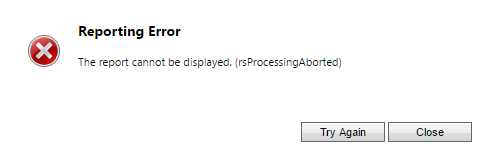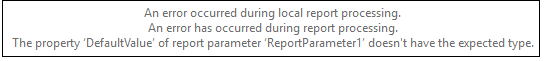null
При построении или изменении отчетов в Microsoft System Center Configuration Manager 2012 у меня возникали следующие ошибки :
Не удалось выполнить запрос для набора данных "DataSetAdminID". (rsErrorExecutingCommand) ---------------------------- Произошла ошибка при обработке отчета. (rsProcessingAborted)
а так же
При подготовке к просмотру на клиенте произошла ошибка. Произошла ошибка при обработке отчета. (rsProcessingAborted) Не удалось выполнить запрос для набора данных "DataSet0". (rsErrorExecutingCommand) Чтобы получить дополнительные сведения об этой ошибке, перейдите к серверу отчетов на локальном сервере или включите удаленный контроль ошибок
Замечу, что имя набора данных («DataSet0», как в данном случае, или «DataSetAdminID») не играет существенной роли в решении конкретной проблемы.
Путей неправильного решения (в том числе от компании производителя) приводить не буду.
В моем случае в конфигурации служб отчетов используется учетная запись sccm (консоль Configuration Manager -> Имя системы с установленной рольюю «Точка служб отчетов» -> «Точка служб отчетов» -> Свойства -> Учетная запись точки служб отчетов)
Решением в моем случае являлось включение в члены роли sysadmin Microsoft SQL сервера данной учетной записи (sccm). Обращаю внимание на роли сервера, а не роли базы данных, в соответствующей роли которой пользователь уже состоял.
запустил Trace вот что получил по отчетам
>Crm Exception: Message: An error occurred during report rendering., ErrorCode: -2147187924, InnerException: Microsoft.Reporting.WebForms.ReportServerException: Произошла ошибка при обработке отчета. (rsProcessingAborted) —> Microsoft.Reporting.WebForms.ReportServerException: Не удалось выполнить запрос для набора данных «DSMain». (rsErrorExecutingCommand) —> Microsoft.Reporting.WebForms.ReportServerException: Чтобы получить дополнительные сведения об этой ошибке, перейдите к серверу отчетов на локальном сервере или включите удаленный контроль ошибок
— Конец трассировки внутреннего стека исключений —
— Конец трассировки внутреннего стека исключений —
в Microsoft.Reporting.WebForms.ReportViewer.RenderReport(Boolean updateDocMap)
в Microsoft.Reporting.WebForms.ReportViewer.OnPreRender(EventArgs e)
[2013-03-12 16:43:11.420] Process: w3wp |Organization:922443b7-f070-e211-b3f1-d4bed9ae575e |Thread: 11 |Category: Application |User: 00000000-0000-0000-0000-000000000000 |Level: Error |ReqId: dfed4e07-af45-4e8c-9dfe-14e37f1918c5 | ErrorInformation.LogError ilOffset = 0x17
at ErrorInformation.LogError() ilOffset = 0x17
at ErrorInformation..ctor(Exception exception, Uri requestUrl, Boolean logError, IOrganizationContext context) ilOffset = 0x1F5
at ErrorInformation..ctor(Exception exception, Uri requestUrl, IOrganizationContext context) ilOffset = 0x0
at MainApplication.Application_Error(Object sender, EventArgs eventArguments) ilOffset = 0x81
at EventHandler.Invoke(Object sender, EventArgs e) ilOffset = 0xFFFFFFFF
at HttpApplication.RaiseOnError() ilOffset = 0x26
at ApplicationStepManager.ResumeSteps(Exception error) ilOffset = 0x82
at HttpApplication.System.Web.IHttpAsyncHandler.BeginProcessRequest(HttpContext context, AsyncCallback cb, Object extraData) ilOffset = 0x5C
at HttpRuntime.ProcessRequestInternal(HttpWorkerRequest wr) ilOffset = 0xFC
at ISAPIRuntime.ProcessRequest(IntPtr ecb, Int32 iWRType) ilOffset = 0x45
>MSCRM Error Report:
———————————————————————————————————
Error: Выдано исключение типа «System.Web.HttpUnhandledException».
Error Number: 0x8004832C
Error Message: An error occurred during report rendering.
Error Details: An error occurred during report rendering.
Source File: Not available
Line Number: Not available
Request URL: http://crm.silumin.kz/SiluminTest/CR…ortviewer.aspx
Stack Trace Info: [ReportServerException: Чтобы получить дополнительные сведения об этой ошибке, перейдите к серверу отчетов на локальном сервере или включите удаленный контроль ошибок]
[ReportServerException: Не удалось выполнить запрос для набора данных «DSMain». (rsErrorExecutingCommand)]
[ReportServerException: Произошла ошибка при обработке отчета. (rsProcessingAborted)]
в Microsoft.Reporting.WebForms.ServerReport.ServerUrlRequest(Boolean isAbortable, String url, Stream outputStream, String& mimeType, String& fileNameExtension)
в Microsoft.Reporting.WebForms.ServerReport.InternalRender(Boolean isAbortable, String format, String deviceInfo, NameValueCollection urlAccessParameters, Stream reportStream, String& mimeType, String& fileNameExtension)
в Microsoft.Reporting.WebForms.ServerReport.Render(String format, String deviceInfo, NameValueCollection urlAccessParameters, String& mimeType, String& fileNameExtension)
в Microsoft.Reporting.WebForms.ServerModeSession.RenderReport(String format, Boolean allowInternalRenderers, String deviceInfo, NameValueCollection additionalParams, Boolean cacheSecondaryStreamsForHtml, String& mimeType, String& fileExtension)
в Microsoft.ReportingServices.Rendering.HtmlRenderer.ViewerRenderer.SPBProcessingStub.GetNextPage(RPLReport& rplReport)
в Microsoft.ReportingServices.Rendering.HtmlRenderer.HTML4Renderer.GetNextPage()
в Microsoft.ReportingServices.Rendering.HtmlRenderer.HTML4Renderer.InitializeReport()
в Microsoft.ReportingServices.Rendering.HtmlRenderer.ViewerRenderer.Render(HtmlTextWriter outputWriter)
в Microsoft.Reporting.WebForms.LocalHtmlRenderer.Render(NameValueCollection deviceInfo, PageCountMode pageCountMode, ReportControlSession reportControlSession, CreateAndRegisterStream streamCallback, String& scrollScript, String& pageStyle)
в Microsoft.Reporting.WebForms.ReportControlSession.RenderReportHTML4(NameValueCollection deviceInfo, PageCountMode pageCountMode, String& scrollScript, String& pageStyle)
в Microsoft.Reporting.WebForms.ReportControl.RenderReport(ReportControlSession session, String viewerInstanceIdentifier, PageCountMode pageCountMode, Int32 pageNumber, InteractivityPostBackMode interactivityMode, SearchState searchState, String replacementRoot, String hyperlinkTarget, ScrollTarget scrollTarget, String alertMessage, DeviceInfoCollection initialDeviceInfos, String browserMode, Boolean sizeToContent)
в Microsoft.Reporting.WebForms.ReportArea.RenderReport(ReportControlSession session, String viewerInstanceIdentifier, PageCountMode pageCountMode, Int32 pageNumber, InteractivityPostBackMode interactivityMode, SearchState searchState, String replacementRoot, String hyperlinkTarget, ScrollTarget scrollTarget, String alertMessage, DeviceInfoCollection initialDeviceInfos, String browserMode, Boolean sizeToContent)
в Microsoft.Reporting.WebForms.ReportViewer.RenderReport(Boolean updateDocMap)
в Microsoft.Reporting.WebForms.ReportViewer.OnPreRender(EventArgs e)
[CrmException: An error occurred during report rendering.]
в Microsoft.Crm.Web.Reporting.SrsReportViewer.ReportErrorHandler(Object sender, ReportErrorEventArgs e)
в Microsoft.Reporting.WebForms.ReportViewer.OnError(Exception e)
в Microsoft.Reporting.WebForms.ReportViewer.OnPreRender(EventArgs e)
в System.Web.UI.Control.PreRenderRecursiveInternal()
в System.Web.UI.Control.PreRenderRecursiveInternal()
в System.Web.UI.Control.PreRenderRecursiveInternal()
в System.Web.UI.Page.ProcessRequestMain(Boolean includeStagesBeforeAsyncPoint, Boolean includeStagesAfterAsyncPoint)
[HttpUnhandledException: Выдано исключение типа «System.Web.HttpUnhandledException».]
в System.Web.UI.Page.HandleError(Exception e)
в System.Web.UI.Page.ProcessRequestMain(Boolean includeStagesBeforeAsyncPoint, Boolean includeStagesAfterAsyncPoint)
в System.Web.UI.Page.ProcessRequest(Boolean includeStagesBeforeAsyncPoint, Boolean includeStagesAfterAsyncPoint)
в System.Web.UI.Page.ProcessRequest()
в System.Web.UI.Page.ProcessRequest(HttpContext context)
в System.Web.HttpApplication.CallHandlerExecutionStep.System.Web.HttpApplication.IExecutionStep.Execute()
в System.Web.HttpApplication.ExecuteStep(IExecutionStep step, Boolean& completedSynchronously)
[2013-03-12 16:43:11.420] Process: w3wp |Organization:00000000-0000-0000-0000-000000000000 |Thread: 11 |Category: Platform |User: 00000000-0000-0000-0000-000000000000 |Level: Info |ReqId: dfed4e07-af45-4e8c-9dfe-14e37f1918c5 | FaultHelper.ConvertToFault ilOffset = 0x0
at FaultHelper.ConvertToFault(Exception exception) ilOffset = 0x0
at ErrorInformation..ctor(Exception exception, Uri requestUrl, Boolean logError, IOrganizationContext context) ilOffset = 0x24B
at ErrorInformation..ctor(Exception exception, Uri requestUrl, IOrganizationContext context) ilOffset = 0x0
at MainApplication.Application_Error(Object sender, EventArgs eventArguments) ilOffset = 0x81
at EventHandler.Invoke(Object sender, EventArgs e) ilOffset = 0xFFFFFFFF
at HttpApplication.RaiseOnError() ilOffset = 0x26
at ApplicationStepManager.ResumeSteps(Exception error) ilOffset = 0x82
at HttpApplication.System.Web.IHttpAsyncHandler.BeginProcessRequest(HttpContext context, AsyncCallback cb, Object extraData) ilOffset = 0x5C
at HttpRuntime.ProcessRequestInternal(HttpWorkerRequest wr) ilOffset = 0xFC
at ISAPIRuntime.ProcessRequest(IntPtr ecb, Int32 iWRType) ilOffset = 0x45
>TryConvertToFaultExceptionInternal: exception: System.Web.HttpUnhandledException
[2013-03-12 16:43:11.420] Process: w3wp |Organization:00000000-0000-0000-0000-000000000000 |Thread: 11 |Category: Platform |User: 00000000-0000-0000-0000-000000000000 |Level: Info |ReqId: dfed4e07-af45-4e8c-9dfe-14e37f1918c5 | ExceptionConverter.DumpExceptionRecursive ilOffset = 0x27C
at ExceptionConverter.DumpExceptionRecursive(StreamWriter streamWriter, Exception exception) ilOffset = 0x27C
это выборочно, в чем проблема, подскажите пожалуйста
- Remove From My Forums
-
Вопрос
-
Добрый день.
Пытаюсь наладить отчеты, при просмотре выписывает в браузере вот эту ошибку:
- Произошла ошибка при обработке отчета. (rsProcessingAborted)
- Не удалось выполнить запрос для набора данных «DataSet1». (rsErrorExecutingCommand)
- Could not find stored procedure ‘prc_Reporting_RecoveryPointStatus’.
- Не удалось выполнить запрос для набора данных «DataSet1». (rsErrorExecutingCommand)
- Произошла ошибка при обработке отчета. (rsProcessingAborted)
Ответы
-
Я обошел эту проблему через экспортирования ветки реестра, где прописана учетка для SMTP.
Отчеты приходят, все работает, но если захочешь поменять учетку, то опять все через реестр нужно делать.
-
Помечено в качестве ответа
27 апреля 2016 г. 6:18
-
Помечено в качестве ответа
-
Приветствую, Антон!
Предлагаю такую последовательность действий.
I. Проверить права
1) Open the Report Manager URL page and Login like
http://ServerName/Reports2) Open the Folder DPMReports_……
3) Open the DPMReporterDataSource
4) Change the Connect using to
(x) Credentials stored securely in the Report Server, and specific a user
and pw that have DPM DB Access on the SQL Server.(x) Use as Windows credentials when connectin to the data source
5) Test connection
6) Apply
After this you can schedule Repots in DPM 2012 R2 sucessfully.
Вот пример корректной (работающей) настройки на сервере DPM
II. Переиницировать Reporting на DPM сервере.
См. ссылку DPM Reporting – An error has occurred during report processing
Have a nice day !!!
DPM 2012 R2: Remove Recovery Points
DPM blog
System Center
Hyper-V-
Помечено в качестве ответа
Smirnov_Anton
27 апреля 2016 г. 6:18
-
Помечено в качестве ответа
- Remove From My Forums
-
Question
-
I created some reports and whenever I try to load the reports, I get the error below:
«An error has occurred during report processing. (rsProcessingAborted)
Cannot create a connection to data source ‘datasource name’. (rsErrorOpeningConnection)
For more information about this error navigate to the report server on the local server machine, or enable remote errors «If I hit refresh on the page, the report loads correctly. This seems to happen the first time I load a report after a certain time period. If I get the error and then refresh.. the report loads correctly. I can close the window and go back to the report
and it loads without the error.However, if I wait a little while, then try to load the report again, I get the same processing error and have to refresh the page for the report to load. I have my datasource configured with «Credentials stored securely in the report server and have
the user id and password saved. I also checked Use as Windows credentials when connecting to the data source»Any idea?
Answers
-
Finally figured out the processing error.
The connection string of the Analysis Cube included the DB instance. For SQL Server 2012, you don’t have to put the instance but only the server. I did that and no longer get the error.
-
Marked as answer by
Tuesday, October 13, 2015 5:23 PM
-
Marked as answer by
Introduction:
rsProcessingAborted Reporting Error is one of the most dreaded error faced by SSRS report developers.
What could be the cause of this error? How to solve this? Why did this error originate?
These are few of the multitude questions that goes through the developers mind.
We have been in the same position. We had a business requirement where one of our client, using an Online CRM, had the same reporting issue as seen in the screenshot below;
Previously, we faced the same issue on our On-Premise machine and we have covered the steps to resolve this in one of our blog.
However, this situation was different as the client was using Online CRM!
How do we debug the ‘rsProcessingAborted’ error?
One of the ways to debug has been described below. It should help in most cases.
First and foremost, we need few things in place in order to debug this error;
Pre-Requisites:
- SSDT
- Reporting Extension
Once we have all the Pre-Requisites in place, then simply follow the steps mentioned below to resolve the error;
Steps to debug ‘rsProcessingAborted’ error:
- Download the RDL of the report.
- Open the downloaded RDL in the Visual Studio Shell (Integrated).
- And then after entering the valid credentials, click preview and Voila!
The above error description was more than enough for us to resolve the issue.
Conclusion:
Try to setup the report in the dev environment and execute it to debug the issue.
Generate Your Own New Leads Within Microsoft Dynamics 365 CRM
Generate Your Own New Leads Within Microsoft Dynamics 365 CRM
Contact us for a demo to know more about how Maplytics can help you to generate new leads from within Microsoft Dynamics 365 CRM.
Maplytics is a 5-star rated, preferred business app on the Microsoft AppSource that is Certified for Microsoft Dynamics 365 (CfMD) and comes with powerful features like Appointment Planning, Sales Routing, Territory Management, Heat Maps, Geo-analytical Dashboards and more that empower organizations to add more value to their CRM data, improve sales & service processes, and achieve high ROI.
Get your free trial from our Website or Microsoft AppSource!
‘If data is the new oil, location intelligence is ??”
Some other places you could check are:
SSRS Log:
c$Program FilesMicrosoft SQL ServerMSRS11.MSSQLSERVERReporting ServicesLogFiles
You could try enabling verbose logging (level 4) here
C:Program FilesMicrosoft SQL ServerMSRS11.MSSQLSERVERReporting ServicesReportServerbinReportingServicesService.exe.config
Look for this tag:
<switches>
<add name="DefaultTraceSwitch" value="4" />
</switches>
I’m fighting very similar issue but to make it a bit complex, my subscription fails only every other time or so and runs fine sometimes. So far I ruled out:
- No. of parallel SSRS sessions
- Memory pressure on DB server & Report
- Server Kicking off the subscription directly vs remotely(running
the agent job)
Sorry, I do not have a good answer for you but this issue seems to bother more than few people.
Update:
I found out that the Subscription was a created by a windows user who is no longer valid (ID expired). Updating the Subscription owner fixed it.
— List SSRS users (check to make sure the new Owner exists in this list)
SELECT *
FROM Users
WHERE UserName IN ('DomainName_SSRSServiceAccount')
— DFGRYH-DFGRYH—DFGRYH-DFGRYH
— Identify the subscription whose ownership you would like to edit
SELECT *
FROM Subscriptions
WHERE OwnerID = 'DFGRYH-DFGRYH--DFGRYH-DFGRYH'
AND Description = 'Send e-mail to RichG@DomainName.com'
ORDER BY LastRunTime
,LastStatus
— Update the Subscription with new Owner, the change should reflect on the SSRS reports
UPDATE Subscriptions
SET OwnerID = 'DFGRYH-DFGRYH--DFGRYH-DFGRYH'
WHERE SubscriptionID = 'B33A78FC-933D-47DB-AB50-43D36B24C0B8'

Была выполнена реорганизация БД
на сервере отчетов возникает ошибка
Произошла ошибка при обработке отчета. (rsProcessingAborted)
Не удалось выполнить запрос для набора данных «GroupService». (rsErrorExecutingCommand)
Чтобы получить дополнительные сведения об этой ошибке, перейдите к серверу отчетов на локальном сервере или включите удаленный контроль ошибок
если выполнить на сервере отчетов локально, то вот
Произошла ошибка при обработке отчета. (rsProcessingAborted)
Не удалось выполнить запрос для набора данных «GroupService». (rsErrorExecutingCommand)
Недопустимое имя столбца «region_id».
служба Службы SQL Server Reporting Services (MSSQLSERVER) запущена, версия SQLServer 2008 на Windows Server 2008 R2.
Можно ли каким-то образом, добраться до запроса который выполняет сервер отчетов, что бы изменить его руками и выполнить, в sql management studio.
p.s. c Службы SQL Server Reporting Services, ранее опыта работы не имею.
Hi @MWheeler72 ,
I need more details:
- What’s your data source?
- What’s your connection type?
- What’s your authentication type? How about trying other types?
- Could you using the same credential to connect to your data source using other tools?
If your data source is SQL Server, please make sure that the certificate used by the SQL Server is within the Trusted Root Certification Authorities store of the machine running the Power BI Desktop.
Here’s a blog for your reference: SSL Security Error with Data Source | Microsoft Power BI Blog | Microsoft Power BI.
Best Regards,
Icey
If this post helps, then please consider Accept it as the solution to help the other members find it more quickly.