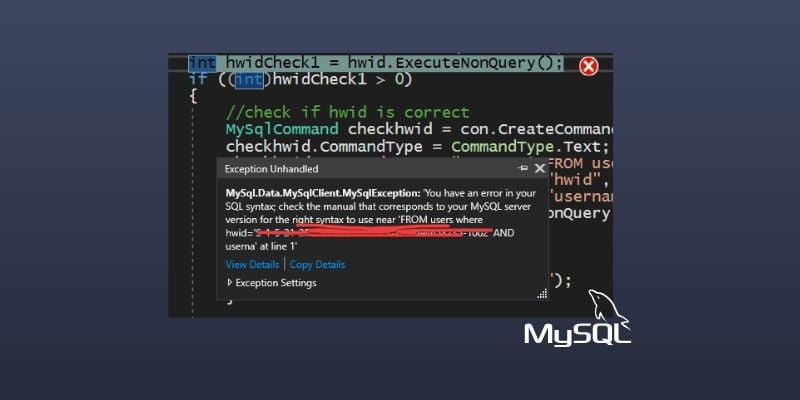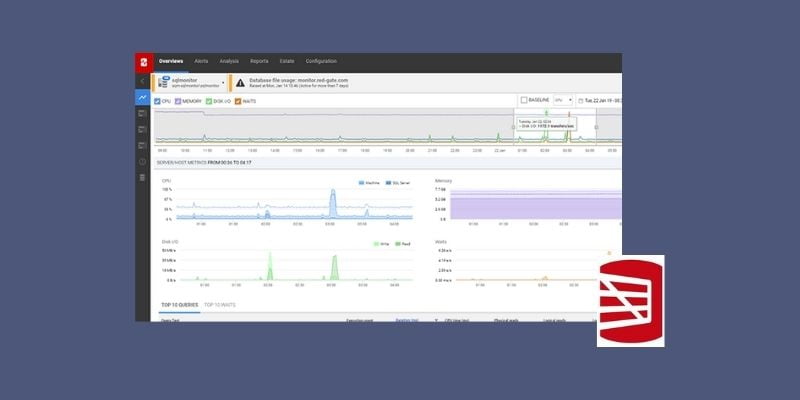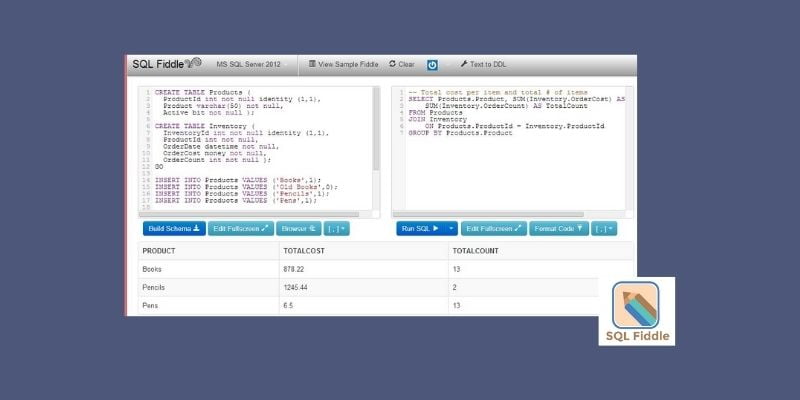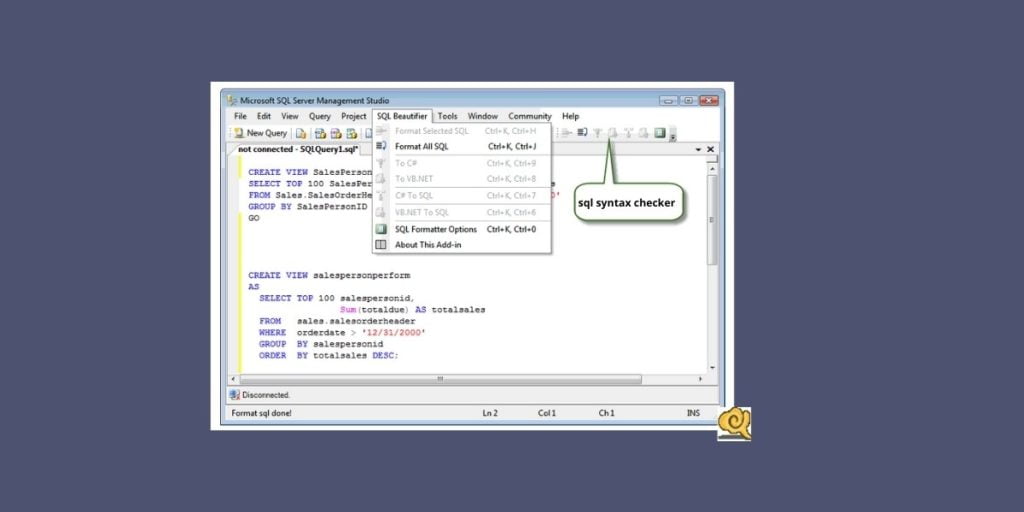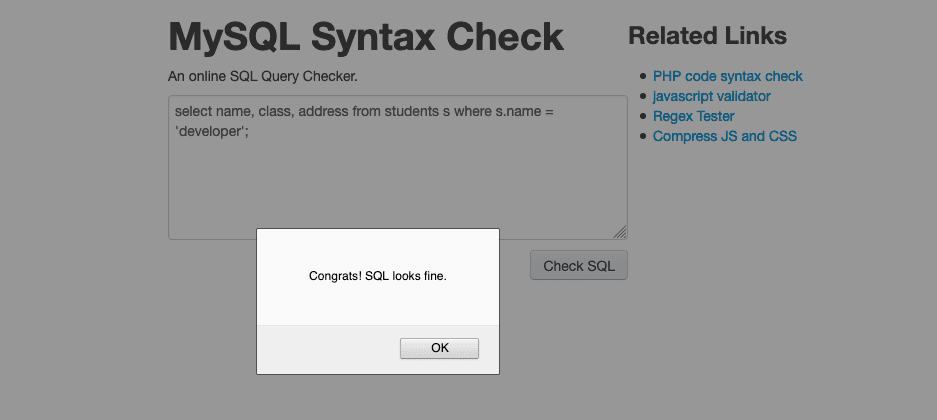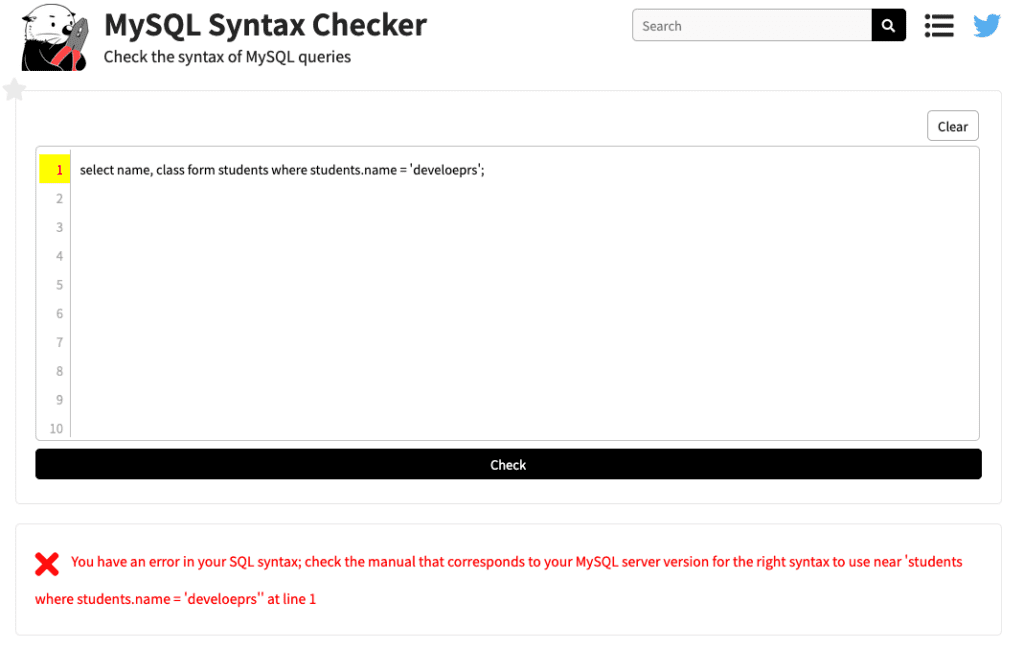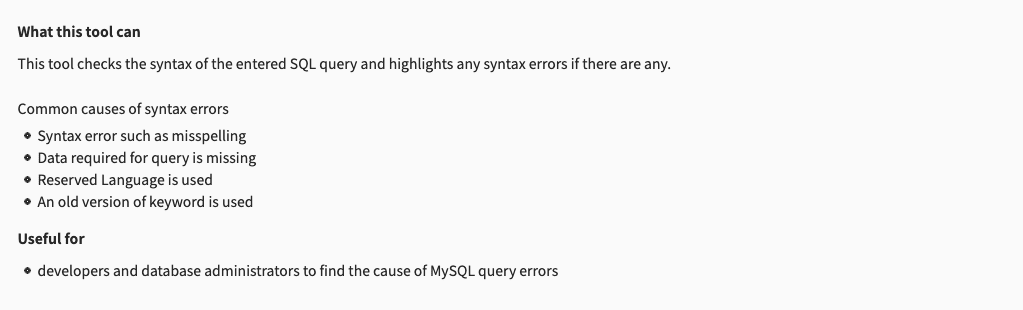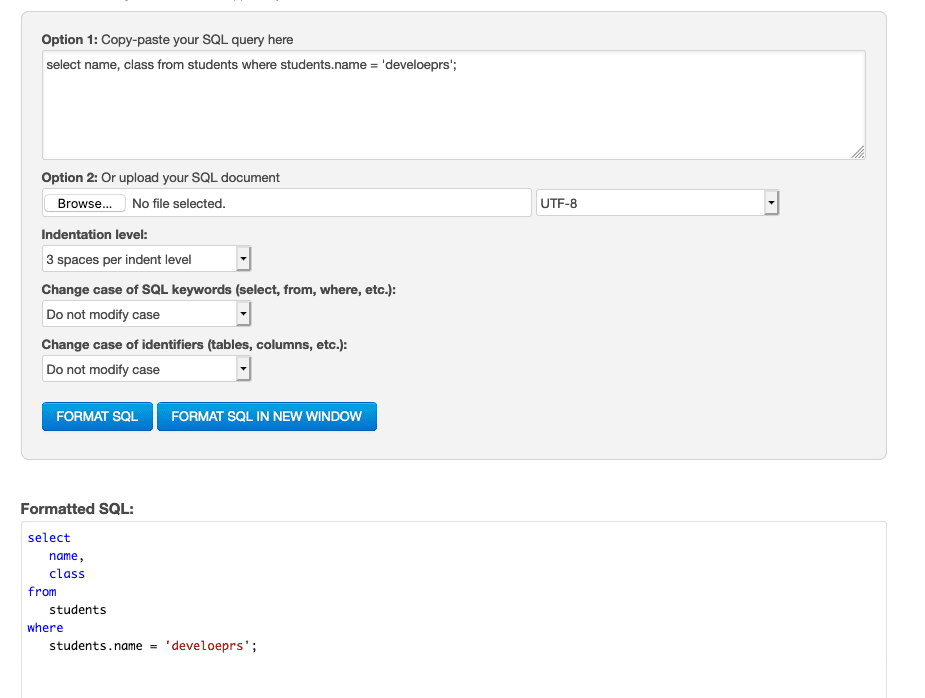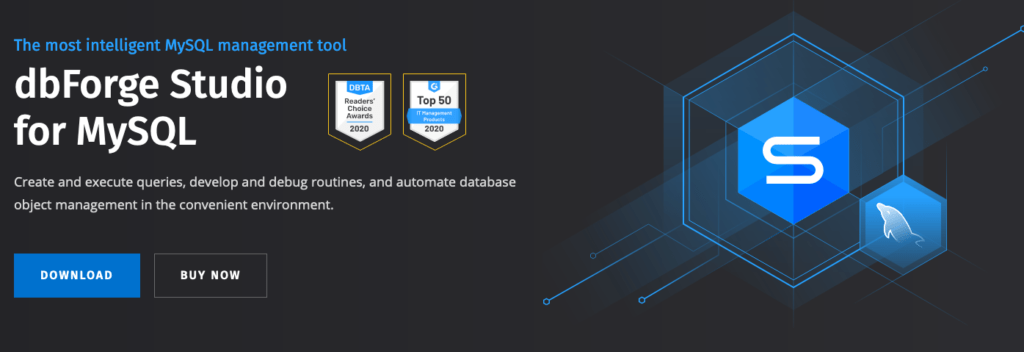SQL queries are easy to learn and reuse.
The difficulty of reading and understanding current SQL queries is known as query interpretation. It’s frequently as difficult as Query Composition, which entails writing a new query.
SQL Syntax Checker validates and marks any errors in your SQL queries.
Common Causes of Syntax Errors
- Mismatched number of open and close parentheses
- Improper query language used
- The data required for the query is missing
- Typos
- Syntax errors such as misspelling
- Use of Reserved words
- An old version of the keyword is used
- Misspelling a keyword or function name
How to Validate Syntax and Disable Statement Execution
Before executing SQL on your production database server, you can run a SQL syntax check without connecting to the database server and look for syntax issues.
The following are supported by the database: Oracle (PLSQL), SQL Server, MySQL, DB2, and Access are all examples of database management systems.
When you’re debugging and come across any syntax that’s part of a long query and wants to validate it, all you have to do is use Syntax.
SQL is the Language used to Communicate with Databases
SQL, SQL Server, MySQL, PostgreSQL, Oracle, and so on. You want to learn SQL, but you’re intimidated by the number of keywords and don’t know where to begin. Let’s go over the definitions for each of these terms.
A database is a type of computer program that stores and processes vast volumes of information. Database vendors come in a variety of shapes and sizes. Database products from different vendors include PostgreSQL, MySQL, Oracle, and SQL Server. The programming language SQL is used to communicate with these databases, and each database product has its SQL variant. These variations are referred to as SQL dialects.
Using SQL Queries to Create Visualizations
Many individuals have tried but failed to create a successful parser due to the intricacy of the SQL grammar and dialicts. Our parser reduces the problems of deciphering SQL grammar. The parsing logic generates an abstract syntax tree (AST) containing «raw» or optionally qualified table and column IDs.
AST Tree Algorithm
The parsing stage entails breaking down the components of a SQL statement into a data structure that may be processed by subsequent algorithms. The database only parses a statement when the application tells it to. Therefore only the application, not the database, may reduce the number of parses. Various utility function analyze the AST tree to identify the components:
- what tables appear in the query?
- what columns appear in the query, per clause?
- what is the table/column lineage of a query?
- what sets of columns does a query compare for equality?
By using AI2sql SQL syntax checker;
You can quickly and easily resolve any issues in your code, improve efficiency, and increase the accuracy of your SQL scripts. This ensures that your database runs smoothly and efficiently, saving you time and preventing costly errors.
Checking for syntax errors
Highlighting problematic areas
Providing suggestions for resolving issues
Ensuring accuracy of SQL code
If you are working with SQL then it is essential to check on your data and validate it in order to ignore errors. You need to be very sure about whatever you are updating in the rows of the table, is true and unique.
It is very important to have a SQL syntax check so that your work is error-free on your SQL project. There are many free SQL syntax validators and checkers available on the web which are not only easy to use but are also free of cost.
A few of them are discussed below for you to have a good idea about the features and what these editors have to showcase for you.
Best SQL Syntax Checkers
1. MySQL – Primary SQL Syntax Checker
MySQL was founded in 1995 in the United States and is composed of amazing features and services that are too amazing if offered for free. It has amazing reviews on the web and seems to provide the best error-free work. It is open-source software and is looked after by a GNU license. The main features of MySQL are:
If you know the basics of SQL then this software is not too difficult for you to handle. It is easy and convenient and can be used by anyone with little knowledge about SQL.
It is a secure platform and your data is safe from any kind of hacking or stealing from over here.
They have a very good user communication plan via which you can easily communicate to the server and share your queries.
It is free for all and can be easily installed on your system from their official website.
It supports a huge number of applications and yet has the best speed among all its competitors.
2. EverSQL – An Online SQL Syntax Validator
EverSQL was developed in 2017 in Israel. It is an online SQL syntax checker which has helped many developers and will have a lot more in the future as well. EverSQL clears errors, helps in saving time required for improvement, and spares the expense of a specialist for this task.
EverSQL revamps SQL queries and makes them run quicker and then displays a comparison between the original and the changed one. This helps in increasing productivity and also keeps you up-to-date about all the alterations. It is free for the first 14 days but then there are payment packages that include several extra features.
It helps in streamlining SQL questions without any problem
It is very easy to use and learn. There is no need to download or establish different servers.
It seems to support MySQL, MariaDB, PerconaDB, and other related soft wares.
3. Solarwinds Database – SQL Performance Analyzer
It is a cross-platform database performance analyzer developed to monitor, analyze, and tune SQL queries and SQL statements. It also has a free trial but that expires in 14 days and then you have to buy packages which are starting initially from $1,111. The significant features of Solarwinds DPA are:
- It reaches the main reason for the query in no time and clears it.
- Always notify you by email immediately about any issues.
- Makes sure that each and every query is detected and is then solved so that no further problems can occur in the work.
- Aware of upcoming analysis as well.
- It doesn’t require downloading a SQL server to monitor queries.
- It validates SQL and thoroughly checks all your queries.
4. Redgate SQL – SQL Issue Monitor
It monitors your issues, brings them to the notice, reports issues, and solves them before they transform into undeniable catastrophes. It is one of the very well-known SQL syntax checkers and is used by many developers all around the world.
The price range varies on the basis of how many servers are in use. Its main features include:
It helps you to monitor performance in all areas through a single server and then you don’t have to install different servers for different locations.
Redgate SQL notifies if there are any issues within a blink of an eye so that you can start working on them as soon as possible and to be immune to them so that you can get rid of them in the upcoming days.
It gives a concise and precise view of all the SQL queries by arranging them in graphs.
It distinguishes and determines all the bad things happening with your SQL codes.
5. SQL Fiddle – Free Online SQL Validator
SQL Fiddle is a free site that permits you to check and validate your SQL queries. SQLFiddle was developed by Jake Feasel, in January 2012. it has almost all the features that are discussed in the above SQL validators. Let’s discuss a couple of them.
It empowers you and makes you and your work not only proficient but also helps in increasing productivity and erasing errors.
This likewise assists with upgrading and looking at SQL queries. It helps in producing an error-free code.
SQL Fiddle helps in monitoring and securing your significant data and protects it from getting leaked.
It also informs you about queries as quickly as possible so that you can erase them immediately.
6. dbForge Studio – SQL Query Validator
This validator is used for SQL queries and it has proved to be very useful in checking SQL-related queries and issues. Its main features include:
it validates your code by auto-completing them due to which any such errors are not found and the text is free of mistakes.
dbForge Studio maintains a whole index consisting of all the related problems so that we can have a clear view of whatever is wrong and we can correct it quickly.
It also displays the results of the queries that have been solved in order to keep you updated about all the changes.
7. SQL syntax analyzer (SQL syntax analysis tool)
A tool that automatically organizes the SQL format, very easy to use, suitable for developers of various languages. And adapted to SQL syntax analysis, the data definition language (DDL) part of SQL enables you to create or delete tables. You can also define indexes (keys), specify links between tables, and impose constraints between tables.
Need to verify the accuracy of the SQL grammar, such as entering the wrong grammar, it automatically prompts it. It works in the background to check the syntax.
8. JSqlParser – SQL Statement Parser
JSqlParser works with Java, and converts the SQL statements into a hierarchy of Java Classes. It uses a visitor pattern to execute the JSqlParser.
9. MySQL Syntax Checker by piliapp.com
MySQL syntax checker is provided by piliapp.com free of cost. This utility is simple to use, just enter the SQL query and at the click of a button, it shows the results. While testing the tool I found that The check is not reliable, It shows random results. They have a limit on the number of times you can use this tool in a specific given time.
10. MySQL Syntax Checker by rakko.tools
Another online Syntax validator for MySQL query. This tool highlights the error in the query. It can catch errors that could occur because of misspelling, keyword errors, etc.
11. Online SQL Query formatter
SQL formatter formats any SQL query according to the configuration provided. You can configure the indentation, keyword case, table name case, etc. It beatifies the select statement and makes it readable.
12. dbForge Studio for MySQL
dbForge Studio is paid software for SQL queries, it provides features like code completion, IntelliSense-style code completion, alias management, code highlighting, and syntax check functionality. This tool is best if you work with large queries and do lots of refactoring.
3. RedSQL
RedSQL is an online executor that works with DB2, SQL Server, MySQL, Oracle, and Sybase. Users are allowed to create profiles and connect to the database using the JDBC URL. Users can create multiple profiles and connect databases to each other.
CONCLUSION:
SQL syntax validators and validators help you in making your code appropriate and without any faults. That’s an easy way to make your work proficient.
There are plenty of soft wares available online. You can choose whichever suits you and install it to use and make your working experience better.