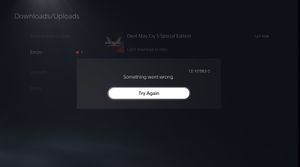Не удалось подключиться к серверу.
При подключении к PlayStation™Network произошла ошибка.
Попробуйте сделать следующее:
- Проверьте страницу статуса PSN – возможно, сервер недоступен или на нем проводятся технические работы.
- Перезагрузите PlayStation®5 и попробуйте подключиться к Интернету, используя проводное соединение. Затем настройте сетевое соединение заново.
- При использовании беспроводного подключения приблизьте PS5 к маршрутизатору или уберите все препятствия между ними, чтобы улучшить уровень сигнала.
- Выключите модем и маршрутизатор и подождите около 5 минут, затем перезапустите их.
- Обновите встроенное программное обеспечение маршрутизатора. (Чтобы узнать, как обновить встроенное программное обеспечение, свяжитесь с продавцом маршрутизатора.)
- Если возможно, попробуйте открыть эти порты. TCP: 80, 443, 3478, 3479, 3480; и UDP: 3478, 3479,49152~65535.
Чтобы узнать, как открыть порты и настроить маршрутизатор, обратитесь к своему поставщику интернет-услуг. - В настройках сети вручную установите статический IP-адрес, чтобы улучшить соединение.
- Попробуйте временно изменить настройки DNS.
Перейдите к настройкам DNS в настройках сети и настройте параметры сети, указав номер общедоступного DNS, который является бесплатным и открытым для всех компаний или организаций.Если это не помогло, значит, сетевое соединение временно перегружено. Попробуйте еще раз позже.
Unable to connect to the server.
An error has occurred while connecting to the PlayStation™Network.
Please try the following steps:
- Check the PSN status page if there is any server failure or maintenance going on.
- Restart your PlayStation®5, and connect to the Internet using a wired connection as much as possible. And configure the network settings again.
- When using a wireless connection, review the installation location such as bringing your PS5 closer to your router or removing anything interrupting the connection between the devices.
- Turn off your router and modem, and wait at least 5 minutes, then restart it.
- Update the firmware of your router. (For details on how to update, please contact the router vendor.)
- If possible, try opening these ports. TCP: 80, 443, 3478, 3479, 3480 and UDP: 3478, 3479,49152~65535.
For help with port opening and router settings, please contact your ISP (Internet service provider). - In the network settings, set up a static IP address manually to improve it.
- It could be improved by changing DNS settings temporarily.
Go to DNS settings in the Network Settings, and configure your network settings with the number of the public DNS that is free and open to the public by companies or organizations.If the above does not solve the problem, the line is likely to be temporarily busy. Please leave it for a while and try again later.
Updated weekly (26/Jan/21) — comment below / redirect Playstation 5 owners here:
The Reddit PlayStation Community Support Team PlayStation Error Code Database | Check back for new error codes
Official Playstation.com PS5 error code search results : link to each error code below is from the official Playstation website :
WS-116522-7 The system software is the update failed. Link
WS-116420-4 Unable to connect to the server. Link
NW-102308-4 A communication error has occurred. Link
CE-107520-5 Please install the latest system software. Link
WV-109146-1 Unable to connect to the server. Link
NW-102650-4 Unable to connect to the server. Link
NW-102417-5 The connection to the network has timed out. Link
CE-113212-0 Unable to connect to the server. Link
WV-109153-9 The connection to the network has timed out. Link
WS-116439-4 Unable to connect to the server. Link
WS-115195-2 Unable to connect to the server. Link
NP-103117-3 This service is currently under maintenance. Link
NP-103111-7 This service is currently under maintenance. Link
CE-117722-0 An error has occurred on PlayStation™Now streaming connection. Link
WV-109145-0 Unable to connect to the Internet. Link
NW-102315-2 A communication error has occurred. Link
NP-103109-4 This service is currently under maintenance. Link
NP-103105-0 This service is currently under maintenance. Link
CE-105799-1 Unable to connect to the server. Link
WV-109166-3 Unable to connect to the Internet. Link
WV-109144-9 Unable to connect to the server. Link
NW-102307-3 A communication error has occurred. Link
NW-102261-2 Unable to connect to the server. Link
NP-102947-3 The Internet connection may be unstable, and the latest update file for the application cannot be found. Link
WS-116521-6 This service is currently under maintenance. Link
WS-116449-5 This service is currently under maintenance. Link
WS-115338-1 Unable to connect to the server. Link
WS-115019-7 Unable to connect to the server. Link
NW-102311-8 A communication error has occurred. Link
NP-103107-2 This service is currently under maintenance. Link
WV-109168-5 Unable to connect to the Internet. Link
NW-102633-5 Unable to connect to the server. Link
NW-102314-1 A communication error has occurred. Link
NW-102265-6 Unable to connect to the server. Link
NW-102254-4 Unable to connect to the server. Link
WS-116330-4 Use of PlayStation™Network feature is temporarily suspended. Link
NW-102636-8 The connection to the PlayStation™Network has timed out. Link
CE-111161-1 Please check the connection status of HD camera and PlayStation®Camera. Link
CE-108862-5 Unable to connect to the server. Link
CE-108360-8 Please check the connection status of HD camera and PlayStation®Camera. Link
WS-116367-4 Your account has been suspended. Link
WS-116332-6 Access from your PlayStation®5 may be prohibited or temporarily unavailable. Link
NP-102955-2 The account information is incorrect. Link
NP-102942-8 This feature is not available due to age restrictions. Link
WS-116328-1 Please install the latest system software. Link
NP-102945-1 Please install the latest system software. Link
CE-108889-4 Please install the latest system software. Link
WS-116331-5 PlayStation™Network function is temporarily suspended. Link
NP-102946-2 Please install the latest update file. Link
NP-102944-0 Please install the latest system software. Link
Update: 16/Nov/2020^
ws-115651-9? unknown for now but similar code to Error Code WS-116521-6, we’ll wait and see.
CE-108255-1 Link 1 to redditor u/unicorn4847 (twitter support from AskPlaystation) Link 2 to redditor u/alexcorvette (change the language may help)
CE-106485-4 PS5 Copying (Broken)??? by u/loinmin read their post as well below the video. Not showing on Official PS5 error code search either
Update: 18/Nov/2020^
WS-115651-9 unknown
NW-102386-0 unknown
Updated: 26/Nov/2020^
CE-107329-2 unknown
CE-113205-2 unknown «can’t upload game save» from u/Telexian
Updated: 30/Nov/2020^
WS-115651-9 unknown
CE-112839-4 unknown
NW-102414-2 unknown u/RompeCulos559 «every time I’m in a game screen turn black and system software error appears»
21/Jan/21 for NW-102414-2
thanks to u/jaylo2112 for everyone else SU-101193-5 error code help!!!!!: Reddit Thread » Go into the updates, delete the whole update, restart, then let it update again. That’s what worked for me. » posted by u/WalkerTexasRng
» Tap on the ps button on the middle of your controller and go to the download icon and then there should be an error. Click on that and it should give you the option to delete the update. » posted by u/WalkerTexasRng
Updated: 30/Nov/2020 after lunch^
WS-116145-8 unknown (maybe similar to WS-116420-4, WS-116439-4 & WS-116449-5 «unable to connect to server, server under maintenance &/or check server status»
+1 make sure you are on the latest update and that you have enough space for an update on your ps5. & it can be similar to ws-116332-6 where there could be network congestion or game/app server temporarily unavailable ; check game/app developer’s website for server status
Updated: 06/Dec/2020^
SU-101452-3 unknown only similar to ps4 error codes >PS4 Error Code SU-30645-8, PS4 Error Code SU-30696-4 and PS4 Error Code SU-35931-1
UPdated: 13/Dec/2020^
Nw-102251-1 Unknown
UPdated 15/Dec/2020^
WS-114271-6 Unknown from user imdoubletrouble on the 5th/6th of jan»This device sent too many requests to the server. Please try again later. This has happened 3 times now and it locks me from doing anything that uses psn servers to fetch on the console. In particular all times it’s occurred i’ve skipped songs on spotify perhaps too many and then spotify goes blank. Error pops when looking at an activity or party card after. Seems to last 15 odd minutes before spotify starts a song and everything works until next time.
UPdated 06/Jan/2021^
NW-102377-0 Unknown
CE-11239-4 Unknown
CE-112839-4 Unknown
NW-102378-1 Unknown refer to these 4 error codes below.
UPdated 26/Jan/2021^
CE-107924-3 unknown
E2-8176082d unknown (could be relating to the PT Game)
WS-115548-4 unknown
UPdated 07/Feb/2021^
For WS-116414-7 unknown
The three closest error code to ws116414-7 are:
PS5 Error Code WS-116420-4 Unable to connect to the server.
PS5 Error Code WS-116439-4 Unable to connect to the server.
PS5 Error Code WS-116449-5 This service is currently under maintenance.
as u/geemanji said there check https://status.playstation.com/ for server status in your country/region. (seems in some regions servers are down/maintenance.
all have pretty much the same support steps.
UPdated 11/Feb/2021^
NW-102414-2 unknown 1st posted by on 30/Nov/2021 u/RompeCulos559 «every time I’m in a game screen turn black and system software error appears»
21/Jan/21 for NW-102414-2
thanks to u/jaylo2112 for everyone else SU-101193-5 error code help!!!!!: Reddit Thread » Go into the updates, delete the whole update, restart, then let it update again. That’s what worked for me. » posted by u/WalkerTexasRng
» Tap on the ps button on the middle of your controller and go to the download icon and then there should be an error. Click on that and it should give you the option to delete the update. » posted by u/WalkerTexasRng
UPdated 21/Jan/2021^
WS-116450-7 unknown, closest to this error code are WS-116420-4 WS-116439-4 WS-116449-5
seems like the server is going under maintenance or it could be something user side, refer to the three similar error codes above with links to the official Playstation error codes fixes.
UPdated 09 mar 2021^
CE-116867-9 unknown link to reddit discussion (Streaming and the HD Camera)
NW-102382-6 unknown link to reddit discussion («Can’t connect to the Wi-Fi network. The WPA Password might be correct»)
UPdated 21 mar 2021^
CE-109110-2 unknown link to reddit discussion «can’t join any parties or chats All of my party was disappeared»
UPdated 04 apr 2021^
CE-109853-6 unknown posted by u/Introvert_Life «I’m getting » something went wrong CE-109853-6 » error code when trying to hide games»
UPdated 20 apr 2021^
WS-116414-8 There has been a psn outage recently this could be the cause of it as similar codes say to check psn status page, check your connection etc.
UPdated 28 apr 2021^
SU-101337-5 u/ZealousidealPainter6 «Tried to install the most recent update via internet and then via USB. Didn’t work so I attempted to reinstall from scratch. Also didn’t work. PS5 only boots into safe mode now.»
a fix could be Go to updates, delete the downloaded update, restart PS5, allow the update to download again
NW-102290-4 u/ChristopherAntilope «I am currently connected via LAN cord. The connection is successful, but then it says the internet connection fails. My Internet at home is working flawlessly. I am ready to get rid of my PS5 with the amount of problems I’ve experienced with it.»
possible solution as mentioned by u/ValyrianSteel is manually updating the ps5 via usb.
UPdated 02 may 2021^
In addition i will search for similar error codes and reply with those — there is no gurantee they are the same fix, just the number string is similar.
Playstation 5 System Software Update | Download PS5 update file | Download PS5 reinstallation file
Playstation Network Status Page
Official Playstation Fix and Replace Diagnostic Tool*Read all official Playstation information carefully before proceeding*
CE — Common Errors[edit]
| Name | Return Code | Error Code | Cause | Remarks |
|---|---|---|---|---|
| Example | Example | CE-100002-3 | Failed to update the application | Example |
| Example | Example | CE-100005-6 | Issue reading disk or data | Example |
| Example | Example | CE-100006-7 | Cannot recognize external storage drive | Example |
| Example | Example | CE-100008-9 | Error has occurred | Example |
| Example | Example | CE-100022-5 | Error has occurred | Example |
| Example | Example | CE-100028-1 | There is not enough space on the SSD | info |
| Example | Example | CE-100096-6 | Issue loading the application | Example |
| Example | Example | CE-105638-3 | Content activation failed | Example |
| Example | Example | CE-105771-1 | Error has occurred | Example |
| Example | Example | CE-105799-1 | Unable to connect to the server | Example |
| Example | Example | CE-105841-9 | Application error | Example |
| Example | Example | CE-106439-3 | Error occurred in the operation of the application | Example |
| Example | Example | CE-106444-9 | Error occurred while connecting to PSN | Example |
| Example | Example | CE-106449-4 | Error occurred connecting to the server | Example |
| Example | Example | CE-106485-4 | Issue reading the system software or data // Occurs when choosing the upgrade option for Assassins Creed Valhalla | info |
| Example | Example | CE-107031-2 | Non-allowed characters in video description when trying to upload a video to YouTube. | Example |
| Example | Example | CE-107255-0 | Subscription to PlayStation Plus cannot be confirmed | Example |
| Example | Example | CE-107520-5 | Install the latest system software | Example |
| Example | Example | CE-107527-2 | Installation failed | Example |
| Example | Example | CE-107649-7 | Disc contains content different from the installed data | Example |
| Example | Example | CE-107857-8 | Issue loading the application | Example |
| Example | Example | CE-107858-9 | Happened when trying to download the PS4 Call of Duty Modern Warfare Remaster after external HDD was inserted | Example |
| Example | Example | CE-107863-5 | info | |
| Example | Example | CE-107867-9 | Occurred when trying to load Remnant: From The Ashes (PS4 digital) from external HDD. On first boot attempt OS error ‘please wait…’ displayed for around 2 minutes until a ‘can’t start the game or app’ notification appeared along with this error code. After hard reboot, same situation but this time ‘please wait’ lasted for 5 minutes. On the third attempt it displayed ‘please wait’ for around 10 minutes until console shut down without notice. Upon following reboot OS repair was required. | |
| Example | Example | CE-107938-8 | Failed to update the application | Example |
| Example | Example | CE-107958-0 | Can’t download or copy — Happened when trying to download the PS4 Spider-Man game after an external HDD was inserted | Example |
| Example | Example | CE-108255-1 | Error occurred on the application // An error caused by Dirt 5 save game corruption, Also caused by crash on Call Of Duty: Black Ops Cold War, Demon’s Souls Remake, Marvel’s Spider-Man: Miles Morales and Rainbow Six Siege | info info 2 info 3 info 4 info 5 |
| Example | Example | CE-108262-9 | Issue reading the system software or data // Due to Dirt 5 crashing | info |
| Example | Example | CE-108360-8 | Check connection status of HD camera and PS Camera | Example |
| Example | Example | CE-108862-5 | Unable to connect to server | Example |
| Example | Example | CE-108863-6 | ? | info |
| Example | Example | CE-108889-4 | Install the latest system software | Example |
| Example | Example | CE-109737-7 | Cannot recognize USB storage device | Example |
| Example | Example | CE-110032-7 | PSN Online ID information does not match | Example |
| Example | Example | CE-110538-8 | Failed to read Blu-ray disc | Example |
| Example | Example | CE-110551-3 | Failed to read the disc | Example |
| Example | Example | CE-110552-4 | Failed to read the disc | Example |
| Example | Example | CE-111161-1 | Check connection status of HD camera and PS Camera | Example |
| Example | Example | CE-112069-9 | Error occurred on data transfer via a network | Example |
| Example | Example | CE-112839-4 | Error occurred while connecting to PSN | Example |
| Example | Example | CE-112841-7 | Not signed in | Example |
| Example | Example | CE-113212-0 | Unable to connect to the server | Example |
| Example | Example | CE-113227-6 | Error has occurred | Example |
| Example | Example | CE-113511-2 | Error has occurred | Example |
| Example | Example | CE-113661-8 | Can be triggered when failing to save manual recording (trigger with record start, and then immediately stopping recording) | Example |
| Example | Example | CE-117625-2 | Uploaded too many videos to YouTube in short period of time, need to wait 24 hours before allowed to upload more. | Example |
| Example | Example | CE-117722-0 | Error occurred on PlayStation Now streaming connection | Example |
| Example | Example | CE-118446-4 | Issue updating the system | Example |
NW — NetWork Errors[edit]
| Name | Return Code | Error Code | Cause | Remarks |
|---|---|---|---|---|
| Example | Example | NW-102216-2 | Error occurred while connecting to PSN | Example |
| Example | Example | NW-102254-4 | Unable to connect to the server | Example |
| Example | Example | NW-102261-2 | Unable to connect to the server | Example |
| Example | Example | NW-102265-6 | Unable to connect to the server | Example |
| Example | Example | NW-102307-3 | Communication error | Example |
| Example | Example | NW-102308-4 | Communication error | Example |
| Example | Example | NW-102311-8 | Communication error | Example |
| Example | Example | NW-102314-1 | Communication error | Example |
| Example | Example | NW-102315-2 | Communication error | Example |
| Example | Example | NW-102417-5 | Network connection timed out | Example |
| Example | Example | NW-102633-5 | Unable to connect to the server | Example |
| Example | Example | NW-102636-8 | Connection to PSN timed out | Example |
| Example | Example | NW-102650-4 | Error occurred while connecting to PSN | Example |
| Example | Example | NW-102655-9 | Application error | Example |
SU — Software Update Errors[edit]
| Name | Return Code | Error Code | Cause | Remarks |
|---|---|---|---|---|
| Example | Example | SU-101193-5 | Update to the latest system software | Example |
| Example | Example | SU-101337-5 | Console did not boot properly | Example |
| Example | Example | SU-101495-0 | System software is up to date | Example |
WS — Web Server Errors[edit]
| Name | Return Code | Error Code | Cause | Remarks |
|---|---|---|---|---|
| Example | Example | WS-114241-3 | Error occurred while connecting to the server | Example |
| Example | Example | WS-114298-5 | May not be online | Example |
| Example | Example | WS-115019-7 | Unable to connect to the server (service down/under maintenance or temporary congestion) | Example |
| Example | Example | WS-115195-2 | Unable to connect to the server (service down/under maintenance or temporary congestion) | Example |
| Example | Example | WS-115338-1 | Unable to connect to the server (service down/under maintenance or temporary congestion) | Example |
| Example | Example | WS-116328-1 | Install the latest system software | Example |
| Example | Example | WS-116332-6 | Banned from PSN, possibly due to fraudulent purchase of console? Or using the PS Plus Collection trick, see info 4 | info, info 2 info 3, info 4 |
| Example | Example | WS-116327-0 | “You’re not signed in. Connect to PlayStation Network to use this feature.” | info |
| Example | Example | WS-116329-2 | PSN sign-in ID or password do not match | Example |
| Example | Example | WS-116330-4 | Access to PSN temporarily suspended | Example |
| Example | Example | WS-116331-5 | Access to PSN temporarily suspended | Example |
| Example | Example | WS-116367-4 | Access to PSN suspended | Example |
| Example | Example | WS-116414-7 | Network connection error | Example |
| Example | Example | WS-116420-5 | Unable to connect to the server (error connecting to PSN) | Example |
| Example | Example | WS-116439-4 | Unable to connect to the server (service down/under maintenance or temporary congestion) | Example |
| Example | Example | WS-116449-5 | Service under maintenance | Example |
| Example | Example | WS-116483-2 | Error occurred while connecting to PSN | Example |
| Example | Example | WS-116518-5 | Internal error | Example |
| Example | Example | WS-116521-6 | Service under maintenance | Example |
| Example | Example | WS-116522-7 | Update failed because the latest version of the system software was not recognized | Example |
| Example | Example | WS-117176-3 | Issue with 2-Step Verification settings | Example |
| Example | Example | WS-117224-7 | Issue with 2-Step Verification setting | Example |
WV — Web View Errors[edit]
| Name | Return Code | Error Code | Cause | Remarks |
|---|---|---|---|---|
| Example | Example | WV-109144-9 | Unable to connect to the server (error connecting to PSN) | Example |
| Example | Example | WV-109145-0 | Unable to connect to the Internet (error connecting to PSN) | Example |
| Example | Example | WV-109146-1 | Unable to connect to the server (error connecting to PSN) | Example |
| Example | Example | WV-109153-9 | Network connection timeout (error connecting to PSN) | Example |
| Example | Example | WV-109166-3 | Unable to connect to the Internet (error connecting to PSN) | Example |
| Example | Example | WV-109168-5 | Unable to connect to the Internet (error connecting to PSN) | Example |
More Info[edit]
PS5 Error Codes Explained: How to Fix Them and What They Mean
PlayStation Error Code Database(Google Docs)
These two links are broken.
December 10, 2020 by HalfGēk
Read more about Cyberpunk 2077➜ https://cyberpunk2077.mgn.tv
Here’s how to Fix PS5 Error NW-102254-4. Learn more@ https://www.youtube.com/c/ITGuides/search?query=PS5.
Source
Leave a Comment
Comment
Name
Email
Website
Save my name, email, and website in this browser for the next time I comment.