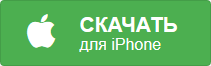В последнее время многие игроки PUBG Mobile жалуются на то, что у них, по непонятным причинам, выскакивает ошибка «70254639», из-за которой игроки попросту не могут зайти в игру. В сегодняшней статье мы расскажем вам, что это за ошибка, из-за чего она возникает, а также узнаете, как ее решить.
Что означает ошибка 70254639
К сожалению, официальных заявлений разработчиков, касающихся этой проблемы, просто нет. Однако, можно предположить, что данная ошибка возникает на спорных территориях с конфликтами. Например, больше всего на эту ошибку жалуются жители Приднестровья, Крыма и Донбасса. Но не стоит делать неверных выводов, ибо в равной доле такая ошибка встречается у игроков по всему миру, в том числе и в США. Скорее всего – она просто связана с некачественной работой серверов в этих регионах.
Решение ошибки 70254639 в PUBG Mobile
Собственно говоря – решение этой ошибки максимально простое. Раз игру не устраивает текущий сервер, значит нужно его изменить, а для этого отлично подходит любой VPN. Собственно, скачиваете в Play Market любой из VPN’ов, например, вот один из самых популярных. Запускаете его, после чего запускаете PUBG Mobile и спокойно наслаждаетесь игрой.
Перед запуском игры в VPN рекомендуется очистить ее кэш. Для этого перейдите в ее настройки и выполните данное действие.
И да, когда будете запускать VPN, постарайтесь выбрать сервер, который находится как можно ближе к вам, чтобы пинг у вас не прыгал, как сумасшедший. Это не обязательное действие, а лишь совет, ибо играть в шутер с пингом под 100 – это сплошное мучение.
Данная ошибка возникает, в основном, при игре на смартфонах. Некоторые сайты рекомендуют еще и изменение DNS настроек вашего смартфона, на случай, если вы играете с 3G или 4G. В этом случае зайдите в настройки вашего Wi-Fi. Пролистайте страничку вниз, и вы увидите строчку с DNS. Измените значения на (8.8.8.8) (8.8.4.4) или (1.1.1.1) (1.0.0.1).
Перезапустите Wi-Fi и наслаждайтесь игрой.
На этом мы заканчиваем нашу статью. Надеемся, что она помогла вам решить проблему. Всем удачи и до новых встреч. И не забывайте поделиться статьей с друзьями и знакомыми.
Автор публикации
1 880
Если вы зарегистрируетесь сможете: скачивать все файлы с сайта, конкурсы, доступ к различным модулям.
Комментарии: 5Публикации: 360Регистрация: 05-08-2019
( 1 оценка, среднее 5 из 5 )
Сегодня мы будем устранять в PUBG Mobile неизвестную ошибку 70254639. Не так давно эта ошибка стала появляться у некоторых пользователей, чаще всего встречается у жителей Крыма.
Сам я с такой ошибкой не встречался, так что все способы перечисленные в этом небольшом гайде от других игроков.
Самый простой и действенный способ, судя по комментам пользователей это использование VPN приложений.
Просто установите любое бесплатное VPN приложение, например Solo VPN или Windscribe VPN. И перед запуском игры включайте VPN. Многие игроки советуют выбирать в VPN Корею или США, но лучше всего вам самим проверить оптимальную страну конкретно для вас.

Способ №2
Этот способ основан на смене DNS и помогает далеко не всем. Ещё одно ограничение данного способа это то что легко его можно сделать только на wi-fi. Если вы используете 3 или 4g интернет то для смены DNS будут нужны Root — права (Суперюзер).
Заходим в настройки WI-FI, нажимаем и немного держим на названии вашей беспроводной сети. Появится меню в нём жмём на Изменить сеть. Потом нажимаем на Расширенные настройки, мотаем в низ до Настройки IPv4 и выбираем Пользовательские. Теперь нужно ввести DNS (8.8.8.8) (8.8.4.4) или (1.1.1.1) (1.0.0.1), и перезапустить wi-fi.

Если не помогло попробуйте использовать DNS от яндекса которые находятся чуть ниже.
Базовый Безопасный Семейный
77.88.8.8 77.88.8.88 77.88.8.7
77.88.8.1 77.88.8.2 77.88.8.3
Надеюсь один из этих способов помог вам убрать ошибку 70254639.
In this article, we are going to discuss the PUBG mobile error codes meaning and their fixes. Stay tuned!
PlayerUknown’s battleground is the most successful game in the history of online gaming. This is also known as PUBG in short. Players love the PUBG because of its graphics and realistic gaming mechanics.
Despite having this kind of tremendous success PUBG still has many bugs and flaws. Players daily report the Error they encounter during playing the game. This error is so annoying and irritate the PUBG players.

Every PUBG mobile error has some unique PUBG ERROR CODE by which you can recognize your exact reasons. Most of the peoples do not know about the PUBG ERROR CODE MEANINGS. In this article, I am going to share with you all about the PUBG error Code meaning and Fixes.
PUBG Error codes are a numerical code number given to the specific error occurred during the game. This number tells the user to look for a specific error fix in the solution manual. These numerical codes are 9 digits long and can be searched by directing typing into google or our website.
WHY PUBG MOBILE ERROR CODES HAPPEN?
The PUBG mobile error codes pop up when the game experience a problem in the compilation. These error codes are useful for easy problem detection and solutions. Any person can simply search for the solution of PUBG errors by using google.
Now I know you want the meaning of these error codes. So hang on!
MEANING OF PUBG ERROR CODES
These are the meaning of the error codes of PUBG mobile. I know you want the meaning along with the solutions. So don’t worry about that I have that information in the below.
1) PUBG Mobile Error Code 554827782
The error referred to as 554827782 is caused because of incorrect DNS servers. This error usually occurs during the update. In some cases, the reason behind this is your Adblocker or Mobile Data connection. To solve this issue please check below, I researched how to solve it.
How to fix Pubg Mobile Error code 554827782?
To fix this error you have to follow the simple steps given below. You can solve this error using two different methods. Let me show you the easiest one first then you can check for next.
- Turn off the Adblocker
- Visit Playstore
- Download any VPN
- Clear cache and open game
- If this method does not work, Then try reinstalling the game without using a VPN.
#2 If this error occurred while playing the game on an Android emulator like Smartgaga or game loop, then you have to try the below method to resolve the problem. In this case, the error is caused because of the host file.
- Use VPN
- Move Host file located at windowssystem32driveretc. to desktop
- Download Map
- Launch game again.
- If that does not work, Change your DNS hosts which are shown in the below image.
- You can try using https://1.1.1.1/
2) Pubg Mobile Error code 154140716
This Error happens due to “INTERNET ISSUES” or any firewall problems. If you playing the game version of another country you will get this type of problem. Otherwise, there is something wrong in your device.
How to fix Pubg Mobile Error code 154140716?
If you are using another game version then goto SETTINGS>NETWORK>VPN>Check for VPN connection working properly.
Or just install any VPN app from play store and activate it.
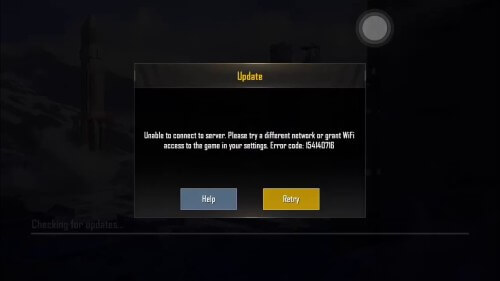
You can also clear the CACHE FILES and RESTART THE GAME.
3) Pubg error code 556793879
This Error also happens due to some “INTERNET ISSUES” or any firewall problems. If you playing the game version of another country you will get this type of problem. Otherwise, there is something wrong in your device.
How to fix Pubg Mobile Error code 556793879?
- TRY REINSTALLING
- DELETE CACHE FILES
- TURNOFF GFX TOOLS
- LOGIN AGAIN
- TURNOFF ADBLOCKER
- TURNOFF ANTIVIRUS
4) Pubg error code 554762241
ERROR code 554762241 stands for BAD INTERNET CONNECTION. You will see this after showing the “Updating Download List” in the left corner.
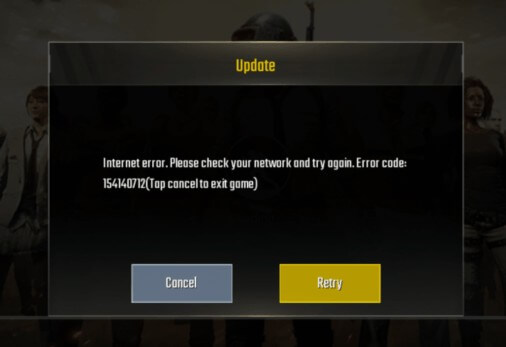
How to fix Pubg Mobile Error code 154140712?
- TRY CHANGING the Router
- Try using VPN
- TRY HOTSPOT of another network or device
- DELETE CACHE and Restart
Also, Check “PUBG ESP HACK”
5) Pubg error code 554827783
The PUBG is a very popular game but also comes with some errors and bugs. The ERROR code 554827783 Stands for the bad connection of your mobile device with the server. This error has some reasons, If you are playing another country’s version these problems will occur. If you are using a VPN service this problem will appear.
HOW to Fix the PUBG ERROR CODE 554827783?
To fix this problem you have to disconnect all the existing connections. Then just clean the cache and turn off the VPN. Then, just simply use TurboVPN or Reinstall the PUBG.
6) Pubg error code 554827799
This error code stands for Unstable Network Connection or Internet Connection. This is a very common error occurs during the game.
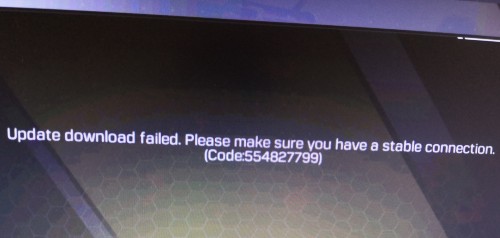
Error Code shows the message “Update Download failed. Please make sure you have a stable connection. (Code:554827799)
How to fix Pubg Mobile Error code 554827799?
To fix this PUBG Error 554827799, you should have a fast broadband or data connection.
- First of all check for enough DATA available.
- Connect your device to WIFI
- Then try again
- Reinstall the game if error still exists.
7)Pubg error 154140712
This PUBG error code stands for INTERNET ERROR. Showing up the solution that Please check your network and try again. ERROR CODE:154140712(Tap cancel to exit game)

How to fix Pubg Mobile Error code 154140712?
To fix this error code 155150712, you need to follow some simple steps as given below. First of all check for the DATA connection available or not.
- Go to Settings>Network>APN> (use default)
- Check that the GFX tool is off.
- Clean cache
- Reinstall the game using another network.
 PUBG mobile error code 556793874
PUBG mobile error code 556793874
PUBG Mobile Error code 556793874 stands for ‘Freezing up the Updating of game’. When you try to launch PUBG Mobile, ‘Checking Updates…’ and ‘Preparing Resources…’ shows up with an error message “Unknown error. Please restart your device and try again. Error code: 556793874 (Tap cancel to exit game). It shows only the OK button, which closes the game.
How to fix PUBG Mobile Error code 556793874?
To fix this error you have to follow simple steps given below.
- Turn off the Adblocker
- Visit Playstore
- Download any VPN
- Clear cache and open game
- If this method does not work, Then try reinstalling the game without using a VPN.
9) PUBG mobile error code 70254639
This error is caused because of the insecure connection, so if you want to resolve that you just simply download an application that is free of cost. This is a normal error that occurs due to a bad network connection. It looks like “unknown error please restart your device and try again pubg error code 70254639“
How to fix PUBG error 70254639?
To fix this you just simply have to follow below steps:
- Open Play store
- Search for “1.1.1.1“
- Download the application and restart the game.
- That’s all
This is all about the PUBG Mobile Error codes meaning and fixes. Hope you guys find it useful. Share if you liked and Bookmark us for latest PUBG news and tricks.
Высокая загруженность серверов
Ошибка авторизации сервера может появиться из-за того, что в данный момент сервера игры перегружены из-за большого числа геймеров. В таком случае можно попытаться просто подождать несколько минут и попробовать зайти в игру снова.
Решение проблемы с помощью VPN
В случае, если ожидание не принесло положительных результатов, то можно попытаться заставить думать игру, что игрок находится в другом регионе и соответственно зайти на другой сервер, который не будет загружен. Чтобы это сделать скачайте любую VPN программу, например, “Browsec”. В программе выберите ip-адрес другой страны и попытайтесь зайти в PUBG mobile.
Проверка соединения интернета
Бывает, что решение проблемы кроется в самых банальных вещах. Плохое соединение с интернетом не позволит запустить игру. Проверьте стабильность соединения с помощью других игр или сервисов. Можно запустить видео на ютубе в высоком качестве или попробовать что-нибудь скачать. Если скорость низкая или вообще ее нет, значит проблема в интернет-соединении. Нужно либо обратиться к провайдеру, либо подождать, когда она пройдет сама.
Список ошибок, решаемых с помощью VPN
Ниже приведены коды ошибок, увидев которые, первое что нужно сделать – поставить VPN. После этого скорее всего проблема исчезнет. Это самые распространенные ошибки в PUBG mobile:
- 154140716
- 556793857
- 554827782
- 70254639
Если же вы увидели другую ошибку, все-равно попробуйте воспользоваться VPN. В том случае, если ничего не помогло можно перейти к следующему методу.
Изменение настроек DNS
Этот метод также, как и использование VPN, очень действенен и помогает в большинстве случаев. Рассмотрим отдельно как изменить эти настройки на устройствах на базе Андроид и на iOS.
Изменение настроек DNS на Андроиде
- Зайдите в настройки телефона
- Нажмите на настройки WiFi
- Удерживайте палец на том соединении, к которому вы подключены, до появления меню
- Тапните на “Изменить эту сеть”
- Поставьте галочку на кнопке “Дополнительно”
- Нажмите на “Настройка IP”, а затем на “Пользовательские”
- Теперь у вас есть возможность изменить DNS. В DNS 1 впишите “8.8.8.8”, а в DNS 2 – “8.8.4.4”
- Сохраните настройки и переподключитесь к сети
- Запустите PUBG mobile
Изменение настроек DNS на iOS
- Зайдите в настройки телефона
- Нажмите на настройки WiFi
- Тапните на иконку “i” справа от вашего соединения
- В меню DNS смените режима с автоматического на ручной
- Пропишите DNS “8.8.8” и ”8.8.4.4”
- Переподключитесь к сети
- Запустите PUBG mobile
Бесплатно скачать последнюю версию PUBG можно по ссылке:
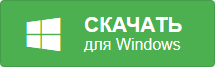
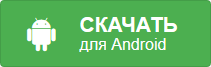
Pubg Fix Error Code 70254604 Unable Failed to initialize map downloader #pubg
PUBG MOBILE — Unknown error. Please restart your device and try again. Error code — GAMING OMAR SANI
Pubg Unknown Error Please Restart Your Device Problem Solved
Как устранить ошибку downloading resources в Pubg mobile
РЕШЕНИЕ ОШИБОК PUBG MOBILE! #3


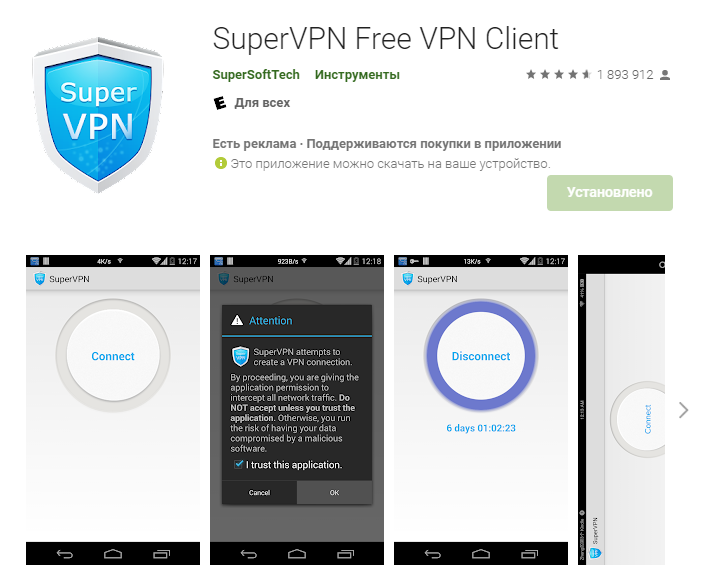
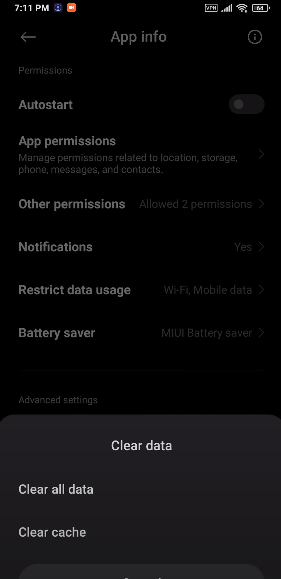

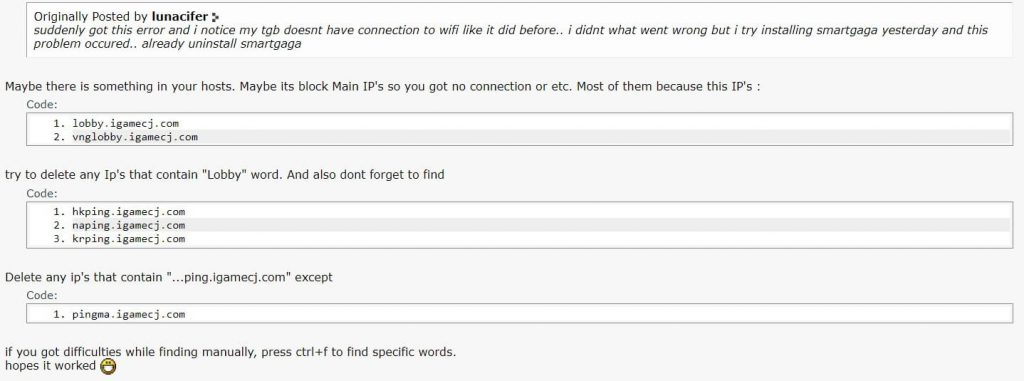
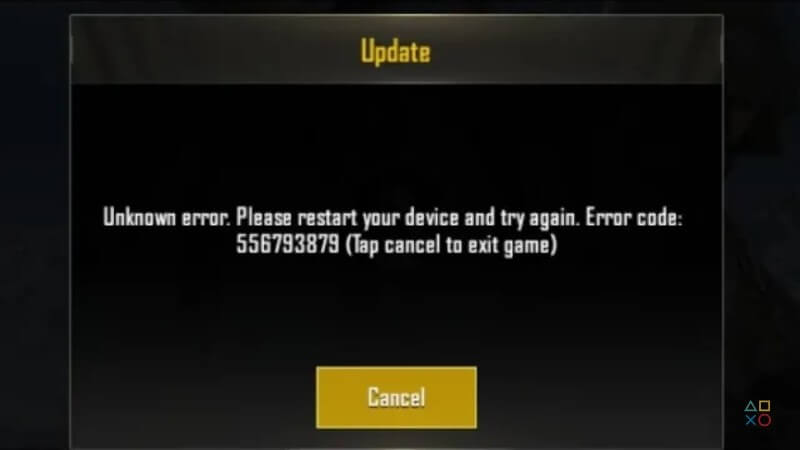
 PUBG mobile error code 556793874
PUBG mobile error code 556793874