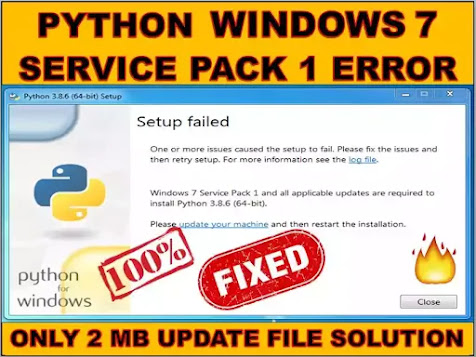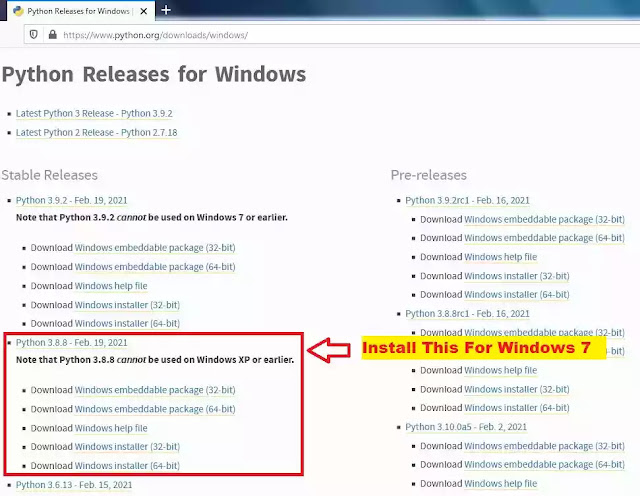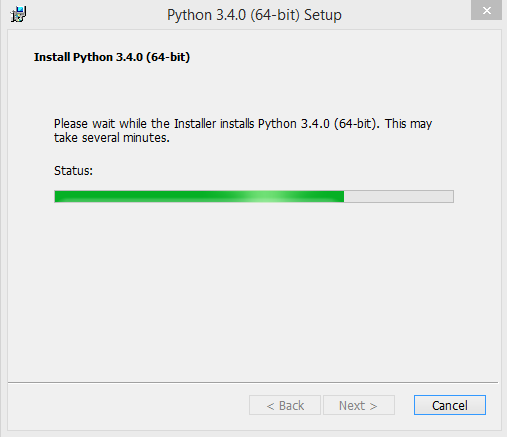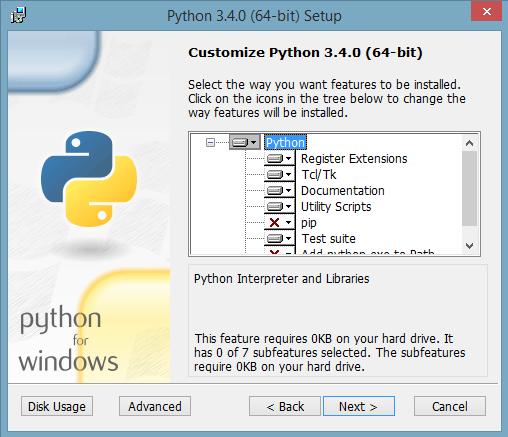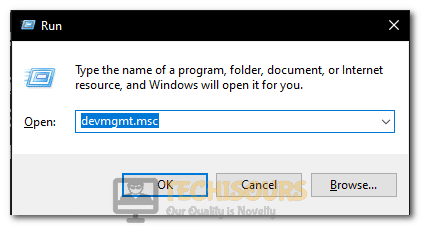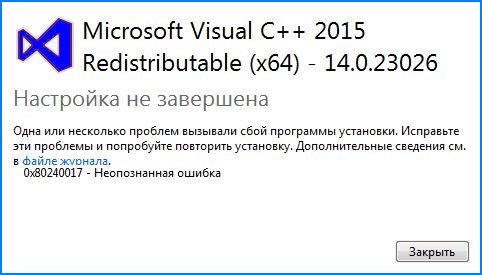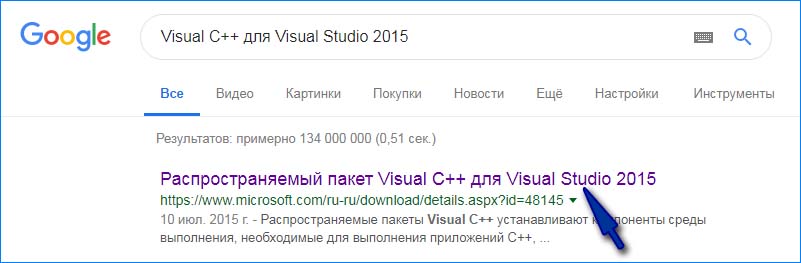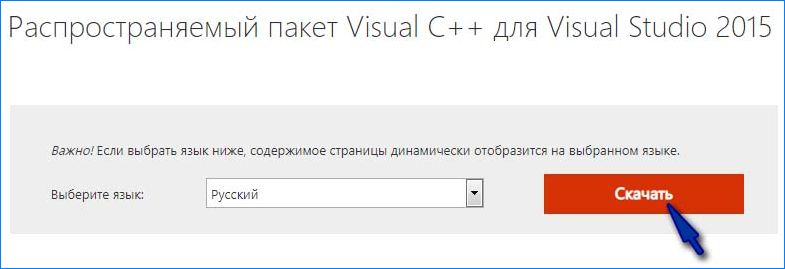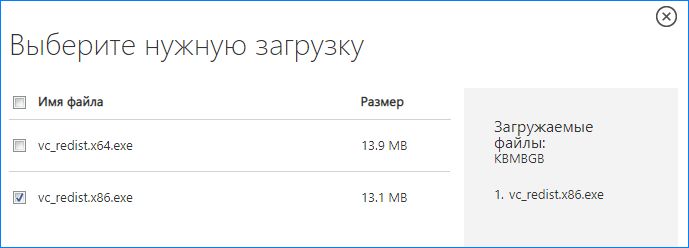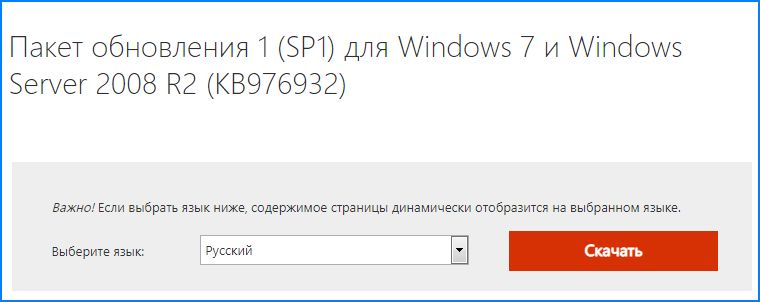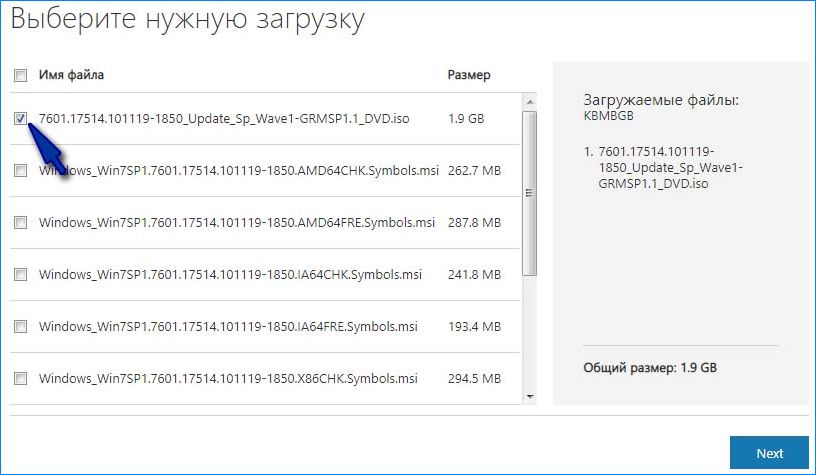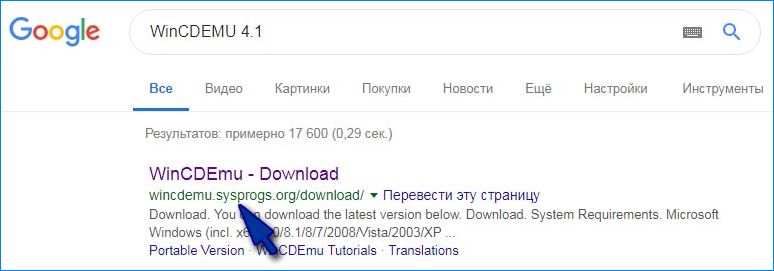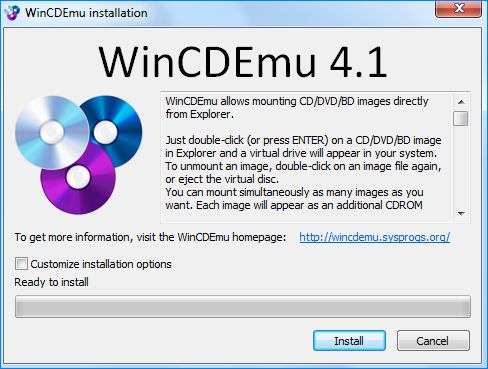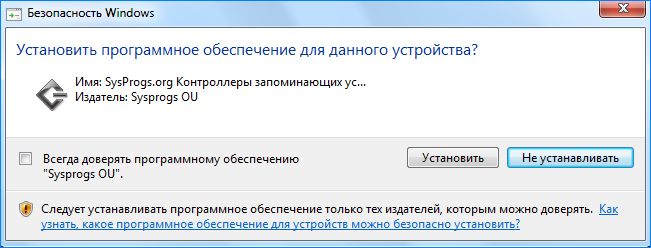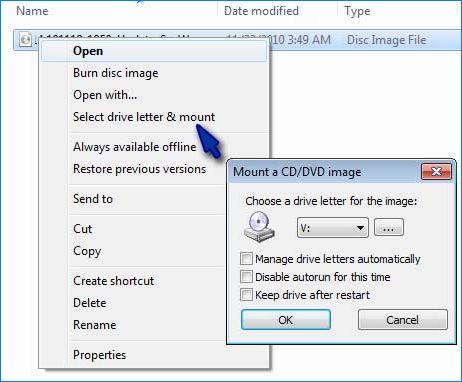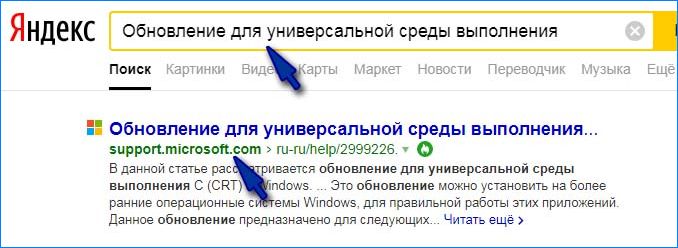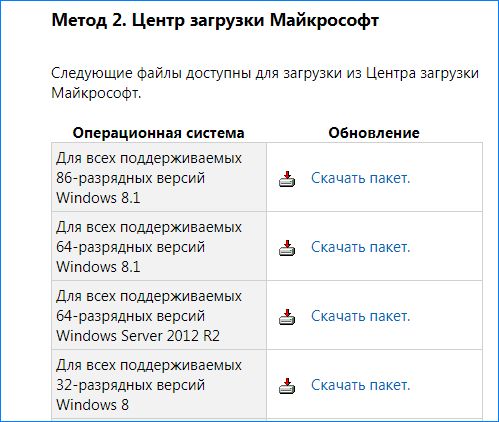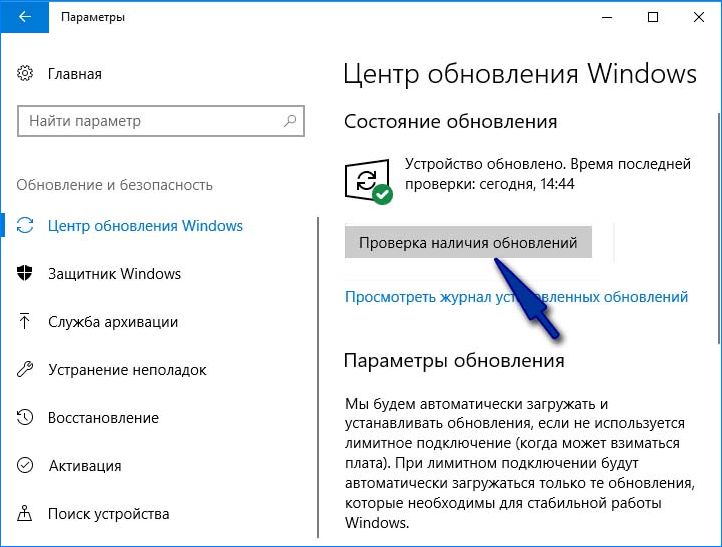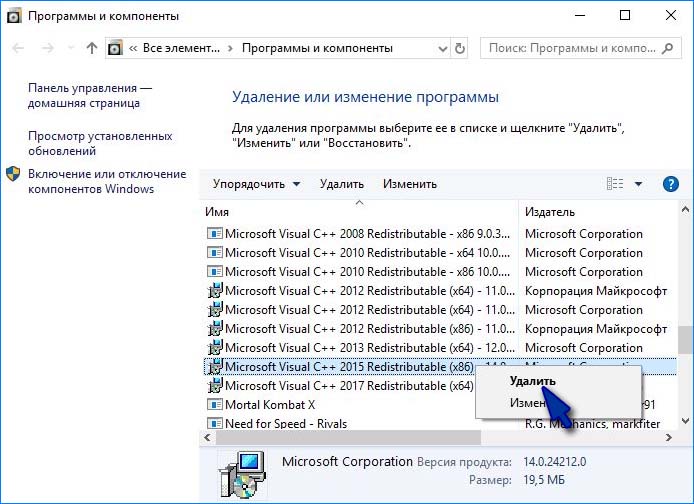I collected the required update packages to install python on win 8.1
This topc is related to the following one as well:
Python install failed windows 8.1- Error 0x80240017: Failed to execute MSU package
the packages (I did not check the subset of packages, but if you install the all, python can be installed. There are some packages that requires another one before install, the required one is listed here as well.
So if the install says «this upgrade is not suitable for this machine» just go on, install other packages, and when you finished, install the remaining packages that you were not able to install before.
clearcompressionflag.exe
Windows8.1-KB2887595-v2-x64.msu
Windows8.1-KB2898514-x64.msu
Windows8.1-KB2901101-x64.msu
Windows8.1-KB2906956-x64.msu
Windows8.1-KB2908174-x64.msu
Windows8.1-KB2919355-x64.msu
Windows8.1-KB2919442-x64.msu
Windows8.1-KB2932046-x64.msu
Windows8.1-KB2934018-x64.msu
Windows8.1-KB2937592-x64.msu
Windows8.1-KB2938439-x64.msu
Windows8.1-KB2959977-x64.msu
Windows8.1-KB2999226-x64.msu
As it can be seen I used win 8.1 x64. The total size of these packages is about 1 GB. These all are downloadable from microsoft update center.
BR,
George
Got the same error after lot of research i found the below thing…It works like a charm..100% worked for me
First…Make sure to check the setup package for your system that is X86 or x64, download packages based on the system before you proceed, otherwise the hack wont work. The below is explained for x64 bit windows 8.1 system with a 64 bit Python setup package use the below mentioned setup name(.exe file) in Step1: and search in google for downloading the Python setup
if the following error comes while installing Python 3.5.0 Setup in windows 8.1 64 bit Operating Sys- Error 0x80240017: Failed to configure per-machine MSU package
Start CMD as Admin, after that
Step1: ~YourFilePath/python-3.5.0-amd64.exe /quiet InstallAllUsers=1 PrependPath=1 Include_test=0
Step2: ~YourFilePath/python-3.5.0-amd64.exe
~YourFilePath stands for the location of the python-3.5.0-amd64.exe file in your PC Example: E:Softwarespython-3.5.0-amd64.exe
now after executing the Step2: the setup will run without any errors….. Cool….
The above mentioned steps should work or else If you find any difficulties please visit here which explains the process in detail. Good Luck…
This in to webmaster.
The nice thing is that it came with a log file.
Maybe this will help diagnose the problem.
In the meantime, I am going to suggest to the poster to try the
remedies in http://wind8apps.com/error-0x80240017-windows/
because yesterday somebody wrote me back that the first method
mentioned there fixed his problem.
[0C40:1870][2015-09-18T00:23:09]i001: Burn v3.10.0.1823, Windows v6.3 (Build 9600: Service Pack 0), path: C:UsersShirshendu BhowmickDesktoppython-3.5.0.exe
[0C40:1870][2015-09-18T00:23:09]i000: Initializing string variable 'ActionLikeInstalling' to value 'Installing'
[0C40:1870][2015-09-18T00:23:09]i000: Initializing string variable 'ActionLikeInstallation' to value 'Setup'
[0C40:1870][2015-09-18T00:23:09]i000: Initializing string variable 'ShortVersion' to value '3.5'
[0C40:1870][2015-09-18T00:23:09]i000: Initializing numeric variable 'ShortVersionNoDot' to value '35'
[0C40:1870][2015-09-18T00:23:09]i000: Initializing numeric variable 'InstallAllUsers' to value '0'
[0C40:1870][2015-09-18T00:23:09]i000: Initializing numeric variable 'InstallLauncherAllUsers' to value '1'
[0C40:1870][2015-09-18T00:23:09]i000: Initializing string variable 'TargetDir' to value ''
[0C40:1870][2015-09-18T00:23:09]i000: Initializing string variable 'DefaultAllUsersTargetDir' to value '[ProgramFilesFolder]Python [ShortVersion]'
[0C40:1870][2015-09-18T00:23:09]i000: Initializing string variable 'TargetPlatform' to value 'x86'
[0C40:1870][2015-09-18T00:23:09]i000: Initializing string variable 'DefaultJustForMeTargetDir' to value '[LocalAppDataFolder]ProgramsPythonPython[ShortVersionNoDot]-32'
[0C40:1870][2015-09-18T00:23:09]i000: Initializing string variable 'OptionalFeaturesRegistryKey' to value 'SoftwarePythonPythonCore[ShortVersion]-32InstalledFeatures'
[0C40:1870][2015-09-18T00:23:09]i000: Initializing string variable 'TargetDirRegistryKey' to value 'SoftwarePythonPythonCore[ShortVersion]-32InstallPath'
[0C40:1870][2015-09-18T00:23:09]i000: Initializing string variable 'DefaultCustomTargetDir' to value ''
[0C40:1870][2015-09-18T00:23:09]i000: Initializing string variable 'InstallAllUsersState' to value 'enabled'
[0C40:1870][2015-09-18T00:23:09]i000: Initializing string variable 'InstallLauncherAllUsersState' to value 'enabled'
[0C40:1870][2015-09-18T00:23:09]i000: Initializing string variable 'CustomInstallLauncherAllUsersState' to value '[InstallLauncherAllUsersState]'
[0C40:1870][2015-09-18T00:23:09]i000: Initializing string variable 'TargetDirState' to value 'enabled'
[0C40:1870][2015-09-18T00:23:09]i000: Initializing string variable 'CustomBrowseButtonState' to value 'enabled'
[0C40:1870][2015-09-18T00:23:09]i000: Initializing numeric variable 'Include_core' to value '1'
[0C40:1870][2015-09-18T00:23:09]i000: Initializing numeric variable 'Include_exe' to value '1'
[0C40:1870][2015-09-18T00:23:09]i000: Initializing numeric variable 'Include_dev' to value '1'
[0C40:1870][2015-09-18T00:23:09]i000: Initializing numeric variable 'Include_lib' to value '1'
[0C40:1870][2015-09-18T00:23:09]i000: Initializing numeric variable 'Include_test' to value '1'
[0C40:1870][2015-09-18T00:23:09]i000: Initializing numeric variable 'Include_doc' to value '1'
[0C40:1870][2015-09-18T00:23:09]i000: Initializing numeric variable 'Include_tools' to value '1'
[0C40:1870][2015-09-18T00:23:09]i000: Initializing numeric variable 'Include_tcltk' to value '1'
[0C40:1870][2015-09-18T00:23:09]i000: Initializing numeric variable 'Include_pip' to value '1'
[0C40:1870][2015-09-18T00:23:09]i000: Initializing numeric variable 'Include_launcher' to value '1'
[0C40:1870][2015-09-18T00:23:09]i000: Initializing numeric variable 'Include_symbols' to value '0'
[0C40:1870][2015-09-18T00:23:09]i000: Initializing numeric variable 'Include_debug' to value '0'
[0C40:1870][2015-09-18T00:23:09]i000: Initializing numeric variable 'LauncherOnly' to value '0'
[0C40:1870][2015-09-18T00:23:09]i000: Initializing numeric variable 'AssociateFiles' to value '1'
[0C40:1870][2015-09-18T00:23:09]i000: Initializing numeric variable 'Shortcuts' to value '1'
[0C40:1870][2015-09-18T00:23:09]i000: Initializing numeric variable 'PrependPath' to value '0'
[0C40:1870][2015-09-18T00:23:09]i000: Initializing numeric variable 'CompileAll' to value '0'
[0C40:1870][2015-09-18T00:23:09]i000: Initializing numeric variable 'SimpleInstall' to value '0'
[0C40:1870][2015-09-18T00:23:09]i000: Initializing string variable 'SimpleInstallDescription' to value ''
[0C40:1870][2015-09-18T00:23:09]i009: Command Line: ''
[0C40:1870][2015-09-18T00:23:09]i000: Setting string variable 'WixBundleLog' to value 'C:UsersSHIRSH~1AppDataLocalTempPython 3.5.0 (32-bit)_20150918002309.log'
[0C40:1870][2015-09-18T00:23:09]i000: Setting string variable 'WixBundleOriginalSource' to value 'C:UsersShirshendu BhowmickDesktoppython-3.5.0.exe'
[0C40:1870][2015-09-18T00:23:09]i000: Setting string variable 'WixBundleOriginalSourceFolder' to value 'C:UsersShirshendu BhowmickDesktop'
[0C40:1870][2015-09-18T00:23:09]i000: Setting string variable 'WixBundleName' to value 'Python 3.5.0 (32-bit)'
[0C40:1870][2015-09-18T00:23:09]i000: Setting string variable 'WixBundleManufacturer' to value 'Python Software Foundation'
[0C40:1870][2015-09-18T00:23:09]i000: Setting numeric variable 'CRTInstalled' to value 0
[0C40:1D68][2015-09-18T00:23:09]i000: Did not find C:UsersShirshendu BhowmickDesktopunattend.xml
[0C40:1D68][2015-09-18T00:23:09]i000: Setting string variable 'ActionLikeInstalling' to value 'Installing'
[0C40:1D68][2015-09-18T00:23:09]i000: Setting string variable 'ActionLikeInstallation' to value 'Setup'
[0C40:1D68][2015-09-18T00:23:09]i000: Setting version variable 'WixBundleFileVersion' to value '3.5.150.0'
[0C40:1870][2015-09-18T00:23:10]i100: Detect begin, 54 packages
[0C40:1870][2015-09-18T00:23:10]i101: Detected package: crt_14.0_v6.0_x86, state: Absent, cached: None
[0C40:1870][2015-09-18T00:23:10]i101: Detected package: crt_14.0_v6.0_x64, state: Absent, cached: None
[0C40:1870][2015-09-18T00:23:10]i101: Detected package: crt_14.0_v6.1_x86, state: Absent, cached: None
[0C40:1870][2015-09-18T00:23:10]i101: Detected package: crt_14.0_v6.1_x64, state: Absent, cached: None
[0C40:1870][2015-09-18T00:23:10]i101: Detected package: crt_14.0_v6.2_x86, state: Absent, cached: None
[0C40:1870][2015-09-18T00:23:10]i101: Detected package: crt_14.0_v6.2_x64, state: Absent, cached: None
[0C40:1870][2015-09-18T00:23:10]i101: Detected package: crt_14.0_v6.3_x86, state: Absent, cached: None
[0C40:1870][2015-09-18T00:23:10]i101: Detected package: crt_14.0_v6.3_x64, state: Absent, cached: None
[0C40:1870][2015-09-18T00:23:10]i101: Detected package: core_AllUsers, state: Absent, cached: None
[0C40:1870][2015-09-18T00:23:10]i101: Detected package: core_AllUsers_pdb, state: Absent, cached: None
[0C40:1870][2015-09-18T00:23:10]i101: Detected package: core_AllUsers_d, state: Absent, cached: None
[0C40:1870][2015-09-18T00:23:10]i101: Detected package: core_JustForMe, state: Absent, cached: Complete
[0C40:1870][2015-09-18T00:23:10]i101: Detected package: core_JustForMe_pdb, state: Absent, cached: None
[0C40:1870][2015-09-18T00:23:10]i101: Detected package: core_JustForMe_d, state: Absent, cached: None
[0C40:1870][2015-09-18T00:23:10]i101: Detected package: dev_AllUsers, state: Absent, cached: None
[0C40:1870][2015-09-18T00:23:10]i101: Detected package: dev_AllUsers_d, state: Absent, cached: None
[0C40:1870][2015-09-18T00:23:10]i101: Detected package: dev_JustForMe, state: Absent, cached: Complete
[0C40:1870][2015-09-18T00:23:10]i101: Detected package: dev_JustForMe_d, state: Absent, cached: None
[0C40:1870][2015-09-18T00:23:10]i101: Detected package: exe_AllUsers, state: Absent, cached: None
[0C40:1870][2015-09-18T00:23:10]i104: Detected package: exe_AllUsers, feature: DefaultFeature, state: Absent
[0C40:1870][2015-09-18T00:23:10]i104: Detected package: exe_AllUsers, feature: Shortcuts, state: Absent
[0C40:1870][2015-09-18T00:23:10]i101: Detected package: exe_AllUsers_pdb, state: Absent, cached: None
[0C40:1870][2015-09-18T00:23:10]i101: Detected package: exe_AllUsers_d, state: Absent, cached: None
[0C40:1870][2015-09-18T00:23:10]i101: Detected package: exe_JustForMe, state: Absent, cached: Complete
[0C40:1870][2015-09-18T00:23:10]i104: Detected package: exe_JustForMe, feature: DefaultFeature, state: Absent
[0C40:1870][2015-09-18T00:23:10]i104: Detected package: exe_JustForMe, feature: Shortcuts, state: Absent
[0C40:1870][2015-09-18T00:23:10]i101: Detected package: exe_JustForMe_pdb, state: Absent, cached: None
[0C40:1870][2015-09-18T00:23:10]i101: Detected package: exe_JustForMe_d, state: Absent, cached: None
[0C40:1870][2015-09-18T00:23:10]i101: Detected package: lib_AllUsers, state: Absent, cached: None
[0C40:1870][2015-09-18T00:23:10]i101: Detected package: lib_AllUsers_pdb, state: Absent, cached: None
[0C40:1870][2015-09-18T00:23:10]i101: Detected package: lib_AllUsers_d, state: Absent, cached: None
[0C40:1870][2015-09-18T00:23:10]i101: Detected package: lib_JustForMe, state: Absent, cached: Complete
[0C40:1870][2015-09-18T00:23:10]i101: Detected package: lib_JustForMe_pdb, state: Absent, cached: None
[0C40:1870][2015-09-18T00:23:10]i101: Detected package: lib_JustForMe_d, state: Absent, cached: None
[0C40:1870][2015-09-18T00:23:10]i101: Detected package: test_AllUsers, state: Absent, cached: None
[0C40:1870][2015-09-18T00:23:10]i101: Detected package: test_AllUsers_pdb, state: Absent, cached: None
[0C40:1870][2015-09-18T00:23:10]i101: Detected package: test_AllUsers_d, state: Absent, cached: None
[0C40:1870][2015-09-18T00:23:10]i101: Detected package: test_JustForMe, state: Absent, cached: Complete
[0C40:1870][2015-09-18T00:23:10]i101: Detected package: test_JustForMe_pdb, state: Absent, cached: None
[0C40:1870][2015-09-18T00:23:10]i101: Detected package: test_JustForMe_d, state: Absent, cached: None
[0C40:1870][2015-09-18T00:23:10]i101: Detected package: doc_AllUsers, state: Absent, cached: None
[0C40:1870][2015-09-18T00:23:10]i104: Detected package: doc_AllUsers, feature: DefaultFeature, state: Absent
[0C40:1870][2015-09-18T00:23:10]i104: Detected package: doc_AllUsers, feature: Shortcuts, state: Absent
[0C40:1870][2015-09-18T00:23:10]i101: Detected package: doc_JustForMe, state: Absent, cached: Complete
[0C40:1870][2015-09-18T00:23:10]i104: Detected package: doc_JustForMe, feature: DefaultFeature, state: Absent
[0C40:1870][2015-09-18T00:23:10]i104: Detected package: doc_JustForMe, feature: Shortcuts, state: Absent
[0C40:1870][2015-09-18T00:23:10]i101: Detected package: tools_AllUsers, state: Absent, cached: None
[0C40:1870][2015-09-18T00:23:10]i101: Detected package: tools_JustForMe, state: Absent, cached: Complete
[0C40:1870][2015-09-18T00:23:10]i101: Detected package: tcltk_AllUsers, state: Absent, cached: None
[0C40:1870][2015-09-18T00:23:10]i104: Detected package: tcltk_AllUsers, feature: DefaultFeature, state: Absent
[0C40:1870][2015-09-18T00:23:10]i104: Detected package: tcltk_AllUsers, feature: AssociateFiles, state: Absent
[0C40:1870][2015-09-18T00:23:10]i104: Detected package: tcltk_AllUsers, feature: Shortcuts, state: Absent
[0C40:1870][2015-09-18T00:23:10]i101: Detected package: tcltk_AllUsers_pdb, state: Absent, cached: None
[0C40:1870][2015-09-18T00:23:10]i104: Detected package: tcltk_AllUsers_pdb, feature: Symbols, state: Absent
[0C40:1870][2015-09-18T00:23:10]i101: Detected package: tcltk_AllUsers_d, state: Absent, cached: None
[0C40:1870][2015-09-18T00:23:10]i104: Detected package: tcltk_AllUsers_d, feature: DebugBinaries, state: Absent
[0C40:1870][2015-09-18T00:23:10]i101: Detected package: tcltk_JustForMe, state: Absent, cached: Complete
[0C40:1870][2015-09-18T00:23:10]i104: Detected package: tcltk_JustForMe, feature: DefaultFeature, state: Absent
[0C40:1870][2015-09-18T00:23:10]i104: Detected package: tcltk_JustForMe, feature: AssociateFiles, state: Absent
[0C40:1870][2015-09-18T00:23:10]i104: Detected package: tcltk_JustForMe, feature: Shortcuts, state: Absent
[0C40:1870][2015-09-18T00:23:10]i101: Detected package: tcltk_JustForMe_pdb, state: Absent, cached: None
[0C40:1870][2015-09-18T00:23:10]i104: Detected package: tcltk_JustForMe_pdb, feature: Symbols, state: Absent
[0C40:1870][2015-09-18T00:23:10]i101: Detected package: tcltk_JustForMe_d, state: Absent, cached: None
[0C40:1870][2015-09-18T00:23:10]i104: Detected package: tcltk_JustForMe_d, feature: DebugBinaries, state: Absent
[0C40:1870][2015-09-18T00:23:10]i101: Detected package: launcher_AllUsers, state: Absent, cached: Complete
[0C40:1870][2015-09-18T00:23:10]i104: Detected package: launcher_AllUsers, feature: DefaultFeature, state: Absent
[0C40:1870][2015-09-18T00:23:10]i104: Detected package: launcher_AllUsers, feature: AssociateFiles, state: Absent
[0C40:1870][2015-09-18T00:23:10]i101: Detected package: launcher_JustForMe, state: Absent, cached: None
[0C40:1870][2015-09-18T00:23:10]i104: Detected package: launcher_JustForMe, feature: DefaultFeature, state: Absent
[0C40:1870][2015-09-18T00:23:10]i104: Detected package: launcher_JustForMe, feature: AssociateFiles, state: Absent
[0C40:1870][2015-09-18T00:23:10]i101: Detected package: pip_AllUsers, state: Absent, cached: None
[0C40:1870][2015-09-18T00:23:10]i101: Detected package: pip_JustForMe, state: Absent, cached: Complete
[0C40:1870][2015-09-18T00:23:10]i101: Detected package: path_AllUsers, state: Absent, cached: None
[0C40:1870][2015-09-18T00:23:10]i101: Detected package: path_JustForMe, state: Absent, cached: Complete
[0C40:1870][2015-09-18T00:23:10]i101: Detected package: compileall_AllUsers, state: Absent, cached: None
[0C40:1870][2015-09-18T00:23:10]i101: Detected package: compileall_JustForMe, state: Absent, cached: None
[0C40:1870][2015-09-18T00:23:10]i000: Setting string variable 'TargetDir' to value 'C:UsersShirshendu BhowmickAppDataLocalProgramsPythonPython35-32'
[0C40:1870][2015-09-18T00:23:10]i199: Detect complete, result: 0x0
[0C40:1D68][2015-09-18T00:23:10]i052: Condition 'not WixBundleElevated and (InstallAllUsers or (InstallLauncherAllUsers and Include_launcher))' evaluates to true.
[0C40:1D68][2015-09-18T00:23:11]i000: Setting numeric variable 'PrependPath' to value 0
[0C40:1D68][2015-09-18T00:23:11]i000: Setting numeric variable 'InstallLauncherAllUsers' to value 1
[0C40:1D68][2015-09-18T00:23:11]i052: Condition 'not WixBundleElevated and (InstallAllUsers or (InstallLauncherAllUsers and Include_launcher))' evaluates to true.
[0C40:1D68][2015-09-18T00:23:11]i000: Setting numeric variable 'CompileAll' to value 0
[0C40:1D68][2015-09-18T00:23:11]i000: Setting string variable 'ActionLikeInstalling' to value 'Installing'
[0C40:1D68][2015-09-18T00:23:11]i000: Setting string variable 'ActionLikeInstallation' to value 'Setup'
[0C40:1870][2015-09-18T00:23:11]i200: Plan begin, 54 packages, action: Install
[0C40:1870][2015-09-18T00:23:11]i052: Condition 'not CRTInstalled and VersionNT = v6.0 and not VersionNT64 and (Include_core or Include_exe or Include_launcher or Include_pip) and not LauncherOnly' evaluates to false.
[0C40:1870][2015-09-18T00:23:11]i052: Condition 'not CRTInstalled and VersionNT = v6.0 and not VersionNT64 and (Include_core or Include_exe or Include_launcher or Include_pip) and not LauncherOnly' evaluates to false.
[0C40:1870][2015-09-18T00:23:11]w321: Skipping dependency registration on package with no dependency providers: crt_14.0_v6.0_x86
[0C40:1870][2015-09-18T00:23:11]i052: Condition 'not CRTInstalled and VersionNT64 = v6.0 and (Include_core or Include_exe or Include_launcher or Include_pip) and not LauncherOnly' evaluates to false.
[0C40:1870][2015-09-18T00:23:11]i052: Condition 'not CRTInstalled and VersionNT64 = v6.0 and (Include_core or Include_exe or Include_launcher or Include_pip) and not LauncherOnly' evaluates to false.
[0C40:1870][2015-09-18T00:23:11]w321: Skipping dependency registration on package with no dependency providers: crt_14.0_v6.0_x64
[0C40:1870][2015-09-18T00:23:11]i052: Condition 'not CRTInstalled and VersionNT = v6.1 and not VersionNT64 and (Include_core or Include_exe or Include_launcher or Include_pip) and not LauncherOnly' evaluates to false.
[0C40:1870][2015-09-18T00:23:11]i052: Condition 'not CRTInstalled and VersionNT = v6.1 and not VersionNT64 and (Include_core or Include_exe or Include_launcher or Include_pip) and not LauncherOnly' evaluates to false.
[0C40:1870][2015-09-18T00:23:11]w321: Skipping dependency registration on package with no dependency providers: crt_14.0_v6.1_x86
[0C40:1870][2015-09-18T00:23:11]i052: Condition 'not CRTInstalled and VersionNT64 = v6.1 and (Include_core or Include_exe or Include_launcher or Include_pip) and not LauncherOnly' evaluates to false.
[0C40:1870][2015-09-18T00:23:11]i052: Condition 'not CRTInstalled and VersionNT64 = v6.1 and (Include_core or Include_exe or Include_launcher or Include_pip) and not LauncherOnly' evaluates to false.
[0C40:1870][2015-09-18T00:23:11]w321: Skipping dependency registration on package with no dependency providers: crt_14.0_v6.1_x64
[0C40:1870][2015-09-18T00:23:11]i052: Condition 'not CRTInstalled and VersionNT = v6.2 and not VersionNT64 and (Include_core or Include_exe or Include_launcher or Include_pip) and not LauncherOnly' evaluates to false.
[0C40:1870][2015-09-18T00:23:11]i052: Condition 'not CRTInstalled and VersionNT = v6.2 and not VersionNT64 and (Include_core or Include_exe or Include_launcher or Include_pip) and not LauncherOnly' evaluates to false.
[0C40:1870][2015-09-18T00:23:11]w321: Skipping dependency registration on package with no dependency providers: crt_14.0_v6.2_x86
[0C40:1870][2015-09-18T00:23:11]i052: Condition 'not CRTInstalled and VersionNT64 = v6.2 and (Include_core or Include_exe or Include_launcher or Include_pip) and not LauncherOnly' evaluates to false.
[0C40:1870][2015-09-18T00:23:11]i052: Condition 'not CRTInstalled and VersionNT64 = v6.2 and (Include_core or Include_exe or Include_launcher or Include_pip) and not LauncherOnly' evaluates to false.
[0C40:1870][2015-09-18T00:23:11]w321: Skipping dependency registration on package with no dependency providers: crt_14.0_v6.2_x64
[0C40:1870][2015-09-18T00:23:11]i052: Condition 'not CRTInstalled and VersionNT = v6.3 and not VersionNT64 and (Include_core or Include_exe or Include_launcher or Include_pip) and not LauncherOnly' evaluates to false.
[0C40:1870][2015-09-18T00:23:11]i052: Condition 'not CRTInstalled and VersionNT = v6.3 and not VersionNT64 and (Include_core or Include_exe or Include_launcher or Include_pip) and not LauncherOnly' evaluates to false.
[0C40:1870][2015-09-18T00:23:11]w321: Skipping dependency registration on package with no dependency providers: crt_14.0_v6.3_x86
[0C40:1870][2015-09-18T00:23:11]i052: Condition 'not CRTInstalled and VersionNT64 = v6.3 and (Include_core or Include_exe or Include_launcher or Include_pip) and not LauncherOnly' evaluates to true.
[0C40:1870][2015-09-18T00:23:11]i052: Condition 'not CRTInstalled and VersionNT64 = v6.3 and (Include_core or Include_exe or Include_launcher or Include_pip) and not LauncherOnly' evaluates to true.
[0C40:1870][2015-09-18T00:23:11]w321: Skipping dependency registration on package with no dependency providers: crt_14.0_v6.3_x64
[0C40:1870][2015-09-18T00:23:11]i052: Condition 'InstallAllUsers and (Include_core or Include_exe or Include_launcher or Include_pip) and not LauncherOnly' evaluates to false.
[0C40:1870][2015-09-18T00:23:11]i052: Condition 'InstallAllUsers and (Include_core or Include_exe or Include_launcher or Include_pip) and not LauncherOnly' evaluates to false.
[0C40:1870][2015-09-18T00:23:11]w322: Skipping cross-scope dependency registration on package: core_AllUsers, bundle scope: PerUser, package scope: PerMachine
[0C40:1870][2015-09-18T00:23:11]i052: Condition 'InstallAllUsers and (Include_core or Include_exe or Include_launcher or Include_pip) and Include_symbols and not LauncherOnly' evaluates to false.
[0C40:1870][2015-09-18T00:23:11]i052: Condition 'InstallAllUsers and (Include_core or Include_exe or Include_launcher or Include_pip) and Include_symbols and not LauncherOnly' evaluates to false.
[0C40:1870][2015-09-18T00:23:11]w322: Skipping cross-scope dependency registration on package: core_AllUsers_pdb, bundle scope: PerUser, package scope: PerMachine
[0C40:1870][2015-09-18T00:23:11]i052: Condition 'InstallAllUsers and (Include_core or Include_exe or Include_launcher or Include_pip) and Include_debug and not LauncherOnly' evaluates to false.
[0C40:1870][2015-09-18T00:23:11]i052: Condition 'InstallAllUsers and (Include_core or Include_exe or Include_launcher or Include_pip) and Include_debug and not LauncherOnly' evaluates to false.
[0C40:1870][2015-09-18T00:23:11]w322: Skipping cross-scope dependency registration on package: core_AllUsers_d, bundle scope: PerUser, package scope: PerMachine
[0C40:1870][2015-09-18T00:23:11]i052: Condition 'not InstallAllUsers and (Include_core or Include_exe or Include_launcher or Include_pip) and not LauncherOnly' evaluates to true.
[0C40:1870][2015-09-18T00:23:11]i052: Condition 'not InstallAllUsers and (Include_core or Include_exe or Include_launcher or Include_pip) and not LauncherOnly' evaluates to true.
[0C40:1870][2015-09-18T00:23:11]i000: Setting string variable 'WixBundleRollbackLog_core_JustForMe' to value 'C:UsersSHIRSH~1AppDataLocalTempPython 3.5.0 (32-bit)_20150918002309_001_core_JustForMe_rollback.log'
[0C40:1870][2015-09-18T00:23:11]i000: Setting string variable 'WixBundleLog_core_JustForMe' to value 'C:UsersSHIRSH~1AppDataLocalTempPython 3.5.0 (32-bit)_20150918002309_001_core_JustForMe.log'
[0C40:1870][2015-09-18T00:23:11]i052: Condition 'not InstallAllUsers and (Include_core or Include_exe or Include_launcher or Include_pip) and Include_symbols and not LauncherOnly' evaluates to false.
[0C40:1870][2015-09-18T00:23:11]i052: Condition 'not InstallAllUsers and (Include_core or Include_exe or Include_launcher or Include_pip) and Include_symbols and not LauncherOnly' evaluates to false.
[0C40:1870][2015-09-18T00:23:11]i052: Condition 'not InstallAllUsers and (Include_core or Include_exe or Include_launcher or Include_pip) and Include_debug and not LauncherOnly' evaluates to false.
[0C40:1870][2015-09-18T00:23:11]i052: Condition 'not InstallAllUsers and (Include_core or Include_exe or Include_launcher or Include_pip) and Include_debug and not LauncherOnly' evaluates to false.
[0C40:1870][2015-09-18T00:23:11]i052: Condition 'InstallAllUsers and Include_dev and not LauncherOnly' evaluates to false.
[0C40:1870][2015-09-18T00:23:11]i052: Condition 'InstallAllUsers and Include_dev and not LauncherOnly' evaluates to false.
[0C40:1870][2015-09-18T00:23:11]w322: Skipping cross-scope dependency registration on package: dev_AllUsers, bundle scope: PerUser, package scope: PerMachine
[0C40:1870][2015-09-18T00:23:11]i052: Condition 'InstallAllUsers and Include_dev and Include_debug and not LauncherOnly' evaluates to false.
[0C40:1870][2015-09-18T00:23:11]i052: Condition 'InstallAllUsers and Include_dev and Include_debug and not LauncherOnly' evaluates to false.
[0C40:1870][2015-09-18T00:23:11]w322: Skipping cross-scope dependency registration on package: dev_AllUsers_d, bundle scope: PerUser, package scope: PerMachine
[0C40:1870][2015-09-18T00:23:11]i052: Condition 'not InstallAllUsers and Include_dev and not LauncherOnly' evaluates to true.
[0C40:1870][2015-09-18T00:23:11]i052: Condition 'not InstallAllUsers and Include_dev and not LauncherOnly' evaluates to true.
[0C40:1870][2015-09-18T00:23:11]i000: Setting string variable 'WixBundleRollbackLog_dev_JustForMe' to value 'C:UsersSHIRSH~1AppDataLocalTempPython 3.5.0 (32-bit)_20150918002309_002_dev_JustForMe_rollback.log'
[0C40:1870][2015-09-18T00:23:11]i000: Setting string variable 'WixBundleLog_dev_JustForMe' to value 'C:UsersSHIRSH~1AppDataLocalTempPython 3.5.0 (32-bit)_20150918002309_002_dev_JustForMe.log'
[0C40:1870][2015-09-18T00:23:11]i052: Condition 'not InstallAllUsers and Include_dev and Include_debug and not LauncherOnly' evaluates to false.
[0C40:1870][2015-09-18T00:23:11]i052: Condition 'not InstallAllUsers and Include_dev and Include_debug and not LauncherOnly' evaluates to false.
[0C40:1870][2015-09-18T00:23:11]i052: Condition 'InstallAllUsers and (Include_exe or Include_launcher or Include_pip) and not LauncherOnly' evaluates to false.
[0C40:1870][2015-09-18T00:23:11]i052: Condition 'InstallAllUsers and (Include_exe or Include_launcher or Include_pip) and not LauncherOnly' evaluates to false.
[0C40:1870][2015-09-18T00:23:11]i204: Plan 2 msi features for package: exe_AllUsers
[0C40:1870][2015-09-18T00:23:11]i203: Planned feature: DefaultFeature, state: Absent, default requested: Unknown, ba requested: Local, execute action: AddLocal, rollback action: Remove
[0C40:1870][2015-09-18T00:23:11]i203: Planned feature: Shortcuts, state: Absent, default requested: Unknown, ba requested: Local, execute action: AddLocal, rollback action: Remove
[0C40:1870][2015-09-18T00:23:11]w322: Skipping cross-scope dependency registration on package: exe_AllUsers, bundle scope: PerUser, package scope: PerMachine
[0C40:1870][2015-09-18T00:23:11]i052: Condition 'InstallAllUsers and (Include_exe or Include_launcher or Include_pip) and Include_symbols and not LauncherOnly' evaluates to false.
[0C40:1870][2015-09-18T00:23:11]i052: Condition 'InstallAllUsers and (Include_exe or Include_launcher or Include_pip) and Include_symbols and not LauncherOnly' evaluates to false.
[0C40:1870][2015-09-18T00:23:11]w322: Skipping cross-scope dependency registration on package: exe_AllUsers_pdb, bundle scope: PerUser, package scope: PerMachine
[0C40:1870][2015-09-18T00:23:11]i052: Condition 'InstallAllUsers and (Include_exe or Include_launcher or Include_pip) and Include_debug and not LauncherOnly' evaluates to false.
[0C40:1870][2015-09-18T00:23:11]i052: Condition 'InstallAllUsers and (Include_exe or Include_launcher or Include_pip) and Include_debug and not LauncherOnly' evaluates to false.
[0C40:1870][2015-09-18T00:23:11]w322: Skipping cross-scope dependency registration on package: exe_AllUsers_d, bundle scope: PerUser, package scope: PerMachine
[0C40:1870][2015-09-18T00:23:11]i052: Condition 'not InstallAllUsers and (Include_exe or Include_launcher or Include_pip) and not LauncherOnly' evaluates to true.
[0C40:1870][2015-09-18T00:23:11]i052: Condition 'not InstallAllUsers and (Include_exe or Include_launcher or Include_pip) and not LauncherOnly' evaluates to true.
[0C40:1870][2015-09-18T00:23:11]i204: Plan 2 msi features for package: exe_JustForMe
[0C40:1870][2015-09-18T00:23:11]i203: Planned feature: DefaultFeature, state: Absent, default requested: Unknown, ba requested: Local, execute action: AddLocal, rollback action: Remove
[0C40:1870][2015-09-18T00:23:11]i203: Planned feature: Shortcuts, state: Absent, default requested: Unknown, ba requested: Local, execute action: AddLocal, rollback action: Remove
[0C40:1870][2015-09-18T00:23:11]i000: Setting string variable 'WixBundleRollbackLog_exe_JustForMe' to value 'C:UsersSHIRSH~1AppDataLocalTempPython 3.5.0 (32-bit)_20150918002309_003_exe_JustForMe_rollback.log'
[0C40:1870][2015-09-18T00:23:11]i000: Setting string variable 'WixBundleLog_exe_JustForMe' to value 'C:UsersSHIRSH~1AppDataLocalTempPython 3.5.0 (32-bit)_20150918002309_003_exe_JustForMe.log'
[0C40:1870][2015-09-18T00:23:11]i052: Condition 'not InstallAllUsers and (Include_exe or Include_launcher or Include_pip) and Include_symbols and not LauncherOnly' evaluates to false.
[0C40:1870][2015-09-18T00:23:11]i052: Condition 'not InstallAllUsers and (Include_exe or Include_launcher or Include_pip) and Include_symbols and not LauncherOnly' evaluates to false.
[0C40:1870][2015-09-18T00:23:11]i052: Condition 'not InstallAllUsers and (Include_exe or Include_launcher or Include_pip) and Include_debug and not LauncherOnly' evaluates to false.
[0C40:1870][2015-09-18T00:23:11]i052: Condition 'not InstallAllUsers and (Include_exe or Include_launcher or Include_pip) and Include_debug and not LauncherOnly' evaluates to false.
[0C40:1870][2015-09-18T00:23:11]i052: Condition 'InstallAllUsers and Include_lib and not LauncherOnly' evaluates to false.
[0C40:1870][2015-09-18T00:23:11]i052: Condition 'InstallAllUsers and Include_lib and not LauncherOnly' evaluates to false.
[0C40:1870][2015-09-18T00:23:11]w322: Skipping cross-scope dependency registration on package: lib_AllUsers, bundle scope: PerUser, package scope: PerMachine
[0C40:1870][2015-09-18T00:23:11]i052: Condition 'InstallAllUsers and Include_lib and Include_symbols and not LauncherOnly' evaluates to false.
[0C40:1870][2015-09-18T00:23:11]i052: Condition 'InstallAllUsers and Include_lib and Include_symbols and not LauncherOnly' evaluates to false.
[0C40:1870][2015-09-18T00:23:11]w322: Skipping cross-scope dependency registration on package: lib_AllUsers_pdb, bundle scope: PerUser, package scope: PerMachine
[0C40:1870][2015-09-18T00:23:11]i052: Condition 'InstallAllUsers and Include_lib and Include_debug and not LauncherOnly' evaluates to false.
[0C40:1870][2015-09-18T00:23:11]i052: Condition 'InstallAllUsers and Include_lib and Include_debug and not LauncherOnly' evaluates to false.
[0C40:1870][2015-09-18T00:23:11]w322: Skipping cross-scope dependency registration on package: lib_AllUsers_d, bundle scope: PerUser, package scope: PerMachine
[0C40:1870][2015-09-18T00:23:11]i052: Condition 'not InstallAllUsers and Include_lib and not LauncherOnly' evaluates to true.
[0C40:1870][2015-09-18T00:23:11]i052: Condition 'not InstallAllUsers and Include_lib and not LauncherOnly' evaluates to true.
[0C40:1870][2015-09-18T00:23:11]i000: Setting string variable 'WixBundleRollbackLog_lib_JustForMe' to value 'C:UsersSHIRSH~1AppDataLocalTempPython 3.5.0 (32-bit)_20150918002309_004_lib_JustForMe_rollback.log'
[0C40:1870][2015-09-18T00:23:11]i000: Setting string variable 'WixBundleLog_lib_JustForMe' to value 'C:UsersSHIRSH~1AppDataLocalTempPython 3.5.0 (32-bit)_20150918002309_004_lib_JustForMe.log'
[0C40:1870][2015-09-18T00:23:11]i052: Condition 'not InstallAllUsers and Include_lib and Include_symbols and not LauncherOnly' evaluates to false.
[0C40:1870][2015-09-18T00:23:11]i052: Condition 'not InstallAllUsers and Include_lib and Include_symbols and not LauncherOnly' evaluates to false.
[0C40:1870][2015-09-18T00:23:11]i052: Condition 'not InstallAllUsers and Include_lib and Include_debug and not LauncherOnly' evaluates to false.
[0C40:1870][2015-09-18T00:23:11]i052: Condition 'not InstallAllUsers and Include_lib and Include_debug and not LauncherOnly' evaluates to false.
[0C40:1870][2015-09-18T00:23:11]i052: Condition 'InstallAllUsers and Include_test and not LauncherOnly' evaluates to false.
[0C40:1870][2015-09-18T00:23:11]i052: Condition 'InstallAllUsers and Include_test and not LauncherOnly' evaluates to false.
[0C40:1870][2015-09-18T00:23:11]w322: Skipping cross-scope dependency registration on package: test_AllUsers, bundle scope: PerUser, package scope: PerMachine
[0C40:1870][2015-09-18T00:23:11]i052: Condition 'InstallAllUsers and Include_test and Include_symbols and not LauncherOnly' evaluates to false.
[0C40:1870][2015-09-18T00:23:11]i052: Condition 'InstallAllUsers and Include_test and Include_symbols and not LauncherOnly' evaluates to false.
[0C40:1870][2015-09-18T00:23:11]w322: Skipping cross-scope dependency registration on package: test_AllUsers_pdb, bundle scope: PerUser, package scope: PerMachine
[0C40:1870][2015-09-18T00:23:11]i052: Condition 'InstallAllUsers and Include_test and Include_debug and not LauncherOnly' evaluates to false.
[0C40:1870][2015-09-18T00:23:11]i052: Condition 'InstallAllUsers and Include_test and Include_debug and not LauncherOnly' evaluates to false.
[0C40:1870][2015-09-18T00:23:11]w322: Skipping cross-scope dependency registration on package: test_AllUsers_d, bundle scope: PerUser, package scope: PerMachine
[0C40:1870][2015-09-18T00:23:11]i052: Condition 'not InstallAllUsers and Include_test and not LauncherOnly' evaluates to true.
[0C40:1870][2015-09-18T00:23:11]i052: Condition 'not InstallAllUsers and Include_test and not LauncherOnly' evaluates to true.
[0C40:1870][2015-09-18T00:23:11]i000: Setting string variable 'WixBundleRollbackLog_test_JustForMe' to value 'C:UsersSHIRSH~1AppDataLocalTempPython 3.5.0 (32-bit)_20150918002309_005_test_JustForMe_rollback.log'
[0C40:1870][2015-09-18T00:23:11]i000: Setting string variable 'WixBundleLog_test_JustForMe' to value 'C:UsersSHIRSH~1AppDataLocalTempPython 3.5.0 (32-bit)_20150918002309_005_test_JustForMe.log'
[0C40:1870][2015-09-18T00:23:11]i052: Condition 'not InstallAllUsers and Include_test and Include_symbols and not LauncherOnly' evaluates to false.
[0C40:1870][2015-09-18T00:23:11]i052: Condition 'not InstallAllUsers and Include_test and Include_symbols and not LauncherOnly' evaluates to false.
[0C40:1870][2015-09-18T00:23:11]i052: Condition 'not InstallAllUsers and Include_test and Include_debug and not LauncherOnly' evaluates to false.
[0C40:1870][2015-09-18T00:23:11]i052: Condition 'not InstallAllUsers and Include_test and Include_debug and not LauncherOnly' evaluates to false.
[0C40:1870][2015-09-18T00:23:11]i052: Condition 'InstallAllUsers and Include_doc and not LauncherOnly' evaluates to false.
[0C40:1870][2015-09-18T00:23:11]i052: Condition 'InstallAllUsers and Include_doc and not LauncherOnly' evaluates to false.
[0C40:1870][2015-09-18T00:23:11]i204: Plan 2 msi features for package: doc_AllUsers
[0C40:1870][2015-09-18T00:23:11]i203: Planned feature: DefaultFeature, state: Absent, default requested: Unknown, ba requested: Local, execute action: AddLocal, rollback action: Remove
[0C40:1870][2015-09-18T00:23:11]i203: Planned feature: Shortcuts, state: Absent, default requested: Unknown, ba requested: Local, execute action: AddLocal, rollback action: Remove
[0C40:1870][2015-09-18T00:23:11]w322: Skipping cross-scope dependency registration on package: doc_AllUsers, bundle scope: PerUser, package scope: PerMachine
[0C40:1870][2015-09-18T00:23:11]i052: Condition 'not InstallAllUsers and Include_doc and not LauncherOnly' evaluates to true.
[0C40:1870][2015-09-18T00:23:11]i052: Condition 'not InstallAllUsers and Include_doc and not LauncherOnly' evaluates to true.
[0C40:1870][2015-09-18T00:23:11]i204: Plan 2 msi features for package: doc_JustForMe
[0C40:1870][2015-09-18T00:23:11]i203: Planned feature: DefaultFeature, state: Absent, default requested: Unknown, ba requested: Local, execute action: AddLocal, rollback action: Remove
[0C40:1870][2015-09-18T00:23:11]i203: Planned feature: Shortcuts, state: Absent, default requested: Unknown, ba requested: Local, execute action: AddLocal, rollback action: Remove
[0C40:1870][2015-09-18T00:23:11]i000: Setting string variable 'WixBundleRollbackLog_doc_JustForMe' to value 'C:UsersSHIRSH~1AppDataLocalTempPython 3.5.0 (32-bit)_20150918002309_006_doc_JustForMe_rollback.log'
[0C40:1870][2015-09-18T00:23:11]i000: Setting string variable 'WixBundleLog_doc_JustForMe' to value 'C:UsersSHIRSH~1AppDataLocalTempPython 3.5.0 (32-bit)_20150918002309_006_doc_JustForMe.log'
[0C40:1870][2015-09-18T00:23:11]i052: Condition 'InstallAllUsers and Include_tools and not LauncherOnly' evaluates to false.
[0C40:1870][2015-09-18T00:23:11]i052: Condition 'InstallAllUsers and Include_tools and not LauncherOnly' evaluates to false.
[0C40:1870][2015-09-18T00:23:11]w322: Skipping cross-scope dependency registration on package: tools_AllUsers, bundle scope: PerUser, package scope: PerMachine
[0C40:1870][2015-09-18T00:23:11]i052: Condition 'not InstallAllUsers and Include_tools and not LauncherOnly' evaluates to true.
[0C40:1870][2015-09-18T00:23:11]i052: Condition 'not InstallAllUsers and Include_tools and not LauncherOnly' evaluates to true.
[0C40:1870][2015-09-18T00:23:11]i000: Setting string variable 'WixBundleRollbackLog_tools_JustForMe' to value 'C:UsersSHIRSH~1AppDataLocalTempPython 3.5.0 (32-bit)_20150918002309_007_tools_JustForMe_rollback.log'
[0C40:1870][2015-09-18T00:23:11]i000: Setting string variable 'WixBundleLog_tools_JustForMe' to value 'C:UsersSHIRSH~1AppDataLocalTempPython 3.5.0 (32-bit)_20150918002309_007_tools_JustForMe.log'
[0C40:1870][2015-09-18T00:23:11]i052: Condition 'InstallAllUsers and Include_tcltk and not LauncherOnly' evaluates to false.
[0C40:1870][2015-09-18T00:23:11]i052: Condition 'InstallAllUsers and Include_tcltk and not LauncherOnly' evaluates to false.
[0C40:1870][2015-09-18T00:23:11]i204: Plan 3 msi features for package: tcltk_AllUsers
[0C40:1870][2015-09-18T00:23:11]i203: Planned feature: DefaultFeature, state: Absent, default requested: Unknown, ba requested: Local, execute action: AddLocal, rollback action: Remove
[0C40:1870][2015-09-18T00:23:11]i203: Planned feature: AssociateFiles, state: Absent, default requested: Unknown, ba requested: Local, execute action: AddLocal, rollback action: Remove
[0C40:1870][2015-09-18T00:23:11]i203: Planned feature: Shortcuts, state: Absent, default requested: Unknown, ba requested: Local, execute action: AddLocal, rollback action: Remove
[0C40:1870][2015-09-18T00:23:11]w322: Skipping cross-scope dependency registration on package: tcltk_AllUsers, bundle scope: PerUser, package scope: PerMachine
[0C40:1870][2015-09-18T00:23:11]i052: Condition 'InstallAllUsers and Include_tcltk and Include_symbols and not LauncherOnly' evaluates to false.
[0C40:1870][2015-09-18T00:23:11]i052: Condition 'InstallAllUsers and Include_tcltk and Include_symbols and not LauncherOnly' evaluates to false.
[0C40:1870][2015-09-18T00:23:11]i204: Plan 1 msi features for package: tcltk_AllUsers_pdb
[0C40:1870][2015-09-18T00:23:11]i203: Planned feature: Symbols, state: Absent, default requested: Unknown, ba requested: Local, execute action: AddLocal, rollback action: Remove
[0C40:1870][2015-09-18T00:23:11]w322: Skipping cross-scope dependency registration on package: tcltk_AllUsers_pdb, bundle scope: PerUser, package scope: PerMachine
[0C40:1870][2015-09-18T00:23:11]i052: Condition 'InstallAllUsers and Include_tcltk and Include_debug and not LauncherOnly' evaluates to false.
[0C40:1870][2015-09-18T00:23:11]i052: Condition 'InstallAllUsers and Include_tcltk and Include_debug and not LauncherOnly' evaluates to false.
[0C40:1870][2015-09-18T00:23:11]i204: Plan 1 msi features for package: tcltk_AllUsers_d
[0C40:1870][2015-09-18T00:23:11]i203: Planned feature: DebugBinaries, state: Absent, default requested: Unknown, ba requested: Local, execute action: AddLocal, rollback action: Remove
[0C40:1870][2015-09-18T00:23:11]w322: Skipping cross-scope dependency registration on package: tcltk_AllUsers_d, bundle scope: PerUser, package scope: PerMachine
[0C40:1870][2015-09-18T00:23:11]i052: Condition 'not InstallAllUsers and Include_tcltk and not LauncherOnly' evaluates to true.
[0C40:1870][2015-09-18T00:23:11]i052: Condition 'not InstallAllUsers and Include_tcltk and not LauncherOnly' evaluates to true.
[0C40:1870][2015-09-18T00:23:11]i204: Plan 3 msi features for package: tcltk_JustForMe
[0C40:1870][2015-09-18T00:23:11]i203: Planned feature: DefaultFeature, state: Absent, default requested: Unknown, ba requested: Local, execute action: AddLocal, rollback action: Remove
[0C40:1870][2015-09-18T00:23:11]i203: Planned feature: AssociateFiles, state: Absent, default requested: Unknown, ba requested: Local, execute action: AddLocal, rollback action: Remove
[0C40:1870][2015-09-18T00:23:11]i203: Planned feature: Shortcuts, state: Absent, default requested: Unknown, ba requested: Local, execute action: AddLocal, rollback action: Remove
[0C40:1870][2015-09-18T00:23:11]i000: Setting string variable 'WixBundleRollbackLog_tcltk_JustForMe' to value 'C:UsersSHIRSH~1AppDataLocalTempPython 3.5.0 (32-bit)_20150918002309_008_tcltk_JustForMe_rollback.log'
[0C40:1870][2015-09-18T00:23:11]i000: Setting string variable 'WixBundleLog_tcltk_JustForMe' to value 'C:UsersSHIRSH~1AppDataLocalTempPython 3.5.0 (32-bit)_20150918002309_008_tcltk_JustForMe.log'
[0C40:1870][2015-09-18T00:23:11]i052: Condition 'not InstallAllUsers and Include_tcltk and Include_symbols and not LauncherOnly' evaluates to false.
[0C40:1870][2015-09-18T00:23:11]i052: Condition 'not InstallAllUsers and Include_tcltk and Include_symbols and not LauncherOnly' evaluates to false.
[0C40:1870][2015-09-18T00:23:11]i204: Plan 1 msi features for package: tcltk_JustForMe_pdb
[0C40:1870][2015-09-18T00:23:11]i203: Planned feature: Symbols, state: Absent, default requested: Unknown, ba requested: Local, execute action: AddLocal, rollback action: Remove
[0C40:1870][2015-09-18T00:23:11]i052: Condition 'not InstallAllUsers and Include_tcltk and Include_debug and not LauncherOnly' evaluates to false.
[0C40:1870][2015-09-18T00:23:11]i052: Condition 'not InstallAllUsers and Include_tcltk and Include_debug and not LauncherOnly' evaluates to false.
[0C40:1870][2015-09-18T00:23:11]i204: Plan 1 msi features for package: tcltk_JustForMe_d
[0C40:1870][2015-09-18T00:23:11]i203: Planned feature: DebugBinaries, state: Absent, default requested: Unknown, ba requested: Local, execute action: AddLocal, rollback action: Remove
[0C40:1870][2015-09-18T00:23:11]i052: Condition '(InstallAllUsers or InstallLauncherAllUsers) and Include_launcher' evaluates to true.
[0C40:1870][2015-09-18T00:23:11]i052: Condition '(InstallAllUsers or InstallLauncherAllUsers) and Include_launcher' evaluates to true.
[0C40:1870][2015-09-18T00:23:11]i204: Plan 2 msi features for package: launcher_AllUsers
[0C40:1870][2015-09-18T00:23:11]i203: Planned feature: DefaultFeature, state: Absent, default requested: Unknown, ba requested: Local, execute action: AddLocal, rollback action: Remove
[0C40:1870][2015-09-18T00:23:11]i203: Planned feature: AssociateFiles, state: Absent, default requested: Unknown, ba requested: Local, execute action: AddLocal, rollback action: Remove
[0C40:1870][2015-09-18T00:23:11]w322: Skipping cross-scope dependency registration on package: launcher_AllUsers, bundle scope: PerUser, package scope: PerMachine
[0C40:1870][2015-09-18T00:23:11]i000: Setting string variable 'WixBundleRollbackLog_launcher_AllUsers' to value 'C:UsersSHIRSH~1AppDataLocalTempPython 3.5.0 (32-bit)_20150918002309_009_launcher_AllUsers_rollback.log'
[0C40:1870][2015-09-18T00:23:11]i000: Setting string variable 'WixBundleLog_launcher_AllUsers' to value 'C:UsersSHIRSH~1AppDataLocalTempPython 3.5.0 (32-bit)_20150918002309_009_launcher_AllUsers.log'
[0C40:1870][2015-09-18T00:23:11]i052: Condition 'not (InstallAllUsers or InstallLauncherAllUsers) and Include_launcher' evaluates to false.
[0C40:1870][2015-09-18T00:23:11]i052: Condition 'not (InstallAllUsers or InstallLauncherAllUsers) and Include_launcher' evaluates to false.
[0C40:1870][2015-09-18T00:23:11]i204: Plan 2 msi features for package: launcher_JustForMe
[0C40:1870][2015-09-18T00:23:11]i203: Planned feature: DefaultFeature, state: Absent, default requested: Unknown, ba requested: Local, execute action: AddLocal, rollback action: Remove
[0C40:1870][2015-09-18T00:23:11]i203: Planned feature: AssociateFiles, state: Absent, default requested: Unknown, ba requested: Local, execute action: AddLocal, rollback action: Remove
[0C40:1870][2015-09-18T00:23:11]i052: Condition 'InstallAllUsers and Include_pip and not LauncherOnly' evaluates to false.
[0C40:1870][2015-09-18T00:23:11]i052: Condition 'InstallAllUsers and Include_pip and not LauncherOnly' evaluates to false.
[0C40:1870][2015-09-18T00:23:11]w322: Skipping cross-scope dependency registration on package: pip_AllUsers, bundle scope: PerUser, package scope: PerMachine
[0C40:1870][2015-09-18T00:23:11]i052: Condition 'not InstallAllUsers and Include_pip and not LauncherOnly' evaluates to true.
[0C40:1870][2015-09-18T00:23:11]i052: Condition 'not InstallAllUsers and Include_pip and not LauncherOnly' evaluates to true.
[0C40:1870][2015-09-18T00:23:11]i000: Setting string variable 'WixBundleRollbackLog_pip_JustForMe' to value 'C:UsersSHIRSH~1AppDataLocalTempPython 3.5.0 (32-bit)_20150918002309_010_pip_JustForMe_rollback.log'
[0C40:1870][2015-09-18T00:23:11]i000: Setting string variable 'WixBundleLog_pip_JustForMe' to value 'C:UsersSHIRSH~1AppDataLocalTempPython 3.5.0 (32-bit)_20150918002309_010_pip_JustForMe.log'
[0C40:1870][2015-09-18T00:23:11]i052: Condition 'InstallAllUsers and PrependPath and not LauncherOnly' evaluates to false.
[0C40:1870][2015-09-18T00:23:11]i052: Condition 'InstallAllUsers and PrependPath and not LauncherOnly' evaluates to false.
[0C40:1870][2015-09-18T00:23:11]w322: Skipping cross-scope dependency registration on package: path_AllUsers, bundle scope: PerUser, package scope: PerMachine
[0C40:1870][2015-09-18T00:23:11]i052: Condition 'not InstallAllUsers and PrependPath and not LauncherOnly' evaluates to false.
[0C40:1870][2015-09-18T00:23:11]i052: Condition 'not InstallAllUsers and PrependPath and not LauncherOnly' evaluates to false.
[0C40:1870][2015-09-18T00:23:11]i052: Condition 'InstallAllUsers and CompileAll and not LauncherOnly' evaluates to false.
[0C40:1870][2015-09-18T00:23:11]i052: Condition 'InstallAllUsers and CompileAll and not LauncherOnly' evaluates to false.
[0C40:1870][2015-09-18T00:23:11]w321: Skipping dependency registration on package with no dependency providers: compileall_AllUsers
[0C40:1870][2015-09-18T00:23:11]i052: Condition 'not InstallAllUsers and CompileAll and not LauncherOnly' evaluates to false.
[0C40:1870][2015-09-18T00:23:11]i052: Condition 'not InstallAllUsers and CompileAll and not LauncherOnly' evaluates to false.
[0C40:1870][2015-09-18T00:23:11]w321: Skipping dependency registration on package with no dependency providers: compileall_JustForMe
[0C40:1870][2015-09-18T00:23:11]i201: Planned package: crt_14.0_v6.0_x86, state: Absent, default requested: Absent, ba requested: Absent, execute: None, rollback: None, cache: No, uncache: No, dependency: None
[0C40:1870][2015-09-18T00:23:11]i201: Planned package: crt_14.0_v6.0_x64, state: Absent, default requested: Absent, ba requested: Absent, execute: None, rollback: None, cache: No, uncache: No, dependency: None
[0C40:1870][2015-09-18T00:23:11]i201: Planned package: crt_14.0_v6.1_x86, state: Absent, default requested: Absent, ba requested: Absent, execute: None, rollback: None, cache: No, uncache: No, dependency: None
[0C40:1870][2015-09-18T00:23:11]i201: Planned package: crt_14.0_v6.1_x64, state: Absent, default requested: Absent, ba requested: Absent, execute: None, rollback: None, cache: No, uncache: No, dependency: None
[0C40:1870][2015-09-18T00:23:11]i201: Planned package: crt_14.0_v6.2_x86, state: Absent, default requested: Absent, ba requested: Absent, execute: None, rollback: None, cache: No, uncache: No, dependency: None
[0C40:1870][2015-09-18T00:23:11]i201: Planned package: crt_14.0_v6.2_x64, state: Absent, default requested: Absent, ba requested: Absent, execute: None, rollback: None, cache: No, uncache: No, dependency: None
[0C40:1870][2015-09-18T00:23:11]i201: Planned package: crt_14.0_v6.3_x86, state: Absent, default requested: Absent, ba requested: Absent, execute: None, rollback: None, cache: No, uncache: No, dependency: None
[0C40:1870][2015-09-18T00:23:11]i201: Planned package: crt_14.0_v6.3_x64, state: Absent, default requested: Present, ba requested: Present, execute: Install, rollback: Uninstall, cache: Yes, uncache: No, dependency: None
[0C40:1870][2015-09-18T00:23:11]i201: Planned package: core_AllUsers, state: Absent, default requested: Absent, ba requested: Absent, execute: None, rollback: None, cache: No, uncache: No, dependency: None
[0C40:1870][2015-09-18T00:23:11]i201: Planned package: core_AllUsers_pdb, state: Absent, default requested: Absent, ba requested: Absent, execute: None, rollback: None, cache: No, uncache: No, dependency: None
[0C40:1870][2015-09-18T00:23:11]i201: Planned package: core_AllUsers_d, state: Absent, default requested: Absent, ba requested: Absent, execute: None, rollback: None, cache: No, uncache: No, dependency: None
[0C40:1870][2015-09-18T00:23:11]i201: Planned package: core_JustForMe, state: Absent, default requested: Present, ba requested: Present, execute: Install, rollback: Uninstall, cache: No, uncache: No, dependency: Register
[0C40:1870][2015-09-18T00:23:11]i201: Planned package: core_JustForMe_pdb, state: Absent, default requested: Absent, ba requested: Absent, execute: None, rollback: None, cache: No, uncache: No, dependency: None
[0C40:1870][2015-09-18T00:23:11]i201: Planned package: core_JustForMe_d, state: Absent, default requested: Absent, ba requested: Absent, execute: None, rollback: None, cache: No, uncache: No, dependency: None
[0C40:1870][2015-09-18T00:23:11]i201: Planned package: dev_AllUsers, state: Absent, default requested: Absent, ba requested: Absent, execute: None, rollback: None, cache: No, uncache: No, dependency: None
[0C40:1870][2015-09-18T00:23:11]i201: Planned package: dev_AllUsers_d, state: Absent, default requested: Absent, ba requested: Absent, execute: None, rollback: None, cache: No, uncache: No, dependency: None
[0C40:1870][2015-09-18T00:23:11]i201: Planned package: dev_JustForMe, state: Absent, default requested: Present, ba requested: Present, execute: Install, rollback: Uninstall, cache: No, uncache: No, dependency: Register
[0C40:1870][2015-09-18T00:23:11]i201: Planned package: dev_JustForMe_d, state: Absent, default requested: Absent, ba requested: Absent, execute: None, rollback: None, cache: No, uncache: No, dependency: None
[0C40:1870][2015-09-18T00:23:11]i201: Planned package: exe_AllUsers, state: Absent, default requested: Absent, ba requested: Absent, execute: None, rollback: None, cache: No, uncache: No, dependency: None
[0C40:1870][2015-09-18T00:23:11]i201: Planned package: exe_AllUsers_pdb, state: Absent, default requested: Absent, ba requested: Absent, execute: None, rollback: None, cache: No, uncache: No, dependency: None
[0C40:1870][2015-09-18T00:23:11]i201: Planned package: exe_AllUsers_d, state: Absent, default requested: Absent, ba requested: Absent, execute: None, rollback: None, cache: No, uncache: No, dependency: None
[0C40:1870][2015-09-18T00:23:11]i201: Planned package: exe_JustForMe, state: Absent, default requested: Present, ba requested: Present, execute: Install, rollback: Uninstall, cache: No, uncache: No, dependency: Register
[0C40:1870][2015-09-18T00:23:11]i201: Planned package: exe_JustForMe_pdb, state: Absent, default requested: Absent, ba requested: Absent, execute: None, rollback: None, cache: No, uncache: No, dependency: None
[0C40:1870][2015-09-18T00:23:11]i201: Planned package: exe_JustForMe_d, state: Absent, default requested: Absent, ba requested: Absent, execute: None, rollback: None, cache: No, uncache: No, dependency: None
[0C40:1870][2015-09-18T00:23:11]i201: Planned package: lib_AllUsers, state: Absent, default requested: Absent, ba requested: Absent, execute: None, rollback: None, cache: No, uncache: No, dependency: None
[0C40:1870][2015-09-18T00:23:11]i201: Planned package: lib_AllUsers_pdb, state: Absent, default requested: Absent, ba requested: Absent, execute: None, rollback: None, cache: No, uncache: No, dependency: None
[0C40:1870][2015-09-18T00:23:11]i201: Planned package: lib_AllUsers_d, state: Absent, default requested: Absent, ba requested: Absent, execute: None, rollback: None, cache: No, uncache: No, dependency: None
[0C40:1870][2015-09-18T00:23:11]i201: Planned package: lib_JustForMe, state: Absent, default requested: Present, ba requested: Present, execute: Install, rollback: Uninstall, cache: No, uncache: No, dependency: Register
[0C40:1870][2015-09-18T00:23:11]i201: Planned package: lib_JustForMe_pdb, state: Absent, default requested: Absent, ba requested: Absent, execute: None, rollback: None, cache: No, uncache: No, dependency: None
[0C40:1870][2015-09-18T00:23:11]i201: Planned package: lib_JustForMe_d, state: Absent, default requested: Absent, ba requested: Absent, execute: None, rollback: None, cache: No, uncache: No, dependency: None
[0C40:1870][2015-09-18T00:23:11]i201: Planned package: test_AllUsers, state: Absent, default requested: Absent, ba requested: Absent, execute: None, rollback: None, cache: No, uncache: No, dependency: None
[0C40:1870][2015-09-18T00:23:11]i201: Planned package: test_AllUsers_pdb, state: Absent, default requested: Absent, ba requested: Absent, execute: None, rollback: None, cache: No, uncache: No, dependency: None
[0C40:1870][2015-09-18T00:23:11]i201: Planned package: test_AllUsers_d, state: Absent, default requested: Absent, ba requested: Absent, execute: None, rollback: None, cache: No, uncache: No, dependency: None
[0C40:1870][2015-09-18T00:23:11]i201: Planned package: test_JustForMe, state: Absent, default requested: Present, ba requested: Present, execute: Install, rollback: Uninstall, cache: No, uncache: No, dependency: Register
[0C40:1870][2015-09-18T00:23:11]i201: Planned package: test_JustForMe_pdb, state: Absent, default requested: Absent, ba requested: Absent, execute: None, rollback: None, cache: No, uncache: No, dependency: None
[0C40:1870][2015-09-18T00:23:11]i201: Planned package: test_JustForMe_d, state: Absent, default requested: Absent, ba requested: Absent, execute: None, rollback: None, cache: No, uncache: No, dependency: None
[0C40:1870][2015-09-18T00:23:11]i201: Planned package: doc_AllUsers, state: Absent, default requested: Absent, ba requested: Absent, execute: None, rollback: None, cache: No, uncache: No, dependency: None
[0C40:1870][2015-09-18T00:23:11]i201: Planned package: doc_JustForMe, state: Absent, default requested: Present, ba requested: Present, execute: Install, rollback: Uninstall, cache: No, uncache: No, dependency: Register
[0C40:1870][2015-09-18T00:23:11]i201: Planned package: tools_AllUsers, state: Absent, default requested: Absent, ba requested: Absent, execute: None, rollback: None, cache: No, uncache: No, dependency: None
[0C40:1870][2015-09-18T00:23:11]i201: Planned package: tools_JustForMe, state: Absent, default requested: Present, ba requested: Present, execute: Install, rollback: Uninstall, cache: No, uncache: No, dependency: Register
[0C40:1870][2015-09-18T00:23:11]i201: Planned package: tcltk_AllUsers, state: Absent, default requested: Absent, ba requested: Absent, execute: None, rollback: None, cache: No, uncache: No, dependency: None
[0C40:1870][2015-09-18T00:23:11]i201: Planned package: tcltk_AllUsers_pdb, state: Absent, default requested: Absent, ba requested: Absent, execute: None, rollback: None, cache: No, uncache: No, dependency: None
[0C40:1870][2015-09-18T00:23:11]i201: Planned package: tcltk_AllUsers_d, state: Absent, default requested: Absent, ba requested: Absent, execute: None, rollback: None, cache: No, uncache: No, dependency: None
[0C40:1870][2015-09-18T00:23:11]i201: Planned package: tcltk_JustForMe, state: Absent, default requested: Present, ba requested: Present, execute: Install, rollback: Uninstall, cache: No, uncache: No, dependency: Register
[0C40:1870][2015-09-18T00:23:11]i201: Planned package: tcltk_JustForMe_pdb, state: Absent, default requested: Absent, ba requested: Absent, execute: None, rollback: None, cache: No, uncache: No, dependency: None
[0C40:1870][2015-09-18T00:23:11]i201: Planned package: tcltk_JustForMe_d, state: Absent, default requested: Absent, ba requested: Absent, execute: None, rollback: None, cache: No, uncache: No, dependency: None
[0C40:1870][2015-09-18T00:23:11]i201: Planned package: launcher_AllUsers, state: Absent, default requested: Present, ba requested: Present, execute: Install, rollback: Uninstall, cache: No, uncache: No, dependency: None
[0C40:1870][2015-09-18T00:23:11]i201: Planned package: launcher_JustForMe, state: Absent, default requested: Absent, ba requested: Absent, execute: None, rollback: None, cache: No, uncache: No, dependency: None
[0C40:1870][2015-09-18T00:23:11]i201: Planned package: pip_AllUsers, state: Absent, default requested: Absent, ba requested: Absent, execute: None, rollback: None, cache: No, uncache: No, dependency: None
[0C40:1870][2015-09-18T00:23:11]i201: Planned package: pip_JustForMe, state: Absent, default requested: Present, ba requested: Present, execute: Install, rollback: Uninstall, cache: No, uncache: No, dependency: Register
[0C40:1870][2015-09-18T00:23:11]i201: Planned package: path_AllUsers, state: Absent, default requested: Absent, ba requested: Absent, execute: None, rollback: None, cache: No, uncache: No, dependency: None
[0C40:1870][2015-09-18T00:23:11]i201: Planned package: path_JustForMe, state: Absent, default requested: Absent, ba requested: Absent, execute: None, rollback: None, cache: No, uncache: Yes, dependency: None
[0C40:1870][2015-09-18T00:23:11]i201: Planned package: compileall_AllUsers, state: Absent, default requested: Absent, ba requested: Absent, execute: None, rollback: None, cache: No, uncache: No, dependency: None
[0C40:1870][2015-09-18T00:23:11]i201: Planned package: compileall_JustForMe, state: Absent, default requested: Absent, ba requested: Absent, execute: None, rollback: None, cache: No, uncache: No, dependency: None
[0C40:1870][2015-09-18T00:23:11]i299: Plan complete, result: 0x0
[0C40:1870][2015-09-18T00:23:11]i300: Apply begin
[0C40:1870][2015-09-18T00:23:11]i010: Launching elevated engine process.
[0C40:1870][2015-09-18T00:23:13]i011: Launched elevated engine process.
[0C40:1870][2015-09-18T00:23:13]i012: Connected to elevated engine.
[0DE8:1E34][2015-09-18T00:23:13]i358: Pausing automatic updates.
[0DE8:1E34][2015-09-18T00:23:13]i359: Paused automatic updates.
[0DE8:1E34][2015-09-18T00:23:13]i360: Creating a system restore point.
[0DE8:1E34][2015-09-18T00:23:13]i361: Created a system restore point.
[0C40:1870][2015-09-18T00:23:13]i370: Session begin, registration key: SOFTWAREMicrosoftWindowsCurrentVersionUninstall{1197d2bb-6cf8-488a-b994-d5bf6d7efe7b}, options: 0x7, disable resume: No
[0C40:1870][2015-09-18T00:23:13]i000: Caching bundle from: 'C:UsersSHIRSH~1AppDataLocalTemp{1197d2bb-6cf8-488a-b994-d5bf6d7efe7b}.bepython-3.5.0.exe' to: 'C:UsersShirshendu BhowmickAppDataLocalPackage Cache{1197d2bb-6cf8-488a-b994-d5bf6d7efe7b}python-3.5.0.exe'
[0C40:1870][2015-09-18T00:23:13]i320: Registering bundle dependency provider: {1197d2bb-6cf8-488a-b994-d5bf6d7efe7b}, version: 3.5.150.0
[0C40:1870][2015-09-18T00:23:13]i371: Updating session, registration key: SOFTWAREMicrosoftWindowsCurrentVersionUninstall{1197d2bb-6cf8-488a-b994-d5bf6d7efe7b}, resume: Active, restart initiated: No, disable resume: No
[0DE8:0944][2015-09-18T00:23:13]i305: Verified acquired payload: crt_14.0_v6.3_x64 at path: C:ProgramDataPackage Cache.unverifiedcrt_14.0_v6.3_x64, moving to: C:ProgramDataPackage CacheFC6260C33678BB17FB8B88536C476B4015B7C5E9Windows8.1-KB2999226-x64.msu.
[0DE8:1E34][2015-09-18T00:23:13]i301: Applying execute package: crt_14.0_v6.3_x64, action: Install, path: C:ProgramDataPackage CacheFC6260C33678BB17FB8B88536C476B4015B7C5E9Windows8.1-KB2999226-x64.msu, arguments: '"C:WindowsSysNativewusa.exe" "C:ProgramDataPackage CacheFC6260C33678BB17FB8B88536C476B4015B7C5E9Windows8.1-KB2999226-x64.msu" /quiet /norestart'
[0C40:1A0C][2015-09-18T00:23:13]i304: Verified existing payload: core_JustForMe at path: C:UsersShirshendu BhowmickAppDataLocalPackage Cache{E9E55FC3-A47F-4ACA-8691-C22469450FB1}v3.5.150.0core.msi.
[0C40:1A0C][2015-09-18T00:23:13]i304: Verified existing payload: dev_JustForMe at path: C:UsersShirshendu BhowmickAppDataLocalPackage Cache{D5A057BD-471E-40D6-B7E0-79E08210D8F6}v3.5.150.0dev.msi.
[0C40:1A0C][2015-09-18T00:23:13]i304: Verified existing payload: exe_JustForMe at path: C:UsersShirshendu BhowmickAppDataLocalPackage Cache{CE48771A-4CC2-4F35-A7B3-D136E91D04F3}v3.5.150.0exe.msi.
[0C40:1A0C][2015-09-18T00:23:13]i304: Verified existing payload: lib_JustForMe at path: C:UsersShirshendu BhowmickAppDataLocalPackage Cache{0740B2CD-63EC-44C7-B39E-B6EB579773E6}v3.5.150.0lib.msi.
[0C40:1A0C][2015-09-18T00:23:13]i304: Verified existing payload: test_JustForMe at path: C:UsersShirshendu BhowmickAppDataLocalPackage Cache{2234BC4D-E95D-40C2-818D-7845760C510F}v3.5.150.0test.msi.
[0C40:1A0C][2015-09-18T00:23:13]i304: Verified existing payload: doc_JustForMe at path: C:UsersShirshendu BhowmickAppDataLocalPackage Cache{169B7A58-FE29-48E8-8773-9D6390815C8C}v3.5.150.0doc.msi.
[0C40:1A0C][2015-09-18T00:23:13]i304: Verified existing payload: tools_JustForMe at path: C:UsersShirshendu BhowmickAppDataLocalPackage Cache{4A69B338-2C0C-4726-A261-44DBCF0DA94A}v3.5.150.0tools.msi.
[0C40:1A0C][2015-09-18T00:23:13]i304: Verified existing payload: tcltk_JustForMe at path: C:UsersShirshendu BhowmickAppDataLocalPackage Cache{7AB85182-2EE4-4137-A5C6-D8C03958DCBA}v3.5.150.0tcltk.msi.
[0DE8:0944][2015-09-18T00:23:13]i304: Verified existing payload: launcher_AllUsers at path: C:ProgramDataPackage Cache{CAA5FC80-DEF6-4DFA-9C06-23921A87F092}v3.5.150.0launcher.msi.
[0C40:1A0C][2015-09-18T00:23:14]i304: Verified existing payload: pip_JustForMe at path: C:UsersShirshendu BhowmickAppDataLocalPackage Cache{11187860-0D92-490D-86EC-3A941C98D451}v3.5.150.0pip.msi.
[0DE8:1E34][2015-09-18T00:23:14]e000: Error 0x80240017: Failed to execute MSU package.
[0C40:1870][2015-09-18T00:23:14]e000: Error 0x80240017: Failed to configure per-machine MSU package.
[0C40:1870][2015-09-18T00:23:14]i319: Applied execute package: crt_14.0_v6.3_x64, result: 0x80240017, restart: None
[0C40:1870][2015-09-18T00:23:14]e000: Error 0x80240017: Failed to execute MSU package.
[0DE8:1E34][2015-09-18T00:23:14]i351: Removing cached package: crt_14.0_v6.3_x64, from path: C:ProgramDataPackage CacheFC6260C33678BB17FB8B88536C476B4015B7C5E9
[0C40:1870][2015-09-18T00:23:14]i372: Session end, registration key: SOFTWAREMicrosoftWindowsCurrentVersionUninstall{1197d2bb-6cf8-488a-b994-d5bf6d7efe7b}, resume: None, restart: None, disable resume: No
[0C40:1870][2015-09-18T00:23:14]i330: Removed bundle dependency provider: {1197d2bb-6cf8-488a-b994-d5bf6d7efe7b}
[0C40:1870][2015-09-18T00:23:14]i352: Removing cached bundle: {1197d2bb-6cf8-488a-b994-d5bf6d7efe7b}, from path: C:UsersShirshendu BhowmickAppDataLocalPackage Cache{1197d2bb-6cf8-488a-b994-d5bf6d7efe7b}
[0C40:1870][2015-09-18T00:23:14]i371: Updating session, registration key: SOFTWAREMicrosoftWindowsCurrentVersionUninstall{1197d2bb-6cf8-488a-b994-d5bf6d7efe7b}, resume: None, restart initiated: No, disable resume: No
[0C40:1870][2015-09-18T00:23:15]i399: Apply complete, result: 0x80240017, restart: None, ba requested restart: No
| BPO | 25265 |
|---|---|
| Nosy | @pfmoore, @vstinner, @tjguk, @zware, @zooba |
| Superseder |
|
Note: these values reflect the state of the issue at the time it was migrated and might not reflect the current state.
Show more details
GitHub fields:
assignee = None closed_at = <Date 2015-09-29.10:02:58.727> created_at = <Date 2015-09-29.10:00:24.700> labels = ['expert-installation', 'OS-windows', 'type-crash'] title = 'Python install failed windows 8.1- Error 0x80240017: Failed to execute MSU package' updated_at = <Date 2015-09-29.10:02:58.725> user = 'https://bugs.python.org/RahilKhurshid'
bugs.python.org fields:
activity = <Date 2015-09-29.10:02:58.725> actor = 'vstinner' assignee = 'none' closed = True closed_date = <Date 2015-09-29.10:02:58.727> closer = 'vstinner' components = ['Installation', 'Windows'] creation = <Date 2015-09-29.10:00:24.700> creator = 'Rahil Khurshid' dependencies = [] files = [] hgrepos = [] issue_num = 25265 keywords = [] message_count = 2.0 messages = ['251838', '251839'] nosy_count = 6.0 nosy_names = ['paul.moore', 'vstinner', 'tim.golden', 'zach.ware', 'steve.dower', 'Rahil Khurshid'] pr_nums = [] priority = 'normal' resolution = 'duplicate' stage = None status = 'closed' superseder = '25157' type = 'crash' url = 'https://bugs.python.org/issue25265' versions = ['Python 3.5']
As we all known that, Currently, PYTHON is the most popular language on this planet. Due to its high compatibility with other language and easy coding structure. It is widely used for many application related to Artificial Intelligence, Web Development, Data Analytics, High End 3D Games, Android and many more.
Because of its high popularity and easy acceptance, many developer or student are trying to learn Python language.
However, Microsoft Officially Ends support for Windows 7 operating system but still large number of population are using windows 7 on their desktop pc.
so when they install python on windows 7 one commonly known error terminates the setup with below message.
Windows 7 Service Pack 1 & all updates are required to install Python
which is so frustrating because solution for this error makes you download 500MB to 900MB Update file based on your system 32 bit/64 bit architecture.
but I’m sure after reading this article, you will be able to solve this Python Windows 7 Service Pack 1 error. so lets see how to solve python windows 7 service pack 1 error.
How To Solve Python Windows 7 Service Pack 1 Error
1. First download Python Latest Version From Here.
Note: we cannot install Python 3.9.2 on windows 7.
After downloading, just double click to install Python. If everything alright then it will install in your system but if it gives
Python Windows 7 Service Pack 1 error during install just download below update file according to your system 32bit or 64bit architecture.
To check whether system is on 32bit or 64bit architecture —
Go to My Computer >> Right Click >> Properties >> check System Type 32bit or 64 bit.
Now after confirmation, Download Update File From Below Link
For Windows 7 (32bit) (1 MB)-
https://drive.google.com/file/d/1qHae92Il3KNZgOToaRfIB0JivZCGeS9h/view?usp=sharing
For Windows 7 (64bit) (2 MB)—
https://drive.google.com/file/d/1tj80Sb4SvdoWjVpWVTG5uWf31nqEVeQ-/view?usp=sharing
Note : — AFTER INSTALLING UPDATE FILE, RESTART YOUR SYSTEM.
These are the official windows 7 update file, so it will not harm your system. Just Install and Enjoy Python Programming.
But Even after installing these update file, if you still getting this Python Windows 7 Service Pack 1 error then you can follow one of these below steps:
— JUST INSTALL WINDOWS 7 FRESH COPY ON YOUR SYSTEM. (recommended)
— Or Download Full Service Pack Update File based on your System Type.
For Windows 7 (32 bit) (538 MB)-
https://drive.google.com/file/d/1Vfm7PSQUqdin2oWDdzKIFlT1klxn4btU/view?usp=sharing
For Windows 7 (64 bit) (903 MB)-
https://drive.google.com/file/d/1seGjTpY-1wzfDIRnlDt8HZQl3Nu5XCZ7/view?usp=sharing
Video Tutorial:
Conclusion: —
Main reason behind this error is python developer does not provide support For Windows 7 Update File (Windows6.1-KB2533623). This is the main update file that will solve this problem. Hope This post helps you to solve this python windows 7 service pack 1 error for all. so what are you waiting for just share this post with your friends or with student or with Python learner whoever getting this error.
For Now This is #BharatSharma signing off. Thank You…Enjoy Python..!!
HEY GUYS ONE SMALL REQUEST TO ALL OF YOU, JUST NEED YOUR SUPPORT TO GROW MY YOUTUBE CHANNEL #TECHVIGYAAN, IF YOU LIKE MY WORK, PLEASE SUBSCRIBE TO OUR CHANNEL, THANK YOU…!!
I’ve tried running as admin and with the three different installers on the site.
Содержание
- 8 Answers 8
- Not the answer you’re looking for? Browse other questions tagged python installation failed-installation or ask your own question.
- Linked
- Related
- Hot Network Questions
- Subscribe to RSS
- Python setup failed windows 7
- Решение проблем установки С Python 3.4 в Windows
- 11 ответов
- Fix: ‘Command “python setup.py egg_info” failed with error code 1’ When Installing Python
- Check if your pip and setuptools are Installed Correctly
- Upgrade setuptools
- Upgrade pip
- Try to Install the ez_setup
- Установка Python на Windows
- Рассмотрим установку языка программирования на Windows Server 2012, хотя установка на Windows 7, Windows 10 будет типовой.
8 Answers 8
Solution that worked for me:
It is throwing that error because it is trying to install that KB (2999.. something) and failing. If you try to install that KB yourself, it might fail too, as it has some minimum OS requirements. In my case, it was Service Pack 1 for Windows 7. After installing Service Pack 1 I was able to install Python 3.5.x fine.
I collected the required update packages to install python on win 8.1 This topc is related to the following one as well:
Python install failed windows 8.1- Error 0x80240017: Failed to execute MSU package
the packages (I did not check the subset of packages, but if you install the all, python can be installed. There are some packages that requires another one before install, the required one is listed here as well. So if the install says «this upgrade is not suitable for this machine» just go on, install other packages, and when you finished, install the remaining packages that you were not able to install before.
As it can be seen I used win 8.1 x64. The total size of these packages is about 1 GB. These all are downloadable from microsoft update center.
I am also using win 7 home premium SP1 and encountered this problem, I solved it by:
Go the Windows Update in the Control Panel
Search for the installed update named KB2999226
Uninstall that update
Honestly, use this method at your own risk as I am just a newbie in programming and have no idea what that Windows Update was for. But I did it anyways.
Details on KB2999226 (https://support.microsoft.com/en-us/kb/2999226). It looks like repairing Visual Studio corrects issues with CRT. Someone correct me if Im wrong.
Just in case are facing it with Windows 7 for PCs:
Very simple, reinstall Windows Service Pack and repair the Visual C++ Redistributable and bingo, the error disappears.
In case of difficulties, uninstall all the software involved (Visual C++, etc.) and reinstall as the proper sequence.
In my case, I have an application installed in my computer which has python installation in it. I was not able to search it from normal PC search. Just try installing «everything» software if you have complex installation of software like me.
Once you get the path for python installation, add this path to environment (System’s) variable and you are good to go.
Click Download button and Scroll down to see all files
Select windows6.1-KB976932-X86.exe (32-bit) or windows6.1-KB976932-X64.exe (64-bit).
Install this and then install Python
Not the answer you’re looking for? Browse other questions tagged python installation failed-installation or ask your own question.
Linked
Hot Network Questions
To subscribe to this RSS feed, copy and paste this URL into your RSS reader.
site design / logo © 2022 Stack Exchange Inc; user contributions licensed under cc by-sa. rev 2022.11.1.40614
By clicking “Accept all cookies”, you agree Stack Exchange can store cookies on your device and disclose information in accordance with our Cookie Policy.
Источник
Python setup failed windows 7
Aug 9, 2019 · 2 min read
Python Installation Error on Windows 7: Setup Failed
So today while installing python 3.7.4 on my PC the installer showed me an error.
To fix this I did some internet research and found an easy solution. Follow the steps and you will solve this problem in no time!
2. Close the window and press ‘ Windows + r‘ (you can find the windows key on your keyboard).
3. It will open up a small windows type ‘ regedit‘ and click ‘ ok’.
4. After pressing okay a window will pop up asking for User Account Control. Click ‘ yes’.
5. Re g istry Editor will show up. Scroll down and find SYSTEM>ControlSet001>Control>Windows.
6. Inside windows folder you will find a file named ‘ CSDVERSION’.
7. Right click on CSDVERSION and select ‘ Modify’.
8. Remove 0 from ‘value data’ and type 100.
9. Click ok and restart your PC.
That’s it! After restarting you PC you can easily install python.
Источник
Решение проблем установки С Python 3.4 в Windows
недавно я попытался установить Python 3.4 в качестве альтернативной установки в моей системе, пытаясь ознакомиться с собой перед миграцией кода. Моя основная установка Python-2.7.6.
Я попробовал 64-битный установщик для Windows, но он придумал сообщение об ошибке
существует проблема с этим пакетом установщика Windows. Программа, запущенная в рамках установки, не завершилась должным образом. Обратитесь в службу поддержки или пакет торговец.
после этого установка откатывается (с точки, показанной ниже):
в конце концов я нашел решение для этого, опубликованного ниже, и решил поделиться, если у кого-то еще была такая же проблема.
11 ответов
после некоторого поиска в Интернете я нашел (здесь), что проблема связана с конфликтующими установками pip (у меня уже установлена версия для Python 2.7, и, по-видимому, это несовместимо с версией, которая поставляется с Python 3.4.
чтобы обойти эту проблему, я просто отключил pip от параметров установки, показанных ниже, и установка прошла гладко:
запустите программу установки еще раз и выберите PIP установка.
Если PIP не удается установить с той же ошибкой, вы можете проверить переменные среды с помощью такого инструмента, какhttp://eveditor.com/ что позволяет проверить, являются ли они действительными. Если у вас была установлена другая версия, скорее всего, у вас неправильные переменные PYTHONHOME и PYTHONPATH. Исправьте их, установив соответствующие пути. например, PYTHONHOME=C:python27 и PYTHONPATH=c:python27Lib
затем вы сможете запустить и установить ОЧКО.
моя проблема заключалась в том, что у меня был набор переменных среды PYTHON_HOME или PYTHON_SOMETHING. После удаления переменной среды установка работала отлично.
решение «отменить выбор pip» не сработало для меня.
моя установка Python 3.4.1 не удалась с той же ошибкой «программа, запущенная как часть установки, не завершилась должным образом». Я попытался установить его поверх Python 3.4.0 и установить его в новую папку, но получил ту же ошибку. Сначала я попытался удалить Python 3.4.0, но получил ошибка во время удаления, а также.
Я запустил эту утилиту Microsoft, которая помогла мне удалить 3.4.0, а затем смогла установить 3.4.1 чисто. Утилита имеет опции как для проблемных установок, так и для удаления, поэтому она может помочь, даже если вы делаете новую установку, а не обновление.
Я запускаю 64-разрядную Windows 7, но работал с 32-разрядными версиями Python.
У меня были аналогичные проблемы с Python 3.4 x в Windows 8.1. Даже после успешной установки, деинсталлятор не удастся таким же образом. В конечном счете, «метод 1» на форуме MS решил это для меня, когда я запустил Microsoft (Un)installer исправить это.
У меня также была проблема, что pip не может быть установлен как @ChrisPosser.
поэтому я снял выбор pip, и установка прошла нормально. после этого я перезапустил установку, выбрал «изменить python» и установил pip. теперь все работало, как и ожидалось.
Если у вас есть какие-либо проблемы с установщиками windows, я рекомендую активировать подробный журнал следующим образом:
из журналов я видел, что это была установка pip, которая не работала.
этот трюк сработал для меня:
вручную удалил папку 3.4.1, которая присутствовала в моих папках C после установки 3.4.1
затем я сделал следующие шаги:
перезагрузил систему, и теперь нет экземпляра в Python 3.4.1 в моей системе.
Да, я уже установил другую версию Python. Я удалил их, используя функции программы. Но все же та же проблема сохранялась из-за папки, которая присутствовала в моем диске C:. После удаления их вручную, установка была завершена без ошибок
Я столкнулся с этой проблемой из-за 2 конфликтующих версий 7zip. Удаление их обоих и установка только одного исправлена эта проблема.
У меня был python3.4 установлен, затем добавлен 3.5 и удален 3.4. Это было ошибкой. Пытаясь заставить библиотеку работать, я должен был вернуться к 3.4. Я удалил 3.5, но не смог удалить 3.4 (папка удалена).
Я закончил поиск реестра в rededt32 для «python». Была папка Guid с несколькими записями, которые имели c:python34 и еще один, связанный с той же папкой, которую я удалил. После этого установка работала правильно.
мой был связан с установкой более старой версии в прошлом, только для моей собственной учетной записи пользователя. Я обошел его, сказав установщику установить Python для всех пользователей.
Источник
Fix: ‘Command “python setup.py egg_info” failed with error code 1’ When Installing Python
The error code 1 is defined as Operation not permitted in python standard errno system symbols. This issue is mostly caused when your setuptools do not appear to be installed or updated. In this article, we have provided the methods that solved the issue for most users regarding this particular error.

Before updating you should check if the pip and setuptools are installed on your system. It also shows the version numbers for both. You can find out if your pip or setuptools version is out of date due to which you are having the error issue. Follow the below steps to check the installed versions:
If the setuptools is already installed, then try updating it to the newest version. You can try the following steps to update your setuptools.
Note: If you are on Terminal, make sure to add the “sudo” before the command.
Upgrade pip
Sometimes the issue resides in the pip itself. You can upgrade pip to fix the issue. You can follow the below steps to upgrade pip:
Try to Install the ez_setup
Some users got their issues fixed by installing the ez_setup module. Sometimes the module missing from your system can cause the issue. Installing it resolved the issue for many users. Follow the below steps:
Источник
Установка Python на Windows
Рассмотрим установку языка программирования на Windows Server 2012, хотя установка на Windows 7, Windows 10 будет типовой.
Итак, для установки нам потребуется дистрибутив Python версию которой выбираем и скачиваем по ссылке: https://www.python.org/downloads/

Выбираем установку для всех пользователей:

Выбираем директорию для установки, я оставляю по умолчанию C:Python27:

Далее по умолчанию нажимаем NEXT, NEXT до окончания установки:

Теперь необходимо проверить добавился ли путь для командной строки.
В диспетчере задач нажимаем Run new task:

Набираем cmd и жмем ENTER:

В окне терминала набираем python и жмем Enter, если выдаст информацию, то на этом инсталляция закончена.
У меня, как всегда, просто не получается и python выдает ошибку:
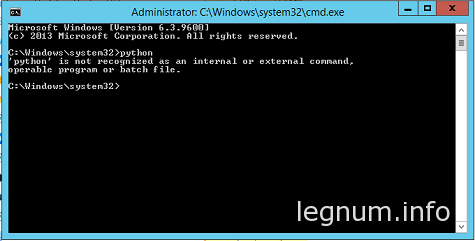
В этом же окне терминала набираем sysdm.cpl и попадаем в System Properties:
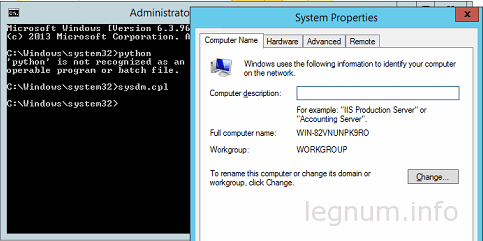
Теперь нужно зайти в закладку Advanced и нажать кнопку Environment Variables:
Редактируем Path, добавляем в конце через точку с запятой путь куда установили Python, у меня это выглядит так – ;C:Python27:


Теперь пробуем прописать python, но сделать это нужно в новом окне терминала, который подтянет наши записи:

Вот теперь установка Python закончена и можно работать.
Источник
I collected the required update packages to install python on win 8.1
This topc is related to the following one as well:
Python install failed windows 8.1- Error 0x80240017: Failed to execute MSU package
the packages (I did not check the subset of packages, but if you install the all, python can be installed. There are some packages that requires another one before install, the required one is listed here as well.
So if the install says «this upgrade is not suitable for this machine» just go on, install other packages, and when you finished, install the remaining packages that you were not able to install before.
clearcompressionflag.exe
Windows8.1-KB2887595-v2-x64.msu
Windows8.1-KB2898514-x64.msu
Windows8.1-KB2901101-x64.msu
Windows8.1-KB2906956-x64.msu
Windows8.1-KB2908174-x64.msu
Windows8.1-KB2919355-x64.msu
Windows8.1-KB2919442-x64.msu
Windows8.1-KB2932046-x64.msu
Windows8.1-KB2934018-x64.msu
Windows8.1-KB2937592-x64.msu
Windows8.1-KB2938439-x64.msu
Windows8.1-KB2959977-x64.msu
Windows8.1-KB2999226-x64.msu
As it can be seen I used win 8.1 x64. The total size of these packages is about 1 GB. These all are downloadable from microsoft update center.
BR,
George
Я собрал необходимые пакеты обновлений для установки python на win 8.1
Этот topc также относится к следующему:
Ошибка установки Python 8.1 — Ошибка 0x80240017: Не удалось выполнить пакет MSU
пакеты (я не проверял подмножество пакетов, но если вы устанавливаете все, может быть установлен python. Перед установкой есть несколько пакетов, для которых требуется еще один, требуемый здесь также указан.
Поэтому, если в установке указано, что «это обновление не подходит для этой машины», просто продолжайте, установите другие пакеты, а когда закончите, установите оставшиеся пакеты, которые вы не смогли установить раньше.
clearcompressionflag.exe
Windows8.1-KB2887595-v2-x64.msu
Windows8.1-KB2898514-x64.msu
Windows8.1-KB2901101-x64.msu
Windows8.1-KB2906956-x64.msu
Windows8.1-KB2908174-x64.msu
Windows8.1-KB2919355-x64.msu
Windows8.1-KB2919442-x64.msu
Windows8.1-KB2932046-x64.msu
Windows8.1-KB2934018-x64.msu
Windows8.1-KB2937592-x64.msu
Windows8.1-KB2938439-x64.msu
Windows8.1-KB2959977-x64.msu
Windows8.1-KB2999226-x64.msu
Как видно, я использовал win 8.1 x64. Общий размер этих пакетов составляет около 1 ГБ. Все они загружаются из центра обновления microsoft.
BR,
Джордж
The 0x80240017 Unspecified Error occurs when users try to install Visual C++ Redistributable Package for Visual Studio 2013 or 2015. The Error seems to occur on all versions of Windows and in most cases can be fixed easily by replacing some missing files and DLLs. In this article, we have listed a detailed guide for completely fixing the issue using some easy to follow solutions.
Why is 0x80240017 Unspecified Error Triggered in the First Place?
It is possible that most users have been encountering this error due to the following common reasons.
- Missing DLLs: It is possible in some cases that some DLL files from your computer are missing due to which the error has popped up while trying to install Visual C++ redistributable. Therefore, we suggest that you follow the solutions below to install these files on your computer.
- Outdated Windows: Some users have complained that their Windows was outdated due to which the issue was being triggered on their computer and as soon as they applied the update, the issue went away.
- Installation Glitch: It is possible that the installation has been glitched and you cannot proceed with installing the software from the package. Therefore, you can try alternate ways of installing the Visual C++ redistributable to fix the issue as we have mentioned below.
Now that we have made you aware of some of the common reasons behind its occurrence, we can finally start implementing the solutions.
Fixing the 0x80240017 Error:
Method 1: Download Visual C++ Package Again
- Download the Visual C++ Redistributable Package from the official Microsoft Website.
- Select the appropriate architecture of the package and click on the download option.
Downloading Proper Visual Studio C++ Software from Microsoft Website - After that, run the downloaded “.exe” file and follow the on-screen instructions to install it on your computer.
- Check to see if doing so fixes the issue while installing Visual C++.
Method 2: Install Service Pack 1 for Windows 7
- Download the Windows 7 Service Pack 1 from the Microsoft Website.
- Make sure to download the ISO file from their website and wait for the download to complete.
- After downloading the ISO, download the WinCDEMU tool on your computer and run it after installation.
- Now, run the tool and point it towards the download directory where the Service Pack 1 ISO has been downloaded.
- After this, right-click on the ISO file and select the “Select Drive Letter and Mount”.
- Now, select the USB drive letter that you want to make bootable and select “OK”.
- Now, restart your computer and boot from this USB.
- Proceed with the on-screen installation steps to install Service Pack 1 on your computer and check to see if the issue is fixed.
Method 3: Install Universal C Runtime Update
- Using this link, navigate to the Microsoft Website and scroll down to the second method.
- From there, select the appropriate download according to your device and click on the “Download the Package” now button.
Download the Package Now - After downloading the package on your computer, make sure to run its executable to install it.
- Now, check to see if the issue is fixed.
Method 4: Check for Windows Update
- Press “Windows + I” to launch into settings, click on the “Update & Security” option and select the “Check for Updates” button from the right side.
Check for updates - Wait for the checking process to be finished and click on the “Download and Install” button if the updates are available and for them to be installed on your computer.
- Try to install Microsoft Visual C++ Redistributable after this and check to see if the 0x80240017 unspecified error is fixed.
Method 5: Remove Previous Visual C++ Redistributable Packages
- Press “Windows + R” to launch RUN, type in “Appwiz.cpl” and press “Enter” to launch into the application wizard.
Typing in “Appwiz.cpl” and pressing “Enter” - From here, scroll down on the right side and right-click on any Microsoft Visual C++ installations that you find.
- Select the “Uninstall” button and follow through with the on-screen instructions to completely remove them from your computer.
- Check to see if you are able to install the Microsoft Visual C++ redistributable after removing the older versions from your computer.
Method 6: Install Older Python Version
If the error is being triggered while trying to install a Python distribution, we recommend that you try to install an older version and check to see if the issue is fixed. This is because the older versions, especially the Python Version 3.4.3 is more stable than the newer ones and it might fix the 0x80240017 error while installing the Python distribution.
Method 7: Updating GPU Drivers
- Some GPU driver updates also install the latest version of the Visual C++ updates with them therefore, you can try to install the GPU driver updates and counter this issue along with it.
- Press “Windows + R” to launch into Run, type in “devmgmt.msc” and press “Enter” to launch into the device management window.
Typing devmgmt.msc in the Run prompt - From here, make sure to expand the “Display Adapters” option and right-click on your GPU driver.
- Select the “Update Driver” option and then click on the “Search Automatically for Updated Driver Software” button.
- Alternatively, you can also check for GPU updates on your relevant GPU Support application such as GeForce Experience or AMD Catalyst.
Method 8: Install Visual C++ in Safe Mode
Some programs and services are prevented from running in the safe mode. Therefore, if the service was interfering with the installation of the Visual C++ software, it will no longer do that.
- Press “Windows + R” to launch the RUN prompt, type in “msconfig” and press “Enter” to launch into the ms configuration panel.
Typing in “Msconfig” - After doing that, click on the “General” tab from above and ensure that you check the “Selective Startup” option.
- From there, ensure that only the “Load System Services” option is selected and that the rest aren’t selected.
- Now, Select the “Services” option and check the “Hide all Microsoft Services” option. After that, click on the “Disable All” button.
Hide All Microsoft Services - Select “Apply” to save your changes and restart your computer.
- In this mode, try to install the Visual C++ software and check to see if you still get the 0x80240017 unspecified error while doing so.
- After the installation, restart your computer after undoing the changes from the ms config panel.
Method 9: Correcting Date and Time Settings
- Press “Windows + I” to launch into the settings, click on the “Time & Language” option and from the left side, click on the “Date & Time” button.
- On the right, make sure that the “Set Time Automatically” toggle is turned on and that the time is set properly.
Set time zone automatically - If the toggle is on but the time isn’t proper, turn the toggle off.
- After that, click on the “Set Now” button under the “Set Date and Time Manually” heading.
- Set the proper time and check to see if you are able to fix the 0x80240017 error while Visual C++ installation.
Method 10: Performing Repair Installation
- If the issue is still occurring while installing the Visual C++ software, you can download the Windows Media Creation Tool on your computer.
- Now, Run the tool and select the “Repair this Computer” option when prompted.
- Follow the on-screen instructions to completely repair the Windows installation on your computer and check to see if the 0x80240017 error is fixed.
Fixing the 0x80240017 Windows Failed to Execute MSU package:
Fix 1: Running the DISM and SFC Scan
- Press “Windows + R” to launch Run, type in “cmd” and press “Shift + CTRL + Enter” to launch with admin permissions.
Typing in cmd - From there, type in the following commands and press “Enter” after each to execute them on your computer.
DISM.exe/Online/Cleanup-image/Scanhealth DISM.exe/Online/Cleanup-image/Restorehealth sfc/ scannow
- After the commands have been run, make sure to check if the MSU package can be executed normally now.
Fix 2: Run Windows Update Troubleshooter
- Press “Windows + I” to launch into the settings, click on the “Update and Security” option and from the left side, click on the “Troubleshoot” button.
Clicking on Additional Troubleshooters - On the right, click on the “Additional Troubleshooters” option and select the “Windows Update” button after that.
- Click on the “Start the Troubleshooter” button that drops down and wait for the process to be completed.
Fix 3: Reset Microsoft Store App
- Press “Windows + R” to launch into Run, type in “WSReset.exe” and press “Enter”.
wsreset.exe - Wait for the new window to execute and complete this process and it will close automatically.
- After the window has been closed, check to see if the 0x80240017 Windows Failed to Execute MSU package error has been fixed.
Fix 4: Configure Windows Installer Service to Manual
- Press “Windows + R” to launch into the Run prompt, type in “services.msc” and press “Enter” to launch into the service management window.
Typing in “services.msc” - From there, right-click on the “Windows Installer Service” and select the “Properties” option.
- From the “General” tab, click on the “Startup Type” dropdown and select the “Manual” option.
- Now, click on “OK” to save your changes, restart your computer and check to see if the 0x80240017 Windows Failed to Execute MSU package error has been fixed.
Fix 5: Removing Temporary Files
- Press “Windows + R” to launch the Run prompt, type in “%temp%” and press “Enter” to launch into the temporary files folder.
Typing in “%temp%” - Inside here, press “CTRL + A” to select all the files and then press “Shift + Delete” to remove the files from your computer.
- After doing this, make sure to try again and check to see if the 0x80240017 Windows Failed to Execute MSU package error has been fixed
Fix 6: Register Windows Installer Server Again
- Press “Windows + R” to launch the Run prompt, type in “cmd” and press “Shift + CTRL + Enter” to launch with admin permissions.
- Type in the following commands one by one and press “enter” to execute them.
msiexec /unregister msiexec /regserver
- After executing the commands, check to see if the issue has been fixed.
Fix 7: Install Windows 8 Package (Windows 8 Users Only)
- On your computer, navigate to the following address.
C:ProgramDataPackage Cache
- Here, follow the path that is similar to the one below. (The long code and the Windows 8.1 KBXXX patch can be different).
FC6260C33678BB17FB8B88536C476B4015B7C5E9packagesPatchx64Windows8.1-KB2999226-x64.msu
- Copy the complete path from the navigation bar in the File Explorer and press “Windows + R” to launch the Run prompt.
- Inside the Run prompt, type in “cmd” and press “Shift + CTRL + Enter” to launch with admin permissions.
- Inside the Command prompt, type in the following commands one by one and press “Enter” after each to execute them.
C: mkdir tmp mkdir tmptmp move C:ProgramDataPackage CacheFC6260C33678BB17FB8B88536C476B4015B7C5E9packagesPatchx64Windows8.1-KB2999226-x64.msu c:tmp expand -F:* c:tmpWindows8.1-KB2999226-x64.msu c:tmptmp dism /online /add-package /packagepath:c:tmptmpWindows8.1-KB2999226-x64.cab
- Make sure that while typing these commands, you replace the long code and the Windows 8.1 KB patch name with the one that you have on your computer.
- After executing all the commands, restart your computer and check to see if the issue is fixed.
Fix 8: Disable Antivirus Temporarily
- Press “Windows + I” to launch into the settings, click on the “Update & Security” option and select the “Windows Security” button from the left side.
- After this, click on the “Virus & Threat Protection” option from the right side and click on the “Manage Settings” button under the “Virus & Threat Protection” button.
- Now, from here, make sure to disable the toggle under the “Real-Time Protection” option.
Disable real-Time Protection - Now that the Real-Time protection has been disabled, install the app and check to see if the 0x80240017 unspecified error has been fixed.
Fix 9: Reset Windows Update Components
- Press “Windows + R” to launch the Run prompt, type in “cmd” and press “Shift + CTRL + Enter” to launch with admin permissions.
- After that, execute the following commands one by one and to completely reset the Windows Update components.
net stop wuauserv net stop cryptSvc net stop bits net stop msiserver ren C:WindowsSoftwareDistribution SoftwareDistribution.old ren C:WindowsSystem32catroot2 Catroot2.old net start wuauserv net start cryptSvc net start bits net start msiserver
- After having executed all of these commands, restart your computer, try to install the software and check to see if the 0x80240017 Windows Failed to Execute MSU package error is fixed.
Fix 10: Use Activated Windows
This issue can sometimes plague your computer if the Windows installation hasn’t been fully activated. This is because an activated version of Windows is required in order to be able to install and use some Microsoft services. Therefore, we suggest that you try to activate your Windows installation.
If the above fixes weren’t able to fix your issue, contact us for further troubleshooting.
Alan is a hardcore tech enthusiast that lives and breathes tech. When he is not indulged in playing the latest video games, he helps users with technical problems that they might run into. Alan is a Computer Science Graduate with a Masters in Data Science.
При установке распространяемых пакетов Visual C++ для Visual Studio 2013 / 2015 можно столкнутся с неопознанной ошибкой 0x80240017 «Нстройка не завершена».
Содержание
- 1 Почему возникает неопознанная ошибка с кодом 0x80240017
- 2 Загрузка пакета Visual C++
- 3 Установка Windows 7 Service Pack 1
- 4 Обновление для универсальной среды выполнения
- 5 Установка всех ожидающих обновлений
- 6 Удаление установленных версий Visual
- 7 Установка старой версии Python
- 8 Восстановление системы
Существует несколько основных причин, из-за которых появляется уведомление об ошибке:
- Загрузка неполного пакета Visual C++. Чаще всего неполадка возникает при попытке установить программную среду с помощью неполного/ поврежденного установщика. В этом случае нужно повторно скачать полную версию с сайта Майкрософта.
- Распространяемый пакет установлен на Windows v6.1. Это сообщение об ошибке возникает на версии операционной системы v6.1 (сборка 7600, Windows 7 / Server 2008 R2). Проблема в том, что пакеты были разработаны для Windows 7 и выше. Решение заключается в обновлении системы до Service Pack 1.
- Не установлено обновление универсальной среды выполнения (Universal C Runtime). Обычно возникает при инсталляции дистрибутива Python.
- Центр обновления Windows уже загрузил Visual C++. Возникает в тех случаях, когда Центр обновления загрузил требуемый пакет, но еще не установил. В этом случае нужно установить все ожидаемые обновления.
- Поврежденный / неполный пакет. Ошибка появляется при повреждении существующего пакета или он неполный. Для решения удалите все существующие версии с компьютера перед установкой Visual C++, загруженного с официального сайта.
Ниже представлен набор способов по устранению неполадки.
Загрузка пакета Visual C++
Поскольку неполадка возникает после запроса приложения на установку Visual C++, скорее всего, он устарел или не загрузился должным образом. Повторная загрузка из официального сайта во многих случаях устраняет неопознанную ошибку с кодом 0x80240017.
- Вставьте в поисковую строку Google, например, «Visual C++ для VisualStudio 2015».
- На странице выберите язык и нажмите «Загрузить».
- Выберите правильный исполняющий файл в соответствии с установленной на компьютере версией Windows. Например, vc-redist.x86.exe предназначен для 32-битной ОС.
- После скачивания запустите программу и следуйте инструкциям на экране.
Если неполадку 0x80240017 не удалось исправить, перейдите к следующему шагу.
Установка Windows 7 Service Pack 1
Проблема может возникнуть при попытке поставить распространяемые пакеты Visual C++ для Visual Studio 2013 / 2015 на версию ОС v6.1 (Windows 7, сборка 7600: Service Pack 0).
Ошибка возникает по причине, что два распространяемых пакета предназначены для Windows 7 Service Pack 1и выше.
- Наберите в адресной строке браузера «Windows 7 Service Pack 1» и перейдите на сайт.
- Выберите язык и нажмите «Загрузить».
- На следующем экране снимите все флажки, кроме основного ISO файла, и нажмите «Далее».
- После загрузки ISO, потребуется утилита WinCDEMU 4.1 для инсталляции Service Pack 1. Наберите в поиске браузера «WinCDEMU 4.1» и скачайте из сайта, как указано на рисунке.
- Запустите установочный файл и нажмите на кнопку «install».
- Затем кликните «Установить» для добавления системного программного обеспечения.
- Перезагрузите ПК после завершения работы установщика.
- Перейдите в папку, в которую скачали файл ISO, кликните правой кнопкой мыши на нем и выберите Select driver letter & mount.
- Укажите букву и тип диска, кликните ОК, чтобы смонтировать образ.
- При установке образа следуйте инструкциям на экране.
По завершении перезагрузите компьютер, проверьте, остается ли 0x80240017.
Обновление для универсальной среды выполнения
Если столкнулись с неопознанной ошибкой 0x80240017 при запуске установщика дистрибутива Python (или другого приложения), то попробуйте обновить универсальную среду выполнения C.
- Наберите в строке браузера и перейдите на официальный сайт, как на рисунке.
- Прокрутите вниз до Метода 2 и скачайте установщик для соответствующей на компьютере версии системы.
- На следующем экране выберите язык и нажмите на кнопку Загрузить.
- Откройте исполняемый файл и следуйте инструкциям на экране. После завершения процесса, перезагрузите ПК.
Если при запуске ошибка с кодом 0x80240017 по-прежнему отображается, переходите к следующему способу.
Установка всех ожидающих обновлений
Ошибку 0x80240017 удается решить путем установки всех ожидающих обновлений. Как выяснилось, проблема возникает, если Visual C++ был загружен Центром обновления Windows, но не был установлен.
Выполните следующие действия, чтобы установить ожидающие обновления и устранить опознаваемую ошибку с кодом 0x80240017:
Нажмите комбинацию Win + R для вызова диалогового окна, наберите следующую команду и подтвердите ее выполнение на Enter:
ms-settings:windowsupdate
Если установлен Windows 10, используйте команду «wuapp».
Нажмите «Проверить наличие» и выполните установку всех ожидающих. Если появится запрос на перезагрузку, сделайте ее и не забудьте вернуться на вкладку Центра Обновления Windows, чтобы проверить, остались ли еще не установленные.
Когда все обновите, попробуйте запустить Microsoft Visual и проверьте, отображается ли сообщение об ошибке.
Удаление установленных версий Visual
Уведомление об ошибке 0x80240017 появляется, если один из пакетов Microsoft Visual на компьютере поврежден. Избавится от нее можно путем удаление всех существующих пакетов перед попыткой установить вновь загруженный с официального сайта.
Кликните сочетание Win + R, в диалоговом окне наберите «appwiz.cpl» и кликните Enter для входа в раздел «Программы и компоненты».
Найдите запись «Microsoft Visual C++ Redistributable», кликните правой кнопкой мыши и выберите «Удалить».
При наличии нескольких пакетов нужно удалить все.
После удаления перезагрузите ПК и скачайте требуемые с официального сайта.
Установка старой версии Python
Если отображается уведомление об неполадке 0x80240017 при запуске дистрибутива Python, попробуйте скачать более старую раздачу.
Это не обязательно долговременное исправление, так как в дальнейшем, скорее всего, нужно будет обновить до последней версии. Но этот способ будет эффективным, если ищите быстрое решение, которое позволит вам установить дистрибутив Python.
Когда столкнулись к подобной ситуацией скачайте старую версию Python 3.4.3.
Восстановление системы
Когда зашли так далеко и не удалось исправить неопознанную ошибку, существует высокая вероятность того, что проблема появляется через повреждение (сбой) Windows. В этом случае потребуется восстановление системы.
Это безопасная процедура, которая обновляет все компоненты Виндовс, не затрагивая личные файлы и приложения. В отличие от чистой установки, восстановление позволяет сохранить все личные данные, включая фотографии, музыку, видео и любые установленные сторонние программы.