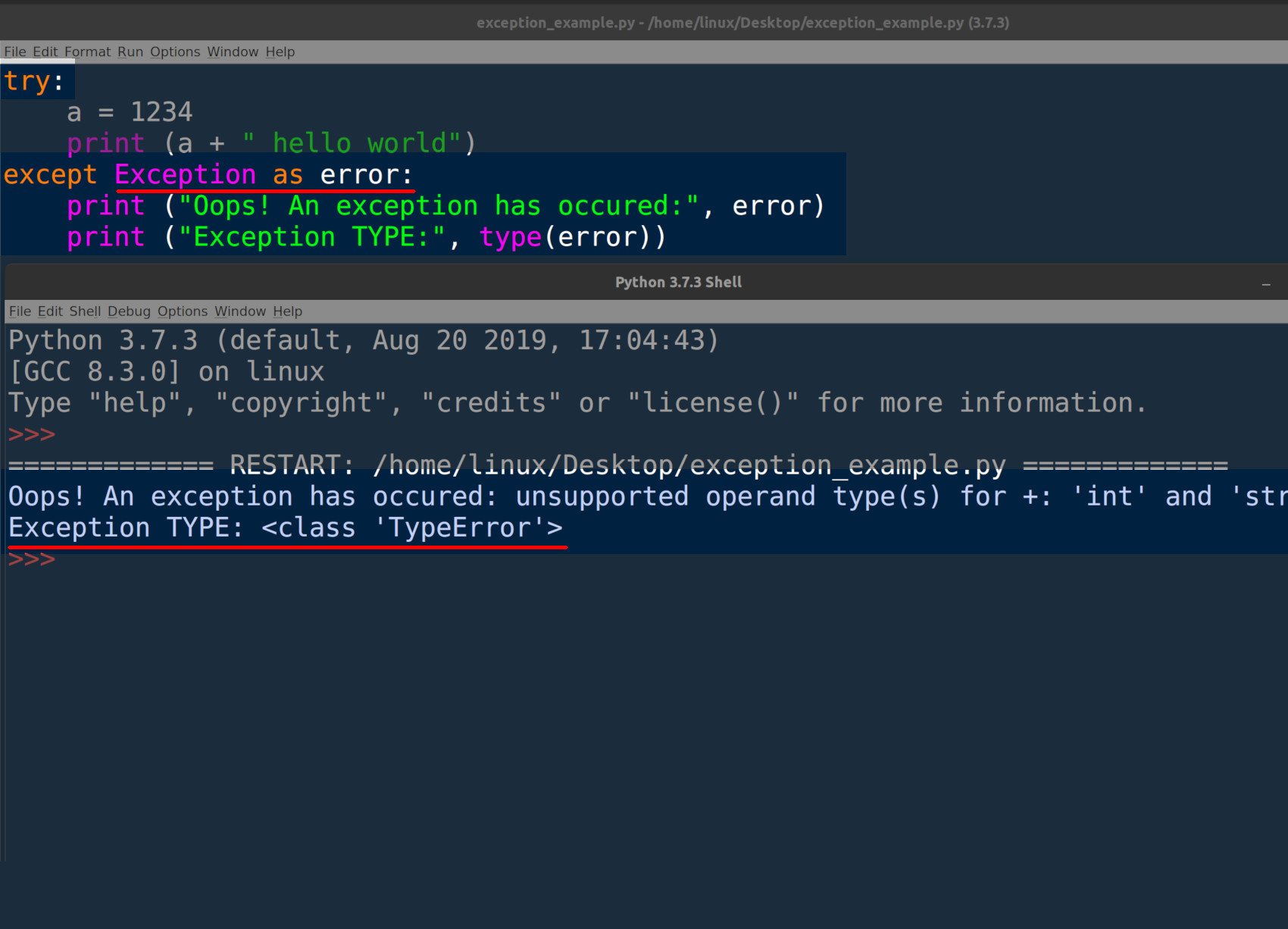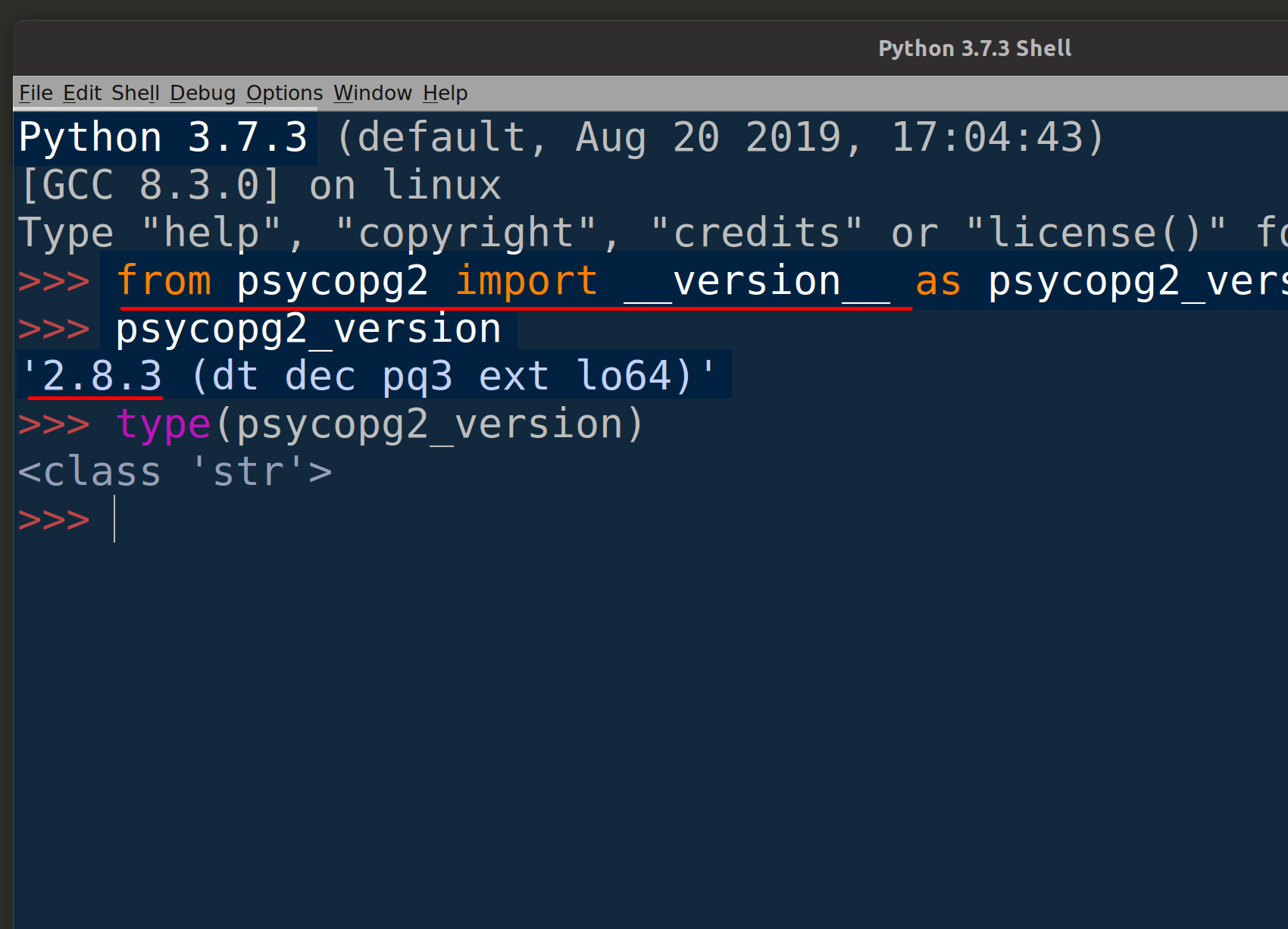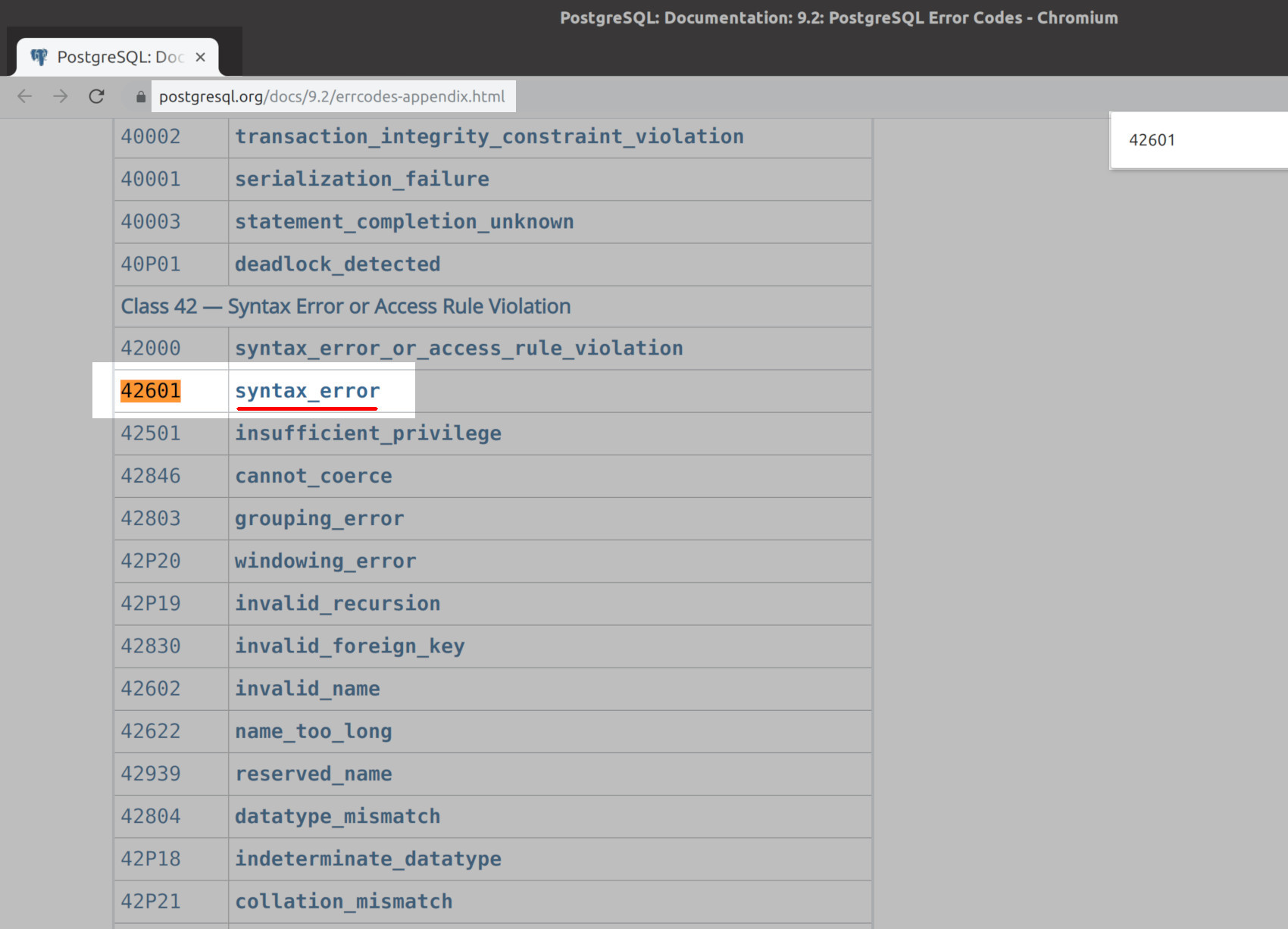Introduction
This article will provide a brief overview of how you can better handle PostgreSQL Python exceptions while using the psycopg2 adapter in your code. Make sure that the psycopg2 package is installed on your machine using the PIP3 package manager for Python 3 using the following command:
We’ll also be building a function from scratch that prints detailed information about the psycopg2 exceptions by accessing several of its exception library attributes. It should be noted, however, that this is mostly for educational and debugging purposes, and it should be noted that, in the implementation phase your website or application, you may want to handle them less explicitly.
Catching and handling exceptions in Python
A Python script will terminate as soon as an exception or error is raised, but there is a try-except block (that works in a similar fashion to the try {} catch(err) {} code block in PHP or JavaScript) that will allow you to catch the exception, handle it, and then respond to it with more code within the except: part of the indentation block.
The following code allows you to catch all exceptions, as a wildcard, and print them out without having to explicitly mention the exact exception:
|
1 |
try: |
the except Exception as error: bit will allow you to handle any exception, and return the exception information as a TypeError class object using Python’s as keyword.
Exception libraries for the psycopg2 Python adapter
Some of the two most commonly occurring exceptions in the psycopg2 library are the OperationalError and ProgrammingError exception classes.
An OperationalError typically occurs when the parameters passed to the connect() method are incorrect, or if the server runs out of memory, or if a piece of datum cannot be found, etc.
A ProgrammingError happens when there is a syntax error in the SQL statement string passed to the psycopg2 execute() method, or if a SQL statement is executed to delete a non-existent table, or an attempt is made to create a table that already exists, and exceptions of that nature.
Complete list of the psycopg2 exception classes
Here’s the complete list of all of psycopg2 exception classes:
InterfaceError, DatabaseError, DataError, OperationalError, IntegrityError, InternalError, ProgrammingError, and NotSupportedError.
Brief overview of PostgreSQL Error Codes
There is an extensive list of over 200 error codes on the postgresql.org website that describes, in detail, each five-character SQL exception.
In the psycopg2 adapter library you can return the code by accessing the exception’s pgcode attribute. It should be an alpha-numeric string, five characters in length, that corresponds to an exception in the PostgreSQL Error Codes table.
Here’s some example code showing how one can access the attribute for the PostgreSQL error code:
|
1 |
try: |
Import the exception libraries for the psycopg2 Python adapter
You’ll need to import the following libraries at the beginning of your Python script:
|
1 |
# import sys to get more detailed Python exception info # import the connect library for psycopg2 # import the error handling libraries for psycopg2 |
Get the psycopg2 version string
Older versions of the psycopg2 adapter may handle some exceptions differently. Here’s some code that imports the __version__ attribute string for the psycopg2 library and prints it:
|
1 |
# import the psycopg2 library’s __version__ string # print the version string for psycopg2 |
Define a Python function to handle and print psycopg2 SQL exceptions
The code in this section will define a Python function that will take a Python TypeError object class and parse, both the psycopg2 and native Python, exception attributes from it in order to print the details of the exception:
Define the ‘print_psycopg2_exception()’ Python function
Use Python’s def keyword to define a new function and make it accept a TypeError Python object class as its only parameter:
|
1 |
# define a function that handles and parses psycopg2 exceptions |
Use Python’s built-in ‘sys’ library to get more detailed exception information
The next bit of code grabs the traceback information for the exception, including the line number in the code that the error occurred on, by calling the sys library’s exc_info() method:
|
1 |
# get details about the exception # get the line number when exception occured |
Print the details for the psycopg2 exception
Use Python’s print() function to print the details of the psycopg2 exception that was passed to the function call:
|
1 |
# print the connect() error # psycopg2 extensions.Diagnostics object attribute # print the pgcode and pgerror exceptions |
Handle psycopg2 exceptions that occur while connecting to PostgreSQL
Now that the function has been defined it’s time to test it out by running some psycopg2 code. The following Python code attempts to make a connection to PostgreSQL in a try-except indentation block, and, in the case of an exception, passes the TypeError Python object to the print_psycopg2_exception() function defined earlier:
|
1 |
# declare a new PostgreSQL connection object # set the connection to ‘None’ in case of error |
NOTE: The above code will give the connection object a value of None in the case of an exception.
If the username string, passed to the user parameter, doesn’t match any of the users for the PostgreSQL server then the function should print something that closely resembles the following:
|
1 |
psycopg2 ERROR: FATAL: password authentication failed for user «WRONG_USER» extensions.Diagnostics: <psycopg2.extensions.Diagnostics object at 0x7fa3646e1558> |
Handle psycopg2 exceptions that occur while executing SQL statements
If the code to connect to PostgreSQL didn’t have any problems, and no exceptions were raised, then test out the function again. The following code purposely attempts to use a cursor object to execute() a SQL statement with bad syntax:
|
1 |
# if the connection was successful # declare a cursor object from the connection # catch exception for invalid SQL statement # rollback the previous transaction before starting another |
The print_psycopg2_exception() function should print a response that resembles the following:
|
1 |
psycopg2 ERROR: syntax error at or near «INVALID» extensions.Diagnostics: <psycopg2.extensions.Diagnostics object at 0x7f58e0018558> pgcode: 42601 |
The 42601 PostgreSQL code indicates that the exception resulted from a syntax error in the SQL statement:
Catch ‘InFailedSqlTransaction’ psycopg2 exceptions
This last bit of Python code will raise a InFailedSqlTransaction exception if the last PostgreSQL transaction, with the bad SQL statement, wasn’t rolled back using the connection object’s rollback() method:
|
1 |
# returns ‘psycopg2.errors.InFailedSqlTransaction’ if rollback() not called |
Conclusion
The psycopg2 library adapter for PostgreSQL has an extensive list of exception Python classes, and this article only covered a few of them just to give a general idea of how you can handle such exceptions in your own Python script.
Just the Code
|
1 |
# import sys to get more detailed Python exception info # import the connect library for psycopg2 # import the error handling libraries for psycopg2 # import the psycopg2 library’s __version__ string # import sys to get more detailed Python exception info # import the connect library for psycopg2 # import the error handling libraries for psycopg2 # import the psycopg2 library’s __version__ string # print the version string for psycopg2 # define a function that handles and parses psycopg2 exceptions # get the line number when exception occured # print the connect() error # psycopg2 extensions.Diagnostics object attribute # print the pgcode and pgerror exceptions try: # set the connection to ‘None’ in case of error # if the connection was successful # declare a cursor object from the connection # catch exception for invalid SQL statement # rollback the previous transaction before starting another # execute a PostgreSQL command to get all rows in a table # close the cursor object to avoid memory leaks # close the connection object also |
Pilot the ObjectRocket Platform Free!
Try Fully-Managed CockroachDB, Elasticsearch, MongoDB, PostgreSQL (Beta) or Redis.
Get Started
This is not an answer to the question but merely my thoughts that don’t fit in a comment. This is a scenario in which I think setting pgcode in the exception object would be helpful but, unfortunately, it is not the case.
I’m implementing a pg_isready-like Python script to test if a Postgres service is running on the given address and port (e.g., localhost and 49136). The address and port may or may not be used by any other program.
pg_isready internally calls internal_ping(). Pay attention to the comment of Here begins the interesting part of "ping": determine the cause...:
/*
* Here begins the interesting part of "ping": determine the cause of the
* failure in sufficient detail to decide what to return. We do not want
* to report that the server is not up just because we didn't have a valid
* password, for example. In fact, any sort of authentication request
* implies the server is up. (We need this check since the libpq side of
* things might have pulled the plug on the connection before getting an
* error as such from the postmaster.)
*/
if (conn->auth_req_received)
return PQPING_OK;
So pg_isready also uses the fact that an error of invalid authentication on connection means the connection itself is already successful, so the service is up, too. Therefore, I can implement it as follows:
ready = True
try:
psycopg2.connect(
host=address,
port=port,
password=password,
connect_timeout=timeout,
)
except psycopg2.OperationalError as ex:
ready = ("fe_sendauth: no password supplied" in except_msg)
However, when the exception psycopg2.OperationalError is caught, ex.pgcode is None. Therefore, I can’t use the error codes to compare and see if the exception is about authentication/authorization. I’ll have to check if the exception has a certain message (as @dhke pointed out in the comment), which I think is kind of fragile because the error message may be changed in the future release but the error codes are much less likely to be changed, I think.
New in version 2.8.
Changed in version 2.8.4: added errors introduced in PostgreSQL 12
Changed in version 2.8.6: added errors introduced in PostgreSQL 13
Changed in version 2.9.2: added errors introduced in PostgreSQL 14
Changed in version 2.9.4: added errors introduced in PostgreSQL 15
This module exposes the classes psycopg raises upon receiving an error from
the database with a SQLSTATE value attached (available in the
pgcode attribute). The content of the module is generated
from the PostgreSQL source code and includes classes for every error defined
by PostgreSQL in versions between 9.1 and 15.
Every class in the module is named after what referred as “condition name” in
the documentation, converted to CamelCase: e.g. the error 22012,
division_by_zero is exposed by this module as the class DivisionByZero.
Every exception class is a subclass of one of the standard DB-API
exception and expose the Error interface.
Each class’ superclass is what used to be raised by psycopg in versions before
the introduction of this module, so everything should be compatible with
previously written code catching one the DB-API class: if your code used to
catch IntegrityError to detect a duplicate entry, it will keep on working
even if a more specialised subclass such as UniqueViolation is raised.
The new classes allow a more idiomatic way to check and process a specific
error among the many the database may return. For instance, in order to check
that a table is locked, the following code could have been used previously:
try: cur.execute("LOCK TABLE mytable IN ACCESS EXCLUSIVE MODE NOWAIT") except psycopg2.OperationalError as e: if e.pgcode == psycopg2.errorcodes.LOCK_NOT_AVAILABLE: locked = True else: raise
While this method is still available, the specialised class allows for a more
idiomatic error handler:
try: cur.execute("LOCK TABLE mytable IN ACCESS EXCLUSIVE MODE NOWAIT") except psycopg2.errors.LockNotAvailable: locked = True
- psycopg2.errors.lookup(code)¶
-
Lookup an error code and return its exception class.
Raise
KeyErrorif the code is not found.try: cur.execute("LOCK TABLE mytable IN ACCESS EXCLUSIVE MODE NOWAIT") except psycopg2.errors.lookup("55P03"): locked = True
SQLSTATE exception classes¶
The following table contains the list of all the SQLSTATE classes exposed by
the module.
Note that, for completeness, the module also exposes all the
DB-API-defined exceptions and a few
psycopg-specific ones exposed by the extensions
module, which are not listed here.
|
SQLSTATE |
Exception |
Base exception |
|---|---|---|
|
Class 02: No Data (this is also a warning class per the SQL standard) |
||
|
|
|
|
|
|
|
|
|
Class 03: SQL Statement Not Yet Complete |
||
|
|
|
|
|
Class 08: Connection Exception |
||
|
|
|
|
|
|
|
|
|
|
|
|
|
|
|
|
|
|
|
|
|
|
|
|
|
|
|
|
|
Class 09: Triggered Action Exception |
||
|
|
|
|
|
Class 0A: Feature Not Supported |
||
|
|
|
|
|
Class 0B: Invalid Transaction Initiation |
||
|
|
|
|
|
Class 0F: Locator Exception |
||
|
|
|
|
|
|
|
|
|
Class 0L: Invalid Grantor |
||
|
|
|
|
|
|
|
|
|
Class 0P: Invalid Role Specification |
||
|
|
|
|
|
Class 0Z: Diagnostics Exception |
||
|
|
|
|
|
|
|
|
|
Class 20: Case Not Found |
||
|
|
|
|
|
Class 21: Cardinality Violation |
||
|
|
|
|
|
Class 22: Data Exception |
||
|
|
|
|
|
|
|
|
|
|
|
|
|
|
|
|
|
|
|
|
|
|
|
|
|
|
|
|
|
|
|
|
|
|
|
|
|
|
|
|
|
|
|
|
|
|
|
|
|
|
|
|
|
|
|
|
|
|
|
|
|
|
|
|
|
|
|
|
|
|
|
|
|
|
|
|
|
|
|
|
|
|
|
|
|
|
|
|
|
|
|
|
|
|
|
|
|
|
|
|
|
|
|
|
|
|
|
|
|
|
|
|
|
|
|
|
|
|
|
|
|
|
|
|
|
|
|
|
|
|
|
|
|
|
|
|
|
|
|
|
|
|
|
|
|
|
|
|
|
|
|
|
|
|
|
|
|
|
|
|
|
|
|
|
|
|
|
|
|
|
|
|
|
|
|
|
|
|
|
|
|
|
|
|
|
|
|
|
|
|
|
|
|
|
|
|
|
|
|
|
|
|
|
|
|
|
|
|
|
|
|
|
|
|
|
|
|
|
|
|
|
|
|
|
|
|
|
|
|
|
|
|
|
|
|
|
|
|
|
|
|
|
|
|
|
|
|
|
|
|
|
|
|
|
|
|
|
|
|
|
|
|
|
|
|
|
|
|
|
|
|
|
|
Class 23: Integrity Constraint Violation |
||
|
|
|
|
|
|
|
|
|
|
|
|
|
|
|
|
|
|
|
|
|
|
|
|
|
|
|
|
|
Class 24: Invalid Cursor State |
||
|
|
|
|
|
Class 25: Invalid Transaction State |
||
|
|
|
|
|
|
|
|
|
|
|
|
|
|
|
|
|
|
|
|
|
|
|
|
|
|
|
|
|
|
|
|
|
|
|
|
|
|
|
|
|
|
|
|
|
|
|
|
|
Class 26: Invalid SQL Statement Name |
||
|
|
|
|
|
Class 27: Triggered Data Change Violation |
||
|
|
|
|
|
Class 28: Invalid Authorization Specification |
||
|
|
|
|
|
|
|
|
|
Class 2B: Dependent Privilege Descriptors Still Exist |
||
|
|
|
|
|
|
|
|
|
Class 2D: Invalid Transaction Termination |
||
|
|
|
|
|
Class 2F: SQL Routine Exception |
||
|
|
|
|
|
|
|
|
|
|
|
|
|
|
|
|
|
|
|
|
|
Class 34: Invalid Cursor Name |
||
|
|
|
|
|
Class 38: External Routine Exception |
||
|
|
|
|
|
|
|
|
|
|
|
|
|
|
|
|
|
|
|
|
|
Class 39: External Routine Invocation Exception |
||
|
|
|
|
|
|
|
|
|
|
|
|
|
|
|
|
|
|
|
|
|
|
|
|
|
Class 3B: Savepoint Exception |
||
|
|
|
|
|
|
|
|
|
Class 3D: Invalid Catalog Name |
||
|
|
|
|
|
Class 3F: Invalid Schema Name |
||
|
|
|
|
|
Class 40: Transaction Rollback |
||
|
|
|
|
|
|
|
|
|
|
|
|
|
|
|
|
|
|
|
|
|
Class 42: Syntax Error or Access Rule Violation |
||
|
|
|
|
|
|
|
|
|
|
|
|
|
|
|
|
|
|
|
|
|
|
|
|
|
|
|
|
|
|
|
|
|
|
|
|
|
|
|
|
|
|
|
|
|
|
|
|
|
|
|
|
|
|
|
|
|
|
|
|
|
|
|
|
|
|
|
|
|
|
|
|
|
|
|
|
|
|
|
|
|
|
|
|
|
|
|
|
|
|
|
|
|
|
|
|
|
|
|
|
|
|
|
|
|
|
|
|
|
|
|
|
|
|
|
|
|
|
|
|
|
|
|
|
|
|
|
|
|
|
|
|
|
|
|
|
|
|
|
|
|
|
|
|
|
|
|
|
|
|
|
|
|
|
|
|
|
|
|
|
|
|
|
|
|
|
|
|
|
|
|
|
|
|
|
|
|
Class 44: WITH CHECK OPTION Violation |
||
|
|
|
|
|
Class 53: Insufficient Resources |
||
|
|
|
|
|
|
|
|
|
|
|
|
|
|
|
|
|
|
|
|
|
Class 54: Program Limit Exceeded |
||
|
|
|
|
|
|
|
|
|
|
|
|
|
|
|
|
|
Class 55: Object Not In Prerequisite State |
||
|
|
|
|
|
|
|
|
|
|
|
|
|
|
|
|
|
|
|
|
|
Class 57: Operator Intervention |
||
|
|
|
|
|
|
|
|
|
|
|
|
|
|
|
|
|
|
|
|
|
|
|
|
|
|
|
|
|
Class 58: System Error (errors external to PostgreSQL itself) |
||
|
|
|
|
|
|
|
|
|
|
|
|
|
|
|
|
|
Class 72: Snapshot Failure |
||
|
|
|
|
|
Class F0: Configuration File Error |
||
|
|
|
|
|
|
|
|
|
Class HV: Foreign Data Wrapper Error (SQL/MED) |
||
|
|
|
|
|
|
|
|
|
|
|
|
|
|
|
|
|
|
|
|
|
|
|
|
|
|
|
|
|
|
|
|
|
|
|
|
|
|
|
|
|
|
|
|
|
|
|
|
|
|
|
|
|
|
|
|
|
|
|
|
|
|
|
|
|
|
|
|
|
|
|
|
|
|
|
|
|
|
|
|
|
|
|
|
|
|
|
|
|
|
|
|
|
|
|
|
|
|
|
|
|
|
|
|
|
|
|
|
|
Class P0: PL/pgSQL Error |
||
|
|
|
|
|
|
|
|
|
|
|
|
|
|
|
|
|
|
|
|
|
Class XX: Internal Error |
||
|
|
|
|
|
|
|
|
|
|
|
|
I discovered this behavior while throwing together a quick and dirty python program and database schema that generates test cases for pgaudit to catch. In short, psycopg2 does not throw an exception if an INSERT or UPDATE «works» but the plpgsql trigger fired by the statement fails with an error.
I’ve tried all manner of searching here and in Google. Everything I find talks about handling exceptions in python or in the statements executed by psycopg2, but not errors in the triggers fired by statements executed by python.
Versions of everything involved are:
- OS = CentOS 7
- python = 3.6
- postgresql = 9.6
- psycopg2 = 2.8.6
Example:
Table "audit_test.visits"
Column | Type | Collation | Nullable | Default
----------+--------------------------+-----------+----------+-----------------------------------------------
id | integer | | not null | nextval('audit_test.visits_id_seq'::regclass)
tstamp | timestamp with time zone | | |
patient | integer | | |
facility | integer | | |
treated | boolean | | |
Triggers:
pat_health BEFORE INSERT OR UPDATE ON audit_test.visits FOR EACH ROW EXECUTE PROCEDURE audit_test.update_health()
Table "audit_test.patients"
Column | Type | Collation | Nullable | Default
-----------+---------+-----------+----------+-------------------------------------------------
id | integer | | not null | nextval('audit_test.patients_id_seq'::regclass)
name | text | | |
ishealthy | boolean | | |
create function update_health() returns trigger as $body$
begin
if new.treated is false then
update patients set ishealthy = false where patients.id = new.patient;
elsif new.treated is true then
update patients set ishealthy = true where patients.id = new.patient;
end if;
return null;
end;
$body$ language plpgsql;
Running the following statement throws an error.
mydb=# insert into audit_test.visits (tstamp, patient, treated, facility) values (CURRENT_TIMESTAMP, 18, FALSE, 5); ERROR: relation "patients" does not exist
LINE 1: update patients set ishealthy = false where patients.id = ne...
^
QUERY: update patients set ishealthy = false where patients.id = new.patient
CONTEXT: PL/pgSQL function audit_test.update_health() line 4 at SQL statement
mydb=# select * from audit_test.visits;
id | tstamp | patient | facility | treated
----+--------+---------+----------+---------
(0 rows)
mydb=# q
I’m aware I could fix my problem by using the schema name in the trigger’s logic, but that’s not what I’m worried about. If I run this same statement from a python program with psycopg2, no exception is thrown to make the program aware the trigger failed.
#!/usr/bin/python3
import psycopg2
conn = psycopg2.connect(
dbname='mydb',
user='fakeadminlol',
host='myserver',
port=5432,
options='-c search_path=audit_test',)
cursor = conn.cursor()
sql = '''insert into visits (tstamp, patient, treated, facility) values (CURRENT_TIMESTAMP, {}, FALSE, {});'''.format(1,1)
try:
cursor.execute(sql)
except (Exception, psycopg2.DatabaseError) as ex:
print(str(ex))
conn.commit()
conn.close()
The above code doesn’t give ANY indication of an error in pdb, and the program acts like nothing went wrong. Despite no python errors, the visits table is still empty just like the above example with psql.
<<< pdb output omitted for brevity >>>
> /root/testme.py(14)<module>()
-> sql = '''insert into visits (tstamp, patient, treated, facility) values (CURRENT_TIMESTAMP, {}, FALSE, {});'''.format(1,1)
(Pdb)
> /root/testme.py(15)<module>()
-> try:
(Pdb)
> /root/testme.py(16)<module>()
-> cursor.execute(sql)
(Pdb)
> /root/testme.py(21)<module>()
-> conn.commit()
(Pdb)
> /root/testme.py(22)<module>()
-> conn.close()
(Pdb)
--Return--
> /root/testme.py(22)<module>()->None
-> conn.close()
(Pdb)
--Return--
> <string>(1)<module>()->None
(Pdb)
I’ve tried looking at documentation for postgresql, python, and psycopg2. Nothing has led me to a solution. How can I detect and handle an error in a postgresql trigger from python?
Это руководство по PostgreSQL в Python описывает, как использовать модуль Psycopg2 для подключения к PostgreSQL, выполнения SQL-запросов и других операций с базой данных.
Здесь не инструкции по установки локального сервера, так как это не касается python. Скачайте и установите PostgreSQL с официального сайта https://www.postgresql.org/download/. Подойдут версии 10+, 11+, 12+.
Вот список разных модулей Python для работы с сервером базы данных PostgreSQL:
- Psycopg2,
- pg8000,
- py-postgreql,
- PyGreSQL,
- ocpgdb,
- bpsql,
- SQLAlchemy. Для работы SQLAlchemy нужно, чтобы хотя бы одно из перечисленных выше решений было установлено.
Примечание: все модули придерживаются спецификации Python Database API Specification v2.0 (PEP 249). Этот API разработан с целью обеспечить сходство разных модулей для доступа к базам данных из Python. Другими словами, синтаксис, методы и прочее очень похожи во всех этих модулях.
В этом руководстве будем использовать Psycopg2, потому что это один из самых популярных и стабильных модулей для работы с PostgreSQL:
- Он используется в большинстве фреймворков Python и Postgres;
- Он активно поддерживается и работает как с Python 3, так и с Python 2;
- Он потокобезопасен и спроектирован для работы в многопоточных приложениях. Несколько потоков могут работать с одним подключением.
В этом руководстве пройдемся по следующим пунктам:
- Установка Psycopg2 и использование его API для доступа к базе данных PostgreSQL;
- Вставка, получение, обновление и удаление данных в базе данных из приложения Python;
- Дальше рассмотрим управление транзакциями PostgreSQL, пул соединений и методы обработки исключений, что понадобится для разработки сложных программ на Python с помощью PostgreSQL.
Установка Psycopg2 с помощью pip
Для начала нужно установить текущую версию Psycopg2 для использования PostgreSQL в Python. С помощью команды pip можно установить модуль в любую операцию систему: Windows, macOS, Linux:
pip install psycopg2Также можно установить конкретную версию программы с помощью такой команды:
pip install psycopg2=2.8.6Если возникает ошибка установки, например «connection error: [SSL: CERTIFICATE_VERIFY_FAILED] certificate verify failed (_ssl.c:598)», то ее можно решить, сделав files.pythonhosted.org доверенным хостом:
python -m pip install --trusted-host pypi.org --trusted-host files.pythonhosted.org --trusted-host pypi.python.org psycopg2
Модуль psycopg2 поддерживает:
- Python 2.7 и Python 3, начиная с версии 3.4.
- Сервер PostgreSQL от 7.4 до 12.
- Клиентскую библиотеку PostgreSQL от 9.1.
Проверка установки Psycopg2
После запуска команды должны появиться следующие сообщения:
- Collecting psycopg2
- Downloading psycopg2-2.8.6
- Installing collected packages: psycopg2
- Successfully installed psycopg2-2.8.6
При использовании anaconda подойдет следующая команда.
conda install -c anaconda psycopg2В этом разделе рассмотрим, как подключиться к PostgreSQL из Python с помощью модуля Psycopg2.
Вот какие аргументы потребуются для подключения:
- Имя пользователя: значение по умолчанию для базы данных PostgreSQL – postgres.
- Пароль: пользователь получает пароль при установке PostgreSQL.
- Имя хоста: имя сервера или IP-адрес, на котором работает база данных. Если она запущена локально, то нужно использовать localhost или 127.0.0.0.
- Имя базы данных: в этом руководстве будем использовать базу
postgres_db.
Шаги для подключения:
- Использовать метод
connect()с обязательными параметрами для подключения базы данных. - Создать объект cursor с помощью объекта соединения, который возвращает метод
connect. Он нужен для выполнения запросов. - Закрыть объект cursor и соединение с базой данных после завершения работы.
- Перехватить исключения, которые могут возникнуть в процессе.
Создание базы данных PostgreSQL с Psycopg2
Для начала создадим базу данных на сервере. Во время установки PostgreSQL вы указывали пароль, его нужно использовать при подключении.
import psycopg2
from psycopg2 import Error
from psycopg2.extensions import ISOLATION_LEVEL_AUTOCOMMIT
try:
# Подключение к существующей базе данных
connection = psycopg2.connect(user="postgres",
# пароль, который указали при установке PostgreSQL
password="1111",
host="127.0.0.1",
port="5432")
connection.set_isolation_level(ISOLATION_LEVEL_AUTOCOMMIT)
# Курсор для выполнения операций с базой данных
cursor = connection.cursor()
sql_create_database = 'create database postgres_db'
cursor.execute(sql_create_database)
except (Exception, Error) as error:
print("Ошибка при работе с PostgreSQL", error)
finally:
if connection:
cursor.close()
connection.close()
print("Соединение с PostgreSQL закрыто")
Пример кода для подключения к базе данных PostgreSQL из Python
Для подключения к базе данных PostgreSQL и выполнения SQL-запросов нужно знать название базы данных. Ее нужно создать прежде чем пытаться выполнить подключение.
import psycopg2
from psycopg2 import Error
try:
# Подключение к существующей базе данных
connection = psycopg2.connect(user="postgres",
# пароль, который указали при установке PostgreSQL
password="1111",
host="127.0.0.1",
port="5432",
database="postgres_db")
# Курсор для выполнения операций с базой данных
cursor = connection.cursor()
# Распечатать сведения о PostgreSQL
print("Информация о сервере PostgreSQL")
print(connection.get_dsn_parameters(), "n")
# Выполнение SQL-запроса
cursor.execute("SELECT version();")
# Получить результат
record = cursor.fetchone()
print("Вы подключены к - ", record, "n")
except (Exception, Error) as error:
print("Ошибка при работе с PostgreSQL", error)
finally:
if connection:
cursor.close()
connection.close()
print("Соединение с PostgreSQL закрыто")
После подключения появится следующий вывод:
Информация о сервере PostgreSQL
{'user': 'postgres', 'dbname': 'postgres_db', 'host': '127.0.0.1', 'port': '5432', 'tty': '', 'options': '', 'sslmode': 'prefer', 'sslcompression': '0', 'krbsrvname': 'postgres', 'target_session_attrs': 'any'}
Вы подключены к - ('PostgreSQL 10.13, compiled by Visual C++ build 1800, 64-bit',)
Соединение с PostgreSQL закрытоРазбор процесса подключения в деталях
import psycopg2 — Эта строка импортирует модуль Psycopg2 в программу. С помощью классов и методов модуля можно взаимодействовать с базой.
from psycopg2 import Error — С помощью класса Error можно обрабатывать любые ошибки и исключения базы данных. Это сделает приложение более отказоустойчивым. Этот класс также поможет понять ошибку в подробностях. Он возвращает сообщение об ошибке и ее код.
psycopg2.connect() — С помощью метода connect() создается подключение к экземпляру базы данных PostgreSQL. Он возвращает объект подключения. Этот объект является потокобезопасным и может быть использован на разных потоках.
Метод connect() принимает разные аргументы, рассмотренные выше. В этом примере в метод были переданы следующие аргументы: user = "postgres", password = "1111", host = "127.0.0.1", port = "5432", database = "postgres_db".
cursor = connection.cursor() — С базой данных можно взаимодействовать с помощью класса cursor. Его можно получить из метода cursor(), который есть у объекта соединения. Он поможет выполнять SQL-команды из Python.
Из одного объекта соединения можно создавать неограниченное количество объектов cursor. Они не изолированы, поэтому любые изменения, сделанные в базе данных с помощью одного объекта, будут видны остальным. Объекты cursor не являются потокобезопасными.
После этого выведем свойства соединения с помощью connection.get_dsn_parameters().
cursor.execute() — С помощью метода execute объекта cursor можно выполнить любую операцию или запрос к базе данных. В качестве параметра этот метод принимает SQL-запрос. Результаты запроса можно получить с помощью fetchone(), fetchmany(), fetchall().
В этом примере выполняем SELECT version(); для получения сведений о версии PosgreSQL.
Блок try-except-finally — Разместим код в блоке try-except для перехвата исключений и ошибок базы данных.
cursor.close() и connection.close() — Правильно всегда закрывать объекты cursor и connection после завершения работы, чтобы избежать проблем с базой данных.
Создание таблицы PostgreSQL из Python
В этом разделе разберем, как создавать таблицу в PostgreSQL из Python. В качестве примера создадим таблицу Mobile.
Выполним следующие шаги:
- Подготовим запрос для базы данных
- Подключимся к PosgreSQL с помощью
psycopg2.connect(). - Выполним запрос с помощью
cursor.execute(). - Закроем соединение с базой данных и объект
cursor.
Теперь рассмотрим пример.
import psycopg2
from psycopg2 import Error
try:
# Подключиться к существующей базе данных
connection = psycopg2.connect(user="postgres",
# пароль, который указали при установке PostgreSQL
password="1111",
host="127.0.0.1",
port="5432",
database="postgres_db")
# Создайте курсор для выполнения операций с базой данных
cursor = connection.cursor()
# SQL-запрос для создания новой таблицы
create_table_query = '''CREATE TABLE mobile
(ID INT PRIMARY KEY NOT NULL,
MODEL TEXT NOT NULL,
PRICE REAL); '''
# Выполнение команды: это создает новую таблицу
cursor.execute(create_table_query)
connection.commit()
print("Таблица успешно создана в PostgreSQL")
except (Exception, Error) as error:
print("Ошибка при работе с PostgreSQL", error)
finally:
if connection:
cursor.close()
connection.close()
print("Соединение с PostgreSQL закрыто")
Вывод:
Таблица успешно создана в PostgreSQL
Соединение с PostgreSQL закрытоПримечание: наконец, коммитим изменения с помощью метода commit().
Соответствие типов данных Python и PostgreSQL
Есть стандартный маппер для конвертации типов Python в их эквиваленты в PosgreSQL и наоборот. Каждый раз при выполнении запроса PostgreSQL из Python с помощью psycopg2 результат возвращается в виде объектов Python.
| Python | PostgreSQL |
|---|---|
| None | NULL |
| bool | bool |
| float | real double |
| int long |
smallint integer bigint |
| Decimal | numeric |
| str unicode |
varchar text |
| date | date |
| time | time timetz |
| datetime | timestamp timestamptz |
| timedelta | interval |
| list | ARRAY |
| tuple namedtuple |
Composite types IN syntax |
| dict | hstore |
Константы и числовые преобразования
При попытке вставить значения None и boolean (True, False) из Python в PostgreSQL, они конвертируются в соответствующие литералы SQL. То же происходит и с числовыми типами. Они конвертируются в соответствующие типы PostgreSQL.
Например, при выполнении запроса на вставку числовые объекты, такие как int, long, float и Decimal, конвертируются в числовые представления из PostgreSQL. При чтении из таблицы целые числа конвертируются в int, числа с плавающей точкой — во float, а десятичные — в Decimal.
Выполнение CRUD-операций из Python
Таблица mobile уже есть. Теперь рассмотрим, как выполнять запросы для вставки, обновления, удаления или получения данных из таблицы в Python.
import psycopg2
from psycopg2 import Error
try:
# Подключиться к существующей базе данных
connection = psycopg2.connect(user="postgres",
# пароль, который указали при установке PostgreSQL
password="1111",
host="127.0.0.1",
port="5432",
database="postgres_db")
cursor = connection.cursor()
# Выполнение SQL-запроса для вставки данных в таблицу
insert_query = """ INSERT INTO mobile (ID, MODEL, PRICE) VALUES (1, 'Iphone12', 1100)"""
cursor.execute(insert_query)
connection.commit()
print("1 запись успешно вставлена")
# Получить результат
cursor.execute("SELECT * from mobile")
record = cursor.fetchall()
print("Результат", record)
# Выполнение SQL-запроса для обновления таблицы
update_query = """Update mobile set price = 1500 where id = 1"""
cursor.execute(update_query)
connection.commit()
count = cursor.rowcount
print(count, "Запись успешно удалена")
# Получить результат
cursor.execute("SELECT * from mobile")
print("Результат", cursor.fetchall())
# Выполнение SQL-запроса для удаления таблицы
delete_query = """Delete from mobile where id = 1"""
cursor.execute(delete_query)
connection.commit()
count = cursor.rowcount
print(count, "Запись успешно удалена")
# Получить результат
cursor.execute("SELECT * from mobile")
print("Результат", cursor.fetchall())
except (Exception, Error) as error:
print("Ошибка при работе с PostgreSQL", error)
finally:
if connection:
cursor.close()
connection.close()
print("Соединение с PostgreSQL закрыто")
Вывод:
1 запись успешно вставлена
Результат [(1, 'Iphone12', 1100.0)]
1 Запись успешно удалена
Результат [(1, 'Iphone12', 1500.0)]
1 Запись успешно удалена
Результат []
Соединение с PostgreSQL закрытоПримечание: не забывайте сохранять изменения в базу данных с помощью
connection.commit()после успешного выполнения операции базы данных.
Работа с датой и временем из PostgreSQL
В этом разделе рассмотрим, как работать с типами date и timestamp из PostgreSQL в Python и наоборот.
Обычно при выполнении вставки объекта datetime модуль psycopg2 конвертирует его в формат timestamp PostgreSQL.
По аналогии при чтении значений timestamp из таблицы PostgreSQL модуль psycopg2 конвертирует их в объекты datetime Python.
Для этого примера используем таблицу Item. Выполните следующий код, чтобы подготовить таблицу.
import psycopg2
from psycopg2 import Error
try:
# Подключиться к существующей базе данных
connection = psycopg2.connect(user="postgres",
# пароль, который указали при установке PostgreSQL
password="1111",
host="127.0.0.1",
port="5432",
database="postgres_db")
# Создайте курсор для выполнения операций с базой данных
cursor = connection.cursor()
# SQL-запрос для создания новой таблицы
create_table_query = '''CREATE TABLE item (
item_id serial NOT NULL PRIMARY KEY,
item_name VARCHAR (100) NOT NULL,
purchase_time timestamp NOT NULL,
price INTEGER NOT NULL
);'''
# Выполнение команды: это создает новую таблицу
cursor.execute(create_table_query)
connection.commit()
print("Таблица успешно создана в PostgreSQL")
except (Exception, Error) as error:
print("Ошибка при работе с PostgreSQL", error)
finally:
if connection:
cursor.close()
connection.close()
print("Соединение с PostgreSQL закрыто")
Рассмотрим сценарий на простом примере. Здесь мы читаем колонку purchase_time из таблицы и конвертируем значение в объект datetime Python.
import psycopg2
import datetime
from psycopg2 import Error
try:
# Подключиться к существующей базе данных
connection = psycopg2.connect(user="postgres",
# пароль, который указали при установке PostgreSQL
password="1111",
host="127.0.0.1",
port="5432",
database="postgres_db")
cursor = connection.cursor()
# Выполнение SQL-запроса для вставки даты и времени в таблицу
insert_query = """ INSERT INTO item (item_Id, item_name, purchase_time, price)
VALUES (%s, %s, %s, %s)"""
item_purchase_time = datetime.datetime.now()
item_tuple = (12, "Keyboard", item_purchase_time, 150)
cursor.execute(insert_query, item_tuple)
connection.commit()
print("1 элемент успешно добавлен")
# Считать значение времени покупки PostgreSQL в Python datetime
cursor.execute("SELECT purchase_time from item where item_id = 12")
purchase_datetime = cursor.fetchone()
print("Дата покупки товара", purchase_datetime[0].date())
print("Время покупки товара", purchase_datetime[0].time())
except (Exception, Error) as error:
print("Ошибка при работе с PostgreSQL", error)
finally:
if connection:
cursor.close()
connection.close()
print("Соединение с PostgreSQL закрыто")
Вывод:
1 элемент успешно добавлен
Дата покупки товара 2021-01-16
Время покупки товара 20:16:23.166867
Соединение с PostgreSQL закрыто