#1

Posted 09 September 2018 — 03:21 pm
HugeDragonBALLZ
-
- Members
-
- 17 posts
Newbie
i downloaded the latest version Current SE build 2.0.8 (runtime 1.5.50): 7z archive and also downloaded SKYUI and then when i start a new game I get an error message saying. racemenu error(s): you are running skse version 0.0.0.0 expected 2.0.7.56 or greater. SKSE script version mismatch detected (57) expected (0). please reinstall your skse scripts to match your version. Does anyone know how to fix this or anyone else having the same issue? I am kinda new here so any help would be much appreciated.
Back to top
#2

Posted 09 September 2018 — 05:08 pm
Did you follow the install instructions in the SKSE64 ReadMe (it’s bundled inside the 7z)? Read steps 1, 2 and 4 especially.
Back to top
#3

HugeDragonBALLZ
Posted 09 September 2018 — 05:18 pm
HugeDragonBALLZ
-
- Members
-
- 17 posts
Newbie
I’ve followed every single step. i extracted the file using 7zip. Copied the files into the Skyrim folder. I even watched every video i could find on how to install it. I have the most recent version. It seems to be working fine.. it’s just SkYUI that’s not functioning properly from what i read about. IDK what the deal is i get the same error message every time. I even loaded it up in LOOT and it says SKSE64 is working but SKYUI is not checked or running. I also have a message at the bottom when i start the game that says NiOverride plugin not detected. Which i tried looking for but nothing can be found about it.
Back to top
#4

Posted 09 September 2018 — 06:22 pm
It doesn’t sound like a SkyUI problem, it sounds like a RaceMenu problem. Have you updated RaceMenu? There was a new version 2 days ago.
Back to top
#5

HugeDragonBALLZ
Posted 09 September 2018 — 07:39 pm
HugeDragonBALLZ
-
- Members
-
- 17 posts
Newbie
I just reinstalled RaceMenu again and still getting the same error message. I just downloaded it this morning at 8am so it should have already been up to date. Idk what is going on.
Back to top
#6

Posted 09 September 2018 — 09:16 pm
NiOverride was required by earlier versions of RaceMenu and XPMSSE but it’s not required for the latest versions of either. Try re-installing XPMSSE with RaceMenu compatibility on.
Back to top
#7

HugeDragonBALLZ
Posted 09 September 2018 — 09:18 pm
HugeDragonBALLZ
-
- Members
-
- 17 posts
Newbie
i’ll give that a try hope it works
Back to top
#8

HugeDragonBALLZ
Posted 09 September 2018 — 09:33 pm
HugeDragonBALLZ
-
- Members
-
- 17 posts
Newbie
i looked at the forum under the mod Skyui is unsupported alpha version and people are having the same error report.
Back to top
#9

Posted 10 September 2018 — 06:58 am
People are quick to attribute all their problems to SkyUI. They invariably turn out to be a bad installation of SKSE or the result of using the in-game mad facility (which disables it).
SKyUI 5.2 works fine for me with SKSE 2.0.8. Don’t be put off by the ‘alpha’ — it was posted as alpha because at the time SKSE64 as in alpha. It’s beta now.
You are getting an error message abour NiOverride. Focus on that. SkyUI doesn’t use NiOverride. It doesn’t know anything about it. It doesn’t even know it exists. It can’t complain about NiOverride being missing because it doesn’t have any such error message. SkyUI is not the cause of your problem.
Two mods that did use NiOverride are old versions of XPMSSE and old versions of RaceMenu. Current versions don’t use it but there are outdated install guides around that still tell you you need it. They are obsolete. Oldrim High-Heel mods used it but you haven’t said you are using those so that may not be relevant.
You have a stale version of something lurking somewhere in your installation.
Back to top
#10

NightShadowStudios
Posted 06 April 2020 — 08:45 am
NightShadowStudios
-
- Supporter
-
- 3 posts
Stranger
I’m having the same issue and I installed the mods about 2 days ago
Back to top
Содержание
- Racemenu error you are running skse version
- The Elder Scrolls V: Skyrim Special Edition
- RaceMenu Error(s): you are running SKSE version 0.0.0.0
- #21
- #22
- #23
- #24
- #25
- #26
- #27
- #28
- #29
- #30
- RaceMenu Error(s): you are running SKSE version 0.0.0.0
- #31
- #32
- #33
- #34
- Attached Files
- #35
- #36
- #37
- #38
- #39
- #40
The Elder Scrolls V: Skyrim Special Edition
No, that doesn’t effect code and such.
Are you sure that you are launching from SKSE?
Also did you make sure address Library is up to date as well?
Could it be because I do not have the anniversary edition?
There is no Anniversary Edition of the game. Just the most current game version of SSE.
As Hazak mentioned, are you launching the game through SKSE64? Just as an added thought . make sure you downloaded SKSE64 — and not SKSE, which is for Skyrim LE.
Could it be because I do not have the anniversary edition?
There is no Anniversary Edition of the game. Just the most current game version of SSE.
As Hazak mentioned, are you launching the game through SKSE64? Just as an added thought . make sure you downloaded SKSE64 — and not SKSE, which is for Skyrim LE.
There _is_ an anniversary edition, that being the DLC.
By now, most people agree that there are 3 game versions:
— SSE 1.5.97, a.k.a «Pre-AE». This is the downgraded version which most mods run on.
— SSE 1.6+, a.k.a «AE»
— SSE 1.6+ with DLC, «AE DLC».
There _is_ an anniversary edition, that being the DLC.
It only creates confusion. Not sure where it comes from. If we have any AE content, that would be AE in my books, because the EXE is different and we need a matching SKSE version. 1.5.97 is SE, 1.6xx is AE. Simple.
The confusion is correct. There’s dozens of posts on here with people asking if they «accidentally» got the «Anniversary Edition» of the game somehow, when all they got was the SSE LATEST UPDATE. So, confusion is right. Mod authors haven’t helped when they say their mod has «been updated for AE». No. It’s been updated for the 1.6 version of *SSE*. The 1.6 game version of SE was put out by Bethesda so their Creation Club DLC would play nice with the game. The game is STILL SSE.
Anyway, this to me is like flogging a dead dragon. Unsubscribed.
Источник
#21


Sorry to Necro this issue — If you Start Skyrim SE from Vortex, you get this error, even if you have everything installed properly.
Start from the SKSE Skyrim start icon on your desktop that you make to start from SKSE. you will not get these errors.
I am having an issue where I open race menu and it shows the old one but with $ categories. I am opening through the SKSE launcher and everything is up to date. Am I missing files or something?
#22

me as well. it wont start even though ive gone through all the steps in here.
#23

what version are you using?
For instance, I have racemenu 0.4.12 installed and everything is working fine. (using Skyrim SE 1.5.97)
I did read a complaint from someone using 0.4.14 (current version) earlier but I’m not exactly sure whether their problem was really 0.4.14 or something else.
#24

I’m still quite new to modding, but I’m going to the version you tried. I’m trying to use perhaps older versions of SKSE64 seeing as that’s what it says has a problem. I’m also using the mod manager.
#25

Alright, it still doesnt work. Here; This is the error message I get. RaceMenu Error(s): You are running SKSE Version 0.0.0.0 expected 2.0.7.56 or greater. SKSE script version mismatch detected (65) expected (0). Please reinstall your SKSE scripts to match your version. NiOverride plugin not detected, various features may be unavailable. Error Codes: (0)(1)(3).
#26

Do a google/bing/whatever search on » You are running SKSE Version 0.0.0.0 expected 2.0.7.56 or greater.»
#27

For some reason, nothing is showing up. It’s all the same forums I’ve gone over before i got here.
#28

Sorry I can’t track down all the links for you. I will say again, I have seen many posts on that issue, both here and elsewhere. But I’ve never paid anything more than a glancing interest, since my game doesn’t suffer from that issue and never has.
In fact, regarding your claim you can’t find anything, I just grabbed the quoted text I suggested that you search on, and I was confronted with at least five pages of hits from a quick bing search.
#29

In last two days ,i get the same problem, now i found the cause.
I installed mods as web caurse says , but in the caurse some links of mods point to ‘https://www.nexusmods.com/skyrim/mods/’ column for LE version, but my game version is SE, so these mods for LE version cannot work. Expecially, if mod ‘Racemenu’ is enabled, the game cannot run.
I reinstalled these mods from ‘https://www.nexusmod. aledition/mods/’ column, now, all mods work fine.
#30

i downloaded the latest version Current SE build 2.0.8 (runtime 1.5.50): 7z archive and also downloaded SKYUI and then when i start a new game I get an error message saying. racemenu error(s): you are running skse version 0.0.0.0 expected 2.0.7.56 or greater. SKSE script version mismatch detected (57) expected (0). please reinstall your skse scripts to match your version. Does anyone know how to fix this or anyone else having the same issue? I am kinda new here so any help would be much appreciated.
Источник
#31

So I have been having this issue myself, and the fix I found was to have the Steam console open, and then launching the game directly from the SSE folder skse64_loader. Only way I have gotten it to work for me.
#32


I’ll try your method gelopogas.
Pretty new to this.
I have been trying to work this out but everyone is talking about SSE and I only just found I have the loader in the folder for my SKSEVR.
Edited by rewrisk, 10 March 2021 — 02:15 am.
#33

i downloaded the latest version Current SE build 2.0.8 (runtime 1.5.50): 7z archive and also downloaded SKYUI and then when i start a new game I get an error message saying. racemenu error(s): you are running skse version 0.0.0.0 expected 2.0.7.56 or greater. SKSE script version mismatch detected (57) expected (0). please reinstall your skse scripts to match your version. Does anyone know how to fix this or anyone else having the same issue? I am kinda new here so any help would be much appreciated.
I’ve never done this sort of thing before, but I put SKSE64_loader in the same folder (Steam) as Skyrim SE, but neither Steam nor Vortex are detecting it, and any time I try to execute the file, it tells me that it can’t find Skyrim SE? Does anyone know what I’m doing wrong? I reiterate that this is the first time I’ve done this.
#34


I have tried Re installing it it multiple time with Chargen and NIOverride it still dosen’t work even when you follow the read me steps. i also have the latest verison and skse64 installed. same error code. THE MOD IS BROKEN JUT LIKE Killerkeo’s Amor replacer.
Attached Files
SE.png80.27KB 7 downloads
#35

#36

Steam SE version .
The only one thing that helped was:
1. to put manually all SKSE64 *.dll and *.exe files into main game directory (Scripts in Data as described in readme)
2. to make rights to *.exe file in properties to start «from administrator»
3. to launch game by skse64_loader.exe «as administrator» (right click on file and chose it)
(!) Important detail — I used SKSE64 for AE version of the game (I plays SE but relevant version didn’t work and gave me error the same as author of the thread said)
Edited by OGGR, 03 February 2022 — 09:52 pm.
#37

So I am having some of these same issues with Race Menu, NiOverride and the SKSE Version 0.0.0.0 issue. Before I go ahead and start troubleshooting however I am running Skyrim SE on PC through Xbox Game Pass. Do these mods and the SKSE need to be run on the Steam version for them to work properly? The Read Me in the latest SKSE suggests that it is for Steam only.
#38

#39


So, I had that same problem as you all and I did try the solution given by OGGR. It worked once. After seven hours of battling, I finally got in the game with all the mods working fine, or so it seemed. I soon discovered my dragonborn kept getting hungrier and whatever I made him eat, his stamina would keep decaying and eventually, he starved to death and I just couldn’t do anything to prevent it. So I tried restarting the game, in hopes it was just a bug. And now when I start the game, I don’t have any error message anymore, but I don’t seem to have my mods working either.
I’ve tried re-dowloading and re-installing stuff, I checked that all my files were up to date, there’s no apparent reason for it not to work. I’m not a modder or very good at all this kind of stuff, but I’ve spent the entire day researching and trying to figure out what’s wrong and I just don’t get it.
#40


So, I had that same problem as you all and I did try the solution given by OGGR. It worked once. After seven hours of battling, I finally got in the game with all the mods working fine, or so it seemed. I soon discovered my dragonborn kept getting hungrier and whatever I made him eat, his stamina would keep decaying and eventually, he starved to death and I just couldn’t do anything to prevent it. So I tried restarting the game, in hopes it was just a bug. And now when I start the game, I don’t have any error message anymore, but I don’t seem to have my mods working either.
I’ve tried re-dowloading and re-installing stuff, I checked that all my files were up to date, there’s no apparent reason for it not to work. I’m not a modder or very good at all this kind of stuff, but I’ve spent the entire day researching and trying to figure out what’s wrong and I just don’t get it.
Hello, friend! I, too, faced this problem. Now I’m sitting and studying the Internet. If you were able to solve the problem, please write about it.
Источник
#1


Posted 18 July 2020 — 04:20 pm

mountainhawk
-
- Members
-
- 9 posts
Stranger
Ok, after struggling for nearly a week to get Skyrim SE to run without crashing an «new game», I have encountered another problem. When the game starts, I get this notice…
RaceMenu Error(s): You are running SKSE version 0.0.0.0 expected 2.0.7.56 or greater.
SKSE script version mismatch detected (64) expected (0).
Please reinstall your SKSE scripts to match your version.
NiOverride not detected, various features may be unavailable.
Error codes (0)(1)(3)
I am also getting this message…
Racemenu version error. Game version expected 1.5.53.0 actual 1.5.97.0
When I access racemenu via console, several controls have ???, and I cannot access CharGen presets. They are in the proper data file, but racemenu doesn’t recognise them.
I reinstalled both SKSE64 (version2.0.17) and RaceMenu SE (version v0-4-12), so both are the most recent versions available, and I am still getting the error message.
To the best of my knowledge, I am not running any mods that require NiOverride.
This problem doesn’t prevent the game from running, but it limits my RaceMenu options, specifically the character presets. Any help would be appreciated. Thanks
*just a note, I spent several hours researching this problem online before I posted here. I see that many people have encountered the same problem, but no one seems to have a good solution, other than to try what I’ve already done.
Edited by mountainhawk, 18 July 2020 — 05:31 pm.
Back to top
#2


anjenthedog
Posted 18 July 2020 — 05:18 pm

anjenthedog
anjenthedog
-
- Premium Member
-
- 3,080 posts
Resident poster
- from the comment editor menu pick the third icon on the left side «Special BB code» just left of «font»
- pick «spoiler» from its dropdown menu
- grab your loadorder.txt (often found in user/AppData/Local/Skryim Special Edition/)
- open the file
- copy paste the contents into the spoiler tag
- post
I can’t guarantee that I or anyone will be able to magically find the issue from scanning it, but I can tell you authoritatively that it’s difficult to diagnose issues without some informational framework. your issue is most likely either a misconfiguration, a bad mod (LE usually), or a conflicting mod (for instance, having ECE installed as well as racemenu might cause issues). But no one can tell if they can’t see what you’re using.
this one however is a bit puzzling to me: «Racemenu version error. Game version expected 1.5.53.0 actual 1.5.97.0″
Back to top
#3


mountainhawk
Posted 18 July 2020 — 05:35 pm

mountainhawk
mountainhawk
-
- Members
-
- 9 posts
Stranger
Ok, here is a list of my active mod plugins (Vortex)…
Skyrim.esm
Update.esm
Dawnguard.esm
HearthFires.esm
Dragonborn.esm
Unofficial Skyrim Special Edition Patch.esp
CBBE.esp
RaceMenuMorphsCBBE.esp
SoundsofSkyrimComplete.esp
KS Jewelry.esp
Insanity’s Sorrow.esp
UNP Leather Clothes.esp
zzArmormashups.esp
NewmLongHeels.esp
Brows.esp
AsharaPrinceOfTheWoods.esp
SoS_TrueStorms_Patch.esp
RiversideLodge.esp
MikanEyes All in one SE.esp
KS Hairdo’s.esp
Better Females — Eyebrows.esp
RaceMenu.esp
RaceMenuPlugin.esp
I have gone through all of the mods to make sure they are all SE versions, The only odd one seems to be the plugin for «Better Females — Eyebrows.esp». Vortex flags says «designed for a different game», although I downloaded it from the Nexus Skyrim SE mods list.
Edited by mountainhawk, 18 July 2020 — 05:50 pm.
Back to top
#4


Gorsha
Posted 18 July 2020 — 08:14 pm

Gorsha
Gorsha
-
- Premium Member
-
- 436 posts
Fan
the first thing what come to my mind is; «something is wrong wit your install path». I could be wrong of course, but did you install the SKSE64 with the mod manager or manually? It has to be done manually. And is your game up to date? Verify it on steam. It seems your game is a previous version.
And another thing; I see you have the CBBE body, and the UNP Leather clothes. Well that won’t match with each other.
Back to top
#5


mountainhawk
Posted 18 July 2020 — 10:55 pm

mountainhawk
mountainhawk
-
- Members
-
- 9 posts
Stranger
the first thing what come to my mind is; «something is wrong wit your install path». I could be wrong of course, but did you install the SKSE64 with the mod manager or manually? It has to be done manually. And is your game up to date? Verify it on steam. It seems your game is a previous version.
And another thing; I see you have the CBBE body, and the UNP Leather clothes. Well that won’t match with each other.
SKSE64 was installed using Vortex. The last time I tried installing it manually, I messed it up. Seems I can’t find a good non-video installation guide. The game was a fresh install only about 3 days ago, so it should be the latest version.
I downloaded the CBBE version of the Leather Clothes mod, so I’m not sure why the plugin says UNP. It all came from the same file.
Back to top
#6


anjenthedog
Posted 18 July 2020 — 11:06 pm

anjenthedog
anjenthedog
-
- Premium Member
-
- 3,080 posts
Resident poster
From the text file in the SKSE64 download
[ Installation ]
1. Copy the .dll and .exe files to your Skyrim SE directory. This is usually in your Program Files folder under SteamSteamAppscommonSkyrim Special Edition. If you see files named SkyrimSE and SkyrimSELauncher, this is the correct folder. Do not copy these files to the Data folder as with a normal mod. The «src» folder is only useful for programmers, most users can ignore it.
2. Copy the .pex files in DataScripts into the DataScripts folder of your installation. The .pex files are needed by all users of SKSE.
3. If you create mods, copy the .psc files in DataScriptsSource into the DataScriptsSource folder of your installation. The .psc files are only needed if you have the CreationKit installed and intend to create or compile Papyrus scripts. Make sure to add them to your include path.
4. Run skse64_loader.exe to launch the game.
FWIW, like many other SE users, I run SKSE64Loaderexe from a desktop shortcut rather than from a vortex button.
Back to top
Привет, друзья! Прошу вас подсказать по ситуации:
Я столкнулась с проблемой:
Запускаю Skyrim SE, при создании или изменении персонажа хочу сохранить пресет. Я получаю уведомление о том, что пресет был сохранен. Указанный путь:
DataSKSEPluginsCharGenPresets
Затем я сразу же хочу найти и загрузить этот пресет, но его там нет.
1. Я пробовала создать руками путь:
S:GamesThe Elder Scrolls V Skyrim — Special EditionDataSKSEPluginsCharGenPresets
,
но всё ровно, пресеты не сохраняется.
2. Я также пробовала в ранее созданный путь:
S:GamesThe Elder Scrolls V Skyrim — Special EditionDataSKSEPluginsCharGenPresets
вручную загрузить загруженный пресет RaceMenu, но он все равно не загружается в Skyrim.
3. Попробовала создать руками путь здесь
S:GamesNexus Mod ManagerSkyrimSEModsVirtualInstallRaceMenu Anniversary Edition…SKSEPluginsCharGenPresets
Все ровно ничего не сохраняет.
4. Пробовала переустанавливать разные версии (из последних) RaceMenu, тоже не помогло.
5. Попробовала создать руками путь здесь
C:UsersAdminAppDataLocalSkyrim Special EditionDataSKSEPluginsCharGenPresets
Результат тот же, песеты не сохраняется.
Затем прочитала на форуме https://forums.nexusmods.com/, что необходимо установить Mod Organizer 2. Установка модов через Mod Organizer 2, а не через Nexus Mod Manager результат тоже не дала.
_____________________________________
Установлено Skyrim SE
Установлено RaceMenu
Установлено Expressive Facegen Morphs SE
Установлено Mod Organizer 2
Установлено Nexus Mod Manager
Установлено Skyrim Script Extender
Обновлено: 30.01.2023
20 ноя. 2016 в 17:16
When loading any save I get «Racemenu error(s): Invalid Nioverride plugin detected (2) expected (6). Error codes: (7)
I have made sure I have the newest version of new immerse override and have reinstalled it twice.
20 ноя. 2016 в 19:49
From what I’ve read about Racemenu Mod the Nioverride Plugin is build into the mod, if your getting errors it means there is either a newer version of the mod or else the mod wasn’t activated. Another thing to check is SKSE as this plugin installs to the SKSE Folder in your data directory.
The only time you’d install Nioverride plugin on it’s own is if you use ECE or another mod that requires it.
20 ноя. 2016 в 20:30
From what I’ve read about Racemenu Mod the Nioverride Plugin is build into the mod, if your getting errors it means there is either a newer version of the mod or else the mod wasn’t activated. Another thing to check is SKSE as this plugin installs to the SKSE Folder in your data directory.
The only time you’d install Nioverride plugin on it’s own is if you use ECE or another mod that requires it.
reinstalled racemenu, didn’t work. Racemenu dosen’t seem to note that it requires the NIO so I’m guessing I got it from another mod.
20 ноя. 2016 в 20:40
You have overwrite Racemenu Niooveride files whit some old mod. Since latest Racemenu NioOverride is whit in Racemenu, you need to find the mod that uses old NioOverride files.
This is quote from RaceMenu page at Nexus.
CharGen Extension (Core included with RaceMenu 2.5 and greater)
NetImmerse Override Standalone (Included with RaceMenu 2.0 and greater)
20 ноя. 2016 в 20:56
do you have SKSE install correctly, Racemenu uses it.
part of skse gets installed directly into the skyrim folder and a folder named SKSE is installed into the Data folder for Plugins for some reason if this folder wasn’t added or installed from the install package Racemenu mod may not find the plugin.
at this point i would suggest disabling Racemenu , then get in game and see if you can call up the Console Command showracemenu , if this works and game doesn’t CTD i would probably look to SKSE being install incorrectly or needing the most latest version 1.7.3 for skse and 3.4.5 for Racemenu just to be safe.
i’ve been using Racemenu for a long time and never seen the error you discribed. (though i’ve had CTD’s a time or two.)
21 ноя. 2016 в 7:13
do you have SKSE install correctly, Racemenu uses it.
part of skse gets installed directly into the skyrim folder and a folder named SKSE is installed into the Data folder for Plugins for some reason if this folder wasn’t added or installed from the install package Racemenu mod may not find the plugin.
at this point i would suggest disabling Racemenu , then get in game and see if you can call up the Console Command showracemenu , if this works and game doesn’t CTD i would probably look to SKSE being install incorrectly or needing the most latest version 1.7.3 for skse and 3.4.5 for Racemenu just to be safe.
i’ve been using Racemenu for a long time and never seen the error you discribed. (though i’ve had CTD’s a time or two.)
У меня установлена самая последняя версия Skyrim, поставлены все нужные моды для работы анимаций и прочего, а когда решил скачать Racemenu для установки мода на новые причёски, то в игре стала вылазить окно с ошибкой. SKSE тоже последней версии. В чём причина сбоя? Прочие моды работают.
требуются
SKSE
SkyUI
Racemenu
моды на прически и анимации
пресет
должно быть в такой последовательности установлено
желательно проверить LOOT для выявления проблем и сортировки списка загрузки
Для анимаций у меня установлен FNIS, ибо с Racemenu они не воспроизводились. Могут ли Racemenu и FNIS конфликтовать?
cvazar Просветленный (25389) нет. FNIS позволяет воспроизводить новые анимации ожидания и танцев, он этого не касается
У меня всё стоит подходящее, ибо на сайтах было написано, что для последней версии игры. У меня последняя, всё работало.
Игорь Анютин Оракул (71236) За исключением SKSE, надо ставить не последнюю версию, а требуемую. Если написано например, что требуется SkyUI 4.5 не стоит ставить 5.1.. Кроме того могут быть конфликты с некоторыми версиями скелетонов.. и NiOverride. а еще нужен патч фикс для Racemenu на нестандартные расы либо ShowRaceMenu Precache Killer для причесок.
HugeDragonBALLZ
i downloaded the latest version Current SE build 2.0.8 (runtime 1.5.50): 7z archive and also downloaded SKYUI and then when i start a new game I get an error message saying. racemenu error(s): you are running skse version 0.0.0.0 expected 2.0.7.56 or greater. SKSE script version mismatch detected (57) expected (0). please reinstall your skse scripts to match your version. Does anyone know how to fix this or anyone else having the same issue? I am kinda new here so any help would be much appreciated.
OldMansBeard
Did you follow the install instructions in the SKSE64 ReadMe (it’s bundled inside the 7z)? Read steps 1, 2 and 4 especially.
HugeDragonBALLZ
OldMansBeard
It doesn’t sound like a SkyUI problem, it sounds like a RaceMenu problem. Have you updated RaceMenu? There was a new version 2 days ago.
HugeDragonBALLZ
I just reinstalled RaceMenu again and still getting the same error message. I just downloaded it this morning at 8am so it should have already been up to date. Idk what is going on.
OldMansBeard
NiOverride was required by earlier versions of RaceMenu and XPMSSE but it’s not required for the latest versions of either. Try re-installing XPMSSE with RaceMenu compatibility on.
HugeDragonBALLZ
i’ll give that a try hope it works
HugeDragonBALLZ
OldMansBeard
People are quick to attribute all their problems to SkyUI. They invariably turn out to be a bad installation of SKSE or the result of using the in-game mad facility (which disables it).
SKyUI 5.2 works fine for me with SKSE 2.0.8. Don’t be put off by the ‘alpha’ — it was posted as alpha because at the time SKSE64 as in alpha. It’s beta now.
You are getting an error message abour NiOverride. Focus on that. SkyUI doesn’t use NiOverride. It doesn’t know anything about it. It doesn’t even know it exists. It can’t complain about NiOverride being missing because it doesn’t have any such error message. SkyUI is not the cause of your problem.
Two mods that did use NiOverride are old versions of XPMSSE and old versions of RaceMenu. Current versions don’t use it but there are outdated install guides around that still tell you you need it. They are obsolete. Oldrim High-Heel mods used it but you haven’t said you are using those so that may not be relevant.
You have a stale version of something lurking somewhere in your installation.
NightShadowStudios
3 июн. 2020 в 10:09
Sounds like you have a mod overwriting the Interface folder in SKSE. Make sure you meet all the pre-requisites. And move racemenu lower in the load order. If that doesn’t help. download a fresh copy of SKSE and BTW. that does not get installed with a manager. You have to expand the files and copy them into the game root directory. This should help.
5 июн. 2020 в 11:51
Yeah, I decompressed it with 7-zip and followed the instruction of the readme with skse, and racemenu is at the bottom of the load order lol. It’s just nothing for some reason ;-;
5 ноя. 2020 в 10:14
29 ноя. 2020 в 11:09
1 дек. 2020 в 8:41
1 дек. 2020 в 8:47
1
I think i just solved the problem. If you are using Vortex then go to «Plugins» and enable Racemenu plugins. They didn’t enable automatically for me for some reason.
1 дек. 2020 в 9:09
@Mr. Helpless; for Vortex Go to «Settings» and under Automation make sure «Deploy Mods when Enabled» and «Enable Mods when Installed» are both checked. You don’t have to do that but the option is there so you won’t have to remember. Also, you can check to «Run FNIS on Deployment Event» if you have FNIS installed.
For SKSE64 Vortex can install the entire mod for you. This is something new they recently implemented (back in late June IIRC). So now Vortex will go and grab SKSE64 current version from silverlock for you, then show you which version it grabbed so you can verify it. Then it will install all the files so there is no need to break down the file anymore. Vortex will also inform you when a new version of SKSE64 comes out.
Gopher has a great video on installing the Script Extender for all Bethesda games that use Script Extended.
Читайте также:
- Far cry 3 системные требования
- Amd driver ошибка 182
- Как установить сталкер
- Как поменять ник в лицензионном майнкрафте
- Майнкрафт на тв бокс как установить
The RaceMenu mod allows users to customize their characters more effectively. This mod includes a ton of new options that can be used to make a unique character for your game.
One of the best things about RaceMenu is that you don’t have to keep recreating the same characters. There is a preset tab included in this mod that allows users to save any character set that they would use in the future.
Many players have recently pointed out issues with the RaceMenu mod. Players keep getting base script errors whenever they try to load a previous save while using the mod. If your mod is also having a similar problem then the solutions mentioned below might help you.
- Check SKSE Version
Just like the majority of other Skyrim mods, you need to have a compatible and updated version of SKSE installed for the RaceMenu to work properly. Ideally, you would just have to update the SKSE to the latest version and that should fix the error in your mod.
You can download the SKSE file from the internet for free. After finding an updated version from the internet, install the new version using the mod organizer. You can also copy all the contents of the SKSE zip file and paste them onto your Skyrim game folder.
Make sure to select the option to replace the files in the destination. If you have a mod organizer then you can just launch your mod organizer and then use that to install the new version of SKSE on the PC. Use the mod tools from the top panel to add the zip file of the SKSE in your mod organizer.
You won’t be able to add a folder into the mod organizer and the SKSE has to be in zip format. Otherwise, the mod organizer won’t install the new version and you’ll be stuck in the same problem. After installing the new version of SKSE try using RaceMenu again.
- Remove Loose Scripts
It is also probable that you’re running into this issue because of old loose scripts on your PC. This issue is mainly created when users try to update their mod directly, before trying to remove the existing files first from their PC.
If you have also followed the same method then we suggest that you look for these files in your mod folder and then remove the redundant files. That should fix your mod and you’ll be able to customize your character without any issues.
Along with the loose scripts, you should also look for overriding mods in the mod organizer. To check for these mods, you can access the data and then the scripts option to see other mods. After that, you will just have to remove the overriding mod from your system and that should help you with the RaceMenu base script error.
Other things can affect your mod, so it is always best to remove any third-party programs that you’ve run in the background. That will minimize the interference and can potentially fix the base script error in RaceMenu.
- Reinstall RaceMenu
If you’re still stuck in the base script error after following all the steps mentioned above then you should try removing the RaceMenu entirely from your PC and then adding it again. This time around, make sure to delete all the files that are related to this mod.
Doing that will help you avoid the base scripts error in the future and your mod installation won’t be corrupted. After wiping the RaceMenu from your hard drive, give your PC a quick reboot and download the mod again from the Nexus page.
The majority of players having this issue had to update their SKSE and that fixed the script error for them. However, if you’re unable to get the mod to work on the PC after checking everything then the only solution left is to wipe everything from the hard drive and add the mod again.
That should fix the errors related to your game and the mod. To get more information regarding this specific error, you can access the mod forums and interact with the admins and other users to find more fixes to your problem. Make sure to upload the complete error log to make it easier for others to help you out.
Привет, друзья! 
Я столкнулся с проблемой:
Запускаю Skyrim SE, при создании или изменении персонажа хочу сохранить пресет. Я получаю уведомление о том, что пресет был сохранен. Указанный путь:
Цитата
DataSKSEPluginsCharGenPresets
Затем я сразу же хочу найти и загрузить этот пресет, но его там нет.
1. Я пробовал создать руками путь:
Цитата
S:GamesThe Elder Scrolls V Skyrim — Special EditionDataSKSEPluginsCharGenPresets
,
но всё ровно, пресеты не сохраняется.
2. Я также пробовал в ранее созданный путь:
Цитата
S:GamesThe Elder Scrolls V Skyrim — Special EditionDataSKSEPluginsCharGenPresets
вручную загрузить загруженный пресет RaceMenu, но он все равно не загружается в Skyrim.
3. Попробовал создать руками путь здесь
Цитата
S:GamesNexus Mod ManagerSkyrimSEModsVirtualInstallRaceMenu Anniversary Edition v0-4-19-10-19080-0-4-19-10-1656030452SKSEPluginsCharGenPresets
Все ровно ничего не сохраняет.
4. Пробовал переустанавливать разные версии (из последних) RaceMenu, тоже не помогло.
5. Попробовал создать руками путь здесь
Цитата
C:UsersAdminAppDataLocalSkyrim Special EditionDataSKSEPluginsCharGenPresets
Результат тот же, песеты не сохраняется.
Затем прочитал на форуме https://forums.nexusmods.com/, что необходимо установить Mod Organizer 2. Установка модов через Mod Organizer 2, а не через Nexus Mod Manager результат тоже не дала.
_____________________________________
Установлено Skyrim SE
Установлено RaceMenu
Установлено Expressive Facegen Morphs SE
Установлено Mod Organizer 2
Установлено Nexus Mod Manager
Установлено Skyrim Script Extender
Go to skyrimmods
RaceMenu Error, SKSE Version Mismatch Skyrim SE
Hello, I have the latest update of Skyrim SE on Steam and have used the downgrade patcher to make my .exe ver 1.5.9 again.
I went to Racemenu and downloaded version 4-16, since it says it works with «SKSE 2.0.17 and up,» I’ve installed the latest SKSE for SE, it says i have version 2.0.2 working correctly
I’ve been trying to get Racemenu to work, a popup appears when I load the game up «SKSE Script version mismatch detected (66) expected (65)»
I’ve seen that people had the opposite message as mine where it says «detected (64) expected (65)»
Really confused since isn’t it supposed to work with newer skse versions?
Edit: Using MO2
Archived post. New comments cannot be posted and votes cannot be cast.
Обновлено: 09.02.2023
20 ноя. 2016 в 17:16
When loading any save I get «Racemenu error(s): Invalid Nioverride plugin detected (2) expected (6). Error codes: (7)
I have made sure I have the newest version of new immerse override and have reinstalled it twice.
20 ноя. 2016 в 19:49
From what I’ve read about Racemenu Mod the Nioverride Plugin is build into the mod, if your getting errors it means there is either a newer version of the mod or else the mod wasn’t activated. Another thing to check is SKSE as this plugin installs to the SKSE Folder in your data directory.
The only time you’d install Nioverride plugin on it’s own is if you use ECE or another mod that requires it.
20 ноя. 2016 в 20:30
From what I’ve read about Racemenu Mod the Nioverride Plugin is build into the mod, if your getting errors it means there is either a newer version of the mod or else the mod wasn’t activated. Another thing to check is SKSE as this plugin installs to the SKSE Folder in your data directory.
The only time you’d install Nioverride plugin on it’s own is if you use ECE or another mod that requires it.
reinstalled racemenu, didn’t work. Racemenu dosen’t seem to note that it requires the NIO so I’m guessing I got it from another mod.
20 ноя. 2016 в 20:40
You have overwrite Racemenu Niooveride files whit some old mod. Since latest Racemenu NioOverride is whit in Racemenu, you need to find the mod that uses old NioOverride files.
This is quote from RaceMenu page at Nexus.
CharGen Extension (Core included with RaceMenu 2.5 and greater)
NetImmerse Override Standalone (Included with RaceMenu 2.0 and greater)
20 ноя. 2016 в 20:56
do you have SKSE install correctly, Racemenu uses it.
part of skse gets installed directly into the skyrim folder and a folder named SKSE is installed into the Data folder for Plugins for some reason if this folder wasn’t added or installed from the install package Racemenu mod may not find the plugin.
at this point i would suggest disabling Racemenu , then get in game and see if you can call up the Console Command showracemenu , if this works and game doesn’t CTD i would probably look to SKSE being install incorrectly or needing the most latest version 1.7.3 for skse and 3.4.5 for Racemenu just to be safe.
i’ve been using Racemenu for a long time and never seen the error you discribed. (though i’ve had CTD’s a time or two.)
21 ноя. 2016 в 7:13
do you have SKSE install correctly, Racemenu uses it.
part of skse gets installed directly into the skyrim folder and a folder named SKSE is installed into the Data folder for Plugins for some reason if this folder wasn’t added or installed from the install package Racemenu mod may not find the plugin.
at this point i would suggest disabling Racemenu , then get in game and see if you can call up the Console Command showracemenu , if this works and game doesn’t CTD i would probably look to SKSE being install incorrectly or needing the most latest version 1.7.3 for skse and 3.4.5 for Racemenu just to be safe.
i’ve been using Racemenu for a long time and never seen the error you discribed. (though i’ve had CTD’s a time or two.)
У меня установлена самая последняя версия Skyrim, поставлены все нужные моды для работы анимаций и прочего, а когда решил скачать Racemenu для установки мода на новые причёски, то в игре стала вылазить окно с ошибкой. SKSE тоже последней версии. В чём причина сбоя? Прочие моды работают.
требуются
SKSE
SkyUI
Racemenu
моды на прически и анимации
пресет
должно быть в такой последовательности установлено
желательно проверить LOOT для выявления проблем и сортировки списка загрузки
Для анимаций у меня установлен FNIS, ибо с Racemenu они не воспроизводились. Могут ли Racemenu и FNIS конфликтовать?
cvazar Просветленный (25389) нет. FNIS позволяет воспроизводить новые анимации ожидания и танцев, он этого не касается
У меня всё стоит подходящее, ибо на сайтах было написано, что для последней версии игры. У меня последняя, всё работало.
Игорь Анютин Оракул (71236) За исключением SKSE, надо ставить не последнюю версию, а требуемую. Если написано например, что требуется SkyUI 4.5 не стоит ставить 5.1.. Кроме того могут быть конфликты с некоторыми версиями скелетонов.. и NiOverride. а еще нужен патч фикс для Racemenu на нестандартные расы либо ShowRaceMenu Precache Killer для причесок.
HugeDragonBALLZ
i downloaded the latest version Current SE build 2.0.8 (runtime 1.5.50): 7z archive and also downloaded SKYUI and then when i start a new game I get an error message saying. racemenu error(s): you are running skse version 0.0.0.0 expected 2.0.7.56 or greater. SKSE script version mismatch detected (57) expected (0). please reinstall your skse scripts to match your version. Does anyone know how to fix this or anyone else having the same issue? I am kinda new here so any help would be much appreciated.
OldMansBeard
Did you follow the install instructions in the SKSE64 ReadMe (it’s bundled inside the 7z)? Read steps 1, 2 and 4 especially.
HugeDragonBALLZ
OldMansBeard
It doesn’t sound like a SkyUI problem, it sounds like a RaceMenu problem. Have you updated RaceMenu? There was a new version 2 days ago.
HugeDragonBALLZ
I just reinstalled RaceMenu again and still getting the same error message. I just downloaded it this morning at 8am so it should have already been up to date. Idk what is going on.
OldMansBeard
NiOverride was required by earlier versions of RaceMenu and XPMSSE but it’s not required for the latest versions of either. Try re-installing XPMSSE with RaceMenu compatibility on.
HugeDragonBALLZ
i’ll give that a try hope it works
HugeDragonBALLZ
OldMansBeard
People are quick to attribute all their problems to SkyUI. They invariably turn out to be a bad installation of SKSE or the result of using the in-game mad facility (which disables it).
SKyUI 5.2 works fine for me with SKSE 2.0.8. Don’t be put off by the ‘alpha’ — it was posted as alpha because at the time SKSE64 as in alpha. It’s beta now.
You are getting an error message abour NiOverride. Focus on that. SkyUI doesn’t use NiOverride. It doesn’t know anything about it. It doesn’t even know it exists. It can’t complain about NiOverride being missing because it doesn’t have any such error message. SkyUI is not the cause of your problem.
Two mods that did use NiOverride are old versions of XPMSSE and old versions of RaceMenu. Current versions don’t use it but there are outdated install guides around that still tell you you need it. They are obsolete. Oldrim High-Heel mods used it but you haven’t said you are using those so that may not be relevant.
You have a stale version of something lurking somewhere in your installation.
NightShadowStudios
3 июн. 2020 в 10:09
Sounds like you have a mod overwriting the Interface folder in SKSE. Make sure you meet all the pre-requisites. And move racemenu lower in the load order. If that doesn’t help. download a fresh copy of SKSE and BTW. that does not get installed with a manager. You have to expand the files and copy them into the game root directory. This should help.
5 июн. 2020 в 11:51
Yeah, I decompressed it with 7-zip and followed the instruction of the readme with skse, and racemenu is at the bottom of the load order lol. It’s just nothing for some reason ;-;
5 ноя. 2020 в 10:14
29 ноя. 2020 в 11:09
1 дек. 2020 в 8:41
1 дек. 2020 в 8:47
1
I think i just solved the problem. If you are using Vortex then go to «Plugins» and enable Racemenu plugins. They didn’t enable automatically for me for some reason.
1 дек. 2020 в 9:09
@Mr. Helpless; for Vortex Go to «Settings» and under Automation make sure «Deploy Mods when Enabled» and «Enable Mods when Installed» are both checked. You don’t have to do that but the option is there so you won’t have to remember. Also, you can check to «Run FNIS on Deployment Event» if you have FNIS installed.
For SKSE64 Vortex can install the entire mod for you. This is something new they recently implemented (back in late June IIRC). So now Vortex will go and grab SKSE64 current version from silverlock for you, then show you which version it grabbed so you can verify it. Then it will install all the files so there is no need to break down the file anymore. Vortex will also inform you when a new version of SKSE64 comes out.
Gopher has a great video on installing the Script Extender for all Bethesda games that use Script Extended.
Читайте также:
- Far cry 3 системные требования
- Amd driver ошибка 182
- Как установить сталкер
- Как поменять ник в лицензионном майнкрафте
- Майнкрафт на тв бокс как установить
|
dual sheath redux |
|
28.11.2016 в 16:58:27, сообщение № 16 Offline Проверенные Горожанин 15 постов Ошибка Racemenu Error(s): You are running SKSE Version 1.7.0.45 expected 1.7.2.47 or greater Error Codes
|
|
30.11.2016 в 03:11:51, сообщение № 17 Offline Локализатор На все руки мастер 833 постов
|
|
25.05.2017 в 03:39:00, сообщение № 18 Offline Проверенные Искусник 775 постов daga_kuba05, Или попробуй переустановить, или докинь скрипты что идут вместе с Racemenu
|

 Back to top
Back to top


 SE.png80.27KB 7 downloads
SE.png80.27KB 7 downloads




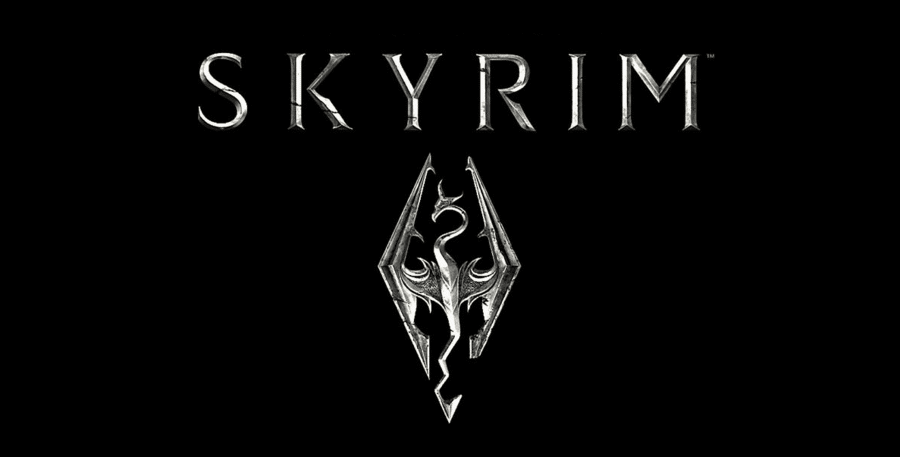

 0)
0) 
