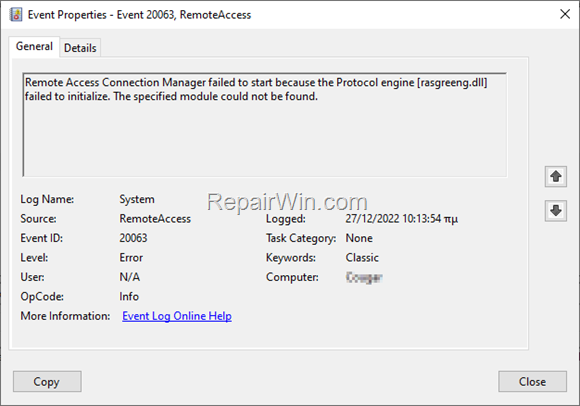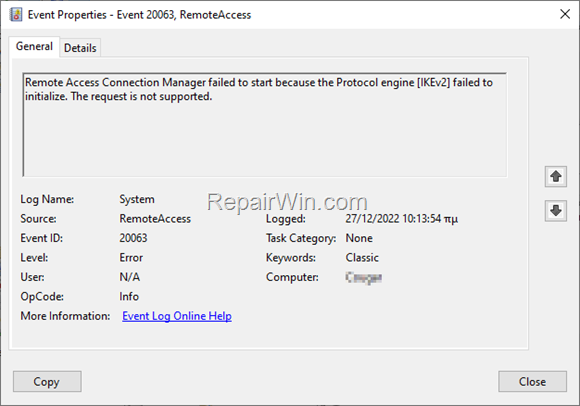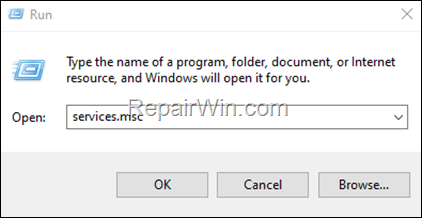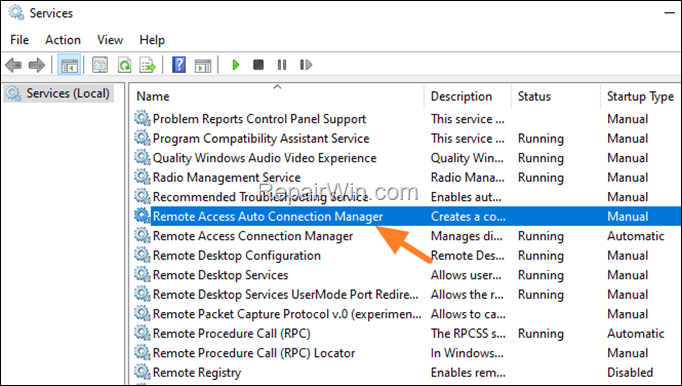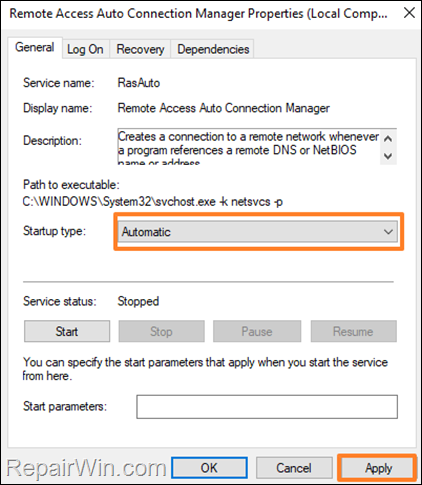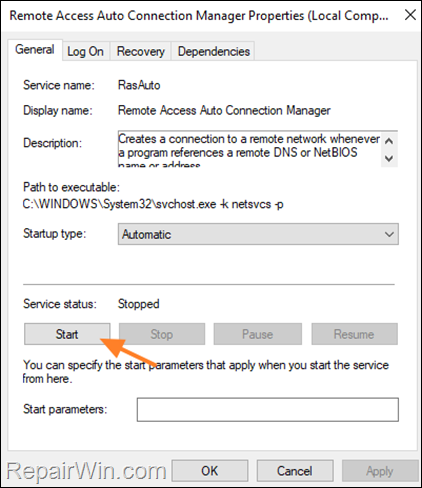Unable to start Routing and Remote Access Server (RRAS) (Event IDs: 7023, 20070, 20151, 20063) after uninstalling Symantec Antivirus/Symantec Endpoint Protection
calendar_today
Updated On:
Products
Endpoint Protection
Issue/Introduction
Why is this error produced after uninstalling Symantec Antivirus/Endpoint? «Unable to start RRAS (Event IDs: 7023, 20070, 20151, 20063)»
Symptoms
First Error:
Source: RemoteAccess
Event ID: 20070
Error: Point to Point Protocol engine was unable to load the C:Program FilesSymantecSymantec Endpoint ProtectionSymRasMan.dll module. The specified module could not be found.
Second Error:
Source: RemoteAccess
Event ID: 20151
Error: The Control Protocol EAP in the Point to Point Protocol module C:WINDOWSSystem32rasppp.dll returned an error while initializing. The specified module could not be found.
Third Error:
Source: Rasman
Event ID: 20063
Error: Remote Access Connection Manager failed to start because the Point to Point Protocol failed to initialize. The specified module could not be found.
Fourth Error:
Source: Service Control Manager
Event ID: 7023
Error: The Remote Access Connection Manager service terminated with the following error: The specified module could not be found.
Fifth Error:
If tried to restart the service from RRAS mmc, it gives the following Error: «Routing and Remote Access cannot be started because of the following error.» Please see event log for more information: The service has returned a service-specific error code. (8007042a)
Cause
The default location of the file SymRasMan.dll is %SystemRoot%System32rastls.dll. On installing Symantec Antivirus or Symantec Endpoint Protection the default location is then changed and edited in the registry to C:Program FilesSAVSymRasMan.dll. After uninstallation this location is not reversed for Windows Server 2003 SP2 because it does create a backup of the key during the change/installation unlike Windows Small Business Server 2003
In SEP 12.1 it can result from a known issue described in TECH164677 — Clients show «No Symantec protection technologies are installed» after migrating the SEPM from 11.x to 12.1
Resolution
To resolve this issue follow the steps below:
- Click Start
- Click Run
- Type regedit
- Navigate to:
HKEY_LOCAL_MACHINESYSTEMCurrentControlSetServicesRasManPPPEAP13 - Select the folder 13
- Change the value for keys: “ConfigUiPath”, “IdentityPath”, “InteractiveUIPath” and “Path” to:
%SystemRoot%System32rastls.dll - Navigate to:
HKEY_LOCAL_MACHINESYSTEMCurrentControlSetServicesRasManPPPEAP25 - Select the folder 25
- Change the value for keys: “ConfigUiPath”, “IdentityPath”, “InteractiveUIPath” and “Path” to:
%SystemRoot%System32rastls.dll - Restart the computer (recommended not required)
- Start the RRAS service
Feedback
thumb_up
Yes
thumb_down
No
If the VPN Server incoming connections doesn’t work, because the Remote Access protocols rasgreeng.dll & IKEv2 failed to initialize, continue reading below to fix the problem.
Problem in details. After setting up Windows 10 as a VPN server, clients cannot connect to the VPN server because after entering the credentials, the connection is dropped without any obvious reason. When this happens, the following two errors are logged on the VPN server.
- Remote Access Connection Manager failed to start because the Protocol engine [rasgreeng.dll] failed to initialize. The specified module could not be found. (Event ID: 20063)
-
Remote Access Connection Manager failed to start because the Protocol engine [IKEv2] failed to initialize. The request is not supported.(Event ID: 20063)
How to FIX: Remote Access Connection Manager failed to start: rasgreeng.dll & IKEv2 failed to initialize on Windows 10 (Event ID 20063).
To fix the Event ID 20063 in Remote Access Connection Manager, perform the below steps:
1. On the VPN Server, open the Windows Services control panel: To do that:
-
- Press Windows
+ R keys to open the run command box.
- In the Search box, type: services.msc & click OK.
- Press Windows
2. In Services, double click to open the Remote Access Auto Connection Manager service.
3. Set the Startup type to Automatic and click Apply.
4. Then Start the service and click OK or restart the PC.
5. Try to connect to the VPN server from the clients. The problem should be resolved.*
* Note: If the problem is not fixed, apply the following steps.
1. Ensure that the following services on the VPN server are up and running:
-
DCOM Server Process Launcher (DcomLaunch)
-
Plug and Play (PlugPlay)
-
Remote Access Connection Manager (RasMan)
-
Remote Procedure Call (RPC) (RpcSs)
-
RPC Endpoint Mapper (RpcEptMapper)
-
Secure Socket Tunneling Protocol Service (SstpSvc)
-
Telephony (TapiSrv)
2. Repair the Windows system files, by running the following commands (in order) in Admin Command Prompt and then reboot your PC:
-
DISM /Online /Cleanup-Image /StartComponentCleanup
- DISM.exe /Online /Cleanup-image /Restorehealth
- sfc /scannow
That’s all folks! Did it work for you?
Please leave a comment in the comment section below or even better: like and share this blog post in the social networks to help spread the word about this solution.
If this article was useful for you, please consider supporting us by making a donation. Even $1 can a make a huge difference for us.

Если вы подтвердили ошибку rasman id 20063 на своем мобильном компьютере, ознакомьтесь с этими советами по устранению неполадок.
Для данной публикации требуется место, если обнаружены оба следующих нарушения: Вы обновляете компьютер, на котором работает Windows 2000 с пакетом обновления SP3 или выше, до Windows 2000 с пакетом обновления 4 (SP4). Вы не настроили маршрутизацию и не сопровождались коммутируемым или коммутируемым подключением на компьютере, который, несомненно, выполняет одноразовое обновление до Windows 2000 SP4.
<раздел>
Следите за количеством компьютеров
Фильтр событий журнала
Создавайте отчеты по электронной почте и в Интернете
Прямой доступ к статьям из Microsoft
Ключевые слова, подходящие для основных поисковых систем
Доступ, если вы хотите качественный контент
Фильтр H.323 не настроен таким образом, чтобы вы могли зарегистрировать привратник H.323, пытающийся найти новый, используя обнаружение многоадресной рассылки привратника. Входящие голосовые сообщения H.323 не будут успешными до тех пор, пока фильтр не будет постоянно зарегистрирован привратником. Чтобы наклонить фильтр для использования только одного привратника, измените компоненты управления вызовом фильтра H.323 и введите привратник H.323, для которого вы хотите зарегистрироваться.
Соединение RAS не удалось во время работы босса группы, так как инициализация протокола точка-точка завершена. <Описание ошибки>
С Подключение удаленного доступа Произошла ошибка при установке диспетчера, потому что протокол точка-точка не может быть просто инициализирован. Конечно, в настоящее время нет доступных серверов подключения платформы для запроса нового подключения.
Приложение для анализа журнала событий Windows Splunk
Создайте отличный интерфейс отчетности с помощью Splunk, директора по безопасности информации и управления событиями (SIEM), в дополнение к связыванию собранных событий Windows с www.eventid.net.
Приложение Splunk для анализатора журналов Cisco ASA
Получите лучшую наглядность в записях межсетевого экрана Cisco ASA с помощью любого бесплатного практического приложения Cisco ASA Splunk Firegen. Используйте информационные панели, предназначенные для оптимизации процесса анализа угроз.
Невозможно запустить сервер маршрутизации и удаленного доступа (RRAS) (идентификатор события: 7023, 20070, 20151, 20063) после удаления Symantec Antivirus / Symantec Endpoint Protection
Обновлено:
Продукты
Endpoint Security
Проблема / Введение
Почему после удаления Symantec Antivirus и Endpoint обычно появляется ошибка элемента? «Невозможно запустить RRAS (идентификатор события: 7023, 20070, 20151, 20063)»
Источник: удаленный доступ
Идентификатор события: 20070
Ошибка: подсистеме протокола точка-точка не удалось загрузить диск C: Program Files Symantec Symantec Endpoint Protection SymRasMan.dll. Указанный модуль не наблюдается. Ошибка:
Источник:
второй удаленный доступ
Идентификатор события: 20151
Ошибка: протокол управления EAP в модуле протокола точка-точка C: WINDOWS System32 rasppp.dll также вернул 1 ошибку во время инициализации. Указанный модуль не обязательно может быть распознан.
Третья ошибка:
Источник: Расман
Идентификатор события: Remote 20063
ошибка: диспетчер подключений доступа, скорее всего, не запустится, потому что протокол точка-точка не может быть инициализирован. Указанный модуль точно не найден.
Четвертая ошибка:
Источник: диспетчер управления службами
Идентификатор события: 7023
Ошибка: служба диспетчера подключений удаленного доступа была прервана из-за ошибки при отслеживании: указанный модуль не может быть обнаружен навсегда.
Пятая ошибка:
Когда вы пытаетесь повторно активировать компьютер с помощью службы mmc RRAS, покупатели получают следующую ошибку: «Не удалось запустить удаленную маршрутизацию и доступ из-за предыдущей ошибки». Дополнительные сведения о журнале см. В разделе Событие: служба вернула большой код ошибки, специально предназначенный для службы. (8007042a)
Причина
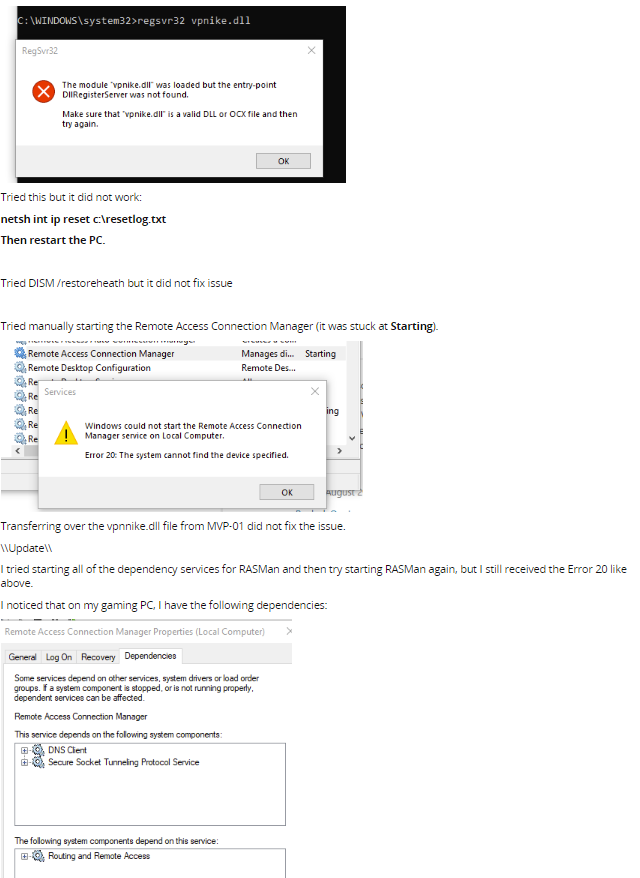
Фактически,% SystemRoot% System32 rastls.dll является причиной сбоя файла SymRasMan.dll. Когда вы и ваша семья устанавливаете Symantec Antivirus или Symantec Endpoint Protection, весь путь по умолчанию изменяется и редактируется. Я бы сказал, что реестр находится в C: Program Files SAV SymRasMan.dll. После удаления это расположение не меняется на противоположное только для Windows Server 2003 SP2, потому что, в отличие от Windows Small Business Server 2003, резервная копия ключа создается во время изменения / установки
1 сентября эта мысль может быть результатом известной ситуации в TECH164677: после обновления с sepm 11.x до 12.1 клиенты сообщают, что «технология безопасности Symantec никогда не устанавливалась»
Разрешение
Здравствуйте перестал работать VPN в журнале следующие ошибки:
Код:20063 Источник: RemoteAccess
Произошел сбой при запуске диспетчера подключений удаленного доступа, так как не удалось инициализировать модуль протоколов [IKEv2]. The request is not supported.
Код:24 Источник:WMI
Поставщик событий попытался зарегистрировать запрос «select * from RemoteAccessError», целевой класс «RemoteAccessError» которого не существует в пространстве имен //./ROOT/Microsoft/Windows/RemoteAccess/Server. Запрос будет
пропущен
Код:24 Источник:WMI
Поставщик событий RAServerPSProvider попытался зарегистрировать запрос «select * from RemoteAccessError», целевой класс «RemoteAccessError» которого не существует в пространстве имен //./ROOT/Microsoft/Windows/RemoteAccess/Server.
Запрос будет пропущен
Код:18 Источник:RasSstp
Службе SSTP не удалось прочитать из реестра хеш сертификата SHA256, либо эти данные недопустимы. Допустимый хеш сертификата SHA256 должен иметь тип REG_BINARY и длину в 32 байта. Возможно, SSTP не удалось извлечь значение из реестра
из-за другой системной ошибки. Подробное сообщение об ошибке приведено ниже. Подключения SSTP не будут приняты на этом сервере. Исправьте ошибку и повторите попытку.
The system cannot find the file specified.
Hello all! I am hoping that someone could help me resolve this weird issue I am having.
I am using Windows 10 and I am attempting to connect to my VPN from the bottom right of my screen:
It will say connecting… and never connect.
I then try connecting via the VPN Settings page and the settings page takes almost 30 minutes just to get to the page. It will still say connecting… and never connect.
I also cannot get to the following path because it freezes when clicking VPN in the fourth step:
Start Menu -> Settings -> Network & Internet -> VPN -> VPN Connection Name -> connect
————-
My troubleshooting steps so far:
Reboot did not fix the issue.
Removing the VPN adapter did not fix the issue.
SFC scan did not find any issues:
Removed VPN adapter and Re-added it. Did not fix the issue.
Reviewed error logs and found these errors:
Remote Access Connection Manager failed to start because the Protocol engine [C:WINDOWSsystem32vpnike.dll] failed to initialize. The system cannot find the device specified.
Log Name: System
Source: RasMan
Date: 6/25/2020 9:52:21 AM
Event ID: 20063
Task Category: None
Level: Error
Keywords: Classic
User: N/A
Computer: LT-IT-MRR.citymattress.com
Description:
Remote Access Connection Manager failed to start because the Protocol engine [C:WINDOWSsystem32vpnike.dll] failed to initialize. The system cannot find the device specified.
Event Xml:
<Event xmlns=»http://schemas.microsoft.com/win/2004/08/events/event»> Opens a new window;
<System>
<Provider Name=»RasMan» />
<EventID Qualifiers=»0″>20063</EventID>
<Level>2</Level>
<Task>0</Task>
<Keywords>0x80000000000000</Keywords>
<TimeCreated SystemTime=»2020-06-25T13:52:21.890480600Z» />
<EventRecordID>22969</EventRecordID>
<Channel>System</Channel>
<Computer>LT-IT-MRR.citymattress.com</Computer>
<Security />
</System>
<EventData>
<Data>The system cannot find the device specified.
</Data>
<Data>C:WINDOWSsystem32vpnike.dll</Data>
<Binary>14000000</Binary>
</EventData>
</Event>
——
The Remote Access Connection Manager service terminated with the following error:
The system cannot find the device specified.
Log Name: System
Source: Service Control Manager
Date: 6/25/2020 9:50:46 AM
Event ID: 7023
Task Category: None
Level: Error
Keywords: Classic
User: N/A
Computer: LT-IT-MRR.citymattress.com
Description:
The Remote Access Connection Manager service terminated with the following error:
The system cannot find the device specified.
I think this is my issue. Researching now.
\Update\
Confirmed vpnike.dll is in the correct path:
Tried registering the dll but failed:
On my work laptop, I only have Secure Socket Tunneling Protocol Service. Maybe there is something wrong because mine doesnt have DNS Client as a dependency?