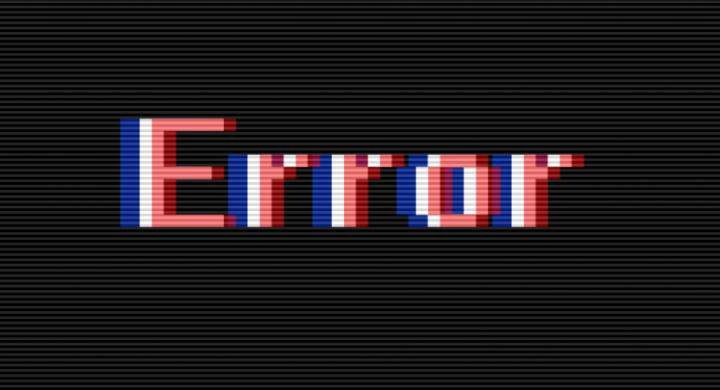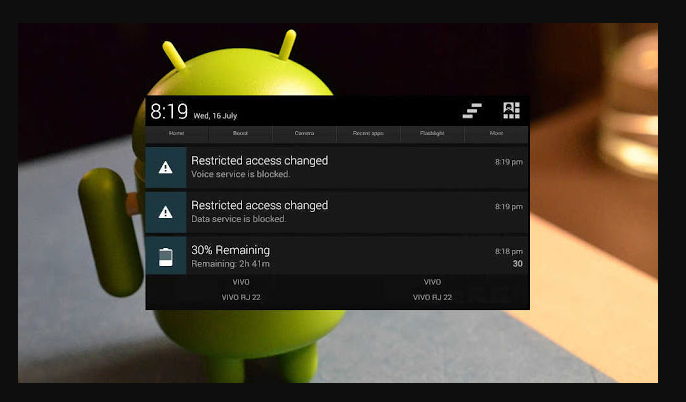-
Offline
primary
Недавно здесь
- Регистрация:
- 26.09.2008
- Сообщения:
- 2
- Симпатии:
- 0
Здравствуйте! Помогите пожалуйста! Сайт был почти готов и решил установить Core Design Login Module вот отсюда:
http://design4free.org/modules/core-design-login-module-moduli-joomla.htmlВ итоге вижу надпись Restricted access везде, даже в админ-панель не могу войти. Версия Joomla 1.5.7.
Затем удалил этот плагин из папки plugins/system, сайт заработал, но когда пытаюсь войти в админ-панель пишет следующее:
Fatal error: Call to undefined method stdClass:nAuthenticate() in /home/users/c/cj-primary/domains/cj-primary.ru/libraries/joomla/user/authentication.php on line 121
Подскажите что сделать? Буду очень благодарен за помощь.
-
Offline
StarMan
Недавно здесь
- Регистрация:
- 15.03.2008
- Сообщения:
- 61
- Симпатии:
- 0
- Пол:
- Мужской
Ты решил проблему? У меня тот же косяк. не знаю че делать
-
Offline
Dead Krolik
Недавно здесь
=> Cпециалист <=- Регистрация:
- 13.04.2007
- Сообщения:
- 3 685
- Симпатии:
- 101
- Пол:
- Мужской
И косяк возник в точности от таких же действий?
-
Offline
primary
Недавно здесь
- Регистрация:
- 26.09.2008
- Сообщения:
- 2
- Симпатии:
- 0
Увы, я так и не смог исправить. Пришлось ставить всё заново.
-
Offline
Fanamura
Доброта
- Регистрация:
- 12.03.2007
- Сообщения:
- 5 094
- Симпатии:
- 158
- Пол:
- Мужской
Если не ошибаюсь, то это расширение платное
-
Offline
titan68
Недавно здесь
- Регистрация:
- 12.02.2008
- Сообщения:
- 14
- Симпатии:
- 0
- Пол:
- Мужской
Была таже фигня, только я тогда установил компонент Datsogallery. Решение нашел. Оказалось они не совместимы, галерея на joomle 1.0, сайт я делал на 1.5.9. Включил в админке в «расширения» — «модуль плагинов» плагин «Система — Поддержка старых расширений (Legacy)». все заработало! есть небольшие косяки совместимости в работе этой галереи, но не значительные.
-
Offline
svcitius
Недавно здесь
- Регистрация:
- 02.03.2009
- Сообщения:
- 10
- Симпатии:
- 0
- Пол:
- Мужской
Не знаю может поможет чем… но у меня была аналогичная проблема, я случайно поставил Index.php из своего templates в корневую директорию, после этого начала выдаваться эта ошибка. Нашёл старый Index.php поставил в корень и всё заработало…
-
Offline
Xemreht
Недавно здесь
- Регистрация:
- 10.09.2009
- Сообщения:
- 1
- Симпатии:
- 0
- Пол:
- Мужской
-
Offline
Djo
Недавно здесь
- Регистрация:
- 21.06.2009
- Сообщения:
- 20
- Симпатии:
- 0
- Пол:
- Мужской
ошибка: «Restricted index access» это вы о ней же говорите?
поставил компонент Xmap и в файл index.php добавил код из google analistyc..
не знаю уж что стало причиной но сайт не робит, только пишет ошибку Restricted index access.
В админку заходит. Удалил и компонент и плагин — не помогло. Пробовал убирать гугловский скрипт — не помогает. Уже не знаю что делать!
Может кто подскажет как можно решить данную проблему? -
Offline
Djo
Недавно здесь
- Регистрация:
- 21.06.2009
- Сообщения:
- 20
- Симпатии:
- 0
- Пол:
- Мужской
А все нашел в форуме такой же случай! ) случайно вставил файл шаблона в главный раздел!
уфф
-
Offline
witamin
Недавно здесь
- Регистрация:
- 08.11.2009
- Сообщения:
- 1
- Симпатии:
- 0
- Пол:
- Мужской
Да тоже попался, сайт перестал работать
на главной засветилось
Restricted accessи также восстановив в корне файл index.php на исходный.
-
Offline
sanchila77
Недавно здесь
- Регистрация:
- 04.04.2010
- Сообщения:
- 4
- Симпатии:
- 0
- Пол:
- Мужской
Доброго времени суток, всем!
У меня Resrticted access вылезал, после установки и активации плагина SEO Bot Redirect. Нельзя было зайти на сайт и в админку. Вылечил, как советовали выше, удалением файлов плагина .xml .php из папки plugins/system
-
Offline
Ripley
Недавно здесь
- Регистрация:
- 24.05.2009
- Сообщения:
- 173
- Симпатии:
- 4
- Пол:
- Мужской
У меня такое сообщение возникло при редактировании файла шаблона. Я пытался прописать в теле файла шаблона index.php флеш файл. Проблема в процессе решения. Судя по текущей ситуации, придется заниматься переустановкой.
—————————
Все. Прошу прощения, сам дурак. Случайно заменил основной index.php на данный файл шаблона.Последнее редактирование: 19.11.2010
-
Offline
Кристина
Недавно здесь
- Регистрация:
- 13.03.2011
- Сообщения:
- 1
- Симпатии:
- 0
- Пол:
- Женский
Работала в дримвьювере и случайно поменяла корневой Index.php на темплейтовский.Вот и зарестриктили.)
-
Offline
proparket
Недавно здесь
- Регистрация:
- 06.04.2012
- Сообщения:
- 7
- Симпатии:
- 0
- Пол:
- Мужской
Снес старый сайт и за выходные с восстановлением базы в целом поставил на новые лыжи — J 1.5.
Только при установке пришлось искать новые варианты старых решений. И вот. поставил я бот редиректа на WWW от старой Joomla 1.0 в режиме совместимости. И заполучил ДОСТУП ОГРАНИЧЕН.
Хорошо разрыва сердца не было, а нервяк то серьезный — никуда ведь не залезешь (в админку тоже). Через фтп удалил файлы бота в папке плагины. Сейчас только запись от него осталась, но это уже фиг с ней.
Уфффффф!!!! -
Offline
Aleck
Недавно здесь
- Регистрация:
- 30.05.2012
- Сообщения:
- 3
- Симпатии:
- 0
- Пол:
- Мужской
-
Offline
OlegK
Russian Joomla! Team
Команда форума
⇒ Профи ⇐- Регистрация:
- 17.01.2011
- Сообщения:
- 7 813
- Симпатии:
- 769
- Пол:
- Мужской
в админке переключи на другой шаблон
-
Offline
Aleck
Недавно здесь
- Регистрация:
- 30.05.2012
- Сообщения:
- 3
- Симпатии:
- 0
- Пол:
- Мужской
другой шаблон? у меня только один шаблон, кажись (
я сейчас в процессе перезалива сайта. как закончу, попробую этот вариант -
Offline
Aleck
Недавно здесь
- Регистрация:
- 30.05.2012
- Сообщения:
- 3
- Симпатии:
- 0
- Пол:
- Мужской
всё, я его поборол! причина была в не правильном расположении папок на хосте
Поделиться этой страницей

0 Пользователей и 1 Гость просматривают эту тему.
- 5 Ответов
- 2667 Просмотров
Доброе время суток! пару дней назад мой сайт перестал отображаться, а именно вылазит сообщение «Restricted access»
При этом доступ к админке остается, снятие блокировок не помогло (хотя там показал что что-то разблокировал). Думал проблема в шаблоне, замена шаблона ни к чему не привела! самое интересное это, что этот инцидент произошел без вмешательств, т.е. я ничего не дополнял и не изменял!
Пожалуйста расскажи кто как боролся с этим!
Вот ссылка: www.nlp.kg
« Последнее редактирование: 19.02.2010, 08:09:09 от paulic »
Записан
народ помогите пожалуйста
неужели никто никогда не сталкивался с этим?
неужели никто никогда не сталкивался с этим?
Читайте правила форума.
Запрещается
13. Поднимать свою тему добавлением сообщений или создавать новые темы с таким же содержанием, если с момента создания темы прошло менее 3-х дней
Предоставленной информации явно не достаточно что бы ответить на этот вопрос.
И с большой уверенностью могу сказать, что эта тема, в скором времени отправиться на свалку.
разобрался!
но теперь выходит Ошибка 404
данная ошибка выводилась в следствие моего собственного косяка, оказывается я случайно испортил корневой файл index.php
а именно я заменил корневой файл на одноименный index.php из шаблона (когда ковырялся в шаблоне).
А теперь не могу восстановить корневой файл в том виде в котором он должен быть 
пробовал скидывать этот файл с локальной машины, пробовал скидывать этот файл с других моих сайтов, не помогает!
Подскажите пожалуйста как восстановить корневой index.php
ура все исправил, всем спасибо!
I have a site in joomla.
I am getting an error ‘Restricted access’ while i tried to access my site .
It seems that the default template is not working and the access is going to the index.php file at outside. The admin panel is working fine and the required template is changed to default one . And the permission of the template folders are 755 and the file permission is 655.
If any one can help me to resolve this?
Bobby
11.4k5 gold badges44 silver badges69 bronze badges
asked Aug 7, 2010 at 6:30
Go into admin,extensions->plugin manager. Look for System — Legacy plugin. It might be on the second page of plugins. Enable that. I had the exact same problem and that is how I remedied it.
answered Jan 27, 2011 at 15:38
Harry ForbessHarry Forbess
2,0944 gold badges16 silver badges15 bronze badges
Restricted Access Changed Error, to be fair, is not an error at all. It is network-related notification which does not necessary means that your phone is malfunctioning, thus there is no need to clean cache, wipe data, hard-reset your phone or do other stuff that Android users got used to when something goes wrong with the software of their devices. There are a few things you can do to permanently remove Restricted Access Changed notification.
How to Get Rid of Restricted Access Changed Notification on Android?
There are few different types of this message. You may receive something like “Restricted access changed. Voice service is blocked”, “Restricted access changed. Data service is blocked”, “Restricted Access Changed. Emergency Service is blocked” or something similar. Although additional message content may be different, all these notifications are basically the same and related to the minor network issues. Before you start to mess around with the phone settings, try to simply sit back and wait – this type of notification could be gone without any notice. They are basically telling you that you can’t use some services right now. One of the reasons may be bad cellular coverage or temporary network issues. If they keep bothering you, follow the instructions below:
Here is what you need to try.
Open Network Settings and find Mobile network. Make sure that preferred network type is set to 4G (if your carrier and smartphone support this type of network) or 3G.
Restart your phone and simply keep using it as normal. Restricted Access Changed message should disappear, but it is possible that it will be back. That’s ok, simply follow the next step.
Try to reset network settings. For your information: network reset won’t affect your apps or data. It is completely safe to reset network, as soon as you are careful.
Open Settings > System and tap Reset Options. Select Reset Wi-Fi, mobile & Bluetooth. Please note, that after you reset network, you will have to log in to your Wi-Fi networks again and reconnect all Bluetooth-accessories, like your car or headphones. Restart your phone and try your luck again.
If that did not help you either, open Settings > Apps and notifications, find Phone app and disable notifications. If your phone does not allow you to block system apps notifications, skip this step.
This should get rid of all these annoying notifications, but if they refuse to go, you can use third-party software to automatically clear notifications.
Attention: using third-party apps to clear your notification involves some kind of privacy risk since you allow unknown apps to access the content of your entire notifications. Consider this before you proceed. And one more thing: there is no need to root your device.
There are plenty of notifications blockers in the Google Play Store. You can use whatever app you want, but we recommend you Notification Blocker. It is free, simple, intuitive and has a nice UI. Download it using this link and run.
On the first run app will ask you for a notifications access permission. Allow it.
Enable Notification Cleaner and allow the app to do the job. It will automatically dismiss all junk notification, including Restriction Access Changed and other annoying stuff. If you notice that some necessary notifications are missing, open app settings and disable blocking of the notifications you need to keep.
That’s all, annoying notifications should be gone from now. We advise you to disable Notification Blocker with time in order to check whether the Restricted Access Changed notifications are gone or not. If they are not, turn the app back.
Some Android users report that they are receiving unusual ‘restricted access changed voice service is blocked’ error messages on the notification panel. Also, users report that the mobile was working fine, but after a few minutes, the phone stopped making calls. So, in this guide, we share some solution which helps you to resolve the error messages from Android mobile.
Users can also use the WiFi network and share text messages, but it was the calls that the mobile was unable to make. Well, this error message is unusual, and mostly it appears on Moto G, Moto X, Nexus, and a few other mobiles. However, the error message appears in the notification panel but suddenly it automatically disappears after a few seconds.
So, in this guide, you’ll learn some fixes which could help you to resolve the error messages from your Android phone. However, before we move further let’s know something about the error message and the reason it occurs.
The error message is a network-related notification that has nothing to do with the mobile. So, if you are receiving the error message, then it doesn’t mean that your mobile is malfunctioning. The reason behind the appearance of error is still not disclosed, but we are going to share some effective ways that would help you to resolve the error message.
Contents
- 1 Steps To Fix ‘Restricted Access Changed Voice Service Is Blocked’ Error
- 1.1 Choose Prefered Network Type
- 1.2 Wipe Phone’s Dialer Cache & Data
- 1.3 Reset Wi-Fi, Mobile & Bluetooth Settings.
- 1.4 Reinsert SIM card
- 1.5 Conclusion:
Steps To Fix ‘Restricted Access Changed Voice Service Is Blocked’ Error
Make sure that there’s no official statement made regarding the error message, so the steps given below are based on recommendations and trials. So, come let’s check how to resolve ‘restricted access changed voice service is blocked’ error from an Android smartphone.
Choose Prefered Network Type
Well, if you are recently receiving error messages while making calls. Then you must check out the selected Preferred Network type. If your phone or carrier supports the 4G, then choose 4G. Similarly, if your mobile and carrier support 2G or 3G, then select it on the preferred network type.
- Head over to the App drawer on your mobile phone.
- Then move to the Settings > Network Settings.
- From the Network settings, choose ‘Mobile Networks’
- From the Mobile networks, set the Preferred network type.
That’s all about it! Now simply restart your mobile smartphone and make calls. You won’t receive the error message anymore.
Wipe Phone’s Dialer Cache & Data
Well, if the above method failed to resolve the ‘restricted access changed voice service is blocked’ from your mobile smartphone, then you must follow some easy instructions listed below.
- At first head over to your Android app drawer.
- Now search ‘Apps’ from the list and click on it.
- Then check your active dialer. It will be either ‘Dialer’ or ‘Phone’.
- You can then force stop the app and then wipe the data & cache.
That’s all about it! Now restart your Android smartphone to resolve the error message from the notification panel.
Reset Wi-Fi, Mobile & Bluetooth Settings.
Well, Android mobiles let users reset all user-made mobile, WiFi, and Bluetooth settings. So, when the error appearing due to invalid settings. Then this option will successfully resolve the error message. Come let’s check how to reset WiFi, Mobile & Bluetooth Settings on an Android smartphone.
- Head over to the App drawer from your mobile.
- In the other step, move to the Settings > System.
- From the System settings, find and click on the ‘Reset Options’
- Then click on the ‘Reset WiFi, mobile & Bluetooth’.
That’s all about it! This is how you can easily reset WiFi, mobile and Bluetooth settings to resolve the restricted access changed voice service is blocked from Android.
Reinsert SIM card
Well, the error message ‘restricted access changed voice service is blocked’ also appears because of network errors. So, in this method, you should erase the sim card and put it back to resolve the ‘restricted access changed voice service is blocked’ error. So, just shut down the Android smartphone and erase the battery. Whenever you erase it. Simply remove and reinsert the SIM Card. Once done, enable the mobile and make a call. The error message ‘restricted access changed voice service is blocked’ will be resolved now.
Conclusion:
So, these were the four best methods to resolve the ‘restricted access changed voice service is blocked’ error messages from a mobile phone. If you know any other methods to resolve the error, let us know below.
Also Read:
- How To Troubleshoot ‘Unable To Terminate Process’ Error

 nAuthenticate() in /home/users/c/cj-primary/domains/cj-primary.ru/libraries/joomla/user/authentication.php on line 121
nAuthenticate() in /home/users/c/cj-primary/domains/cj-primary.ru/libraries/joomla/user/authentication.php on line 121