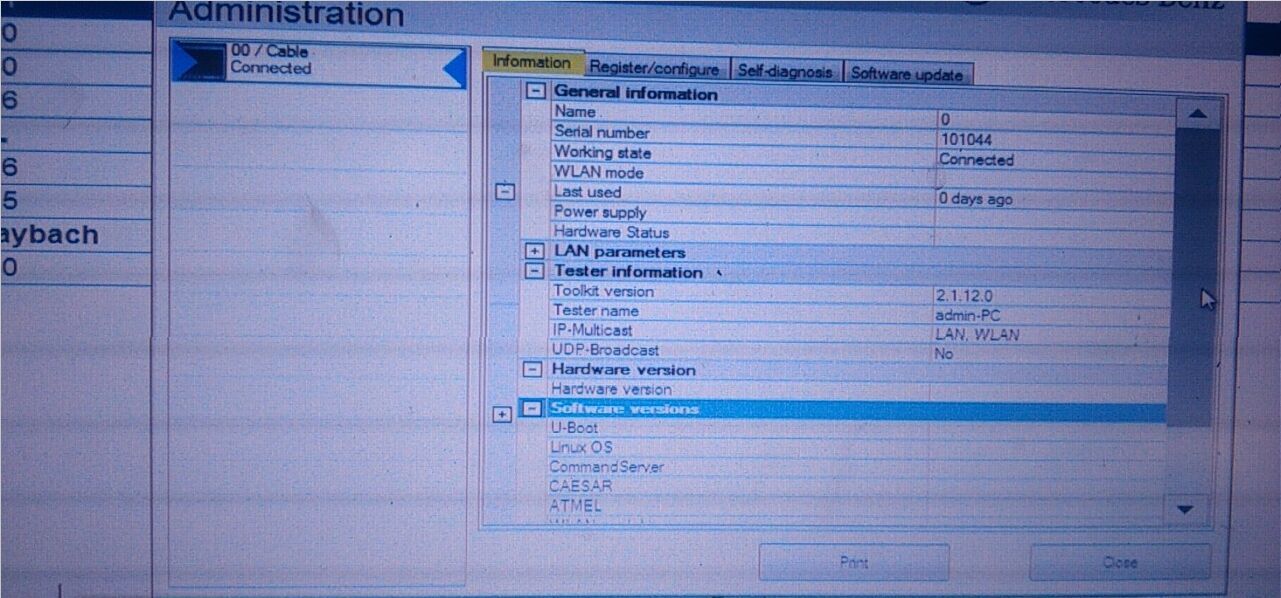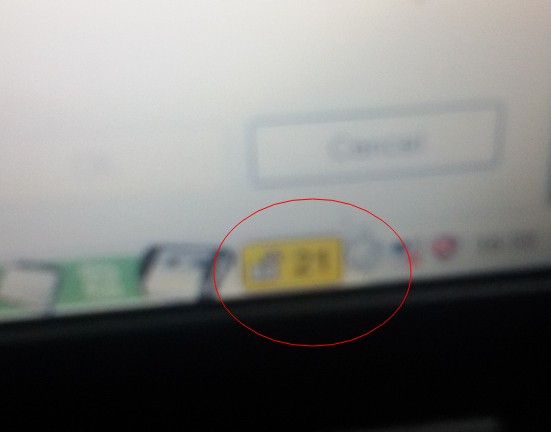When I try to get the MB SD Connect Compact 4 clone diagnostic tool to communicate with Benz and Dell D620. The mb sd c4 unit marked 21.
On the cover is a blue 9! And all the WLAN configure is missing. Then I tried to change it to 21.
But got an error- SDconnect Toolkit-Administration-DCDI_eErrorCode=204 (204)
I have tried this with brand new batteries but still it fails.
Ps. OS version: 2.3.20130523
CSD version: 0.00.20100330
tray icon:
SOLVED….
Reasons for Error 204:
Star diagnosis SDConnect 4 unit is still not configured correctly.
What I did for this:
1. Make sure you have applied blacklist fix to your Xentry/Llist folder (fixed cal.sli)
2. Punt 6 fully charged AA batteries into your SDunit.
3. Power up the SD unit (connect to a car or 12v OBD source)
4. On the Sdunit Press “Power button” twice till you see “Delete configuration” and then do it. Atfer that you shoud see Name “00”.
5. Connect SDunit and laptop by green LAN cable.
6. Set IP address in Local area connection properties 172.29.127.119
7. Go into SDtool kit and configure your SDunit again. Choose any number from the list. For WiFi connection set IP 192.168.2.111.
file for more detailed reference
http://mhhauto.com/attachment.php?aid=104195
Note: Images are old but principals are the same.
Also, need to run firmware update
MB Sd c4 multiplexer 2.30 firmware update guide
To solve SD Connect C4 Error Code 204, just put fresh 6 battery and do a csd firmware update. This is a common problem with cheap SD C4.
In detail…
The error message: DCDI_eErrorCode=204 (204)
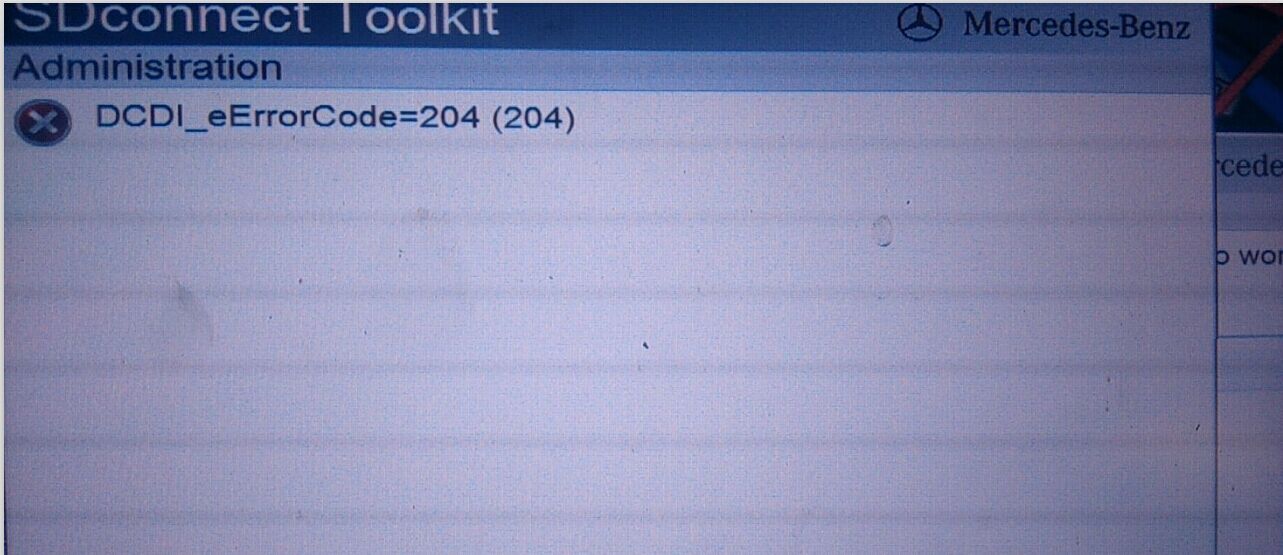
Solved … was the 6 x AA battery into the SD connect
This is the how-to’s of…
- Please prepare the following tools:
①— SD connect C4 multiplexer which need to input the batteries.
②— 6 units Ni-MH Rechargeable batteries, Size: AA, Voltage: 1.2V, Capacity: above 1700mA.
③— 1 unit 108M WIFI Card.
④— Plum screwdriver, Specification: T-20
- Take out the rubber:
2.1 Use the T20 Plum screwdriver to take out the screws as below.
2.2 Take out the rubber as below.
①— Batteries Space.
②— WIFI Card Space.
③— SD Card Space.
- Insert the Rechargeable batteries.
3.1 Use the T20 Plum screwdriver to take out the screws of Batteries Space fixation as below.
3.2 Take out the fixation of Batteries Space. Pay attention to the Battery polarity marked in the Batteries Space.
3.3 Insert the batteries. Note the Battery polarity.
3.4 Button on the Fixation of Batteries Space after inputting the Rechargeable batteries.
3.5 Use the T20 Plum screwdriver to fix the screws of Batteries Space fixation as below. Inserting the batteries is finished.
- Installing WIFI Card.
4.1 Inserting the WIFI Card into the WIFI Card Space. Please make the correct direction.
4.2 Push it to make it totally connected.
4.3 Cover the rubber and fix the screws to finish all the work.
Note 1:
Go to the info section within DAS Xentry— search SDconnect and you will find what all the SDconnect symbols defined!!
Note 2:
pls check these picture, you can choose self-diagnosis your SD connect c4
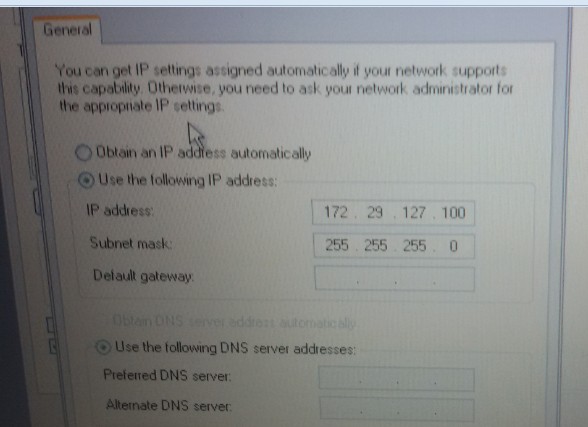
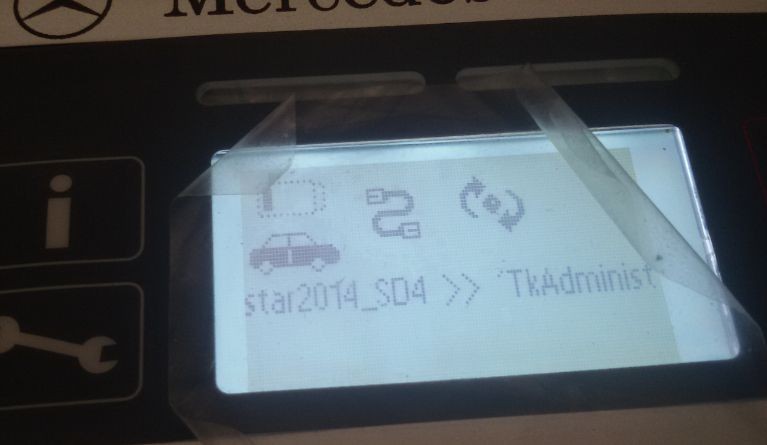
car diagnostic tool , sd connect c4
-
#2
Отправлено с моего iPhone используя Tapatalk
-
#3
Отправлено с моего iPhone используя Tapatalk
-
#4
пиши сюда результат из консоли
разумеется, при подключении проводом.
Последние изменения: Ноя 4, 2018
-
#5
пиши сюда результат из консоли
разумеется, при подключении проводом.
Значит взял я новый прибор для проверки сегодня , один в один как мои клон , запустил и все работает как часы .
Что то произошло с sd connect точно . Только теперь вопрос что ?
Сделаю это завтра .
Отправлено с моего iPhone используя Tapatalk
-
#7
На приборе : прибор не используется .
И никак не выходит в работу .
При попытке конфигурировать кидает ошибку 204
Отправлено с моего iPhone используя Tapatalk
-
#9
Да, может там EXCLAMATION!!!
-
#10
Да, может там EXCLAMATION!!!
Просмотреть вложение 622
Добрался к прибору своему , сейчас сделаю фото экрана .
Отправлено с моего iPhone используя Tapatalk
-
#11
ни словами ни сказать, ни пером описать!
SDconnect Selftest “DCDI-eErrorCode=204 (204)” Solution
MB Star Diagnostic SD Connect C4, the Mercedes xentry diagnotic and program tool with wifi/usb connection. Star SD Compact C4 Multiplexer come with 2016.12 Xentry/Das software and vediamo support offline programming. Few customers met the “DCDI-eErrorCode=204 (204)” error during the C4 Multiplexer selftest. Eobdtool.com offer the solution for Star diagnosis Compact 4 Error 204 of MB Star C4 SD Connect multiplexer.
Why this Code will missed?
1.If you change the software from old to new, Connecting the SD C4 Multiplexer,softwar will update your SD C4 Multiplexer automaticly when diagnosticing.You will get the tips” Voltage low,update failed” if you did NOT insert the battery.Then you need to insert battery let the update finish automaticly.
2. IF you update the Hardware by yourself in Setting.You will came to this error 204 when your setup was interrupted or hardware power off.
Pls kindly Note:
Only the A quality SD C4 Multiplexer from eobdtool.com support hardware update, pls note it .If you update the poor quality mb sd c4, the interface will damage and cannot use it anymore.
How to avoid this error:
Pls don’t interrupt or let your SD C4 Multiplexer power off . If you came to this error, only can send SDconnect back to fix.
More question about SDconnect C4 Multiplexer, feel free to keep your order number to contact Skype:eobdtool02
Focus On OBD Tool Since 2008
Follow us:www.facebook.com/eobdtool
Location Offline
Junior Member
Reputation:
0
Thanks Given: 41
Thanks Received: 3 (2 Posts)
Posts:
9
Threads:
0
Joined: Mar 2015
10
03-23-2015, 12:04 AM
(12-03-2014, 08:57 AM)MercDiag Wrote: My solution in selling box:
http://mhhauto.com/Thread-Sd-Connect-rep…de-204-204
Hi,
cant pm you as your msg is full.
i got C4 code DCDI_eErrorCode=204 (204)
what is that and how to fix? Notice on SD that CSD became 0.00.201*. CSD was 2.9.201*. OS still ok 2.3.201*. Lookd CSD is down. what is CSD, hw or sw?
pls pm me if you can help.
Thanks
Reputation:
105
Thanks Given: 695
Thanks Received: 528 (191 Posts)
Posts:
429
Threads:
13
Joined: Oct 2013
11
03-23-2015, 03:57 AM
Just put fresh 6 battery and do a csd firmware update. This is a common problem with cheap SD. Mine did this twice.
Magpro-Flex-BitBox-Ktag-Kess-Nexiq2-AutoHex-Xentry VCI-Icom-All Vvdi
mycedes
Location Offline
Junior Member
Reputation:
0
Thanks Given: 13
Thanks Received: 3 (2 Posts)
Posts:
10
Threads:
0
Joined: Apr 2015
12
04-23-2015, 01:13 AM
Any news on this error 204 issue?
Thanks given by:
hugos31
Location Offline
Senior Member
Reputation:
120
Thanks Given: 2589
Thanks Received: 570 (190 Posts)
Posts:
870
Threads:
51
Joined: Nov 2011
13
01-07-2016, 07:42 AM
help me. not «!» on the screen . not «!» on the screen ![[Image: 5eqlTU5.jpg]](http://i.imgur.com/5eqlTU5.jpg)
![[Image: 268fU5O.jpg]](http://i.imgur.com/268fU5O.jpg)

Rocinante
Location Offline
Mercedes Benz Specialist
Reputation:
1,865
Thanks Given: 13199
Thanks Received: 16406 (4464 Posts)
Posts:
5,712
Threads:
46
Joined: Apr 2011
14
01-08-2016, 05:31 AM
______________________________________________________________________________________
Remember the THANKS and + buttons if this helps you… It just makes me feel good
autoville
Location Offline
Junior Member
Reputation:
101
Thanks Given: 89
Thanks Received: 174 (12 Posts)
Posts:
83
Threads:
11
Joined: Jan 2013
15
12-24-2016, 11:39 PM
I got the same error, also i got the 00 index of the mux. I did all the updates in the same sequence as listed. 01 02 03 etc and the last two firmware files. After that I did the configuration of the mux. Problem solved!
I also put some normal batt aa in the mux.
Thanks given by:
Mackhack
Location Offline
Senior Member
Reputation:
96
Thanks Given: 449
Thanks Received: 791 (511 Posts)
Posts:
1,293
Threads:
35
Joined: Jan 2012
16
12-25-2016, 02:13 AM
Never put batteries in your C4. Always put rechargeable batteries in. The C4 has a charge control circuit on board because it charges them as soon as you connect it to a vehicle. You might brick your C4 or cause the batteries do explode. You don’t want this to happen.
kilog
Location Offline
Senior Member
Reputation:
5
Thanks Given: 323
Thanks Received: 23 (18 Posts)
Posts:
344
Threads:
117
Joined: Dec 2011
17
11-18-2019, 09:21 PM
(12-07-2013, 12:19 AM)Rocinante Wrote: Is there an «!» on the screen on the SDConnect? If so you are fooked!!!! Its hardware blocked and must be hardware repaired to unblock..
(12-09-2013, 06:21 PM)Rocinante Wrote: Find someone to unlock it..
Hi mates,
I have the same error but may be bitter:On laptop: DCDI_eErrorCode=204 (204) error
On SDConnect: Serial Number: +IOERR (with no !)
How can I fix it
Best regards
Please find attached pictures from sd4 display)
Thanks given by:
Mackhack
Location Offline
Senior Member
Reputation:
96
Thanks Given: 449
Thanks Received: 791 (511 Posts)
Posts:
1,293
Threads:
35
Joined: Jan 2012
18
11-18-2019, 10:04 PM
(11-18-2019, 09:21 PM)kilog Wrote:
(12-07-2013, 12:19 AM)Rocinante Wrote: Is there an «!» on the screen on the SDConnect? If so you are fooked!!!! Its hardware blocked and must be hardware repaired to unblock..
(12-09-2013, 06:21 PM)Rocinante Wrote: Find someone to unlock it..
Hi mates,
I have the same error but may be bitter:On laptop: DCDI_eErrorCode=204 (204) error
On SDConnect: Serial Number: +IOERR (with no !)How can I fix it
Best regards
Please find attached pictures from sd4 display)
Send me a PM. I can help you.
Thanks given by: kilog