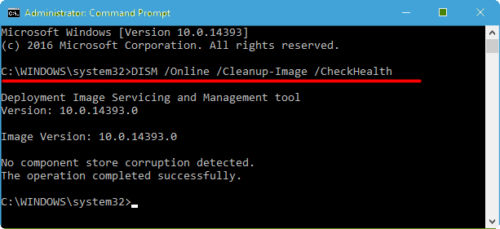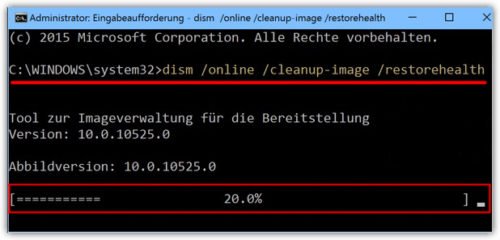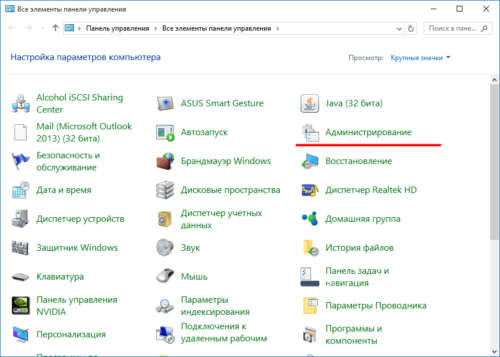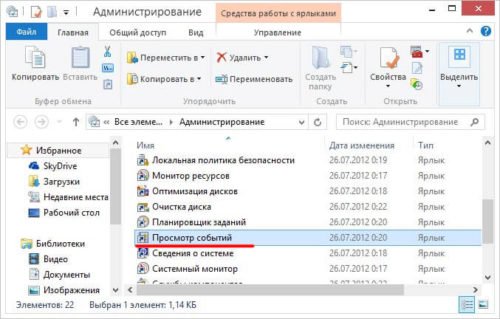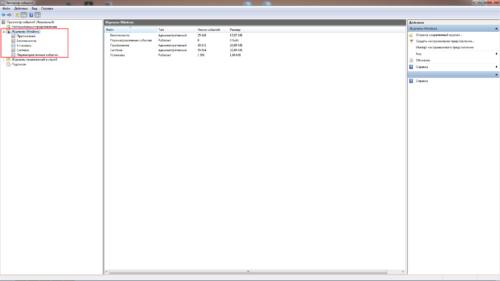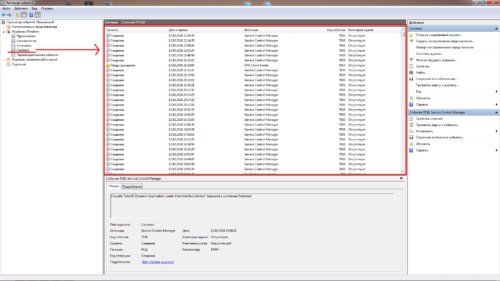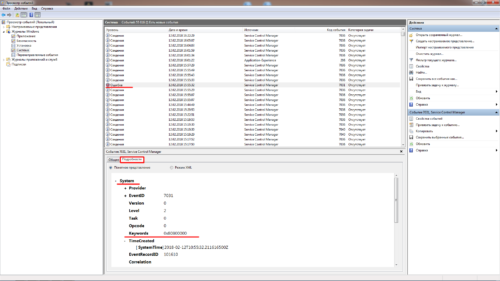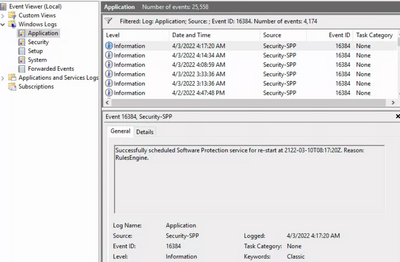- Что это?
- Решение ошибки
- Заключение
Приветствую. Мы пользуемся многими программами, часть из которых — платные. Однако не все хотят платить и предпочитают использовать уже активированные версии, которые могут содержать не только вирусы, но и вызвать ошибки в журнале Windows.
Ошибка, которая возникает при проблемах лицензирования ПО.
У некоторых пользователей при этом еще подвисает система.
Может появляться из-за использования взломанного софта. Например часто устанавливают взломанный Офис, при этом могут блокироваться некоторые защитные механизмы Windows, из-за чего собственно и может быть ошибка. Однако ошибка сама некритичная.
Взломанный софт при установке может останавливать службу SPPSVC, полное название которой — Служба платформы защиты программного обеспечения Майкрософт. Разумеется из-за этого могут быть ошибки как в журнале Windows, так и в ее работе.
Есть разные коды ошибки, например 8198. При этом в описании может упоминаться название slui.exe, а это процесс имеет отношение к активации Windows (возможно также и к софту Microsoft). Здесь также — ошибка может быть из-за использования хакерского софта для взлома Windows. Особенно учитывая, что файл slui.exe запускается из папки, в названии которой упоминается SPP:
C:WindowsWinSxSamd64_microsoft-windows-security-spp-ux_31bf3856ad364e35_10.0.10586.0_none_e8473714492964a9
Вообще существует еще служба Служба уведомления SPP, которая необходима для активации ПО, а также для уведомлений (как понимаю связанных с активацией). Данная служба может спокойно иметь отношение к сообщениям Security-SPP.
Пример ошибки, где в описании сразу указана примерная причина:
Решение ошибки
Способ #1.
Нужно предоставить полные права на папку:
C:WindowsSystem32TasksMicrosoftWindowsSoftwareProtectionPlatform
При этом полные права нужно дать именно учетке Network Service.
После этого нужно перезапустить службу SPPSVC при помощи командной строки. Запускаем командную строку от администратора, в Windows 10 достаточно зажать Win + X и выбрать соответствующий пункт. В семерке в диспетчере задач выбираем Файл > пишем cmd и ставим галочку запускать от админа. Сами команды, первая — net stop sppsvc и вторая — net start sppsvc. Первая останавливает, вторая запускает службу.
Также можете посмотреть тему на офф форуме Microsoft, возможно будет полезно.
Способ #2.
Возможно вы недавно ставили взломанный софт, репак какой-то. Попробуйте удалить, возможно ошибка прекратит появляться. Чтобы удалить — используйте штатные возможности Windows:
- Зажмите Win + R, появится окошко Выполнить, вставьте команду appwiz.cpl, нажмите ОК.
- Откроется окно установленного софта. Здесь будет колонка с датой установки, можете нажать по ней и отсортировать программы, так вы сможете понять какое ПО было установлено недавно.
- Удалить просто: нажимаете правой кнопкой > выбираете Удалить. Появится мастер удаления, обычно нужно нажимать Далее/Next/Удалить/Uninstall.
РЕКЛАМА
На форуме Microsoft читал что сообщения Security-SPP могут быть также из-за использования всяких чистилок, оптимизаторов системы, удаляторов типа Revo Uninstaller. Поэтому если у вас есть что-то подобное — то возможно стоит удалить и проверить.
Способ #3.
Не уверен что поможет, но не повредит точно. По крайней мере это рекомендуют сделать на форуме Microsoft — проверить систему командой sfc /scannow, которая восстанавливает поврежденные и отсутствующие системные файлы. Запустите командную строку от администратора (выше писал как), далее вставляете команду:
sfc /scannow
Если будут обнаружены какие-то поврежденные файлы, то они будут заменены на оригинальные, которые хранятся здесь:
C:WindowsSystem32dllcache
Заключение
- Microsoft-Windows-Security-SPP — тип ошибки, связанный с лицензированием ПО.
- Может появляться из-за использования взломанного софта.
Удачи.
- Remove From My Forums
-
Question
-
EVENT ID 16384 » El servicio de protección de software se programó correctamente para reiniciarse a las xxxxx.
Motivo: Rulesengine»
Answers
-
Hi,
What server roles are running on this server? If possible, as per the errors/events you are facing, it might be easier to do a restore or reinstallation to get things back.
Anyway, check Event ID 301, it should state a log file location, the log should contain the damaged files. It usually occurs due to the WINS database is damaged or is missing from the %SystemRoot%system32wins folder. Check this article for more information:
https://support.microsoft.com/en-us/kb/225346
No action needed for Event 102. For event 105, please check this article for more details and resolution:
https://support.microsoft.com/en-us/kb/254525Regards,
Ethan Hua
Please remember to mark the replies as answers if they help, and unmark the answers if they provide no help. If you have feedback for TechNet Support, contact
tnmff@microsoft.com- Proposed as answer by
Sunday, March 6, 2016 9:39 AM
- Marked as answer by
Ethan HuaMicrosoft contingent staff
Monday, March 7, 2016 2:14 AM
- Proposed as answer by
- Remove From My Forums
-
Question
-
EVENT ID 16384 » El servicio de protección de software se programó correctamente para reiniciarse a las xxxxx.
Motivo: Rulesengine»
Answers
-
Hi,
What server roles are running on this server? If possible, as per the errors/events you are facing, it might be easier to do a restore or reinstallation to get things back.
Anyway, check Event ID 301, it should state a log file location, the log should contain the damaged files. It usually occurs due to the WINS database is damaged or is missing from the %SystemRoot%system32wins folder. Check this article for more information:
https://support.microsoft.com/en-us/kb/225346
No action needed for Event 102. For event 105, please check this article for more details and resolution:
https://support.microsoft.com/en-us/kb/254525Regards,
Ethan Hua
Please remember to mark the replies as answers if they help, and unmark the answers if they provide no help. If you have feedback for TechNet Support, contact
tnmff@microsoft.com- Proposed as answer by
Sunday, March 6, 2016 9:39 AM
- Marked as answer by
Ethan HuaMicrosoft contingent staff
Monday, March 7, 2016 2:14 AM
- Proposed as answer by
- Remove From My Forums
-
Общие обсуждения
-
Есть два сервера с установленной Windows Hyper-v 2012 rus собраны в кластер! На каждом сервере появляется ошибка, практически в одно и тоже время!
1. Сбой при загрузке билета подлинности (hr=0xC004C4A2) для кода образца {88d92734-d682-4d71-983e-d6ec3f16059f}
[ Name] Microsoft-Windows-Security-SPP [ Guid] {E23B33B0-C8C9-472C-A5F9-F2BDFEA0F156} [ EventSourceName] Software Protection Platform Service Keywords 0x80000000000000 [ SystemTime] 2013-02-11T21:00:05.000000000Z [ ProcessID] 0 [ ThreadID] 0 Computer node3.skillserver.com.ua {88d92734-d682-4d71-983e-d6ec3f16059f}
2.Сбой при загрузке билета подлинности (hr=0xC004C4A2) для кода образца {88d92734-d682-4d71-983e-d6ec3f16059f}
[ Name] Microsoft-Windows-Security-SPP [ Guid] {E23B33B0-C8C9-472C-A5F9-F2BDFEA0F156} [ EventSourceName] Software Protection Platform Service Keywords 0x80000000000000 [ SystemTime] 2013-02-11T21:00:10.000000000Z [ ProcessID] 0 [ ThreadID] 0 Computer node4.skillserver.com.ua {88d92734-d682-4d71-983e-d6ec3f16059f} Я так понимаю проблема с лицензированием? Но эти версии вроде бы бесплатные! А для обслуживание я использую Windows 2012 standart! Ключ лицензии полученной по программе Microsoft!
Куда рыть?
- Изменено
12 февраля 2013 г. 2:19
- Изменено
Roman Zhukov
13 февраля 2013 г. 14:41
удалены ключи - Изменен тип
Petko KrushevMicrosoft contingent staff, Moderator
21 марта 2013 г. 9:05
Нет действий
- Изменено
Windows 10: Event 16384 Windows is Scheduling a restart of the Software Protection service multiple…
Discus and support Event 16384 Windows is Scheduling a restart of the Software Protection service multiple… in Windows 10 Ask Insider to solve the problem; Event 16384, Security-SSP Successfully scheduled Software Protection service for re-start at 2121-02-23. Reason: RulesEngine.
Notice that the date is…
Discussion in ‘Windows 10 Ask Insider’ started by /u/rigain, Mar 19, 2021.
-
Event 16384 Windows is Scheduling a restart of the Software Protection service multiple…
Event 16384, Security-SSP Successfully scheduled Software Protection service for re-start at 2121-02-23. Reason: RulesEngine.
Notice that the date is 100 years in the future
It is often accompanied by event 16394: Offline downlevel migration succeeded.
This happens a few times every hour, and seems to coincide with full screen games being minimized. (Fallout 4 in full screen) gets minimized by this, and I have to alt-tab back into it.
In the Task Scheduler it says that it’s only meant to restart once daily.
Maybe because it’s set to restart in 100 years, it never does and therefore keeps re-attempting?submitted by /u/rigain
[link] [comments] -
Error: «Failed to schedule Software Protection service», Error Code: 0x80070005 on Windows 10
Hi,
As you are facing issues with the Windows Service errors, do not worry we will help you with this issue.
The issue may occur if one or more of the following conditions are true:
- The Task Scheduler service is disabled.
- The Software Protection Platform service is not running under the NETWORK SERVICE account.
- Read permissions for the NETWORK SERVICE account are missing on the following folder:
C:WindowsSystem32TasksMicrosoftWindowsSoftwareProtectionPlatform
Let us try the below troubleshooting steps and check if it helps.
Method 1: I suggest you to verify that the Task Scheduler service is running. .
- Press Windows + R keys, type services.msc and press enter.
- Locate the Task Scheduler service.
- Open the Task Scheduler service and click on “Start” button.
- Set the Startup type to “Automatic”.
- Click OK.
Method 2: After verifying the service try the below.
- Open the Computer Management tool, and then navigate to
Configuration -> Task Scheduler -> Task Scheduler Library ->
Microsoft -> Windows -> SoftwareProtectionPlatform. - On the General tab of SoftwareProtectionPlatform, select the security options, and then verify that the Software Protection Platform service is set to use the NETWORK SERVICE account.
- In Windows Explorer, browse to the C:WindowsSystem32TasksMicrosoftWindowsSoftwareProtectionPlatform folder, and then verify that the NETWORK SERVICE account has Read permissions for that folder.
- Restart the Software Protection service if it is running.
Hope it helps. Get back to us with an updates status of the error messages for further assistance.
Thank you.
-
Windows 10 Event ID 16385 Failed to schedule Software Protection service for re-start Error Code: 0x80041318.Event ID 16385 Failed to schedule Software Protection service for re-start Error Code: 0x80041318 was fix last month in one of updates.
-
Event 16384 Windows is Scheduling a restart of the Software Protection service multiple…
Error: «Failed to schedule Software Protection service», Error Code: 0x80070005 on Windows 10
Since the June 14 Windows 10 update I have a «Security-SPP» error in my Event Viewer log every 30 seconds without stop. This is the msg: «Failed to schedule Software Protection service for re-start at 2116-06-30T14:18:33Z. Error Code: 0x80070005.» the
alleged scheduled re-start time 100 years from now is slightly different each time, but the rest of the message is the same.Possibly related to this is the fact that the Task Scheduler desktop app always opens with the message «Task scheduler service is not available. Task scheduler will attempt to reconnect to it.» clicking the OK button on this window produces another version
of the same thing. However, using the services app it is clear that the Task scheduler service is running; so is the Software Protection service. The Task Scheduler app must be killed with Task Manager; there is no other way to get it to respond.I have tried most of the suggestions I have found online (e.g., scannow) except for reinstalling Windows. Nothing really makes a difference.
Other than the June 14 Windows 10 update I did not install any new software at that time.
any suggestions?
Original title: Constant Security-SPP errors following June 14 Windows 10 update
Thema:
Event 16384 Windows is Scheduling a restart of the Software Protection service multiple…
-
Event 16384 Windows is Scheduling a restart of the Software Protection service multiple… — Similar Threads — Event 16384 Scheduling
-
«Failed to schedule Software Protection service for restart», Error Code: 0x80070002
in Windows 10 Updates and Activation
«Failed to schedule Software Protection service for restart», Error Code: 0x80070002: I have deleted MicrosoftWindowsSoftwareProtectionPlatform scheduled task. I deleted this Scheduled Task as it was consuming a high CPU. post that I see these errors in event way to many times. «Failed to schedule Software Protection service for restart», Error Code:…
-
«Failed to schedule Software Protection service for restart», Error Code: 0x80070002
in Windows 10 Gaming
«Failed to schedule Software Protection service for restart», Error Code: 0x80070002: I have deleted MicrosoftWindowsSoftwareProtectionPlatform scheduled task. I deleted this Scheduled Task as it was consuming a high CPU. post that I see these errors in event way to many times. «Failed to schedule Software Protection service for restart», Error Code:…
-
«Failed to schedule Software Protection service for restart», Error Code: 0x80070002
in Windows 10 Software and Apps
«Failed to schedule Software Protection service for restart», Error Code: 0x80070002: I have deleted MicrosoftWindowsSoftwareProtectionPlatform scheduled task. I deleted this Scheduled Task as it was consuming a high CPU. post that I see these errors in event way to many times. «Failed to schedule Software Protection service for restart», Error Code:…
-
Successfully scheduled Software Protection service for re-start at…..
in Windows 10 Gaming
Successfully scheduled Software Protection service for re-start at…..: My game suddenly closes in midway after 2021-11 cumulative update KB5007262. I searched a lot online but couldn’t find anything. But I could see this in my event logSuccessfully scheduled Software Protection service for re-start at 2121-11-02T10:56:42Z. Reason:…
-
Successfully scheduled Software Protection service for re-start at…..
in Windows 10 Software and Apps
Successfully scheduled Software Protection service for re-start at…..: My game suddenly closes in midway after 2021-11 cumulative update KB5007262. I searched a lot online but couldn’t find anything. But I could see this in my event logSuccessfully scheduled Software Protection service for re-start at 2121-11-02T10:56:42Z. Reason:…
-
Windows server 2012 R2 event ID 16385 error; Failed to schedule Software Protection service…
in Windows 10 BSOD Crashes and Debugging
Windows server 2012 R2 event ID 16385 error; Failed to schedule Software Protection service…: <Event xmlns=»http://schemas.microsoft.com/win/2004/08/events/event»>- <System> <Provider Name=»Microsoft-Windows-Security-SPP» Guid=»{E23B33B0-C8C9-472C-A5F9-F2BDFEA0F156}» EventSourceName=»Software Protection Platform Service» /> <EventID…
-
Software Protection Service
in Windows 10 Software and Apps
Software Protection Service: Hi,I’m sorry my English is so bad. But I need your help.I wanted to check emails and send emails then My computer was restarted this afternoon and it went to BIOS, I checked the logs in Event Viewer and it was because of the Software Protection Service. I don’t know why and I…
-
Software Protection services
in Windows 10 Installation and Upgrade
Software Protection services: I want to activate windows 10 but can’t since software protection services is disabled. I get error 5 when I try to start it. I saw online that I need to give myself permission in the sppsvc folder in order to start software protection but when I go to the «Permissions for…
-
Random system restart triggered by Software Protection Service, which then schedules a…
in Windows 10 Customization
Random system restart triggered by Software Protection Service, which then schedules a…: What on earth is this
Successfully scheduled Software Protection service for re-start at 2119-09-29T01:47:34Z. Reason: RulesEngine.
This is the last line in the event log before my system rebooted for no apparent reason.
Random reboots, i.e. reboots not under my…
Users found this page by searching for:
-
www.windowsphoneinfo.com
,
-
microsoft-windows-security-spp 16384
Good afternoon folks,
Okay I had a PC reboot for no seemingly apparent reason over the weekend and another one within an hour of being docked this morning. So I go digging in the event logs and find in the application log of each computer:
— System
— Provider
[ Name] Microsoft-Windows-Security-SPP
[ Guid] {E23B33B0-C8C9-472C-A5F9-F2BDFEA0F156}
[ EventSourceName] Software Protection Platform Service
— EventID 16384
[ Qualifiers] 16384
Version 0
Level 4
Task 0
Opcode 0
Keywords 0x80000000000000
(Time and computer ID deleted)
Security
— EventData
2120-12-29T23:23:33Z
RulesEngine
Doing some digging around it almost looks like this is something tied to group policy yet I see nothing in our group policy related to this. (Hence the post here).
Searching MS knowledgebase and technet didn’t come up with anything useful, yes there’s a little there about it but doesn’t appear related.
The one that rebooted about 45 to 50 minutes after being docked did not give the user any warning or opportunity to save work before it commenced the reboot cycle. The one in the office that rebooted was on standby as a remote desktop so I could perform some network maintenance tasks while the office was empty. Due to another unrelated issue it didn’t finish boot process, grrr…
So has anyone else run into this?
Thanks a bunch,
Joey
- Remove From My Forums
-
Question
-
All,
We are using KMS in our environment and the 2008 R2 servers we build seem to activate without issue. The problem I have is that the SPP service randomly starts throughout the day, checks the licensing status, and then goes back to sleep. This
is only supposed to happen once every 7 days to renew the 180 activation, but it seems to happen multiple times on some days, and then not again for a week. I’m looking at the registry settings and slmgr.vbs documentation and I can’t seem to find any
indication as to why this would happen more frequently than the settings below… Suggestions?[HKEY_LOCAL_MACHINESOFTWAREMicrosoftWindows NTCurrentVersionSoftwareProtectionPlatform]
«VLActivationInterval»=dword:00000078
«VLRenewalInterval»=dword:00002760Thanks,
Chris
Chris Spann, Geek
Answers
-
Hello Chris,
You are getting following event id
16384 — «Successfully scheduled Software Protection service for re-start at %1. Reason: %2.»Are you also seeing following events:
903 — «The Software Protection service has stopped.%n»
900 — «The Software Protection service is starting.%n»
1066 — «Initialization status for service objects.%n%1»
1033 — «These policies are being excluded since they are only defined with override-only attribute.%nPolicy Names=%1%nApp Id=%2%nSku Id=%3»These are events associated with SPPSVC service startup and shutdown. The service is designed to shut down when nobody is using it. An application may call SL API, which will cause the service to wake up.
Here is some additional information that may help to investigate anomalies in SPPSVC wakeup-shutdown pattern (notice that starting up because some other app calls SL API is not an anomaly ):
First of all, before the service shuts down, it updates a Windows Task Scheduler task under Microsoft/Windows/SoftwareProtectionPlatform. This task is scheduled to wake up SPPSVC approximately <renewal interval> minutes after a successful SPPSVC renewal
(typically seven days later). You may want to look at this entry to verify that the next wake up time is consistent with your KMS renewal interval. Pay attention to the “Next Run Time” and “Last Run Time” fields. (This task schedule
entry is hidden, so you need to enable viewing hidden tasks from the View menu in the Task Scheduler).Secondly, another potential reason for SPPSVC to keep waking up is another service: SPPUINOTIFY. This normally (when the system is in the licensed state) should run during KMS renewal and should shut itself down after the renewal has succeeded.
If both of the above are right (that is the task scheduler task is scheduled outside of 2 hours and sppuinotify service is stopped), then there can be only an external reason for SPPSVC to wake up.
Thanks,
ankit
-
Proposed as answer by
Wednesday, August 25, 2010 5:08 PM
-
Marked as answer by
Tim Quan
Friday, August 27, 2010 2:01 AM
-
Proposed as answer by
Содержание
- Код события 16384 windows 10
- Answered by:
- Question
- Answers
- All replies
- Сбой активации приложения в Windows 10
- 990x.top
- Простой компьютерный блог для души)
- Microsoft-Windows-Security-SPP — что это за ошибка и как исправить?
- Microsoft-Windows-Security-SPP — что это такое?
- Решение ошибки
- Просмотр журналов событий и кодов ошибок для устранения неполадок с антивирусной программой в Microsoft Defender
- антивирусная программа в Microsoft Defender событий
- Просмотр события антивирусная программа в Microsoft Defender
- Разбираемся в «кодах ошибок» Windows 10
- Самые распространённые ошибки Windows 10
- Таблица: коды базовых ошибок Windows 10 (причины возникновения и способы их решения)
- Журнал ошибок Windows 10 (что это такое и как им пользоваться)
- Видео: журнал событий Windows
Код события 16384 windows 10
This forum has migrated to Microsoft Q&A. Visit Microsoft Q&A to post new questions.
Answered by:
Question
Answers
What server roles are running on this server? If possible, as per the errors/events you are facing, it might be easier to do a restore or reinstallation to get things back.
Anyway, check Event ID 301, it should state a log file location, the log should contain the damaged files. It usually occurs due to the WINS database is damaged or is missing from the %SystemRoot%system32wins folder. Check this article for more information:
No action needed for Event 102. For event 105, please check this article for more details and resolution: https://support.microsoft.com/en-us/kb/254525
Please remember to mark the replies as answers if they help, and unmark the answers if they provide no help. If you have feedback for TechNet Support, contact tnmff@microsoft.com
Thank you for visiting our forum.
The forum that you posted is the English only forum. To avoid any misunderstanding that may be caused by the translation tool and better help you, better to share the complete English event, if possible. Alternatively, you could post this issue in other forums with the right language.
I’ve tried to translate it with Bing Translator, it seems to be «Successfully scheduled Software Protection service for re-start at xxxx. Reason: Rulesengine«.
Could you please share more context about the issue you are facing?
Based on my research, this event is associated with SPPSVC service, which is designed to shut down when nobody is using it. Along with event ID 16384, you probably will also have events associated with SPPSVC service startup (event id 900) and shutdown (event id 903), right?
Источник
Сбой активации приложения в Windows 10
Судя по датам, проблема появилась давно, но не с момента приобретения (бывшим владельцем) ноутбука. Попробую просмотреть дату установления какого-либо обновления в это время.
Прикрепляю (доступные мне и моему уму) логи.
Код события: 5973; 1001
Переодчески всплывает код ошибки 1000 backgroundTaskHost.exe
(проблема появилась 11 августа, через 2 часа после неё появилась проблема с SystemSettingsBroker.exe
24 Сентября 22:21:33, кажется, начались проблемы
Сигнатура проблемы:
P1: Microsoft.Windows.Cortana_1.4.8.176_neutral_neutral_cw5n1h2t xyewy
P2: praid:CortanaUI
P3: 10.0.10240.16431
P4: 55c9bba1
P5: 460d
P6: 2097152
P7:
P8:
P9:
P10:
Вложенные файлы:
C:Users111AppDataLocalTempWER765B.tmp.xml
C:Users111AppDataLocalTempWER765C.tmp.WERInternalMetad ata.xml
C:ProgramDataMicrosoftWindowsWERReportQueueAppHang_Mic rosoft.Window_18ec1a721c44a0f16d3ea28bd7a87ec98a01161_180e67 ff_cab_1c9e767amemory.hdmp
C:ProgramDataMicrosoftWindowsWERReportQueueAppHang_Mic rosoft.Window_18ec1a721c44a0f16d3ea28bd7a87ec98a01161_180e67 ff_cab_1c9e767atriagedump.dmp
WERGenerationLog.txt
Эти файлы можно найти здесь:
C:ProgramDataMicrosoftWindowsWERReportQueueAppHang_Mic rosoft.Window_18ec1a721c44a0f16d3ea28bd7a87ec98a01161_180e67 ff_cab_1c9e767a
Символ анализа:
Повторный поиск решения: 0
Идентификатор отчета: 74aee2e4-62f1-11e5-beac-543530b1f1da
Состояние отчета: 2
Хэшированный контейнер:
Изучив журнал около часа, я пришёл к выводу, что как-то связано с приложением Microsoft.Windows.Cortana, которая активизировалась 21 сентября 2015 года.
Что мне делать? Посерфив интернет, решение подобной проблемы (как и существование самой проблемый) — я не нашёл.
Помощь в написании контрольных, курсовых и дипломных работ здесь.
Источник
990x.top
Простой компьютерный блог для души)
Microsoft-Windows-Security-SPP — что это за ошибка и как исправить?
Приветствую. Мы пользуемся многими программами, часть из которых — платные. Однако не все хотят платить и предпочитают использовать уже активированные версии, которые могут содержать не только вирусы, но и вызвать ошибки в журнале Windows.
Microsoft-Windows-Security-SPP — что это такое?
Ошибка, которая возникает при проблемах лицензирования ПО.
У некоторых пользователей при этом еще подвисает система.
Может появляться из-за использования взломанного софта. Например часто устанавливают взломанный Офис, при этом могут блокироваться некоторые защитные механизмы Windows, из-за чего собственно и может быть ошибка. Однако ошибка сама некритичная.
Взломанный софт при установке может останавливать службу SPPSVC, полное название которой — Служба платформы защиты программного обеспечения Майкрософт. Разумеется из-за этого могут быть ошибки как в журнале Windows, так и в ее работе.
Есть разные коды ошибки, например 8198. При этом в описании может упоминаться название slui.exe, а это процесс имеет отношение к активации Windows (возможно также и к софту Microsoft). Здесь также — ошибка может быть из-за использования хакерского софта для взлома Windows. Особенно учитывая, что файл slui.exe запускается из папки, в названии которой упоминается SPP:
Вообще существует еще служба Служба уведомления SPP, которая необходима для активации ПО, а также для уведомлений (как понимаю связанных с активацией). Данная служба может спокойно иметь отношение к сообщениям Security-SPP.
Пример ошибки, где в описании сразу указана примерная причина:

Решение ошибки
Способ #1.
Нужно предоставить полные права на папку:
При этом полные права нужно дать именно учетке Network Service.
Также можете посмотреть тему на офф форуме Microsoft, возможно будет полезно.
Способ #2.
Возможно вы недавно ставили взломанный софт, репак какой-то. Попробуйте удалить, возможно ошибка прекратит появляться. Чтобы удалить — используйте штатные возможности Windows:
На форуме Microsoft читал что сообщения Security-SPP могут быть также из-за использования всяких чистилок, оптимизаторов системы, удаляторов типа Revo Uninstaller. Поэтому если у вас есть что-то подобное — то возможно стоит удалить и проверить.
Способ #3.
Не уверен что поможет, но не повредит точно. По крайней мере это рекомендуют сделать на форуме Microsoft — проверить систему командой sfc /scannow, которая восстанавливает поврежденные и отсутствующие системные файлы. Запустите командную строку от администратора (выше писал как), далее вставляете команду:

Если будут обнаружены какие-то поврежденные файлы, то они будут заменены на оригинальные, которые хранятся здесь:
Источник
Просмотр журналов событий и кодов ошибок для устранения неполадок с антивирусной программой в Microsoft Defender
Область применения:
Если у вас возникла проблема с антивирусная программа в Microsoft Defender, вы можете найти таблицы в этой теме, чтобы найти совпадающие проблемы и потенциальное решение.
Вы также можете посетить веб-сайт демонстрации Microsoft Defender для конечной точки в demo.wd.microsoft.com, чтобы подтвердить, что работают следующие функции:
антивирусная программа в Microsoft Defender событий
антивирусная программа в Microsoft Defender записи ИД событий в журнале Windows событий.
Вы можете непосредственно просмотреть журнал событий, или если у вас есть сторонний инструмент управления сведениями о безопасности и событиями (SIEM), вы также можете использовать антивирусная программа в Microsoft Defender событий клиента для просмотра определенных событий и ошибок из конечных точек.
В таблице в этом разделе перечислены основные антивирусная программа в Microsoft Defender событий и, по возможности, предложены решения по исправлению или устранению ошибки.
Просмотр события антивирусная программа в Microsoft Defender
Если это событие сохраняется:
##антивирусная программа в Microsoft Defender коды ошибок клиента если антивирусная программа в Microsoft Defender возникли какие-либо проблемы, он обычно дает код ошибки, чтобы помочь вам устранить проблему. Чаще всего ошибка означает, что возникла проблема с установкой обновления. В этом разделе приводится следующая информация об ошибках антивирусная программа в Microsoft Defender клиента.
Используйте сведения в этих таблицах, чтобы помочь устранить антивирусная программа в Microsoft Defender коды ошибок.
Следующие коды ошибок используются во время внутреннего тестирования антивирусная программа в Microsoft Defender.
Если вы видите эти ошибки, вы можете попытаться обновить определения и заставить rescan непосредственно на конечной точке.
Источник
Разбираемся в «кодах ошибок» Windows 10
Windows 10 — это комплексная система служб, процессов, алгоритмов. Периодически эта система подвергается сбоям, из-за чего возникают различного рода ошибки и, как следствие, появляются проблемы, связанные с нарушением бесперебойной работы компьютера. Любая такая ошибка имеет свой, индивидуальный системный код, благодаря которому можно выявить её причину и определить способ решения возникшей проблемы.
Самые распространённые ошибки Windows 10
Несмотря на то, что система Windows способна «наделять» каждую ошибку персональным кодом, выявить её причину достаточно сложно. Ведь расшифровку такого «кода ошибки» пользователю никто не даёт. Это для него всегда лишь набор цифр и букв. Следовательно и определиться со способом решения возникшей неполадки всегда бывает проблематично. Поэтому в нашей статье мы приведём краткую таблицу с самыми распространёнными «кодами ошибок», причинами их возникновения и способами решения.
Таблица: коды базовых ошибок Windows 10 (причины возникновения и способы их решения)
За время пользования разными версиями Windows, автор данной статьи не раз сталкивался с различными ошибками (имевшие не только базовые коды ошибок), каждая из которых нуждалась в своём способе решения. Однако автор может дать один полезный совет: первым делом, при любой возникшей из перечисленных ошибок, стоит запускать системное сканирование компьютера с автовосстановлением повреждённых файлов («DISM»). В 70–80% случаев этот шаг может полностью исправить возникшую ошибку.
Для того чтобы запустить такое сканирование необходимо:
Даже если сканирование показало что повреждённых компонентов нет, всё равно стоит провести процесс восстановления
Процесс восстановления обычно занимает всего пару минут
Журнал ошибок Windows 10 (что это такое и как им пользоваться)
Журнал ошибок Windows 10 (или журнал событий) представляет собой системный файл регистрации всех произошедших ошибок Windows (причём как явных с уведомлениями для пользователя, так и скрытых). С помощью такого журнала можно не только с точностью до секунды узнать когда произошла ошибка, но и её код, а также источник возникновения. Чтобы воспользоваться журналом событий следует:
Открыть необходимую категорию «Администрирование» можно также воспользовавшись поисковой строкой Windows
Для более удобного и быстрого запуск журнала событий ярлык «Просмотр событий» можно переместить на рабочий стол вашего ПК
Выделив всю папку «Журналы Windows» можно узнать общее количество прошедших событий за всё время
Все события можно отсортировать по одному из необходимых параметров
Помимо кода ошибки можно узнать полное название повреждённого файла (приложения), развернув параметр «Provider»
Видео: журнал событий Windows
Чтобы легче и быстрее ориентироваться в журнале событий Windows (в особенности когда необходимо найти ошибку) автор данной статьи рекомендует хотя бы раз в месяц проводить его очистку. Для этого достаточно лишь щёлкнуть правой кнопкой мыши по категории «Система» и нажать «Очистить журнал». К тому же стоит помнить, что не все события с пометкой «Ошибка» являются критичными, так как даже мелкий безвредный технический сбой в системе заносится в этот журнал.
Операционная система Windows — это сложный «цифровой механизм», в котором периодически возникают сбои. Ни один из пользователей не может быть застрахован от системных ошибок. Однако своевременная реакция на их появление, изучение и предотвращение последствий может помочь вашей ОС избежать критических неисправностей. Поэтому способность определять «коды ошибок» и уметь их расшифровывать является первостепенной задачей на пути к стабильной работе Windows.
Источник
Windows 10: Event 16384 Windows is Scheduling a restart of the Software Protection service multiple…
Discus and support Event 16384 Windows is Scheduling a restart of the Software Protection service multiple… in Windows 10 Ask Insider to solve the problem; Event 16384, Security-SSP Successfully scheduled Software Protection service for re-start at 2121-02-23. Reason: RulesEngine.
Notice that the date is…
Discussion in ‘Windows 10 Ask Insider’ started by /u/rigain, Mar 19, 2021.
-
Event 16384 Windows is Scheduling a restart of the Software Protection service multiple…
Event 16384, Security-SSP Successfully scheduled Software Protection service for re-start at 2121-02-23. Reason: RulesEngine.
Notice that the date is 100 years in the future
It is often accompanied by event 16394: Offline downlevel migration succeeded.
This happens a few times every hour, and seems to coincide with full screen games being minimized. (Fallout 4 in full screen) gets minimized by this, and I have to alt-tab back into it.
In the Task Scheduler it says that it’s only meant to restart once daily.
Maybe because it’s set to restart in 100 years, it never does and therefore keeps re-attempting?submitted by /u/rigain
[link] [comments] -
Error: «Failed to schedule Software Protection service», Error Code: 0x80070005 on Windows 10
Hi,
As you are facing issues with the Windows Service errors, do not worry we will help you with this issue.
The issue may occur if one or more of the following conditions are true:
- The Task Scheduler service is disabled.
- The Software Protection Platform service is not running under the NETWORK SERVICE account.
- Read permissions for the NETWORK SERVICE account are missing on the following folder:
C:WindowsSystem32TasksMicrosoftWindowsSoftwareProtectionPlatform
Let us try the below troubleshooting steps and check if it helps.
Method 1: I suggest you to verify that the Task Scheduler service is running. .
- Press Windows + R keys, type services.msc and press enter.
- Locate the Task Scheduler service.
- Open the Task Scheduler service and click on “Start” button.
- Set the Startup type to “Automatic”.
- Click OK.
Method 2: After verifying the service try the below.
- Open the Computer Management tool, and then navigate to
Configuration -> Task Scheduler -> Task Scheduler Library ->
Microsoft -> Windows -> SoftwareProtectionPlatform. - On the General tab of SoftwareProtectionPlatform, select the security options, and then verify that the Software Protection Platform service is set to use the NETWORK SERVICE account.
- In Windows Explorer, browse to the C:WindowsSystem32TasksMicrosoftWindowsSoftwareProtectionPlatform folder, and then verify that the NETWORK SERVICE account has Read permissions for that folder.
- Restart the Software Protection service if it is running.
Hope it helps. Get back to us with an updates status of the error messages for further assistance.
Thank you.
-
Windows 10 Event ID 16385 Failed to schedule Software Protection service for re-start Error Code: 0x80041318.Event ID 16385 Failed to schedule Software Protection service for re-start Error Code: 0x80041318 was fix last month in one of updates.
-
Event 16384 Windows is Scheduling a restart of the Software Protection service multiple…
Error: «Failed to schedule Software Protection service», Error Code: 0x80070005 on Windows 10
Since the June 14 Windows 10 update I have a «Security-SPP» error in my Event Viewer log every 30 seconds without stop. This is the msg: «Failed to schedule Software Protection service for re-start at 2116-06-30T14:18:33Z. Error Code: 0x80070005.» the
alleged scheduled re-start time 100 years from now is slightly different each time, but the rest of the message is the same.Possibly related to this is the fact that the Task Scheduler desktop app always opens with the message «Task scheduler service is not available. Task scheduler will attempt to reconnect to it.» clicking the OK button on this window produces another version
of the same thing. However, using the services app it is clear that the Task scheduler service is running; so is the Software Protection service. The Task Scheduler app must be killed with Task Manager; there is no other way to get it to respond.I have tried most of the suggestions I have found online (e.g., scannow) except for reinstalling Windows. Nothing really makes a difference.
Other than the June 14 Windows 10 update I did not install any new software at that time.
any suggestions?
Original title: Constant Security-SPP errors following June 14 Windows 10 update
Event 16384 Windows is Scheduling a restart of the Software Protection service multiple…
-
Event 16384 Windows is Scheduling a restart of the Software Protection service multiple… — Similar Threads — Event 16384 Scheduling
-
Scheduled Software Protection/Task Scheduler/Windows11
in Windows 10 Software and Apps
Scheduled Software Protection/Task Scheduler/Windows11: Hello. I’ve got a problem with «Scheduled Software Protection». Every hour i getting messages in «Event Viewer» like this: First — «Offline downlevel migration succeeded» and then after 40-60 seconds i’ve got second — «Successfully scheduled Software Protection service for… -
«Failed to schedule Software Protection service for restart», Error Code: 0x80070002
in Windows 10 Updates and Activation
«Failed to schedule Software Protection service for restart», Error Code: 0x80070002: I have deleted MicrosoftWindowsSoftwareProtectionPlatform scheduled task. I deleted this Scheduled Task as it was consuming a high CPU. post that I see these errors in event way to many times. «Failed to schedule Software Protection service for restart», Error Code:… -
«Failed to schedule Software Protection service for restart», Error Code: 0x80070002
in Windows 10 Gaming
«Failed to schedule Software Protection service for restart», Error Code: 0x80070002: I have deleted MicrosoftWindowsSoftwareProtectionPlatform scheduled task. I deleted this Scheduled Task as it was consuming a high CPU. post that I see these errors in event way to many times. «Failed to schedule Software Protection service for restart», Error Code:… -
«Failed to schedule Software Protection service for restart», Error Code: 0x80070002
in Windows 10 Software and Apps
«Failed to schedule Software Protection service for restart», Error Code: 0x80070002: I have deleted MicrosoftWindowsSoftwareProtectionPlatform scheduled task. I deleted this Scheduled Task as it was consuming a high CPU. post that I see these errors in event way to many times. «Failed to schedule Software Protection service for restart», Error Code:… -
Successfully scheduled Software Protection service for re-start at…..
in Windows 10 Gaming
Successfully scheduled Software Protection service for re-start at…..: My game suddenly closes in midway after 2021-11 cumulative update KB5007262. I searched a lot online but couldn’t find anything. But I could see this in my event logSuccessfully scheduled Software Protection service for re-start at 2121-11-02T10:56:42Z. Reason:… -
Successfully scheduled Software Protection service for re-start at…..
in Windows 10 Software and Apps
Successfully scheduled Software Protection service for re-start at…..: My game suddenly closes in midway after 2021-11 cumulative update KB5007262. I searched a lot online but couldn’t find anything. But I could see this in my event logSuccessfully scheduled Software Protection service for re-start at 2121-11-02T10:56:42Z. Reason:… -
Windows server 2012 R2 event ID 16385 error; Failed to schedule Software Protection service…
in Windows 10 Software and Apps
Windows server 2012 R2 event ID 16385 error; Failed to schedule Software Protection service…: <Event xmlns=»http://schemas.microsoft.com/win/2004/08/events/event»>- <System> <Provider Name=»Microsoft-Windows-Security-SPP» Guid=»{E23B33B0-C8C9-472C-A5F9-F2BDFEA0F156}» EventSourceName=»Software Protection Platform Service» /> <EventID… -
Windows server 2012 R2 event ID 16385 error; Failed to schedule Software Protection service…
in Windows 10 BSOD Crashes and Debugging
Windows server 2012 R2 event ID 16385 error; Failed to schedule Software Protection service…: <Event xmlns=»http://schemas.microsoft.com/win/2004/08/events/event»>- <System> <Provider Name=»Microsoft-Windows-Security-SPP» Guid=»{E23B33B0-C8C9-472C-A5F9-F2BDFEA0F156}» EventSourceName=»Software Protection Platform Service» /> <EventID… -
Random system restart triggered by Software Protection Service, which then schedules a…
in Windows 10 Customization
Random system restart triggered by Software Protection Service, which then schedules a…: What on earth is thisSuccessfully scheduled Software Protection service for re-start at 2119-09-29T01:47:34Z. Reason: RulesEngine.
This is the last line in the event log before my system rebooted for no apparent reason.
Random reboots, i.e. reboots not under my…
Users found this page by searching for:
-
www.windowsphoneinfo.com
,
-
microsoft-windows-security-spp 16384

So had a backup fail on a 2019 VM running on Hyper-V, due to a reboot of the VM.
New MSP, customer and we use Kaseya for remote management and I wanted make sure who did it and I confirmed it was Kaseya.
But during my investigation I found this, why is it scheduling a restart of service 100 years from now?