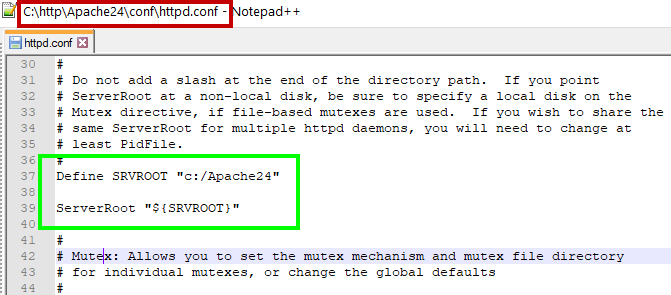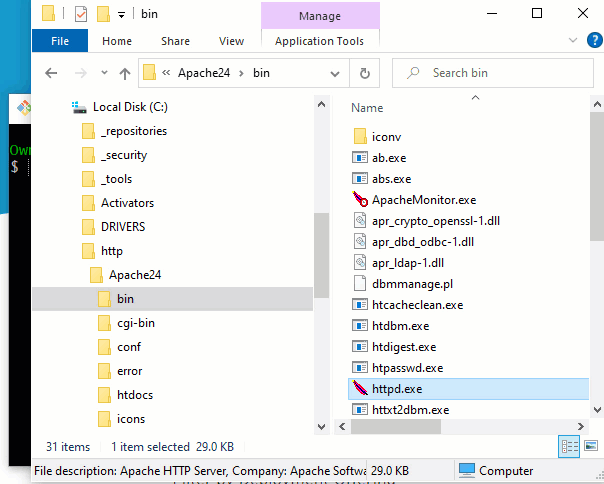The most common problem DevOps developers and system administrators encounter when they install Apache on Windows is the ServerRoot Must be a Valid Directory error. Fortunately, this exception is easily fixed.
When you install Apache’s HTTP Server with a distribution such as XAMPP, Bitnami’s LAMP or even the basic ZIP file download from the Apache Lounge, the expectation is that the software will be installed into the computer’s root directory.
Yes, as surprising as that sounds, a standard build of the Apache Web Server on Windows expects the binaries to be installed directly to the root of C: . Install the software anywhere else, and when you run the httpd.exe file the ServerRoot Must be a Valid Directory error appears.
ServerRoot must be a valid directory
The following three strategies, ranked from easiest to hardest, solve Apache’s ServerRoot Must be a Valid Directory error:
- Copy the Apache installation files to the C: root drive
- Change the SRVROOT variable in the httpd.conf file to point to your custom installation directory
- Run the software configuration file that comes packaged with your distribution
Copy the files to root
If you copy the folder into which Apache was installed to the root directly, the httpd.exe file will run without error. This is the easiest fix — but it’s also the least pragmatic. Installing software into the root of C: is an anti-pattern. On many systems, developers do not have the rights required to copy files directly into the root of the C: drive.
But if you want a quick fix to the Apache ServerRoot error, this is it.
Update ServerRoot in httpd.conf
The setting that defines the location of Apache’s ServerRoot is in the httpd.conf, which is located in Apache’s conf directory.
You can edit this file and specify your custom installation root. Save the file and restart the server and Apache’s Valid ServerRoot Directory error will disappear.
To eliminate the Apache ServerRoot must be a valid directory error, simply update the ServerRoot variable in the httpd.conf file.
Custom configuration files
Some distributions of the Apache Web Server come with a post-installation configuration file that updates all of the property files Apache uses when it runs.
The basic Apache Lounge installation doesn’t come with a post-installation program, but all Bitnami stacks that include an Apache Web Server do.
Avoid Apache ServerRoot errors by customizing the corresponding property in the httpd.conf file.
Valid HTTP directory error solved
For Bitnami stacks, running this post-configuration file is especially important. These stacks often wire additional software into their environment, such as NoSQL databases, a Tomcat server and language interpreters. Complex distributions such as XAMPP or Bitnami’s LAMP likely come with custom dashboards — use these to control the lifecycle of the installed software. Some of the more polished distributions eliminate the need to start and stop Apache at the command line.
Hopefully these steps solve your ServerRoot Must be a Valid Directory error. Once the fix is in, you’ll have no problems hosting and uploading files to Apache.
If you have any other insights on how to fix the error, please share them with me on Twitter.
If you open an editor and jump to the exact line shown in the error message (within the file httpd.conf), this is what you’d see:
#LoadModule access_compat_module modules/mod_access_compat.so
LoadModule actions_module modules/mod_actions.so
LoadModule alias_module modules/mod_alias.so
LoadModule allowmethods_module modules/mod_allowmethods.so
LoadModule asis_module modules/mod_asis.so
LoadModule auth_basic_module modules/mod_auth_basic.so
#LoadModule auth_digest_module modules/mod_auth_digest.so
#LoadModule auth_form_module modules/mod_auth_form.so
The paths to the modules, e.g. modules/mod_actions.so, are all stated relatively, and they are relative to the value set by ServerRoot. ServerRoot is defined at the top of httpd.conf (ctrl-F for ServerRoot ").
ServerRoot is usually set absolutely, which would be K:/../../../xampp/apache/ in your post.
But it can also be set relatively, relative to the working directory (cf.). If the working directory is the Apache bin folder, then use this line in your httpd.conf:
ServerRoot ../
If the working directory is the Apache folder, then this would suffice:
ServerRoot .
If the working directory is the C: folder (one folder above the Apache folder), then use this:
ServerRoot Apache
For apache services, the working directory would be C:WindowsSystem32, so use this:
ServerRoot ../../Apache
Error Message
Syntax error on line 39 of c:……. .conf/httpd.conf: ServerRoot must be a valid directory.
What I am trying to do
I am trying to run a new install of Apache under Windows 10.
Solution
Edit the Apache24confhttpd.conf file.
At line 39 and ensure that the path to the folder where your installation is. (i.e. where you unzipped the downloaded file).
Before – when we had an error
In my case, I extracted the downloaded file to the c:dev directory so the change needed is highlighted below.
- After the edit
How to test
Now try to run Apache again – by running the httpd.exe command from the command prompt. If you get a cursor sitting on the next line with no error, then you are okay, and can test it by opening a browser and going to: http://localhost
Rationale
- The default installation of Apache (2.4 in my example) expects that it is installed in the c:Apache24 directory.
- If you download the file and don’t extract it from the root of the c: drive then you will see this error.
- The SRVROOT shows “/Apache24” as the folder – whereas on Windows you would normally expect to see “c:Apache24” for a folder.
Request to visitors
Click “Like” if this helped and I’ll post more like this that may help you, or others in the future.
Feedback welcomed on style/format etc.
Пытаюсь установить локальный веб-сервер для теста сайта.
В httpd.conf ServerRoot указан как С:/server/apache, однако, при попытке установить httpd.exe в консоли выпадает ошибка:
httpd.exe: Syntax error on line 39 of
C:/server/apache/conf/httpd.conf: ServerRoot must be a valid directory
что, очевидно, указывает на невалидный путь, однако, я не могу понять почему. Пожалуйста, укажите на мою ошибку.
|
0 / 0 / 0 Регистрация: 24.05.2014 Сообщений: 12 |
|
|
1 |
|
|
18.04.2016, 19:05. Показов 8046. Ответов 3
При выполнении команды запуска в cmd апач не запускается. При выполнении команды httpd : Syntax error on line 36 of C:/Server/web/apache/conf/httpd.conf : ServerRoot must be a valid directory. Вот та самая строчка ServerRoot “C:/Server/web/apache”. При всем при этом не идет запись в логи. Что делать чтобы запустился не пойму . Прикрепляю на всякий файлик с настройками и ссылку где их брал. Помогите разобраться в чем ошибка.
0 |
|
Почетный модератор 16842 / 6720 / 880 Регистрация: 12.06.2012 Сообщений: 19,967 |
|
|
18.04.2016, 20:30 |
2 |
|
Кавычки поменяйте на нормальные
1 |
|
0 / 0 / 0 Регистрация: 24.05.2014 Сообщений: 12 |
|
|
19.04.2016, 17:59 [ТС] |
3 |
|
Эта проблема решилась. Спасибо. Появилась новая не запускается MySQL . пишет что служба не запустилась .Ошибок службе найти не удалось.
0 |
|
Почетный модератор 16842 / 6720 / 880 Регистрация: 12.06.2012 Сообщений: 19,967 |
|
|
19.04.2016, 21:34 |
4 |
|
смотрите в логах, mail.log или error.log в mail, смотря как у вас там
0 |