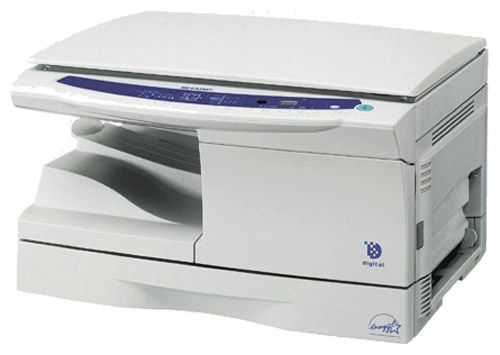Re: Копир Sharp AR 5012 — Ошибка H4
Zed5012 » 10:24 — 23.03.12
Добрый день! У меня тоже есть копир SHARP AR5012, и он тоже выдает ошибку H4 которая сбрасывается описаной выше комбинацией клавишь, но через несколько копий ошибка возникает снова, и так кругами, термоузел расберал, береберал, думаю проблема с самим датчиком нагрева, печь работает, копии изумительный, вал цел. Подскажите пожалуйста где и как можно достать этот датчик, чтобы просто поменять??? Вариант менять весь узел не подходит, слишком дорого. Может можно его купить гдето, или с другой совместимой модели взять? Искал в каталоге запчастей Sharp, по сервисному номеру там вроде можно всё заказать, но сам датчик я там не нашол, тоесть его сервисный номер не узнал. ТОлько узел в сборе. Помогите кто чем может)
В копировальных аппаратах Sharp ошибка H4 – ошибка узла закрепления тонера –
температура тефлонового вала узла закрепления опустилась ниже положенного уровня.
Тефлоновый вал в копировальных аппаратах Sharp предназначен для закрепления
тонера на бумаге. Закрепление происходит за счет температуры и давления резинового
вала на тефлоновый вал. Тефлоновый вал установлен в термоблоке (узел закрепления).
Тефлоновый вал выполнен в виде пустотелого металлического цилиндра
покрытого тефлоном. Внутри тефлонового вала находится лампа нагрева.
Рабочая температура тефлонового вала 170 – 180 градусов.
Контроль температуры осуществляется с помощью термодатчика – термистора.
Возникновение в аппарате Sharp ошибки H4 означает сбой в нагреве термоблока.
Ошибка узла закрепления тонера H4 запоминается аппаратом и блокирует его работу.
Причины ошибки Sharp H4 – неисправность термопредохранителя лампы нагрева,
неисправность термодатчика (термистора), неисправность лампы нагрева, сбой в
напряжение питания аппарата.
Ошибку Sharp H4 можно сбросить в сервисном режиме аппарата Sharp.
Если она возникла случайно, копировальный аппарат Sharp снова начнет работать.
Если ошибка не сбрасывается необходимо провести ремонт копировального
аппарата Sharp.
Наш сервисный центр выполняет — диагностика копировальных аппаратов Sharp.
Мы производим ремонт узла закрепления копировальных аппаратов Sharp.
Наши инженеры по ремонту оргтехники используют оригинальные запасные части и расходный материал для ремонта аппаратов Sharp.
Ремонт копировальных аппаратов Sharp производим на территории заказчика,
или в нашем сервисном центре рядом с метро Павелецкая.
Наш сервисный центр может выполнить ремонт офисной техники Sharp любой сложности.
Срочный ремонт офисной техники Sharp в Москве на Павелецкой.
Если у вас есть общие вопросы по ремонту копировальных аппаратов Sharp, то по ссылке вы найдете полную информацию.
Стоимость
Ремонт принтеров
| Вид устройства и формат печати | Монохромные формата А4 | Монохромные формата А3 | Цветной формата А4 | Цветной формата А3 |
| Диагностика | бесплатно | бесплатно | 300 | 300 |
| Мелкий ремонт | 500 | 500 | 500 | 800 |
| Средний ремонт | 1000 | 1000 | 1500 | 1500 |
| Сложный Ремонт |
1500 | 1500 | 2000 | 2500 |
| Профилактика принтера | 1000 | 1200 | 1500 | 2000 |
Ремонт МФУ
| Вид устройства и формат печати | Монохромные МФУ формата A4 |
Монохромные МФУ формата A3 |
Цветной МФУ формата A4 |
Цветной МФУ формата A3 |
| Диагностика МФУ |
Бесплатно | Бесплатно | 400 руб. | 600 руб. |
| Мелкий ремонт МФУ | 600 руб. | 800 руб. | 500 руб. | 800 руб. |
| Средний ремонт МФУ | 1000 руб. | 1500 руб. | 1500 руб. | 1500 руб. |
| Сложный ремонт МФУ |
1500 руб. | 2000 руб. | 2000 руб. | 2500 руб. |
| Профилактика МФУ | 1200 руб. | 1500 руб. | 1500 руб. | 2000 руб. |
Ремонт копировальных аппаратов
| Тип копировального аппарата | Диагностика копировального аппарата в нашем сервисном центре |
Диагностика копировального аппарата на выезде у заказчика | Ремонт копировального аппарата в нашем сервисном центре |
Ремонт копировального аппарата на выезде у заказчика |
| Копировальные аппараты формата А4 до 20 коп./мин. | 400 | 1000 | 1000 | 2500 |
| Копировальные аппараты формата А4 свыше 20 коп./мин. | 400 | 1000 | 1000 | 2500 |
| Копировальные аппараты формата А3 до 20 коп./мин. | 400 | 1000 | 1500 | 2500 |
| Копировальные аппараты формата А3 свыше 20 коп./мин. | 400 | 1000 | 1500 | 2500 |
| Копировальные аппараты формата А3 свыше 40 коп./мин. |
400 | 1000 | 2000 | 3500 |
| Цветные копировальные аппараты | 600 | 1500 | 2000 | 3500 |
| Инженерные машины А0 | 800 | 2000 | 4000 | 6000 |
Заправка картриджей HP
| № картриджа | модель аппарата | цена заправки | цена восстановлени |
| Q2612A | 1010/1015/1018/ 1020/1022/3015/3030/ 3050/3055/M1005 |
500 | 1000 |
| C4092A | 1100 / 3200/3220 | 500 | 1100 |
| C7115A | 1000 / 1005/1200/3380 | 500 | 1000 |
| C7115X | 1000 / 1005/1200/3380 | 700 | 1200 |
| Q2613A | 1300 | 500 | 1000 |
| Q2613X | 1300 | 700 | 1200 |
| Q2624A | 1150 | 500 | 1000 |
| Q5949A | 1160 / 1320 | 500 | 1000 |
| Q5949X | 1320 | 700 | 1200 |
| Q7553A | P2015/M2727 | 500 | 1000 |
| Q7553X | P2015/M2727 | 700 | 1200 |
| C4096A | 2100 / 2200 | 600 | 1200 |
| Q2610A | 2300 | 800 | 1300 |
| Q6511A | 2410 /2420/2430 | 800 | 1400 |
| Q6511X | 2410/2420/2430 | 1100 | 1700 |
| Q7551A+ЧИП | P3005 | 800 | 1400 |
| Q7551X+ЧИП | P3005 | 1200 | 1800 |
| C4127X | 4000 /4050 | 1000 | 1600 |
| C8061A | 4100 | 800 | 1400 |
| Q1338A | 4200 | 1500 | 2100 |
| Q1339A | 4300 | 1500 | 2100 |
| Q5942A | 4250 /4350 | 1000 | 1600 |
| C4129X | 5000 /5100 | 1300 | 2000 |
| Q7516A+ЧИП | 5200 | 1100 | 1800 |
| Q7570A+ЧИП | M5025/M5035 | 1100 | 1800 |
| CF214A | LaserJet Enterprise 700 Printer M712dn, M712xh | 1100 | 1800 |
| CF214X | LaserJet Enterprise 700 Printer M712dn, M712xh | 1500 | 2200 |
| C3909A | 5Si/8000 | 1100 | 1800 |
| C4182X | 8100 | 1300 | 2000 |
| C8543X | 9000/9040/9050 | 1900 | 2600 |
| CE 278A | P1566/1606 | 500 | 1000 |
| CE285A | P1102 | 500 | 1000 |
| CB435A | P1005/P1006 | 500 | 1000 |
| CB436A | P1505/M1120/M1522 | 500 | 1000 |
| CE 505A | P2035/P2055 | 500 | 1000 |
| CE 505X | P2055 | 700 | 1200 |
| CE255A | P3015 | 600 | 1200 |
| CE255X | P3015 | 900 | 1500 |
| CC364A | P4014/P4015/P4515 | 1000 | 1700 |
| CC364X | P4015/P4515 | 1400 | 2100 |
| CE390A | Enterprise M4555/M601/M602/ M603 |
1000 | 1700 |
| CE390X | Enterprise M4555/M602/ M603 |
1400 | 2100 |
| CZ192A | Pro M435 | 1100 | 1800 |
Заправка картриджей Brother
| Модель принтера Brother | Картридж | ресурс | Цена, руб. |
| DCP 7010, 7010R, 7020, 7025, 7025R, FAX 2820, 2825, 2825R, 2920, 2920R, HL 2030, 2030R, 2040, 2040R, 2070, 2070N, 2070NR, MFC 7225, 7225N, 7420, 7420R, 7820, 7820N, 7820NR, 7820R | TN 2075 | 2000 | 600 |
| DCP 8040, 8040LT, 8045, 8045D, 8045DN, HL 5130, 5140, 5140LT, 5150, 5150D, 5150DLT, 5170, 5170DN, MFC 8040, 8045, 8045D, 8045DN, 8220, 8440, 8840, 8840D, 8840DN, 8840LT |
TN 3030 TN 3060 |
3500 6500 |
900 1200 |
| HL 2035, 2035R | TN 2085 | 1500 | 600 |
| DCP 7030, 7030R, 7032, 7032R, 7040, 7045, 7045NR, HL 2140, 2140R, 2142, 2142R, 2150, 2150N, 2150NR, 2170, 2170W, 2170WR, MFC 7320, 7320R, 7440, 7440N, 7440NR, 7840, 7840W, 7840WR |
TN 2135 TN 2175 |
1500 2000 |
600 |
| DCP 8060, 8065, 8065DN, HL 5200, 5240, 5250, 5250DN, 5270, 5270DN, 5280, 5280DW, MFC 8460, 8460N, 8860, 8860DN, 8860N, 8870, 8870DW |
TN 3130 TN 3170 |
3500 5000 |
900 1200 |
| HL2130R/DCP7055R | TN-2080 | 700 | 600 |
| Brother HL-1112R/DCP-1512R/HL-1110R/DCP-1510R/MFC-1810R/MFC-1815R (новинка) | TN-1075 | 1000 | 600 |
| HL-2240R/ 2240DR/ 2250DNR/ DCP-7060DR/ 7065DNR/ MFC-7360NR/ 7860DWR |
TN-2235 TN-2275 |
1200 2600 |
600 600 |
| HL-5340D/5350DN/5350DNLT/ 5370DW/5380DN для DCP-8070D/8085DN для MFC-8370DN/8380DN/8880DN/8890DW |
TN-3230 TN-3280 |
3000 8000 |
900 1200 |
Заправка картриджей Samsung
| Номер картриджа | Модель аппарата | Стоимость заправки | Стоимость восстановления |
| MLTD101S | ML-2160/2165/2168/ SCX-3400F/3405F/3407 1.5К (ЧИП) | 900 | 1400 |
| MLTD103S/L | ML-2950/2955/SCX-4728/4729 1,5/ 2,5 К (ЧИП) | 800 | 1200 |
| MLTD104S | ML1660/ 1665/SCX3200/ 3205 1,5 К (ЧИП) | 800 | 1200 |
| MLTD105L | ML1910/ 1915/ML2525/2580N/ SCX4600/4623F/SF-650 2,5 К (ЧИП) | 800 | 1200 |
| MLTD105S | ML1910/ ML2525/SCX4600 1,5 К (ЧИП) | 800 | 1200 |
| MLTD106S | ML2245 2K. (ЧИП) | 800 | 1200 |
| MLTD108S | ML1640/1645/2240/2241Black 1,5K (ЧИП) | 800 | 1200 |
| MLTD109S | SCX4300 2 К (ЧИП) | 900 | 1300 |
| MLTD111S | Xpress SL-M2020/SL-M2022/SL-M2022W/SL-M2070 1K (ЧИП) | 900 | 1500 |
| MLT-D115L | Xpress SL-M2620/SL-M2620D/SL-M2820/SL-M2820ND/SL-M2820DW 3K | 1200 | 1600 |
| MLTD117S | SCX-4650M/4655FN 2,5K (ЧИП) | 900 | 1400 |
| MLTD203E | M3820/3870/4020/4070 | 1500 | 1800 |
| MLTD205L | SCX4833/ML3310 5К (ЧИП) | 900 | 1300 |
| MLTD205S | SCX4833/ML3310 2К (ЧИП) | 800 | 1100 |
| MLTD209L | ML2855ND/ SCX4824FN/4828 5К (ЧИП) | 900 | 1300 |
| MLTD209S | ML2855ND/ SCX4824FN/4828 2К (ЧИП) | 800 | 1100 |
| ML1210D3 | ML1210/ ML1250/ML1430 2,5К | 500 | 800 |
| ML1520D3 | ML1520P/ ML1720 3K | 500 | 800 |
| ML1610D2 | ML1615 2K | 500 | 800 |
| MLD1630A | ML1630/ SCX4500 2K (ЧИП) | 700 | 1100 |
| ML1710D3 | ML1510/ ML1710/ML1750 3К | 500 | 1100 |
| ML2010D3 | ML2015/ ML2510/ML2570 3К (предохр.) | 600 | 1000 |
| ML2150D8 | ML2150/ ML2151N/ML2152W 8К (ЧИП) | 900 | 1300 |
| ML2250D5 | ML2250/ ML2251N/ML2252W 5К (ЧИП) | 800 | 1200 |
| ML2550DA | ML2550/ ML2551N/ML2552W 10К (ЧИП) | 1000 | 1300 |
| MLD2850A | ML2850D/ ML2851ND 2К (ЧИП) | 700 | 1100 |
| MLD3050A | ML3050/ ML3051N 4К (ЧИП) | 800 | 1200 |
| MLD3050B | ML3050/ ML3051N 8К (ЧИП) | 900 | 1300 |
| MLD3470A | ML3470D/ ML3471ND 4К (ЧИП) | 900 | 1300 |
| MLD3470B | ML3470/ 3471ND 10К (ЧИП) | 1000 | 1400 |
| ML3560D6 | ML3560/ ML3561N 6К (ЧИП) | 800 | 1200 |
| SCX4100D3 | SCX4100 3К | 500 | 800 |
| SCXD4200A | SCX4200 3K (ЧИП) | 600 | 1000 |
| ML4500D3 | ML4500 2,5К | 600 | 1000 |
| SCX4521D3 | SCX4321/ SCX4521F 3К (предохранитель) | 600 | 1000 |
| MLD4550A | ML4550/ ML4551N 10К (ЧИП) | 1000 | 1400 |
| MLD4550B | ML4550/ ML4551N 20К (ЧИП) | 1500 | 1900 |
| SCX4720D3 | SCX4720 3К (ЧИП) | 800 | 1200 |
| SCX4720D5 | SCX4720 5К (ЧИП) | 900 | 1300 |
| SCXD4725A | SCX4725F/SCX4725FN 3К (ЧИП) | 700 | 1100 |
| SF5100D3 | SF5100/ SF5100P 2,5К | 500 | 800 |
| SCX5312D6 | SCX5112/SCX5312F 6K (ЧИП) | 1200 | 1600 |
| SCXD5530A | SCX5330N/ SCX5530FN 4К (ЧИП) | 900 | 1300 |
| SCXD5530B | SCX5330N/ SCX5530FN 8К (ЧИП) | 1000 | 1400 |
| SCX6320D8 | SCX6122FN 8K (ЧИП) | 1200 | 1800 |
| ML6060D6 | ML1440/ ML6040/ML6060 6К (ЧИП) | 900 | 1300 |
| ML7300DA | ML7300N 10К (ЧИП) | 1500 | 1900 |
Заправка картриджей Xerox
| Модель принтера, ресурс | Номер картриджа | Цена заправки |
| Phaser 3010/3040/WC3045 (3К) | 106R02183 (ЧИП) | 600 |
| Phaser 3100 + смарт карта (3К) | 106R01378/106R011379(смарт-карта) | 900 |
| Phaser 3110/3210 (3К) | 109R00639 | 500 |
| Phaser 3116 (3К) | 109R00748 (предохр.) | 600 |
| Phaser 3117/3122/3124/3125 (3К) | 106R01159 (предохр.) | 600 |
| Phaser 3120/3121/3130 (3К) | 109R00725 | 500 |
| Phaser 3140/3155/3160 (2.5К) | 108R00908/108R00909(ЧИП) | 600 |
| Phaser 3150 (3.5/5К) | 109R00746/109R00747(ЧИП) | 700 |
| Phaser 3200 (2/3К) | 113R00735/113R00730 (ЧИП) | 600 |
| Phaser 3250 (3.5/5К) | 106R01373/106R01374 (ЧИП) | 700 |
| Phaser 3300 (8К) | 106К01411/106К01412(ЧИП) | 800 |
| Phaser 3310 (6К) | 106R00646 | 700 |
| Phaser 3400 (6/8К) | 106R00461/106R00462 | 700 |
| Phaser 3420/3425 (5/10К) | 106R01033/106R01034(ЧИП) | 900 |
| Phaser 3428 (4/8К) | 106R01245/106R01246 (ЧИП) | 800 |
| Phaser 3435 (5/10К) | 106R01414/106R01415 (ЧИП) | 900 |
| Phaser 3500 (6/12К) | 106R01148/106R01149 (ЧИП) | 1000 |
| Phaser 3550 (5К) | 106R01529 (ЧИП) | 800 |
| Phaser 3600 (7/14/20К) | 106R01370/106R01371/106R01372 | 1100 |
| Phaser3635 (10К) | 108R00794/108R00796(ЧИП) | 1000 |
| Phaser 4400 (10/15К) | 113R00627/113К00628 | 1000 |
| Phaser 4510 (10/19К) | 113R00711/113R00712 | 1000 |
| Phaser 5335 (10К) | 113R00737 | 1000 |
| Phaser 5400 (20К) | 113R00495 | 1300 |
| WC-312/M15 (6К) | 106R00586 | 800 |
| WC-3119 (3К) | 013R00625 (ЧИП) | 600 |
| WC3210/3220 (4.1К) | 106R01485/106R01487(ЧИП) | 700 |
| WC-4118 (8К) | 006R01278(ЧИП) | 800 |
| WC-M20 (8К) | 106R01048 (ЧИП) | 800 |
| WC-PE16 (3.5К) | 113R00667 (предохр.) | 600 |
| WC-PE114 (3К) | 013R00607 | 500 |
| WC-PE120 (3.5/5К) | 013R00601/013К00606 (ЧИП) | 700 |
| WC-PE220 (3К) | 013R00621 (ЧИП) | 700 |
| P8EX (5К) | 603P06174 (113R00296) | 700 |
Заправка картриджей Kyocera
| Тонер-картридж | МОДЕЛЬ АППАРАТА | РЕСУРС | ЦЕНА Заправки в сервисном центре руб. |
| TK-100 | KM-1500 | 6000 | 1 000 |
| TK-110 | FS-720 / 820 / 920 / 1016 | 6000 | 1 000 |
| TK-1100 | FS -1110 / 1024MFP / 1124MFP | 2100 | 700 |
| TK-110E | FS-720 / 820 / 920 / 1016 | 2000 | 700 |
| TK-1110 | FS -1040, FS-1020MFP / FS-1040MFP / FS-1120MFP | 2500 | 700 |
| TK-1120 | FS-1060 / FS-1025MFP / FS-1125MFP | 3000 | 750 |
| TK-1130 | FS -1030MFP / 1130MFP | 3000 | 750 |
| TK-1140 | FS -1035MFP / 1135MFP | 7200 | 1 100 |
| TK-120 | FS-1030D | 7200 | 1 100 |
| TK-130 | FS-1028 / 1128 / 1300 / 1350 | 7200 | 1 100 |
| TK-140 | FS-1100 | 4000 | 850 |
| TK-160 | FS-1120 | 2500 | 700 |
| TK-17 | FS-1000 / 1010 / 1050 | 6000 | 1 000 |
| TK-170 | FS-1320 / FS-1370 | 7200 | 1 100 |
| TK-18 | FS-1018 / 1020D | 7200 | 1 100 |
| TK-310 | FS-2000 / FS-3900 / FS-4000 | 12000 | 1 500 |
| TK-3100 | FS-2100 | 12500 | 1 550 |
| TK-3110 | FS-4100 | 15500 | 1 800 |
| TK-3130 | FS-4200 / FS-4300 | 25000 | 2 550 |
| TK-320 | FS-3900 / 4000 | 15000 | 1 750 |
| TK-330 | FS-4000 | 20000 | 2 200 |
| TK 340 | FS 2020 | 12000 | 1 500 |
| TK-350 | FS-3040 / FS-3920 / FS-3140 / FS-3540 / FS3640 | 15000 | 1 750 |
| TK-360 | FS-4020 | 20000 | 2 200 |
| TK-410 | KM-1620 / 1635 / 1650 / 2020 / 2035 / 2050 | 15000 | 1 750 |
| TK-435 | TASKalfa 180 / 181 / 220 / 221 | 15000 | 1 750 |
| TK-440 | FS-6950 | 12000 | 1 500 |
| TK-450 | FS-6970 | 15000 | 1 750 |
| TK-475 | FS-6025MFP / 6030MFP | 15000 | 1 750 |
| TK-55 | FS-1920 | 15000 | 1 750 |
| TK-6305 | TASKalfa 3500i / 4500i / 5500i | 35000 | 3 450 |
| TK-65 | FS-3820 / 3830 | 20000 | 2 200 |
| TK-675 | KM-2540 / 3040 / 2560 / 3060 | 20000 | 2 200 |
| TK-685 | TASKalfa 300i | 20000 | 2 200 |
| TK-70 | FS-9100 / 9120 / 9500 / 9520 | 40000 | 3 850 |
| TK-710 | FS-9130 / 9530 | 40000 | 3 850 |
| TK-715 | KM-3050 / 4050 / 5050 | 34000 | 3 450 |
| TK-725 | TASKalfa 420i / 520i | 34000 | 3 450 |
| TK-4105 | TASKalfa 1800 / 1801 / 2200 / 2201 | 15000 | 2 300 |
Оплата и доставка
Важную роль для нас играют интересы каждого клиента. Именно поэтому мы предлагаем удобные способы оплаты услуг и товаров: наличными или посредством перечисления денежных средств на наш расчетный счет (реквизиты мы предоставим по индивидуальному запросу после получения заявки). Обратите внимание, что мы осуществляем оперативную доставку курьером по Москве, при этом ее стоимость умеренная. Кроме того, у нас налажено сотрудничество с проверенной транспортной компанией, которая выполняет перевозку в любые населенные пункты России. Можете полностью на нас положиться!
Схема работы

Обязательно позвоните нам, или оставьте заявку на сайте или по e-mail.

Нередко устранить мелкий дефект в работе оборудования возможно по телефону.

В сложных случаях инженер выезжает на диагностику к заказчику с целью определения окончательной стоимости ремонта.

Только при Вашем согласии выполняется ремонт. Оплатить ремонт Вы сможете как за наличные, так и по безналичному расчету.

Мы предоставляем гарантию на выполненные работы.
Наши инженеры имеют стаж работы более 20 лет, они смогут диагностировать неисправность по телефону с определением стоимости ремонта и, при необходимости, запасных частей. В результате Вам будет понятна целесообразность ремонта.
Коды неисправностей:
E7 01 — ошибка памяти или память не установлена в настройках дуплекса
E7 02 — не обнаружен HSYNC, ошибка лазера
E7 10 — проблема уровня черного
E7 11 — проблема уровня белого
E7 12 — грязь на белой ленте позиционирования узла сканера
E7 16 — неисправность лазера
F2 04 — ошибка тонер картриджа
F5 02 — отключена лампа копирования
H2 00 — открыт термистор печки
H3 00 — аномально высокая температура в печки
H4 00 — аномально низкая температура в печки
L1 00 — заблокирован узел сканера
L3 00 — не включается датчик зеркала
L4 01 — блокировка главного двигателя
L6 10 — блокировка мотора полигона
U2 01 — ошибка проверки счетчика
U2 04 — ошибка связи EEPROM
U2 40 — ошибка чтения чипа IC
При использовании любой техники время от времени могут возникать неполадки. Так, например, при использовании копиров, принтеров и МФУ Sharpмогут появляться различные ошибки, вызванные различными причинами. Об их возникновении пользователь информируется с помощью кода, которые выводится на дисплее принтера или другого используемого устройства. Коды ошибок Sharp вы можете идентифицировать с помощью приведенной ниже таблицы. Выяснив причину сбоя в работе устройства, вы сможете устранить ее самостоятельно (например, если произошло замятие бумаги, отсутствует бумага в лотке) либо обратиться в сервисный центр по обслуживанию и ремонту Sharp, если код ошибки сообщает о серьезной поломке.
Sharp AL-840
| Код ошибки | Подкод | Описание |
|---|---|---|
| L1 | 00 | Неисправность при движении сканирующего устройства |
| L3 | 00 | Неисправность сканирующего устройства при возвращении в начальное положение |
| Е7 | 03 | Неисправность, связанная с яркостью свечения лазера |
| 04 | Ошибка при определении уровня белого при выполнении штриховки | |
| 05 | Ошибка при определении уровня черного при выполнении штриховки | |
| 12 | Ошибка уровня выходного сигнала при выполнении штриховки | |
| 14 | Сбой ASIC (MCU PWB) | |
| 15 | Неисправность копировальной лампы | |
| H2 | 00 | Неисправность термодатчика |
| H3 | 00 | Температура вала узла закрепления превысила норму |
| H4 | 00 | Температура вала узла закрепления опустилась ниже положенного уровня |
| U2 | 01 | Неисправность EEPROM (MCU PWB) (ошибка данных счетчика) |
| 04 | Неисправность EEPROM (MCU PWB) (ошибка записи/чтения) | |
| 05 | Неисправность EEPROM (MCU PWB) | |
| 06 | Неисправность ROM (MCU PWB) | |
| C1 | Неисправность, обнаруженная выключателем передней панели (блока питания) | |
| CH | Отсутствует тонер-картридж | |
| E1 | Замятие бумаги при подаче из лотка | |
| E2 | Замятие бумаги | |
| E3 | Замятие бумаги на выходе узла закрепления | |
| P | Отсутствие бумаги в лотке |
Sharp AL-1000
| Код ошибки | Подкод | Описание |
|---|---|---|
| E7 | 03 | Неисправность блока лазера, связанная с излучающим диодом и его цепями |
| 04 | Ошибка при определении уровня белого при выполнении штриховки | |
| 05 | Ошибка при определении уровня черного при выполнении штриховки | |
| 12 | Ошибка уровня выходного сигнала при выполнении штриховки | |
| 14 | Сбой ASIC (MCU PWB) | |
| 15 | Неисправность копировальной лампы | |
| L1 | 00 | Неисправность при движении сканирующего устройства (датчик начального положения сканирующего устройства не видит движения зеркал) |
| L3 | 00 | Неисправность сканирующего устройства при возвращении в начальное положение (сканер не успел вернутся в начальное положение за определенное время) |
| L4 | 01 | Main motor drive overloaded |
| L6 | 10 | Неисправность двигателя многогранника блока лазера (полигон-мотор) |
| H2 | 00 | Неисправность термодатчика |
| H3 | 00 | Температура вала узла закрепления превысила норму |
| H4 | 00 | Температура вала узла закрепления опустилась ниже положенного уровня |
| U2 | 01 | Неисправность EEPROM (MCU PWB) (ошибка данных счетчика) |
| 04 | Неисправность EEPROM (MCU PWB) (ошибка записи/чтения) | |
| CH | Отсутствует тонер-картридж |
Sharp AL-1010
| Код ошибки | Подкод | Описание |
|---|---|---|
| E7 | 03 | Scanner position error |
| 04 | Exposure lamp blown | |
| 05 | CCD calibration error | |
| 12 | White level calibration error | |
| 14 | Main board malfunction | |
| 15 | Exposure lamp blown | |
| L1 | 00 | Scanner position error |
| L3 | 00 | Scanner position error |
| L4 | 01 | Main motor drive overloaded |
| L6 | 10 | Polygon mirror motor not up to speed |
| H2 | 00 | Fusing unit temperature error |
| H3 | 00 | Overheated fusing unit |
| H4 | 00 | The fusing unit doesn’t heat up |
| U2 | 01 | Counter error |
| 04 | EPROM error | |
| CH blinking | Dev unit is not properly installed |
Sharp AR-160 / 161
| Код ошибки | Подкод | Описание |
|---|---|---|
| CC | Original not detected | |
| E1 | 00 | Lost communication with the Sorter |
| 10 | Lost communication with the Sorter | |
| 11 | ASIC error | |
| 12 | Image Processing Unit error | |
| 13 | ROM error | |
| 14 | NVRAM error | |
| 15 | Page memory fault | |
| 16 | SIMM not present or installed incorectly | |
| 17 | Page rotation error in RAM | |
| 80 | Electronic sort board error | |
| 81 | ||
| 82 | ||
| 84 | ||
| 88 | ||
| E7 | 03 | Lens position error |
| 04 | White level calibration error | |
| 05 | Black level calibration error | |
| 12 | CCD calibration error | |
| F1 | 06 | Shift sort motor overloaded |
| F5 | 02 | Exposure lamp blown |
| F6 | 00 | Fax board problems |
| 10 | ||
| 80 | ||
| 81 | ||
| 82 | ||
| 84 | ||
| 88 | ||
| F9 | 00 | Printer board problems |
| 10 | ||
| 80 | ||
| 81 | ||
| 82 | ||
| 84 | ||
| 88 | ||
| H2 | 00 | Fusing unit temperature error |
| H3 | 00 | Overheated fusing unit |
| H4 | 00 | The fusing unit doesn’t heat up |
| L1 | 00 | Scanner position error |
| L3 | 00 | Scanner position error |
| L4 | 01 | Main motor drive overloaded |
| 10 | Separation motor overloaded | |
| L6 | 10 | Polygon mirror motor not up to speed |
| L8 | 01 | Zero cross signal error |
| U2 | 04 | EPROM error |
| 11 | Main counter error | |
| 12 | EPROM error | |
| U3 | 29 | Mirror position error |
| U9 | 00 | Op panel problem |
| 81 | ||
| 82 | ||
| 84 | ||
| 88 | ||
| U95 | Firmware error |
Sharp AR-163 / 201 / 206 / 5015 / 5020
| Код ошибки | Подкод | Описание |
|---|---|---|
| E1 | 00 | Неисправность связи с платой электронного сортировщика |
| 10 | Неисправность платы электронного сортировщика | |
| 11 | Ошибка ASIC электронного сортировщика | |
| 12 | Ошибка CODEC электронного сортировщика | |
| 13 | Ошибка очистки (сброса) ROM электронного сортировщика | |
| 14 | Ошибка RAM электронного сортировщика | |
| 15 | Ошибка сохранения страницы в памяти электронного сортировщика | |
| 16 | Ошибка SIMM электронного сортировщика | |
| 17 | Ошибка RAM | |
| 80 | Неисправность связи с платой электронного сортировщика (PROTOCOL) | |
| 81 | Неисправность связи с платой электронного сортировщика (PARITY) | |
| 82 | Неисправность связи с платой электронного сортировщика (OVERRUN) | |
| 84 | Неисправность связи с платой электронного сортировщика (FRAMING) | |
| 88 | Неисправность связи с платой электронного сортировщика (TIME-OUT) | |
| E7 | 03 | Неисправность блока лазера |
| 04 | Ошибка определения уровня белого CCD | |
| 05 | Ошибка при определении уровня черного CCD | |
| F1 | 06 | Неисправность Shifter (двигателя сдвига копии) |
| F2 | 04 | Ошибка чтения данных CRUM (чипа тонер-картриджа) |
| F5 | 02 | Неисправность копировальной лампы |
| F6 | 00 | Ошибка связи с платой факса |
| 10 | Неисправность платы факса | |
| 80 | Ошибка связи с платой факса (PROTOCOL) | |
| 81 | Ошибка связи с платой факса (PARITY) | |
| 82 | Ошибка связи с платой факса (OVERRUN) | |
| 84 | Ошибка связи с платой факса (FRAMING) | |
| 88 | Ошибка связи с платой факса (TIME-OUT) | |
| F9 | 00 | Ошибка связи с платой принтера |
| 10 | Неисправность платы принтера | |
| 80 | Ошибка связи с платой принтера (PROTOCOL) | |
| 81 | Ошибка связи с платой принтера (PARITY) | |
| 82 | Ошибка связи с платой принтера (OVERRUN) | |
| 84 | Ошибка связи с платой принтера (FRAMING) | |
| 88 | Ошибка связи с платой принтера (TIME-OUT) | |
| H2 | 00 | Неисправность термодатчика |
| H3 | 00 | Температура вала узла закрепления превысила норму |
| H4 | 00 | Температура вала узла закрепления опустилась ниже положенного уровня |
| L1 | 00 | Обнаружена неисправность при определении начального положения сканирующей каретки |
| L3 | 00 | Обнаружена неисправность при обратном ходе сканирующей каретки |
| L4 | 01 | Неисправность главного двигателя |
| 10 | Неисправность двигателя сепаратора | |
| L6 | 10 | Неисправность двигателя многогранника блока лазера (полигон-мотор) |
| L8 | 01 | Ошибка сигнала пересечения нуля |
| U2 | 04 | EEPROM serial communication error |
| 11 | counter check sum error | |
| 12 | adjustment value check sum error(EEPROM) | |
| 40 | CRUM communication error | |
| U3 | 29 | Ошибка в определении начального положения зеркал |
| U9 | 00 | Ошибка связи с панелью управления (PROTOCOL) |
| 80 | Ошибка связи с панелью управления (PARITY) | |
| 82 | Ошибка связи с панелью управления (OVERRUN) | |
| 84 | Ошибка связи с панелью управления (FRAMING) | |
| 88 | Ошибка связи с панелью управления (TIME-OUT) | |
| U95 | Неисправность соединения платы управления | |
| U99 |
Sharp AR-405
| Код ошибки | Подкод | Описание |
|---|---|---|
| C1 | 00 | MC unit malfunction |
| C2 | 00 | TC unit malfunction |
| E7 | 00 | Image Processing Unit error |
| 01 | Memory back-up battery dead | |
| 02 | Laser unit problem | |
| 03 | HDD defective | |
| 10 | black level calibration error | |
| 11 | white level calibration error | |
| 13 | CCD calibration error | |
| 90 | Image Processing Unit error | |
| F1 | 00 | Lost communication with the Sorter |
| 01 | Sorter registration problem | |
| 02 | Paper transport motor overloaded in sorter | |
| 04 | Bin position error in sorter | |
| 05 | Bin position error in sorter | |
| 06 | Shift sort motor overloaded | |
| 08 | Stapler position error | |
| 08 | Stapler overloaded | |
| 11 | Sorter problems | |
| 14 | Second shift tray jammed | |
| 15 | Sorter drive problems | |
| 50 | Sorter not installed properly | |
| 80 | No powerin sorter | |
| F2 | 00 | ID pattern reading error |
| 02 | Toner add mechanism malfunction | |
| 31 | ID pattern reading error | |
| 32 | ID pattern reading error | |
| 39 | Drum thermistor error | |
| F3 | 12 | Paper does not lift in the tray |
| 22 | Paper does not lift in the tray | |
| F9 | 00 | Printer board problems |
| 01 | Printer board problems | |
| 02 | Printer board problems | |
| 03 | Network card error | |
| 04 | Firmware error | |
| 05 | Not enough memory | |
| 10 | Printer board problems | |
| 90 | Printer board problems | |
| H2 | 00 | Fusing unit temperature error |
| 01 | Fusing unit temperature error | |
| H3 | 00 | Overheated fusing unit |
| 01 | Overheated fusing unit | |
| H4 | 00 | The fusing unit doesn’t heat up |
| 01 | The fusing unit doesn’t heat up | |
| H5 | 01 | Papersensordefective in the fusing unit |
| 02 | Fusing unit temperature error | |
| L1 | 00 | Scanner position error |
| L3 | 00 | Scanner position error |
| L4 | 01 | Main motor drive overloaded |
| L6 | 10 | Polygon mirror motor not up to speed |
| L8 | 01 | Zero cross signal error |
| 02 | Zero cross signal error | |
| U2 | 00 | EPROM error |
| 11 | EPROM error | |
| U4 | 02 | Duplex not working properly |
| 03 | Duplex problems | |
| U5 | 00 | Communication with the ADF is lost |
| 01 | Registration sensor problem in ADF | |
| 02 | Exit sensor error in ADF | |
| 03 | Timing sensor problems in ADF | |
| 11 | Paper feed drive overloaded in ADF | |
| U6 | 01 | Paper lift problem in 1’st optional tray |
| 02 | Paper lift problem in 2’nd optional tray | |
| 08 | Paper feed unit without power | |
| 10 | PFU paper transport motor overloaded | |
| 22 | Paper feed unit without power | |
| 50 | Paper feed unit not installed properly | |
| 51 | LCT not installed properly | |
| U7 | 00 | Main board malfunction |
| U9 | 00 | Op panel problem |
| 90 | Op panel problem | |
| EE | EU | Low toner density in the developer |
| EE | EL | High toner density in the developer |
| FA | 01 | Memory back-up battery dead |
| PC | Key counter not installed |
| Trouble code | Trouble content | ||
|---|---|---|---|
| E1 | 00 | E-Sort board communication trouble | |
| 10 | E-Sort board trouble | ||
| 11 | E-Sort ASIC error | ||
| 12 | E-Sort CODEC error | ||
| 13 | E-Sort flash ROM error | ||
| 14 | E-Sort RAM error | ||
| 15 | E-Sort page memory error | ||
| 16 | E-Sort SIMM error | ||
| 17 | Rotation RAM error | ||
| 80 | E-Sort board communication trouble (Protocol) | ||
| 81 | E-Sort board communication trouble (Parity) | ||
| 82 | E-Sort board communication trouble (Overrun) | ||
| 84 | E-Sort board communication trouble (Framing) | ||
| 88 | E-Sort board communication trouble (Time-out) | ||
| E7 | 03 | LSU trouble | |
| 04 | CCD white level trouble | ||
| 05 | CCD black level trouble | ||
| F5 | 02 | Copy lamp error | |
| F6 | 00 | FAX board communication trouble | |
| 10 | FAX board trouble | ||
| 80 | FAX board communication trouble (Protocol) | ||
| 81 | FAX board communication trouble (Parity) | ||
| 82 | FAX board communication trouble (Overrun) | ||
| 84 | FAX board communication trouble (Framing) | ||
| 88 | FAX board communication trouble (Time-out) |
||
| F9 | 00 | Printer PWB communication trouble | |
| 10 | Printer PWB trouble | ||
| 80 | Printer PWB communication trouble (Protocol) | ||
| 81 | Printer PWB communication trouble (Parity) | ||
| 82 | Printer PWB communication trouble (Overrun) | ||
| 84 | Printer PWB communication trouble (Framing) | ||
| 88 | Printer PWB communication trouble (Time-out) |
||
| H2 | 00 | Thermistor open detection | |
| H3 | 00 | Heat roller abnormally high temperature | |
| H4 | 00 | Heat roller abnormally low temperature | |
| L1 | 00 | Mirror base feed trouble | |
| L3 | 00 | Mirror base return trouble | |
| L4 | 01 | Main motor lock | |
| 10 | Job separator motor abnormality | ||
| L6 | 10 | Polygon motor lock | |
| L8 | 01 | Zero cross pulse (FW) trouble | |
| U2 | 04 | EEPROM serial communication error | |
| 11 | Counter check sum error | ||
| 12 | Adjustment value check sum error (EEPROM) | ||
| U3 | 29 | Mirror base home position error | |
| U9 | 00 | Operation control PWB communication trouble | |
| 80 | Operation control PWB communication trouble (Protocol) |
||
| 81 | Operation control PWB communication trouble (Parity) |
||
| 82 | Operation control PWB communication trouble (Overrun) |
||
| 84 | Operation control PWB communication trouble (Framing) |
||
| 88 | Operation control PWB communication trouble (Time- out) |
||
| U95 | Operation control PWB connection error | ||
| U99 | Operation control PWB connection error | ||
| Details of trouble codes | |||
| Main code |
Sub code |
Detail of trouble | |
| E1 | 00 | Content | E9-*** Communication trouble between MCU and E-Sort. |
| Detail | Communication setup error, framing, parity, protocol error | ||
| Cause | E-Sort PWB connector disconnection
E-Sort PWB MCU PWB harness failure E-Sort Motherboard connector pin breakage. E-Sort PWB ROM defect, data failure |
||
| Check and remedy | Check the connectors and harness of the E-Sort PWB and the MCU PWB.
Check grounding of the machine. Check the ROM of the E-Sort PWB. |
||
| 10 | Content | E-Sort PWB trouble | |
| Detail | Communication trouble between MCU and E-Sort | ||
| Cause | E-Sort PWB connector disconnection
E-Sort PWB MCU PWB harness failure E-Sort Motherboard connector pin breakage. E-Sort PWB ROM defect, data failure |
||
| Check and remedy | Check the connectors and harness of the E-Sort PWB and the MCU PWB.
Check grounding of the machine. Check the ROM of the E-Sort PWB. |
||
| E11 | 11 | Content | E-Sort PWB ASIC error |
| Detail | E-Sort PWB ASIC abnormality | ||
| Cause | An ASIC abnormality is detected in the E-Sort PWB.
Control circuit hung up due to noises ASIC peripheral circuit error |
||
| Check and remedy |
Replace the E-Sort PWB. Check grounding of the machine. |
||
| 12 | Content | E-Sort PWB CODEC error | |
| Detail | E-Sort PWB CODEC error | ||
| Cause | A CODEC error is detected in the E-Sort PWB. Control circuit hung up due to noises CODEC peripheral circuit error | ||
| Check and remedy | Replace the E-Sort PWB. Check grounding of the machine. | ||
| 13 | Content | E-Sort PWB Flash ROM error | |
| Detail | E-Sort PWB Flash ROM abnormality | ||
| Cause | A Flash ROM abnormality is detected in the E-Sort PWB. Control circuit hung up due to noises Flash ROM peripheral circuit error | ||
| Check and remedy | Replace the E-Sort PWB. Rewrite the flash ROM data. Check grounding of the machine. |
||
| 14 | Content | E-Sort PWB Work RAM error | |
| Detail | E-Sort PWB Work RAM abnormality | ||
| Cause | A Work RAM abnormality is detected in the E-Sort PWB. Control circuit hung up due to noises RAM peripheral circuit error | ||
| Check and remedy | Replace the E-Sort PWB. Check grounding of the machine. |
||
| 15 | Content | E-Sort PWB Page Memory error | |
| Detail | E-Sort PWB Page Memory abnormality | ||
| Cause | A Page Memory abnormality is detected in the E-Sort PWB. Control circuit hung up due to noises Page Memory peripheral circuit error | ||
| Check and remedy | Replace the E-Sort PWB. Check grounding of the machine. |
||
| 16 | Content | E-Sort PWB SIMM error | |
| Detail | E-Sort PWB SIMM abnormality | ||
| Cause | A SIMM abnormality is detected in the E-Sort PWB. Control circuit hung up due to noises SIMM peripheral circuit error | ||
| Check and remedy | Replace the E-Sort PWB. Replace the SIMM. Check grounding of the machine. |
||
| 17 | Content | E-Sort PWB image rotating RAM error | |
| Detail | E-Sort PWB image rotating RAM abnormality | ||
| Cause | A image rotating RAM abnormality is detected in the E-Sort PWB. Control circuit hung up due to noises Image rotating RAM peripheral circuit error |
||
| Check and remedy | Replace the E-Sort PWB. Check grounding of the machine. |
||
| E1 | 80 | Content | E-Sort PWB communication trouble (protocol) |
| Detail | Communication trouble between MCU and printer PWB (Protocol error) | ||
| Cause | E-Sort PWB connector disconnection E-Sort PWB MCU PWB harness failure E-Sort Motherboard connector pin breakage. E-Sort PWB ROM defect, data failure | ||
| Check and remedy | Check the connectors and harness of the E-Sort PWB and the MCU PWB. Check grounding of the machine. Check the ROM of the E-Sort PWB. |
||
| 81 | Content | E-Sort PWB communication trouble (Parity) | |
| Detail | Communication trouble between MCU and printer E-Sort (Parity error) | ||
| Cause | E-Sort PWB connector disconnection E-Sort PWB MCU PWB harness failure E-Sort Motherboard connector pin breakage. E-Sort PWB ROM defect, data failure | ||
| Check and remedy | Check the connectors and harness of the E-Sort PWB and the MCU PWB. Check grounding of the machine. Check the ROM of the E-Sort PWB. |
||
| 82 | Content | E-Sort PWB communication trouble (Overrun) | |
| Detail | Communication trouble between MCU and E-Sort PWB (Overrun error) | ||
| Cause | E-Sort PWB connector disconnection E-Sort PWB MCU PWB harness failure E-Sort Motherboard connector pin breakage. E-Sort PWB ROM defect, data failure |
||
| Check and remedy | Check the connectors and harness of the E-Sort PWB and the MCU PWB. Check grounding of the machine. Check the ROM of the E-Sort PWB. |
||
| 84 | Content | E-Sort PWB communication trouble (Framing) | |
| Detail | Communication trouble between MCU and E-Sort PWB (Framing error) | ||
| Cause | E-Sort PWB connector disconnection E-Sort PWB MCU PWB harness failure E-Sort Motherboard connector pin breakage. E-Sort PWB ROM defect, data failure |
||
| Check and remedy | Check the connectors and harness of the E-Sort PWB and the MCU PWB. Check grounding of the machine. Check the ROM of the E-Sort PWB. |
||
| 88 | Content | E-Sort PWB communication trouble (Time-out) | |
| Detail | Communication trouble between MCU and E-Sort PWB (Time-outerror) | ||
| Cause | E-Sort PWB connector disconnection E-Sort PWB MCU PWB harness failure E-Sort Motherboard connector pin breakage. E-Sort PWB ROM defect, data failure |
||
| Check and remedy | Check the connectors and harness of the E-Sort PWB and the MCU PWB. Check grounding of the machine. Check the ROM of the E-Sort PWB. |
||
| E7 | 03 | Content | LSU trouble |
| Detail | After the polygon motor becomes active, BD signal (HSYNC) from the LSU is not detected at the specified times (41 ±10 times within 20msec). | ||
| Cause | LSU connector disconnection or LSU’s inside harness disconnection or breakage Polygon motor rotation abnormality Improper positioning of the laser home position sensor in the LSU. Laser power voltage failure Laser emitting diode abnormality MCU PWB abnormality |
||
| Check and remedy | Improper connection of the LSU connector. Check the polygon motor operation with SIM 25-10. Check printing with SIM64-1. Check laser emission of laser emitting diode. Check the LSU unit. Check the MCU PWB. |
||
| 04 | Content | CCD white level trouble | |
| Detail | CCD white reference level which is read during the copy lamp lighting is abnormal. |
||
| Cause | Flat cable installation failure to CCD unit Dirt on the mirror, lens, and reference white plate Copy lamp lighting failure CCD unit installation failure CCD unit abnormality MCU PWB abnormality | ||
| Check and remedy | Clean the mirror, the lens, and the reference white plate. Check the copy lamp (SIM 5-3) ON. CCD unit check MCU PWB check |
||
| 05 | Content | CCD black level trouble | |
| Detail | CCD black level which is read while the copy lamp is off is abnormal. | ||
| Cause | Flat cable installation failure CCD unit abnormality MCU PWB abnormality | ||
| Check and remedy | Check flat cable installation to the CCD unit. CCD unit check MCU PWB check |
||
| H2 | 00 | Content | Thermistor open detection |
| Detail | Fusing thermistor open | ||
| Cause | Thermistor defect MCU PWB defect Fusing section connector contact failure Power failure Fusing unit not installed |
||
| Check and remedy | Check the harness and the connector of the thermistor and the MCU. Clear the self diag display with SIM 14. |
||
| H3 | 00 | Content | Heat roller abnormally high temperature |
| Detail | Fusing temperature of 220 — 240-C. | ||
| Cause | Thermistor defect MCU PWB defect Fusing connector connection failure Power failure |
||
| Check and remedy | Check the heater lamp blinking with SIM 5-2. | ||
| When the lamp blinks normally: Check the thermistor and the harness. Check the MCU PWB thermistor input circuit. |
|||
| When the lamp lights up instead of blinking: Check the lamp control circuit of the power PWB and the MCU PWB. |
|||
| Clear the trouble with SIM 14. | |||
| H4 | 00 | Content | Heat roller abnormally low temperature |
| Detail | When the temperature does not reach 155’C within 55 sec after turning on the power, or when it falls under 145’C during printing, or when it falls under 100’C during pre-heating. | ||
| Cause | Thermistor failure Heater lamp failure MCU PWB failure Thermostat failure Power failure Interlock switch failure |
||
| Check and remedy | Check blinking of the heater lamp with SIM 5-2. | ||
| When the lamp blinks normally: Check the thermistor and the harness. Check the MCU PWB thermistor input circuit. |
|||
| Check and remedy | When the lamp does not light: Check for heater lamp disconnection or thermostat disconnection. Check the interlock switch. Check the power PWB and MCU PWB lamp control circuit. |
||
| Clear the trouble with SIM 14. | |||
| L1 | 00 | Content | Mirror base feed trouble |
| Detail | The mirror home position (MHPS) does not turn off though the feed operation is completed during mirror initial operation after turning on the power. The mirror home position (MHPS) does not turn off during shading operation. The mirror home position (MHPS) does not turn on when the mirror base is returned for the specified time after copy feed is started and SPF scanning position shift is performed. |
||
| Cause | Mirror unit defect Mirror home position sensor defect MCU PWB defect Scanner wire disconnection | ||
| Check and remedy | Check the scanning operation with SIM 1-1. | ||
| L3 | 00 | Content | Mirror base return trouble |
| Detail | The mirror home position (MHPS) does not turn on though the mirror base returning is completed during mirror initial operation after turning on the power. The mirror home position does not turn on when the mirror is returned to the home position during shading. The mirror home position (MHPS) does not turn on when the mirror base returning is completed for the specified time (about 6 sec) after copy return start. |
||
| Cause | Mirror unit Mirror home position sensor defect MCU PWB defect Scanner wire disconnection |
||
| Check and remedy | Check the scanning operation with SIM 1-1. | ||
| L4 | 01 | Content | Main motor lock |
| Detail | The main motor encoder pulse is not detected for 400msec. | ||
| Cause | Main motor defect Harness disconnection between the MCU PWB and the main motor. Control circuit failure |
||
| Check and remedy | Check the main motor operation with SIM 25-1. Check the harness and the connector between the MCU PWB and the main motor. |
||
| L6 | 10 | Content | Polygon motor lock |
| Detail | The lock signal (the specified rotation speed signal) is not supplied within the specified time (about 6 sec)after starting the polygon motor rotation. | ||
| Cause | LSU connector disconnection or harness disconnection in the LSU. | ||
| Check and remedy | Check the operation of the polygon motor with SIM 25-10. Check the harness and the connector connection. LSU replacement |
||
| L8 | 01 | Content | Zero cross pulse (FW) trouble |
| Detail | Zero cross pulse width is shifted by 55Hz ± 10% or more. | ||
| Cause | MCU PWB defect Power unit breakdown | ||
| Check and remedy | Check the harness and the connector. MCU PWB replacement Power unit replacement |
||
| U2 | 04 | Content | EEPROM serial communication error |
| Detail | Error in communication with EEPROM | ||
| Cause | EEPROM failure Installation of uninitialized EEPROM MCU PWB EERPOM access circuit failure |
||
| Check and remedy | Check that the EEPROM is properly set. To prevent against loss of counter/adjustment values, record the values with simulation. U2 trouble cancel with SIM 16 MCU PWB replacement |
||
| 11 | Content | Counter check sum error | |
| Detail | Counter check sum value stored in the EEPROM is abnormal. | ||
| Cause | EEPROM failure Control circuit hung up by noises MCU PWB EEPROM access circuit defect |
||
| Check and remedy | Check that the EEPROM is properly set. To prevent against loss of counter/adjustment values, record the values with simulation. U2 trouble cancel with SIM 16 MCU PWB replacement |
||
| 12 | Content | Adjustment value check sum error (EEPROM) | |
| Detail | Adjustment value data area check sum error | ||
| Cause | EEPROM failure Control circuit hung up by noises MCU PWB EEPROM access circuit failure |
||
| Check and remedy | Check that the EEPROM is properly set. To prevent against loss of counter/adjustment values, record the values with simulation. U2 trouble cancel with SIM 16 MCU PWB replacement |
||
| U3 | 29 | Content | Mirror base home position error |
| Detail | Home position is not detected when starting mirror base shift. | ||
| Cause | Mirror unit defect Mirror home position sensor defect MCU PWB decfect Scanner wire disconnection |
||
| Check and remedy | Check the scanning operation with SIM 1-1. | ||
| U9 | 00 | Content | U9-** Communication trouble between MCU and OPE (OPE detection) |
| Detail | Communication setup error, framing, parity, protocol error | ||
| Cause | Operation control PWB connector disconnection Operation control PWB MCU PWB harness failure |
||
| Check and remedy | Check the connectors and harness of the operation control PWB and the MCU PWB. Check grounding of the machine. Check the ROM of the operation control PWB. |
||
| 80 | Content | Operation control PWB communication trouble (Protocol) | |
| Detail | Communication trouble between MCU and the operation control PWB (Protocol error) | ||
| Cause | Operation control PWB connector disconnection Operation control PWB MCU PWB harness failure |
||
| Check and remedy | Check the connectors and harness of the operation control PWB and the MCU PWB. Check grounding of the machine. |
||
| 81 | Content | Operation control PWB communication trouble (Parity) | |
| Detail | Communication trouble between MCU and the operation control PWB (Parity error) | ||
| Cause | Operation control PWB connector disconnection Operation control PWB MCU PWB harness failure |
||
| Check and remedy | Check the connectors and harness of the operation control PWB and the MCU PWB. Check grounding of the machine. |
||
| 82 | Content | Operation control PWB communication trouble (Overrun) | |
| Detail | Communication trouble between MCU and the operation control PWB (Overrun error) | ||
| Cause | Operation control PWB connector disconnection Operation control PWB MCU PWB harness failure |
||
| Check and remedy | Check the connectors and harness of the operation control PWB and the MCU PWB. Check grounding of the machine. |
||
| 84 | Content | Operation control PWB communication trouble (Framing) | |
| Detail | Communication trouble between MCU and the operation control PWB (Framing error) | ||
| Cause | Operation control PWB connector disconnection Operation control PWB MCU PWB harness failure |
||
| Check and remedy | Check the connectors and harness of the operation control PWB and the MCU PWB. Check grounding of the machine. |
||
| 88 | Content | Operation control PWB communication trouble (Time-out) | |
| Detail | Communication trouble between MCU and the operation PWB (Time-out error) | ||
| Cause | Operation control PWB connector disconnection Operation control PWB MCU PWB harness failure | ||
| Check and remedy | Check the connectors and harness of the operation control PWB and the MCU PWB. Check grounding of the machine. |
||
| F6 | 00 | Content | F6: Communication trouble between MCU and FAX (MCU detection) |
| Detail | Communication establishment error, framing error, parity error, protocol error | ||
| Cause | Bad connection of FAX control PWB connector Defective harness between FAX control PWB and MCU PWB. Motherboard connector pin breakage FAX control PWB ROM error, data error |
||
| Check and remedy | Check connector/harness of FAX control PWB and MCU PWB. Check grounding of the machine. Check FAX control PWB ROM. |
||
| 10 | Content | FAX control PWB trouble | |
| Detail | Communication trouble between MCU and FAX control WPB | ||
| Cause | Bad connection of FAX control PWB connector Defective harness between FAX control PWB and MCU PWB Motherboard connector pin breakage FAX control PWB ROM error/Data error |
||
| Check and remedy | Check connector/harness between FAX control PWB and MCU PWB. Check grounding of the machine. Check FAX control PWB ROM. |
||
| 80 | Content | FAX control PWB communication trouble (Protocol) | |
| Detail | Communication trouble between MCU and FAX control PWB (Protocol error) | ||
| Cause | Bad connection of FAX control PWB connector Defective harness between FAX control PWB and MCU PWB Motherboard connector pin breakage FAX control PWB ROM error/Data error |
||
| Check and remedy | Check connector/harness between FAX control PWB and MCU PWB. Check grounding of the machine. Check FAX control PWB ROM. |
||
| 81 | Content | FAX control PWB communication trouble (Parity) | |
| Detail | Communication trouble between MCU and FAX control PWB (Parity error) | ||
| Cause | Bad connection of FAX control PWB connector Defective harness between FAX control PWB and MCU PWB Motherboard connector pin breakage FAX control PWB ROM error/Data error |
||
| Check and remedy | Check connector/harness between FAX control PWB and MCU PWB. Check grounding of the machine. Check FAX control PWB ROM. |
||
| 82 | Content | FAX control PWB communication trouble (Overrun) | |
| Detail | Communication trouble between MCU and FAX control PWB (Overrun error) | ||
| Cause | Bad connection of FAX control PWB connector Defective harness between FAX control PWB and MCU PWB Motherboard connector pin breakage FAX control PWB ROM error/Data error |
||
| Check and remedy | Check connector/harness between FAX control PWB and MCU PWB. Check grounding of the machine. Check FAX control PWB ROM. |
||
| 84 | Content | FAX control PWB communication trouble (Framing) | |
| Detail | Communication trouble between MCU and FAX control PWB (Framing error) | ||
| Cause | Bad connection of FAX control PWB connector Defective harness between FAX control PWB and MCU PWB Motherboard connector pin breakage FAX control PWB ROM error/Data error |
||
| Check and remedy | Check connector/harness between FAX control PWB and MCU PWB. Check grounding of the machine. Check FAX control PWB ROM. |
||
| 88 | Content | FAX control PWB communication trouble (Timeout) | |
| Detail | Communication trouble between MCU and FAX control PWB (Timeout error) | ||
| Cause | Bad connection of FAX control PWB connector Defective harness between FAX control PWB and MCU PWB Motherboard connector pin breakage FAX control PWB ROM error/Data error |
||
| Check and remedy | Check connector/harness between FAX control PWB and MCU PWB. Check grounding of the machine. Check FAX control PWB ROM. |
||
| F9 | 00 | Content | F9: Communication trouble between MCU and printer PWB (MCU detection) |
| Detail | Communication establishment error, framing error, parity error, protocol error | ||
| Cause | Bad connection of printer PWB connector Defective harness between printer PWB and MCU PWB. Motherboard connector pin breakage Printer PWB ROM error, data error |
||
| 00 | Check and remedy | Check connector/harness of printer PWB and MCU PWB. Check grounding of the machine. Check printer PWB ROM. |
|
| 10 | Content | Printer PWB trouble | |
| Detail | Communication trouble between MCU and printer PWB | ||
| Cause | Bad connection of printer PWB connector Defective harness between printer PWB and MCU PWB. Motherboard connector pin breakage Printer PWB ROM error, data error |
||
| Check and remedy | Check connector/harness of printer PWB and MCU PWB. Check grounding of the machine. Check printer PWB ROM. |
||
| F9 | 80 | Content | Printer PWB communication trouble (Protocol) |
| Detail | Communication trouble between MCU and printer PWB (Protocol error) | ||
| Cause | Bad connection of printer PWB connector Defective harness between printer PWB and MCU PWB. Motherboard connector pin breakage Printer PWB ROM error, data error |
||
| Check and remedy | Check connector/harness of printer PWB and MCU PWB. Check grounding of the machine. Check printer PWB ROM. |
В большинстве случаев расходные материалы для оборудования SHARP имеют двойной запас прочности. И если нет общих замечаний по качеству отпечатка (или копии) можно попытаться немного сэкономить на сервисе. Так же стоит отметить, что принтеры и МФУ SHARP имеют интуитивно понятную механическую часть, что позволяет минимально подготовленному инженеру в целом разобраться с установкой деталей.
необходимые коды для сброса некоторых сообщений о неисправностях:
Для того, что бы произвести один из сбросов следует войти в сервисный режим. Вход в сервисный режим отличается по моделям устройств (коды для входа в сервисный режим в таблице №2)
После входа в Сервисный режим с кнопочной клавиатуры устройства набираем:
{ основной код } – кнопка Start – { дополнительный код } – кнопка Start
Таблица № 1
|
Основной код |
Дополнительный код |
Что происходит |
|
14 |
– |
Очистка журнала событий (кроме ошибки U2), например: ошибки Н4 или Н3 |
|
16 |
– |
Сброс ошибки U2 |
|
20 |
01 |
Обнуление счетчика обслуживания («человечек») |
|
21 |
01 |
Установка нового цикла обслуживания |
|
24 |
07 |
Обнуление счетчика фоторецептора |
|
24 |
06 |
Обнуление счетчика носителя («солнышко», «кружок») |
|
42 |
01 |
Таблица № 2
|
Модельный ряд |
Действия |
|
SF 2014, 2114, |
сброс – 0 – 0 – сброс |
|
SF 2022, 2027 |
сброс – пауза – 0 – пауза – сброс всех |
|
SF 2116, 2118, 2216 |
стоп – прерывание – 0 – прерывание |
|
SF 7320, 7350, 7370 |
сброс – 0 – 0 – сброс |
|
SF 7800, 7850 |
стоп – прерывание – 0 – прерывание |
|
Z 810, 820, 830 |
сброс –экспозиция – сброс – экспозиция |
|
серии AL, AR |
включить питание и не позднее, чем через 4 сек. с промежутком в 1-1,5 сек. нажать кнопки: |
|
AR 160, 161, |
«Clear – Interrupt – Shift – Interrupt» |
|
AR 162, 163, |
«Clear – Interrupt – 0 – Interrupt» |
|
AR 5316, 5320 |
решетка – прерывание — стоп – прерывание |
|
AR M150, M155 |
« # – * – C – *» |
|
AR M350, M455 |
«P – * – C – *» |
|
AR P |
«# – кнопка «*» – Clear – кнопка «*»» |