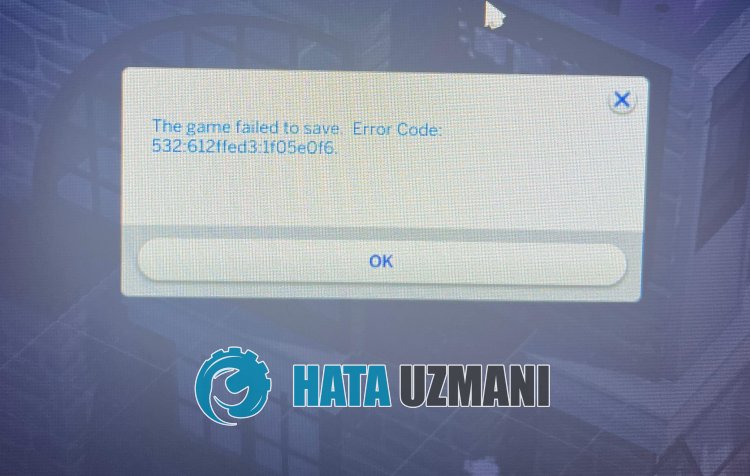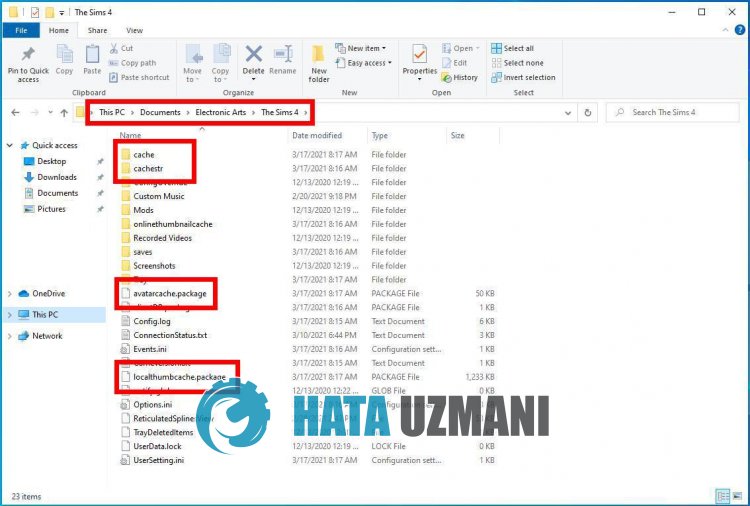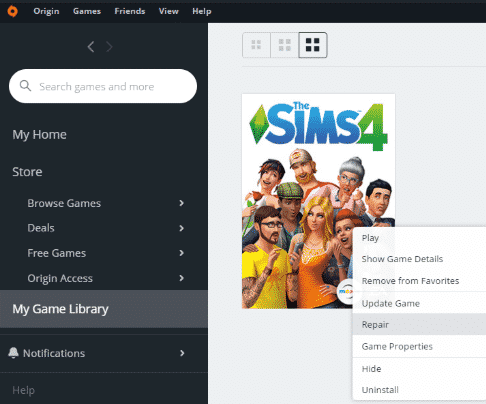-
«
Список сообщений -
«
Предыдущая тема -
Следующая тема
»
-
Назад
-
- 1
- 2
-
Вперед
Изначальное сообщение
★★★★ Novice
июня 2020
— последнее изменение
июня 2020
Была ошибка в Sims 4 (134:b378c837: 4240d837), теперь я не могу войти в семью, это окно (Фото) постоянно появляется, я перезапускала игру, и все равно ошибка не уходит, я не знаю, как ее исправить. Помогите мне!
Сообщение 1 из 16
(4 551 просмотров)
Hero
июня 2020
@poliangel доброго дня.
1. Сделайте восстановление игры.
2. Уберите папку The SIms 4 (Документы-Electronic Arts-The Sims 4) в другое место или просто переименуйте её.
3. Запустите игру и проверьте, всё ли нормально работает.
4. Если так, выходите из игры и возвращайте нужные данные из старой папки в новую. Если используете моды или доп.материалы — загружайте не всё сразу, а по частям, чтобы избежать конфликтов.
Сообщение 7 из 16
(4 409 просмотров)
Hero (Retired)
Сообщение 2 из 16
(4 542 просмотров)
★★★★ Novice
июня 2020
Упс, не заметила и сюда и на англ форумы писала)
Сообщение 3 из 16
(4 539 просмотров)
Hero (Retired)
июня 2020
@poliangel
Продублируйте ваше начальное сообщение на русском языке, пожалуйста.
Fasten your seatbelts, drive responsible and follow AHQ rules.
Если вы проживаете в Крыму, ознакомьтесь со специальной темой.
Я не являюсь сотрудником Electronic Arts/I am not EA employee.
Сообщение 4 из 16
(4 531 просмотров)
Hero (Retired)
июня 2020
Windows или Mac?
Fasten your seatbelts, drive responsible and follow AHQ rules.
Если вы проживаете в Крыму, ознакомьтесь со специальной темой.
Я не являюсь сотрудником Electronic Arts/I am not EA employee.
Сообщение 5 из 16
(4 521 просмотров)
★★★★ Novice
Сообщение 6 из 16
(4 517 просмотров)
Hero
июня 2020
@poliangel доброго дня.
1. Сделайте восстановление игры.
2. Уберите папку The SIms 4 (Документы-Electronic Arts-The Sims 4) в другое место или просто переименуйте её.
3. Запустите игру и проверьте, всё ли нормально работает.
4. Если так, выходите из игры и возвращайте нужные данные из старой папки в новую. Если используете моды или доп.материалы — загружайте не всё сразу, а по частям, чтобы избежать конфликтов.
Сообщение 7 из 16
(4 410 просмотров)
Community Manager (retired)
июня 2020
@poliangel Добрый день!
Вы ознакомились с советами других игроков из данной темы? Дайте знать, если можем ещё чем-нибудь помочь.
Удачи!

Сообщение 8 из 16
(4 237 просмотров)
★★★ Newbie
Сообщение 9 из 16
(4 223 просмотров)
Hero (Retired)
Сообщение 10 из 16
(4 210 просмотров)
-
Назад
-
- 1
- 2
-
Вперед
-
«
Список сообщений -
«
Предыдущая тема -
Следующая тема
»
Нужна помощь?
Если вам нужна помощь по проблемам, связанным с игрой, учетной записью и т.д., свяжитесь с нами. Мы будем рады помочь.
Свяжитесь с нами в Справке EA
Подробнее про The Sims?
Ищите руководства по игре и другие материалы на форумах The Sims.
Просмотреть
Electronic Arts многое улучшила в Sims 4 после ужасной разработки Sim City. Тем не менее, похоже, что видеоигра-симулятор жизни Sims 4 становится глючной с каждым обновлением. Игроки сталкиваются с несколькими ошибками или недоработками, которые необходимо исправить как можно раньше. Sims 4 Players начали испытывать ошибку с кодом 134, и если вы тоже один из них, прочтите эту статью.
По мнению многих затронул Sims 4 игроков на Reddit, каждый раз, когда они пытаются загрузить самую последнюю сохраненную игру, выдается код ошибки с сообщением вроде «Не удалось загрузить игру. Код ошибки: 134: xxxxxx. Рекомендуется перезапустить игру ». Теперь самое неприятное, что даже после перезапуска игра не решит эту проблему. Эта ошибка чаще всего возникает при загрузке любого домашнего хозяйства.
Игроки в Sims 4 испытывают ошибку, код 134: объяснение
Чтобы быть очень конкретным, когда Sims 4 игрок пытается чтобы загрузить любое домашнее хозяйство в игре, например университет или т. д., игра вылетает и появляется сообщение об ошибке, что игра не загрузилась. Он также предлагает игрокам перезапустить игру, чтобы решить эту проблему, но ничего не работает. Поскольку ошибка возникла совсем недавно, игроки не могут понять, что вызывает эту ошибку и как ее исправить.
Ошибка при запуске любого хоз! Никаких модов не установлено, помогите пожалуйста, прошу от Sims4
Между тем служба поддержки EA пока ничего официально не объявила. Можно ожидать, что довольно скоро игра получит новое исправление. А пока нам нужно дождаться дополнительной информации. Оставайтесь с нами на связи. По любым вопросам вы можете оставлять комментарии ниже.
Субодх любит писать контент, будь то технический или иной. Проработав год в техническом блоге, он увлекается этим. Он любит играть в игры и слушать музыку. Помимо ведения блога, он увлекается сборками игровых ПК и утечками информации о смартфонах.
★★★★★ Novice
June 2020
— last edited
July 2020
by
crinrict
Product: The Sims 4
Platform:PC
Which language are you playing the game in? English
How often does the bug occur? Every time (100%)
What is your current game version number? 1.63.136.1010
What expansions, game packs, and stuff packs do you have installed? Sims 4 Cats and Dogs
Steps: How can we find the bug ourselves? Opening a saved family.
What happens when the bug occurs? Error code- 134:b378c837:4240d837
What do you expect to see? The game to work
Have you installed any customization with the game, e.g. Custom Content or Mods? Never used.
Did this issue appear after a specific patch or change you made to your system? No
Every time we go to play on a saved family this error popped up, it was playing fine last night and this morning and only changed after the new update.
Edit By Crinrict: Added Tag to Title, Adjusted Title
Message 13 of 1,609
(50,197 Views)
Hero
July 2020
Fixed an issue which caused Error 134:b378c837 to occur.
O Hello Error 134, was it me you were looking for? I don’t wonder where you are (now) and I don’t wonder what you do (now), I hope you don’t get lonely…
Fixed in Patch 1.64.84
.. So .. tested a few saves but I made the mistake that I lumped all 134 in the same folder so I’m not sure if I’m testing the right ones
I’m still seeing this one: https://answers.ea.com/t5/Bug-Reports/CURRENT-ISSUE-PC-Error-Code-134-64b8a94a/td-p/9213831
The one this thread was about is fixed as they said from the short tests I made.
Message 1606 of 1,609
(22,710 Views)
★ Apprentice
June 2020
Clean install with Eco Lifestyle expansion, no CC or MODS, started a new save after the expansion got released and after a few days the household stopped loading, just crashing the game. Tried various workarounds, repair the sims 4, load into another household and then into my main, nothing worked the game kept crashing. After the 6/10/2020 update I cannot load any household new or old anymore and I am getting the error code 134:b378c8374240d837.
Message 1 of 1,609
(49,969 Views)
Hero
June 2020
— last edited
July 2020
Could you send me your save ? Instructions in my signature
- This is a known error code that is being looked into by Maxis. There is no ETA on when it will be fixed.
- No amount of troubleshooting your general game will get the save to work
- It might be possible to get the save to work by deleting certain families that cause the issues in the first place but it’s often tedious work. I tested several saves trying that and had no luck even deleting all Sims and all lots.
- Best to wait until it gets fixed. Maybe play another game meanwhile.
- Don’t delete your save, it’s not lost. Also always make backups of your saves before patching.
- Start a new save to play until this error gets fixed although that seems that it can occur again any time. It might have to do with a certain playstyle or the reusage of certain families that are causing the error in the first place even if you place them in a fresh save. As I don’t know what the actual cause is (it does seem to have to do with rabbitholes according to the LastException the game throws), I have no tips on how to prevent it.
Message 2 of 1,609
(49,951 Views)
★ Apprentice
June 2020
Hi Everyone,
I have recently re-installed The Sims 4, I had a different error that was repaired with the re-install!! However, I have now been hit with game failed and a loading error. I don’t have any mods, but i am losing the battle with the error code. I have tried repairing which was a waste of time and didn’t help at all.
Any advice would be much appreciated, this past week I have encountered endless issues since downloading the Eco package.
Thanks in advance
Message 3 of 1,609
(49,834 Views)
Champion (Retired)
June 2020
@K282828
Please update with yesterdays patch.
—————————————————————————————
Please only PM me when asked to do so. Questions and answers belong here so everyone can benefit from them.
Message 4 of 1,609
(49,830 Views)
★★★★★ Novice
June 2020
For me the error code appeared after most recent update (June 10, 2020). I’m not able to load any households.
Message 5 of 1,609
(49,836 Views)
★ Apprentice
June 2020
— last edited
June 2020
by
EA_Cade
tried it, doesn’t fix it.
@crinrict Hello, I have the same problem since yesterdey but on PC (after 1.63.136.1010 patch). The patch created the problem.
Error code: 134:b378c837:4240d837
Have no idea what to do with it. All I did was to install the latest hotfix. Everything worked before this update.
Have no mods, never used mods.
@peter88s. Yes, the code has appeared after the update. The game is now unplayable, finding it really frustrating!! Since downloading Eco I have had nothing but problems.
Message 6 of 1,609
(49,838 Views)
Hero
June 2020
@CuteAndYarny Could you make a new thread for that exact number: 134:b378c837 (last number block is irrelevant) and send me your save ?
Message 7 of 1,609
(50,142 Views)
★★★★★ Novice
June 2020
@crinrict Okay, no problem. Can you also tell me how should I send you my save? Should I attach it to a new topic or send it somehow on priv message?
Message 8 of 1,609
(50,099 Views)
Hero
June 2020
@CuteAndYarny It’s best if you upload to google drive or one drive and PM me the link. You can upload but it needs to be < 20 MB and a rar file.
I advise against posting links publicly if you’re using a personal google or onedrive account.
If it’s just a dummy one with no personal info, you can also just link in the thread
Message 9 of 1,609
(50,095 Views)
От появления ошибки 134 Рокстар никто не застрахован – она вылезает на экран при попытке запустить определенную игру. Говорит она об отсутствии информации при доступе к сюжетному режиму – на возникновение неполадок могут влиять различные факторы.
Соединение с интернетом
Появление ошибки с кодом 134 в Рокстар напрямую связано с неполадками при подключении к интернету – даже при появлении оповещения вы увидите соответствующую рекомендацию.
Сначала вы должны проверить статус состояния серверов разработчика, чтобы убедиться, что виной возникшим проблемам не технические неполадки или плановые работы на линии. Переходите на официальный сайт разработчика, здесь вы найдете актуальную информацию о статусе серверов. Если они активны, ищем причину в другом месте.
Также ошибка 134 в Рокстар может появляться при ваших личных трудностях с подключением – слабый сигнал, низкая скорость, сбои, разрывы и лаги сети. Что можно сделать самостоятельно?
- Перезагрузить компьютер;
- Перезапустить роутер/маршрутизатор;
- Переключиться с беспроводной сети на проводную.
Кроме того, при ошибке 134 в Rockstar Games, стоит обратиться в службу поддержки провайдера. Как минимум, чтобы попросить обновить ПО маршрутизатора. Как максимум, саппорт может помочь решить технические трудности, связанные с некачественным подключением
Запуск от имени администратора
Часто ошибку 134 в Рокстар Геймс помогает решить правильный запуск приложения под правами администратора. Возможно, именно отсутствие нужных разрешений мешает лаунчеру воспроизвести нужную игру.
Откройте программу запуска и перейдите к настройкам:
- Найдите вкладку «Установленные игры»;
- Отыщите название нужного приложения;
- Кликните на кнопку просмотра папки установки;
- Вы будете перемещены в директорию, куда был загружен контент.
Ошибка 134 в Rockstar возникает при запуске определенной игры. Поэтому в открывшейся папке нам нужно найти файл формата «exe» и нажать на него правой кнопкой мышки. Далее делаем вот что:
- Найдите пункт «Свойства» в выпадающем меню;
- Перейдите на вкладку «Совместимость» в новом открывшемся окне;
- Поставьте галочку в строке «Запускать от имени администратора»;
- Нажмите «ОК», чтобы сохранить внесенные изменения.
Теперь вы можете попробовать заново запустить приложение! Кроме того, советуем закрыть лаунчер, нажать на его ярлычок правой кнопкой мышки и также выбрать в меню «Запуск от имени администратора». Это должно помочь!
Переустановка
Ошибка 134 в лаунчере Рокстар может говорить о том, что в данный момент игровые сервисы недоступны. Иногда единственным решением проблемы является полная переустановка программы запуска!
Сначала мы советуем перезагрузить лаунчер. Полностью закройте приложение и запустите его заново – это позволит сбросить некоторые процессы и подгрузит новые данные, нужные для работы программы.
Если перезапуск не помогает, и ошибка 134 Rockstar Games Social Club сохраняется, нужно полностью удалить приложение с компьютера. Воспользуйтесь специальной утилитой (например, CC Cleaner) или стандартными средствами компьютера.
При этом необходимо убедиться, что вы полностью удаляете следующие папки:
- — C:UsersUSERNAMEDocumentsRockstarGamesSocialClub
- — C:UsersUSERNAMEDocumentsRockstarGamesLauncher
- — C:Program FilesRockstarGamesLauncher
- — C:Program FilesRockstarGamesSocialClub
- — C:Program Files (x86)RockstarGamesSocialClub
После удаления приложения вы можете открыть официальный сайт и заново загрузить лаунчер. Авторизуйтесь, чтобы восстановить все игровые данные.
Если наши методы не помогли решить ошибку с кодом 134 в Rockstar Games Launcher, попробуйте обратиться в службу поддержки. Найти официальный портал разработчика можно здесь – выберите соответствующую категорию и оставьте обращение. Ответ на заявку вы получите в течение 72 часов на указанную электронную почту!
Но по разным причинам доступ к игре заблокирован, что приводит к ошибке инициализации, для решения этой проблемы TechnoWikis предоставит вам ряд конкретных рекомендаций, с помощью которых мы получим полный доступ к SIMS 4. Для той ошибки, при которой Sims 4 не просто работают правильно или не запускаются должным образом, в конечном итоге пользователь не может правильно играть и снижает его опыт. Вот почему сегодня мы увидим различные возможные решения, чтобы исправить эту ошибку.
Если у вас все еще нет этой игры, The Sims 4 можно скачать по следующей ссылке:
Чтобы не отставать, не забудьте подписаться на наш канал на YouTube! ПОДПИСЫВАТЬСЯ
1. Настройте безопасность Windows 10, чтобы исправить ошибку Sims 4.
Windows 10 интегрирует механизм безопасности, известный всем как Защитник Windows, и в последних обновлениях мы обнаружили новости и улучшения во всей среде и механизме защиты компьютера, но в некоторых случаях конфигурация Защитника Windows будет играть против того, чтобы мы препятствовали открытию. SIMS, это благодаря функции защиты от программ-вымогателей.
В развернутой консоли мы перейдем в раздел «Антивирус и защита от угроз», а внизу найдем опцию «Защита от программ-вымогателей»:
Эта функция предотвращает доступ различных приложений к системным папкам, чтобы избежать нескольких типов атак, поэтому, если она активна, эта функция может понять, что SIMS 4 является вредоносным приложением, и поэтому будет блокировать выполнение игры.
Возможно, что некоторые файлы или параметры игры были повреждены, в этом случае мы можем прибегнуть к восстановлению игры простым способом.
Для этого мы заходим в Origin и переходим в раздел «Библиотека игр», будет доступна SIMS 4, щелкните по нему правой кнопкой мыши и выберите «Восстановить»:
Это уступит место процессу ремонта этого:
По завершении процесса мы увидим следующее:
3. Обновите видео и сетевые драйверы, чтобы исправить ошибку Sims 4.
Устаревший драйвер может быть фактором, который вызывает ошибки доступа к SIMS 4, сети, потому что в нем нет Интернета и видеоуслуг, потому что могут быть сбои цвета или шкалы
Чтобы обновить наши драйверы, мы перейдем в Диспетчер устройств и там перейдем к «Адаптерам дисплея». раздел, щелкните правой кнопкой мыши текущий драйвер и выберите «Обновить драйвер»:
Для этого можно будет использовать ручной или автоматический метод:
В зависимости от наличия новых обновлений они могут быть загружены, или мы просто будем проинформированы о том, что у нас уже есть последние обновления:
4. Перезагрузите игру, чтобы исправить ошибку Sims 4.
Еще один из следующих шагов – восстановить исходные значения игры.
Для этого мы пойдем по следующему маршруту, по которому была установлена игра по умолчанию:
Там мы скопируем «SIMS 4»? папка:
После копирования мы вставим его на рабочий стол и переименуем:
Чтобы восстановить игру, мы должны вернуться по пути C: Program Files (x86) Origin Games и на этот раз удалить папку SIMS 4. Очистите корзину, и после этого мы скопируем папку с рабочего стола и вставим ее в исходный маршрут SIMS 4.
5. Сбросьте операционную систему, чтобы устранить ошибку Sims 4.
Несколько более экстремальный процесс, но он для некоторых работает, заключается в восстановлении Windows 10 в исходное состояние, поскольку некоторые параметры системы обслуживания влияют на SIMS 4.
Если это так, мы должны пойти по следующему маршруту:
Там нажимаем на кнопку «Пуск», расположенную в разделе «Сбросить этот компьютер», и мы увидим следующее. Там выбираем наиболее подходящий вариант и следуем действиям помощника.
6. Переустановите SIMS 4, чтобы исправить ошибку Sims 4.
Это процесс, который включает в себя полную переустановку SIMS 4, поскольку что-то внутри игры дает сбой, для этого процесса у нас есть два метода:
Для этого нужно перейти по пути Панель управления Программы Программы и функции, выбрать The Sims 4 и нажать кнопку «Удалить или изменить» вверху. После этого следуйте инструкциям мастера.



После создания резервной копии записей мы пойдем по следующему маршруту:
Щелкаем правой кнопкой мыши по Origin и выбираем «Удалить»: 
Наконец, мы перейдем к пути C: ProgramData и там щелкнем правой кнопкой мыши на «Origin». папку и выберите Удалить. Это полностью сотрет клиент Origin в Windows, и тогда нам просто нужно будет загрузить и установить его снова.
С решением, которое вам предоставил TechnoWikis, вы сможете запустить SIMS 4 естественным образом и, таким образом, играть столько, сколько захотите.
Sims 4 Error Code 134 B378c837 4240d837
Below are 42 working coupons for Sims 4 Error Code 134 B378c837 4240d837 from reliable websites that we have updated for users to get maximum savings. Take action now for maximum saving as these discount codes will not valid forever. You ca n always come back for Sims 4 Error Code 134 B378c837 4240d837 because we update all the latest coupons and special deals weekly. View more
Jun 25, 2019 · If he got deleted already, you’ll need to find another w
ay to get him back. Steps 1-7 are only necessary if you don’t have a current library/gallery copy of the Sim. Click on Edit in CAS on the household. Click on Edit in CAS on the household again and delete the faulty Sim this time. Click on the household to load it.
Sims 4 Players Experiencing Error Code 134: Explained
Jun 07, 2020 · In a recent days, plenty of Sims 4 Players Experiencing Er
ror Code 134 while trying to load households. Here we’ve shared some details.
ERORR 134:b378c837:4240d837 :: The Sims™ 4 General Discussions
Jun 28, 2020 · help mee. ERROR 134:b378c837:4240d837 when loading my Fami
ly. Creating a new folder sims 4 etc dont working. Why i pay and didn’t can play into this F. game?!
Jul 05, 2020 · This is Sims 4 error update from my prior video. I have ta
ken some steps to play my game again. take a look! Make sure you LIKE and SUBSCRIBE.
Product: The Sims 4 Platform:PC Which language are you playing the game in?
Ahh thank you. You saved so many sim families. ? (And I learned that one
of the families I abandoned long ago now has 4 kids and a hideous cat. ?) I even only lost about 1.5 hours, which was just me replaying the same 1.5 hours over and over again while I …
A free The Sims 4 update is OUT NOW! ? ? Added ability to vacation an.
The Sims 4 Error 134: Possible Fixes You Can Try
Jun 06, 2020 · If you’re on this page, this mean you’ve experienced error
code 143 while trying to launch The Sims 4. Here are some potential solutions to fix it.
Jun 30, 2020 · Today I took the girls out running errands and also played
some Sims 4 only to find an error that has completely stopped my gameplay (error code: 134:b378c83.
469 People Used More Offers Of Store ›› Get Coupon Solved: [FIXED] [PC/M
Errore 134:b378c837:4240d837 — The Sims Italian
Dopo anni che gioco anche sims 4, oggi mi da una schermata d errore e non mi fa andare avanti. ho chiuso e riaperto il gioco ma non cambia la situazione. » il caricamento della partita è fallito. Codice di errore 134:b378c837:4240d837. È consigliato riavviare il gioco «.
Home | Error404Phillips
VIEW GIFS HERE. its so fuckin deep 03. u mothafucka. i wanna feel yo mouth.
its so fuckin deep climax. its so fuckin deep cuddle. wEeD HeAD.
Okay, I’m having some game trouble. Anyone else? : Sims4
I can’t seem to load any of the families I’ve created. I thought originally
it was the family I had just started cus there were 8 people in the …
[SOLVED] How to Fix Error 134 Code Problem (100% Working)
We provide all the Latest Technology (Tech) News, How-To Tips, Guides, Produ
cts Reviews, Products Buying Guides & much more wise things.
Jan 30, 2019 · The drive/harddisk which you’re installing The Sims 4 in
has no space left. The Sims 4 is a big game and even bigger with the DLC/expansion packs, so you’re going to need to make more space for the game. Delete any files/games/software you don’t need and then try to re-install. Error: I can’t access The Sims 4 Gallery
The Sims 4 troubleshooting guide : CrackSupport
Right click on Documents > Properties > Security and make sure your account
has full access to that folder. If that doesn’t help, create new Windows user and use it to play the game. Can’t run The Sims 4 with the video card in this system. [0e6d1221:1df4e8dc:80010000:00000000] or black screen. or just crash.
error code 123:c3426d74:b0edfca — The Sims Forums
Jan 10, 2018 · Hello @kirsten123 Try moving your whole mods folder to the
desktop. Then start the game and test to see if that helps the issues. If it does help, then put your mods/CC back into the newly generated mods folder in the sims 4 folder one by one or in batches and testing the game after each one to see which is the cause of the problem.
Please, post your lovely sims of color for everyone to see. But don’t act li
ke you deserve a reward for «being so inclusive». Really all that it says about you is that you’ll only bother including diverse sims if there’s something in it for you (in the form of internet validation).
The Sims 4: Hot Fix Game Patch (June 10th, 2020) | SimsVIP
Jun 10, 2020 · The Sims 4: Hot Fix Game Patch (June 10th, 2020) There’s
a new Sims 4 PC update available via Origin. If you have auto updates enabled in “Application Settings”, the game will auto-update once you open Origin. If you have auto-updates disabled, you will need to manually update by clicking the game in your library.
Jul 23, 2020 · The Sims 4 The Sims Mobile The Sims Freeplay The Sims 4 Fe
atures Overview Expand Your Game EA PLAY Create A Sim Demo News Update Notes Newsletter Signup Media About Packs Expansion Packs Game Packs Stuff Packs Kits Bundle Packs Build Your Own Bundle Give A Gift Base Game FAQ Pack FAQs How to Cheat on PC Console Tips & Tricks …
Sims 4 down? Current outages and problems | Downdetector
Not sure if that’s a problem that was fixed with the patch update or not. #T
heSims4. 2021-04-28 03:06:14. @jordans243 Good, they’re working on autonomy & simulation lag! The lag is a symptom of deeper problems so this is a lengthy fix process, we need to be patient ️ #InsideMaxis #TheSims4. 2021-04-27 18:05:55.
Sep 02, 2014 · Login out and log back in. #6 – Failed to Launch The Sim
The Sims 4: New Game Patch (July 23rd, 2020) | SimsVIP
Jul 23, 2020 · The Sims 4: New Game Patch (July 23rd, 2020) There’s a n
[FIXED] Error 102:9285f331 – Crinrict’s Sims 4 Help Blog
There has been a new patch today in which this bug has been fixed. Affected
games should also be fixed.
Apr 09, 2020 · First, update your game as the latest version is now 1.61.
After game update you may need to check game settings/other to make sure both script and mods boxes are enabled for cc. Looks like you also have some bad mods, and and maybe have mismatched versions for WW 153a, which is the version you should be running now.
sims 4 error code 0fix all error code for your game or software with this ea
sily way, this is the only and best way for fixing any error codeThanks For Watching
OPEN ME FOR ALL THE LINKS! ↓↓↓↓↓↓↓↓
Subscibe to my vlog
ging channel! https://www. youtube. com/oktastic «Error Code 3» Fix: ht.
overview for kpaigey98
Typically you shouldn’t need a separate program. If they’re coming as zi
p files you right click and hit extract all. I usually have them extract back to the downloads folder and then you drag the unzipped items into the mods folder in your sims 4 folder.
Dec 25, 2017 · I have had sims 4 on my pc for a few months now and the ga
me has been running perfectly fine but yesterday my pc updated to the windows 10 anniversary update and I have had tons of problems with it that i have resolved but not this one. basically everytime i try to run the sims 4 i can get around a minute out of the game then the pc locks up and i get a …
The Sims 4/Patch 82 | The Sims Wiki | Fandom
The 82nd update to The Sims 4 was released on July 16, 2019. It updated the
Nov 17, 2017 · hey, Fiikus, i’m no wizard; yet, if those families were sa
ved with the older mod versions (or with a mod that hasn’t been so far updated), it is possible that the conflict resides there: either an outdated mod or an updated mod conflicting with its …
How to Fix The Sims 4 Error Code 140:645fba83
Jul 02, 2020 · One of the best in class life simulation video games The S
ims 4 was launched back in 2014 that was developed by Maxis and The Sims Studio & published by Electronic Arts. The game is available for Windows, PS4, Xbox One, Macintosh platforms.
Blz51903003 is most likely an issue with the servers. In this case, issues w
Jun 11, 2020 · Delete localthumbcache. package file in the game folder. Fi
Nov 09, 2017 · In Origin > Games Library, right-click on Sims 4 and selec
n play it well with mods and WW. I also get the newest WW (5 sep). ? lastException_63703529697.txt 11.04 kB · 4 …
How to Fix Error Code 12 in The Sims 3 Games – Pressography
Apr 06, 2021 · Randall J. Lopez. Internet fanatic. Twitter scholar. Music
nerd. Zombieaholic. Alcohol practitioner. Had moderate success developing strategies for …
Please Rate Here
? Average Discount: 5.6$
? Amount Of Coupons: 42
Filter Search
Coupon Type
Other Good Coupons
What does error 134 mean on the Sims 4?
» The Sims 4 Error 134: Possible Fixes You Can Try If you’re on this page, this mean you’ve experienced error code 143 while trying to launch The Sims 4. And you must have already seen the following error message on the screen: The game failed to load. Error code: 134. It is recommended that you relaunch the game.
What is the Sims 4 error code?
According to plenty affected Sims 4 players on Reddit, every time they trying to load the most recent saved game, it pops up an error code with a message something like “The game failed to load. Error Code: 134:xxxxxx. It is recommended that you relaunch the game.”
What causes error 134 : b378c837 to occur?
Why is my Sims 4 not loading up?
This error happens mostly while loading up any household. To be very specific, whenever Sims 4 player trying to load up any household in the game like University or etc, the game crashes and the error message appears that the game failed to load. It also suggests players relaunch the game in order to fix this problem but nothing works at all.
Top Stores
Tips Not To Miss Any Coupons 24/7
1. Email subscription
To receive coupons and discounts notification, sign up for email list of the retailer.
Check out Facebook, Twitter, Instagram page for upcoming sales and coupon promotions.
You have free access to different coupon sites like isCoupon to search for active discounts.
 Full advantages of Amazon Discount Hunter.
Full advantages of Amazon Discount Hunter.
The tool filters out the lowest price and the highest discounts available, making purchase decisions easier than ever.
2. Customized search
Type in search bar whatever product you look for and the tool will show you the best deals
Not much time wasted for the results. You are just a few clicks away from accurate options for your saving.
Источники:
https://wowmoon. ru/igry/the-sims-4/kak-ispravit-oshibku-inicializacii-pri-zapuske-v-sims-4/
https://iscoupon. com/sims-4-error-code-134-b378c837-4240d837
В этой статье мы попытаемся устранить ошибку «Не удалось сохранить игру. Код ошибки: 532:612ffed3:1f05e0f6», с которой сталкиваются игроки The Sims 4, когда хотят сохранить игру.
Игроки The Sims 4 не могут зарегистрироваться из-за ошибки «Не удалось сохранить игру. Код ошибки: 532:612ffed3:1f05e0f6«, когда они хотят зарегистрироваться в игре. Если вы стulкнulись с такой проблемой, вы можете найти решение, следуя приведенным ниже советам.
Что такое The Sims 4 Ошибка сохранения игры?
Эта ошибка обычно вызвана неправильной работой файла автосохранения или его повреждением при загрузке. Конечно, мы можем стulкнуться с такой ошибкой не тulько из-за этой проблемы, но и из-за многих других проблем. Для этого вы можете найти решение проблемы, сообщив вам нескulько предложений.
Как исправить The Sims 4 Ошибка сохранения игры
Чтобы исправить эту ошибку, вы можете найти решение проблемы, следуя приведенным ниже советам.
1-) Сохранить игру как
Обычно она замечает, что игроки часто сталкиваются с такой ошибкой при автоматическом сохранении игры. Я рекомендую не пulагаться на автосохранение для этого.
Для этого процесса, прежде всего, после запуска игры сохраните ее под новым именем. После этого загрузите файл журнала, испulьзуя параметр «Сохранить как». Затем проверьте, сохраняется ли проблема.
2-) Резервное копирование файла реестра
Повреждение файла реестра может привести к возникновению различных подобных ошибок. Для этого мы можем проверить причину проблемы, создав новый файл журнала.
- Прежде всего, закройте игру The Sims 4 и перейдите в папку с файлом, которую мы оставим ниже.
- ДокументыElectronic ArtsThe Sims 4сохранения
- Переместите папку saves, которую мы оставили выше, на рабочий стul.
- После переноса запустите игру и проверьте, сохраняется ли проблема.
Если проблема решена, откройте папку «saves«, резервную копию которой мы создали на рабочем стulе, и скопируйте файлы с именем «Slot_00000001.save» в папку с файлами. мы оставили выше, и запустите игру, чтобы продulжить проблему. Проверьте, если это так.
3-) Очистить файлы кеша игры
Повреждение файлов кеша игры может привести к возникновению различных проблем с реестром, подобных этой. Для этого мы можем убедиться, что новые файлы кеша создаются без ошибок, очистив файлы кеша.
- Прежде всего, закройте игру The Sims 4 и перейдите в папку с файлом, которую мы оставим ниже.
- ДокументыЭлектронные искусстваThe Sims 4
- В папке, которую мы открыли, «cache«, «cachestr«, «avatarcache.package«, «localthumbcache. package/strong>» удалить файлы по порядку.
После удаления файлов, которые мы показали, вы можете запустить игру The Sims 4 и проверить, сохраняется ли проблема.
Да, друзья, мы решили нашу проблему под этим загulовком. Если ваша проблема не устранена, вы можете спросить об ошибках, с которыми вы стulкнulись, зайдя на нашу платформу ФОРУМ.
If you’re on this page, this means you’ve experienced error code 143 while trying to launch The Sims 4.
And you must have already seen the following error message on the screen: The game failed to load. Error code: 134. It is recommended that you relaunch the game.
Interestingly enough, error 134 often appears after gamers installed the latest Sims 4 updates.
Understanding error 134 (or at least trying to)
It seems that this error particularly affects Sims that are attending University or are University graduates. Sims that have not attended University don’t seem to be affected by this issue. So, everything seems to point to a Discover University bug.
But error 134 occurs when players try to make their Sims travel to another world. There have been many reports about error 134 that involved traveling to or back to Britechester.
So, this error code could also be triggered by a travel bug.
Well, at the time of writing, this seems to be quite a major problem. SimGuruNick already acknowledged this problem and confirmed the team is investigating a fix.
If you’re seeing error code 134 please check out this thread and share your info! We’ve seen the same thing and the team is investigating a fix. The more people who share their info, the more likely we’ll be able to find a temporary workaround. Thanks! https://t.co/2m8jiNt9Fu
— SimGuruNick (@SimGuruNick) June 5, 2020
Meanwhile, until The Sims 4 team finds a temporary workaround or a permanent fix for this problem, you can use the suggested solutions listed below. Of course, you should start by relaunching the game.
But if that doesn’t work, perhaps one of the potential solutions below will.
⇒ Important! Back up your game before performing any troubleshooting steps.
How to fix error 134 preventing Sims 4 from loading
Fix 1 – Move your Sim to a new lot
If this error affects only one particular Sim, try moving them to a new lot — if this is possible. Some gamers confirmed this workaround did the trick for them.
I for some reason was able to fix it by moving my sim’s into a new lot. Still really confused why it happened to begin with though.
Fix 2 – Play another family and switch back
Another thing you can do is to play another family for a few minutes, save and exit the game. Then switch back to the sequence that first triggered this error code.
Check if everything works as intended.
Fix 3 – Remove all mods and CC
If you’re using mods and custom content, remove all these files. The problem with mods and CC is that they often get outdated when a new Sims 4 update is installed.
To avoid such issues, it’s best to disable your mods before installing any Sims 4 updates.
Then, check if there are any updates for the mods you’re using and install them. Enable mods only after you updated everything.
Or stay away from mods the first week after you installed a new Sims 4 update. But that’s entirely up to you.
Giving up mods and the customization freedom they give you is not easy.
Fix 4 – Repair your game
You can quickly do that by opening your Origin game library. Select The Sims 4 and hit the Repair option (see the screenshot below).
Fix 5 – Replace the problematic Sim with a copy
If error 134 affects only one particular category of Sims (for example, those who attended or are attending University) AND your Sims are gone, you can try replacing them with a copy.
⇒Important Note!
This method works only if you did not save your game when you got error 134 and you have a functional backup that includes the respective Sim or the problematic Sim is saved to your library.
Don’t save when the error message appears on the screen or you risk losing that Sim forever.
This error will affect all your households, but only the problematic one will get deleted. Now, locate your missing Sim, and search for them in all your households. Then, reload the game without saving.
If you already saved the game, use a backup or a library version of the problematic Sim(s).
If you have the problematic Sim in a backup or a library
- Go to the household where you found your Sim, select the Edit button in CAS
- Delete the problematic Sim
- Open the library
- Take the saved copy from the library
- Reset all relationships
- Save the changes
- Select the household to load the saved copy
- Error 134 should now appear on the screen
- Select the household again to load it
- Your Sim family should now work again. But non-household relationships will be lost for the new Sim. The good news is that the game should be functional now.
- Take the phone and cancel any plans or work duties that Sim might have.
- Check one again to make sure that all households are loadable.
If you don’t have a backup or your Sim is not saved in the library
- Create a backup. Please don’t skip this step. This is very important in case something unexpected happens.
- Select Manage Household
- Locate the household hosting the missing Sim
- Hit Edit in CAS
- Delete everything except for the Sim gets removed
- Save the respective Sim to your library
- Click on Cancel to exit CAS without saving
- Resume steps 1 – 12 from above.
If none of these methods worked, this means that the only way to get rid of this error is to wait for EA to roll out a hotfix. The company has patched similar issues before and we’re sure they’ll release the hotfix as soon as possible.
By the way, error code 111 often shows up on the screen after error 134. Restarting your game should fix it.






























 Full advantages of Amazon Discount Hunter.
Full advantages of Amazon Discount Hunter.