If the DAC UNIVERSAL shows an error in the display, it is important to find out exactly, what this error means and what
action to take. Below you will find a list of the error codes.
If the DAC UNIVERSAL displays an error, you cannot be sure that a complete cycle has been carried out and therefore the
instruments are not sterile – so you must start a complete new cycle.
If an error occurs during sterilization, the display will, when the lid opens, show that an error has occurred during
sterilization. In order to clear this error and start a new complete cycle — you need to press the «M»-button together with the
«C»-button (This will also be indicated in the display)
If the error light is flashing without giving an alarm signal, it is because the machine has reached 3000 cycles or it has
been 24 months since the last service. Contact your supplier in order to do a biennial service on the DAC UNIVERSAL
autoclave. Meanwhile the machine can still be used if „only‟ the error light is flashing and no other error codes are visual in
the display.
In case of an error, an alarm will sound and the error will be displayed visually.
Please note the error code before resetting the alarm. Pressing C resets the alarm.
When pressing C the lid will for approx. 2 seconds raise and then stop, until the temperature is below 104C/219.2F,
following which it will open completely.
It is, however, possible to force the lid to open completely by pressing C repeatedly. For every press on C, the lid will
continue opening for 2 seconds. We do not recommend this feature to be used.
NB: Do not open if the temperature is more than 104C/219.2F (C indicated in the display), hot steam might come out of
the chamber.
Error
64
65
66
67
68
70
71
72
73
74
75
76
77
78
79
81
82
83
84
34
DAC UNIVERSAL – USER MANUAL
729050 — Version 16 S
Description
The safety system has been activated Press C Restart the autoclave.
The safety system is defective Please contact your supplier.
The temperature during sterilization is too high Please contact your supplier.
The time of sterilization has been less than 3 minutes The instruments should
be sterilised again Please contact your supplier if this error appears more than
once.
The pressure is too high during pressure test Please contact your supplier
The pressure level does not decrease fast enough after pressure test Empty
the chamber for water Clean or change the filter Check that the drain tube is
not blocked or broken (note that the drain tube must be of heat resistant material,
e.g. PTFE) Empty the drain tank if full Please contact your supplier.
The autoclave was blocked due to use of bad water Control the level of micro-
siemens in the water Empty the watertank Fill in fresh water (below 3S)
The closing system was blocked on the way up Remove possible blocking for
the lift Please contact your supplier
The sterilization temperature has not been reached fast enough before the first
back-flush Pour in water in case of low level Please contact your supplier
The right temperature for building up pressure for sterilization has not been
reached fast enough Pour in water if low level If the autoclave is placed in a
cold spot remove it to surroundings at room temperature Press C to reset and
then restart Please contact your supplier
The right sterilization temperature has not been reached fast enough Pour in
water if low level If the autoclave is placed in a cold spot move it to a
surrounding at room temperature Press C to reset and then restart Please
contact your supplier
Valve error Please contact your supplier or try with only 5 instruments on the lid.
The autoclave does not lubricate Please contact your supplier
Valve error Please contact your supplier or try with only 5 instruments on the lid.
Valve error Please contact your supplier or try with only 5 instruments on the lid.
Low level in either the water tank or the oil bottle Pour water into the water tank
or change the oil bottle Please contact your supplier
The temperature in the steam generator is too high Please contact your
supplier
Temperature in chamber is too high Please contact your supplier
The sterilization temperature has not been maintained during sterilization Pour
in water, if needed Please contact your supplier
60 53 362 D 3472
D3472.201.01.09.02
|
Стерилизатор паровой комбинированный DAC UNIVERSAL ф.Sirona |
||||||
|
||||||
|
||||||
|
||||||
|
||||||
|
||||||
|
||||||
|
||||||
|
||||||
|
||||||
|
||||||
|
||||||
|
||||||
|
||||||
|
||||||
|
||||||
|
||||||
|
||||||
|
||||||
|
||||||
|
||||||
|
||||||
|
||||||
|
||||||
|
||||||
|
||||||
|
||||||
|
||||||
|
||||||
|
||||||
|
||||||
|
||||||
|
||||||
|
||||||
|
||||||
|
||||||
|
||||||
|
||||||
|
||||||
|
||||||
|
||||||
|
-
Contents
-
Table of Contents
-
Bookmarks
Quick Links
MRKOMNT
kÉï=~ë=çÑW=
a^`=råáîÉêë~ä
qÉñí=aáëéä~ó=J=sÉêëáçå=OR
léÉê~íáåÖ=fåëíêìÅíáçåë
båÖäáëÜ
Cover page
=
Related Manuals for Sirona DAC Universal
Summary of Contents for Sirona DAC Universal
-
Page 1
MRKOMNT kÉï=~ë=çÑW= a^`=råáîÉêë~ä qÉñí=aáëéä~ó=J=sÉêëáçå=OR léÉê~íáåÖ=fåëíêìÅíáçåë båÖäáëÜ Cover page… -
Page 2
Operating Instructions DAC Universal Dear Customer, Thank you for purchasing a DAC Universal. The DAC Universal cleans, lubricates and disinfects / sterilizes 6 instruments automatically. Solid instruments can also be cleaned and sterilized. DAC Universal saves you time-consuming manual reprocessing and reliably protects you, your team and your patients from cross-contamination. -
Page 3
Sirona Dental A/S Table of Contents Operating Instructions DAC Universal Table of Contents General Information………………..Contact information ………………General notes………………..Electronic «User E-Guide» …………….Other valid documents …………….. Structure of the document …………….1.5.1 Identification of the danger levels………… 1.5.2 Formats and symbols used …………. -
Page 4
Table of Contents Sirona Dental A/S Operating Instructions DAC Universal Presentation of the sterilization process …………Electromagnetic compatibility……………. 3.6.1 Electromagnetic emission …………..3.6.2 Interference immunity…………… 3.6.3 Working clearances…………….Safety devices ………………..Transport ………………….. Installation …………………… Requirements of the location / Ambient conditions …….. -
Page 5
Sirona Dental A/S Table of Contents Operating Instructions DAC Universal 5.2.5 Drain the chamber…………….Reprocessing with the DAC Universal …………5.3.1 Switching ON/OFF/Standby mode ……….5.3.2 Reprocessing with the Standard lid……….5.3.2.1 Start cycle on the Standard lid………. 5.3.3 Reprocessing with the Basket lid ………… -
Page 6: General Information
If you reach an impasse despite having thoroughly studied the operating instructions, please contact your dental depot. Electronic «User E-Guide» An electronic «User E-guide» is included with the DAC Universal containing all operating instructions and important technical information. Other valid documents DAC Universal includes other separate documents.
-
Page 7: Structure Of The Document
Sirona Dental A/S 1 General Information Operating Instructions DAC Universal 1.5 Structure of the document Structure of the document 1.5.1 Identification of the danger levels To prevent personal injury and material damage, please observe the warning and safety information provided in the present operating instructions.
-
Page 8: Warranty And Liability
Universal) was subjected to a thorough quality test before it left the factory. A warranty period of 12 months is given for DAC Universal starting on the day it is delivered. The warranty covers production and material defects and includes both replacement parts and work.
-
Page 9: Contraindications
Dental handpieces are defined as rotating instruments split up into the categories straight handpieces, contra angles and turbines. The DAC Universal is intended to clean and steam sterilize solid dental instruments. The DAC Universal is intended to clean and thermally disinfect ultrasonic handpieces.
-
Page 10: Scope Of Delivery
1 General Information Sirona Dental A/S 1.9 Scope of delivery Operating Instructions DAC Universal Scope of delivery The following components are included in the scope of delivery of the DAC Universal: ● Standard lid without adapters ● Indicator holder, Standard lid ● 1 bottle of NitramOil #2 lubrication concentrate ●…
-
Page 11: Safety Instructions
2.1 Electrostatic discharge Safety instructions IMPORTANT This product is intended for use by qualified healthcare professionals only. Before operating the DAC Universal, carefully read and follow these instructions and save them for future reference. Observe all cautions. Electrostatic discharge Protective measures Electrostatic discharge (abbreviated: ESD –…
-
Page 12
2 Safety instructions Sirona Dental A/S 2.1 Electrostatic discharge Operating Instructions DAC Universal An electrostatic discharge is: ● perceptible at 3,000 V or higher ● audible at 5,000 V or higher (cracking, crackling) ● visible at 10,000 V or higher (arc-over) The transient currents resulting from these discharges have a magnitude of over 10 amps. -
Page 13: Caution Symbols On The Device
Caution symbols on the device Meaning: Warning of danger This symbol is found on the back of the DAC Universal next to: ● The COM PORT: External computer hardware that is connected to this serial interface must be labeled «The connected device must comply with the UL 1950 and IEC/EN 60950 standards and must be connected only to safety extra low voltage (SELV) circuits.»…
-
Page 14: Flammable Materials
Universal when it opens, as steam will emerge from the device. CAUTION Risk of burns! Even when the lid of the DAC Universal is partly or completely open, the instruments are still hot. Allow the instruments that become very hot during the process to cool down.
-
Page 15: Instruction Of Practice Personnel
DAC Universal. Installation site CAUTION Risk of crushing! The total height of the open DAC Universal is 53 cm. To prevent injuries, a minimum distance of 70 cm must be maintained between the counter and overhead cabinet. Maintenance…
-
Page 16: Product Description
These instruments are referred to as Flex lid instruments. The number and placement of the different adapters is optional. Exception: The Flex lid can contain a maximum of 3 scaler tips of Sirona and / or Satelec simultaneously, which should not be placed next to one another.
-
Page 17
20 to 30 minutes. To ensure trouble-free operation, accumulated operating time of rotating handpieces treated in DAC Universal shall not exceed 10 minutes. External cleaning The instruments are first cleaned at least 3 times with unheated water in a pulse-wash procedure (multicyclic cleaning method). -
Page 18
3.1.2 Functions with the Basket lid 5 solid instruments, instruments without cavities, can be reprocessed in the DAC Universal with the optional Basket lid. WARNING According to the European EN 13060 standard, non-solid instruments or instruments with cavities may not be sterile after a cycle in the Basket lid. -
Page 19
Sirona Dental A/S 3 Product description Operating Instructions DAC Universal 3.1 Functions See «NitraClean cleaning tablet [ → 104]» for more information on NitraClean cleaning tablets. Sterilization After external cleaning, the chamber is heated to 134 °C (273 °F) and the instruments are sterilized. Air is extracted from the chamber and the chamber is filled with pressurized, saturated steam. -
Page 20
3 Product description Sirona Dental A/S 3.1 Functions Operating Instructions DAC Universal Internal cleaning Internal cleaning ensures that the channels of the instruments are rinsed thoroughly. For the internal cleaning of the instruments, water is forced through the channels using compressed air. The channels are rinsed with water 12 times during a cleaning cycle. -
Page 21
Sirona Dental A/S 3 Product description Operating Instructions DAC Universal 3.2 Controls and functional elements Find enclosed the characteristic values of the Flex lid. Flex lid Cleaning Disinfection max. water consumption 470 ml 260 ml max. time 645 s 190 s max. temperature 75 °C (167 °F) -
Page 22
3.2 Controls and functional elements Operating Instructions DAC Universal 3.2.2 The following lids can be used for reprocessing in the DAC Universal: ● Standard lid for reprocessing unwrapped rotating handpieces. See «Functions with the Standard lid [ → 16]» for functions and «Reprocessing with the Standard lid [ →… -
Page 23
This key can be used for Check & Clean, see «Cleaning and maintenance [ → 77]». G: «Start»-Key This key switches the DAC Universal on and starts it. H: «Lubricate»-Key When lubrication is activated, a blue LED control lamp lights up. Pressing the «Lubricate»- Key when it is switched on activates or deactivates lubrication. -
Page 24
See also «Installation of connections [ → 39]». 3.2.5 Safety ring The DAC Universal is equipped with a safety ring. This serves to trigger the process and prevents the user from pinching the fingers when closing the lid. If there is an object between the chamber and the lid when the lid closes, the cycle is stopped immediately. -
Page 25
NOTICE The water should be poured carefully through the sieve into the tank to avoid spilling water into the DAC Universal, which may result in water on the table or on the electrical parts of the DAC Universal, which can cause a short circuit. -
Page 26
3.3 Programs and program selection Operating Instructions DAC Universal Programs and program selection The DAC Universal has 2 different programs that can be selected as needed. They are set using the menu system, see «Menu system. [ → 59]». Factory default is the standard program (134 °C / 273 °F, sterilization time 3 minutes). -
Page 27: Technical Data
Type: Not applicable Type BF applied part: Not applicable Safety class: Never use the DAC Universal in the presence of flammable anesthetics or gases. Cycle length: 18 – 33 minutes Operating conditions: Temperature: 16 ℃ – 26 ℃ (61 ℉ –79 ℉ ) The DAC Universal must not be stored at temperatures below 0 °C (32 °F), while in operating modus.
-
Page 28
3 Product description Sirona Dental A/S 3.4 Technical data Operating Instructions DAC Universal The DAC Universal complies with the requirements of the RoHS Directive 2011/65/EU. Symbols on the DAC Universal packaging/external carton This way up Keep away from rain Handle with care Use no hooks Temperature limit: -40 °C to +65 °C… -
Page 29: Presentation Of The Sterilization Process
Sirona Dental A/S 3 Product description Operating Instructions DAC Universal 3.5 Presentation of the sterilization process Presentation of the sterilization process The following graphs show an overview of the process. This process overview shows the different temperature and pressure levels over time.
-
Page 30
3 Product description Sirona Dental A/S 3.5 Presentation of the sterilization process Operating Instructions DAC Universal Prion program The following graph shows temperature (°C) and pressure (bar) during the prion program, with standard settings, holding time 18 min and a total cycle time of 33 min:… -
Page 31
Sirona Dental A/S 3 Product description Operating Instructions DAC Universal 3.5 Presentation of the sterilization process Basket lid The following graph shows temperature (°C) and pressure (bar) during the standard program with the Basket lid, with standard settings, holding time 3 min and a total cycle time of 18 min:… -
Page 32
3 Product description Sirona Dental A/S 3.5 Presentation of the sterilization process Operating Instructions DAC Universal Flex lid The following graph shows temperature (°C) and pressure (bar) during the standard program with the Flex lid, with standard settings, holding time 3 min and a total cycle time of 21 min:… -
Page 33
The table below gives an overview of what is performed during which programs mentioned in «Functions [ → 16]“. Type test according to applicable standards Solid instrument Straight and related to programs on the DAC Universal load contra-angle Sterilization cycle type S handpieces and… -
Page 34: Electromagnetic Compatibility
Medical devices connected to the DAC Universal must comply with IEC 60601-1. Non-medical devices connected to the DAC Universal must comply with IEC 60601-1-1. The DAC Universal does not cause any harmful interference; it can be impaired by electromagnetic interference emitted by other devices, which can lead to malfunctions.
-
Page 35: Interference Immunity
Sirona Dental A/S 3 Product description Operating Instructions DAC Universal 3.6 Electromagnetic compatibility 3.6.2 Interference immunity The UNIT is intended for operation in the electromagnetic environment specified below. The customer or user of the UNIT should make sure that it is used in such an environment.
-
Page 36
3 Product description Sirona Dental A/S 3.6 Electromagnetic compatibility Operating Instructions DAC Universal Interference immunity IEC 60601-1-2 test Compliance level Electromagnetic environment — tests level guidelines Conducted RF d= [1.2] √P interference 150 kHz to 80 MHz IEC 61000-4-6 Radiated RF interference 3 V/m d= [1.2] √P… -
Page 37: Working Clearances
Sirona Dental A/S 3 Product description Operating Instructions DAC Universal 3.6 Electromagnetic compatibility 3.6.3 Working clearances Recommended working clearances The UNIT is intended for operation in an electromagnetic environment, between portable and mobile RF where radiated RF interference is checked. The customer or the user of…
-
Page 38: Safety Devices
Watchdog relay When the microprocessor in the DAC Universal does not send a signal to the two watchdog relays, they switch off the power supply to the pumps, valves, motor, and steam generator.
-
Page 39: Installation
Risk of crushing The recommended minimum height for installing the DAC Universal is 70 cm, in order to prevent injuries when removing the lid. If the DAC Universal needs to be switched off completely, the power plug must be accessible. Ambient conditions…
-
Page 40: Power Supply
Operating Instructions DAC Universal 4.2.1 Power supply The DAC Universal must be connected to a supply voltage of 90 VAC – 120 VAC or 190 VAC – 240 VAC, 50 – 60 Hz, 1.100 W, at a grounded socket. NOTICE…
-
Page 41: Permanent Water Connection
4.2.4 Drain connection NOTICE Do not start a cycle if the DAC Universal is not connected to the drain tank or drainage system. The DAC Universal works only in a one-way water system, i.e. used water (waste water) is not reused.
-
Page 42: Connecting The Drain Tank
IMPORTANT A drain tank other than the original one must not be used. If the DAC Universal is not connected directly to the drainage system, a drain tank with a condensation tube must be installed to collect waste water from the reprocessing process.
-
Page 43: Connecting The Siphon
1. Make sure that the drain system is clear and no counter pressure can build up. 2. The DAC Universal can be connected directly to the drainage system. Using the lubrication concentrate The NitramOil #2 bottle is not yet mounted when the unit is delivered. The bottle must be mounted and oil pumped through the hoses before the first use of the DAC Universal.
-
Page 44: Selecting The Display Language
Operating Instructions DAC Universal Selecting the display language We recommend that the main language in your country or the language most familiar to the users of the DAC Universal is selected as display language. There are 6 languages available: ● English (UK) ●…
-
Page 45: Connecting To A Documentation Device
(e.g. SegoSoft or DIOS). Printer For the DAC Universal an optional thermal printer is available. This is used for documenting the reprocessing cycle. See «Printer [ → 105]» for the technical data and version of the printer.
-
Page 46: Validation
Printer language is set. 14. Press the «Clear»-Key until the start menu reappears. Validation The DAC Universal has been type tested and works tested according to requirements from applicable standards. The standards also specify installation and performance tests upon installation and use.
-
Page 47: Operation
5.1 Regular activities Operation Regular activities The DAC Universal was installed by a service technician according to the instructions in the «Installation [ → 39]» section. See below for an overview of the activities that must be conducted during the regular use of the DAC Universal.
-
Page 48: Checking The Reprocessing Result With An Indicator / Pcd Test Device
Use a commercial chemical indicator (Class 6), e.g. gke Steri-Record C- S-P-6-SV2 for the prion program. IMPORTANT All chemical indicators used in the DAC Universal must be coated or non-paper chemical indicators. IMPORTANT Follow the manufacturer’s instructions for use when using a chemical indicator.
-
Page 49
If the chemical indicator indicates that the test was not passed, do not use the instruments that were reprocessed up to the time of the last successful check. Do not continue to use the DAC Universal. Please contact your authorized dealer. 5.1.2.1.1 Using a chemical indicator with the Standard lid 1. -
Page 50
5 Operation Sirona Dental A/S 5.1 Regular activities Operating Instructions DAC Universal 2. Attach the indicator holder,Standard lid in the groove on the center post of the Standard lid. 3. Start a cycle. See «Reprocessing with the Standard lid [ → 64]» for the detailed procedure. -
Page 51: Testing With A Pcd Process Challenge Device
The DAC Universal is switched on and ready for a cycle. ✔ Up to 5 instruments are ready for reprocessing in the DAC Universal, see «Pre- and post-reprocessing of instruments [ → 47]». 1. Remove the Standard lid from the holder on the DAC Universal.
-
Page 52
5 Operation Sirona Dental A/S 5.1 Regular activities Operating Instructions DAC Universal 4. Fold the chemical indicator into a V-shape. 5. Put the chemical indicator into the PCD test device. 6. Twist the PCD test device clockwise to close. IMPORTANT Make sure the PCD test device is completely closed. -
Page 53
Sirona Dental A/S 5 Operation Operating Instructions DAC Universal 5.1 Regular activities 11. Remove the PCD test device from the adapter by pressing the small button at the bottom of the adapter while pulling on the PCD test device. CAUTION Risk of burns! The PCD test device may be hot. -
Page 54: Adding/Replacing The Lubrication Concentrate
Use only NitramOil #2 for the DAC Universal. IMPORTANT In case of fire: There is maximum 200 ml / 0.043 imperial gallons of oil in the DAC Universal. There is no danger that dangerous or harmful gases can develop in case of fire. 66 15 764 D3472…
-
Page 55
(next to the water tank). 5. Turn the oil bottle carefully clockwise until you meet resistance. 6. Close the lid of the water tank. The oil bottle is now inserted in the DAC Universal. 66 15 764 D3472 D3472.201.21.01.02 05.2017… -
Page 56: Pumping Lubrication Concentrate Through The System
The oil bottle has been replaced. Tip: You can also remove a partially used oil bottle that is not yet empty from the DAC Universal and insert it again at a later time. 5.1.4 Pumping lubrication concentrate through the system When a new bottle of lubrication concentrate has been inserted, you must check whether oil is pumped into the chamber.
-
Page 57
Sirona Dental A/S 5 Operation Operating Instructions DAC Universal 5.1 Regular activities 1. Open the lid of the water tank. 2. Fill demineralized/distilled water (water conductivity < 3.0 µS/cm) through the sieve into the water tank (min. 1.1 liter, max. 2 liter). -
Page 58: Using The Menu And Display Information
The cycle is ended. The lid opens slightly. «Press C to unload» Indicates that the procedure is finished. Press the «Clear»-Key to open the DAC Universal completely so the instruments can be removed. «Service needed» (simultaneously 2 seconds of acoustic alarm is given) Indicates that 2 years or 3000 cycles have passed since the first use or last servicing.
-
Page 59: Menu System
Sirona Dental A/S 5 Operation Operating Instructions DAC Universal 5.2 Using the menu and display information System status Specifications «Sterilization error» «Disinfection Sterilization/Disinfection has failed. This is displayed simultaneously with an error» acoustic alarm. The list of all display messages is provided in «Errors / Display messages [ →…
-
Page 60: Menu Overview
5 Operation Sirona Dental A/S 5.2 Using the menu and display information Operating Instructions DAC Universal 5.2.2.2 Menu overview Menu level 1 Menu level 2 Menu level 3 Result / Activity / Note «Program» «Ready 134 °C» Program: 134 °C / 273 °F, Sterilization time 3 min.
-
Page 61
Setting the minutes. «Settings» «Automatic «ON » Automatic filling of the water tank by a water conditioning water» system connected to the DAC Universal. «OFF» Manual filling of the water tank. «Settings» «Oil Settings» 1-3 oil settings Oil volume for lubrication of instruments. -
Page 62: Default Settings
5 Operation Sirona Dental A/S 5.2 Using the menu and display information Operating Instructions DAC Universal 5.2.3 Default settings The default settings are predetermined by the manufacturer: Program 134 °C / 273 °F, Sterilization time 3 min. Printer: Language: Oil expel: Oil settings:…
-
Page 63: Drain The Chamber
DAC Universal is connected to a power socket, unless the DAC Universal was put into standby mode before having been disconnected from the power socket. In that case, the DAC Universal will restart in standby mode and must be started by pressing the «Start»-Key. IMPORTANT It is not possible to start a reprocessing program until the steam generator is properly heated.
-
Page 64: Reprocessing With The Standard Lid
The instruments must not be wrapped when using the Standard lid, as cleaning, lubrication, and sterilization would then fail. IMPORTANT Do not start the DAC Universal without a lid inserted into the holder. ✔ All settings of the DAC Universal were preset according to «Regular activities [ →…
-
Page 65
5 Operation Operating Instructions DAC Universal 5.3 Reprocessing with the DAC Universal 5. Insert the Standard lid in the holder of the DAC Universal in such a way that the instruments are pointing down. NOTICE Make sure that the lid is inserted all the way into the holder so that the instrument heads do not touch the wall of the chamber. -
Page 66: D3472
The metal part of the lid is very hot. At the end of the cycle, touch only the plastic part of the lid. 11. Remove the Standard lid from the holder on the DAC Universal at the end of the cycle to allow the instruments to cool down faster.
-
Page 67
Sirona Dental A/S 5 Operation Operating Instructions DAC Universal 5.3 Reprocessing with the DAC Universal 16. Check whether the dark status bar of the chemical indicator is in the «ACCEPT» range. If everything is correct, reprocessing was successful. 17. Document the cycle according to the work instructions applicable in your practice. -
Page 68: Reprocessing With The Basket Lid
The instruments must not be wrapped when using the Basket lid, as cleaning and sterilization would then fail. IMPORTANT Do not start the DAC Universal without a lid inserted into the holder. ✔ All settings of the DAC Universal were preset according to «Regular activities [ →…
-
Page 69
Sirona Dental A/S 5 Operation Operating Instructions DAC Universal 5.3 Reprocessing with the DAC Universal 3. Open the snap lock on the basket and take the small lid off the basket. 4. Put maximum 5 solid instruments into the basket, if possible with the sharp tips pointing downwards. -
Page 70
Place a NitraClean tablet in the empty chamber. See «NitraClean cleaning tablet [ → 104]» for more information on using a NitraClean tablet. 8. Insert the Basket lid in the holder of the DAC Universal in such a way that the basket points down. NOTICE Make sure that the lid is inserted all the way into the holder so that the basket does not touch the wall of the chamber. -
Page 71
If you do not select a program, the last used program will be used. If you want to change the program, proceed as follows: ➢ When the Basket lid is inserted in the holder of the DAC Universal, press the «Menu/Enter»-Key twice and use the arrow keys to select the appropriate program. -
Page 72
The metal part of the lid is very hot. At the end of the cycle, touch only the plastic part of the lid. 15. Remove the Basket lid from the holder on the DAC Universal at the end of the cycle to allow the instruments to cool down faster. -
Page 73: Reprocessing With The Flex Lid
/ PCD test device [ → 48]» for more information on using the chemical indicator. 5. Insert the Flex lid in the holder of the DAC Universal in such a way that the instruments are pointing down.
-
Page 74
If you do not select a program, the last used program will be used. If you want to change the program, proceed as follows: ➢ When the Flex lid is inserted in the holder of the DAC Universal, press the «Menu/Enter»-Key twice and use the arrow keys to select the appropriate program. -
Page 75
The metal part of the lid is very hot. At the end of the cycle, touch only the plastic part of the lid. 12. Remove the Flex lid from the holder on the DAC Universal at the end of the cycle to allow the instruments to cool down faster. -
Page 76
5 Operation Sirona Dental A/S 5.3 Reprocessing with the DAC Universal Operating Instructions DAC Universal After the end of the cycle, the DAC Universal automatically reactivates lubrication for the next cycle. 66 15 764 D3472 D3472.201.21.01.02 05.2017… -
Page 77: Cleaning And Maintenance
Sirona Dental A/S 6 Cleaning and maintenance Operating Instructions DAC Universal Cleaning and maintenance After every 50 cycles, the DAC Universal will give a 2 second acoustic «Remember: alarm and the display will show the following information: » User Maintenance» » — Check & Clean. This message reminds the user that the weekly cleaning / maintenance according to the Check &…
-
Page 78: Checking Oil Supply To The Chamber
Checking water supply to the chamber Frequency: weekly or every 50 cycles (whichever comes first). In order to make sure that the DAC Universal is able to bring water to the chamber correctly, this operation needs to be tested. Pump water into the chamber ✔…
-
Page 79: Checking Water Supply To The Lids
Checking water supply to the lids Frequency: weekly or every 50 cycles (whichever comes first). In order to make sure that the DAC Universal is able to bring water to the chamber and internal channels of the Standard and Flex lids correctly, this operation needs to be tested.
-
Page 80: Checking Oil Supply To The Standard Lid
Checking oil supply to the Standard lid Frequency: weekly or every 50 cycles (whichever comes first). In order to make sure that the DAC Universal is able to lubricate the instruments correctly, the flow through the internal oil channels of the Standard lid needs to be tested.
-
Page 81: Drain The Water Tank
(if using a drain tank). ✔ The Standard lid is at hand and cooled down. 1. Insert an empty Standard lid into the holder of the DAC Universal. 2. Press the «Menu/Enter»-Key to go to menu level 1. «Manual»…
-
Page 82: Cleaning The Water Tank
Depending on the amount of water in the water tank, this will take approx. 10-40 min. IMPORTANT If you have installed the DAC Universal with a permanent water connection, the automatic water function must be turned on again when you have drained the tank, see «Cleaning the water tank [ → 82]».
-
Page 83
Operating Instructions DAC Universal 6.6 Cleaning the water tank 4. Lift the water tank straight out of the DAC Universal. 5. Clean the water tank with warm water (maximum 50 ºC / 122 ºF). 6. Clean the sieve with warm water (maximum 50 ºC / 122 ºF). -
Page 84
14. For manual water supply: Fill demineralized or distilled water (water conductivity < 3.0 µS/cm) into the water tank. 15. Reconnect the DAC Universal to the power supply. The DAC Universal is now switched on and ready for operation again. Turn on «automatic water» IMPORTANT Only turn on automatic water if the DAC Universal is connected to a permanent water conditioning system. -
Page 85: Cleaning The Drain Filter
When a cycle is started, error 81, «low water level», will appear on the display until the water level is sufficient. The DAC Universal will then be ready for use. IMPORTANT If there is no permanent water connection, fill the water tank with demineralized or distilled water (water conductivity <…
-
Page 86: Removing And Cleaning The Drain Tank
If using automatic water: Daily or every 50 cycles (whichever comes first) or when it is full. NOTICE Do not start a cycle if the DAC Universal is not connected to the drain tank or drainage system. ✔ The DAC Universal is switched off and cooled down.
-
Page 87
Sirona Dental A/S 6 Cleaning and maintenance Operating Instructions DAC Universal 6.8 Removing and cleaning the drain tank 1. Unscrew the lid of the drain tank. 2. Remove the condensation tube. 3. Empty the drain tank. Dispose of the waste water according to the national guidelines and the applicable regulations for waste disposal. -
Page 88: Checking The Adapters And The Respective O-Rings
This prevent the growth of bacteria in the drain tank. 8. Replace the condensation tube and screw the lid on firmly. 9. Place the drain tank no more than 3 m from the DAC Universal and at a lower height.
-
Page 89: Cleaning The Empty Chamber
✔ The DAC Universal is switched on and ready for operation. ✔ The Standard lid of the DAC Universal is removed and there is an unobstructed view into the chamber. ✔ There is no water or oil in the chamber.
-
Page 90
20 seconds, you must press the «Start»-Key and choose the lid again. The Standard lid of the DAC Universal closes as soon as the safety ring is pressed. The DAC Universal automatically runs the cleaning and sterilization cycle. -
Page 91: Cleaning The Housing Of The Unit
The metal part of the lid is very hot. At the end of the cycle, touch only the plastic part of the lid. 10. Remove the Standard lid from the holder on the DAC Universal at the end of the cycle.
-
Page 92: Checking The Safety Ring
Frequency: every 4 weeks or every 200 cycles (whichever comes first). ✔ The DAC Universal is switched on and ready for operation. 1. Insert the Standard lid in the holder of the DAC Universal. NOTICE No instruments must be on the Standard lid.
-
Page 93: Changing The Drain Filter
6 Cleaning and maintenance Operating Instructions DAC Universal 6.14 Changing the drain filter CAUTION If the check does not proceed as described above, the DAC Universal must not continue to be used. Please contact your authorized dealer. 6.14 Changing the drain filter Frequency: every 4 weeks or every 200 cycles (whichever comes first).
-
Page 94: Changing The O-Rings On The Adapters
Frequency: every 2nd year or every 3000 cycles (whichever comes first). When 2 years or 3000 cycles have passed, since the last service or the DAC Universal was put into use for the first time, the screen «Service needed» will be displayed, simultaneously with a 2 second acoustic alarm.
-
Page 95: Errors / Display Messages
CAUTION Risk of burns! Hot steam may emerge from the chamber. ➢ Do not open the DAC Universal as long as the temperature is above 104 °C (219 °F). Refer to the display. IMPORTANT If the DAC Universal shows the same display message more than once, and this is not due to lack of consumables, please contact your authorized dealer.
-
Page 96: Display Messages And What They Mean
Code Specifications Corrective action The heat capacity of the steam If the DAC Universal is in a room with a temperature < 16 °C / 61 °F, generator was not regained ensure that operating conditions are fulfilled. during the cycle.
-
Page 97
110 °C / 230 °F. conductivity < 3.0 µS/cm) into the water tank. If the DAC Universal is in a room with a temperature < 16 °C / 61 °F, ensure that operating conditions are fulfilled. Press the «Clear»-Key to reset and then restart the DAC Universal. -
Page 98
120 °C / 248 °F conductivity < 3.0 µS/cm) into the water tank. was not reached within 2.5 If the DAC Universal is in a room with a temperature < 16 °C / 61 °F, minutes. ensure that operating conditions are fulfilled. -
Page 99
If the error occurs repeatedly, please contact your authorized dealer. «Clear»-Key was activated during the cycle. The steam generator is Switch the DAC Universal off immediately by pulling the power cord out of overheated. the socket. Please contact your authorized dealer. -
Page 100
Operating Instructions DAC Universal Code Specifications Corrective action Oil consumption during standby. Disconnect the DAC Universal from the power supply and wait 10 seconds. Then reconnect the DAC Universal to the power supply and restart. The DAC Universal failed to fill Important: This error can occur only if the DAC Universal is connected to the water tank within 4 minutes. -
Page 101: Errors Without A Message
Sterilization OFF safety ring! (A long Your DAC Universal technician has run a special program. acoustic alarm will be given Disconnect the plug of the DAC Universal and reconnect it to the power simultaneously). supply. WARNING: Otherwise no sterilization will take place! The DAC Universal does not open.
-
Page 102: Reset
Reset If the DAC Universal was started without attaching the lid in the holder of the DAC Universal and if the holder pressed the safety ring down and can no longer be opened, please proceed as follows: ✔…
-
Page 103: Accessories
Water filter (20µm) 6078575 Air filter (20µm) 6300623 Sterile filter 6051770 DAC Universal thermal printer 6123462 DAC Universal thermal printer paper, (5 rolls) 6051820 PCD test device 6051788 Indicator holder, Standard lid 6542489 Indicator holder, Flex lid 6078526 Drain tank with hose…
-
Page 104: Nitraclean Cleaning Tablet
8 Accessories Sirona Dental A/S 8.1 NitraClean cleaning tablet Operating Instructions DAC Universal For further information about the adapters and the corresponding O-rings, please see the separate operating instructions for adapters. NitraClean cleaning tablet NitraClean tablets are used for: ● Cleaning solid instruments in the Basket lid ●…
-
Page 105: Printer
Technical Data ● Serial interface: RS232 Output information Standard lid and Basket lid: The following information is given by the printer: ● Serial number of the DAC Universal ● Program ● Cycle number ● Date (DD-MM-YYYY) and time (HH:MM:SS) (Start) ●…
-
Page 106
If any of the phases failed, see «Errors / Display messages [ → 95]». Output information Flex lid: The following information is given by the printer: ● Serial number of the DAC Universal ● Program ● Cycle number ● Date (DD-MM-YYYY) and time (HH:MM:SS) (Start) ●… -
Page 107: Consumables, Spare Parts, And Tools
Sirona Dental A/S 9 Consumables, spare parts, and tools Operating Instructions DAC Universal Consumables, spare parts, and tools Consumables Article designation 6259118 NitramOil #2, lubrication concentrate (blue), (6 bottles) ** 6053842 NitraClean cleaning tablets — for cleaning the chamber 6078583 Drain filter for filter housing (pack of 6)
-
Page 108: Disposal
10 Disposal Sirona Dental A/S Operating Instructions DAC Universal Disposal In accordance with Directive 2012/19/EU and national disposal regulations regarding old electrical and electronic devices, please be advised that such items must be disposed of in a special way within the European Union (EU).
-
Page 110
tÉ=êÉëÉêîÉ=íÜÉ=êáÖÜí=íç=ã~âÉ=~åó=~äíÉê~íáçåë=ïÜáÅÜ=ã~ó=ÄÉ=êÉèìáêÉÇ=ÇìÉ=íç=íÉÅÜåáÅ~ä=áãéêçîÉãÉåíëK «=páêçå~=aÉåí~ä==^Lp=OMNT péê~ÅÜÉW ÉåÖäáëÅÜ mêáåíÉÇ=áå=aÉåã~êâ aPQTOKOMNKONKMNKMO MRKOMNT ûKJkêKW= ahMRQM páêçå~=aÉåí~ä=^Lp SS=NR=TSQ=aPQTO oÜç=NM lêÇÉê=kç UPUO=eáååÉêìé bk|RNMUQSJORi|p aÉåã~êâ 0088 ïïïKëáêçå~KÅçã…
Specifications:846/846056-dac_universal.pdf file (02 Feb 2023) |
Accompanying Data:
Sirona DAC UNIVERSAL Dental equipment, Medical Equipment PDF Operating Instruction (Updated: Thursday 2nd of February 2023 01:13:31 PM)
Rating: 4.8 (rated by 10 users)
Compatible devices: ORTHOPHOS XG 5, C3 Plus, inEos Blue, SIDEXIS XG, c8+ turn, CEREC MC XL Premium Package, DAC PROFESSIONAL, Sinius.
Recommended Documentation:
Text of Operating Instruction
(Ocr-Read Version Summary of Contents, UPD: 02 February 2023)
-
198, 60 53 362 D3472 198 D3472.201.10.20.02 07.2016 9Cleaning and maintenance DAC UNIVERSAL STANDARD Sirona Dental A/S 9.6Cleaning the water tank Operating Instructions DAC UNIVERSAL 9. Press the «Menu/Enter»-Key to confirm the selection. 10. Press the «Up» or «Down»-Key until «Draintank» is selected. 11. Press the «Menu/Enter»-Key to conf…
-
5, 60 53 362 D3472 D3472.201.10.20.02 07.2016 5 Sirona Dental A/S Table of Contents Operating Instructions DAC UNIVERSAL båÖäáëÜ 5.1.2.1 Testing with a chemical indicator……………………………….. 60 5.1.2.2 Testing with a PCD process challenge device …………….. 64 5.1.2.3 Testing with a protein residue test……………………………… 66 …
-
31, 60 53 362 D3472 D3472.201.10.20.02 07.2016 31 Sirona Dental A/S 3Product description Operating Instructions DAC UNIVERSAL 3.2Controls and functional elements of the DAC UNIVERSAL båÖäáëÜ 3.2.4 Back of unit See also «Installation of DAC UNIVERSAL connections [ → 49]». I: «Wrapped»-Key The «Wrapped»-Key is for the cycle for reprocessing …
-
188, 60 53 362 D3472 188 D3472.201.10.20.02 07.2016 8Operation DAC UNIVERSAL STANDARD Sirona Dental A/S 8.3Reprocessing with DAC UNIVERSAL STANDARD Operating Instructions DAC UNIVERSAL General attachment of scaling tips 1. The scaler tip was unscrewed from the ultrasonic handpiece with the torque wrench and the tip remains in the torque wrench. 2. Ensure that the torque wre…
-
141, Sirona DAC UNIVERSAL 60 53 362 D3472 D3472.201.10.20.02 07.2016 141 Sirona Dental A/S 7Display messages DAC UNIVERSAL ADVANCED Operating Instructions DAC UNIVERSAL båÖäáëÜ IMPORTANT If a display message is displayed during sterilization, it is shown again when the lid opens. To delete this display message and start a new cycle, you must press the «Up»-Key and the «Right»-Key simultan…
-
155, Sirona DAC UNIVERSAL 60 53 362 D3472 D3472.201.10.20.02 07.2016 155 Sirona Dental A/S 8Operation DAC UNIVERSAL STANDARD Operating Instructions DAC UNIVERSAL 8.1Regular activities båÖäáëÜ The appropriate indicator holder is used with a Class 5 chemical indicator, when using the standard or sensitive program. The appropriate indicator holder is used with a Class 6 chemical indicator, …
-
49, 60 53 362 D3472 D3472.201.10.20.02 07.2016 49 Sirona Dental A/S 4Installation Operating Instructions DAC UNIVERSAL 4.1Requirements of the location / Ambient conditions båÖäáëÜ 4 Installation 4.1 Requirements of the location / Ambient conditions Requirements To find a suitable location for the DAC UNIVERSAL, observe the following requirements: ● ● Open, well-ventilated ar…
-
84, Sirona DAC UNIVERSAL 60 53 362 D3472 84 D3472.201.10.20.02 07.2016 5Operation DAC UNIVERSAL ADVANCED Sirona Dental A/S 5.2Using the menu and display information DAC UNIVERSAL ADVANCED Operating Instructions DAC UNIVERSAL 5.2.2.3.1 Program selection The program selection menu enables the user to select the appropriate program. Please refer to section „Programs and program selection [ → 33]“ for details.…
-
12, 60 53 362 D3472 12 D3472.201.10.20.02 07.2016 1General Information Sirona Dental A/S 1.7Warranty and liability Operating Instructions DAC UNIVERSAL 1.7 Warranty and liability The manufacturer guarantees that the product delivered to you (DAC UNIVERSAL) was subjected to a thorough quality test before it left the factory. A warranty period of 12 months is given for DAC UNIVER…
-
179, 60 53 362 D3472 D3472.201.10.20.02 07.2016 179 Sirona Dental A/S 8Operation DAC UNIVERSAL STANDARD Operating Instructions DAC UNIVERSAL 8.3Reprocessing with DAC UNIVERSAL STANDARD båÖäáëÜ 6. Place the small lid back on the basket. 7. Close the basket. 8. Insert the BASKET lid in the cover holder of the DAC UNIVERSAL in such a way that the basket points down. …
-
116, 60 53 362 D3472 116 D3472.201.10.20.02 07.2016 5Operation DAC UNIVERSAL ADVANCED Sirona Dental A/S 5.3Reprocessing with the DAC UNIVERSAL ADVANCED Operating Instructions DAC UNIVERSAL General attachment of scaling tips 1. The scaler tip was unscrewed from the ultrasonic handpiece with the torque wrench and the tip remains in the torque wrench. 2. Ensure that the torque wre…
Sirona DAC UNIVERSAL Recommended Instructions:
CX1, CLASSIC COFFEE, UR 2 — DEVICE BRAND CODE LIST, 865511Y — Netfinity 3500 M10, MVW18MN
-
Winco
3130
Page 1 of 4 Rev E Date 07-23-12 JWC TO REDUCE THE RISK OF SEVERE INJURY OR DEATH TO PERSONS: 1. READ AND FOLLOW ALL DIRECTIONS. 2. NEVER place screen on a cart, table, stand or other objects; Screen could fall and SERIOUS INJURY MAY OCCUR. 3. NEVER place screen near open flame or over a radiator or heat register. 4. NEVER place screen in front of a door; In cas …
3130 4
-
Orliman
ONE PLUS OPL480
REF.: OPL480 | OPL481 | ONE PLUSEspañolINSTRUCCIONES DE USO Y CONSERVACIÓN Estimado cliente,Muchas gracias por su conanza en un producto Orliman. Usted adquirió un producto de calidad y de alto nivel medicinal. Por favor, lea las instrucciones atentamente. Si tienen alguna duda, pón-gase en contacto con su médico, su ortopedia especializada o con nuestro departamento de aten …
ONE PLUS OPL480 12
-
ECOPOSTURAL
C5952H
C5952HCAMILLA ELÉCTRICA / ELECTRIC TABLE / TABLE ÉLECTRIQUEINSTRUCCIONES — INSTRUCTIONS* Leer antes de utilizar por primera vez.* Read carefully before the first use.* A lire avant la première utilisation.Actualización 24/01/2017 …
C5952H 17
-
Codonics
Virtua
sáêíì~jÉÇáÅ~ä=aáëÅ=mìÄäáëÜÉêrëÉêÛë=j~åì~äsCodonics® Catalog Number VIRTUA-MNLUOctober 11, 2018Version 5.2.0Codonics, Inc.17991 Englewood DriveMiddleburg Heights, OH 44130 USA440.243.1198 Phone440.243.1334 FaxEmail [email protected] …
Virtua 198
-
Iridex
G-Probe Illuminate
CAUTION: Federal law restricts this device to sale by or on the order of a physician. IRIDEX Corporation1212 Terra Bella Ave, Mountain View, CA 94043, USAT: 650.962.8100 F: 650.962.0486 [email protected] P/N: 15007 Rev D 6/2018 1Emergo EuropePrinsessegracht 202514 AP The HagueThe NetherlandsMade in USA MYDLPIQINDICATIONSThe IRIDEX Cyclo G6™ Laser System and Probe Delivery Device …
G-Probe Illuminate 14
-
GE
ÄKTAprocess
28-9266-70 AA Sightglass cover assembly instructionGE HealthcareÄKTAprocess™ Air Trap sightglass coverAir traps with part numbers listed in the table at the end of this document must be fitted with a metal cover for added protection in case the air trap is subjected to a sudden overpressure.Follow the instructions in this document to mount the cover assembly correctly …
ÄKTAprocess 4
-
Orliman
actius ACAN08
byESACAN08#UNIACAN09#UNIANDADORESInstrucciones de uso y conservaciónORLIMAN S. L. U. C/ Ausias March, 3 — Pol. Ind. La Pobla-L´ElianaApdo. de correos 49 · C.P.: 46185La Pobla de Vallbona Valencia — España (Spain)MADE IN SPAIN EDICIÓN: 2018-07LBIACAN#8ACAN08#UNI ACAN09#UNIProfundidad640 mm 550 mmAnchura510 mm 600 mmAltura740-900 mm 790-890 mmPeso del producto4, …
actius ACAN08 4
-
OFA
dynamics Elbow Support
EllenbogenbandageElbow Supportdynamics®Die vielseitige orthopädische Versorgungorthopädische VersorgungVersatile orthopaedic careVersatile orthopaedic care545105021 | Rev. 4/03/18 Ofa AustriaWasserfeldstr. 15 A – 5020 Salzburg Tel. + 43 662 848707 Fax + 43 662 849514 [email protected] www.ofaaustria.at Ofa Bamberg GmbHLaubanger 20D – 96052 BambergTel. + 49 951 6047-0Fax + 49 951 604 …
dynamics Elbow Support 18
-
Medline
HCSM70
Pulse Oximeter General Description The measurement of oxygen saturation of arterial blood (also known as pulse oxygen saturation, usually shortened as SpO2) adopts the principles of light spectra and volume tracing. The LED emits lights with two specific wavelengths, which are selective …
HCSM70 2
Additional Information:
Popular Right Now:
Operating Impressions, Questions and Answers:
Table of Contents for Sirona DAC UNIVERSAL:
-
DAC UNIVERSAL USER MANUAL 729050 — Version 16 S 36 60 53 362 D 3472 D3472.201.01.09.02 5. Reports Sterilization To ensure sterilization, the instruments must be exposed to saturated steam at a certain temperature for a certain period of time. Sterilization method The DAC UNIVERSAL sterilises by means of saturated steam. To ensure that the saturated steam is present during the entire holding time, the pressure and the t
-
DAC UNIVERSAL USER MANUAL 729050 — Version 16 S 42 60 53 362 D 3472 D3472.201.01.09.02 7. Safety, service, warranty, certificates & approvals This chapter deals with safety, service and warranty issues. We recommend the DAC UNIVERSAL user to thoroughly read this chapter before using the DAC UNIVERSAL. 7.1 Safety It is very important that the DAC UNIVERSAL is operated as described in this manual to ensure a high safety level and high efficiency of the autoclave. In addition to this, some precautions should be considered when using the DAC UNIV
-
DAC UNIVERSAL USER MANUAL 729050 — Version 16 S 14 60 53 362 D 3472 D3472.201.01.09.02 Post processing information: 5. After the DAC UNIVERSAL has finished the cycle, allow the handpieces/turbines to cool down before handling, as they are hot after a cycle. 6. i NOTE The chuck of the instruments should after a mechanical cleaning; always additionally be lubricated according to the recommendations of the manufacturer of the i
-
DAC UNIVERSAL USER MANUAL 729050 — Version 16 S 60 53 362 D3472 3 D3472.201.01.09.02 CONTENT 1. Introduction to the DAC UNIVERSAL ………………………………………………………………………………5 1.1 Safety and technical Information ……………………………………………………………………………….. 8 1.1.1 ESD protective measures ………………………………………………………………………………………………………………
-
DAC UNIVERSAL USER MANUAL 729050 — Version 16 S 60 53 362 D3472 31 D3472.201.01.09.02 4. Run the DAC UNIVERSAL unit through a normal cleaning, lubrication and sterilization cycle. 5. Allow the chamber to cool and remove the biological indicator and/or indicator vial from the chamber. If the Spore-/PCD-Tester has been used — the biological spore test indicator and/or indicator strip is removed by unscrewing the Spore-/PCD-Tester (be careful — the Spore-/PCD-Tester is very hot after the sterilization cycle).
-
DAC UNIVERSAL USER MANUAL 729050 — Version 16 S 60 53 362 D3472 32 D3472.201.01.08.02 3.7 Using the menu system The DAC UNIVERSAL has a menu system, which gives the user different options. The different options and how to use the menu system will be explained below. To enter menu level 1, press the menu button, press Up or Down button until the desired option is selected, and press Enter to select. At each menu level, press Up/Down until the desi
-
DAC UNIVERSAL USER MANUAL 729050 — Version 16 S 60 53 362 D3472 39 D3472.201.01.09.02 or Procedure B) 1. Press the Menu/Enter button. 2. 3.
-
DAC UNIVERSAL USER MANUAL 729050 — Version 16 S 60 53 362 D3472 17 D3472.201.01.09.02 Maximum length of hand pieces and turbines: The six adapter positions on the adapter lid are each marked with dots, which symbolises the adapter-position-number on the adapter lid. On position 1 on the lid the instruments must not be longer than 145 mm/5.71 inches (total length of instrument and adapter). The maximum length on position 2-6 is 160 mm/6.30 inches (total length of instrument and
-
DAC UNIVERSAL USER MANUAL 729050 — Version 16 S 60 53 362 D3472 11 D3472.201.01.09.02 Radiated HF interfer- ence IEC 6000-4-3 3V/m 80MHz to 800MHz 1 3V/m 800MHz to 2,5GHz 1 3 Veff 3 Veff d = [1,2] P at 80 MHz to 800 MHz d = [2,3] P at 800 MHz to 2,5 GHz where P is the nominal transmitter output in watts (W) specified by the transmitter manufacturer and d is
-
DAC UNIVERSAL USER MANUAL 729050 — Version 16 S 44 60 53 362 D 3472 D3472.201.01.09.02 Appendix 2: DAC UNIVERSAL display & keyboard Display/button Description 1. Display The temperature and pressure in the autoclave chamber is constantly shown. The pressure is displayed as an absolute value. (Includes surrounding air pressure). 2. Me
-
DAC UNIVERSAL USER MANUAL 729050 — Version 16 S 60 53 362 D3472 9 D3472.201.01.09.02 0123 0123 An electrostatic discharge is: perceptible at 3,000 V or higher audible at 5,000 V or higher (cracking, crackling) visible at 10,000 V or higher (arc-over) The transient currents resulting from these discharges have a magnitude of 10 amperes. They are not hazardous for hu
Questions, Opinions and Exploitation Impressions:
You can ask a question, express your opinion or share our experience of Sirona DAC UNIVERSAL device using right now.






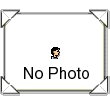









 .
. 





