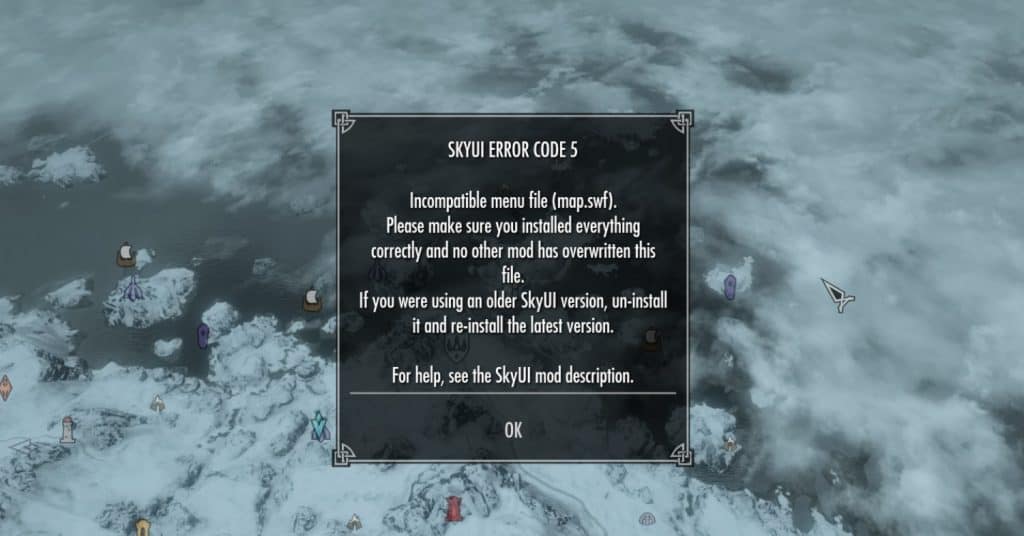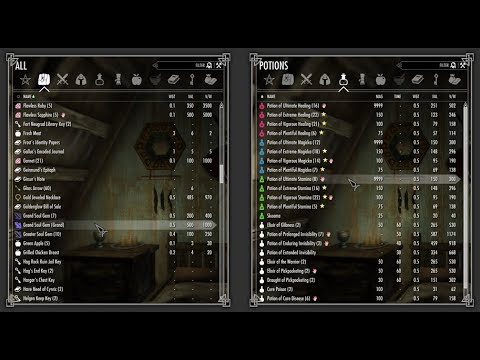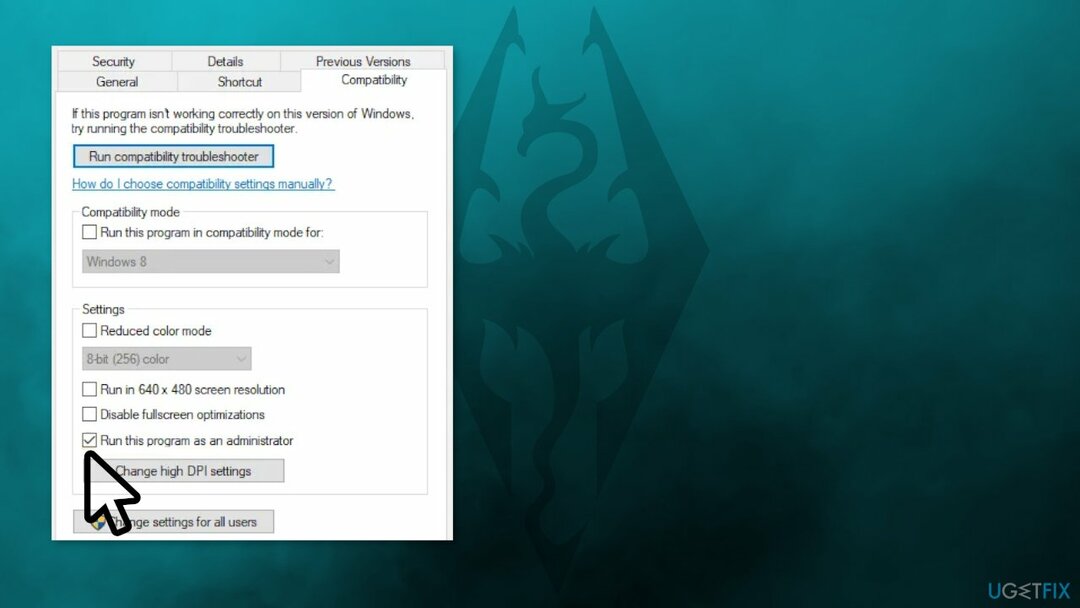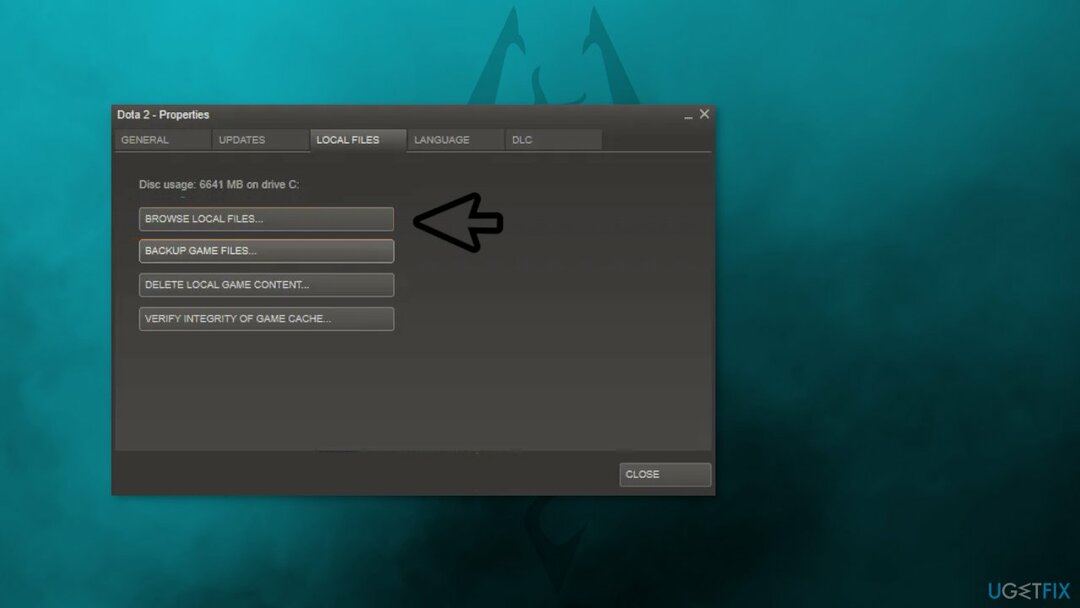Кодовая ошибка SKYUI 1 возникает при первом запуске Skyrim Script Extender (SKSE). Этот расширитель скриптов используется для моддинга и является одной из самых полных мод-программ, которые не предназначены для обычного пользователя.
SKSE находится в стадии разработки, поэтому пользователи время от времени сталкиваются с сообщениями об ошибке каждый раз, когда выпускается новое обновление для Skyrim через Steam. Проблема в основном возникает по двум причинам: либо неправильно выполнена установка, либо есть какая-то проблема с исполняемым SKSE64.
Причины кодовой ошибки SKYUI 1 при запуске Skyrim через SKSE?
С ошибкой SKYUI Error Code 1 можно столкнуться по следующим причинам:
- Отсутствуют права администратора. Поскольку SKSE модифицирует установленную игру Skyrim, для выполнения некоторых действий требуется доступ администратора.
- Установка SKSE выполнена неправильно.
Перед применением решений нужно убедиться, что Skyrim обновлен до последней версии в Steam. Кроме того, войдите в систему под учетной записью администратора.
Запуск SKSE64 от имени администратора
Skyrim Script Extender требует доступа администратора для правильной установки. Также при каждом запуске скрипта требуется больше разрешений, чем для обычного пользователя.
Щелкните правой кнопкой мыши на SKSE64 в каталоге установки приложения и выберите пункт Свойства.
На вкладке Совместимость отметьте флажком поле «Запускать эту программу от имени администратора».
Примените изменения на «ОК». Запустите приложение и проверьте, исчезло ли сообщение об кодовой ошибке SKYUI 1.
Если не установили SKSE должным образом на компьютере, скорее всего, увидите сообщение об ошибке. Если отсутствуют какие-либо файлы или некоторые модули, программа не сможет запустится. В этом решении рассмотрим, как правильно установить SKSE с помощью двух способов.
Через диспетчер модов
Загрузите SKSE с официального сайта. Затем откройте папку SKSE64_2_00_04 и перейдите в раздел Data, где увидите папку Scripts. Щелкните на ней правой кнопкой мыши и создайте архив. Можно использовать любое программное обеспечение для архивирования, доступное в интернете.
Присвойте имя созданному архиву, например, SKSE64-Scripts, чтобы было легко его распознать.
Теперь нужно установить архив с помощью любого менеджера, который используете для моддинга. Этот метода работает с Vortex, MO2 или WB. Когда придет время обновления, снимите отметку с созданного архива skse64-scripts перед установкой новой версии.
После того как установили архив, нужно сделать ярлык для SKSE64loader.exe и использовать его, чтобы запустить игру.
Пользователи MO2 не столкнуться с какими-либо проблемами, поскольку загрузчик уже распознан в нем. Тем кто использует WB нужно скопировать созданный ярлык в папку Apps, расположенную в каталоге MOPY.
Как установить вручную?
Если не используете менеджер модов, следуйте этому подходу. Здесь скопируем/вставим несколько строк.
Загрузите SKSE с официального сайта. Извлеките содержимое в доступное место. Перейдите в папку SKSE64_2_00_04 и откройте вторую папку SKSE64_2_00_04.
Выделите следующие файлы:
- skse64_1_5_3.dll;
- skse64_loader.exe;
- skse64_steam_loader.dll.
Скопируйте их и вставьте в папку SSE с игрой. По умолчанию эта папка находится в следующей локации:
X:/Steam/SteamApps/Common/Skyrim Special Edition
Где (X) – диск, на котором установлен Steam.
Теперь перейдите к папке Scripts, расположенной внутри SKSE64_2_00_04. Отметьте все файлы .PEX и скопируйте их.
Теперь вставьте в папку Scripts игры. Эта папка расположена по пути:
X:/SteamApps/Common/Skyrim Special Edition/Data/scripts.
Кликните правой кнопкой мыши на exe-файл в папке с игрой и выберите Отправить на – Рабочий стол (ярлык), который будем использовать для ее запуска.
Вот это два метода, которые используются для установки SKSE. Однако рекомендуется использовать первый метод с помощью менеджера модов, поскольку он стабильнее и менее подвержен проблемам.
На чтение 5 мин. Просмотров 1.2k. Опубликовано 20.04.2021
Код ошибки SKYUI 1 – это ошибка, с которой сталкиваются игроки Skyrim, когда они установили и пытаются запустить Skyrim Script Extender (SKSE). SKSE используется для моддинга и является одной из обширных программ модификаций, которая не предназначена для обычного пользователя.
SKSE все еще находится в разработке, поэтому пользователи могут время от времени сталкиваться с сообщением об ошибке всякий раз, когда выпускается новое обновление для Skyrim через Steam. Это сообщение об ошибке в основном указывает на две вещи: либо вы неправильно выполнили установку, либо возникла проблема с исполняемым файлом SKSE64.
Содержание
- Что вызывает ‘Код ошибки SKYUI 1’ при запуске Skyrim через SKSE?
- Решение 1. Запуск SKSE64 от имени администратора
- Решение 2. Правильная установка SKSE
- Использование Менеджера модов
- Установка вручную
Что вызывает ‘Код ошибки SKYUI 1’ при запуске Skyrim через SKSE?
Это сообщение об ошибке является очень общим и может возникать в различных пользователи по простейшим причинам. Некоторые из причин, по которым появляется это сообщение об ошибке, помимо прочего:
- Права администратора: SKSE требует, чтобы вы запустить его с правами администратора. Это связано с тем, что программа модифицирует существующую игру Skyrim, некоторые из выполняемых ею действий требуют повышения прав.
- Неправильная установка: выполненная вами установка SKSE может быть выполнена некорректно. . Установка SKSE – очень специфическая задача, требующая выполнения каждого шага. Любой пропуск может вызвать сообщение об ошибке.
Прежде чем переходить к решениям, убедитесь, что на вашем компьютере установлен Skyrim, обновленный до последняя сборка от Steam. Кроме того, вы также должны войти в систему как администратор на своем компьютере.
Решение 1. Запуск SKSE64 от имени администратора
Как указано в причинах, Skyrim Script Extender (SKSE) требует прав администратора для правильной установки на ваш компьютер. Кроме того, он также требует повышения при каждом запуске, потому что технически он работает поверх Skyrim в Steam. Для этого требуется больше разрешений, чем у обычных приложений.
- Щелкните правой кнопкой мыши SKSE64 в каталоге и выберите Свойства .
- Выберите вкладку совместимость и проверьте параметр Запустить эту программу от имени администратора .
- Нажмите Применить , чтобы сохранить изменения и выход. Теперь запустите приложение и проверьте, исчезло ли сообщение об ошибке.
Решение 2. Правильная установка SKSE
Это сообщение об ошибке может появиться, если вы неправильно установили SKSE на свой компьютер. Если в SKSE отсутствуют какие-либо файлы или отсутствуют некоторые модули, он не сможет запуститься. Вместо того, чтобы выдавать конкретное сообщение об ошибке, он возвращает общую ошибку «Код ошибки SKYUI 1».. Здесь будет рассмотрено, как правильно установить SKSE на ваш компьютер двумя способами.
Использование Менеджера модов
- Загрузите SKSE с официального сайта.
- Теперь откройте папку SKSE64_2_00_04 и перейдите в Data . Здесь вы увидите скрипты . Щелкните его правой кнопкой мыши и создайте архив . Вы можете использовать любое программное обеспечение для архивирования, доступное в Интернете.
- Теперь переименуйте созданный архив в «SKSE64-Scripts» или что-нибудь подобное, чтобы вы могли легко его распознать.
- Теперь вам просто нужно установить архив с помощью того менеджера, который вы используете для модификации. Этот метод работает с Vortex, MO2 или WB. а когда придет время обновлять, просто снимите отметку с текущего архива skse64-scripts и выберите новую версию.
Теперь, после того как вы установили архив, вам нужно будет создайте ярлык для SKSE64loader.exe и используйте его для запуска игры. У пользователей MO2 проблем не возникнет, так как в ней уже распознается загрузчик. Пользователи WB могут легко скопировать созданный нами ярлык в папку Apps в папке MOPY , чтобы двоичный файл SKSE также был доступен в WB.
Установка вручную
Если вы не используете менеджер модов, вы можете легко следовать этому подходу вручную и установить SKSE на свой компьютер. Здесь мы скопируем и вставим несколько строк.
- Загрузите SKSE с официального сайта.
- Теперь извлеките содержимое в доступное место. Теперь откройте папку SKSE64_2_00_04 и откройте вторую папку SKSE64_2_00_04 .
- Теперь, как на изображении выше, выделите следующие файлы:
skse64_1_5_3.dllskse64_loader.exeskse64_steam_loader. dll
Скопируйте эти файлы и вставьте их в папку с игрой SSE. Эта папка обычно находится по следующему пути:
X:/Steam/SteamApps/Common/Skyrim Special Edition
Здесь (X) – это драйвер, в котором находится Steam. установлен.
- Теперь перейдите в папку Scripts , которая находится внутри SKSE64_2_00_04 папки (не в папку Data внутри Специальное издание Skyrim). Теперь, когда вы находитесь в папке Scripts, выделите все файлы .PEX и скопируйте их.
- Теперь вставьте их в папку сценария игры. Эта папка обычно находится в следующем каталоге, где (X) – это каталог, в который установлен Steam.
X:/SteamApps/Common/Skyrim Special Edition/Data/scripts.
- Теперь щелкните правой кнопкой мыши на exe в папке с игрой и выберите Отправить на> Рабочий стол (ярлык) . Вы можете использовать это для запуска игры.
Это два метода, которые используются для установки SKSE на ваш Skyrim. Однако мы рекомендуем вам использовать первый метод (с помощью диспетчера модов), поскольку он имеет большую стабильность и менее подвержен проблемам.
Примечание: SKSE находится в стадии альфа, в настоящее время то и дело претерпевает несколько доработок. Каждый раз, когда выпускается новый патч, обязательно обновляйте его, чтобы удалить все ошибки и ввести новые функции.
SKYUI is a user-friendly mod of Skyrim that offers a better UX for PC users because of its ease of use via mouse and keyboard. However, after installing this mod, often users face SKYUI Error Code 5 while playing Skyrim. This error code shows that some file is overriding SKYUI and it mostly occurs while opening the favorites, map, and skill menu.
This Skyrim mod error (code 5) also occurs if you open charms, inventory, or preferred maps while playing Skyrim. However, in these cases, the error occurs with variations. So, let’s see all the variation messages of this error code first.




Use-Cases for SKYUI Error Code 5
Apart from the scenarios we’ve discussed so far, users have faced this error message in various other scenarios.
- Users have faced this error code while installing Amazon Follower Tweaks and German Translation mods via Nexus Mod Manager. After installing these two mods, the SKYUI suddenly stopped working and was presented with the following error messages.
SKYUI error code 5 inventorymenu.swf
- After downloading every mod, users have faced this error code while trying to open the map.
- People have faced this error code by opening the quick map or menu after installing the game.
- Users have faced the SKYUI swf error code 5 after playing the game for 5-10 minutes. In this case, the menu of SKYUI keeps breaking and changing to vanilla. So, the system has shown the following error message for this case.
SKYUI error code 5 favorites menu.swf
- On trying to install SKYUI 5.1, when users launch SKSE, the SKYUI shows up in the MCM, but they can’t open the inventory. Instead, the SKYUI gives an incompatible files error message with the following files.
skyui/bottombar.swf skyui/inventorylists.swf skyui/inventorymenu.swf skyui/itemcard.swf
Why Does SKYUI Error Code 5 Occur
So far, we’ve discussed different use cases regarding the SKYUI Error Code 5. However, the reasons for the occurrence of this error code are mostly the same in all use cases. So, let’s see the most common reasons for the occurrence of this error message.
- The most common reason for the occurrence of this error code is when a file overrides the SKYUI.
- By default, the interface runs at 30FPS. But when users use the 60FPS mod, it forces the interface to run at 60FPS, which creates conflicts with the favorites menu, maps, and Skill.
- If you don’t have a master file, then this error code might occur. Because when a user tries to start the match via the mods menu, SKYUI becomes disabled. So, the system shows this error code.
Now, you have a basic understanding of when and why this error code occurs. So, let’s move to the fixes of the error message.
How to Fix SKYUI Error Code 5
Pre-requisites: For Users who have Installed Map/Inventory Mods
Before we get to the main fixes of this error message, you can try this bonus fix and check whether this resolves your issue or not. However, if you’ve installed map/inventory mods, then you should apply this bonus fix (only).
- If you’ve faced this error code after installing inventory mods or maps like Glue Map Markers, Pastel Map Markers, QD Inventory SSE, etc., then searching and unchecking the warnings in MCM and Data Interface folder is your best option. This way, you can find and delete the corrupted files.
- Similarly, you can also disable the ‘Favorites’ menu from the settings in the mod manager section.
But if these tips didn’t resolve your issue, then let’s get to the main solutions.
1. Removing the Problematic File
If you didn’t install the maps or inventory mods, but you’ve found some culprit files in MCM, then you can try cutting off the MCM. So, apply the following steps to fix this error code via cutting off the MCM Menu.
- First, you’ll go to the ‘Skyrim Directory.’
- Then, you’ll tap on the ‘Data’ folder and you’ll see an entry named ‘Interface.’ So, you’ll select this entry.
- Here, you’ll search for the file (with .swf extension) that has appeared in your error message. For example, your file will be like ‘inventorymeny.swf’ or ‘favoritemenu.swf.’
- Once you’ve found the required file, then you’ll cut that file.
Note: You can also delete the file that appeared in your error message
Note: If you’ve deleted the file, then you don’t need to follow the next step
- After this, you’ll create an ‘interface backup’ folder (anywhere in your system) and paste the (cut) file into that folder.
Check whether this method has fixed the error code or not. If it has, then good for you, otherwise go to the next solution.
2. Uninstalling the 60FPS Mod
As I’ve mentioned earlier that the 60FPS mod causes conflicts, therefore, if you’re using this mod, then uninstalling that mod will fix this error message.
- First, you’ll navigate to the following address on your PC.
NexusModManager /Skyrim/Mods
- Then, you’ll look for a zip file named ‘60 FPS Interface Mod’ and select it.
- After selecting the zip file, you’ll delete that file.
- Then, you’ll delete the entire ‘SKYUI’ and reinstall it.
- Lastly, you should update the ‘Skyrim Script Extender’ to its latest version. So, you can head over to the following link for downloading the latest version.
https://skse.silverlock.org/
Hopefully, this method will resolve the SKYUI ERROR CODE 5. But if this didn’t prove useful, then reinstalling the game completely is your last resort.

Shaheer is the lead troubleshooter at Computer Verge. He has over 7 years of IT experience. He has a Bachelor’s degree in Computer Science and has completed various IT programming and support certifications.
SKYUI is a user-friendly mod of Skyrim that offers a better UX for PC users because of its ease of use via mouse and keyboard. However, after installing this mod, often users face SKYUI Error Code 5 while playing Skyrim. This error code shows that some file is overriding SKYUI and it mostly occurs while opening the favorites, map, and skill menu.
This Skyrim mod error (code 5) also occurs if you open charms, inventory, or preferred maps while playing Skyrim. However, in these cases, the error occurs with variations. So, let’s see all the variation messages of this error code first.




Contents
- Use-Cases for SKYUI Error Code 5
- Why Does SKYUI Error Code 5 Occur
- How to Fix SKYUI Error Code 5
- Pre-requisites: For Users who have Installed Map/Inventory Mods
- 1. Removing the Problematic File
- 2. Uninstalling the 60FPS Mod
Use-Cases for SKYUI Error Code 5
Apart from the scenarios we’ve discussed so far, users have faced this error message in various other scenarios.
- Users have faced this error code while installing Amazon Follower Tweaks and German Translation mods via Nexus Mod Manager. After installing these two mods, the SKYUI suddenly stopped working and was presented with the following error messages.
SKYUI error code 5 inventorymenu.swf
- After downloading every mod, users have faced this error code while trying to open the map.
- People have faced this error code by opening the quick map or menu after installing the game.
- Users have faced the SKYUI swf error code 5 after playing the game for 5-10 minutes. In this case, the menu of SKYUI keeps breaking and changing to vanilla. So, the system has shown the following error message for this case.
SKYUI error code 5 favorites menu.swf
- On trying to install SKYUI 5.1, when users launch SKSE, the SKYUI shows up in the MCM, but they can’t open the inventory. Instead, the SKYUI gives an incompatible files error message with the following files.
skyui/bottombar.swf skyui/inventorylists.swf skyui/inventorymenu.swf skyui/itemcard.swf
Why Does SKYUI Error Code 5 Occur
So far, we’ve discussed different use cases regarding the SKYUI Error Code 5. However, the reasons for the occurrence of this error code are mostly the same in all use cases. So, let’s see the most common reasons for the occurrence of this error message.
- The most common reason for the occurrence of this error code is when a file overrides the SKYUI.
- By default, the interface runs at 30FPS. But when users use the 60FPS mod, it forces the interface to run at 60FPS, which creates conflicts with the favorites menu, maps, and Skill.
- If you don’t have a master file, then this error code might occur. Because when a user tries to start the match via the mods menu, SKYUI becomes disabled. So, the system shows this error code.
Now, you have a basic understanding of when and why this error code occurs. So, let’s move to the fixes of the error message.
How to Fix SKYUI Error Code 5
Pre-requisites: For Users who have Installed Map/Inventory Mods
Before we get to the main fixes of this error message, you can try this bonus fix and check whether this resolves your issue or not. However, if you’ve installed map/inventory mods, then you should apply this bonus fix (only).
- If you’ve faced this error code after installing inventory mods or maps like Glue Map Markers, Pastel Map Markers, QD Inventory SSE, etc., then searching and unchecking the warnings in MCM and Data Interface folder is your best option. This way, you can find and delete the corrupted files.
- Similarly, you can also disable the ‘Favorites’ menu from the settings in the mod manager section.
But if these tips didn’t resolve your issue, then let’s get to the main solutions.
1. Removing the Problematic File
If you didn’t install the maps or inventory mods, but you’ve found some culprit files in MCM, then you can try cutting off the MCM. So, apply the following steps to fix this error code via cutting off the MCM Menu.
- First, you’ll go to the ‘Skyrim Directory.’
- Then, you’ll tap on the ‘Data’ folder and you’ll see an entry named ‘Interface.’ So, you’ll select this entry.
- Here, you’ll search for the file (with .swf extension) that has appeared in your error message. For example, your file will be like ‘inventorymeny.swf’ or ‘favoritemenu.swf.’
- Once you’ve found the required file, then you’ll cut that file.
Note: You can also delete the file that appeared in your error message
Note: If you’ve deleted the file, then you don’t need to follow the next step
- After this, you’ll create an ‘interface backup’ folder (anywhere in your system) and paste the (cut) file into that folder.
Check whether this method has fixed the error code or not. If it has, then good for you, otherwise go to the next solution.
2. Uninstalling the 60FPS Mod
As I’ve mentioned earlier that the 60FPS mod causes conflicts, therefore, if you’re using this mod, then uninstalling that mod will fix this error message.
- First, you’ll navigate to the following address on your PC.
NexusModManager /Skyrim/Mods
- Then, you’ll look for a zip file named ‘60 FPS Interface Mod’ and select it.
- After selecting the zip file, you’ll delete that file.
- Then, you’ll delete the entire ‘SKYUI’ and reinstall it.
- Lastly, you should update the ‘Skyrim Script Extender’ to its latest version. So, you can head over to the following link for downloading the latest version.
https://skse.silverlock.org/
Hopefully, this method will resolve the SKYUI ERROR CODE 5. But if this didn’t prove useful, then reinstalling the game completely is your last resort.

Shaheer is the lead troubleshooter at Computer Verge. He has over 7 years of IT experience. He has a Bachelor’s degree in Computer Science and has completed various IT programming and support certifications.
EDIT: FIXED BY REMOVING «CraftingMenu.swf» from Data/Interface folder.
I recently reinstalled the entire game (after full uninstall: remove game folders, documents folders, appdata, everything) and moved to Vortex from NMM. I installed around 200 mods and started the game, and haven’t been able to run SkyUI even once. It shows the «CraftingMenu» or «MessageBox» errors. I even deleted the *.swf files from Data/Interface and re-downloaded SkyUI, but I still can’t get it to work. I reinstalled SKSE64 as well. I use BethINI (potato laptop) and some forums suggested to unlock the 60 fps thing. I did. I tried in both FullScreen and Borderless Windowed mode. I even started a new game, and still can’t get rid of the SkyUI Error Code 5. Please help .
Here’s my load order organized by LOOT (and whatever Vortex does, since I don’t understand much about how that works either):
6 6 Unofficial Skyrim Special Edition Patch.esp
7 7 LegacyoftheDragonborn.esm
9 9 TravellersOfSkyrim.esm
12 c Lore Weapon Expansion — Daedric Crescent.esp
13 d Lore Weapon Expansion — Goldbrand.esp
14 e Lore Weapon Expansion — Relics of the Crusader.esp
16 10 Gildergreen Regrown.esp
17 11 Audio Overhaul Skyrim.esp
18 12 Immersive Sounds — Compendium.esp
19 13 SoundsofSkyrimComplete.esp
20 14 Palaces Castles Enhanced.esp
21 15 Castle Volkihar Rebuilt.esp
22 16 HearthfireGuardsAndFortifications.esp
23 17 Summermyst — Enchantments of Skyrim.esp
24 18 The Great Cities — Minor Cities and Towns.esp
25 19 Cutting Room Floor.esp
26 1a AnotherSortingMod_2017-SSE.esp
28 1c Skyrim Immersive Creatures Special Edition.esp
29 1d MoreBanditCamps.esp
30 1e SkyHavenTempleRestored.esp
31 1f Beasts of Tamriel.esp
34 22 Settlements Expanded SE.esp
36 24 HGF_WindstadMinePatch.esp
37 25 OpulentThievesGuild.esp
38 26 Immersive Hold Borders SE.esp
39 27 Thunderchild — Epic Shout Package.esp
40 28 Fort(ified) Dawnguard.esp
42 2a MrissiTailOfTroubles.esp
44 2c Hothtrooper44_ArmorCompilation.esp
45 2d Weapons Armor Clothing & Clutter Fixes.esp
46 2e Immersive Weapons.esp
47 2f Populated Lands Roads Paths Legendary.esp
48 30 WACCF_Armor and Clothing Extension.esp
49 31 SkyrimsUniqueTreasures.esp
50 32 WACCF_ImmersiveWeapons_Patch.esp
51 33 WeightLessTrueAll.esp
52 34 ZIA_Complete Pack_V4.esp
53 35 DBM_WACCF_Patch.esp
55 37 Immersive Encounters.esp
58 3a Lore Weapon Expansion.esp
60 3c WACCF Unique Uniques Patch.esp
61 3d PrvtI_HeavyArmory.esp
63 3f TSR_TeldrynSerious.esp
64 40 Run For Your Lives.esp
67 43 1nivWICSkyCloaksPatch.esp
68 44 3dnpc — Overhual.esp
69 45 AcquisitiveSoulGemMultithreaded.esp
72 48 HGF_HeljarchenFarmPatch.esp
74 4a DBM_HelgenReborn_Patch.esp
76 4c HGF_Followers_CompatibilityPatch.esp
78 4e SexLab-AmorousAdventures.esp
81 51 ApothecaryInventoryRebuildDLC.esp
85 55 JRMoonpathtoElsweyrPatch.esp
86 56 Immersive Patrols II.esp
91 5b STR_AFP_CompatibilityPatch.esp
96 60 DBM_Vigilant_Patch.esp
97 61 ThievesGuildLadder.esp
100 64 PCE — 3DNPC Patch.esp
101 65 PCE — No Custom Music patch.esp
102 66 PCE — USSEP+CRF Patch.esp
103 67 PCE — Legacy of the Dragonborn Patch.esp
104 68 The Paarthurnax Dilemma.esp
105 69 Equippable Tomes.esp
106 6a Map Markers Complete.esp
107 6b middenexpandedlitesse.esp
109 6d Dawnguard&VolkiharArtifactsQuests.esp
110 6e AK- Boethiah Alternate.esp
111 6f AK- Namira for Good Guys.esp
112 70 Andromeda — Unique Standing Stones of Skyrim.esp
114 72 Audio Overhaul Skyrim — Immersive Sounds Patch.esp
115 73 BarenziahQuestMarkers.esp
116 74 Better Skill and Quest Books Names SE.esp
117 75 BCS_BSQBN _Patch.esp
120 78 Bijin Warmaidens.esp
122 7a Celtic_Music_In_Skyrim_SE.esp
123 7b NirShor-MusicalLore.esp
124 7c Celtic Music in Skyrim — Combat.esp
125 7d Celtic_Music_In_Skyrim_SE_Dungeon.esp
126 7e Chesko_LoreBasedLoadingScreens.esp
127 7f Chesko_WearableLantern.esp
128 80 Cloaks — Dawnguard.esp
129 81 Cloaks — USSEP Patch.esp
130 82 DBM_ArsMetallica_Patch.esp
131 83 DBM_ImmersiveCreatures_Patch.esp
132 84 DBM_Cloaks_Patch.esp
137 89 DBM_Namira_Patch.esp
138 8a DBM_OBIS_Patch.esp
139 8b Faction Crossbows.esp
140 8c PrvtIRoyalArmory.esp
141 8d DBM_RoyalArmory_Patch.esp
142 8e DBM_RSChildren.esp
143 8f DBM_ZimsImmersiveArtifacts_Patch.esp
144 90 DiverseDragonsCollectionSE.esp
146 92 Easy lockpicking.esp
147 93 Enchanting Freedom.esp
151 97 nwsFollowerFramework.esp
154 9a Grass FPS Booster.esp
155 9b HearthfireMultiKid.esp
156 9c HearthFire Display Case Fix.esp
157 9d HearthfireMultiKid_LastName.esp
158 9e Hothtrooper44_Armor_Ecksstra.esp
159 9f icepenguinworldmapclassic.esp
160 a0 Immersive Encounters — RS Children Patch.esp
161 a1 ImmersiveWeaponsCrafting.esp
162 a2 Improved Eyes Skyrim.esp
163 a3 InigoPerkPointGiver.esp
164 a4 SPTDiverseGuardsSkyrimSE.esp
165 a5 USSEP-Immersive Weapons Patch.esp
166 a6 IW_BijinIND_Patch.esp
169 a9 LrsamwaysExpandedSkyrimWeaponry.esp
170 aa Lucien-MoonandStar-Patch.esp
171 ab Lucien-Moonpath-Patch.esp
172 ac MoonAndStar_ImmersionPatch.esp
173 ad MoonAndStar_RSC_Patch.esp
174 ae more plants all extra.esp
175 af Move it Dammit — Less Wait Time.esp
176 b0 My Home Is Your Home.esp
178 b2 OBIS SE — Immersive Weapons Patch.esp
179 b3 OBIS SE Patrols Addon.esp
180 b4 PassiveWeaponEnchantmentRecharging.esp
181 b5 PCE — Marked Droppable Barenziah Stones.esp
184 b8 RaceMenuPlugin.esp
185 b9 Realistic-Voice.esp
186 ba RichMerchantsSkyrim_x10.esp
187 bb RSC 3DNPC Patch.esp
190 be RSC MoonAndStar Patch.esp
191 bf RSC Settlements Expanded SE Patch.esp
193 c1 RSChildren — CRF Patch.esp
194 c2 sandboxcylinderheight.esp
195 c3 Settlements Expanded SE — RS Children Patch.esp
199 c7 ThievesGuildLadder_Patch_OTG.esp
200 c8 ToneyCraftingResource.esp
201 c9 TravellersOfSkyrim — Dragonborn and Bags and Pouches Addon.esp
202 ca TravellersOfSkyrim — Vanilla.esp
203 cb UNP Vanilla Outfits.esp
204 cc UnreadBooksGlow.esp
205 cd Vigilant Voiced.esp
208 d0 Imperious — Races of Skyrim.esp
209 d1 AKA_LeftHandRings_Patch.esp
210 d2 Immersive Citizens — AI Overhaul.esp
211 d3 SOS_ImmersiveCitizens_Patch.esp
212 d4 PCE — Immersive Citizens AI Overhaul Patch.esp
213 d5 Relationship Dialogue Overhaul.esp
215 d7 BUVARP IW Patch.esp
216 d8 DBM_BUVARP_Patch.esp
217 d9 PCE — RDO Patch.esp
218 da RDO — CRF + USSEP Patch.esp
219 db Alternate Start — Live Another Life.esp
220 dc PCE — Live Another Life Patch.esp
221 dd Alternate Start — New Beginnings.esp
222 de Complete Alchemy & Cooking Overhaul.esp
254 FE 0 CACO_SkyrimImmersiveCreaturesSE_Patch.esp
254 FE 1 CACO_Moonpath_Patch.esp
254 FE 2 CACO_GrayCowl_Patch.esp
254 FE 3 CACO_USSEP_Patch.esp
223 df DBM_CACO_Patch.esp
254 FE 4 Inigo_CACO_Patch.esp
224 e0 Ordinator — Perks of Skyrim.esp
225 e1 Apocalypse — Magic of Skyrim.esp
226 e2 Apocalypse — Cheat Chests.esp
227 e3 Apocalypse — Ordinator Compatibility Patch.esp
228 e4 Multiple Enchantments — Ordinator Patch.esp
254 FE 5 CACO_Ordinator_Patch.esp
229 e5 Open Cities Skyrim.esp
230 e6 AFP_OC_CompatibilityPatch.esp
231 e7 DBM_OpenCities_Patch.esp
232 e8 PCE — Open Cities Patch.esp
233 e9 SOS_OpenCities_Patch.esp
234 ea Immersive Encounters — Open Cities Patch.esp
235 eb ThievesGuildLadder_Patch_OSC.esp
236 ec Immersive Citizens — OCS patch.esp
237 ed WACCF_BashedPatchLvlListFix.esp
На чтение 2 мин. Просмотров 97 Опубликовано 20.04.2021
The Elder Scrolls V: Skyrim – ролевая игра в жанре экшн, разработанная Bethesda Game Studios и изданная Bethesda Softworks. Он был выпущен для всех платформ в ноябре 2011 года и является продолжением The Elder Scrolls IV: Oblivion. Сообщается, что с момента выпуска до ноября 2016 года было продано 30 миллионов копий игры. SKYUI – это удобный для ПК мод пользовательского интерфейса Skyrim, который предлагает гораздо лучший пользовательский интерфейс благодаря многочисленным модам.
Но многие пользователи сообщают об ошибке «SkyUI Error code 5», которая появляется во время игры. Ошибка возникает при попытке открыть меню навыков, карты и избранного. Хотя проблема кажется критической, на самом деле это не так. Проблему можно легко решить, выполнив несколько простых исправлений, упомянутых в статье ниже. Однако, прежде чем мы перейдем к этому, давайте посмотрим, что потенциально может вызвать проблему.
Мы исследовали эту конкретную проблему, изучив различные отчеты пользователей и стратегии, которые они использовали для устранения или обхода проблемы. Согласно нашим отчетам, конкретный конфликт вызывает этот конкретный код ошибки:
- Интерфейсный режим 60 кадров в секунду: Интерфейсный режим 60 кадров в секунду заставляет интерфейс работать со скоростью 60 кадров в секунду. По умолчанию интерфейс работает со скоростью 30 кадров в секунду. Однако этот мод часто вызывает конфликт с меню навыков, карты и избранного.
Теперь, когда у вас есть базовое понимание причины проблемы, мы будем теперь двигайтесь вперед к поиску жизнеспособного решения на основе проверенных отзывов.
Удаление мода
Поскольку мы знаем, что интерфейсный мод 60 FPS вызывает проблему, мы будем удаление этого мода
- Перейдите в
NexusModManager/Skyrim/Mods
- Выберите 60 Fps Interface Mod , это должен быть файл .zip.
- Удалить мод
- Теперь Удалите SkyUI и переустановите
- Также убедитесь, что ваш Skyrim Script Extender обновлен до последней версии (2.0.5)
Это должно полностью устранить ошибку «SkyUI Error Code 5». Если это все еще не решает вашу проблему, переустановка игры – единственный вариант.
Mods rarely come without problems as they interact with other mods and SkyUI is no exception. Using mods that affect menus can cause it to display a SkyUI error code 5 message, and dealing with this error can often be an annoying task.
This guide will help you work on this issue by attempting to let you know what this error code means, what can cause it and how you can fix it.
SkyUI was Skyrim was uploaded in 2011, not too long after the game itself was released. It has since grown with the game and continued to be one of the highest priorities on most people’s mod lists.
SkyUI is one of the most popular Skyrim mods out there today. It uses Skyrim script extender to increase the available functionality of the menus of Skyrim.
Read our full guide on how to install SkyUI for Skyrim SE – it may have answers to any additional problems you are having.
Since Skyrim was created for multiple platforms, a lot of the menus in the game were optimized in a way that would work well with all systems. While the user interface of these menus and inventory lists is usable in this state, it is can make navigation a bit of a pain.
The SkyUI mod makes changes to the UI of these menus and inventory lists to give them a feature-rich panel that is much easier to navigate on a PC. It also gives them customizable hot-key groups and searches options.
Even with all the features listed above, the most common reason for its use is still its Mod Configuration Menu.
MCM is used by many other mods to let you access customizable features that are difficult to directly implement into the game.
What is SkyUI error code 5?
Depending on the mod setup you are using, mods may sometimes be overriding skyUI. This generally causes an error message to show up that informs you about Skyui error code 5 (One of many SkyUI errors).
When Does SkyUI error code 5 occur?
As mentioned in the error message, SkyUI error code 5 usually occurs due to an incompatible menu file. This message is most frequently seen when players try to access their, inventory, spells, charms, and favorites menu.
The appearance of this error code generally means that another file’s functions are interfering with that of SKyUI. The files that cause this to happen are usually map and inventory mods that alter common files.
In addition to this, there are a few other reasons that could explain why this error occurs like the absence of a master file and an outdated version of SkyUI. Using a mod to increase the maximum frame rate of the game could also result in this problem.
Solutions to SkyUI error code 5
The solutions to fix SkyUI error code 5 can vary from situation to situation depending on what is causing this error. If one of these solutions doesn’t work for you, you can try the rest until you find one that does.
The best and most popular method of dealing with this error includes reinstalling SkyUI. This will let SkyUI override the other file and more importantly, install the latest version of SkyUI- which is what the message suggests.
If that does not work, deleting the corrupted files that is cause the problem from the data interface folder may fix things for you. The name of the file can usually be found in the error message with a .swf extension.
Find the Data folder in the SkyUI directory (Or Skyrim Directory) and locate ‘Interface’. You can then find the file name from the error and cut it out. Make sure it create a backup interface folder in advance in cause this causes other problems.
You will have to choose between giving SkyUI and the other mod control over the menu file. If you are okay with the way things are and just want to turn of the warning and error messages, you can do so in the MCM menu otions.
If you are using a mod that increases the frame rate cap further than what interface runs on, try to uninstall the mod and note any differences it may have caused. You can also try uninstalling mods that you know alter the same files that SkyUI does,
Conclusion
SkyUI error code 5 can be an annoying issue to deal with at times as its source could vary. Fortunately, the solutions listed above should help you deal with this problem fairly easily. You find more information about other error codes here.
Did this guide help you solve the issue? Do you have any other tips? Let us know in the comment section below.
Содержание
- 1 Что вызывает ошибку «SkyUI Error Code 5»?
- 1.1 Удаление Мод
The Elder Scrolls V: Skyrim — ролевая видеоигра, разработанная Bethesda Game Studios и выпущенная Bethesda Softworks. Он был выпущен для всех платформ в ноябре 2011 года и является продолжением The Elder Scrolls IV: Oblivion. Сообщалось, что с момента ее выпуска до ноября 2016 года было продано 30 миллионов копий игры. SKYUI — это дружественный для ПК мод для Skyrim, и он предлагает гораздо лучший пользовательский опыт игры благодаря его бесчисленным модам.
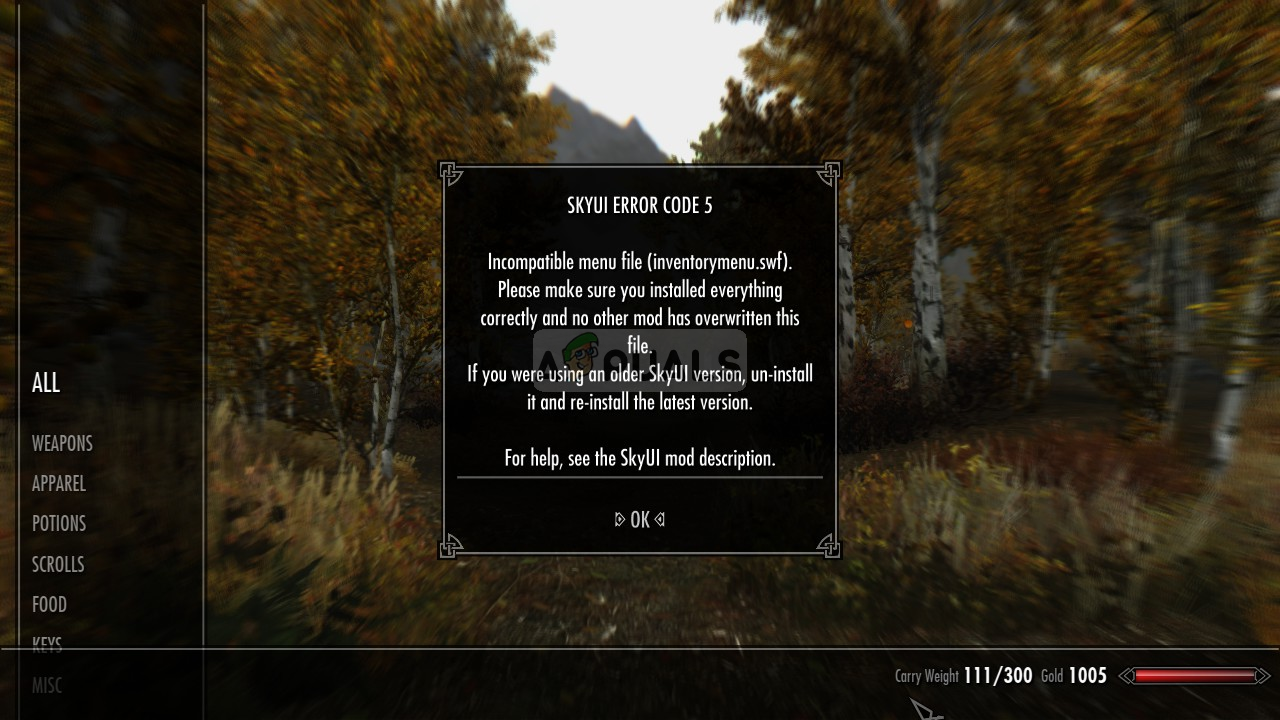
Но многие пользователи сообщают об ошибке «SkyUI Error code 5», которая появляется во время игры. Ошибка возникает при попытке открыть меню навыков, карты и избранного. Хотя проблема звучит критически, на самом деле это не так. Эта проблема может быть легко решена путем применения некоторых простых исправлений, которые упомянуты в статье ниже. Однако, прежде чем мы углубимся в это, давайте посмотрим, что может стать причиной проблемы.
Что вызывает ошибку «SkyUI Error Code 5»?
Мы исследовали эту конкретную проблему, просмотрев различные пользовательские отчеты и стратегии, которые они использовали для исправления или обхода проблемы. Основываясь на наших отчетах, конкретный конфликт вызывает этот конкретный код ошибки:
- Мод интерфейса 60 FPS: Мод интерфейса 60 к / с заставляет интерфейс работать на скорости 60 к / с. По умолчанию интерфейс работает со скоростью 30 кадров в секунду. Тем не менее, этот мод часто вызывает конфликт с навыком, картой и меню избранного.
Теперь, когда у вас есть общее представление о причине проблемы, мы теперь будем двигаться к поиску жизнеспособного решения на основе проверенной обратной связи.
Удаление Мод
Так как мы знаем, что 60 FPS Interface Mod вызывает проблему, мы будем удалять этот мод
- Перейдите к
NexusModManager / Skyrim / Mods
- Выберите Интерфейс 60 кадров в секунду это должен быть файл .zip
- удалять мод
- Сейчас удалять SkyUI а также Переустановка Это
- Кроме того, убедитесь, что ваш Skyrim Script Extender является обновленный до последней версии (2.0.5)
Это должно полностью устранить ошибку «SkyUI Error Code 5». Если это по-прежнему не решает вашу проблему, то переустановка игры является единственным вариантом.
Are you facing SkyUI Error Code 5? Want to get rid of it quickly? This article is for you, I know it’s very frustrating when you are mentally ready to play but suddenly you experience the error. It creates a terrible situation when you are not able to handle it.
The upside?
Here, I’m going to show you easy solutions to fix SkyUI Error Code 5. But before we search for solutions, let’s talk a little bit about SkyUi and find out what causes SkyUI Error Code 5. Let’s get started.
What is SkyUi?
SkyUI is a formal User Interface modification program for Skyrim with lots of modern and developed features. It provides a menu to configure modifications. This mod utilizes The Elder Scroll 5 Skyrim.
SkyUI is the most reasonable mod User interface for Skyrim. SkyUI makes the user interface more manageable to use.
It can be handled with the mouse as well as keyboard, with minimum wasteful accessible screen space.
What are the Reasons Behind Error Code 5?
Though Skyrim provides good quality of game due to its numerous mods. Somehow, many users of this game complain about the SkyUI Error Code 5.
The error happens, whenever users try to open favourite inventory and maps. You get the message of SkyUI error 5. This situation seems critical but trust me it’s not.
Now let’s find out the reasons and solutions.
Reason 1: Overriding SkyUI
The main cause of SkyUI Error Code 5 could be a file, which is overriding SkyUI.
Therefore, the user should check out the warnings in MCM as well as in the Data interface folder to reveal any corrupt file.
Reason 2: No Master File
The second reason for SkyUI Error Code 5 is, it may be SkyUI has no master file. That’s why the error code 5 occurs. When users try to open the game and move on towards the mods menu. SkyUi gets down.
Reason 3: The 60 fps Interface Mod
The 60 fps interface mod compels the interface which runs 60 fps. But the fact is that it’s original run 30 fps.
Simple Solutions to fix the SkyUi Error Code 5
In the above content, we have discussed possible main causes of SkyUi error code 5. Now, we will move on towards the solutions of the SkyUI Error Code 5.
Solution 1: Overriding SkyUi
As it is said before that if a user installs maps and inventory mods then he should check out the warning in MCM as well as the data interface folder to find out the corrupt file.
If you find any loose or corrupt files then delete those files.
Solution 2: Cut off the file from MCM
If anything goes wrong in MCM, and you find any disturbing files there in MCM, Then follow the steps to fix it.
- Go to the SkyUi directory
- Click on the Data folder and from there move on to Interface
- Find out the file name that was shown in error messages.
- Cut off the file from the interface folder
- Make a backup interface folder anywhere on PC/laptop, and paste the interface backup in that folder
Note: you can delete that file, the choice is yours, but we highly recommend making a backup instead of deleting it.
Solution 3: Uninstall the Mod
As it is explained that this error may be the cause of the 60 FPS interface so here are the following steps to uninstall the mod.
1. Go to originally runs Interface Mod. It must be a zip file
2. From there delete the mod
3. After deleting the SkyUi, reinstall it
4. And update the latest version of Skyrim Script Extender
Conclusion:
Check out if the above methods don’t work, then you have the last option that is to reinstall the game. In this way, you can fix the error.
I hope you have tackled this issue easily with this article. Share your experience with us in the comment section.
Read next:
- [5 Solutions]Why Does Steam Update every day? Here is the Deep Guide
- [Fixed]Netflix Error code tvq-st-103 |7 Easy Tricks|
Автор:
William Ramirez
Дата создания:
18 Сентябрь 2021
Дата обновления:
20 Январь 2023
Содержание
- Что вызывает ошибку «Код ошибки SkyUI 5»?
The Elder Scrolls V: Skyrim — это ролевая игра в жанре экшн, разработанная Bethesda Game Studios и изданная Bethesda Softworks. Он был выпущен для всех платформ в ноябре 2011 года и является продолжением The Elder Scrolls IV: Oblivion. Сообщается, что с момента выпуска до ноября 2016 года было продано 30 миллионов копий игры. SKYUI — это удобный для ПК мод пользовательского интерфейса для Skyrim, который предлагает гораздо лучший пользовательский интерфейс благодаря бесчисленному количеству модов.
Но многие пользователи сообщают об ошибке «Код ошибки SkyUI 5», которая появляется во время игры. Ошибка возникает при попытке открыть меню навыков, карты и избранного. Хотя проблема кажется критической, на самом деле это не так. Проблему можно легко решить, выполнив несколько простых исправлений, упомянутых в статье ниже. Однако, прежде чем мы перейдем к этому, давайте посмотрим, что потенциально может вызвать проблему.
Мы исследовали эту конкретную проблему, изучив различные отчеты пользователей и стратегии, которые они использовали для устранения или обхода проблемы. Согласно нашим отчетам, конкретный конфликт вызывает этот конкретный код ошибки:
- Интерфейсный мод 60 FPS: Мод интерфейса 60 fps заставляет интерфейс работать со скоростью 60 fps. По умолчанию интерфейс работает со скоростью 30 кадров в секунду. Однако этот мод часто вызывает конфликт с навыками, картой и меню избранного.
Теперь, когда у вас есть общее представление о причине проблемы, мы перейдем к поиску жизнеспособного решения на основе проверенных отзывов.
Удаление мода
Поскольку мы знаем, что мод интерфейса 60 FPS вызывает проблему, мы удалим этот мод.
- Перейдите к
NexusModManager / Skyrim / Моды
- Выберите Интерфейсный режим 60 кадров в секунду это должен быть файл .zip
- Удалить мод
- Сейчас Удалить в SkyUI и Переустановить Это
- Также убедитесь, что ваш Расширитель сценариев Skyrim является обновлено до последней версии (2.0.5)
Это должно полностью устранить ошибку «Код ошибки SkyUI 5». Если это по-прежнему не решает вашу проблему, переустановка игры — единственный вариант.
Hello, I have followed STEP guides in past (LE, and various Fallout, now trying newest Skyrim SE STEP) but human error has possibly occurred. I’m troubleshooting FRESH STEP SE install, getting SkyUI errors and not finding a solution thus far. No additional map or inventory mods are installed, only the STEP recommended mods.
I’m at end of Step 4, «NOTE: At this point, it’s a good idea to launch a NEW GAME to verify that Skyrim loads without CTD…»
So started a NEW game, Skyrim appears to run fine and can move about interacting and combat. I can buy/sell with merchants, BUT when I open a container or dead animal inventory I cannot take anything. No transfer possible with any method, item click or R or…. The following five SkyUI error windows are displayed one after the other, each referencing a different incompatible .swf file:
SkyUI error code 5
Incompatible menu file (Containermenu.swf)
Incompatible menu file (SkyUI/Itemcard.swf)
Incompatible menu file (SkyUI/Inventorylists.swf)
Incompatible menu file (SkyUI/Bottombar.swf)
Incompatible menu file (SkyUI/Configpanel.swf)
Make sure you installed everything
correctly and no other mod has overwritten
MO2 does not indicate any mod is overwriting SkyUI.
SKSE version Current SE build 2.0.19 (runtime 1.5.97) is installed, and verified by seeing in game root folder: skse64_1_5_97.dll
SkyUI_5_2_SE installed, this «Version 5.2SE — Requires SKSE64 2.0.4 alpha or newer» so OK there…
I have reinstalled newest SkyUI (as above), re-ran LOOT, looked into the MCM menus (no obvious changes to avoid errors) and the five errors are repeatable…
The Skyrim SEDataInterface folder has two folders: ‘Exported’ (has quest_journal and racesex_menu files) and Inventory ComponentsBottombar.swf and then 26 other loose files, but only Containermenu.swf is in the list from the code 5 errors.
Perhaps at this point of STEP install I’m not supposed to play into the game to see these SkyUI errors??? Though I do not understand how Step 5 LOD gen, and Step 6 MCM configuring other mods, would cause these five SkyUI errors.
Any insights or troubleshooting advice appreciated, thank you.
EDIT: Just realized I installed months ago a Skyrim interface mod to use with 3440×1440 monitor, and that is the source of the loose interface files.
Edited August 30, 2021 by Bandy
SKYUI Error Code 5
Many users have asked for the best techniques that can fix the SKYUI Error Code 5. For those users, we came up with this post.
In this article, you will get all those details that are related to this problem. Based on our thorough research, we listed the tips and tricks given below.
Bethesda Game Studios is one of the well-known gaming companies and designed The Elder Scrolls: Skyrim game. It was published by the members of Bethesda Softworks in 2011.
Gamers can happily play this action video game on multiple platforms, such as MS Windows, PlayStation 3, PlayStation 4, Xbox One, Xbox 360, and Nintendo Switch.
In order to enhance the user interface and gaming performance of the Skyrim game, the developers are designed the SKYUI mod. But it troubles the user while playing the game. When you open the map or favorites menu or skill, you can see this SKYUI Error Code 5.
Until and unless you fix the problem, it won’t allow you to play the game. Thus, go through the following sections and get the techniques to resolve this issue.
Problem Overview
SKYUI makes the Skyrim game more effective. Though there are several mods, it is specifically designed for the Skyrim game to modify the look of its user interface.
It is designed in such a way that we can use it with our keyboard and mouse so that the desktop screen space is utilized fully. Though we can’t change the interface from scratch, we can change it wherever we want.
Regularly the developers of this SKYUI release the latest versions with many advanced features. It made modifications to different menu lists, such as Favorites Menu, Mod Configuration Menu, Map Menu, etc.
There are some drawbacks of this SKYUI Mod, and that’s why it causes the SKYUI Error Code 5. It shows this error code while playing the Skyrim game on our PCs.
Even the error appears at the time of accessing different menus, such as Map, Favorites, etc. The reasons why this SKYUI Error Code 5 occurs are as follows.
- 60 FPS Interface Mod
- File Overriding
- If there is no master file set, then this problem occurs.
- Faulty Internet Connection
- Older version of SKYUI
Now, you got to know why the SKYUI Error Code 5 occurs on your computer. Let’s check out the following sections to get in touch with the tricks to resolve it.
Related Problems
This section explains the problems that are related to SKYUI. Here, you can find different error codes of SKYUI, along with the solutions to fix them.
Basic Troubleshooting Steps
Now, we are going to offer the basic steps that you have to follow whenever you face the SKYUI Error Code 5 issue. These techniques may help you in resolving the problem.
-
Check your Internet Connection
For loading any website or web application, we need a better and stable internet connection. Either it may be Wi-Fi or Ethernet, it has to provide the network services uninterruptedly.
If there are any fluctuations or server crash issues of your network, then you won’t browse the internet or play online video games. So, the reason for showing SKYUI Error Code 5 might be an unstable internet connection.
Whenever you encounter this problem, immediately look after your router or Ethernet connection. If there is any problem, then fix them and launch the Skyrim game. Still, the SKYUI Error Code 5 occurs? Then move to the following techniques.
-
Check for the Latest Version SKYUI
Whether it is a device or an application, it has to be updated with the latest versions. The older versions are dangerous and cause many issues, crashes, and performance degradation of our PC.
The same will applies to the games also. In case if we are using older editions of the SKYUI mod, then it will not work properly. And we see the error message, like SKYUI Error Code 5.
The best remedy to overcome this problem is to check for the latest versions of SKYUI. If you find anything, then install them quickly. After that, rerun the Skyrim game and see the error is fixed or not.
Steps To Fix SKYUI Error Code 5 Issue
Have you not resolved the SKYUI Error Code 5 with the basic methods? Don’t worry! You have various other advanced techniques that can fix your problem.
- Step-1 : Uninstall the 60 FPS Interface Mod
- Step-2 : Overriding SKYUI
- Step-3 : Disable the Favorites Menu
- Step-4 : Cut Off the Files from MCM
- Step-5 : Clean uninstall & Reinstall the game
- Step 1
Uninstall the 60 FPS Interface Mod
In the above sections, we said that due to the 60 FPS Interface mod, this SKYUI Error Code 5. After installing this mod, it drives the game to run on 60 FPS. But you know what! The game’s interface was designed to run on 30 FPS.
Thus, the error occurs whenever you open the Map, Favorites, and Skill Menus. That’s why we recommend the user to uninstall the 60 FPS Interface mod to fix the issue. For that, read and execute the below guidelines.
- Open the following path,
- NexusModManager -> Skyrim -> Mods.
- Now, identify the 60 FPS Interface Mod, which is in the compressed format.
- After that, remove the mod completely from the PC.
- Also, uninstall the SKYUI and reinstall it freshly from the official site.
- At the same time, install the latest versions of Skyrim Script Extender.
Finally, launch the game and see the SKYUI Error Code 5 is fixed or not.
- Step 2
Overriding SKYUI
Another major reason for the SKYUI Error Code 5 is a File Overriding SKYUI. In order to make changes, we install various Map or Inventory mods, namely, QD Inventory SSE and Pastel Map Markers.
At that time, we need to check the warnings in the MCM (Mod Configuration Menu). If not, you have to check for any loose files in the Data/Interface folder.
In order to fix this problem, simply delete all those files by using the below steps.
- Click the warning displayed in the Mod Configuration Menu to see these files. When you don’t locate any such files, then open the Data -> Interface folder of your Skyrim game.
- After that, remove all the files in that folder.
The users who have installed Map or Inventory Mods can only use this technique.
- Step 3
Disable the Favorites Menu
Many users have reported that they fixed this issue by disabling the Favorites menu. So, try out this method in order to get rid of SKYUI Error Code 5.
- Launch Steam on your PC and Go to the Settings.
- then navigate to the Mod Manager section.
- Find out the Favorites Menu and disable it.
- Now, check the SKYUI Error Code 5 is fixed or not.
- Step 4
Cut Off the Files from MCM
If none of the above helps you in fixing the issue, then apply this method. Check if there are any issues with the Mod Configuration Menu and find any such file that causes issues in MCM. If so, execute the following steps.
- Open the SKYUI directory on your PC.
- After that, select the Interface under the Data Folder.
- Check out the file name that was in the error message.
- Now, select that file and cut it from the Interface folder.
- Create a backup Interface folder on your desktop and paste that file. (You can directly delete the file, but keeping the backup copy helps you whenever required).
- Step 5
Clean uninstall & Reinstall the game
The final method that you left in order to resolve the issue is uninstalling and reinstall the Skyrim game.
- Open the Control Panel by executing the control panel command in the Run box.
- Click the Uninstall a Program placed under the Programs section.
- Select the Skyrim game and click the Uninstall option.
After that, remove all the files and folders associated with this game from your computer.
Now, click here to download the latest version of Skyrim from Bethesda. Complete the installation process by following the on-screen instructions. (Even you can download it from Steam).
Frequently Asked Questions (FAQs)
-
How Do I Know If SKSE is Working?
Open the Console and Type the GetSKSEVersion. After that, press Enter. If you see any version number, then it means the Skyrim Script Extender is working perfectly. In case if it displays Command Not Found, then it is not working.
-
Can You Use SKYUI without SKSE?
We can run SKYUI without SKSE, but the problem is we will not get full access rights or functionalities. Simply we can’t use the Type Filter.
Under the Magic Menu, the Magic graphics can be seen behind the menu. In case if we run SKYUI with SKSE, then it will appear in the open space of the right-side screen. Like this, there are simple issues that we encounter while running SKYUI without SKSE.
Tips To Avoid SKYUI Error Code 5
- The users can avoid the occurrence of SKYUI error code 5 by using a perfect internet connection. We recommend the user connect the PC to wired internet instead of a Wi-Fi connection.
- Make sure that you have installed the SKYUI mod correctly because improper installation can lead to these kinds of issues.
- In addition to that, use the latest versions of SKYUI in order to escape from these error messages.
Contact Official Support
As we already said, it is not so difficult to resolve the SKYUI Error Code 5 on our PCs and gaming consoles. But it is hard to find the perfect methods that resolve this issue.
We browsed several official sites and forums and provided the above tricks. According to our evaluation, those are the best ways to get rid of the issue.
In case if you still face the problem, then it’s better to contact Bethesda. The authorized support team of Bethesda Game Studio will provide a way to fix this SKYUI Error Code 5.
In the end, you can solve the problem and play the Skyrim game without any issues.
Final Words: Conclusion
In my final thoughts, I would like to say that for the players who want to play an action role-playing video game, Skyrim is a perfect choice. Moreover, to modify the game’s appearance (user interface), we have the SKYUI mod.
So, we enhance the gaming performance by installing this SKYUI. That’s why we need to fix the SKYUI Error Code 5 as soon as possible. For that, apply the best methods listed in the above sections.
If you have any questions or didn’t understand anything about this article, just post a message by typing it below. Keep supporting us, and we will provide many other troubleshooting guides.
Вопрос
Проблема: как исправить ошибку SKYUI с кодом 1 в Skyrim?
Привет. Я пытаюсь заставить свою игру работать, однако при загрузке в игру я получаю код ошибки SKYUI 1, в котором говорится: «The Skyrim Script Extender (SKSE64) не запущен ». Я не могу найти причину этого, поэтому ищу помощь. Заранее спасибо.
Решенный ответ
Skyrim — компьютерная ролевая игра, разработанная Bethesda Game Studios.[1] и выпущен в 2011 году. Игра получила признание критиков и высокую оценку игроков и стала одной из самых популярных икон культуры. Skyrim также является одной из самых модифицируемых игр в сообществе моддеров с помощью инструмента Skyrim Script Extender (SKYSE).
Моддинг видеоигр позволяет пользователям изменять игру по своему вкусу — добавлять функции, недоступные в исходной игре, изменять внешний вид персонажей или даже улучшать графику. Моды становятся все более важным фактором успеха некоторых игр, поскольку они добавляют глубины исходной версии и могут быть полезны игрокам, предоставляя возможность для самовыражения.
К сожалению, не все игроки могут наслаждаться игрой без каких-либо проблем, поскольку SKSE[2] все еще находится в стадии разработки. Некоторые пользователи сообщают о получении кода ошибки SKYUI 1 при попытке загрузить игру. В полном сообщении говорится:
КОД ОШИБКИ SKYUI 1
Программа Skyrim Script Extender (SKSE64) не запущена.
SkyUI не будет корректно работать!
Это сообщение также может появиться, если был выпущен новый патч Skyrim. В этом случае дождитесь обновления SKSE64, затем установите новую версию.
Для получения дополнительной помощи посетите страницы SkvUI SE Nexus или Workshop.
Эта ошибка может быть вызвана разными причинами, и пользователям остается искать решения самостоятельно. Сообщение может означать, что либо вы неправильно выполнили установку, либо возникла проблема с самим исполняемым файлом SKSE64. В этом руководстве вы найдете 4 возможных решения, которые могут исправить код ошибки SKYUI 1.
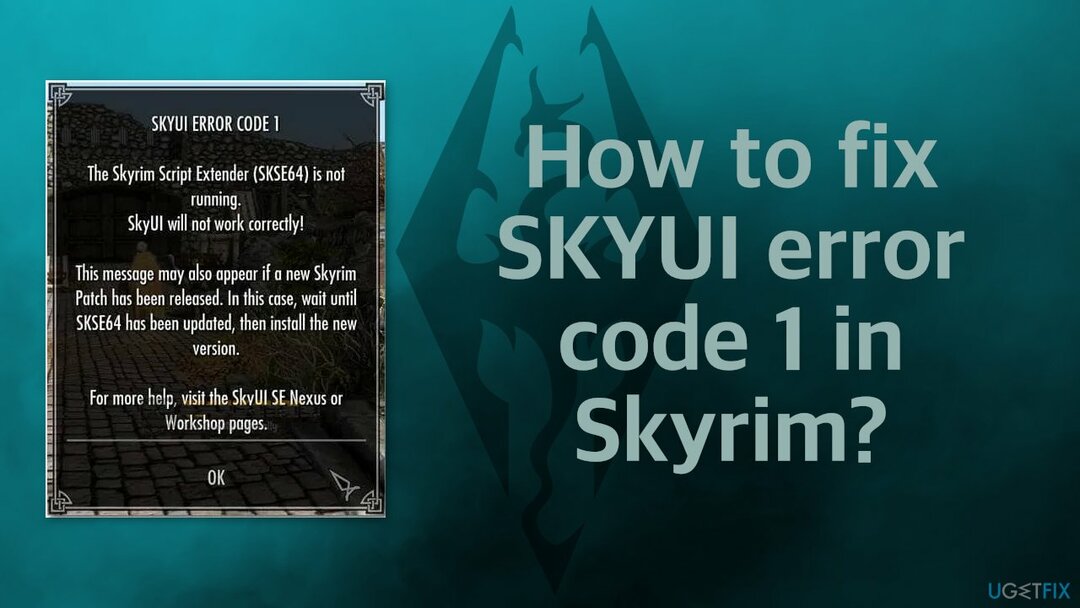
Проблема может быть связана с повреждением файла, поэтому мы настоятельно рекомендуем сначала попробовать запустить сканирование с помощью программного обеспечения для восстановления. ReimageСтиральная машина Mac X9, так как это может помочь вам исправить основные проблемы в Windows, такие как проблемы с реестром, BSoD[3] без необходимости вручную устранять неполадки. Поскольку существует несколько возможных причин появления кода ошибки SKYUI 1 в Skyrim, вы должны выполнить следующие шаги, чтобы исправить это:
Способ 1. Запустите SKSE64 от имени администратора
Исправить это сейчас!Исправить это сейчас!
Для восстановления поврежденной системы необходимо приобрести лицензионную версию Reimage Reimage.
- Щелкните правой кнопкой мыши на SKSE64 из каталога и выберите Характеристики
- Выберите вкладку совместимость и чек опция Запустите эту программу от имени администратора
- Нажмите Применять для сохранения изменений и выхода. Теперь запустите приложение и проверьте, исчезло ли сообщение об ошибке.
Способ 2. Установить SKSE вручную
Исправить это сейчас!Исправить это сейчас!
Для восстановления поврежденной системы необходимо приобрести лицензионную версию Reimage Reimage.
- Скачать SKSE из Официальный сайт
- Извлеките содержимое в доступное место. В настоящее время открыть в SKSE64_2_00_04 папку и откройте вторая папка SKSE64_2_00_04
- Выделите следующие файлы:
skse64_1_5_3.dll
skse64_loader.exe
skse64_steam_loader.dll
- Копировать эти файлы и вставьте их в папку с игрой SSE. Эта папка обычно находится по следующему пути:
X: / Steam / SteamApps / Common / Skyrim Special Edition
- Перейдите к Скрипты папка присутствует внутри SKSE64_2_00_04 папка (Не в папке Data внутри специальной версии Skyrim). Когда ты внутри Скрипты папка, выделить все файлы .PEX и скопируйте их
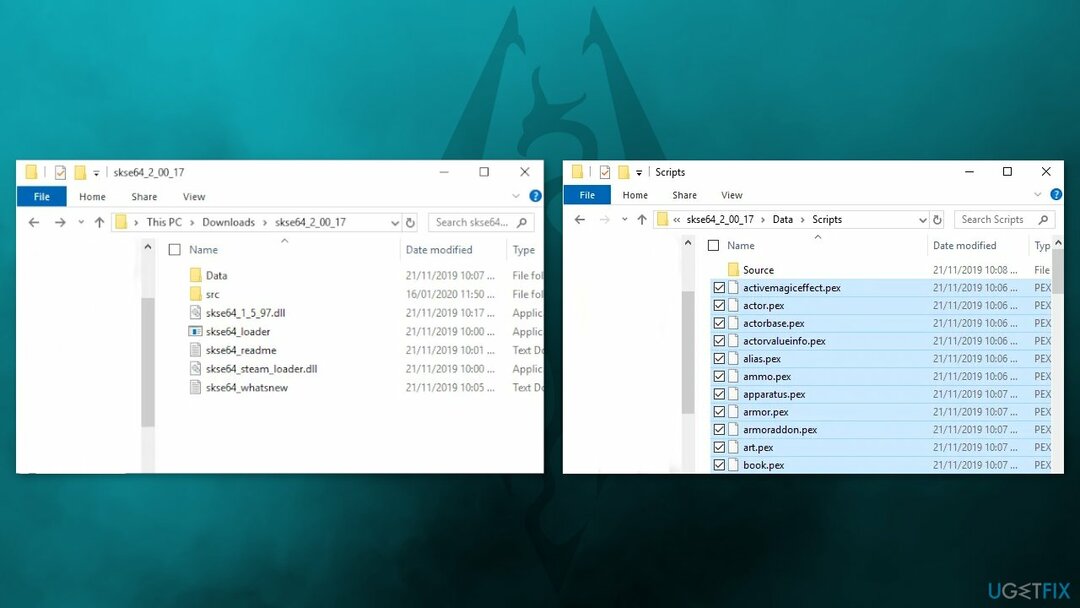
- Вставьте их в папке скриптов игры. Эта папка обычно находится в следующем каталоге, где (X) — это каталог, в котором Стим установлен
X: / SteamApps / Common / Skyrim Special Edition / Data / скрипты
- Щелкните правой кнопкой мыши на EXE в папке с игрой и выберите Отправить на> Рабочий стол (ярлык). Вы можете использовать это для запуска игры
Способ 3. Изменить настройки диспетчера модов
Исправить это сейчас!Исправить это сейчас!
Для восстановления поврежденной системы необходимо приобрести лицензионную версию Reimage Reimage.
- Запустить Менеджер модов как администратор и откройте его Настройки
- Перейдите к Общий вкладка и установите все флажки под Ассоциация раздел
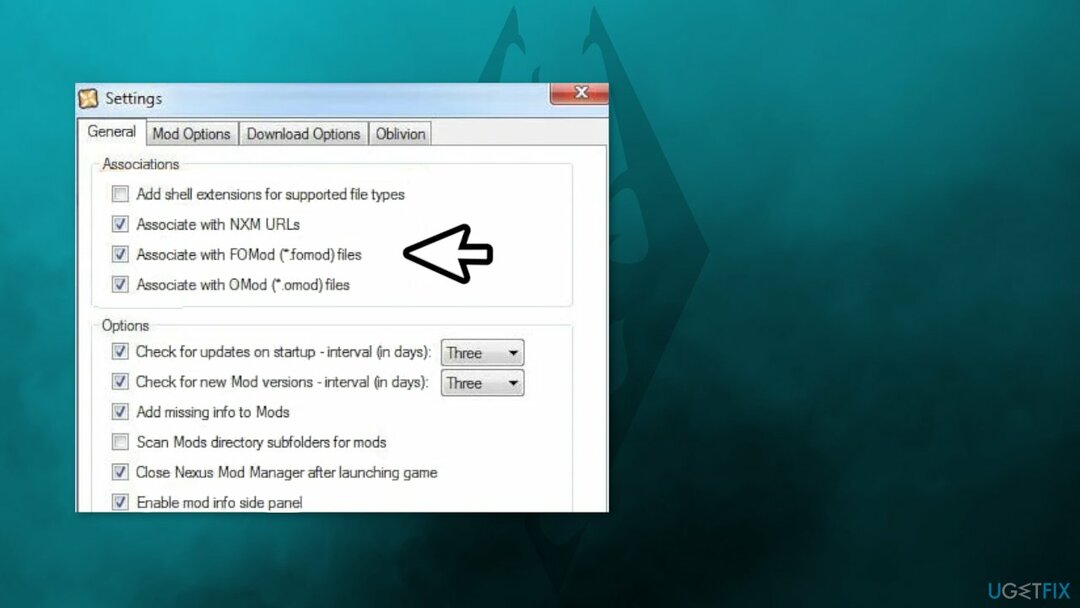
- Нажмите В ПОРЯДКЕ чтобы сохранить изменения и перезапустить Менеджер модов чтобы убедиться, что настройки применены
Способ 4. Изменить расположение папки Skyrim
Исправить это сейчас!Исправить это сейчас!
Для восстановления поврежденной системы необходимо приобрести лицензионную версию Reimage Reimage.
- Создать Игра папка в вашем Каталог C и переместите Скайрим папка из Стим папку в эту недавно созданную папку
- Теперь запустите SKSE как администратор и запустите игру через него. Как только вы попытаетесь открыть Скайрим, вы получите сообщение об ошибке, в котором будет указано, что файлы Steam отсутствуют
- Просто запустите Стим, щелкните игру правой кнопкой мыши и выберите Характеристики
- Под Местный вкладку, нажмите на Просмотр локальных файлов перейти к локации игры
- Теперь откройте SKSE из нового места в каталоге и проверьте, не появляется ли снова код ошибки SKYUI 1
Исправляйте ошибки автоматически
Команда ugetfix.com делает все возможное, чтобы помочь пользователям найти лучшие решения для устранения их ошибок. Если вы не хотите бороться с методами ручного ремонта, используйте автоматическое программное обеспечение. Все рекомендованные продукты были протестированы и одобрены нашими профессионалами. Инструменты, которые можно использовать для исправления ошибки, перечислены ниже:
Предложение
сделай это сейчас!
Скачать Fix
Счастье
Гарантия
сделай это сейчас!
Скачать Fix
Счастье
Гарантия
Совместим с Майкрософт ВиндоусСовместим с OS X По-прежнему возникают проблемы?
Если вам не удалось исправить ошибку с помощью Reimage, обратитесь за помощью в нашу службу поддержки. Сообщите нам все подробности, которые, по вашему мнению, нам следует знать о вашей проблеме.
Reimage — запатентованная специализированная программа восстановления Windows. Он диагностирует ваш поврежденный компьютер. Он просканирует все системные файлы, библиотеки DLL и ключи реестра, которые были повреждены угрозами безопасности.Reimage — запатентованная специализированная программа восстановления Mac OS X. Он диагностирует ваш поврежденный компьютер. Он просканирует все системные файлы и ключи реестра, которые были повреждены угрозами безопасности.
Этот запатентованный процесс восстановления использует базу данных из 25 миллионов компонентов, которые могут заменить любой поврежденный или отсутствующий файл на компьютере пользователя.
Для восстановления поврежденной системы необходимо приобрести лицензионную версию Reimage инструмент для удаления вредоносных программ.
Нажмите
Условия использования Reimage | Политика конфиденциальности Reimage | Политика возврата денег за товар | Нажмите
Чтобы оставаться полностью анонимным и не допустить, чтобы интернет-провайдер и правительство от шпионажа на вас, вы должны использовать Частный доступ в Интернет VPN. Это позволит вам подключаться к Интернету, оставаясь полностью анонимным, за счет шифрования всей информации, предотвращения трекеров, рекламы, а также вредоносного контента. Самое главное, вы остановите незаконную слежку, которую за вашей спиной проводят АНБ и другие правительственные учреждения.
Непредвиденные обстоятельства могут произойти в любой момент при использовании компьютера: он может выключиться из-за отключения электроэнергии, Может возникнуть синий экран смерти (BSoD) или случайные обновления Windows могут произойти на машине, когда вы ушли на несколько минут. минут. В результате ваши школьные задания, важные документы и другие данные могут быть потеряны. К восстанавливаться потерянные файлы, вы можете использовать Восстановление данных Pro — он ищет копии файлов, которые все еще доступны на вашем жестком диске, и быстро их извлекает.