короче, идешь сюда https://skse.silverlock.org/
тут качаешь то, что выделено
Спойлер
Открываешь архив зипом, внутри папка «skse64_2_00_20«
Содержимое этой папки (НЕ саму папку) кидаешь в папку игры (НЕ в Data) — в корень, где находится исполняемый файл SkyrimSE.exe
С этих пор запуск игры ТОЛЬКО через skse64_loader.exe
- пожаловаться
- скопировать ссылку
ArXangel_ann
Сделал. Что теперь со SkyUI?
- пожаловаться
- скопировать ссылку
solarr написал:
Активировал SkyUI в менеджере, зашел через экзешник
Ты же через мод-менеджер игру запускаешь? или просто через экзешник в папке?
Это настолько простые моды, что от репака не зависят. Сам репак может быть глючным, но это касается вылетов и зависонов, а не работы модов. На АЕ все ещё нет и половины тех модов, что есть на SE (это так, для справки)
- пожаловаться
- скопировать ссылку
ArXangel_ann Экзешник можно запустить напрямую через менеджер, поэтому второе.
А так, проблему я решил, скачав другой репак с более свежей версией. Спасибо за помощь.
- пожаловаться
- скопировать ссылку
solarr
а откуда скачивали? просто не хочется наткнутся на трояны или на еще что)
- пожаловаться
- скопировать ссылку
Игру я кстати переустановил, так что она теперь как чистый лист.
- пожаловаться
- скопировать ссылку
solarr
прежде всего, SKSE не устанавливается мод-менеджерами — ТОЛЬКО вручную.
Соответственно, запуск игры не с ярлыка, а с SKSE (если запуск идет через мод-менеджер, то нужно выставить там)
Что значит «не захотел работать»? В чем это выражалось?
- пожаловаться
- скопировать ссылку
ArXangel_ann
Я и вручную пробовал. Заходя через сксе, выходило это:
Хотя играть было можно, лишь интерфейс инвентаря перемешал стоковый и SkyUI.
- пожаловаться
- скопировать ссылку
solarr
Ну всё же написано — старая версия СКСЕ
- пожаловаться
- скопировать ссылку
ArXangel_ann
«Ну всё же написано — старая версия СКСЕ»
В том то и дело, до этого я скачал ту же версию(2.0.20) на том же сайте. Но почему то словил ошибку.
- пожаловаться
- скопировать ссылку
solarr
Ну хз, может SkyUI не той версии
Теперь работает? через сксе нормально запускается?
solarr написал:
Что теперь со SkyUI?
устанавливается как обычный мод, любым мод-менеджером. Не нексе последняя версия
- пожаловаться
- скопировать ссылку
Народ, если у кого та же проблема, у меня вылечилось так: SKSE_loader — идем в свойства, на вкладке Совместимость убираем галочку запускать от имени администратора.
У меня пиратка такая же — стимовская от Xatabа 1.5.97.0.8 + 3 длс и тоже даже без модов сбрасывалась на рабочий стол вскоре после загрузки с выдачей сообщения, как на скрине автора.
Надеюсь, кому-то тоже может будет полезно.
- пожаловаться
- скопировать ссылку
-
Partition Wizard
-
Partition Manager
- How to Fix SKSE 64 Not Working Issue
How to Fix SKSE 64 Not Working Issue [Partition Manager]
By Linda | Follow |
Last Updated January 07, 2021
To install and run mods in Skyrim, you may need to make sure SKSE 64 is installed and operated normally first. However, some people report that they have encountered SKSE 64 not working issue. In this post, MiniTool Partition Wizard offers 3 ways to solve this problem.
Skyrim is a very popular video-game among gamers and many people may like to install mods in this game. To install these mods, the premise is the installation of SKSE 64 (Skyrim Script Extender x64). However, some people report that they have encountered SKSE 64 not working issue.
When I load my game, I’ll get a notification via SkyUI that my SKSE64 is not running. I tried to reinstall the game to get rid of all older mods. I installed SKSE64 and SkyUI but it’s still not working. I have no clue what could be malfunctioning and I have no idea how to find out. I mean I always installed the newest version available… — steamcommunity.com
Then, how to solve this problem? Please keep reading to get solutions.
Fix 1. Reinstall Corresponding SKSE 64
One of reasons why the SKSE 64 doesn’t work is that the installed SKSE 64 version is not compatible with the SSE version. This case usually occurs the first times you use the SKSE 64. To solve this problem, please follow the steps below:
- Right-click the Skyrim shortcut on the desktop and choose Open file location.
- In the folder, right-click the game executable file (.exe file) and choose Properties.
- In the Properties window, skip to Details tab and check Product version
- Go to Skyrim Script Extender website and download the corresponding SKSE 64. In this step, please make sure the runtime build number is the same as the production version of the Skyrim.
But if there is no suitable SKSE 64 version, you may need to roll back the game or update the game. On the other hand, if the SKSE 64 worked well before and then suddenly the SKSE 64 not working issue occurs, this method may not apply to you and you should try other measures.
Fix 2. Allow Skyrim Through Firewall and Antivirus Protection
The Firewall and antivirus software will protect your computer from virus, malwares, etc. However, they may sometimes block some gaming elements, making the SKSE 64 not work. To solve the SKSE 64 not working issue, please refer to the steps below:
- Click on the Start Menuand select the Settings
- Navigate to Updates & Security > Windows Security > Firewall & Network Protection.
- Click Allow an application through firewall
- Click on Change Settings and then grant the necessary permissions. Please allow Steam, Skyrim, and all the Skyrim related applications through both Public and Private
- Click on OK.
- Come back to the Updates & Security > Windows Security page and then click Virus and threat protection.
- Click on the Manage Settings option under the Virus & Threat Protection Settings
- Click on Add or Remove an Exclusion under the Exclusions
- Click on Add an Exclusion and select Folder. Then, add the Skyrim installation folder to this.
After performing the above steps, run the game to see whether the problem is solved.
Fix 3. Disable Faulty Mods
Sometimes, a certain Mod may have errors, causing SKSE 64 not working. In this case, you should disable these problematic mods. And this may solve the problem.
About The Author
Position: Columnist
Author Linda has been working as an editor at MiniTool for 1 year. As a fresh man in IT field, she is curious about computer knowledge and learns it crazily. Maybe due to this point, her articles are simple and easy to understand. Even people who do not understand computer can gain something.
By the way, her special focuses are data recovery, partition management, disk clone, and OS migration.
Кодовая ошибка SKYUI 1 возникает при первом запуске Skyrim Script Extender (SKSE). Этот расширитель скриптов используется для моддинга и является одной из самых полных мод-программ, которые не предназначены для обычного пользователя.
SKSE находится в стадии разработки, поэтому пользователи время от времени сталкиваются с сообщениями об ошибке каждый раз, когда выпускается новое обновление для Skyrim через Steam. Проблема в основном возникает по двум причинам: либо неправильно выполнена установка, либо есть какая-то проблема с исполняемым SKSE64.
Причины кодовой ошибки SKYUI 1 при запуске Skyrim через SKSE?
С ошибкой SKYUI Error Code 1 можно столкнуться по следующим причинам:
- Отсутствуют права администратора. Поскольку SKSE модифицирует установленную игру Skyrim, для выполнения некоторых действий требуется доступ администратора.
- Установка SKSE выполнена неправильно.
Перед применением решений нужно убедиться, что Skyrim обновлен до последней версии в Steam. Кроме того, войдите в систему под учетной записью администратора.
Запуск SKSE64 от имени администратора
Skyrim Script Extender требует доступа администратора для правильной установки. Также при каждом запуске скрипта требуется больше разрешений, чем для обычного пользователя.
Щелкните правой кнопкой мыши на SKSE64 в каталоге установки приложения и выберите пункт Свойства.
На вкладке Совместимость отметьте флажком поле «Запускать эту программу от имени администратора».
Примените изменения на «ОК». Запустите приложение и проверьте, исчезло ли сообщение об кодовой ошибке SKYUI 1.
Если не установили SKSE должным образом на компьютере, скорее всего, увидите сообщение об ошибке. Если отсутствуют какие-либо файлы или некоторые модули, программа не сможет запустится. В этом решении рассмотрим, как правильно установить SKSE с помощью двух способов.
Через диспетчер модов
Загрузите SKSE с официального сайта. Затем откройте папку SKSE64_2_00_04 и перейдите в раздел Data, где увидите папку Scripts. Щелкните на ней правой кнопкой мыши и создайте архив. Можно использовать любое программное обеспечение для архивирования, доступное в интернете.
Присвойте имя созданному архиву, например, SKSE64-Scripts, чтобы было легко его распознать.
Теперь нужно установить архив с помощью любого менеджера, который используете для моддинга. Этот метода работает с Vortex, MO2 или WB. Когда придет время обновления, снимите отметку с созданного архива skse64-scripts перед установкой новой версии.
После того как установили архив, нужно сделать ярлык для SKSE64loader.exe и использовать его, чтобы запустить игру.
Пользователи MO2 не столкнуться с какими-либо проблемами, поскольку загрузчик уже распознан в нем. Тем кто использует WB нужно скопировать созданный ярлык в папку Apps, расположенную в каталоге MOPY.
Как установить вручную?
Если не используете менеджер модов, следуйте этому подходу. Здесь скопируем/вставим несколько строк.
Загрузите SKSE с официального сайта. Извлеките содержимое в доступное место. Перейдите в папку SKSE64_2_00_04 и откройте вторую папку SKSE64_2_00_04.
Выделите следующие файлы:
- skse64_1_5_3.dll;
- skse64_loader.exe;
- skse64_steam_loader.dll.
Скопируйте их и вставьте в папку SSE с игрой. По умолчанию эта папка находится в следующей локации:
X:/Steam/SteamApps/Common/Skyrim Special Edition
Где (X) – диск, на котором установлен Steam.
Теперь перейдите к папке Scripts, расположенной внутри SKSE64_2_00_04. Отметьте все файлы .PEX и скопируйте их.
Теперь вставьте в папку Scripts игры. Эта папка расположена по пути:
X:/SteamApps/Common/Skyrim Special Edition/Data/scripts.
Кликните правой кнопкой мыши на exe-файл в папке с игрой и выберите Отправить на – Рабочий стол (ярлык), который будем использовать для ее запуска.
Вот это два метода, которые используются для установки SKSE. Однако рекомендуется использовать первый метод с помощью менеджера модов, поскольку он стабильнее и менее подвержен проблемам.
-
The Elder Scrolls 5: Skyrim
-
Новости2103
-
Мнения1394
-
Юмор2338
-
Файлы9504
-
Читы272
-
Гайды139
-
Cкриншоты54
-
Галерея44571
-
Форум4475
-
Игроки
Всем привет. Установлен Skyrim SE 1.5.97.0.8 + 3 длс, репак от хатаба. В первый раз сам пробовал поставить skse последней версии для поддержки SkyUI, но по какой то причине skse не хотел работать и следовательно SkyUI тоже. Попытался исправить сам с помощью nmm и vortex, вертел папками туда сюда и всё запорол. Подскажите, какая версия skse лучше подойдет для 1.5.97.0.8, и как в моём случае правильно всё установить, для стабильной работы модов?
Игру я кстати переустановил, так что она теперь как чистый лист.
solarr
прежде всего, SKSE не устанавливается мод-менеджерами — ТОЛЬКО вручную.
Соответственно, запуск игры не с ярлыка, а с SKSE (если запуск идет через мод-менеджер, то нужно выставить там)
Что значит «не захотел работать»? В чем это выражалось?
ArXangel_ann
Я и вручную пробовал. Заходя через сксе, выходило это:
Хотя играть было можно, лишь интерфейс инвентаря перемешал стоковый и SkyUI.
короче, идешь сюда https://skse.silverlock.org/
тут качаешь то, что выделено
Спойлер
Открываешь архив зипом, внутри папка «skse64_2_00_20«
Содержимое этой папки (НЕ саму папку) кидаешь в папку игры (НЕ в Data) — в корень, где находится исполняемый файл SkyrimSE.exe
С этих пор запуск игры ТОЛЬКО через skse64_loader.exe
solarr
Ну всё же написано — старая версия СКСЕ
ArXangel_ann
Сделал. Что теперь со SkyUI?
ArXangel_ann
«Ну всё же написано — старая версия СКСЕ»
В том то и дело, до этого я скачал ту же версию(2.0.20) на том же сайте. Но почему то словил ошибку.
solarr
Ну хз, может SkyUI не той версии
Теперь работает? через сксе нормально запускается?
solarr написал:
Что теперь со SkyUI?
устанавливается как обычный мод, любым мод-менеджером. Не нексе последняя версия
solarr
Попробуй другой репак. Надеюсь skse64_loader.exe от администратора запускал?
Хотя если уж качать по новой, то можно сразу AE версию
ArXangel_ann
Даже не знаю. Активировал SkyUI в менеджере, зашел через экзешник. Никаких ошибок не было, но и мод тоже не работал) Будто я его и не скачивал вовсе.
airstorm
Экзешник по другому и не запускается.
>»Попробуй другой репак.» А какой посоветуешь?
solarr
Я сейчас играю в The Elder Scrolls V: Skyrim — Anniversary Edition [v 1.6.342.0 + DLCs + Mods] Repack от dixen18.
Никаких проблем нет, ни с чёрным экраном, ни с буквами в книгах.
Есть ещё нормальный репак The Elder Scrolls V: Skyrim — Anniversary Edition [v 1.6.342.0.8 + DLCs + Mods] от Chovka . Там пофиксили несколько мелочей. Вроде проблем нет.
solarr написал:
Активировал SkyUI в менеджере, зашел через экзешник
Ты же через мод-менеджер игру запускаешь? или просто через экзешник в папке?
Это настолько простые моды, что от репака не зависят. Сам репак может быть глючным, но это касается вылетов и зависонов, а не работы модов. На АЕ все ещё нет и половины тех модов, что есть на SE (это так, для справки)
ArXangel_ann Экзешник можно запустить напрямую через менеджер, поэтому второе.
А так, проблему я решил, скачав другой репак с более свежей версией. Спасибо за помощь.
solarr
а откуда скачивали? просто не хочется наткнутся на трояны или на еще что)
Народ, если у кого та же проблема, у меня вылечилось так: SKSE_loader — идем в свойства, на вкладке Совместимость убираем галочку запускать от имени администратора.
У меня пиратка такая же — стимовская от Xatabа 1.5.97.0.8 + 3 длс и тоже даже без модов сбрасывалась на рабочий стол вскоре после загрузки с выдачей сообщения, как на скрине автора.
Надеюсь, кому-то тоже может будет полезно.
Авторизуйтесь, чтобы принять участие в обсуждении.

- Partition Wizard
- Partition Manager
- How to Fix SKSE 64 Not Working Issue
How to Fix SKSE 64 Not Working Issue [Partition Manager]
By Linda | Follow |
Last Updated January 07, 2021
To install and run mods in Skyrim, you may need to make sure SKSE 64 is installed and operated normally first. However, some people report that they have encountered SKSE 64 not working issue. In this post, MiniTool Partition Wizard offers 3 ways to solve this problem.
Skyrim is a very popular video-game among gamers and many people may like to install mods in this game. To install these mods, the premise is the installation of SKSE 64 (Skyrim Script Extender x64). However, some people report that they have encountered SKSE 64 not working issue.
When I load my game, I’ll get a notification via SkyUI that my SKSE64 is not running. I tried to reinstall the game to get rid of all older mods. I installed SKSE64 and SkyUI but it’s still not working. I have no clue what could be malfunctioning and I have no idea how to find out. I mean I always installed the newest version available… — steamcommunity.com
Then, how to solve this problem? Please keep reading to get solutions.
Fix 1. Reinstall Corresponding SKSE 64
One of reasons why the SKSE 64 doesn’t work is that the installed SKSE 64 version is not compatible with the SSE version. This case usually occurs the first times you use the SKSE 64. To solve this problem, please follow the steps below:
- Right-click the Skyrim shortcut on the desktop and choose Open file location.
- In the folder, right-click the game executable file (.exe file) and choose Properties.
- In the Properties window, skip to Details tab and check Product version
- Go to Skyrim Script Extender website and download the corresponding SKSE 64. In this step, please make sure the runtime build number is the same as the production version of the Skyrim.
But if there is no suitable SKSE 64 version, you may need to roll back the game or update the game. On the other hand, if the SKSE 64 worked well before and then suddenly the SKSE 64 not working issue occurs, this method may not apply to you and you should try other measures.
Fix 2. Allow Skyrim Through Firewall and Antivirus Protection
The Firewall and antivirus software will protect your computer from virus, malwares, etc. However, they may sometimes block some gaming elements, making the SKSE 64 not work. To solve the SKSE 64 not working issue, please refer to the steps below:
- Click on the Start Menuand select the Settings
- Navigate to Updates & Security > Windows Security > Firewall & Network Protection.
- Click Allow an application through firewall
- Click on Change Settings and then grant the necessary permissions. Please allow Steam, Skyrim, and all the Skyrim related applications through both Public and Private
- Click on OK.
- Come back to the Updates & Security > Windows Security page and then click Virus and threat protection.
- Click on the Manage Settings option under the Virus & Threat Protection Settings
- Click on Add or Remove an Exclusion under the Exclusions
- Click on Add an Exclusion and select Folder. Then, add the Skyrim installation folder to this.
After performing the above steps, run the game to see whether the problem is solved.
Fix 3. Disable Faulty Mods
Sometimes, a certain Mod may have errors, causing SKSE 64 not working. In this case, you should disable these problematic mods. And this may solve the problem.
About The Author
Position: Columnist
Author Linda has been working as an editor at MiniTool for 1 year. As a fresh man in IT field, she is curious about computer knowledge and learns it crazily. Maybe due to this point, her articles are simple and easy to understand. Even people who do not understand computer can gain something.
By the way, her special focuses are data recovery, partition management, disk clone, and OS migration.
- Partition Wizard
- Partition Manager
- How to Fix SKSE 64 Not Working Issue
How to Fix SKSE 64 Not Working Issue [Partition Manager]
By Linda | Follow |
Last Updated January 07, 2021
To install and run mods in Skyrim, you may need to make sure SKSE 64 is installed and operated normally first. However, some people report that they have encountered SKSE 64 not working issue. In this post, MiniTool Partition Wizard offers 3 ways to solve this problem.
Skyrim is a very popular video-game among gamers and many people may like to install mods in this game. To install these mods, the premise is the installation of SKSE 64 (Skyrim Script Extender x64). However, some people report that they have encountered SKSE 64 not working issue.
When I load my game, I’ll get a notification via SkyUI that my SKSE64 is not running. I tried to reinstall the game to get rid of all older mods. I installed SKSE64 and SkyUI but it’s still not working. I have no clue what could be malfunctioning and I have no idea how to find out. I mean I always installed the newest version available… — steamcommunity.com
Then, how to solve this problem? Please keep reading to get solutions.
Fix 1. Reinstall Corresponding SKSE 64
One of reasons why the SKSE 64 doesn’t work is that the installed SKSE 64 version is not compatible with the SSE version. This case usually occurs the first times you use the SKSE 64. To solve this problem, please follow the steps below:
- Right-click the Skyrim shortcut on the desktop and choose Open file location.
- In the folder, right-click the game executable file (.exe file) and choose Properties.
- In the Properties window, skip to Details tab and check Product version
- Go to Skyrim Script Extender website and download the corresponding SKSE 64. In this step, please make sure the runtime build number is the same as the production version of the Skyrim.
But if there is no suitable SKSE 64 version, you may need to roll back the game or update the game. On the other hand, if the SKSE 64 worked well before and then suddenly the SKSE 64 not working issue occurs, this method may not apply to you and you should try other measures.
Fix 2. Allow Skyrim Through Firewall and Antivirus Protection
The Firewall and antivirus software will protect your computer from virus, malwares, etc. However, they may sometimes block some gaming elements, making the SKSE 64 not work. To solve the SKSE 64 not working issue, please refer to the steps below:
- Click on the Start Menuand select the Settings
- Navigate to Updates & Security > Windows Security > Firewall & Network Protection.
- Click Allow an application through firewall
- Click on Change Settings and then grant the necessary permissions. Please allow Steam, Skyrim, and all the Skyrim related applications through both Public and Private
- Click on OK.
- Come back to the Updates & Security > Windows Security page and then click Virus and threat protection.
- Click on the Manage Settings option under the Virus & Threat Protection Settings
- Click on Add or Remove an Exclusion under the Exclusions
- Click on Add an Exclusion and select Folder. Then, add the Skyrim installation folder to this.
After performing the above steps, run the game to see whether the problem is solved.
Fix 3. Disable Faulty Mods
Sometimes, a certain Mod may have errors, causing SKSE 64 not working. In this case, you should disable these problematic mods. And this may solve the problem.
About The Author
Position: Columnist
Author Linda has been working as an editor at MiniTool for 1 year. As a fresh man in IT field, she is curious about computer knowledge and learns it crazily. Maybe due to this point, her articles are simple and easy to understand. Even people who do not understand computer can gain something.
By the way, her special focuses are data recovery, partition management, disk clone, and OS migration.
На чтение 5 мин. Просмотров 333 Опубликовано 20.04.2021
SKSE64, что является сокращением от Skyrim Script Extender 64, представляет собой инструмент для модификации, который играет важную роль в использовании сложных модов для игры Skyrim Special Edition. Совсем недавно стало поступать много сообщений о пользователях, которые не могут запустить игру после того, как установили моды через исполняемый файл skse64. В некоторых случаях игра запускается с черным экраном, а в других не запускается вообще.
Содержание
- Что мешает SKSE64 работать?
- Решение 1. Предоставление доступа в брандмауэре
- Решение 2. Разрешение Skyrim через Защитник/Антивирус Windows
- Решение 3. Откат версии игры
- Решение 4. Отключение неисправных модов
Что мешает SKSE64 работать?
Мы исследовали этот вопрос и разработали полное руководство по решениям, которые, как сообщалось, помогли решить проблему для большинства пользователей. Кроме того, мы изучили причины, из-за которых возникла ошибка, и некоторые из наиболее распространенных причин перечислены ниже.
- Брандмауэр: в некоторых случаях брандмауэр Windows блокирует соединение определенных элементов игры с серверами, в результате чего игра не возможность правильного запуска.
- Антивирус/Защитник Windows: в некоторых случаях Защитник Windows или антивирус, установленный на вашем компьютере, блокирует skse64 или игру из Бег. Защитник или антивирус в качестве ложного сигнала тревоги могут определить приложение как опасное и, следовательно, вызвать его остановку.
- Обновления: если игра обновляется, старый Skyrim script extender больше не работает с обновленной игрой, потому что версия игры и приложение skse64 должны быть одинаковыми, чтобы они могли работать вместе. Таким образом, вы можете либо обновить SKSE, либо откатить версию игры.
- Неисправные моды: Возможно, что определенный мод может вызывать проблему с игра. Обычно, если игра обновляется, старые моды не работают. Разработчики модов обычно выпускают новые версии модов после обновлений игры.
Теперь, когда у вас есть базовое понимание характера проблемы, мы перейдем к к решениям. Однако рекомендуется попробовать реализовать эти решения в указанном порядке, чтобы гарантировать, что ни одно из них не конфликтует друг с другом.
Решение 1. Предоставление доступа в брандмауэре
В некоторых случаях брандмауэр Windows блокирует соединение определенных элементов игры с серверами, в результате чего игра не запускается правильно. Поэтому на этом шаге мы собираемся добавить исключение для игры в брандмауэр Windows.
- Нажмите на Пуск Menu и выберите значок « Настройки ».
- В настройках нажмите « Обновления и безопасность ».
- Выберите вариант« Безопасность Windows »из на левой панели.
- Нажмите на параметр « Брандмауэр и защита сети ».
- Выберите параметр « Разрешить приложение через брандмауэр ».
- Нажмите « Изменить настройки », чтобы предоставить необходимые разрешения .
- Разрешить « Skyrim » и все приложения, связанные со Skyrim, через « Public » и « Private » сетей.
- Не забудьте также разрешить « Steam ».
- Нажмите « OK «, запустите игру и проверьте , сохраняется ли проблема.
Решение 2. Разрешение Skyrim через Защитник/Антивирус Windows
В некоторых случаях Защитник Windows или антивирус, установленный на вашем компьютере, блокирует запуск skse64 или игры. Защитник Windows или антивирус в качестве ложного сигнала тревоги могут определить приложение как опасное и, следовательно, вызвать его остановку. Поэтому на этом этапе мы собираемся добавить исключение в Защитник Windows. Для чего:
- Нажмите на Пуск Меню и выберите значок « Настройки ».
- В настройках нажмите « Обновления и безопасность ».
- Выберите« Windows Security »на левой панели.
- Теперь выберите « Вирус и угроза защита .
- Нажмите на параметр « Управление Настройки » в разделе « Настройки защиты от вирусов и угроз ».
- Теперь прокрутите вниз и нажмите« Добавить или удалить исключение »под заголовком« Исключения ».
- Нажмите « Добавить исключение » и выберите « Папка ».
- Сейчас добавьте в это папку установки Skyrim .
Нет te: Если вы используете антивирус, не забудьте также добавить исключение в ту папку или отключить его перед следующим шагом. - Выполнить игру и проверьте , сохраняется ли проблема.
Решение 3. Откат версии игры
Если игра обновляется, skse64 не работает с недавно обновленной игрой. Обычно skse64 также получает обновления от разработчиков, но если они еще не обновлены, вы можете попробовать откатить версию игры. Для этого:
- Перейти на этот сайт.
- Введите « Skyrim » в поле поиска вверху и нажмите « Enter . «.
- Обратите внимание на число « APPID », отображаемое перед « The Elder Прокрутки V: Skyrim », список.
- Нажмите на номер , и откроется новая страница, внутри которой нажмите« Depot «.
- Теперь откроется новая страница внутри нее, запишите номер « ID » , указанный за Skyrim Special Edition exe .
- Сейчас нажмите на этот номер, чтобы открыть новую страницу.
- Внутри новой страницы нажмите в параметре « Manifests ».
- Сейчас примечание вниз на число, которое старше , чем дата новое обновление было выпущено . например, если обновление было выпущено 5 дней назад, запишите то, которое было указано более пяти дней назад.
- Теперь щелкните правой кнопкой мыши ярлык Steam для запуска на рабочем столе и выберите « Свойства «.
- В целевых окнах введите« -console »после того, как ранее написанный текст закончится без любой пробел .
- После применив изменения, откройте Steam через этот ярлык и нажмите « Console «.
- В консоли введите« download-depot (номер идентификатора приложения) ( Идентификационный номер склада) (номер идентификатора манифеста) »и нажмите« Enter «.
- ФО Страница, в которой более старая версия загружается , будет отображаться в console .
- После завершения загрузки перейдите к этому папку и скопируйте загруженный туда исполняемый файл .
- Вставьте исполняемый файл в игру installation и выберите « Копировать и заменить »..
- Теперь это вернет игру обратно к более старой версии.
Решение 4. Отключение неисправных модов
Возможно, определенный Mod может быть причиной проблемы с игрой. Обычно, если игра обновляет , более старые моды не на нее. Разработчики модов обычно выпускают более новые версии Mods после игры обновления . Поэтому убедитесь, что все моды обновлены до своих последних версий. Кроме того, отключите все моды , которые вызывают проблемы с игрой и чьи обновления еще не
Обновлено 2023 января: перестаньте получать сообщения об ошибках и замедлите работу вашей системы с помощью нашего инструмента оптимизации. Получить сейчас в эту ссылку
- Скачайте и установите инструмент для ремонта здесь.
- Пусть он просканирует ваш компьютер.
- Затем инструмент почини свой компьютер.
Вы можете использовать skse64 или Skyrim Script Extender 64 для Skyrim Special Edition, чтобы применять моды Skyrim. Это полезный инструмент, но иногда вы получаете сообщение об ошибке через SkyUI «skse64 not working» при загрузке игры. Эта ошибка чаще встречается в более новых версиях Skyrim SKSE64. Игра не может быть загружена с исполняемыми модами, пока пользователь не исправит проблему. Из-за этой ошибки вы можете не получать другие уведомления, такие как обновление SKSE64.
Прежде чем выполнять рекомендуемые действия по устранению неполадок для этой конкретной проблемы, первое, что вам следует сделать, это попытаться перезагрузить компьютер. Это обновит операционную систему, удалит поврежденные временные данные и очень эффективно решит большинство проблем с программным обеспечением.
Есть несколько факторов, которые могут вызвать эту конкретную проблему, от вмешательства антивируса до неисправного мода. Вот рекомендуемые шаги по устранению неполадок вы должны предпринять, чтобы решить эту проблему.
В остальной части Skyrim могут играть роль несколько факторов, это зависит от пользователя. Однако мы пытаемся найти некоторые распространенные причины ошибки skse64:
- Брандмауэр Windows: Защитник брандмауэра Windows блокирует разрешения на запуск для skse64. В большинстве случаев skse64 успешно запускается после добавления межсетевого экрана в белый список.
- Сторонние приложения: мы используем множество сторонних антивирусных программ из соображений безопасности. Однако эти приложения вызывают конфликты с другими модами или взломанными приложениями. Если у вас есть стороннее антивирусное программное обеспечение, оно может заблокировать процесс Skyrim Script Extender, идентифицировав его как вредоносное ПО.
- Обновление Skyrim: игра изменяет старую версию Skyrim. Однако, когда мы обновляем нашу текущую игру Skyrim, старый Skse больше не работает с новой моделью Skyrim.
- Неисправная версия мода: возможно, вы пытаетесь использовать в игре мод с ошибками. Попробуйте скачать моды из проверенных источников. Также попробуйте использовать последние версии модов. Разработчики выпускают их после исправления ошибок.
Обновление за январь 2023 года:
Теперь вы можете предотвратить проблемы с ПК с помощью этого инструмента, например, защитить вас от потери файлов и вредоносных программ. Кроме того, это отличный способ оптимизировать ваш компьютер для достижения максимальной производительности. Программа с легкостью исправляет типичные ошибки, которые могут возникнуть в системах Windows — нет необходимости часами искать и устранять неполадки, если у вас под рукой есть идеальное решение:
- Шаг 1: Скачать PC Repair & Optimizer Tool (Windows 10, 8, 7, XP, Vista — Microsoft Gold Certified).
- Шаг 2: Нажмите «Начать сканирование”, Чтобы найти проблемы реестра Windows, которые могут вызывать проблемы с ПК.
- Шаг 3: Нажмите «Починить все», Чтобы исправить все проблемы.
Разрешить SKESE64 через брандмауэр Windows
Вы должны разрешить доступ к SKESE6 через брандмауэр вашего ПК. Брандмауэр может мешать SKESE 64, если он не распознает его или обнаруживает, что это не программа или системный файл.
- Найдите брандмауэр в поле поиска и нажмите Enter, чтобы переключиться на Windows Firewall Protector.
- Найдите на левой панели средство защиты брандмауэра Windows и щелкните Разрешить приложение или работу через средство защиты брандмауэра Windows.
- Затем нажмите «Изменить настройки».
- Узнайте о Skyrim и всех связанных приложениях, а затем авторизуйте их как в общедоступных, так и в частных сетях.
- Нажмите кнопку ОК.
Теперь вы можете проверить, работает ли SKSE64 с игрой Skyrim, такой как The Elder Scrolls V: Skyrim Special Edition, с доступом через брандмауэр.
- Перейдите в Пуск и щелкните значок Параметры в левой строке меню.
- В окне настроек найдите и выберите «Обновления и безопасность».
- Теперь проверьте левую область в новом окне.
- Найдите Безопасность Windows и щелкните по нему.
- На правой панели окна в разделе Параметры найдите и выберите Защита от вирусов и угроз.
- В открывшемся новом окне нажмите Управление параметрами, выделенными синим цветом на правой панели окна в разделе Параметры защиты от вирусов и угроз.
- Прокрутите вниз, чтобы найти вариант — добавьте или удалите исключение и щелкните по нему. Параметр отображается синим цветом под заголовком «Исключения».
- Теперь используйте указатель мыши, чтобы выбрать кнопку «Добавить исключение», и выберите параметр «Папка» в раскрывающемся меню.
- Теперь добавьте папку Skyrim.
- Сохраните изменения, затем закройте все окна.
- Вернитесь на главный экран и попробуйте запустить игру.
- Проверьте, сохраняется ли проблема с SKSE64.
Отключите неисправные моды
Последний шаг в устранении неполадок — деактивировать все плохие моды, которые может вызвать проблему.
- Запустите The Elder Scrolls V: Skyrim Special Edition и выберите «Моды» в главном меню.
- Найдите в своей библиотеке модов, которые хотите удалить.
- Выберите мод, который хотите удалить, и выберите «Удалить» или «Деактивировать».
Убедитесь, что проблема с Skyrim Script Extender 64 все еще не работает.
У вас проблемы с компьютером? Свяжитесь с нами, используя эту форму. Мы постараемся вам помочь.
Совет экспертов: Этот инструмент восстановления сканирует репозитории и заменяет поврежденные или отсутствующие файлы, если ни один из этих методов не сработал. Это хорошо работает в большинстве случаев, когда проблема связана с повреждением системы. Этот инструмент также оптимизирует вашу систему, чтобы максимизировать производительность. Его можно скачать по Щелчок Здесь
CCNA, веб-разработчик, ПК для устранения неполадок
Я компьютерный энтузиаст и практикующий ИТ-специалист. У меня за плечами многолетний опыт работы в области компьютерного программирования, устранения неисправностей и ремонта оборудования. Я специализируюсь на веб-разработке и дизайне баз данных. У меня также есть сертификат CCNA для проектирования сетей и устранения неполадок.
Сообщение Просмотров: 222
Релиз: Skyrim SE: The Last Dark 3.3
Скачать
Подробнее
Стать VIP
Релиз: Skyrim SE: Dragon Fantasy v2.3
Скачать
Подробнее
Релиз: Skyrim AE: The Last Revenge v1.0 Alpha
Скачать
Подробнее
Релиз: Cities: Skylines — Lastrium Pack: v1.0
Скачать
Релиз обновления: «Дух павших миров» / A Soul of Fallen Worlds 3.1.1h
Скачать
#1


Posted 05 March 2018 — 01:31 pm

7astray
-
- Supporter
-
- 13 posts
Newbie
My problem is just as stated. My game was running fine yesterday morning. Decided to change a couple of mods and this required me to use LOOT (it’s been a while), and a Wrye bashed patch (first time for that). I have been using mods for years and am used to problems arising even after carefully adhering to mod requirements and guidelines. This I don’t get. Double-click the launcher like always, the black box appears like always, then nothing, no error just nothing. Running it in admin does not change anything and nothing was changed in the main files, at least not intentionally.
Back to top
#2


MaxShadow09
Posted 05 March 2018 — 01:37 pm

MaxShadow09
Sounds like missing dependencies. Do you use Nexus Mod Manager? It should tell you if one of your addons has a missing dependency, they are shown in yellow (if the dependency is deactivated) or red (if it’s missing) in the ESP list.
Back to top
#3


7astray
Posted 05 March 2018 — 01:53 pm

7astray
7astray
-
- Supporter
-
- 13 posts
Newbie
I do use NMM, just re-downloaded and updated everything a couple of weeks ago; NMM, the game, skse64, every mod and patch and it was working great. Then got really sick and started up again yesterday when for some reason I decided to try out a couple of more complicated mods since my rig is upgraded now. Spent a few hours yesterday making sure I have the required files and followed all the installation guidelines. Wrye Bash is not showing any missing dependencies, it’s just strange.
The mods added are; Immersive Jewelry, Amulets of Skyrim, Book Covers, Currency Exchange SE, and ARDX mapmarkers.
Back to top
#4


fore
Posted 07 March 2018 — 11:05 am

fore
fore
-
- Premium Member
-
- 12,443 posts
behavior mudcrab
SKSE64 will never start the first time after you repoot your PC. At least that is true for me, and I post that for all of my SSE mods. My mod (FNIS PCEA2, Sexy Move, ..) will make that check and refuse to work.
Strangely enough, I have never read anyone else posting such issue. So mybe this problem comes in flavors?
But I recommend that you post your problem not solitary, but where you have a chance where the SKSE developers will notice. Best in the Bethesda forum.
Back to top
#5


7astray
Posted 07 March 2018 — 11:28 am

7astray
7astray
-
- Supporter
-
- 13 posts
Newbie
I’ve had a lot of frustrations with SKSE mods in the past, but this one is totally new since I don’t see any errors popping up. Thanks for the advice!
Back to top
#6


SkyForgeLevi
Posted 19 March 2018 — 02:20 pm

SkyForgeLevi
I’ve encountered the same issue with UIExtensions and LS tools (if I remember right LS tools need UIExtensions to work), launched the game through SKSE64, which I usually do, seeing the black dos window for a moment, then … nothing. The game refused to launch without even an error message or anything. I then uninstalled UIExtensions and voila, the game launched. Reading here it seems, that I’m missing some dependencies for UIExtensions, that simply prevents the game from launching. Well I can live without it.
For now, the game launches, but there are other issues manifesting (my game CTDs in the wilderness).
To that FNIS error, I know, that it happens also with a wrong load order. For some reason I had SkyUI loaded after XPMSSE and it gave me the ingame error, that SKSE isn’t working (while I launched the game through it, I’m using SKSE64 btw) and after that FNIS mods gave me that error as well. I didn’t see the «Matter of Time» hud at all, MCM was empty, SkyUI worked but with every single item having a cubic icon (like some in the misc cathegory when SkyUI is fully working) and stuff like that. Rearranging by simply exchanging those two (loading first SkyUI then XMPSSE) solved it.
Back to top
#7


Gorsha
Posted 19 March 2018 — 04:49 pm

Gorsha
Gorsha
-
- Premium Member
-
- 436 posts
Fan
I have had many troubles with skse64 not launching too. In my case it was always caused by not right converted plugins, they where in the 43 form for Skyrim LE and not in the 44 form for Skyrim SE.
You can check that with Wrye Bash or with Sseedit, and if it is, then change it with Creation Kit SE
Back to top
#8


SkyForgeLevi
Posted 05 April 2018 — 08:22 am

SkyForgeLevi
I’ve downloaded the newest version of SKSE64, because Skyrim was just updated via Steam. Now it won’t launch the game. It makes an attempt, but almost immediately CTDs, I don’t get to see the main menu. Because of the update of Skyrim, I can’t use the older version of SKSE64 anymore (it gave me an error). I can play Skyrim SE, but without mods, that require SKSE64, so bye bye SkyUI and co. Any help here?
Back to top
#9


JimFever
Posted 05 April 2018 — 11:39 am

JimFever
I’ve downloaded the newest version of SKSE64, because Skyrim was just updated via Steam. Now it won’t launch the game. It makes an attempt, but almost immediately CTDs, I don’t get to see the main menu. Because of the update of Skyrim, I can’t use the older version of SKSE64 anymore (it gave me an error). I can play Skyrim SE, but without mods, that require SKSE64, so bye bye SkyUI and co. Any help here?
Not sure i can help since i dont know what you did like… read this post :
https://forums.nexus…update-that-is/
Did you played with the rolled back version (1.5.23 with SKSE 2.0.6) untill the skse 2.0.7 was published ?
let me sum up what i did :
— I had Skyrim updated to version 1.5.39 by steam, skse launcher gave me an error message , skyrim wouldnt launch via SKSE launcher anymore, its normal.
— I reverted skyrim.exe back to version 1.5.23 as mentionned in the post above, ran the SKSE launcher and skyrim normally in version 2.0.6 / 1.5.23 (in steam OFFLINE MODE (!) else the exe would have been updated again. I played normally waiting the SKSE update…
— TODAY, with the new SKSE 2.0.7, i just installed the updated scripts and overwrote everything from SKSE… Replaced the old 1.5.23 Skyrim.exe by the updated 1.5.39 one (that i ve made a copy before the roll back), launched Skyrim via SKSE launcher, it worked. I just noticed it was a bit long to launch the game and load my save too but nothing else. No CTD, i didnt tested more than this, just relaunched my PC and found your post ;p
Not sure if it can ever help, did you reboot your PC, i dont know your mod list and other things so its hard to figure out anything. Just get sure your Skyrim.exe version and SKSE version match but i guess its should be the case by now ?…
Added note : If you still have the problem, you might try to run Skyrim AND SKSE in the «old» versions as i mentionned earlier, in Steam OFFLINE mode, as mentionned in the post/link above. If THIS doenst work either, well, its hard to figure out whats wrong for you…
Edited by JimFever, 05 April 2018 — 11:43 am.
Back to top
#10


dthfckr
Posted 05 April 2018 — 12:09 pm

dthfckr
i’m also having similar 2.07 ctd on load issues. 1.5.39 loads fine without skse (version shows up correctly in game), but ctd on skse 2.07 load attempt.
getting the following in my skse log: PapyrusUtil.dll (00000001 papyrusutil plugin 00000001) broken version check, will crash the game.
pulling that dll from the plugins folder doesn’t help; game then crashes with no error specified, so that dll is essential, as i suspected it would be…but it’s messed up somehow?
this is beyond my exceedingly limited skill set, so if anyone has any suggestions, i’d appreciate it.
update: rolled back to 1.5.23 + 2.06 from my backups, everything is fine and papyrusutil.dll loads ok, according to log…just doesn’t load ok with 2.07 and i strongly suspect it’s causing my ctd on game start issue with 2.07, because, you know, um, the log file said so.
Edited by dthfckr, 05 April 2018 — 12:47 pm.
Back to top
Skyrim is well-loved by many users but like many other games it can have glitches. Some people report their SKSE64 is not working properly. It might just freeze and show an error message. SKSE64 is short for Skyrim Script Extender 64, and this mod tool plays an important role in applying complicated mods on Skyrim.
Even if you are using an up to date version of Skyrim SKSE64 you might still get this error, which means you won’t be able to start the game after applying your mods. The game might launch but only give you a black screen. So what are some of the causes of this SKSE64 error?
Possible Causes of SKSE64 Error
First of all, the Windows Firewall settings might be the culprit, stopping the gaming elements from connecting to the server. This can result in the game not launching correctly.
Another reason could be your Windows Defender or other antivirus software you have on your machine which is stopping the game from launching. Some over-eager antivirus programs wrongly identify Skyrim as a threat.
Another reason is that the mods you install are causing some kind of a conflict. When you update the game, the mods tend not to work properly and you need to update those too.
If you update Skyrim, the old SKSE won’t work – for this you will need to update both or else roll the game back to the previous version.
Let’s take a look at some of the best solutions to fix this Skyrim issue:
Solution #1: Grant Windows Firewall Access
Sometimes the firewall on a PC can stop various gaming elements, stopping the computer connecting to the game on the server. This will prevent its launch. Try these steps to see whether your Windows Firewall is to blame for the error:
- Open the Start menu.
- Click on Settings.
- Now choose Update and Security.
- Choose the Windows Security option on the left.
- Choose the Firewall & Network Protection option.
- Click on: Allow an application through firewall.
- Click on Change Settings.
- Allow Skyrim on both the public and private networks, as well as apps related to Skyrim.
- Make sure Steam is enabled.
- Click OK then run the game to see if the issue has been fixed.
Solution #2: Add an Exclusion to your Antivirus or Windows Defender
Windows Defender, which comes already installed on a new PC, helps protect from threats. The same is true of antivirus software. However, it has been known for this type of software to stop SKSE64 from launching or running, or to interfere with the game. In order to prevent this, you will need to add an exception to Windows Defender and your antivirus program, so they know Skyrim is not a threat.
- Open the Start menu.
- Click on Settings.
- Click on Update & Security.
- Select Windows Security on the left side.
- Click on Virus & Threat Protection.
- Now choose Manage Settings.
- Find the Exclusion heading then click on Folder.
- Add the Skyrim folder to this location.
- Run the game and see whether the error has been fixed.
Solution #3: Roll Back Your Game Version
SKSE64 is supposed to be updated whenever there is a Skyrim update, in order for them both to be able to work together. If Skyrim updates but the SKSE64 has not, then you can roll the game back to the previous version to avoid incompatibility problems.
- Open your web browser.
- Navigate to the Steam Database site.
- Type Skyrim in the search field, then click enter.
- Find the entry of ‘The Elder Scrolls V: Skyrim’.
- Write down the corresponding APPID number.
- Click on the number; a new page will open.
- Choose the Depot option.
- Write the section ID number which is next to ‘Skyrim Special Edition.exe’.
- Click on the number; a new page opens.
- Choose the Manifests option.
- Write down the number older than the newest release date.
- For example, if the update came out 5 days ago, write the number listed before 5 days ago.
- Navigate to the desktop.
- Right click on the Steam launcher shortcut.
- Click on Properties.
- Type ‘console’ in the Target box after the earlier text.
- Don’t leave a space at the end of the word.
- Click Apply and then click OK.
- Use the shortcut to open Steam and click Console.
- Type ‘download-depot’ then the App ID number, or depot ID number, or manifest ID number.
- Press enter.
- Go to the folder where the older version download is (on the Console option).
- Find the executable download, then copy it.
- Paste it in the game installation folder, using ‘Copy & Replace’.
- This reverts your Skyrim to the previous version.
- Try running it to see whether this solves the error.
Solution #4: Disable Any Defective Mods
Mods can sometimes cause issues which result in this error, if the game updates without the mods also updating. Developers typically release mod updates at the same time as game updates. If the update is taking longer though, you might need to disable any problematic mods until the updates are released.
Try to find the update first, and if it isn’t available then disable the mods only. This is how to disable the mods:
- Open the Elder Scrolls game.
- Open the menu.
- Click on mods.
- Find the ones causing the error and disable them.
- Restart the game to see whether this helped.
You won’t be able to play Skyrim until you have fixed the SKSE64 not working error, so try the above solutions in the same order they are written. Hopefully one of these fixes will solve the issue.
Содержание
- 1 Что мешает работе SKSE64?
- 2 Решение 1. Предоставление доступа в брандмауэре.
- 3 Решение 2. Разрешение Skyrim через Защитника Windows / Антивирус.
- 4 Решение 3: откат версии игры.
- 5 Решение 4. Отключение неисправных модов.
SKSE64 — сокращение от Skyrim Script Extender 64 — это инструмент для моддинга, который является элементарным в использовании сложных модов для игры Skyrim Special Edition. Совсем недавно поступало много сообщений о пользователях, которые не могут запустить игру после того, как они установили моды через исполняемый файл skse64. В некоторых случаях игра запускается с черным экраном, а в других она вообще не запускается.

Что мешает работе SKSE64?
Мы исследовали этот вопрос и разработали полное руководство по решениям, которые, как сообщалось, решали проблему для большинства пользователей. Кроме того, мы рассмотрели причины, из-за которых возникла ошибка, и некоторые из наиболее распространенных причин перечислены ниже.
- Брандмауэр: В некоторых случаях брандмауэр Windows блокирует определенные элементы игры от установления контакта с серверами, что приводит к невозможности правильного запуска игры.
- Антивирус / Защитник Windows: В некоторых случаях установленный на вашем компьютере Защитник Windows или антивирус блокирует запуск skse64 или игры. Защитник или Антивирус как ложная тревога могут обнаружить приложение как опасное и, следовательно, вызвать его остановку.
- Обновления: Если игра обновляется, старый расширитель скриптов Skyrim больше не работает с обновленной игрой, потому что версия игры и приложение skse64 должны быть одинаковыми, чтобы они могли работать вместе. Поэтому вы можете обновить SKSE или откатить версию игры.
- Неисправные Моды: Вполне возможно, что определенный мод может вызвать проблемы с игрой. Обычно, если игра обновляет старые моды, они не работают. Разработчики Модов обычно выпускают более новые версии Модов после обновления игры.
Теперь, когда у вас есть общее представление о природе проблемы, мы перейдем к ее решению. Тем не менее, рекомендуется попытаться реализовать эти решения в указанном порядке, чтобы ни одно из них не конфликтовало друг с другом.
Решение 1. Предоставление доступа в брандмауэре.
В некоторых случаях брандмауэр Windows блокирует определенные элементы игры от установления контакта с серверами, что приводит к невозможности правильного запуска игры. Поэтому на этом этапе мы собираемся добавить исключение для игры в брандмауэр Windows.
- Нажмите на Начните Меню и выберите «настройки» значок.
- Внутри настроек, нажмите на «Обновления БезопасностьВариант.
- Выбрать «Безопасность Windows»С левой панели.
- Нажмите на «Брандмауэр Защита сетиВариант.
- Выбрать «Разрешить приложение через брандмауэрВариант.
- Нажмите на «Изменить настройкиДо даровать необходимо разрешений.
- Разрешать «Skyrim«И все приложения, связанные с Skyrim через оба»общественного» а также «ЧастныйСети.
- Не забудьте также разрешать «Пар«.
- Нажмите на «Хорошо«, бежать игра и проверять чтобы увидеть, если проблема не устранена.
Разрешение приложения через брандмауэр
Решение 2. Разрешение Skyrim через Защитника Windows / Антивирус.
В некоторых случаях установленный на вашем компьютере Защитник Windows или антивирус блокирует запуск skse64 или игры. Защитник Windows или Антивирус как ложная тревога могут обнаружить приложение как опасное и, следовательно, вызвать его остановку. Поэтому на этом этапе мы собираемся добавить исключение в Защитник Windows. Для которого:
- Нажмите на Начните Меню и выберите «настройки» значок.
- Внутри настроек, нажмите на «Обновления БезопасностьВариант.
- Выбрать «Windows БезопасностьС левой панели.
- Теперь выберите «Вирус а также угроза защита«.
- Нажми на «управлять настройкиВариант под «Вирус Настройки защиты от угрозЗаголовок.
- Теперь прокрутите вниз и нажмите «Добавить или удалить исключение» под «ИсключенияЗаголовок.
- Нажмите на «Добавить исключениеИ выберите «скоросшиватель«
- Сейчас добавлять Skyrim установочная папка к этому.
Замечания: Если вы используете антивирус, обязательно добавьте исключение в папку или отключите его перед следующим шагом. - Бежать игра и проверять чтобы увидеть, если проблема не устранена.
Добавление исключения в Защитник Windows.
Решение 3: откат версии игры.
Если игра обновляется, skse64 не работает с новой обновленной игрой. Обычно skse64 также получает обновление от своих разработчиков, но если это еще не сделано, вы можете попытаться откатить версию игры. Для этого:
- Идти на этот сайт.
- Тип «Skyrim»В окне поиска сверху и нажмите«Войти«.
- Заметка вниз по «APPID”Номер отображается перед” Старейшина Свитки В: Skyrim».
Копирование «AppID»
- Нажмите на число и откроется новая страница, внутри которой нажмите «Депо«.
Нажав на «Депо»
- Откроется новая страница, внутри которой запишите «Я БЫ» число перечислены за Skyrim Специальный Издание EXE.
Записывая это число
- Сейчас щелчок на этот номер открыть на новую страницу.
- Внутри новой страницы, щелчок на «МанифестыВариант.
Нажав на опцию «Манифесты».
- Сейчас нота вниз число, которое старшая чем Дата новый Обновить было вышел. например, если обновление было выпущено 5 дней назад, запишите то, что было указано более пяти дней назад.
Записывать номер
- Теперь щелкните правой кнопкой мыши на Пар ярлык запуска на рабочий стол и выберите «свойства«.
- В целевых окнах введите «-приставка»После окончания ранее написанного текста без любой пространство.
Добавление новой команды к цели.
- После применение перемены, открыть поднимитесь через этот ярлык и нажмите «Приставка«.
Открытие консоли внутри пара.
- Внутри Приставка, введите «download-depot (идентификационный номер приложения) (идентификационный номер депо) (идентификационный номер манифеста)И нажмите «Войти«.
Введите команду в консоли Steam.
- Папка, в которой старшая версия в настоящее время загруженный будет отображается на приставка.
Папка отображается в этой области консоли.
- После завершения загрузки перейдите к этому папка а также копия исполнимый скачать там.
Копирование исполняемого файла в папку установки игры.
- Вставить исполнимый внутри игра монтаж папку и выберите «Копировать и заменить«.
- Это будет сейчас возвращаться игра назад на старую версию.
Решение 4. Отключение неисправных модов.
Возможно, что определенный модификация может быть причиной проблемы с игрой. Обычно, если игра обновления старший Модификации не Работа в теме. Разработчики модов обычно релиз новее версии Модификации после игра обновления. Поэтому убедитесь, что все Модификации являются обновленный до их последних версий. Также, запрещать любой модов которые вызывая проблемы с игрой и чьи обновления иметь не еще был вышел.
The Skyrim Script Extender 64 is a tool that is used to create different mods in the Skyrim Special Edition game. The SKSE64 adds a great deal of additional functionality to the game and expands its scripting capabilities.
Due to its reliable performance, this tool is pretty famous, but there are times when this tool does not work correctly. At some points, the SKSE64 shows many errors like the SKSE64 Not Working. In this article, we’ll show you how to resolve this issue.
Contents
- How to Fix SKSE64 Error?
- Grant Firewall Access
- Turning Off the Antivirus
- Disable Faulty Mods
How to Fix SKSE64 Error?
Several reasons might have caused this trouble, it may be because of intervention by our antivirus program, or you might have a faulty mod.
Grant Firewall Access
Granting firewall access might fix your issue because most of the time, this problem is caused by the continuous blocking by your firewall. You’ll need to make sure that you grant firewall access to the SKSE64 tool.
- Go to Start Menu
- Select Settings from there
- By going to Settings, click on Updates and Security option.
- From there, now click the Windows Security option situated in the left window.
- Now select the Firewall and Network Protection option
- Click the Allow an Application through Firewall option
- Now click on Change Settings to grant the required access
- Allow Skyrim all its related application in both Public and Private networks
- Make sure to check that you’ve allowed Steam
- Save these settings and run the game now.
Even after granting firewall access, the SKSE64 is still showing the same issue; you can try turning off your antivirus.
Turning Off the Antivirus
You need to turn off your installed antivirus because sometimes the antivirus software’s like (Avast, AVG, McAfee, Bitdefender, Kaspersky AV etc.) are the main reason behind such problems. Check to see whether it solves your problem or not.
We hope that you must have resolved your issue until now, but if the problem is still there, don’t worry because we have another method of resolving the SKSE64 not working issue.
Disable Faulty Mods
One last step to resolve the SKSE64 not working issue is to disable all the faulty mods, which might be causing the trouble.
- Open The Elder Scrolls V: Skyrim Special Edition
- Click on Mods from the Main Menu
- Find the Mod you want to uninstall in your List
- Select the Mod you want to uninstall
- Select Delete or Disable
Now check to see whether the SKSE64 not working issue is still there.
Nick Miller
It’s Nick Miller a 25 year old tech enthusiast and senior editor at Flexgate, i try to make tech simple for the everyday person.
You will find review about tech, tools and Computer hardware here.
#1

Posted 07 January 2022 — 09:40 am
Steam updated Skyrim again, downloaded new SKSE ((runtime 1.6.353), but Skyrim fails to launch, gives this issue when launching via SKSE:
SKSE plugin loader
skee64.dll: disabled, uncompatible with current runtime version
EDIT: apparently skee64.dll refers to Racemenu (which the update broke AGAIN), also PapyrysUtil SE is not updated…
Edited by RiqCrow, 07 January 2022 — 09:56 am.
Back to top
#2

LilithArte
Posted 06 February 2022 — 10:29 pm
LilithArte
-
- Members
-
- 21 posts
Journeyman
how did you fix it?
I suddenly can’t run the game anymore
Back to top
#3

7NodD7
Posted 24 September 2022 — 06:08 am
7NodD7
-
- Members
-
- 3 posts
Stranger
I just updated to 1.6.640. The claim was that the earlier update would be fixed. I’m still getting skse plugin error. I’m on skse 2.2.2 etc. Everything is still fubar. What should I do?
Back to top
#4

wfandrews
Posted 24 September 2022 — 02:10 pm
wfandrews
-
- Premium Member
-
- 1,330 posts
Faithful poster
The latest update to 1.6.640 broke many mods. As far as I know you are using the correct SKSE, which is 2.2.2 what you have to do now is ensure that your mods are compatible with that version of SSE and SKSE.
Back to top
#5

jackthelot
Posted 24 September 2022 — 09:58 pm
jackthelot
-
- Premium Member
-
- 1 posts
Stranger
Ive found that racemenu causes this error if you are using that
Back to top
#6

papakat420
Posted 25 September 2022 — 11:25 am
you can play your game pre-update again in about 5 minutes if you follow the guide i posted yesterday….no console commands or external sites except silverlock for the correct SKSE file and dont use the updated versions of mods use the ones you did before the update and everything will be fine. im not talking about going all the way back to 1.5.97 just to where the game was before the update.
if you have questions feel free to ask tired of typing the same thing over and over again. my post is under RaceMenu posts and IT WORKS GREAT!!!!!
Back to top
#7

papakat420
Posted 26 September 2022 — 09:09 pm
how did you fix it?
I suddenly can’t run the game anymore
bethesda broke skyrim AGAIN so if you want to play and use alot of mods you need to rll back to an older version or delete the mods that are causing you problems nothing else can be done at this point
Back to top






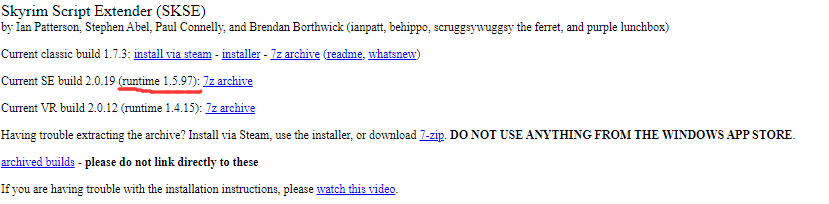












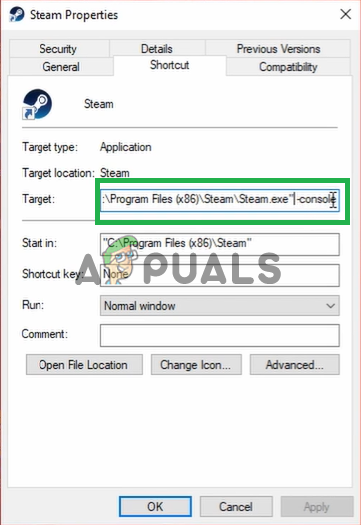

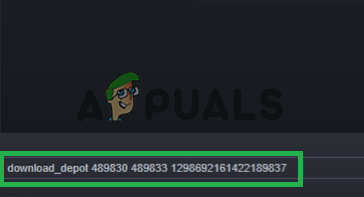




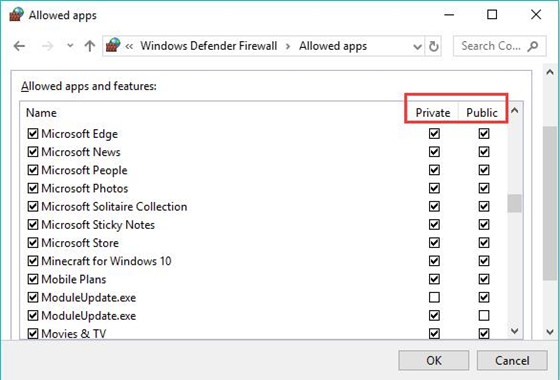
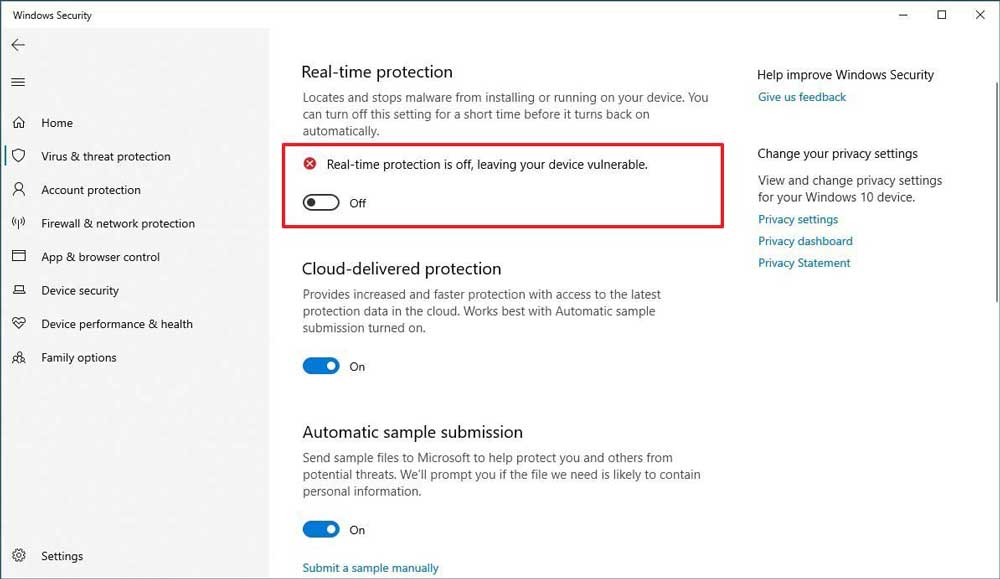



 Back to top
Back to top





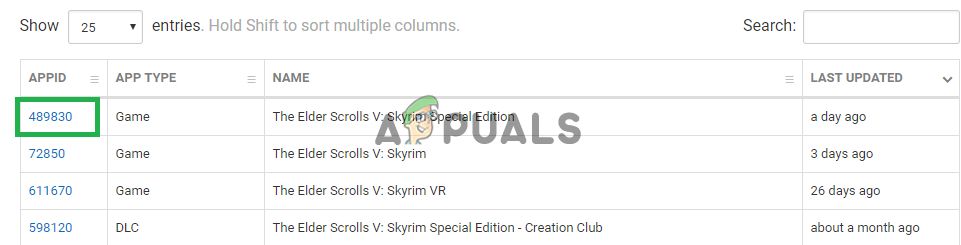 Копирование «AppID»
Копирование «AppID»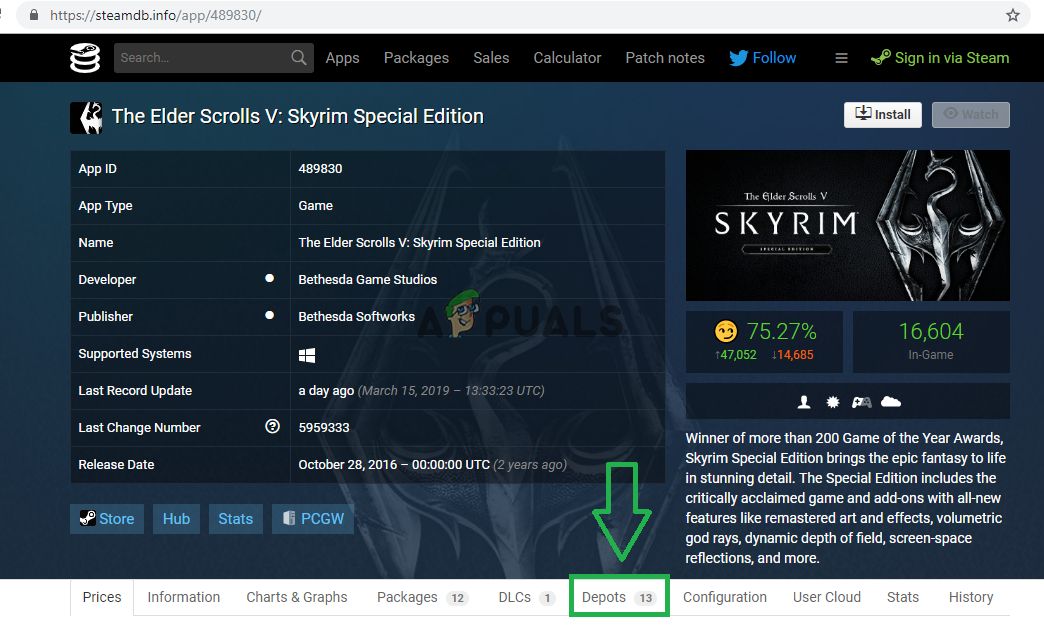 Нажав на «Депо»
Нажав на «Депо»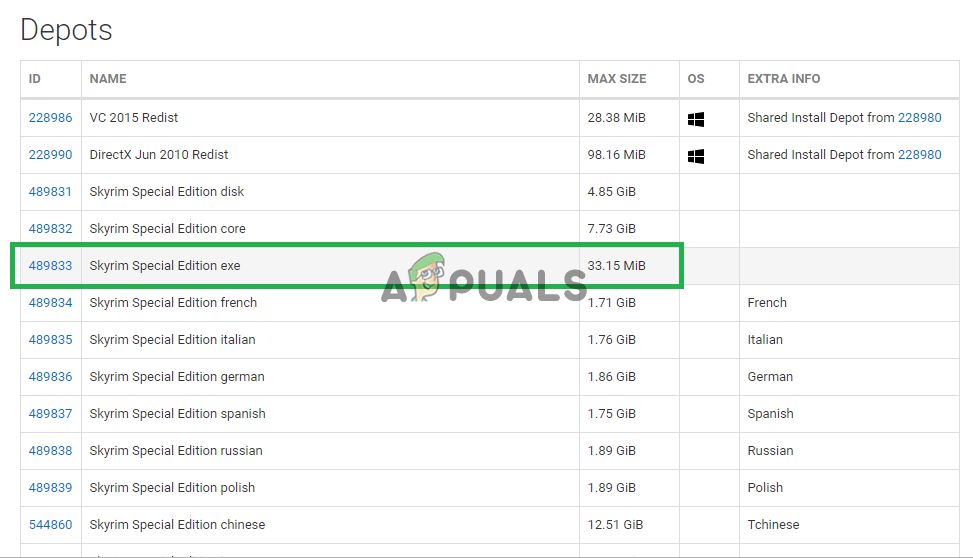 Записывая это число
Записывая это число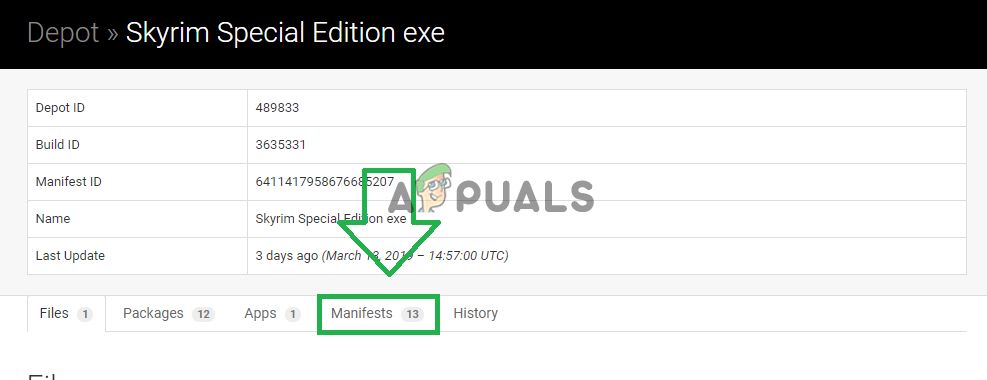 Нажав на опцию «Манифесты».
Нажав на опцию «Манифесты».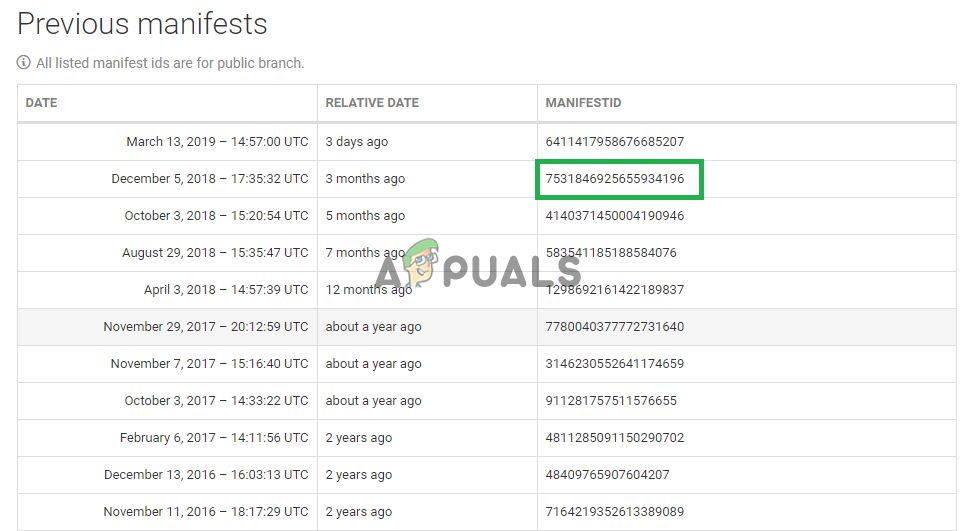 Записывать номер
Записывать номер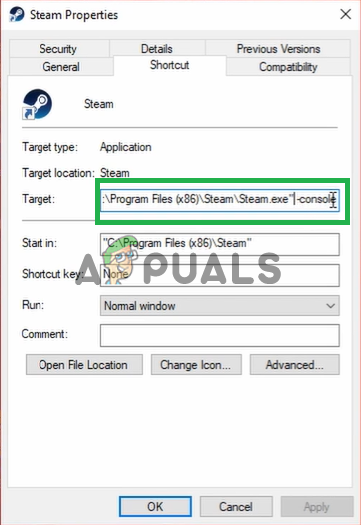 Добавление новой команды к цели.
Добавление новой команды к цели. Открытие консоли внутри пара.
Открытие консоли внутри пара.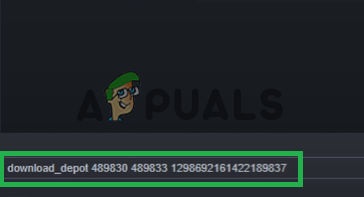 Введите команду в консоли Steam.
Введите команду в консоли Steam.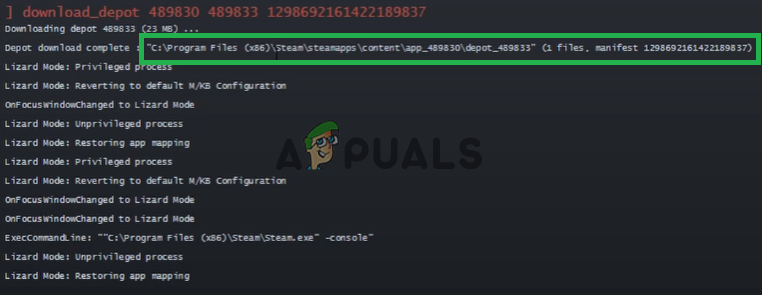 Папка отображается в этой области консоли.
Папка отображается в этой области консоли.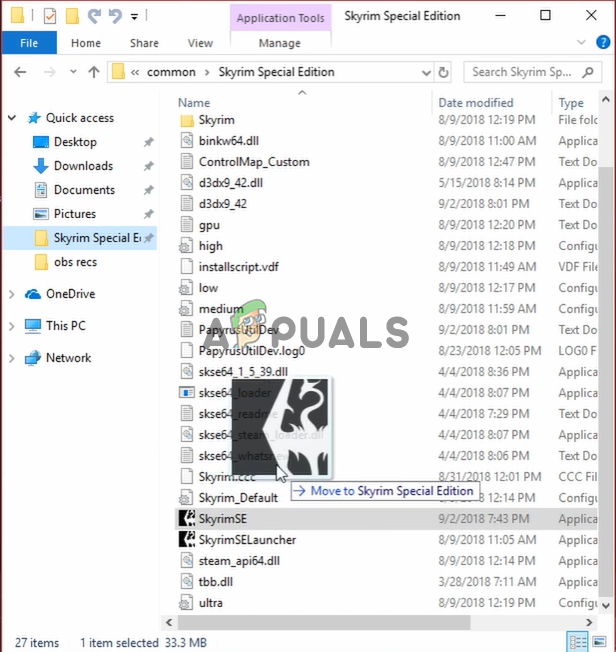 Копирование исполняемого файла в папку установки игры.
Копирование исполняемого файла в папку установки игры.