Код ошибки отображается на экране, когда система PS3 сталкивается с известной проблемой. Наиболее часто приходится иметь дело с тремя обозначениями:
80010514 — ошибка чтения диска
Система не может прочитать вставленный диск. Для решения проблемы можно:
- Проверить и при необходимости почистить используемый диск;
- Заменить диск, если на нем видны царапины;
- Вставить другой диск; если ошибка повторяется, необходимо связаться со службой поддержки.
80710B23 — невозможно подключиться к PlayStation Network. Возможно ведутся профилактические работы или слишком много пользователей. Попробуйте позже.
80710102 — невозможно установить интернет-соединение.
- Это может случиться в результате ошибки в процессе подключения к сети или разрыва интернет-соединения. Например, при использовании беспроводного соединения ошибка может быть вызвана слишком слабым сигналом, а с проводным соединением — перегруженным каналом связи.
- Или может быть конфликт IP адресов: в вашей локальной сети находится устройство с таким же IP адресом как у вашей PS3. Попробуйте поменять адрес приставки или найдите это устройство и поменяйте IP-шник там.
- Так же возможно, что приставка не может соединиться с маршрутизатором (router). Попробуйте перезагрузить маршрутизатор: выключите и через несколько секунд включите питание. Так же возможно ошибка сервера DNS. Может возникать при включенном DHCP на приставке, если DHCP- и DNS-сервера — точки доступа (ADSL-, VPN-, WiFi-модемы и маршрутизаторы) типа D-link DSL G-604T. Если раздать адреса ручками — то проблема пропадает. Если же это по каким-то причинам невозможно — помогает прогон теста соединения с интернетом (иногда работает только со второго раза).
Также, могут возникнуть следующие ошибки:
| Код ошибки | Расшифровка ошибки |
| 80010001 | Серьезная ошибка — возможность запуска игр отключена. Возможная причина — конфликт Bluetooth устройств. |
| 80010006 | An error occurred during the start operation |
| 80010007 | An error occurred during the start operation |
| 80010009 | Настройте вашу гарнитуру (см. инструкцию). |
| 80010014 | Такая ошибка иногда происходит после того как вы купили игру в PS Store и попытались ее скачать. Зайдите в «Загрузки» и попробуйте скачать ее заново. |
| 80010017 | Невозможно запустить игру с Blu-Ray диска. |
| 80010029 | Ошибка при попытке открыть поврежденный файл. Возможный метод решения. |
| 80010036 | Во время удаления произошла ошибка. |
| 8001050B | Демо с жесткого диска не будет запускаться при вставленном Blu-Ray диске — причина неизвестна. |
| 8001050D | An error occurred during the start operation; PS3 game swapped using the eject function and then play pressed quickly — PS3 game inserted again. |
| 8001050F | Ошибка, связанная с датой 1.03.10, многие сервисы не работают, проявляется только на толстушках. Подробности в теме «В8001050F». |
| 80010510 | Игра с жесткого диска не запускается — причина неизвестна. |
| 80010516 | An error occurred during the start operation; PS1 game swapped using the eject function and then play pressed quickly, PS1 game inserted again. |
| 80022A07 | Проблема с синхронизацией трофеев. Попробуйте позже. |
| 80022D68 | Трофеи еще не синхронизированы. Повторите попытку позже. |
| 80023017 | PSN в дауне, подключитесь позже. |
| 80023102 | Ошибка при пополнении баланса, причина не ясна. |
| 80028801 | The 1.8 update allows the PS3 to play .ts, .m2t and .m2ts to play natively, no conversion needed. Just change the extension to .mpg and play (см. тему «Ошибка |
| 8002311A | Ошибка погашения кодов. |
| 8002880C | Начиная с прошивки 2.10 приставка поддерживает DivX видео файлы, но не все. По всей видимости вы попытались проиграть один из таких не поддерживаемых файлов. |
| 80028818 | Тоже, что и ошибка 80028801 (см. тему «Ошибка — не хочет воспроизводить видео»). |
| 80028EA5 | Неизвестно. User cannot connect to PS3 network. |
| 80028EA6 | Connection error. Possible Proxy error power cord. Then shut off your modem/router, for about 5 mintues, then turn the modem back up first and let it sync, th |
| 80028EA8 | Интернет-соединение, которое вы используете, фильтруется. Обратитесь к своему провайдеру за разъяснениями. |
| 80028F08 | Данные повреждены. Возможно сыпется жесткий диск. Лучше всего в такой ситуации обратиться в сервис. Можете самостоятельно попытаться форматнуть жесткий. |
| 80028F10 | Главная проблема всех обладателей обычных (не имеющих HDMI входа) телевизоров. Этой ошибке скоро будет посвящена целая глава. Лечение: для игр на дисках — исп |
| 80028F17 | PS2 disc boot error, An error occurred during the start operation; PS2 game swapped using the eject function and then play pressed quickly — Backup PS2 game i |
| 80028F18 | PS2 disc error, unsupported disc; eg. Utility discs, BB discs, IQ Remix game etc. ode). |
| 80028F19 | PS2 disc error, fsck; the internal PS2 disk got corrupted and I guess that you can use HDD utility disc to fix it. |
| 80028F1A | PS2 disc error, invalbnnetcfg; network config error. |
| 80029023 | Таймаут обмена ключами (бывает при подключении). |
| 80029024 | Таймаут при получении IP адреса, проверьте что в сети есть работающий DHCP сервер. |
| 80029301 | An error occurred during the delete operation (attempting to delete some PS2 homebrew from virtual memory card). |
| 80029513 | Происходит при запуске игры с HDD. Причина — вы удалили юзера, который купил эту игру. |
| 80029516 | Sign in to PLAYSTATION-Network (needed for some games or Ps3 processes — have to sign in to use them). |
| 80029564 | Невозможно установить скаченную игру, причина неизвестна. Попробуйте скачать ее заново. |
| 80029906 | У вас как-то неправильно закодирован BR-фильм. Если слово «авторинг» вам знакомо и вы пытались заниматься именно этим — идите в эту тему на avsforum.com; если |
| 80029945 | Невозможно проигрывать фильмы с BD-r болванки. |
| 80029946 | Вы пытаетесь запустить прожженную двухслойную DVD болванку формата NTSC на PAL системе. Обходной маневр — скопировать файлы на приставку при помощи медиа-серв |
| 80029С55 | Ошибка обновления с носителя информации (флэшки). Перед тем как скопировать .PUP файл прошивки на носитель, необходимо его отформатировать, отключить все USB |
| 80029C68 | Файлы испорчены, чаще всего это происходит на плохих флэшках. |
| 8002A10D | Невозможно добавить друга или использовать чат — причина неизвестна. |
| 8002A220 | Проблемы с сетью PSN. Перезагрузите приставку и ждите восстановления нормальной работы. |
| 8002A4A6 | Невозможно играть онлайн в некоторые игры. Такая проблема наблюдалась с игрой Go Puzzle. |
| 8002A515 | Ошибка при подключении к PSN — причина неизвестна. |
| 8002A548 | Unable to remain logged in — either to game or server. |
| 8002A705 | Unable to connect to server/host. Check router port configuration. |
| 8002A71A | Возможно, ошибка NAT: вы можете подключиться к серверу игры, но играть вы не можете. |
| 8002AA08 | Какая-то глупая ошибка PSN. Похоже проблема не в вас, а в серверах Sony. Подробней — в теме «Ошибка 8002AA08». |
| 8002AD23 | Found to be related to a connection issue. Check to make sure firewall is off to see if that helps. (possibly network/update error). |
| 8002AE1D | Очередная сетевая ошибка. Возможное решение — в настройках приставки выставить следующие DNS: основной — 208.67.222.222, дополнительный — 208.67.220.220. |
| 8002B241 | Через DVI аудио сигнал не передается. |
| 8002F029 | Проблема с обновлением прошивки. Возможно вы скачали битый/левый файл. |
| 8002F147 | Невозможно обновить прошивку через Интернет. Возможные решения: отключите прокси, попробуйте не использовать брэндмауэр (firewall), отключите поддержку UnuP. |
| 8002F14E | Это серьезная ошибка. Во время прошивки консоли что-то пошло не так и теперь у вас кирпич (brick) а не приставка. Только в сервис. |
| 8002F994 | Слишком много людей скачивают обновление прошивки. Подождите некоторое время и попробуйте снова. |
| 8002F997 | Не получилось обновить прошивку c USB флэшки. |
| 80030002 | Произошла ошибка во время операции загрузки. |
| 8003041F | Произошла ошибка во время операции загрузки (using media server). |
| 8003051E | Игра не будет сохранена. Game will not save. |
| 80030920 | Во время копирования произошла ошибка. Файл возможно испорчен или вам не хватает памяти (?), попробуйте копировать с другого источника. |
| 80031150 | Сохранение системных настроек не произведено. Возможная причина — повреждение системной информации. Нажмите X чтобы восставить настройки по-умолчанию. Possibl |
| 80031601 | Во время создания аккаунта произошла ошибка. |
| 80110116 | Происходит во время спаривания BT-пульта и консоли. Убедитесь, что у вас не превышен лимит подключенных джойстиков (максимум — семь штук). |
| 8013013D | «A connection error has occurred» — May be to do with the SSID of the Router or signal strength if the connection drops. Putting the PS3 into Demilitarized zo |
| 8013013E | Ошибка WEP ключа, поменяйте ключ на состоящий только из цифр и попробуйте снова или используйте WPA шифрование. Если ничего не помогло — отключите шифрование. |
| 80130182 | Проблемы с подключением. Может дело в провайдере, может в настройках вашего сетевого оборудования. Попробуйте «высунуть и всунуть». Еще попробуйте пооткрывать |
| 80130203 | PS3 подключается к Интернету, но не к локальной сети. Обычно это означает что приставка может соединиться с Интернетом, но не может зайти в PSN так как не все |
| 80130301 | Приставка не хочет подключатся к PSN. Лечение: возьмите любую игру с онлайном загрузите ее (например, Resistance), войдите в мультиплеер, выскочит надпись «Не |
| 8013030F | Точка доступа не обнаружена. |
| 8013030F | Check Router Page, SSID Broadcasting possibly off. |
| 80410418 | Ошибка DNS. Может возникать при включенном DHCP на приставке, если DHCP- и DNS-сервера — точки доступа (ADSL-, VPN-, WiFi-модемы и маршрутизаторы) типа D-link |
| 80410A0B | Ваша PSP сломана, обратитесь в сервис. |
| 80431068 | «Соединение с сервером не может быть установлено». Попробуйте восстановить настройки PS3/PSP по умолчанию. Если не помогает — играйтесь со своим роутером, про |
| 80710016 | PSN сейчас отключен, попробуйте позже. |
| 80710A06 | An error occurred during the install operation (error when downloading game from PSN — network error occured). |
| 80710092 | Произошла ошибка, ваш сеанс работы с PSN был завершен. Вероятная причина — таймаут соединения или временный сбой связи. Может возникать при включенном DHCP на |
| 80710101 | Connection error. |
| 80710103 | Ошибка связанная с DNS и типом NAT. С трудом заходит в PSN, а фоновые закачки совсем не работают. У некоторых пропадает сама по себе со временем, а некоторые |
| 80710104 | Возможно проблема с вашим маршрутизатор (router). Попробуйте перезагрузить маршрутизатор: выключите и через несколько секунд включите питание. |
| 807101FF | An error occurred during communication with the server. This is a DNS error. |
| 8071053D | Проблему можно решить посредством PS3.Proxy (см. тему «Установка игр из Store через PC»). А можно и по-другому: Hard boot the PS3, turn off the PS3 to stand-b |
| 80710541 | Таймаут соединения с сервером. Press the «X» button to repair and restore default. |
| 80710723 | Possible port error (см. список используемых портов) or add PS3 to Demilitarized zone. |
| 80710B24 | Тоже какие-то неполадки со стороны PSN, подробности в теме «Не могу зарегистрироваться в PSN». |
| 80710D23 | Полностью отключите приставку от электричества на пол часа. Перегрев? |
| 80711008 | Проблема с настройкой роутера. Пищу для ума можно найти в теме «Ошибка 80711008». |
| 81019002 | Ошибка копирования save-файлов. |
| 81019002 | Ошибка копирования save-файлов. |
Всегда неприятно, когда любимая игровая приставка Playstation 3 вместо запуска игры либо выполнения других функций выдает какой-то непонятный код или набор цифр. Эти коды ошибок имеют свою расшифровку, которая адресована мастеру в сервисном центре. Но не всегда все так печально, что нужно обращаться в ремонт. Со многими проблемами можно справиться самостоятельно. Главное знать, как говорится, от куда ноги растут.
Буквенно-номерные коды ошибок появляются на экране, когда ваша PS3 сталкивается с той или иной проблемой. Чаще всего можно видеть следующие ошибки:
80010514 — ошибка, возникшая при чтении диска
Попробуйте:
Проверить диск на серьезные царапины и почистить его мягкой тряпочкой. Если проблема не решена вставьте другой диск и если ошибка все равно не устранена, то возможно проблема в дисководе.
80710B23 — означает, что нет возможности войти в PlayStation Network. Это либо ведутся профилактические работы или очень много пользователей в сети. Лучше попробовать войти позже
80710102 — установить интернет-соединение невозможно
Проверьте подключена ли ps3 к интернету и правильно ли произведено подключение. Перезагрузите приставку, перенастройте на ней соединение, попробуйте сменить iP консоли.
Еще существуют следующие ошибки:
80010001 — очень серьезная ошибка — не возможно запустить игры, так как эта возможность отключена. Одна из причин это конфликт Bluetooth устройств, перезагрузите их. Иногда возникает на прошитых приставках. Необходимо включить BD эмуляцию в настройках мультимана.
80010006 — такая же ошибка, что и выше
80010007 — такая же ошибка, что и выше
80010009 — необходимо правильно настроить гарнитуру
80010014 — перекачайте купленную Вами игру в ps store
80010017 — не получается запустить игру с диска, возможно диск поврежден, попробуйте другой, если не помогает, возможно причина в дисководе
80010029 — файл, который вы пытаетесь открыть — поврежден
80010036 — не возможно удалить файл. Переименуйте его и попробуйте удалить снова
8001050B — не возможно запустить демо с жесткого диска при вставленном диске в Blu-Ray дисковод. Попробуйте достать диск и провести операцию снова
8001050D — ошибка во время операции запуска. Извлеките диск и вставьте обратно.
8001050F — ошибка, которая имеет отношение к дате 1.03.10, и многие сервисы не работают, бывает только на толстушках
80010510 — игра с жесткого диска не может быть запущена. Возможно повреждены файлы
80022A07 — проблема связанная с трофеями, их синхронизацией. перезагрузите ps3 или попробуйте позже
80022D68 — проблема связанная с трофеями, их загрузкой. перезагрузите ps3 или попробуйте позже
80023017 — PSN лежит, лучше подключитесь позже
80023102 — ошибка, возникающая, когда Вы пытаетесь пополнить баланс, причина не ясна. Лучше попробовать позже или попытаться пополнить баланс другим способом
8002311A — ошибка при погашении кодов. Возможно, кто-то сделал это за Вас и на другой ps3
8002880C — возникает при запуске DivX видео файлов — не поддерживаемый формат
80028818 — ошибка при воспроизведении видео, возможно не поддерживаемый формат или видео файл поврежден
80028EA5 — PSN лежит, лучше подключитесь позже. Либо проверьте подключение к интернету
80028EA6 — ошибка подключения к сети
80028EA8 — ваше интернет-соединение фильтруется. Повод обратиться к Вашему провайдеру за выяснением причины
80028F08 — данные на жестком диске повреждены. Если часто возникает, то проблемный жесткий диск. Форматируйте его либо замените.
80028F10 — ошибка вывода изображения на обычный телевизор, лучше всего купить нормальный современный телек
80028F17
80028F18
80028F19
80028F1A — все эти ошибки связаны с запуском ps2 дисков, скорее всего провести операцию не возможно.
80029023 — время ожидания вышло.
80029024 — тайм-аут при ожидании ответа от модема, проверьте интернет-соединение, перезагрузите модем
80029513 — запустить игру с жесткого диска не возможно. Причина в том, что Вы удалили пользователя, купившего ее
80029564 — не удается установить скачанную игру. Перекачайте ее заново
80029906 — не верная кодировка файла
80029945 — запуск сторонних дисков не возможен
80029946 — ошибка при запуске двухслойного DVD. Скопируйте файлы с диска на приставку и запустите заново с жесткого диска
80029С55 — ошибка обновления с флешки. Либо прошивка повреждена, либо ее нужно переименовать в PS3UPDAT.PUP
80029C68 — файлы на флешке испорчены, причина либо в файлах либо в флешке
8002A10D — стоит блокировка на добавление человека в чат
8002A220 — PSN лежит, лучше подключитесь позже.
8002A4A6 — нет возможности игры онлайн, бывает на некоторых играх, причина в игре
8002A515 — PSN лежит, лучше подключитесь позже. Либо проблемы с интернетом
8002AA08 — проблема на сервере у Sony
8002AE1D — ошибка с сетью. Попробуйте в настройках ps3 поставить DNS: основной — 208.67.222.222, дополнительный — 208.67.220.220.
8002B241 невозможно передать через DVI аудио сигнал
8002F029 — ошибка обновления. Либо прошивка повреждена, либо ее нужно переименовать в PS3UPDAT.PUP.
8002F147 — Не получается обновить прошивку с помощью Интернета. Попробуйте отключить прокси, не использовать брэндмауэр (firewall), отключите поддержку UnuP
8002F14E — теперь у вас не приставка, а кирпич. Обратитесь к мастеру
8002F994 — очень много людей в настоящий момент качают обновление прошивки. Сделайте это позже
8002F997 — ошибка обновления с флешки. Либо прошивка повреждена, либо ее нужно переименовать в PS3UPDAT.PUP
8003051E — не получается сохранить игру. Проблема в игре
80030920 — копирование файла не возможно. Либо не хватает места, либо нет доступа к источнику
80031150 — системные настройки не удалось сохранить. Вернитесь к стандартным настройкам, нажав кнопку Х
80031601 — ошибка при создании аккаунта. Попробуйте еще раз, либо удалите лишние аккаунты
80110116 — ошибка при подключении пульта от PS3, попробуйте выключить все джойстики.
80130182 — данный код ошибки можно увидеть, при подключении к сети. Попробуйте поменять настройки соединения, либо дело вообще в провайдере
80130203 — ps3 корректно подключена к интернету, но не со всеми параметрами соединения порядок и не возможно выйти в PSN
80130301 — ps3 не может выйти в psn. Просто запустите любую игру с онлайн и запустите мультиплеер
8013030F — точка доступа к интернету не найдена, проблема либо с модулем, либо с роутером
80410A0B — проблема с psp возможно придется отнести ее к мастеру
80431068 — проблема с доступом к серверу, проверьте настройки подключения к серверу
80710016 — PSN перегружен и не доступен, лучше повторить попытку потом
80710092 — тайм-аут при ожидании psn
80710104 — роутер не отвечает. Перезагрузите его
80710541 — время ожидания ответа от сервера истекло. Возможно ошибочно введены настройки подключения к серверу
80710B24 — PSN не отвечает при попытке создать аккаунт. Попробуйте позже или введите другие данные.
80710D23 — возможно приставка перегрета. Дайте ей отдохнуть
80711008 — не верные настройки роутера, поменяйте их на стандартные или обратитесь к провайдеру
81019002 — сохранялки не Ваши или повреждены
Огромное спасибо за внимание к статье. К сожалению, блок для коментариев пока не готов. Поэтому если остались вопросы, то оставляй их под схожим по тематике видео на моем YouTube канале. Буду рад ответить на все твои вопросы.
Неустаревающая консоль Sony PlayStation 3 также подвержена ошибкам, для решения которых есть как простые решения, так и методы посложней.
Здесь предоставлен обновляемый список кодов ошибок PS3 и пути их устранения, который был составлен по информации с различных сайтов. Зачастую это сведения от других владельцев приставок, которые сталкивались с ними и поделились вариантами их устранения.
Получить код ошибки на своей PlayStation 3 крайне неприятно, так как нелегко узнать по большинству кодов, что они значат и как их исправить. Исправляю ситуацию. Смотрите так же: Коды ошибок PlayStation 5 и Коды ошибок PlayStation 4.
Если у Вас есть детали или уточнения для каких либо ошибок, пожалуйста, оставьте комментарий ниже.
PS3 Error code 710102
Ошибка DNS-сервера. Может возникать при включенном DHCP на устройстве, если DHCP и DNS-серверами являются точки доступа (ADSL-, VPN-, WiFi модемы и маршрутизаторы), e.g. D-link DSL G-604T. Если распределять адреса вручную, проблема исчезает. Если это по каким-то причинам невозможно, поможет тестовый запуск интернет-соединения (иногда это срабатывает только со второго раза).
PS3 Error code 80010001
Серьезная ошибка — возможность запуска игр отключена. Возможная причина — конфликт устройств Bluetooth.
PS3 Error code 80010006
Произошла ошибка при запуске.
PS3 Error code 80010007
Ошибка при запуске.
PS3 Error code 80010009
Настройте гарнитуру.
PS3 Error code 80010014
Эта ошибка иногда возникает после покупки игры в PS Store и попытки ее загрузки. Зайдите в «Загрузки» и попробуйте загрузить еще раз.
PS3 Error code 80010017
Невозможно воспроизвести игру с диска Blu-ray.
PS3 Error code 8001002F
Система PS3 не смогла получить доступ к данным на внешнем устройстве, поскольку устройство было отключено.
Убедитесь, что у вас хорошее соединение с устройством, кабель не перекручен и не поврежден.
Отключите жесткий диск (внешнее устройство), снова подключите его и повторите попытку. Если не помогло, возможно неисправен жесткий диск (внешнее устройство).
PS3 Error code 80010036
Возникла ошибка в процессе деинсталляции.
PS3 Error code 8001050B
Демонстрация с жесткого диска не запускается, когда вставлен диск Blu-ray. Причина неизвестна.
PS3 Error code 8001050D
Сбой при запуске Игра PS3 вставлена с функцией извлечения, затем быстро нажато воспроизведение — игра PS3 вставлена снова.
PS3 Error code 80010510
Игра не может быть запущена с жесткого диска.Причина неизвестна.
PS3 Error code 80010514
Неисправный диск. Если вы уверены в качестве диска — сломан BR-привод. Мои соболезнования.
PS3 Error code 80010516
Сбой при запуске Игра PS3 вставлена с помощью функции извлечения, затем быстро нажато воспроизведение — игра PS3 вставлена снова.
PS3 Error code 80020148
Игра не может быть запущена
PS3 Error code 80023017
PSN не работает.
Подключитесь позже.
PS3 Error code 80023102
Ошибка при пополнении счета.
Причина неясна.
PS3 Error code 8002311A
Ошибка очистки кода.
PS3 Error code 80028801
Обновление 1.8 позволяет PS3 играть .ts, .m2t и .m2ts для воспроизведения в естественном режиме, преобразование не требуется. Просто измените расширение на .mpg и играйте.
PS3 Error code 8002880C
Запуск с прошивкой 2.10, приставка поддерживает видеофайлы DivX, но не все. Вы, должно быть, пытались воспроизвести один из этих неподдерживаемых файлов.
PS3 Error code 80028818
То же, что и ошибка 80028801
PS3 Error code 80028EA5
Неизвестно. Пользователь не может подключиться к сети PS3.
PS3 Error code 80028EA6
Ошибка подключения. Выключите приставку и отсоедините кабель питания от приставки. Выключите модем/роутер, примерно на 5 минут, затем снова включите и дайте ему подключиться. Подключите кабель питания и включите приставку. Затем установите новое сетевое подключение.
PS3 Error code 80028EA8
Интернет-соединение фильтруется. Обратитесь к поставщику услуг за разъяснениями.
PS3 Error code 80028F08
Ваши данные повреждены. Возможно, сломался жесткий диск. Лучший способ решить эту проблему — обратиться к своему поставщику услуг. Вы можете попробовать самостоятельно отформатировать жесткий диск.
PS3 Error code 80028F10
Основная проблема для всех владельцев обычных телевизоров (без HDMI-входа). Этой ошибке мы посвятим целую главу. Устранение: Используйте «подвиг в сопротивлении» для игры в дисковые игры (нажмите паузу, смените диск и нажмите «Сохранить и выйти» во время игры) или купите HD телевизор. Для игр, загруженных из Интернета — просто купите HD TV.
PS3 Error code 80028F17
Ошибка загрузки PS2 диска.
Ошибка произошла во время запуска.
PS3 Error code 80028F18
Ошибка диска PS2, неподдерживаемый диск.
Например: диски с утилитами, BB-диски, игра IQ Remix и т.д.
PS3 Error code 80028F19
Ошибка диска PS2 Внутренний диск PS2 поврежден.
Вы можете использовать диск с утилитой HDD, чтобы исправить это.
PS3 Error code 80028F1A
Ошибка диска PS2, ошибка конфигурации сети.
PS3 Error code 80029023
Таймаут обмена ключами.
Происходит во время подключения.
PS3 Error code 80029024
Тайм-аут при получении IP-адреса.
Убедитесь, что в сети есть работающий DHCP-сервер.
PS3 Error code 80029301
Ошибка при деинсталляции.
При попытке удалить некоторые игры с виртуальной карты памяти.
PS3 Error code 80029513
Возникает при запуске игры с жесткого диска.
Причина в том, что вы удалили пользователя, купившего игру.
PS3 Error code 80029516
Войдите в PlayStation Network.
Требуется для некоторых игр или процессов PS3 — вы должны войти в сеть, чтобы использовать их.
PS3 Error code 80029564
Невозможно установить загруженную игру.
Причина неизвестна. Попробуйте загрузить ее снова.
PS3 Error code 80029945
Невозможно воспроизвести фильмы.
PS3 Error code 80029946
Вы пытаетесь воспроизвести записанный двухслойный DVD NTSC на системе PAL.
Обходным решением является копирование файлов на консоль с помощью медиа-сервера, например TVersity.
PS3 Error code 80029C68
Файлы повреждены.
Обычно это случается с плохими флеш-накопителями.
PS3 Error code 80029С55
Ошибка обновления со съемного носителя (флэш-накопителя).
Перед копированием, необходимо отформатировать его, отключите все USB-устройства от консоли, кроме контроллера, чтобы избежать этой ошибки.
PS3 Error code 8002A10D
Невозможно добавить друга или использовать чат.
Причина неизвестна.
PS3 Error code 8002A220
Проблемы с сетью PSN.
Перезапустите консоль и подождите, пока она снова начнет работать.
PS3 Error code 8002A4A6
Невозможно играть в некоторые игры онлайн.
Эта проблема наблюдалась в игре Go Puzzle.
PS3 Error code 8002A515
Ошибка подключения к PSN.
Причина неизвестна.
PS3 Error code 8002A548
Невозможно войти в систему — в игру или на сервер.
PS3 Error code 8002A705
Невозможно подключиться к серверу/хосту.
Проверьте конфигурацию портов вашего маршрутизатора.
PS3 Error code 8002A71A
Возможно, ошибка NAT.
Вы можете подключиться к игровому серверу, но не можете играть.
PS3 Error code 8002AA08
Какая-то глупая ошибка PSN. .
Похоже, что проблема не в PS3, а в серверах Sony.
PS3 Error code 8002AD23
Обнаружено, что это связано с проблемой подключения.
Убедитесь, что брандмауэр отключен, чтобы проверить, поможет ли это. Возможно, произошла ошибка сети/обновления.
PS3 Error code 8002AE1D
Другая сетевая ошибка.
Возможное решение — установите следующие DNS в настройках устройства: основной — 208.67.222.222, дополнительный 208.67.220.220.
PS3 Error code 8002B241
Аудиосигнал DVI не передается.
PS3 Error code 8002F029
Возникла проблема с обновлением прошивки. Возможно, вы загрузили поврежденный/неправильный файл.
PS3 Error code 8002F147
Невозможно обновить микропрограмму через Интернет.
Отключите прокси, попробуйте не использовать брандмауэр, отключите поддержку UnuP.
PS3 Error code 8002F14E
Это серьезная ошибка.
Что-то пошло не так при прошивке консоли, и теперь вместо консоли у вас кирпич. Только в сервис.
PS3 Error code 8002F994
Слишком много людей загружают обновление прошивки.
Подождите некоторое время и повторите попытку.
PS3 Error code 8002F997
Не удалось обновить прошивку с флэш-накопителя USB.
PS3 Error code 80030002
Произошла ошибка во время процесса загрузки.
PS3 Error code 8003041F
Ошибка во время операции загрузки (при использовании медиасервера).
PS3 Error code 8003051E
Игра не может быть сохранена.
PS3 Error code 80030920
Во время копирования произошла ошибка.
Файл может быть поврежден или у вас недостаточно памяти, попробуйте скопировать из другого источника.
PS3 Error code 80031150
Системные настройки не были сохранены.
Возможная причина — повреждение системной информации. Нажмите X, чтобы сбросить настройки по умолчанию.
PS3 Error code 80031601
Ошибка создания учетной записи.
PS3 Error code 8013013D
Произошла ошибка подключения.
Может быть связано с SSID маршрутизатора или уровнем сигнала при неудачном подключении. Возможно, поможет подключение PS3 к другой сети. Проверьте ключ WPA, PS3 не может работать с WPA2, только с или без WPA.
PS3 Error code 8013013E
Ошибка WEP ключа.
Измените ключ на цифровой и попробуйте снова или используйте шифрование WPA. Если ничего не помогает, отключите шифрование.
PS3 Error code 80130203
PS3 подключена к Интернету, но не к локальной сети. Обычно это означает, что консоль может подключиться к Интернету, но не может подключиться к PSN, потому что не все порты открыты (см. См. раздел «Невозможно подключиться к PSN» на этой странице). список используемых портов).
PS3 Error code 80130301
Ваша консоль не хочет подключаться к PSN.
Решение: возьмите любую онлайн игру, загрузите ее (например, Resistance), войдите в мультиплеер, вы увидите сообщение «No internet connection», выберите «Connect» и через пару секунд вы будете подключены к сети.
PS3 Error code 8013030F
Точка доступа не обнаружена.
PS3 Error code 8013030F
Проверьте страницу маршрутизатора.
Возможно, отключена трансляция SSID.
PS3 Error code 80410418
Ошибка DNS.
Может возникать при включенном DHCP на вашем устройстве, если DHCP и DNS серверы являются точками доступа (ADSL, VPN, WiFi модемы и маршрутизаторы), как D-link DSL G-604T. Если вы распределите IP адреса вручную, проблема исчезнет. Если по каким-то причинам это невозможно — запустите тестовое подключение к Интернету (иногда оно работает только со второго раза).
PS3 Error code 80410A0B
Ваша PSP сломана.
Cвяжитесь с службой поддержки.
PS3 Error code 80710016
PSN в настоящее время не работает, повторите попытку позже.
PS3 Error code 80710092
Произошла ошибка, вас выкинуло из PSN. Этому коду посвящена отдельная страница: Ошибка PSN 80710092.
PS3 Error code 80710101
Ошибка подключения.
PS3 Error code 80710102
Конфликты IP-адресов.
В вашей локальной сети есть устройство с тем же IP-адресом, что и у вашей PS3. Попробуйте изменить адрес устройства, или найдите устройство и измените IP-адрес там. Также возможно, что устройство не может подключиться к маршрутизатору. Попробуйте перезагрузить маршрутизатор, выключив его, а затем снова включив через несколько секунд.
PS3 Error code 80710103
Ошибка, связанная с DNS и типом NAT.
Проблемы со входом в PSN, а фоновые загрузки вообще не работают. У некоторых людей она исчезла сама по себе со временем, а некоторые решили проблему, изменив все сетевые настройки с автоматических на ручные.
PS3 Error code 80710104
Возможно, проблема с вашим маршрутизатором.
Попробуйте перезагрузить маршрутизатор: выключите его, а через несколько секунд включите снова.
PS3 Error code 807101FF
Ошибка во время связи с сервером. Ошибка DNS.
PS3 Error code 80710541
Таймаут соединения с сервером.
Нажмите кнопку «X» для ремонта и восстановления настроек по умолчанию.
PS3 Error code 80710723
Возможная ошибка порта.
Или добавить PS3 в демилитаризованную зону.
PS3 Error code 80710A06
Сбой при установке.
Ошибка при загрузке игры из PSN — ошибка сети.
PS3 Error code 80710B23
PSN недоступен, проводится техническое обслуживание или слишком много пользователей.
Повторите попытку позже.
PS3 Error code 80710B24
Также были проблемы с PSN.
PS3 Error code 80710D23
Полностью обесточьте консоль на 30 минут.
Перегрев?
PS3 Error code 80711008
Проблема с конфигурацией маршрутизатора.
PS3 Error code 81019002
Ошибка копирования файлов сохранения.
- Домой
- Статьи
- Распространенные ошибки Сони Плейстейшен 3
Современные игровые приставки представляют собой сложные устройства, которые работают на базе специализированных операционных систем. Это обеспечивает им не только богатый функционал и удивительные игровые возможности, но и различные проблемы. Конечно же, с обновлением версии ОС многие проблемы устраняются. Но некоторые остаются, особенно те, которые связаны с технической частью.
Так, ошибки Сони Плейстейшен 3 могут возникнуть вследствие отсутствия интернет-соединения, с BD-приводом, неполадками в самой ОС или наличием битых секторов на жестком диске. В этом случае на экране может появиться набор символов из букв и цифр. Как игроку вам нужно понимать, что означает тот или иной набор, чтобы попытаться устранить неполадку. Разумеется, если вы еще не обзавелись приставкой, то лучше покупать новую консоль, дабы исключить ряд проблем на старте. Благо, что цена на Сони Плейстейшен 3 сейчас очень привлекательная.
Распространенные коды ошибок на Playstation 3
Игрок во время серфинга по меню консоли, запуска игр или попытки войти в онлайн-сервис может столкнуться со многими проблемами. Как правило, часть из них решается путем простого перезапуска PS3 или загрузки обновления для ОС. Но есть те, которые потребуют технического вмешательства. Рассмотрим наиболее распространенные коды ошибок.
- 80010514 – не удалось прочитать BD-диск. Чаще всего виной наличие царапин, пыли или пятен на читаемой поверхности носителя. Вам необходимо внимательно осмотреть диск и протереть его мягкой тряпочкой. После чего снова попробовать загрузить игру.
- 80710B23 – не удалось подключиться к онлайн-сервису PSN. Прежде всего, вам нужно проверить свое интернет-соединение. Если у вас проблем нет, то, скорее всего, неполадки на стороне компании. Возможно, ведутся технические работы. Попробуйте подключиться попозже.
- 80023102 – ошибка, связанная с пополнением баланса в онлайн-магазине. Причины могут быть разные: неполадки на сервере, блокировка аккуанта, недействительный код. Подбирать решение проблемы необходимо с учетом ее источника. Так, если код уже ранее был использован, но не вами, то стоит обратиться в магазин и попросить заменить продукт.
Разумеется, это не все коды. Многие из них крайне специфичные и могут встречаться только на старых версиях консоли или в определенных регионах. Но в любом случае практически каждая ошибка Плейстейшен 3 имеет решение. Его нужно только определить.

This guide will help you understand any PS3 errors you might come across, how dangerous they are and how you should go about solving them. But first, here is something that can help you solve most of the common issues you’ll face –
What Are the First Steps Towards Solving Most PS3 Issues?
These following steps can help you save the hassle of scrolling the internet for hours trying to figure out what’s wrong with your PS3.
- Checking the cables – It’s important to ensure that all the cables to your PS3 are properly connected. If your PS3 doesn’t turn on, don’t make the automatic assumption that it might be bricked. Instead, check if the power cable is connected properly or if it’s loose or cut anywhere. This includes other cables too such as the HDMI cable which is notorious for showing no display when connected to a loose socket.
- Reset your A/V settings – If your PS3 powers up but you don’t get any video or audio even after checking your cables, the next thing you should do is reset your A/V settings. Press down the power button and hold it until you hear the second beep which comes around the 5-10 seconds mark. Your A/V settings should be reset and your console should ask you if you can see the upcoming display or resolution settings.
- Update your console – If you are powering up your decade old PS3 for the first time, there is a very big chance that it’s firmware is not updated to the latest version. Even if you haven’t encountered any errors or issues while booting up, it’s still a good idea to update your PS3 to avoid any future complications. You can easily download the update through your PS3 by going into Settings>System Update and following the instructions. If you can’t access the internet, the PlayStation website offers valuable instructions and setups to do the same process offline using a USB drive or a disk.
- Check your hard drive for errors – Old hard drives are one of the most vulnerable parts in your PS3 and if you haven’t replaced it then you put yourself at a risk of data loss. You can easily check if your hard drive is still doing okay by booting up safe mode. The best way to do this is by holding down the power button and listening for 2 fast beeps. You will enter the safe mode menu, where you should select option 3 which will check your hard drive for errors without messing with your save files. You should also back up your hard drive save data to another external hard drive in case of a hard disk emergency. Note that all games do not use this feature and you might need Playstation Plus to have your files backed up.
- Try cleaning your PS3 – If you have experience tinkering with hardware and can follow instructions to the letter, you should really try cleaning your PS3. We just don’t mean a swipe of the cloth over some dust on the outside of the console but a full disassemble and internal cleaning. Disassembling your dusty PS3, taking the fan off and wiping down its blades is one of the safest ways you can clean your console which can save you with hardware failures later on.
- Reset the console – If you are still encountering issues with your PS3, you can try factory resetting the console to see if it helps. It’s quite easy! All you need to do is go into settings, then system settings and back up your data on your own hard disk or an external USB drive. Then, in the same system settings, select ‘Restore PS3 system’, click ‘Yes’ and then choose full format. Depending on how much data you have, the process can take a few hours but your PS3 should return to factory settings by the end of it.
PlayStation 3 Networking Related Error Codes
The error codes listed below detail all the issues that you may face because of your internet settings or Sony’s server problems. Most of the error codes are easy to resolve but some will need you to tinker with your router and your PS3’s network settings to get the desired solution – don’t worry though, because our detailed solutions will guide you throughout the process.
Error Code 8002F147
- Severity: Moderate
- Problem Category: Network
8002F147 Error Explained: This error code pops up when you are trying to update your PS3’s firmware.
How to solve 8002F147: If you can’t update your PS3 firmware, your culprit is either proxy servers, UPnP (Universal Plug and Play) or a firewall. Go into your PS settings and disable all these services one by one, starting from proxy servers, then UPnP and lastly your firewall. Power off your PS for a few minutes, then turn it on and start the PS update. If you want, you can turn all the services that you need back on again after the update is done.
Error Code 80710102
- Severity: Moderate
- Problem Category: Network error
80710102 Error Explained: This is a DNS (Domain Name System) error that occurs when you are trying to connect to the internet using a wireless connection. It means your console and your router are having problems connecting to each other.
How to solve 80710102: You can solve this by changing the DNS address on your console. Replace it with addresses from the free open DNS project which offers secure DNS servers that can be used by anybody.
Go to Settings → Network Settings → Internet Connection Settings. Here, select “yes,” and then “custom.” Select your wireless connection’s security type. i.e. WEP, WPA, or WPA2. Enter your network password.
After this, go to your IP address settings. Select “automatic” and “do not set” for the DHCP host name. Change DNS settings to “manual,” and enter any of the following pairs of addresses:
Primary – 208.67.222.222
Secondary – 208.67.220.220
Primary – 129.250.35.250
Secondary – 129.250.35.251
Primary – 4.2.2.1
Secondary – 4.2.2.2
Error Code 80023017
- Severity: Minor to moderate
- Problem Category: Network error
80023017 Error Explained: This error occurs when you are unable to connect to PSN. This either means the PlayStation store is down for maintenance or your internet is having problems connecting to your PS3.
How to solve 80023017: Check the status of the PSN on Sony’s website. If that is not the cause of the problem, unplug your modem for a few seconds and then connect it to your gadget again. You can also restart your PS3.
If the issue persists: Change your primary and secondary DNS address. Check out error code 80710102 from above to learn how to do that.
Error Code 80029024
- Severity: Minor to moderate
- Problem Category: Network error
80029024 Error Explained: This network error occurs when your PS3 is unable to obtain the IP address from your router. Therefore, it is unable to connect to the internet.
How to solve 80029024: Check your network connection using your smartphone or PC to ensure it’s working properly. If it is, try powering off your PS3 for a few minutes and then switching it back again. If the issue persists or if your internet isn’t working properly, turn off the modem for a few seconds and let it slowly get back on and sync properly. Your PS3 should be able to connect to the internet again.
Error Code 80130203
- Severity: Moderate
- Problem Category: Network error
80130203 Error Explained: This error occurs when you are trying to connect to the internet but the connection gets timed out. Your internet may be very slow, your ISP might be experiencing heavy traffic, or it might be a port error.
How to solve 80130203: You can fix this by opening the following ports:
TCP port: 80, 443, and 5223
UDP port: 3478, 3479, 3658
To do this, log in to your router and look for the port forwarding section. Type your computer’s IP address and enter the above ports in their correct boxes. Restart your PS3 for the changes to reflect.
Error Code 80410418
- Severity: Moderate
- Problem Category: Network error
80410418 Error Explained: This is a DNS error which means your PS3 is unable to connect to your network’s IP address.
How to solve 80410418: You can fix this by changing your DNS address. Refer to error code 80710102 from above for instructions on the same.
Error Code 80710016
- Severity: Moderate
- Problem Category: Network error
80710016 Error Explained: This is an internet connection error where your internet has a problem accessing the PSN network.
How to solve 80710016: First, check and see if the PSN is down.
If it isn’t, ensure that your internet is working properly. Go to Account Settings on your PS3 → Security → Sign out of all devices. Then turn off and unplug your PS3 as well as your router. After 30 seconds, plug both of them in and try signing in again.
Alternatively, the media server connection may be interfering with your console’s internet connection. Disable it. From the XMB menu → Settings → Network Settings → Media Server Connection → Disable.
Error Code 80710092
- Severity: Moderate
- Problem Category: Network error
80710092 Error Explained: This means your internet is unable to connect to the PlayStation Network.
How to solve 80710092: First, check and see if the PSN is down. If it isn’t, ensure that your internet is working properly. If yes, disable media server connection (refer to error code 80710016 above).
If the issue persists: Change your DNS address (refer to error code 80710102 above).
Error Code 80710101
- Severity: Minor
- Problem Category: Network error
80710101 Error Explained: This is a DNS error similar to 80710102. It means that your console is unable to connect to your router.
How to solve 80710101: Reboot your router and try again. If it still doesn’t work, change your DNS address (refer to error code 80710102).
Error Code 80710541
- Severity: Minor
- Problem Category: Network error
80710541 Error Explained: This error code implies a server connection timeout. This means your PS3 sent a connection request to your network, but it took too long to reply, so a connection was not established.
How to solve 80710541: Make sure your internet is working properly with some other device such as your smartphone or laptop. If it is, turn off your console, your router and your modem if you have one. Allow them to discharge properly for up to 30 seconds and then slowly start them back one by one in that order, with your modem being first and your console being last.
If the issue persists: Reset your PS3’s network settings and try making a new connection to your internet router.
Error Code 80710723
- Severity: Minor to moderate
- Problem Category: Network error
80710723 Error Explained: This code indicates a faulty connection between your router and your PS3. It may also point towards a port error, meaning transmitted signals are not being received.
How to solve 80710723: Reboot your PS3 and router and try again with a 30 second interval before booting them up again. You can also try disabling Media Server Connection under Network Settings. If none of these work, it’s most likely a port error. Try opening up the following ports:
TCP port: 80, 443, and 5223
UDP port: 3478, 3479, 3658
(Refer to error code 80130203 above for the method).
Error Code 81019002
- Severity: Minor
- Problem Category: Network error
81019002 Error Explained: This error indicates that there was an issue with copying data over the internet.
How to solve 81019002: Again, make sure your internet is working as it should with some other device. If your PS3 is having trouble copying data over the internet, the likely issue is that your IP is facing heavy traffic and is slowing your bandwidth down. Alternatively, if it is indeed working properly, then turn off your PS3, restart your router and then turn on your PS3 when your router has synced properly.
Error Code 80022A07
- Severity: Minor
- Problem Category: Network error
80022A07 Error Explained: This error indicates an overload on the PS3 trophy servers, which either means several people are trying to access their trophies right now or Sony is doing some server maintenance. This can lead to you not being able to see your new updated trophies and a delay in their sync.
How to solve 80022A07: Sony spoke up about the issue and responded to user complaints with an easy solution – access the servers when most players aren’t playing on their PS3, which usually includes early in the morning or very late at night.
Error Code 80028EA5
- Severity: Minor
- Problem Category: Network error
80028EA5 Error Explained: This error occurs when the PSN is unable to connect to the internet. This may be due to a heavy congestion on the network.
How to solve 80028EA5: Check if your internet is working properly and if it isn’t, reset your router or contact your ISP. If it is, your likely culprit is a PC or laptop that has a heavy download running on it with full bandwidth. Identify what’s eating up your internet bandwidth and limit it or shut it down. If it still doesn’t work, reset the network settings on your PS3, turn it off, turn off your router for 30 seconds and then turn it back on along with your PS3.
Error Code 80028EA6
- Severity: Minor to moderate
- Problem Category: Network error
80028EA6 Error Explained: This is a connection error that sometimes occurs because of a faulty proxy server.
How to solve 80028EA6: Like most other connection errors, the first thing you need to do is ensure the network capacitors are resetted by turning your PS3, router and/or your modem off for at least 5 minutes. Once the network is completely offline, turn your modem on first if you have it and let it sync properly. Do the same with your router allowing it to activate and sync fully. Doing this should reset any faulty proxy servers your router might have allowing you to finally turn on your PS3 and play as usual.
Error Code 8002A4A6
- Severity: Minor
- Problem Category: Network error
8002A4A6 Error Explained: This error usually appears when you are trying to play a game online. It can be caused from a number of network errors such as a slow connection, congested servers and/or router issues.
How to solve 8002A4A6: Check if your internet is working properly through some other device. If it is, restart your router and your PS3 and turn them on in the same order, allowing both to sync properly. If the issue persists, just try again later when the servers get less congested.
Error Code 8002A548
- Severity: Minor to moderate
- Problem Category: Network error
8002A548 Error Explained: This means your system is having an issue connecting/ staying connected to the PSN. The problem might be due to your internet connection or the PSN might be down for maintenance. Sometimes, the game might also be faulty.
How to solve 8002A548: Check the status of the PSN. If it isn’t down, check if you can log into the PlayStation store. If yes, the game might be faulty and there’s nothing you can do about it.
If neither of these seems to be the problem, it might be due to an unstable internet connection. Check your network settings and reboot your console as well as the router and try again.
Error Code 8002A705
- Severity: Moderate
- Problem Category: Network error
8002A705 Error Explained: This error code means your PS3 is unable to connect to your network’s server. There might be a problem with the port configuration or the internet traffic might be heavy.
How to solve 8002A705: Try opening up the following ports:
TCP port: 80, 443, and 5223
UDP port: 3478, 3479, 3658
(Refer to error code 80130203 above for the method).
Error Code 8002A71A
- Severity: Minor
- Problem Category: Network error
8002A71A Error Explained: You will see the error if you are trying to join or host a game, but your router is experiencing a NAT (Network Address Translation) error. It is what turns the router into a mediator between your private network and the internet.
How to solve 8002A71A: Set up port forwarding on your PS3. Here is a video tutorial on how to set up port forwarding through DMZ.
Error Code 8002AD23
- Severity: Moderate
- Problem Category: Network error
8002AD23 Error Explained: This is a network connection error that usually means your internet is having trouble connecting to the PSN server. A possible cause may be heavy network congestion.
How to solve 8002AD23: Check your network connection and try rebooting your PS3 and router.
Error Code 8002F994
- Severity: Minor
- Problem Category: Network error
8002F994 Error Explained: This error occurs when you are trying to update your system over the internet but are unable to do so. This is because too many people are currently attempting the same thing, so the server is unable to handle the load.
How to solve 8002F994: This isn’t a system or server error and so it can’t be technically ‘fixed’. Similar to the trophy loading error (80022A07), the only solution is to wait a bit and then try updating your system again. The best time to do this would be either early in the morning or late at night where most people wouldn’t be active on their console.
Error Code 8013013D
- Severity: Minor
- Problem Category: Network error
8013013D Error Explained: This error occurs when your PS3 is trying to connect to the internet but the network connection has timed out.
How to solve 8013013D: If you are using WPA/WEP security for your internet connection, there might be a problem with it. Check that your security keys are correct. See if you are putting the proper capitalization where necessary, the correct special symbols and spelling. If you haven’t changed your default password or asked your ISP to do so, most routers have the password written on them below the device. Alternatively, you can log into your router and reset the password manually yourself or reset the network settings to default to get your password back.
Error Code 8013013E
- Severity: Minor
- Problem Category: Network error
8013013E Error Explained: This error occurs when WPA encryption is set up either on your PS3 or your router but not on both.
How to solve 8013013E: Match the network settings on both your PS3 and router. Go to your router’s homepage and change the WPA key to all numbers.
Error Code 8013030F
- Severity: Minor
- Problem Category: Network error
8013030F Error Explained: This issue occurs when you are trying to connect your PS3 to the internet via a wireless router, but your console is unable to detect any access points.
How to solve 8013030F: You may be in a Wi-fi dead spot, so try moving your console somewhere else – preferably closer to the router. Also ensure that your SSID broadcasting is turned ON, otherwise your PS3 won’t be able to detect your Wi-fi.
Error Code 807101FF
- Severity: Moderate
- Problem Category: Network error
807101FF Error Explained: This is a DNS error which means your console ran into trouble while communicating with the server.
How to solve 807101FF: Reset your router and see if the problem goes away. If it doesn’t, change your DNS address (refer to error code 80710102 from above for the method).
Error Code 8071053D
- Severity: Minor
- Problem Category: Network error
8071053D Error Explained: This is a technical connection error that appears when you are trying to sign into the Playstation Network.
How to solve 8071053D: The first thing you need to ensure is that your PS3 is completely powered off by closing it, flipping off the back switch and then removing the power cord. Do the same with your modem and/or router for a bare minimum of 5 minutes so that the network capacitors get resetted. Turn on your modem first, let it sync and load up, and then turn your router back up and let it sync as well. Once the modem and routers are resetted properly, reconnect your PS3 power cord and turn the switch back up again. Once your PS3 boots up, make an entirely new network connection to your router and then try logging in again.
Error Code 80710B23
- Severity: Minor to moderate
- Problem Category: Network error
80710B23 Error Explained: This error occurs when you are unable to establish a connection with the PlayStation network – either due to the PSN being down or its server being busy.
How to solve 80710B23: Check the status of the PSN. Sony does server maintenance every 2 months or so and during these times you can’t access common PSN services such as My Store, etc. If the PSN servers aren’t going through maintenance, turn off your PS3, restart your router and wait for it to sync properly, then turn on your PS3 again.
Error Code 80029023
- Severity: Minor
- Problem Category: Network
80029023 Error Explained: This error usually occurs when you enter an incorrect WEP/WPA encryption key for your network connection.
How to solve 80029023: Try connecting to your network again – this time paying extra attention if you are typing the correct password. Carefully check for capitalization, spelling and special symbols when necessary. If your password still doesn’t work, reset your network settings. This should change your password to its default version and finally grant you access into your network. Check 8013013D for detailed instructions on how to do so.
PlayStation 3 Software Related Error Codes
If you are facing any issues on the software side of your PS3, the error codes below will help you navigate the sea of errors. Fortunately, the PS3 receives regular firmware updates and thus software related error codes are extremely limited in number.
Error Code 8013030
- Severity: Minor to moderate
- Problem Category: Software
8013030 Error Explained: This error code indicates that the system update you were trying to download was unsuccessful.
How to solve 8013030: Restart your PS3 and try downloading the update again. Sometimes, the “turn it off and on again” hack really works!
If the issue persists: Check if your internet is working properly and that other devices aren’t sucking up all your bandwidth.
Error Code 80029564
- Severity: Minor
- Problem Category: Software
80029564 Error Explained: Your PS3 will show this error code when it has encountered a problem trying to install a downloaded game. This probably means the file got corrupted during the installation process.
How to solve 80029564: Rockstar Games support suggests that you try deleting all the game content, re-downloading it, and installing it once more. Go to XMB → Game → Saved Game Utility. Select the particular game that is causing the installation problem and press the diamond button to delete all the content.
Error Code 80031150
- Severity: Moderate
- Problem Category: Software
80031150 Error Explained: This is a blue screen error which means your system settings have been corrupted.
How to solve 80031150: Restoring your device to default settings should fix the issue.
Error Code 80010036
- Severity: Moderate
- Problem Category: Software
80010036 Error Explained: This means something went wrong when you were trying to delete a file. So, the delete operation could not be completed.
How to solve 80010036: This may be because the file you are trying to delete is corrupted. To solve this, enter Safe Mode and select Restore File System. As written in our basic steps, you can do this by holding down the power button and listening for 2 fast beeps. You will enter the safe mode menu, where you should select option 3 which will check your hard drive for errors without messing with your save files.
Error Code 8003051E
- Severity: Minor to moderate
- Problem Category: Software
8003051E Error Explained: This code pops up when there is a problem saving the game information – either due to your memory being full or the file itself being corrupted.
How to solve 8003051E: If your hard drive has run out of space, you may need to delete a few things. If that isn’t the case, perform a “restore file system” operation by entering safe mode. Check the error above (80010036) to learn how to do this. This will get rid of all the corrupted files.
PlayStation 3 Hardware Related Error Codes
While arguably one of the best consoles to have been made till date, nothing changes the fact that the PS3 is still more than a decade old. Hardware that old tends to deteriorate by itself over time if not cared for properly and that’s why most PS3 hardware related error codes are quite dangerous. We’ll try our best to help you out, but we request you to be prepared for dishing out extra money for repairs and the possibility that your console is functionally dead.
Error Code 80010001
- Severity: Severe
- Problem Category: Hardware
80010001 Error Explained: This error indicates that there has been some major hardware failure that has stopped your console’s ability to play games.
How to solve 80010001: Get your device’s hardware components checked or test them manually yourself. The most common hardware issues are hard drive or disk drive failures which can be easily replaced. If you don’t know what you are doing, it is best to search for a repair center around you and give your PS3 to them so that they can check what’s causing the problem.
Error Code 80010510
- Severity: Severe
- Problem Category: Hardware
80010510 Error Explained: This error occurs when the PS3 is unable to launch any games stored on the hard drive. It indicates an issue with your console’s hardware and most likely means that your hard disk is corrupted.
How to solve 80010510: Take out your hard disk and insert it properly once again. Restart your PS3.
If the issue persists: The only option is to get it repaired which would likely mean getting a new hard disk for your system.
Error Code 8002B241
- Severity: Moderate
- Problem Category: Hardware
8002B241 Error Explained: This error indicates that the DVI (Digital Visual Interface) is not receiving audio input.
How to solve 8002B241: If you have a spare DVI cable lying around, use it to test if your cable is the problem. If it is, replace the cable. If it isn’t, check if the HDMI port is working properly. An HDMI signal is also capable of transferring both audio and video signals and almost every modern TV and monitor features a HDMI port in their specifications. If the port is safe and sound, simply replace your DVI signal with the HDMI one.
Error Code 8001000B
- Severity: Moderate to severe
- Problem Category: Hardware
8001000B Error Explained: This error means your PS3 is unable to access data from internal/ external devices such as hard drive, USB etc.
How to solve 8001000B: Make sure the device is plugged in properly and that the wires and connectors are in good condition. Try taking out the internal hard drive and re-inserting it properly.
If the issue persists: You might need to repair or replace your PS3.
Error Code 80710D23
- Severity: Moderate to severe
- Problem Category: Hardware/Software
80710D23 Error Explained: This error usually means that there is some issue with either the software or the hardware of your console. It might also mean that some application is interfering with the proper functioning of your device.
How to solve 80710D23: Make sure you have the latest firmware version. Turn your PS3 off using the power button. Unplug it and let it be for 30 minutes. Switch it on again and see if the error has disappeared.
If the issue persists: You may need to get your console’s internal cables and hardware checked.
Error Code 80010017
- Severity: Moderate to severe
- Problem Category: Disk
80010017 Error Explained: This error occurs when your device is unable to read the game from the disk. It means either your disk or the drive is damaged.
How to solve 80010017: Take out your disk and check for dust or scratches. Clean it with a soft microfiber cloth and reinstall the game. If your console still can’t read game data, try another game disk that you know works for a fact and see if it works. If it does, your previous disk has been corrupted.
If the issue persists: The problem is with your disk drive. Try cleaning the blu-ray lens. If that doesn’t work either, you’ll have to replace it entirely.
Error Code 80010516
- Severity: Moderate to severe
- Problem Category: Disk/Hardware
80010516 Error Explained: This error occurs when you are trying to play a PS1 game but an error occurred during the start operation.
How to solve 80010516: Slowly eject the disk, clean and re-insert it, and try again. If your firmware isn’t updated to the latest version, do it. You can also reboot your PS3 and see if it fixes the issue.
If the issue persists: Try inserting a different disk. If it works, the problem might be with your PS3 lens. You will have to gently take your PS3 apart and clean the Blu-ray lens. There are tons of video tutorials on how to do it, watch all of them and follow the instructions.
Error Code 80010514
- Severity: Moderate to severe
- Problem Category: Disk/Hardware
80010514 Error Explained: This error occurs when your device is unable to read the current disk. This may indicate one of two things: a) a problem with the disk itself, or b) a disk read error caused by the PS3 lens.
How to solve 80010514: First, you need to check where the problem lies. Try inserting other disks. If they work fine, your original disk might be scratched or simply be defective. Clean it with a soft cloth and try again.
If the other disks are not working, it might be a problem with your PS3 lens. Carefully take apart the PS3 and gently clean the Blu-ray lens. Again, your best option is to watch some YouTube videos and follow along!
Error Code 80029945
- Severity: Moderate to severe
- Problem Category: Disk/Hardware
80029945 Error Explained: This error occurs when the PS3 is unable to detect a burnt Blu-ray disk. This might be because the burnt disk is incompatible with your PS3.
How to solve 80029945: Try inserting the original copy of the disk to see if it works. If it doesn’t, it might be a problem with your drive itself. You will need to repair it.
Error Code 80028F18
- Severity: Moderate
- Problem Category: Disk
80028F18 Error Explained: This happens when you are trying to play a PS2 game but the disk is unsupported by your device.
How to solve 80028F18: There is nothing you can do, unfortunately. Since the disk is unsupported, the game simply will not start.
Error Code 80028F19
- Severity: Moderate
- Problem Category: Disk
80028F19 Error Explained: This error occurs when the PS2 game disk you inserted in your console is corrupted/unreadable.
How to solve 80028F19: Don’t be disappointed if you get this error – it’s not a 100% indicator that your game disk is unusable. Sometimes, the game disk just gathers dust and grime which makes it unreadable. When you get the error, remove the disk, clean it thoroughly with a cloth dabbed in water or isopropyl alcohol, dry it, and then try inserting the disk again.
If the issue persists: Unfortunately nothing more can be done – your game disk has been corrupted.
Error Code 80028F17
- Severity: Minor to moderate
- Problem Category: Disk/Hardware
80028F17 Error Explained: This error occurs when you are trying to play a PS2 game on your device but it isn’t recognizing the game. It is similar to the 80010516 error code.
How to solve 80028F17: Make sure your device is capable of playing PS2 games. Slowly eject the disk, clean and re-insert it, and try again. If your firmware isn’t updated to the latest version, do it. You can also reboot your PS3 and see if it fixes the issue.
If the issue persists: Try inserting a different disk. If it works, the problem might be with your PS3 lens. You will have to gently take your PS3 apart and clean the Blu-ray lens.
Error Code 8001050B
- Severity: Minor
- Problem Category: Disk
8001050B Error Explained: This error occurs when you try to play a ‘demo’ game from your PS3 HDD while a Blu-ray disk is inserted.
How to solve 8001050B: The simplest solution would be to just eject the Blu-ray disk when you are trying to play a game off your hard drive. But before you do that, try running the game 2-3 times with the disk inserted and see if it works. If it doesn’t, go ahead and take the Blu-ray disk out – your game should start working.
If the issue persists: Ensure that the blu-ray disk is removed first and then turn off your PS3 for 20-30 seconds to reset it properly. Then, start the console again and try playing the game again.
PlayStation 3 General Error Codes
Apart from the software error codes, the PS3 faces a myriad amount of bugs and issues with its various applications including My Store and the PSN network. The good thing about this is that most of these issues are not-game breaking and are relatively easy to fix.
Error Code 80010014
- Severity: Minor
- Problem Category: Miscellaneous
80010014 Error Explained: This error occurs when a game you purchased from the PSN store failed to download.
How to solve 80010014: Open the PSN store and go to “recently downloaded/ purchases” and try downloading the game again.
Error Code 8001050D
- Severity: Minor
- Problem Category: Miscellaneous
8001050D Error Explained: This error indicates that the PS3 ran into problems while launching a game. This is most likely due to ejecting a disk when the game was still in use, swapping it with another disk, and pressing play quickly.
How to solve 8001050D: Eject the disk, restart the PS3, and insert it again. Keep in mind to never eject disks when the game is still running.
Error Code 80030920
- Severity: Minor
- Problem Category: Miscellaneous
80030920 Error Explained: This error indicates that there was a problem with copying a file. Your device might not have enough memory, or the file itself might be corrupted.
How to solve 80030920: Ensure you have enough space on your hard disk and try copying the file again. But this time, copy from the original source.
Error Code 80029513
- Severity: Moderate
- Problem Category: Miscellaneous
80029513 Error Explained: This error means the content you are trying to run violates the copyright law, meaning you are trying to play an illegal copy of the game.
How to solve 80029513: Ensure that the game you are trying to install is authentic. If the source of your recent game purchase was Ebay or a shady person in a back alley, there are likely chances that you have been scammed with an illegal game copy.
Error Code 80028F10
- Severity: Minor
- Problem Category: Miscellaneous
80028F10 Error Explained: Sometimes, when using HDMI, the video display output doesn’t match the settings on your PS3. As a result, you will get this error and the video may appear distorted. If you are not using HDMI, this error means that the automatic 16:9 resolution is not maintained.
How to solve 80028F10: If you are using a HDMI, you need to switch the resolution on your PS3 to 720p because this is the resolution that works best with the PS3. Go to Settings → Display Settings → Video Display Output → HDMI. Set the Setting Method to Custom and select 720p.
If you are not using HDMI, go to Settings → Display Settings → Video Display Output. Select the type of connection you use: Composite or S-video. Choose the 16:9 resolution option.
Error Code 80031601
- Severity: Minor
- Problem Category: Miscellaneous
80031601 Error Explained: This code means there was an error creating a new account on your PS3. This may be due to internet connectivity problems or you might be using the same email as your other PSN account.
How to solve 80031601: Make sure your PS3 is connected to your internet and that you are not using the same email ID as your other PSN accounts (if any).
Error Code 80029C68
- Severity: Moderate
- Problem Category: Miscellaneous
80029C68 Error Explained: This error means that some data in the external device is corrupted, you probably connected a USB stick, SD Card through a USB reader or an external hard drive (SSD or HDD) that isn’t in the best shape.
How to solve 80029C68: Try to locate the corrupted file by testing it out on a computer and then remove it.
Error Code 8002A10D
- Severity: Minor
- Problem Category: Miscellaneous
8002A10D Error Explained: This error shows up when you are trying to add a friend to your XMB (Xross Media Bar), but are unable to do so.
How to solve 8002A10D: Check if the friend’s name has the correct spelling and try again. If you are still unable to add friends, it might be because you have reached the limit of 100 friends.
Error Code 8002A515
- Severity: Minor
- Problem Category: Miscellaneous
8002A515 Error Explained: This code pops up when there is a problem signing into PSN, usually because of incorrect information.
How to solve 8002A515: Ensure that you enter the correct sign in information and try again.
Error Code 8002F997
- Severity: Moderate
- Problem Category: Miscellaneous
8002F997 Error Explained: This means there was an issue updating the PS3’s firmware from an external device – such as a USB drive.
How to solve 8002F997: Test your USB drive on your computer to see if it has any problems. Re-download the firmware, but make sure it is the original version. Then try updating your PS3 again. You can also try using a different device or update your firmware over the internet.
Error Code 8002AE21
- Severity: Minor
- Problem Category: Storage error
8002AE21 Error Explained: This error occurs when you already have a demo or game files installed on your PS3 of the game you are trying to install.
How to solve 8002AE21: Usually, PS3 games can easily overwrite demos or old game data when installing a new game but in certain cases pre-existing files can cause the installation to be interrupted suddenly which is when you get this error. To resolve the error, simply delete the original demo or game files you installed, power off your PS3 and turn it on to try the installation again.
Error Code 80022D11
- Severity: Minor to Severe
- Problem Category: Miscellaneous
80022D11 Error Explained: This error appears when there is an issue with syncing your trophies and trophy data.
How to solve 80022D11: The earlier solutions to this problem were very drastic and dangerous and involved deleting your user account and creating a new one. However, Sony has already released a firmware update regarding this issue in V2.6. All you need to do is go into your Settings>System Update and then choose Update over Internet when the prompt appears. Let the console update and accept the terms and conditions after your console restarts.
If the issue persists: Unfortunately, your last option is trying the solution presented at the start. Before you do anything, plug in a USB drive and copy your most important data such as your save files onto the USB. Note that this doesn’t work with save files that are copy-protected. Then log out of your PS3, select the user that’s facing the issue and click the triangle button on the controller. Delete the user and then log in again with your PSN account and create a new user.
Error Code 8003200D
- Severity: Minor
- Problem Category: Miscellaneous
8003200D Error Explained: This is a simple server issue from Sony’s side and occurs around server maintenance times.
How to solve 8003200D: The chances of you getting this error are very rare since server maintenance happens once every 2 months. If you do get the error, try resetting your PS3’s network settings to ensure that it isn’t your internet that’s causing the problems. If you still get the error code while playing games, we recommend simply waiting for a few days until the issue resolves itself. In the meanwhile, feel free to play single-player games that don’t rely on the PSN.
If the issue persists: Update your PS3’s firmware. Sony likely released a small firmware update to resolve the issue. In the off-chance there isn’t an update available, contact customer support.

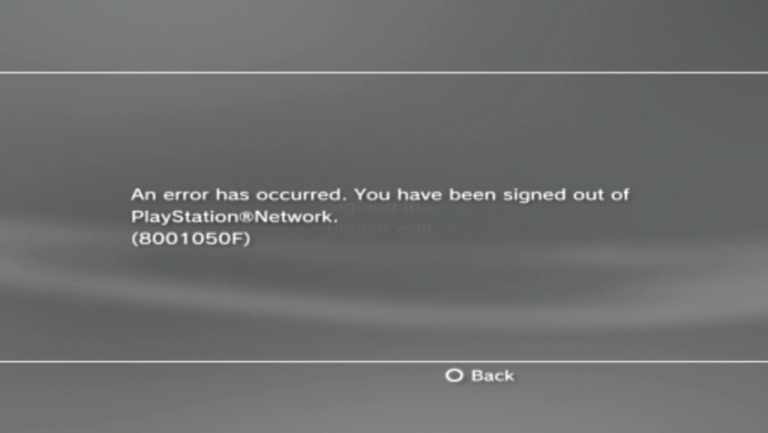
_01_statya.jpeg)