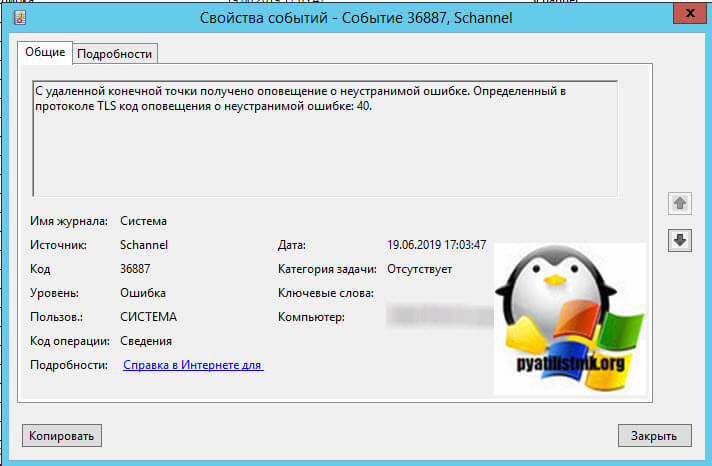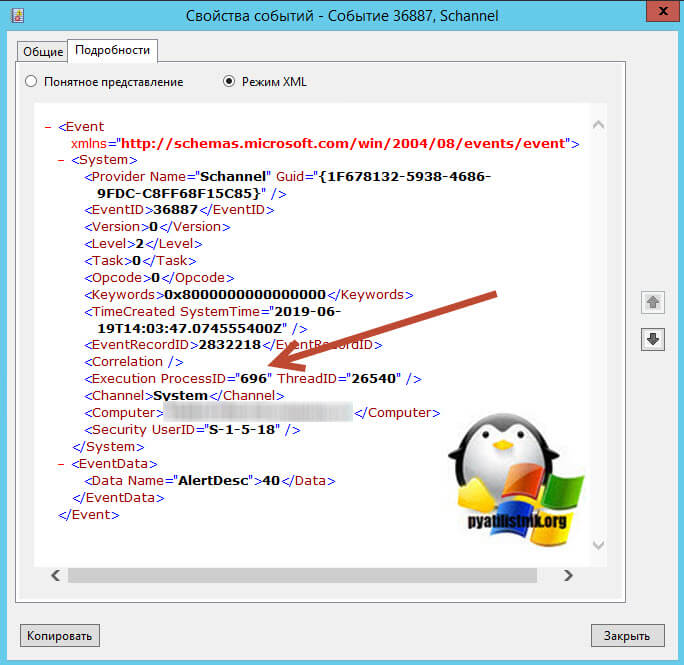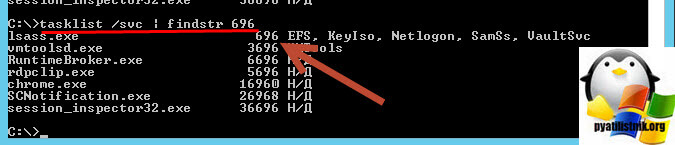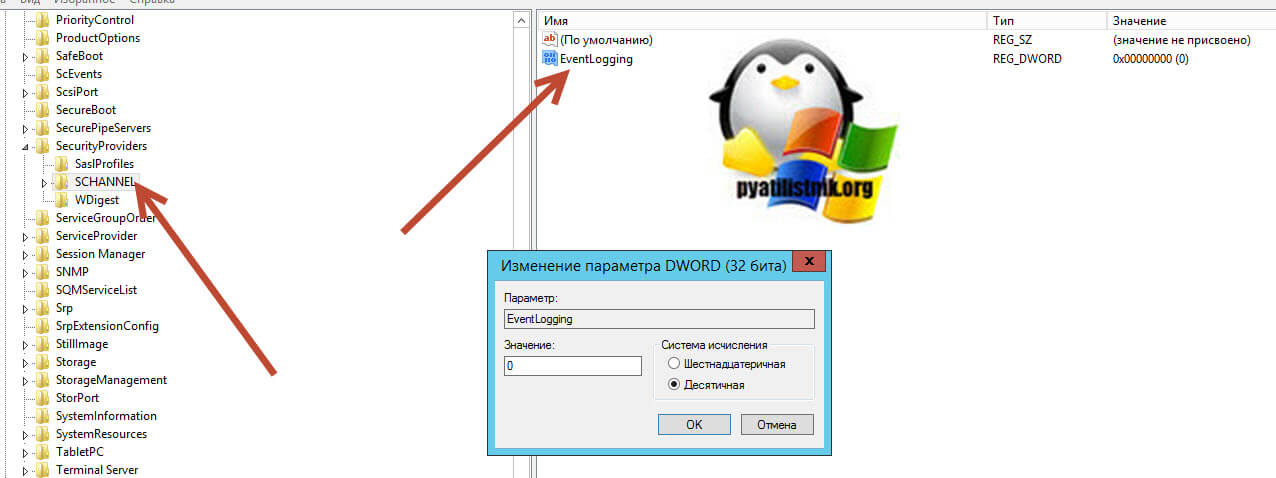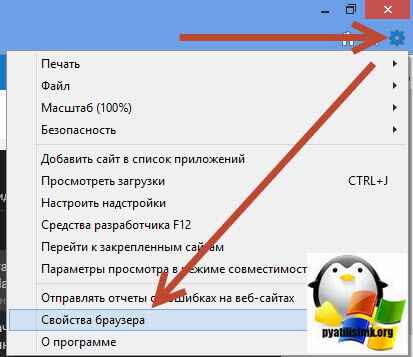При работе с компьютером пользователи периодически могут сталкиваться с ошибками, связанными с определенными системными сбоями. Неустранимая ошибка 70 – достаточно популярная проблема. Стоит разобраться, по каким причинам на экране периодически может появляться окно, в котором фигурирует информация «код события 36887 источник Schannel ошибка 70» и как решить данную проблему.
Содержание статьи
- Возможные причины ошибки
- Способы устранения ошибки
- Способ № 1: Проверка наличия обновлений Windows
- Способ № 2: Сканирование компьютера на наличие вирусов
- Способ № 3: Откат системы к точке восстановления
- Способ № 4: Закрытие и переустановка конфликтующих программ
- Способ № 5: Применение сторонних программ
- DriverHub
- DriverPack Solution
- Комментарии пользователей
Возможные причины ошибки
Причин, по которым на мониторе возникает надпись «Событие 36874, Schannel», несколько. Неустранимая ошибка 70 появляется вследствие:
- неверной настройки операционной системы (ОС);
- отсутствием актуальных обновлений;
- нарушений в отдельных журналах и протоколах, вызванных деятельностью вредоносных программ;
- некорректной работы отдельных программ, конфликтующих между собой.
Важно! Не имеет значения, при работе, с какой ОС на экране появляется надпись «Schannel 36887 ошибка 70» – Windows 7, Windows 8 или Windows 10. Причины возникновения ошибки идентичны.
Способы устранения ошибки
Когда получено следующее предупреждение о неустранимой ошибке 70, нужно действовать одним из описанных ниже способов.
Способ № 1: Проверка наличия обновлений Windows
Если пришло оповещение о неустранимой ошибке, первым делом рекомендуется проверить, установлен ли для ОС актуальный пакет обновлений. Для этого потребуется:
- Нажать на кнопку «Пуск», находящуюся в левой нижней части экрана.
- Выбрать пункт «Параметры».
- Перейти в раздел «Обновление и безопасность».
- Кликнуть по вкладке «Центр обновления Windows».
- После этого потребуется нажать на «Проверить наличие обновление».
Если поиск показал, что таковые имеются, их надлежит скачать. Отдельно стоит обратить внимание на надпись «Доступно необязательное обновление». Данное сообщение присутствует не всегда, но если система предлагает его загрузить, имеет смысл согласиться.
Важно! После установки обновлений рекомендуется всегда выполнять перезагрузку компьютера. Так они вступят в силу.
Данный порядок действий актуален для компьютеров, работающих на базе ОС Windows 10. В более ранних версиях системы конкретный порядок действий может отличаться, однако суть процесса не меняется.
Способ № 2: Сканирование компьютера на наличие вирусов
Следующий способ решения проблемы с неустранимой ошибкой 70 – сканирование системы на наличие вредоносных программ. Именно по их вине происходят внесения несанкционированных изменений в программные коды приложений.
Некоторые вирусы фоном скачивают и запускают сторонние приложения, о которых пользователь компьютера даже не догадывается. Эти приложения начинают конфликтовать с системными программами, в связи, с чем и появляется предупреждение о наличии неустранимой ошибки. Чтобы удалить вредоносные программы, потребуется выполнить сканирование системы при помощи антивируса.
Важно! Рекомендуется использовать только безопасные, проверенные временем антивирусные программы. Загружать их также следует с официальных интернет-ресурсов.
Наиболее функциональными и безопасными антивирусными программами принято считать «Kaspersky» (ссылка на официальный сайт) и «Avast» (ссылка на официальный ресурс компании).
Способ № 3: Откат системы к точке восстановления
Если первые 2 способа не помогли справиться с неустранимой ошибкой, имеет смысл произвести откат операционной системы к точке восстановление.
Восстановление системы – это встроенная в Windows функция, которая используется с целью обеспечения защиты системы. С ее помощью можно без труда восстановить программное обеспечение. Восстановление системы фиксирует характеристики наиболее важных для функционирования ОС системных файлов и данных реестра. Можно сказать, что она их «фотографирует», создавая точки сохранения, к которым можно будет при необходимости вернуться.
Важно! В случае сбоя (демонстрации наличия неустранимой ошибки 70) пользователь имеет возможность вернуть систему в рабочее состояние. При этом даже не придется переустанавливать Windows, сэкономив массу времени.
Чтобы реализовать задуманное, потребуется последовательно выполнить несколько действий:
- Сначала необходимо запустить «Панель задач». На ОС Windows 10 для этого требуется правой кнопкой мыши один раз кликнуть по свободной от ярлыков области рабочего стола, после чего в открывшемся меню выбрать пункт «Персонализация». Откроется еще одно окно, «Панель задач» в нем будет находиться в нижней части контекстного меню.
- Открыв панель задач, нужно перейти во вкладку «Восстановление».
- Откроется новое окно, в котором потребуется выбрать пункт «Запуск восстановления системы».
- Чтобы продолжить следовать пути, которым ведет программа, нужно кликнуть «Далее».
- На экране появится список точек, к которым может быть совершен возврат. Среди них потребуется выбрать ту, которая имеет как можно более позднюю дату.
- После того как точка определена, система попросит подтвердить, что пользователь действительно намерен выполнить откат. Нужно кликнуть «Да».
Важно! Запуск восстановления системы никак не влияет на сохранность файлов, содержащихся на жестком диске компьютера. Поэтому не нужно беспокоиться о том, что при откате системы будут утрачены какие-либо фото или документы.
Способ № 4: Закрытие и переустановка конфликтующих программ
Когда неустранимая ошибка 70 появляется при работе сразу с несколькими программами, велика вероятность то, что одна из них функционирует неверно. Чтобы избавиться от ошибки, нужно вычислить, какая программа приводит к сбою систем. Для этого потребуется:
- Запустить «Диспетчер задач» путем единовременного нажатия 3-х клавиш «Ctrl», «Alt» и «Del» и выбора соответствующего пункта. Диспетчер покажет, какие именно программы в текущий момент запущены.
- Чтобы увидеть их, нужно перейти во вкладку «Процессы».
- Затем необходимо останавливать программы одну за другой. Чтобы отключить программу, требуется один раз левой кнопкой мыши нажать на нее, после чего кликнуть по кнопке «Снять задачу».
- Затем потребуется наблюдать, появляется ли ошибка каждый раз после того, как очередной процесс приостановлен.
Так получится определить, какая именно программа провоцирует сбой. Затем потребуется удалить ее и установить заново. После этого рекомендуется дополнительно проверить компьютер на наличие вирусов.
Способ № 5: Применение сторонних программ
Поскольку неустранимая ошибка нередко является следствием наличия проблем с драйверами видеокарты, можно воспользоваться функционалом сторонних программ, предназначенных для автоматического поиска обновлений.
Важно! Поиск программных обновлений будет осуществляться не только для видеокарты, но и остальных элементов компьютера.
Среди наиболее эффективных программ отдельного внимания заслуживают две:
DriverHub
Надежная программа, от своих аналогов отличается тем, что в процессе функционирования не требует установки стороннего софта. Плюс к этому, она занимает мало места на жестком диске и в целом не перегружает оперативную память. Программа доступна к загрузке с официального сайта компании, создавшей ее.
DriverPack Solution
По праву считается одной из наиболее функциональных программ, предназначенных для поиска обновлений. Запуск DriverPack Solution осуществляться автоматически при загрузке ОС. Она быстро выполняет поиск актуальных обновлений, сильно не нагружая при этом оперативную память, после чего отключается. Скачать программу можно на официальном сайте разработчика.
Неустранимая ошибка 70 может появляться по множеству причин, определить которые может оказаться затруднительно. Поэтому при ее появлении рекомендуется последовательно выполнять действия, указанные в статье. В большинстве случаев данные способы решения проблемы оказываются эффективными.
Содержание
- Неустранимые ошибки 40 и 70
- Получено следующее предупреждение о неустранимой ошибке 70 windows 7
- Описание ошибки Schannel 3688
- Что такое Secure Channel
- Как избавиться от ошибки Schannel 36887
- Правильный метод
- Более грубый метод
- Как исправить ошибку SChannel 36887?
- Причины ошибки
- Создание параметра EventLogging в системном реестре
- Удаление пакета KB3161606
- Удаление антивируса ESET
- Отключение параметров использования TLS
- Неустранимая ошибка 70
- Код оповещения о неустранимой ошибке 70
- Причины ошибки
- Способы устранения ошибки
- Получено следующее предупреждение об неустранимой ошибке 70
- Устранение
- Код ошибки 70
- Ошибка Schannel 36887 lsass. exe, решаем за минуту
- Ошибка Schannel 36887 lsass. exe, решаем за минуту
- Описание ошибки Schannel 3688
- Что такое Secure Channel
- Как избавиться от ошибки Schannel 36887
- Правильный метод
- Более грубый метод
- Как исправить ошибку во время выполнения 70
- Признаки ошибки во время выполнения 70
- Причины ошибки во время выполнения 70
- Ошибки во время выполнения в базе знаний
- Как исправить ошибку во время выполнения 70
- Шаг 1: Восстановить записи реестра, связанные с ошибкой 70
- Ошибка P0070 — Датчик температуры окружающего воздуха — неисправность электрической цепи
- Определение кода ошибки P0070
- Что означает ошибка P0070
- Причины возникновения ошибки P0070
- Каковы симптомы ошибки P0070?
- Как механик диагностирует ошибку P0070?
- Частые ошибки при диагностировании кода P0070
- Насколько серьезной является ошибка P0070?
- Какой ремонт может исправить ошибку P0070?
- Дополнительные комментарии для устранения ошибки P0070
- Нужна помощь с кодом ошибки P0070?
- Причины ошибки
- Способы устранения ошибки
- Получено следующее предупреждение об неустранимой ошибке 70
- Устранение
- (Исправлено) 0x8007f070 Обновление кода ошибки
- Удалить / переустановить текущий драйвер
- Сброс компонентов обновления Windows
- Чистая загрузка Windows
Неустранимые ошибки 40 и 70
Win 2008 r2, по журналу событий примерно раз в час выскакивают «Неустранимые ошибки 40 и 70»
Имя журнала: System
Источник: Schannel
Дата: 16.06.2022 2:31:48
Код события: 36887
Категория задачи:Отсутствует
Уровень: Ошибка
Ключевые слова:
Пользователь: система
Компьютер:
Описание:
Получено следующее предупреждение о неустранимой ошибке: 70.
Xml события:
Имя журнала: System
Источник: Schannel
Дата: 16.06.2022 2:31:49
Код события: 36887
Категория задачи:Отсутствует
Уровень: Ошибка
Ключевые слова:
Пользователь: система
Компьютер:
Описание:
Получено следующее предупреждение о неустранимой ошибке: 40.
Xml события:
Помощь в написании контрольных, курсовых и дипломных работ здесь.
Найти ошибки в данной программе (известно что есть только 2 ошибки)
У меня в модуле с програмирования задание: Найти ошибки в данной программе (известно что есть.
Компьютер был перезагружен после критической ошибки. Код ошибки: 0x0000000a
Компьютер был перезагружен после критической ошибки. Код ошибки: 0x0000000a (0x0000000000000048.
Компьютер был перезагружен после критической ошибки. Код ошибки: 0x0000000a
ребят помогите решить делему, при установки некоторых приложений крашатся установки, но со стима.
Ошибки после компиляции на Visual Express 2012.Ошибки в теме
Добрый вечер ребят помогите пожалуйста.Программа написана на Visual Express 2012.Обясните что.
Путем некоторых изысканий нашел что ошибку вызывает процесс с ИД 620, а это процесс lsass.exe
Отключать логгирование этого процесса и отключать шифрование совсем не хочется.
Есть какие нибудь мысли как победить проблему без потерь?
Inet Explorer при обнаружении ошибки вместо описания ошибки выдает иероглифы
Начал изучение ASP. Inet Explorer при обнаружении ошибки вместо описания ошибки выдает иероглифы.
Исправить ошибки компоновшика в примере с Pipes, многочисленные ошибки
вот код и ошибки #include «pch.h» #define BUFSIZE 4096 void WINAPI fnPipesLib() <.
После ошибки в CreateProcess GetLastError возвращает код ошибки 0
Обнаружил, что при ошибке в CreateProcess GetLastError возвращает 0, что интерпретируется как.
Найти ошибки в коде и исправить эти ошибки (Наследование)
Вот в общем 3 файла, изучаю наследование на примере односвязного и двусвязного списков: list.h.
Источник
Получено следующее предупреждение о неустранимой ошибке 70 windows 7
Добрый день! Уважаемые читатели и гости крупного IT блога Pyatilistnik.org. В прошлый раз мы с вами научились ремонтировать ваше оборудование в операционных системах Windows, у которых был статус ошибки «Запуск этого устройства невозможен. (код 10)». Двигаемся дальше и мы рассмотрим ситуацию, когда у вас на компьютере или сервере в журналах событий, фиксируется ошибка «Schannel ID 36887: С удаленной конечной точки получено оповещение о неустранимой ошибке. Определенный в протоколе TLS код оповещения о неустранимой ошибке: 40«. Мы рассмотрим на сколько критичны данные события и стоит ли на них обращать внимание.
Описание ошибки Schannel 3688
И так я проводил оптимизацию своей RDS фермы, кто не помнит, то в последнем посте я производил удаление неактивных портов TS. После после выполненной оптимизации я перезагрузил RDSH сервер и стал мониторить наличие новых и старых ошибок. Мое внимание привлекла ошибка из системного журнала логов Windows.
Что такое Secure Channel
Как избавиться от ошибки Schannel 36887
Для начала вам необходимо понять, что за процесс или приложение вызывает данную ошибку. Что мы делаем, открываем самое свежее оповещение и переходим на вкладку подробности, режим XML. Находим тут строку » Execution ProcessID =» 696 » ThreadID =» 26540 »/> «, как видим ошибку вызывает процесс с ID 696
Далее нам необходимо понять, что это за процесс, для этого откройте командную строку или окно PowerShell и введите команду:
В результате мы видим отфильтрованный вывод всех процессов у которых в ID встречается 696. Оказывается, что 696 ID имеет процесс lsass.exe, системный процесс Windows, но тут может быть и другой процесс, например, geforce experience, удалив который или обновив, вы избавитесь от ошибки 36887. Но в моем случае, это lsass.exe.
Я стал искать закономерности в работе данного сервера и мне удалось ее обнаружить. Теперь я точно определил, когда происходят эти события в Schannel. Они возникают только тогда, когда я пытаюсь получить безопасное подключение к интернет-банкингу службы одного конкретного банка. Они не возникают, когда я пытаюсь получить безопасное соединение с любым другим онлайн-сервисом. Похоже, что-то пошло не так во время обмена рукопожатиями SSL/TLS. В таком случае вы можете поступить двумя путями:
Правильный метод
На время пока у вас идет общение с представителями клиент-банка, вы можете в реестре Windows запретить журналирование для данного события. Для этого откройте ветку:
Найдите ключ EventLogging и выставите ему значение 0.
После внесения ключа реестра, может потребоваться перезагрузка компьютера или сервера.
Более грубый метод
Чтобы отключить в системе появление событий Schannel ID 3688 вам необходимо открыть ваш браузер Internet Explorer 11 и перейти в раздел «Свойства браузера»
Далее идем на вкладку «Дополнительно», где выключаем пункт «Использовать TLS 1.2», что не совсем правильно с точки зрения безопасности. Перезапускаем браузер и пользуемся своим клиент-банком.
Источник
Как исправить ошибку SChannel 36887?
При просмотре журнала событий можно обнаружить много записей ошибки Schannel с кодом 36887. Она сопровождается сообщением, что с удаленной конечной точки получено оповещение о неустранимой ошибке 42. По сути, SChannel — это набор протоколов безопасности, который обеспечивает реализацию механизмов аутентификации и защищенной связи между вовлеченными узлами.
Причины ошибки
С ошибкой SChannel 36887 можно столкнуться по ряду причин:
Создание параметра EventLogging в системном реестре
К ошибке SChannel 36887 с кодом 42 часто приводит отсутствие раздела реестра, в котором система сможет сбрасывать подобные события. В этом случае с помощью Редактора реестра нужно создать параметр EventLogging внутри раздела SecurityProviders / Schannel. Этот способ эффективен в версиях Windows Server.
Откройте Редактор реестра командой regedit из окна Win + R. При отображении запроса от контроля учетных записей пользователей щелкните на кнопку «Да», чтобы предоставить права администратора.
В левой панели перейдите к следующей локации:
Дважды щелкните на созданном параметре и в поле Значение установите «1». Сохраните изменения на «ОК», и перезагрузите компьютер.
Теперь перейдите в журнал просмотра событий и проверьте, есть ли записи с неустранимой ошибкой SChannel 36887.
Удаление пакета KB3161606
Одной из распространенных причин, вызывающую ошибку Schannel 36887, является пакет обновления KB3161606, который отключает шифрование TLS 1.0. Этот протокол является устаревшим, но некоторые приложения все еще его используют. Чтобы обратно включить TLS 1.0, отмените обновление и заблокируйте его повторную установку.
Откройте мастера восстановления системы командой rstrui из окна Win + R.
В первом окне нажмите кнопку «Далее», затем отметьте флажком опцию показать другие точки восстановления.
Выберите снимок системы, созданный перед установкой проблемного обновления, которое привело к ошибке Schannel 36887.
В следующем окне нажмите на кнопку «Готово», чтобы запустить операцию возврата системы к предыдущему состоянию. Компьютер перезагрузится и все изменения, внесенные после создания точки восстановления, включая пакет KB3161606, будут отменены.
Если остановитесь на этом шаге Windows автоматически переустановит обновление, которое снова отключит шифрование TLS 1.0. Чтобы этого избежать, нужно скрыть это обновление.
Для этого сделайте запрос в интернете «wushowhide.diagcab», и с официального сайта Майкрософта загрузите средство для скрытия обновлений.
После двойным щелчком мыши откройте утилиту и нажмите на «Дополнительно», чтобы включить автоматическое применение исправлений.
Перейдите к следующему экрану, дождитесь завершения начального сканирования, затем щелкните на кнопку «Скрыть обновление». Установите флажок напротив обновления KB3161606 и перейдите к следующему окну. Подождите до завершения операции, затем перезапустите компьютер.
Откройте журнал просмотра событий и проверьте, есть ли новые записи с ошибкой SChannel 36887.
Удаление антивируса ESET
Как известно, антивирус ESET Antivirus Endpoint блокирует устаревший протокол шифрования TLS 1.0. Если установлены программы, которые используют старую технологию, нужно удалить ESET. Имейте в виду, что отключение в реальном времени не будет работать, поскольку блокировка применяется на уровне брандмауэра.
Если удастся исправить ошибку SChannel 36887, рассмотрите возможность установки другого антивируса или активируйте Защитника Windows.
Перейдите в раздел «Программы и компоненты» командой appwiz.cpl из окна Win + R.
Найдите в списке ESET Antivirus Endpoint, щелкните на него правой кнопкой мыши и выберите «Удалить».
После перезапустите компьютер и проверьте, решена ли проблема.
Отключение параметров использования TLS
Если обнаружили, что ошибка возникает при посещении определенных сайтов, вполне вероятно, что они не используют шифрование TLS. Чтобы это проверить, отключите опцию «Использовать TLS» в свойствах Интернета. Имейте в виду, что это решение может сделать систему уязвимой перед некоторыми угонщиками браузеров, поэтому применимо только для временного исправления.
Откройте свойства Интернета запуском команды inetcpl.cpl из диалогового окна Win +R.
На вкладке Дополнительно в разделе Безопасность снимите все флажки с опций «Использовать TLS». Примените изменения, и закройте окно.
Перезагрузите компьютер и попробуйте посетить сайты, которые вызывали неустранимую ошибку SChannel 36887 (42).
Если проблема остается, выполните проверку целостности систему командами SFC и DISM для обнаружения и восстановления поврежденных файлов Windows. Для этого откройте командную строку от имени администратора с помощью системного поиска и по очереди выполните команды:
Источник
Код оповещения о неустранимой ошибке 70
В работе того или иного компьютера периодически происходят сбои, которые раздражают и могут вывести из себя даже самого спокойного человека. Ошибка 70 — одна из таких проблем. Причем в разных случаях она возникает с разной регулярностью.
Причины ошибки
Причинами указанной ошибки являются нарушения в работе Windows в том числе не верная настройка операционной системы или нарушения в записях реестра. — серьезный сбой, для устранения которого потребуется воспользоваться специальным программным обеспечением, которое обеспечивает восстановление системных настроек операционной системы.
Что бы устранить ошибку постарайтесь совершить несколько действий описанных ниже.
Способы устранения ошибки
Что бы устранить сбой Windows под номером 70 следует:
Получено следующее предупреждение об неустранимой ошибке 70
Устранение
Еще один способом избавиться от сбоя состоит в использовании программ поиска обновлений элементов компьютера, т. к. данный сбой также может являться следствием несовместимости в работе драйверов видеокарты, или материнской платы с последними обновлениями операционной системы.
Мы подобрали для Вас лучшие экземпляры таких программ:
Код ошибки 70
Ошибка Schannel 36887 lsass. exe, решаем за минуту
Ошибка Schannel 36887 lsass. exe, решаем за минуту
Добрый день! Уважаемые читатели и гости крупного IT блога Pyatilistnik. org. В прошлый раз мы с вами научились ремонтировать ваше оборудование в операционных системах Windows, у которых был статус ошибки «Запуск этого устройства невозможен. (код 10)». Двигаемся дальше и мы рассмотрим ситуацию, когда у вас на компьютере или сервере в журналах событий, фиксируется ошибка «Schannel ID 36887: С удаленной конечной точки получено оповещение о неустранимой ошибке. Определенный в протоколе TLS код оповещения о неустранимой ошибке: 40«. Мы рассмотрим на сколько критичны данные события и стоит ли на них обращать внимание.
Описание ошибки Schannel 3688
И так я проводил оптимизацию своей RDS фермы, кто не помнит, то в последнем посте я производил удаление неактивных портов TS. После после выполненной оптимизации я перезагрузил RDSH сервер и стал мониторить наличие новых и старых ошибок. Мое внимание привлекла ошибка из системного журнала логов Windows.
Что такое Secure Channel
Schannel означает Secure Channel — библиотека, криптографический провайдер (Security Support Provider — SSP) — Защищенный канал, который содержит набор протоколов безопасности, которые обеспечивают зашифрованную идентификацию и безопасную связь. Пакет используется программным обеспечением, использующим встроенные SSL и TLS, в том числе IIS, Active Directory, OWA, Exchange, Internet Explorer и Центр обновления Windows.
Как избавиться от ошибки Schannel 36887
Для начала вам необходимо понять, что за процесс или приложение вызывает данную ошибку. Что мы делаем, открываем самое свежее оповещение и переходим на вкладку подробности, режим XML. Находим тут строку » «, как видим ошибку вызывает процесс с ID 696
Далее нам необходимо понять, что это за процесс, для этого откройте командную строку или окно PowerShell и введите команду:
В результате мы видим отфильтрованный вывод всех процессов у которых в ID встречается 696. Оказывается, что 696 ID имеет процесс lsass. exe, системный процесс Windows, но тут может быть и другой процесс, например, geforce experience, удалив который или обновив, вы избавитесь от ошибки 36887. Но в моем случае, это lsass. exe.
Я стал искать закономерности в работе данного сервера и мне удалось ее обнаружить. Теперь я точно определил, когда происходят эти события в Schannel. Они возникают только тогда, когда я пытаюсь получить безопасное подключение к интернет-банкингу службы одного конкретного банка. Они не возникают, когда я пытаюсь получить безопасное соединение с любым другим онлайн-сервисом. Похоже, что-то пошло не так во время обмена рукопожатиями SSL/TLS. В таком случае вы можете поступить двумя путями:
Правильный метод
На время пока у вас идет общение с представителями клиент-банка, вы можете в реестре Windows запретить журналирование для данного события. Для этого откройте ветку:
Найдите ключ EventLogging и выставите ему значение 0.
После внесения ключа реестра, может потребоваться перезагрузка компьютера или сервера.
Более грубый метод
Чтобы отключить в системе появление событий Schannel ID 3688 вам необходимо открыть ваш браузер Internet Explorer 11 и перейти в раздел «Свойства браузера»
Далее идем на вкладку «Дополнительно», где выключаем пункт «Использовать TLS 1.2», что не совсем правильно с точки зрения безопасности. Перезапускаем браузер и пользуемся своим клиент-банком.
Как исправить ошибку во время выполнения 70
Совместима с Windows 2000, XP, Vista, 7, 8 и 10
Признаки ошибки во время выполнения 70
Такие сообщения об ошибках 70 могут появляться в процессе установки программы, когда запущена программа, связанная с Microsoft Corporation (например, Windows Operating System), при запуске или завершении работы Windows, или даже при установке операционной системы Windows. Отслеживание момента появления ошибки 70 является важной информацией при устранении проблемы.
Причины ошибки во время выполнения 70
Ошибки типа Ошибки во время выполнения, такие как «Ошибка 70», могут быть вызваны целым рядом факторов, поэтому важно устранить каждую из возможных причин, чтобы предотвратить повторение ошибки в будущем.
Ошибки во время выполнения в базе знаний
Как исправить ошибку во время выполнения 70
Ниже описана последовательность действий по устранению ошибок, призванная решить проблемы Ошибка 70. Данная последовательность приведена в порядке от простого к сложному и от менее затратного по времени к более затратному, поэтому мы настоятельно рекомендуем следовать данной инструкции по порядку, чтобы избежать ненужных затрат времени и усилий.
Шаг 1: Восстановить записи реестра, связанные с ошибкой 70
Редактирование реестра Windows вручную с целью удаления содержащих ошибки ключей Ошибка 70 не рекомендуется, если вы не являетесь специалистом по обслуживанию ПК. Ошибки, допущенные при редактировании реестра, могут привести к неработоспособности вашего ПК и нанести непоправимый ущерб вашей операционной системе. На самом деле, даже одна запятая, поставленная не в том месте, может воспрепятствовать загрузке компьютера!
В связи с подобным риском мы настоятельно рекомендуем использовать надежные инструменты очистки реестра, такие как WinThruster [Загрузить] (разработанный Microsoft Gold Certified Partner), чтобы просканировать и исправить любые проблемы, связанные с Ошибка 70. Используя очистку реестра [Загрузить], вы сможете автоматизировать процесс поиска поврежденных записей реестра, ссылок на отсутствующие файлы (например, вызывающих ошибку %%error_name%%) и нерабочих ссылок внутри реестра. Перед каждым сканированием автоматически создается резервная копия, позволяющая отменить любые изменения одним кликом и защищающая вас от возможного повреждения компьютера. Самое приятное, что устранение ошибок реестра [Загрузить] может резко повысить скорость и производительность системы.
Предупреждение: Если вы не являетесь опытным пользователем ПК, мы НЕ рекомендуем редактирование реестра Windows вручную. Некорректное использование Редактора реестра может привести к серьезным проблемам и потребовать переустановки Windows. Мы не гарантируем, что неполадки, являющиеся результатом неправильного использования Редактора реестра, могут быть устранены. Вы пользуетесь Редактором реестра на свой страх и риск.
Перед тем, как вручную восстанавливать реестр Windows, необходимо создать резервную копию, экспортировав часть реестра, связанную с Ошибка 70 (например, Windows Operating System):
Следующие шаги при ручном редактировании реестра не будут описаны в данной статье, так как с большой вероятностью могут привести к повреждению вашей системы. Если вы хотите получить больше информации о редактировании реестра вручную, пожалуйста, ознакомьтесь со ссылками ниже.
Мы не несем никакой ответственности за результаты действий, совершенных по инструкции, приведенной ниже — вы выполняете эти задачи на свой страх и риск.
Ошибка P0070 — Датчик температуры окружающего воздуха — неисправность электрической цепи
Определение кода ошибки P0070
Ошибка P0070 указывает на неисправность электрической цепи датчика температуры окружающего воздуха.
Вместе с данной ошибкой могут также появляться следующие ошибки:
Что означает ошибка P0070
Модуль управления АКПП (PCM) использует данные, полученные от датчика температуры окружающего воздуха, для контроля температуры окружающего воздуха и температуры воздуха, всасываемого двигателем. Если PCM автомобиля обнаружит ненормальное соотношение указанных температур, в его памяти сохранится код ошибки P0070 и на приборной панели автомобиля загорится индикатор Check Engine.
Причины возникновения ошибки P0070
Наиболее распространенными причинами возникновения ошибки P0070 являются:
Каковы симптомы ошибки P0070?
При появлении данной ошибки на приборной панели автомобиля загорится индикатор Check Engine, указывающий на наличие неисправности. Также система климат-контроля (система обогрева и кондиционирования воздуха) может работать ненадлежащим образом.
Как механик диагностирует ошибку P0070?
Частые ошибки при диагностировании кода P0070
Наиболее распространенной ошибкой при диагностировании кода P0070 является поспешная замена датчика температуры окружающего воздуха без выполнения тщательной проверки. Перед заменой датчика необходимо выполнить тщательное диагностирование и рассмотреть все возможные причины возникновения ошибки. В первую очередь необходимо проверить электрические провода и разъем датчика температуры окружающего воздуха.
Насколько серьезной является ошибка P0070?
Ошибка P0070 считается не очень серьезной, так как при ее появлении обычно не возникает серьезных проблем с управляемостью автомобиля. В некоторых случаях система климат-контроля (система обогрева и кондиционирования воздуха) может работать ненадлежащим образом, что может доставить некоторые неудобства в зависимости от погодных условий.
Какой ремонт может исправить ошибку P0070?
Дополнительные комментарии для устранения ошибки P0070
Обычно для устранения ошибки P0070 требуется заменить датчик температуры окружающего воздуха. Однако перед заменой датчика рекомендуется выполнить тщательное диагностирование и рассмотреть все возможные причины возникновения ошибки. В первую очередь необходимо проверить электрические провода и разъем датчика температуры окружающего воздуха.
Нужна помощь с кодом ошибки P0070?
Компания — CarChek, предлагает услугу — выездная компьютерная диагностика, специалисты нашей компании приедут к вам домой или в офис, чтобы диагностировать и выявлять проблемы вашего автомобиля. Узнайте стоимость и запишитесь на выездную компьютерную диагностику или свяжитесь с консультантом по телефону +7(499)394-47-89
В работе того или иного компьютера периодически происходят сбои, которые раздражают и могут вывести из себя даже самого спокойного человека. Ошибка 70 — одна из таких проблем. Причем в разных случаях она возникает с разной регулярностью.
Причины ошибки
Причинами указанной ошибки являются нарушения в работе Windows в том числе не верная настройка операционной системы или нарушения в записях реестра. — серьезный сбой, для устранения которого потребуется воспользоваться специальным программным обеспечением, которое обеспечивает восстановление системных настроек операционной системы.
Что бы устранить ошибку постарайтесь совершить несколько действий описанных ниже.
Способы устранения ошибки
Что бы устранить сбой Windows под номером 70 следует:
Получено следующее предупреждение об неустранимой ошибке 70
Устранение
Еще один способом избавиться от сбоя состоит в использовании программ поиска обновлений элементов компьютера, т. к. данный сбой также может являться следствием несовместимости в работе драйверов видеокарты, или материнской платы с последними обновлениями операционной системы.
Мы подобрали для Вас лучшие экземпляры таких программ:
(Исправлено) 0x8007f070 Обновление кода ошибки
Код ошибки Windows 0x8007F070 появляется в вашей системе, когда пользователь обновляет окна. Это также беспокоит вас, когда вы работаете над чем-то, и появляется синий экран смерти. Код ошибки 0x8007F070 является распространенной ошибкой в операционной системе Windows. Это в основном включает в себя создание определенных файлов реестра в вашей системе и повреждение жесткого диска и оперативной памяти. У него много симптомов, которые указывают, что код ошибки 0x8007F070 атакует вашу систему и просто исправляет эту ошибку.
Код ошибки 0x8007F070 также иногда генерируется из-за ошибок, о которых сообщает водитель само по себе, что означает, что эта ошибка — проблема программного обеспечения или проблема совместимости между установленным оборудованием и используемой системой. И это очень распространено и происходит, когда операционная система и установлена драйверы не совместимы друг с другом. Сообщение об ошибке в этом окне появляется на экране вашего ПК с сообщением об ошибке в диалоговом окне.
«Windows остановила это устройство, поскольку сообщала о проблемах. (Код 0x8007F070) »
Удалить / переустановить текущий драйвер
Установите новый драйвер на свой компьютер.
Апрельское обновление 2020:
Теперь мы рекомендуем использовать этот инструмент для вашей ошибки. Кроме того, этот инструмент исправляет распространенные компьютерные ошибки, защищает вас от потери файлов, вредоносных программ, сбоев оборудования и оптимизирует ваш компьютер для максимальной производительности. Вы можете быстро исправить проблемы с вашим ПК и предотвратить появление других программ с этим программным обеспечением:
Сброс компонентов обновления Windows
Microsoft предоставляет утилиту устранения неполадок Центра обновления Windows, которая позволяет автоматизировать процесс сброса Центр обновления Windows компоненты.
Чистая загрузка Windows
Как выполнить чистую загрузку на компьютере под управлением любой версии Windows:
а. Нажмите Пуск, введите msconfig в поле поиска и нажмите клавишу ВВОД. Если вам будет предложено ввести пароль администратора или подтверждение, введите пароль или нажмите «Далее».
б. На вкладке Общие нажмите Выборочный запуск.
с. В разделе «Выборочный запуск» снимите флажок «Загрузить элементы запуска».
е. При появлении запроса нажмите «Перезагрузить».
е. После запуска компьютера убедитесь, что проблема решена.
CCNA, веб-разработчик, ПК для устранения неполадок
Я компьютерный энтузиаст и практикующий ИТ-специалист. У меня за плечами многолетний опыт работы в области компьютерного программирования, устранения неисправностей и ремонта оборудования. Я специализируюсь на веб-разработке и дизайне баз данных. У меня также есть сертификат CCNA для проектирования сетей и устранения неполадок.
Источник
- Remove From My Forums
-
Question
-
Went to the Event Viewer and found 154 occurances of the following error:
«A fatal alert was generated and sent to the remote endpoint. This may result in termination of the connection. The TLS protocol defined
fatal error code is 70. The Windows SChannel error state is 105.»Anyone else see these? Doesn’t seem to impact anything that I can see.
All replies
-
Yeah I’ve also been getting them ever since I did a «System Refresh» (Win8 CP) this morning. Never noticed them before that. Someone posted elsewhere that they seem to occur immediately following the installation of a new Metro app.
I can confirm this. I also notice that these errors (source: «schannel») are always preceded by a couple seconds by this information level event:«The Software Protection service entered the running state.»
So the problem might be with SP. I’ll post back if I come up with anything else, but help on this would be appreciated. As noted above — nothing seems to be functionally impacted… I just hate seeing all those red errors in event viewer!
EDIT: I notice now that there are several other events that trigger the Schannel error besides Software Protection: Windows Installer or Windows Update entering the running state also trigger the error.
-
Edited by
Thursday, March 8, 2012 5:16 PM
-
Edited by
-
-
Proposed as answer by
Arthur XieModerator
Thursday, March 8, 2012 8:22 AM
-
Proposed as answer by
-
Thanks rseiler — this would indeed seem to be the solution to seeing all those damned red errors in Event Viewer. But it doesn’t so much fix the problem (if indeed there is one- I still see no effect on my systems functionality) as prevent notifications
about it from appearing.Oh well — thus begins my learning curve re: schannel. Probably not the most exciting Google Search session i’ll ever have.
Cheers.
-
Have at it and report back, but I’ve learned to pick my battles with Event Viewer. In this case, I saw enough comments along the lines of it being benign and safely ignored, that I realized that I’ve got a good reason for taking the easy way out.
-
I also have it and it (windows consumer preview) and it appears to be a port permissions problem with a malware app firewall (ESET)
-
Ok I got the problem solved — on my system at least (running Windows 8 Consumer preview) … I stumbled into this solution while trouble shooting a different (DCOM) error message that I kept getting:
In Group Policy Editor (run: gpedit.msc), went to Computer Configuration > Administrative Templates > System > Distributed COM > Application Compatibility and enabled «allow local activation security check exemptions»
No more Schannel or DCOM errors now!
Of course, i’m not suggesting this as a cure-all — from what I’ve read on other forums, these schannel errors are quite common and are probably generated as a result of many possible different conflicts — this is just what worked for me. But if
anyone is also getting the ton of DCOM errors along with the schannel errors, it’s worth a try. Hope this helps.Cheers.
-
I am using Windows 8 Consumer Preview 64-bit edition, after installing couple of Metro Apps from store i start getting DCOM and Schannel error messages.
Soon after whenever i try to log in into a site or take remote of a computer the credentials pop up would freeze.
i tried the solution provided by samurai12 it worked for me. No more DCOM and Schannel errors as of now..m/
-
I’m running Windows 8 Pro RTM and getting something similar..
A fatal alert was generated and sent to the remote endpoint. This may result in termination of the connection. The TLS protocol defined fatal error code is 51. The Windows SChannel error state is 900.
-
I’m running Windows 8 Pro RTM and getting something similar..
A fatal alert was generated and sent to the remote endpoint. This may result in termination of the connection. The TLS protocol defined fatal error code is 51. The Windows SChannel error state is 900.
Copy that. Same here (Win8 Ent RTM 64Bit). And right after that the whole system freezes. I can easily reproduce this by using an application trying to communicate via TLS (eg Skype). Crashes every time. Nothing works. No mouse, no keyboard. Not even switching
caps lock.Rather annoying for an RTM …
-
I’m running Windows 8 Pro RTM and getting something similar..
A fatal alert was generated and sent to the remote endpoint. This may result in termination of the connection. The TLS protocol defined fatal error code is 51. The Windows SChannel error state is 900.
I am getting the EXACT same error on the same build.
As far as I can tell, it has no impact on system performance or functionality. I do hope, however, that a fix is in the works to deliver via Windows Update.
Josh Amacker
-
I’m running Windows 8 Pro RTM and getting something similar..
A fatal alert was generated and sent to the remote endpoint. This may result in termination of the connection. The TLS protocol defined fatal error code is 51. The Windows SChannel error state is 900.
I am getting the EXACT same error on the same build.
As far as I can tell, it has no impact on system performance or functionality. I do hope, however, that a fix is in the works to deliver via Windows Update.
Josh Amacker
Ditto. Enterprise RTM
Techwest Resources
-
same. datacenter 2012, stand-alone server (no domain join)
-
Just started seeing this on Windows 8 RTM, and it’s paired with losing connectivity to network resources on a Windows 2008 domain. Explorer windows will lock up for several minutes, but Internet access seems unaffected. A reboot cleared up the
problem for the time being. -
seeing this too and it appears to be dropping wifi connections
-
Ok I got the problem solved — on my system at least (running Windows 8 Consumer preview) … I stumbled into this solution while trouble shooting a different (DCOM) error message that I kept getting:
In Group Policy Editor (run: gpedit.msc), went to Computer Configuration > Administrative Templates > System > Distributed COM > Application Compatibility and enabled «allow local activation security check exemptions»
No more Schannel or DCOM errors now!
Of course, i’m not suggesting this as a cure-all — from what I’ve read on other forums, these schannel errors are quite common and are probably generated as a result of many possible different conflicts — this is just what worked for me. But if
anyone is also getting the ton of DCOM errors along with the schannel errors, it’s worth a try. Hope this helps.Cheers.
Thank you! This worked!
I too like to remove the underlying problem rather than hide it.
-
Same situation with Win 7 Pro, whether use IE8 or IE9. Thank you.
Содержание
- Windows schannel error 105
- Описание ошибки Schannel 3688
- Что такое Secure Channel
- Как избавиться от ошибки Schannel 36887
- Правильный метод
- Более грубый метод
- Windows schannel error 105
- Asked by:
- Question
- All replies
- Schannel Events
- How to enable Schannel event logging
- Event ID 36864: The Schannel Security Package has Loaded Successfully
- Details
- Event ID 36865: A Fatal Error Occurred While Opening the Subsystem Cryptographic Module
- Details
- Event ID 36866: The Schannel Security Package Has Failed to Load
- Details
- Event ID 36867: Creating an SSL (client or server) Credential
- Details
- Event ID 36868: The SSL (client or server) Credential’s Private Key Has the Following Properties
- Details
- Event ID 36869: The SSL (client or server) Credential’s Certificate Does Not Have a Private Key Information Property Attached to it
- Details
- Event ID 36870: A Fatal Error Occurred When Attempting to Access the SSL (client or server) Credential Private Key
- Details
- Event ID 36871: A Fatal Error Occurred While Creating An SSL (client or server) Credential
- Details
- Event ID 36872: No Suitable Default Server Credential Exists on this System
- Details
- Event ID 36873: No Supported Cipher Suites Were Found When Initiating an SSL Connection
- Details
- Event ID 36874: An SSL Connection Request Was Received From a Remote Client Application, But None of the Cipher Suites Supported by the Client Application Are Supported by the Server
- Details
- Event ID 36875: The Remote Server Has Requested SSL Client Authentication, But No Suitable Client Certificate Could Be Found
- Details
- Event ID 36876: The Certificate Received From the Remote Server Has Not Validated Correctly
- Details
- Event ID 36877: The Certificate Received From the Remote Client Application Has Not Validated Correctly
- Details
- Event ID 36878: The Certificate Received From the Remote Client Application Is Not Suitable for Direct Mapping to a Client System Account, Possibly Because the Authority that is Issuing the Certificate Is Not Sufficiently Trusted
- Details
- Event ID 36879: The Certificate Received From the Remote Client Application Was Not Successfully Mapped to a Client System Account
- Details
- Event ID 36880: An SSL (client or server) Handshake Completed Successfully
- Details
- Event ID 36881: The Certificate Received From the Remote Server Has Expired
- Details
- Event ID 36882: The Certificate Received From the Remote Server Was Issued By an Untrusted Certificate Authority
- Details
- Event ID 36883: The Certificate Received From the Remote Server Has Been Revoked
- Details
- Event ID 36884: The Certificate Received From the Remote Server Does Not Contain the Expected Name
- Details
- Event ID 36885: When Asking for Client Authentication, This Server Sends a List of Trusted Certificate Authorities to the Client.
- Details
- Event ID 36886: No Suitable Default Server Credential Exists on This System
- Details
- Event ID 36887: A Fatal Alert Was Received
- Event Details
- Event ID 36888: A Fatal Alert Was Generated
Windows schannel error 105
Добрый день! Уважаемые читатели и гости крупного IT блога Pyatilistnik.org. В прошлый раз мы с вами научились ремонтировать ваше оборудование в операционных системах Windows, у которых был статус ошибки «Запуск этого устройства невозможен. (код 10)». Двигаемся дальше и мы рассмотрим ситуацию, когда у вас на компьютере или сервере в журналах событий, фиксируется ошибка «Schannel ID 36887: С удаленной конечной точки получено оповещение о неустранимой ошибке. Определенный в протоколе TLS код оповещения о неустранимой ошибке: 40«. Мы рассмотрим на сколько критичны данные события и стоит ли на них обращать внимание.
Описание ошибки Schannel 3688
И так я проводил оптимизацию своей RDS фермы, кто не помнит, то в последнем посте я производил удаление неактивных портов TS. После после выполненной оптимизации я перезагрузил RDSH сервер и стал мониторить наличие новых и старых ошибок. Мое внимание привлекла ошибка из системного журнала логов Windows.
Что такое Secure Channel
Schannel означает Secure Channel — библиотека, криптографический провайдер (Security Support Provider — SSP) — Защищенный канал, который содержит набор протоколов безопасности, которые обеспечивают зашифрованную идентификацию и безопасную связь. Пакет используется программным обеспечением, использующим встроенные SSL и TLS, в том числе IIS, Active Directory, OWA, Exchange, Internet Explorer и Центр обновления Windows.
Как избавиться от ошибки Schannel 36887
Для начала вам необходимо понять, что за процесс или приложение вызывает данную ошибку. Что мы делаем, открываем самое свежее оповещение и переходим на вкладку подробности, режим XML. Находим тут строку » Execution ProcessID =» 696 » ThreadID =» 26540 »/> «, как видим ошибку вызывает процесс с ID 696
Далее нам необходимо понять, что это за процесс, для этого откройте командную строку или окно PowerShell и введите команду:
В результате мы видим отфильтрованный вывод всех процессов у которых в ID встречается 696. Оказывается, что 696 ID имеет процесс lsass.exe, системный процесс Windows, но тут может быть и другой процесс, например, geforce experience, удалив который или обновив, вы избавитесь от ошибки 36887. Но в моем случае, это lsass.exe.
Я стал искать закономерности в работе данного сервера и мне удалось ее обнаружить. Теперь я точно определил, когда происходят эти события в Schannel. Они возникают только тогда, когда я пытаюсь получить безопасное подключение к интернет-банкингу службы одного конкретного банка. Они не возникают, когда я пытаюсь получить безопасное соединение с любым другим онлайн-сервисом. Похоже, что-то пошло не так во время обмена рукопожатиями SSL/TLS. В таком случае вы можете поступить двумя путями:
- Позвонить в банк и разобраться почему они не используют TLS 1.2
- Отключить в Internet Explorer использование TLS 1.2 и запретить в журналах Windows регистрацию событий «Schannel ID 3688: С удаленной конечной точки получено оповещение о неустранимой ошибке. Определенный в протоколе TLS код оповещения о неустранимой ошибке: 40«
Правильный метод
На время пока у вас идет общение с представителями клиент-банка, вы можете в реестре Windows запретить журналирование для данного события. Для этого откройте ветку:
Найдите ключ EventLogging и выставите ему значение 0.
- 0 — не записывать в журнал
- 1 — записывать в журнал ошибок
- 2 — записывать в журнал предупреждений
- 3 — Журнал информационные и успешные события
После внесения ключа реестра, может потребоваться перезагрузка компьютера или сервера.
Более грубый метод
Чтобы отключить в системе появление событий Schannel ID 3688 вам необходимо открыть ваш браузер Internet Explorer 11 и перейти в раздел «Свойства браузера»
Далее идем на вкладку «Дополнительно», где выключаем пункт «Использовать TLS 1.2», что не совсем правильно с точки зрения безопасности. Перезапускаем браузер и пользуемся своим клиент-банком.
Windows schannel error 105
This forum has migrated to Microsoft Q&A. Visit Microsoft Q&A to post new questions.
Asked by:
Question
I have a server, running Server 2012 R2 Standard, and it is generating the following error in the Event Logs nearly 100 times per day.
Log Name: System
General: A fatal alert was generated and sent to the remote endpoint. This may result in termination of the connection. The TLS protocol defined fatal error code is 10. The Windows SChannel error state is 1203.
Now, I have done a TON of searching online, and the only explanations that I have found relates to TLS and IIS. However: 1) This is a server and nobody is using the server to access the internet, so solutions related to IE are not the issue, and 2) This server is not running IIS, so I can’t see this being the issue.
Is there ANYONE that has a solution other than «ignore it», or «turn off logging»?
Thanks for your post.
If everything is working fine, it is OK that we just turn off the error reporting.
There is a good explanation of this in the following article:
SChannel Errors on SCOM Agent
Why Schannel EventID 36888 / 36874 Occurs and How to Fix It
Please Note: Since the web site is not hosted by Microsoft, the link may change without notice. Microsoft does not guarantee the accuracy of this information.
We can check the information in this thread:
Schannel Errors 36874 and 36888
Please remember to mark the replies as an answers if they help and unmark them if they provide no help.
If you have feedback for TechNet Subscriber Support, contact tnmff@microsoft.com.
Just checking in to see if the information provided was helpful. Please let us know if you would like further assistance.
Please remember to mark the replies as an answers if they help and unmark them if they provide no help.
If you have feedback for TechNet Subscriber Support, contact tnmff@microsoft.com.
Not especially helpful. No.
My last sentence in my post was: «Is there ANYONE that has a solution other than «ignore it», or «turn off logging»?»
Your reply was to just turn off the error reporting.
I’m so damn sick of Microsoft’s «just ignore it» response to these types of Events.
This is a server. I don’t like to have ANY Error-class Event IDs in my logs, especially those that occur a multitude of times during the course of a day.
If it wasn’t for certain application software that needs the MS environment, I would be jumping ship to some flavor of linux.
There is obviously a reason for these events being logged. I’ve pursued all of the advice that I could find online, which mostly pertains to IIS, which this server is not running. As these messages reference potential security issues, it would think that it would be important to address the underlying cause of these Events and not just IGNORE them!!
Schannel Events
Applies To: Windows Vista, Windows Server 2008, Windows 7, Windows 8.1, Windows Server 2008 R2, Windows Server 2012, Windows 8
This topic for IT professionals lists the event details for the Secure Channel (Schannel) security support provider, and it describes the actions available to you to resolve problems.
To configure event logging for this provider, see How to enable Schannel event logging.
The Schannel Provider logs the following events to the Windows LogsSystem log.
Event ID 36886: No Suitable Default Server Credential Exists on This System
How to enable Schannel event logging
You can use this registry setting to enable the logging of client certificate validation failures, which are events generated by the Schannel security support provider. Logging of client certificate validation failures is a secure channel event, and is not enabled on the server by default
The logging of rejected or discarded authentication events is enabled by default.
Registry path: HKEY_LOCAL_MACHINESYSTEMCurrentControlSetControlSecurityProvidersSCHANNEL
You can enable additional secure channel event logging by changing the registry key value from 1 (REG_DWORD type, data 0x00000001) to 3 (REG_DWORD type, data 0x00000003).
Event ID 36864: The Schannel Security Package has Loaded Successfully
This event is logged first whenever the Schannel.dll is successfully loaded into memory on the client computer or server. If it is unsuccessful, Event ID 36866: The Schannel Security Package Has Failed to Load will be logged.
Details
| Product | Windows operating system |
| ID | 36864 |
| Source | Schannel |
| Version | 6.0 |
6.2 Symbolic Name Message The Schannel security package has loaded successfully. User action No user action is required.
Event ID 36865: A Fatal Error Occurred While Opening the Subsystem Cryptographic Module
The cryptographic subsystem is composed of a software library that contains one or more independent cryptographic service providers (CSP). These providers implement cryptographic algorithms and standards. To load successfully, they must be digitally signed and the signature must be verified.
If a CSP cannot be accessed or fails to load during the authentication process, for whatever reason, the process will stop.
Details
| Product | Windows operating system |
| ID | 36865 |
| Source | Schannel |
| Version | 6.0 |
6.2 Symbolic Name Message Type: Error
A fatal error occurred while opening the system cryptographic subsystem cryptographic module. Operations that require the SSL or TLS cryptographic protocols will not work correctly. The error code is error code. User action
Event ID 36866: The Schannel Security Package Has Failed to Load
This event is logged when the Schannel.dll fails to load into memory on the client computer or server. If successful, Event ID 36864: The Schannel Security Package has Loaded Successfully will be logged.
Because a dependency exists between the Schannel.dll and other files, you might need to extract new copies of the following files (if other error messages indicate issues with dependent files):
Details
| Product | Windows operating system |
| ID | 36866 |
| Source | Windows operating system |
| Version | 6.0 |
6.2 Symbolic Name Message Type: Error
The Schannel security package has failed to load. Operations that require the SSL or TLS cryptographic protocols will not work correctly. User action After investigating the event log and identifying a damaged or missing .dll file from the list above, replace it.
Investigate whether enough memory is available to load Schannel.dll and all the dependent files.
Event ID 36867: Creating an SSL (client or server) Credential
Because authentication relies on digital certificates, certification authorities (CAs) such as Verisign or Active Directory Certificate Services are an important part of TLS/SSL. A CA is a mutually-trusted non-Microsoft company that confirms the identity of a certificate requestor (usually a user or computer), and then issues the requestor a certificate. The certificate binds the requestor’s identity to a public key, thereby creating the SSL credential for the client computer or server. This event is logged as informational only to record the progress of the TLS or SSL process.
Details
| Product | Windows operating system |
| ID | 36867 |
| Source | Schannel |
| Version | 6.0 |
6.2 Symbolic Name Message Type: Informational
Creating an SSL [client| server] credential. User action No user action is required.
Event ID 36868: The SSL (client or server) Credential’s Private Key Has the Following Properties
The client computer sends a client key exchange message after computing the premaster secret that uses the two random values that are generated during the client hello message and the server hello message. Before it is transmitted to the server, the premaster secret is encrypted by the public key from the server’s certificate. Both computers compute the master secret locally and derive the session key from it.
If the server can decrypt this data and complete the protocol, the client computer is assured that the server has the correct private key. This step is crucial to prove the authenticity of the server. Only the server with the private key that matches the public key in the certificate can decrypt this data and continue the protocol negotiation.
The client key exchange message includes the client computer’s protocol version and the premaster secret.
Details
| Product | Windows operating system |
| ID | 36868 |
| Source | Schannel |
| Version | 6.0 |
6.2 Symbolic Name Message Type: Informational
The SSL client and server credential’s private key has the following properties:
— CSP name
— CSP type
— Key name
— Key type
— Key flags
The attached data contains the certificate. User action This event is informational; no user action is required.
Event ID 36869: The SSL (client or server) Credential’s Certificate Does Not Have a Private Key Information Property Attached to it
The handshake protocols of TLS/SSL are responsible for establishing or resuming secure sessions. One of the goals of the handshake process is to authenticate the server to the client computer, and optionally, authenticate the client to the server through certificates and public or private keys.
In private (symmetric) key encryption, the same key is used to encrypt and decrypt the message. If two parties want to exchange encrypted messages securely, they must both possess a copy of the same symmetric key.
Frequently, this issue occurs when a certificate is backed up incorrectly and then later restored. This message can also indicate a certificate enrollment failure.
Details
| Product | Windows operating system |
| ID | 36869 |
| Source | Schannel |
| Version | 6.0 |
6.2 Symbolic Name Message Type: Error
The SSL client credential’s certificate does not have a private key information property attached to it. This most often occurs when a certificate is backed up incorrectly and then later restored. This message can also indicate a certificate enrollment failure. User action This event is informational; no user action is required.
Event ID 36870: A Fatal Error Occurred When Attempting to Access the SSL (client or server) Credential Private Key
This event can indicate that there is a problem with the server certificate on the system that is logging the event. The error is typically logged when a service (for example, LSASS on a Domain Controller) has attempted to load and verify the private and public key pair of the server certificate and that either of these operations has failed which makes the service unable to use that certificate for SSL encryption.
The handshake protocols of TLS/SSL are responsible for establishing or resuming secure sessions. One of the goals of the handshake process is to authenticate the server to the client computer, and optionally, authenticate the client to the server through certificates and public or private keys.
In private (symmetric) key encryption, the same key is used to encrypt and decrypt the message. If two parties want to exchange encrypted messages securely, they must both possess a copy of the same symmetric key.
Details
| Product | Windows operating system |
| ID | 36870 |
| Source | Schannel |
| Version | 6.0 |
6.2 Symbolic Name Message Type: Error
A fatal error occurred when attempting to access the SSL client credential private key. The error code returned from the cryptographic module is 0x8009030d. User action The root cause for this event can be any of the following:
— Incorrect ACL’s on the MachineKeys folder on the system disk
— The server certificate failed revocation checking
— The system account was unable to download any of the CRL’s that were stamped on all the certificates in the certificate chain.
— The system cannot build a certificate chain up to a trusted root CA for the server certificate
— The server certificate was in a format that was usable by the component, for example, the Subject or the Subject Alternate Name (SAN) of the certificate instead of a SAN DNS name that matches the DNS name of the domain controller .
— The server certificate was expired.
Event ID 36871: A Fatal Error Occurred While Creating An SSL (client or server) Credential
This behavior is caused by the SMTP service processing an incoming EHLO command if no certificate is assigned to an SMTP site. This message is logged twice, once when the SMTP service starts, and once when the first EHLO command is received.
Simple Mail Transfer Protocol (SMTP) controls how email is transported and then delivered across the Internet to the destination server. The SMTP EHLO command enables the server to identify its support for Extended Simple Mail Transfer Protocol (ESMTP) commands.
Details
| Product | Windows operating system |
| ID | 36871 |
| Source | Schannel |
| Version | 6.0 |
6.2 Symbolic Name Message Type: Error
A fatal error occurred while creating an SSL server credential. User action This is an erroneous Event log entry. You can safely ignore this message. To prevent this Event log entry, you must assign a certificate to the SMTP site.
Event ID 36872: No Suitable Default Server Credential Exists on this System
This will prevent server applications that expect to make use of the system default credentials from accepting SSL connections. An example of such an application is the directory server. Applications that manage their own credentials, such as Internet Information Services (IIS), are not affected by this. This is a warning event.
This event is logged when a server application (for example, Active Directory Domain Services) attempts to perform a Secure Sockets Layer (SSL) connection, but no server certificate is found. Server certificates are either enrolled for by hand or are automatically generated by the domain’s enterprise Certification Authority (CA).
Details
| Product | Windows operating system |
| ID | 36872 |
| Source | Schannel |
| Version | 6.0 |
6.2 Symbolic Name Message Type: Warning
No suitable default server credential exists on this system. This will prevent server applications that expect to make use of the system default credentials from accepting SSL connections. An example of such an application is the directory server. Applications that manage their own credentials, such as Microsoft Internet Information Services (IIS), are not affected by this. User action In domains where no enterprise CA exists, this is an expected event and you can safely ignore the message.
In domains where an enterprise CA exists, you can either enroll a server certificate manually or configure the domain’s enterprise Certification Authority (CA) to automatically generate the certificate.
Event ID 36873: No Supported Cipher Suites Were Found When Initiating an SSL Connection
A cipher suite is a collection of authentication, encryption, and message authentication code (MAC) algorithms used to negotiate the security settings for a network connection using the network protocols encompassed in the Schannel security support provider.
This error message reports that the SSL connection request has failed.
The reason for this is that no supported cipher suites were found when initiating an SSL connection. This indicates a configuration problem with the client application or the installed cryptographic modules.
For information about what cipher suites are available, see Supported Cipher Suites and Protocols in the Schannel SSP.
Details
| Product | Windows operating system |
| ID | 36873 |
| Source | Schannel |
| Version | 6.0 |
6.2 Symbolic Name Message Type: Warning
No supported cipher suites were found when initiating an SSL connection. This indicates a configuration problem with the client application or the installed cryptographic modules. The SSL connection request has failed. User action Determine if the cipher suites supported by the server are supported by the client computer (or the application which is encountering the issue).
For more information, see How to restrict the use of certain cryptographic algorithms and protocols in Schannel.dll..
Event ID 36874: An SSL Connection Request Was Received From a Remote Client Application, But None of the Cipher Suites Supported by the Client Application Are Supported by the Server
Cypher suites are configured for the Schannel security support provider in prioritized order and certain suites are only available on specific operating system versions. For more information about this support, see Supported Cipher Suites and Protocols in the Schannel SSP.
This error message could occur when the client application, such as a web browser is using a version of the SSL protocol not supported on the server, causing the connection cannot be made.
Details
| Product | Windows operating system |
| ID | 36874 |
| Source | Schannel |
| Version | 6.0 |
6.2 Symbolic Name Message Type: Error
An SSL 3.0 connection request was received from a remote client application, but none of the cipher suites supported by the client application are supported by the server. The SSL connection request has failed. User action The client application is requesting an SSL connection which is not supported on the server.
Investigate the values listed under HKEY_LOCAL_MACHINESYSTEMCurrentControlSetControlSecurityProvidersSCHANNELProtocols.and verify that they include those versions used by the server.
Event ID 36875: The Remote Server Has Requested SSL Client Authentication, But No Suitable Client Certificate Could Be Found
In response to the client hello message, the server requested SSL client authentication. Because the client did not possess a suitable certificate, the connection process will proceed by attempting an anonymous connection. In this scenario, which has security vulnerabilities, both client and server do not get authenticated and no credentials are needed to establish an SSL connection.
The client certificate contains, among other information, what cipher suite it supports – and by extension, which protocol it supports. For more information about the use of certificates in SSL, see Schannel SSP Technical Overview.
Details
| Product | Windows operating system |
| ID | 36875 |
| Source | Schannel |
| Version | 6.0 |
6.2 Symbolic Name Message Type: Warning
The remote server has requested SSL client authentication, but no suitable client certificate could be found. An anonymous connection will be attempted. This SSL connection request might succeed or fail, depending on the server’s policy settings. User action This warning message requires no action.
Event ID 36876: The Certificate Received From the Remote Server Has Not Validated Correctly
Certificates are issued with a planned lifetime and explicit expiration date. A certificate may be issued for one minute, thirty years or even more. Once issued, a certificate becomes valid once its validity time has been reached, and it is considered valid until its expiration date. However, various circumstances might cause a certificate to become invalid prior to the expiration of the validity period. Such circumstances include change of name, change of association between subject and CA (for example, when an employee terminates employment with an organization), and compromise or suspected compromise of the corresponding private key.
This issue occurs because LDAP caches the certificate on the server. Although the certificate has expired and the server receives a new certificate from a CA, the server uses the cached certificate, which is expired. You must restart the server before the server uses the new certificate.
Details
| Product | Windows operating system |
| ID | 36876 |
| Source | Schannel |
| Version | 6.0 |
6.2 Symbolic Name Message Type: Error
The certificate received from the remote server has not validated correctly. The error code is 0Г—80090328. The SSL connection request has failed. The attached data contains the server certificate. User action You must restart the server before the server uses the new certificate.
Event ID 36877: The Certificate Received From the Remote Client Application Has Not Validated Correctly
Certificates are issued with a planned lifetime and explicit expiration date. A certificate may be issued for one minute, thirty years or even more. Once issued, a certificate becomes valid once its validity time has been reached, and it is considered valid until its expiration date. However, various circumstances might cause a certificate to become invalid prior to the expiration of the validity period. Such circumstances include change of name, change of association between subject and CA (for example, when an employee terminates employment with an organization), and compromise or suspected compromise of the corresponding private key.
Details
| Product | Windows operating system |
| ID | 36877 |
| Source | Schannel |
| Version | 6.0 |
6.2 Symbolic Name Message Type: Warning
The certificate received from the remote client application has not validated correctly. The error code is 0x80090325. the attached data contains the client certificate. User action The error code x80090325 indicates an untrusted certificate that was on the client.
If this was a self-signed certificate then you would need to import the certificate into the trusted root certificate store. If this certificate was issued from a Certification Authority (CA) then you will need to import the root CA certificate into the trusted root certificate store.
Event ID 36878: The Certificate Received From the Remote Client Application Is Not Suitable for Direct Mapping to a Client System Account, Possibly Because the Authority that is Issuing the Certificate Is Not Sufficiently Trusted
Because authentication relies on digital certificates, certification authorities (CAs) such as Verisign or Active Directory Certificate Services are an important part of TLS/SSL. A CA is a mutually-trusted third party that confirms the identity of a certificate requestor (usually a user or computer), and then issues the requestor a certificate. The certificate binds the requestor’s identity to a public key. CAs also renew and revoke certificates as necessary. For example, if a client is presented with a server’s certificate, the client computer might try to match the server’s CA against the client’s list of trusted CAs. If the issuing CA is trusted, the client will verify that the certificate is authentic and has not been tampered with.
When a server application requires client authentication, Schannel automatically attempts to map the certificate supplied by the client to a user account.
Details
| Product | Windows operating system |
| ID | 36878 |
| Source | Schannel |
| Version | 6.0 |
6.2 Symbolic Name Message Type: Warning
The certificate received from the remote client application is not suitable for direct mapping to a client system account, possibly because the authority that issuing the certificate is not sufficiently trusted. The error code is error code. The attached data contains the client certificate. User action Check to see if the CA issuing the certificate is sufficiently trusted by the client application. The data attached to the message contains the client certificate.
Event ID 36879: The Certificate Received From the Remote Client Application Was Not Successfully Mapped to a Client System Account
Because authentication relies on digital certificates, certification authorities (CAs) such as Verisign or Active Directory Certificate Services are an important part of TLS/SSL. A CA is a mutually-trusted third party that confirms the identity of a certificate requestor (usually a user or computer), and then issues the requestor a certificate. The certificate binds the requestor’s identity to a public key. CAs also renew and revoke certificates as necessary. For example, if a client is presented with a server’s certificate, the client computer might try to match the server’s CA against the client’s list of trusted CAs. If the issuing CA is trusted, the client will verify that the certificate is authentic and has not been tampered with.
When a server application requires client authentication, Schannel automatically attempts to map the certificate supplied by the client to a user account.
Details
| Product | Windows operating system |
| ID | 36879 |
| Source | Schannel |
| Version | 6.0 |
6.2 Symbolic Name Message Type: Warning
The certificate received from the remote client application was not successfully mapped to a client system account. The error code is error code. User action This warning message is not necessarily a fatal error, as the server application might still find the certificate acceptable.
Event ID 36880: An SSL (client or server) Handshake Completed Successfully
An SSL session always begins with an exchange of messages called the SSL handshake. The handshake allows the server to authenticate itself to the client by using public-key techniques, and then allows the client and the server to cooperate in the creation of symmetric keys used for rapid encryption, decryption, and tamper detection during the session that follows. Optionally, the handshake also allows the client to authenticate itself to the server.
Details
| Product | Windows operating system |
| ID | 36880 |
| Source | Schannel |
| Version | 6.0 |
6.2 Symbolic Name Message Type: Informational
An SSL [client| server] handshake completed successfully. User action No action required for this informational message.
The negotiated cryptographic parameters are protocol, cipher, cipher strength, MAC, exchange, and exchange strength.
Event ID 36881: The Certificate Received From the Remote Server Has Expired
Because authentication relies on digital certificates, certification authorities (CAs) such as Verisign or Active Directory Certificate Services are an important part of TLS/SSL. A CA is a mutually-trusted third party that confirms the identity of a certificate requestor (usually a user or computer), and then issues the requestor a certificate. The certificate binds the requestor’s identity to a public key. CAs also renew and revoke certificates as necessary. For example, if a client is presented with a server’s certificate, the client computer might try to match the server’s CA against the client’s list of trusted CAs. If the issuing CA is trusted, the client will verify that the certificate is authentic and has not been tampered with.
Details
| Product | Windows operating system |
| ID | 36881 |
| Source | Schannel |
| Version | 6.0 |
6.2 Symbolic Name Message Type: Error
The certificate received from the remote server has expired. The SSL connection request has failed. The attached data contains the server certificate. User action
Event ID 36882: The Certificate Received From the Remote Server Was Issued By an Untrusted Certificate Authority
Because authentication relies on digital certificates, certification authorities (CAs) such as Verisign or Active Directory Certificate Services are an important part of TLS/SSL. A CA is a mutually-trusted third party that confirms the identity of a certificate requestor (usually a user or computer), and then issues the requestor a certificate. The certificate binds the requestor’s identity to a public key. CAs also renew and revoke certificates as necessary. For example, if a client is presented with a server’s certificate, the client computer might try to match the server’s CA against the client’s list of trusted CAs. If the issuing CA is trusted, the client will verify that the certificate is authentic and has not been tampered with.
The Schannel provider creates the list of trusted certification authorities by searching the Trusted Root Certification Authorities store on the local computer. When Schannel detects a certificate that was issued by an untrusted certification authority, this error is logged.
Details
| Product | Windows operating system |
| ID | 36882 |
| Source | Schannel |
| Version | 6.0 |
6.2 Symbolic Name Message Type: Error
The certificate received from the remote server was issued by an untrusted certification authority. Because of this, none of the data contained in the certificate can be validated. The SSL connection request has failed. The attached data contains the server certificate. User action Remove the untrusted certificates from the Trusted Root Certification Authorities store on the local computer.
Event ID 36883: The Certificate Received From the Remote Server Has Been Revoked
Because authentication relies on digital certificates, certification authorities (CAs) such as Verisign or Active Directory Certificate Services are an important part of TLS/SSL. A CA is a mutually-trusted third party that confirms the identity of a certificate requestor (usually a user or computer), and then issues the requestor a certificate. The certificate binds the requestor’s identity to a public key. CAs also renew and revoke certificates as necessary.
All certificates in a certificate chain may be processed to verify that none of the certificates is revoked. Certificate chain validation is of course optional from an application standpoint and may not be enforced by CryptoAPI. The Windows operating system by default checks certificate revocation status via certificate revocation lists, as the CRL processing engine is the native revocation provider included with CryptoAPI. When this functionality has been invoked each certificate in the certificate chain is checked against the compared specified in the CRL published in the CRL Distribution Point (CDP) extension in the certificate. If the certificate is found to be included in the CRL, the certificate is then considered revoked.
Details
| Product | Windows operating system |
| ID | 36883 |
| Source | Schannel |
| Version | 6.0 |
6.2 Symbolic Name Message Type: Error
The certificate received from the remote server has been revoked. This means that the certification authority that issued the certificate has invalidated it. The SSL connection request has failed. The attached data contains the server certificate. User action
Event ID 36884: The Certificate Received From the Remote Server Does Not Contain the Expected Name
The server certificate contains the name of the server, which must match that which is contained in one of the certificates on the client computer. If the certificate name differs between the fully qualified domain name (FQDN) and the local server name, the connection will fail.
Details
| Product | Windows operating system |
| ID | 36884 |
| Source | Schannel |
| Version | 6.0 |
6.2 Symbolic Name Message Type: Error
The certificate received from the remote server does not contain the expected name. It is therefore not possible to determine whether we are connecting to the correct server. The server name we were expecting is servername. The SSL connection request has failed. The attached data contains the server certificate. User action
Event ID 36885: When Asking for Client Authentication, This Server Sends a List of Trusted Certificate Authorities to the Client.
The server sends a list of trusted certification authorities to the client if the following conditions are true:
The server uses the Transport Layer Security (TLS)/SSL protocol to encrypt network traffic.
Client certificates are required for authentication during the authentication handshake process.
This list of trusted certification authorities represents the authorities from which the server can accept a client certificate. To be authenticated by the server, the client must have a certificate that is present in the chain of certificates to a root certificate from the server’s list.
The Schannel provider creates the list of trusted certification authorities by searching the Trusted Root Certification Authorities store on the local computer. Every certificate that is trusted for client authentication purposes is added to the list, which is restricted by size limits. If the size of this list exceeds the maximum in bytes, the Schannel logs Warning event ID 36855. Then, Schannel truncates the list of trusted root certificates and sends this truncated list to the client computer. When the client computer receives the truncated list of trusted root certificates, the client computer might not have a certificate that exists in the chain of a trusted certificate issuer.
Details
| Product | Windows operating system |
| ID | 36885 |
| Source | Schannel |
| Version | 6.0 |
6.2 Symbolic Name Message Type: Warning
When asking for client authentication, this server sends a list of trusted certification authorities to the client. The client uses this list to choose a client certificate that is trusted by the server. Currently, this server trusts so many certification authorities that the list has grown too long. This list has thus been truncated. The administrator of this machine should review the certification authorities trusted for client authentication and remove those that do not really need to be trusted. User action Review the certification authorities trusted for client authentication and remove those that do not really need to be trusted.
Event ID 36886: No Suitable Default Server Credential Exists on This System
Because authentication relies on digital certificates, certification authorities (CAs) such as Verisign or Active Directory Certificate Services are an important part of TLS/SSL. A CA is a mutually-trusted third party that confirms the identity of a certificate requestor (usually a user or computer), and then issues the requestor a certificate. The certificate binds the requestor’s identity to a public key. CAs also renew and revoke certificates as necessary.
If the server’s certificate wasn not generated by a CA, one must be individually generated or installed on the server in order for the client computer to connect successfully.
Details
| Product | Windows operating system |
| ID | 36886 |
| Source | Schannel |
| Version | 6.0 |
6.2 Symbolic Name Message Type: Error
No suitable default server credential exists on this system. This will prevent server applications that expect to make use of the system default credentials from accepting SSL connections. An example of such an application is the directory server. Applications that manage their own credentials, such as Internet Information Services (IIS), are not affected by this. User action This event occurs when a server attempt to make an SSL connection but no server certificate is found. In a domain where no enterprise CA exists, this event is normal and can be safely ignored.or you can install a CA in the domain.
Event ID 36887: A Fatal Alert Was Received
The TLS alert sub-protocol uses messages to indicate a change in status or an error condition to the peer. There are a wide variety of alerts to notify the peer of both normal and error conditions. Alerts are commonly sent when the connection is closed, a message which is not valid is received, a message cannot be decrypted, or the user cancels the operation. The IETF specification, RFC 4346, contains descriptions of the closure alerts and error alerts.
This alert message indicates this computer received a TLS or SSL fatal alert message from the server it was communicating or negotiating with. The error indicates a state in the communication process, not necessarily a problem with the application. However, the cause could be how the application, such as a web browser, handled the communication.
The desktop app, using SCHANNEL_ALERT_TOKEN, generates a SSL or TLS alert to be sent to the target of a call to either the InitializeSecurityContext (Schannel) function or the AcceptSecurityContext (Schannel) function. The two alert types are warning and fatal. With a fatal error, the connection is closed immediately.
Event Details
| Product | Windows Operating |
| ID | 36887 |
| Source | Schannel |
| Version | 6.1 |
6.2 Symbolic Name SSLEVENT_RECEIVE_FATAL_ALERT
Event ID 36888: A Fatal Alert Was Generated
This event indicates that this computer (the computer that logs this event) has detected an error condition and generated a fatal alert to notify the other party about it.
The desktop app, using SCHANNEL_ALERT_TOKEN, generates a SSL or TLS alert to be sent to the target of a call to either the InitializeSecurityContext (Schannel) function or the AcceptSecurityContext (Schannel) function. The two alert types are warning and fatal. With a fatal error, the connection is closed immediately.
The TLS alert sub-protocol uses messages to indicate a change in status or an error condition to the peer. There are a wide variety of alerts to notify the peer of both normal and error conditions. Alerts are commonly sent when the connection is closed, an invalid message is received, a message cannot be decrypted, or the user cancels the operation. The IETF specification, RFC 4346, contains descriptions of the closure alerts and error alerts.
For more information about how Schannel works, see Schannel SSP Technical Overview.
- Remove From My Forums

Error Schannel 105 — Alerta irrecuperable: 70 — Id. evento :36888
-
Вопрос
-
There is anyone who can help me to solve this error?. My OS is Windows 7 SP1 32 bit.
The error:
Nombre de registro :System
Origen :Schannel
Fecha : 07/02/2012 11:36:21 a.m.
Id. del evento :36888
Categoría de la tarea :Ninguno
Nivel :Error
Palabras clave :
Usuario :SYSTEM
Equipo :CPueblas-PC
Descripción:
Se generó la siguiente alerta irrecuperable: 70. El estado del error interno es 105.
XML de evento:
<Event xmlns=»http://schemas.microsoft.com/win/2004/08/events/event»>
<System>
<Provider Name=»Schannel» Guid=»{1F678132-5938-4686-9FDC-C8FF68F15C85}» />
<EventID>36888</EventID>
<Version>0</Version>
<Level>2</Level>
<Task>0</Task>
<Opcode>0</Opcode>
<Keywords>0x8000000000000000</Keywords>
<TimeCreated SystemTime=»2012-02-07T14:36:21.943036300Z» />
<EventRecordID>314817</EventRecordID>
<Correlation />
<Execution ProcessID=»628″ ThreadID=»1372″ />
<Channel>System</Channel>
<Computer>CPueblas-PC</Computer>
<Security UserID=»S-1-5-18″ />
</System>
<EventData>
<Data Name=»AlertDesc»>70</Data>
<Data Name=»ErrorState»>105</Data>
</EventData>
</Event>
Ответы
-
-
Предложено в качестве ответа
7 февраля 2012 г. 18:12
-
Помечено в качестве ответа
Elytis Cheng
13 февраля 2012 г. 9:51
-
Предложено в качестве ответа
-
-
Помечено в качестве ответа
Elytis Cheng
13 февраля 2012 г. 9:51
-
Помечено в качестве ответа
Collectives™ on Stack Overflow
Find centralized, trusted content and collaborate around the technologies you use most.
Learn more about Collectives
Ask Question
Asked
2 years, 11 months ago
Modified
1 year, 3 months ago
Viewed
51k times
5
Where can I find a definition of the Windows Schannel fatal alerts codes that show up in Event Viewer? For instance:
- A fatal alert was received from the remote endpoint. The TLS protocol defined fatal alert code is 40.
- A fatal alert was generated and sent to the remote endpoint. This may result in termination of the connection. The TLS protocol defined fatal error code is 70. The Windows SChannel error state is 105.
- windows
- event-viewer
- schannel
Improve this question
edited Feb 21, 2022 at 19:40
TylerH
20.7k65 gold badges73 silver badges98 bronze badges
asked Jun 26, 2020 at 2:14
JD BrennanJD Brennan
9921 gold badge10 silver badges20 bronze badges
Add a comment
|
1 Answer
Sorted by:
Reset to default
9
The alert codes are defined at:
https://learn.microsoft.com/en-us/windows/win32/secauthn/schannel-error-codes-for-tls-and-ssl-alerts
40 = SSL3_ALERT_HANDSHAKE_FAILURE
42 = TLS1_ALERT_BAD_CERTIFICATE
43 = TLS1_ALERT_UNSUPPORTED_CERT
44 = TLS1_ALERT_CERTIFICATE_REVOKED
45 = TLS1_ALERT_CERTIFICATE_EXPIRED
46 = TLS1_ALERT_CERTIFICATE_UNKNOWN
48 = TLS1_ALERT_UNKNOWN_CA
70 = TLS1_ALERT_PROTOCOL_VERSION
Improve this answer
answered Jun 26, 2020 at 2:14
JD BrennanJD Brennan
9921 gold badge10 silver badges20 bronze badges
1
-
This is mildly useful in terms of putting words to the numbers, but could be improved by including information in terms of what to do with this information once known (e.g. what is the cause of each alert?).
– TylerH
Feb 21, 2022 at 19:42
Add a comment
|
Your Answer
Sign up or log in
Sign up using Google
Sign up using Facebook
Sign up using Email and Password
Post as a guest
Name
Required, but never shown
By clicking “Post Your Answer”, you agree to our terms of service and acknowledge that you have read and understand our privacy policy and code of conduct.
Not the answer you’re looking for? Browse other questions tagged
- windows
- event-viewer
- schannel
or ask your own question.
Not the answer you’re looking for? Browse other questions tagged
- windows
- event-viewer
- schannel
or ask your own question.
- The Overflow Blog
-
MosaicML: Deep learning models for sale, all shapes and sizes (Ep. 577)
-
What developers with ADHD want you to know
- Featured on Meta
-
Temporary policy: ChatGPT is banned
-
Does the policy change for AI-generated content affect users who (want to)…
Related
5
Dealing with SEC_I_RENEGOTIATE and TLS1_ALERT_NO_RENEGOTIATION in SChannel
3
What does this TLS Alert mean?
11
What does each sc-win32-status code indicate?
1
SChannel, SEC_E_ALGORITHM_MISMATCH (0x80090331)
5
Random The request was aborted: Could not create SSL/TLS secure channel. Returned code=MessageAltered
5
sslv3 alert handshake failure Delphi Indy
2
Catch MSVCR120 missing error message in Delphi
3
How to read the openssl alert messages?
2
TLS 1.2 — Alert Level — Fatal — Description Protocol Version
0
SChannel TLS 1.3 mystery additional message
Hot Network Questions
-
Testing closed refrigerant lineset/equipment with pressurized air instead of nitrogen
-
Playing a game as it’s downloading, how do they do it?
-
Why is the ‘l’ in ‘technology’ the coda of ‘nol’ and not the onset of ‘lo’?
-
How can explorers determine whether strings of alien text is meaningful or just nonsense?
-
Does a knockout punch always carry the risk of killing the receiver?
-
Render text in a slanted ASCII-art font
-
Lilypond: downbow and upbow don’t show up in 2nd staff tablature
-
Are all conservation of momentum scenarios simply particles bouncing on walls?
-
Modeling a continuous variable which can’t take values between a and b
-
Redefined `epsilon` to `varepsilon`
-
«The Kaf» meaning in Greenmantle?
-
What were the Minbari plans if they hadn’t surrendered at the battle of the line?
-
Did any computer systems connect «terminals» using «broadcast»-style RF to multiplex video, and some other means of multiplexing keyboards?
-
Is this translation correct?
-
What should I do when I can’t replicate results from a conference paper?
-
How to handle the calculation of piecewise functions?
-
What is ’22μF * 2′ in the datasheet?
-
Can you have more than 1 panache point at a time?
-
Why have I stopped listening to my favorite album?
-
Tikz: Different line cap at beginning and end of line
-
Bounds of heights of coefficients of rational polynomials
-
Is 3D printing progress linear?
-
QGIS: Potholes, lengths and percentages
-
Power sources on Babylon 5
more hot questions
Question feed
Your privacy
By clicking “Accept all cookies”, you agree Stack Exchange can store cookies on your device and disclose information in accordance with our Cookie Policy.