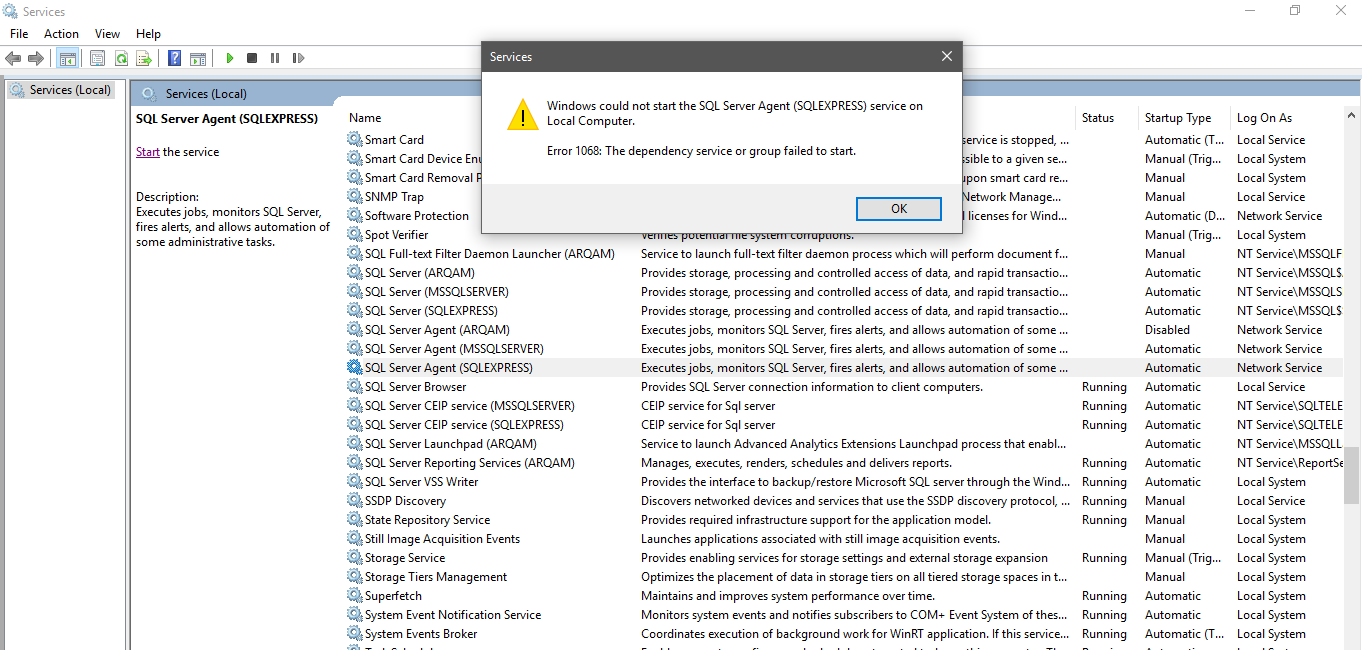Let us take a closer look at the SQL server agent error 1068, the causes, and the troubleshooting steps necessary to remove the error. At Bobcares our MSSQL support services will give you a detailed overview of the Error and the Troubleshooting steps.
The SQL Server service and the SQL Server Agent Service fail to start on a standalone server
The SQL Server service and the SQL Server Agent Service might not start on a standalone server. This article explains how to fix the issue.
Causes for the SQL server agent error 1068
- Issue 1:
On a standalone server, the MSSQLSERVER service may fail to start, resulting in the error message:While performing this service activity on the MSSQLServer Service, an error 1068 – (The dependant service or group failed to start.) occurred.
- Issue 2:
The SQLServerAgent service may also fail to start, resulting in the following error message:While performing this service action on the SQLServerAgent Service, an error 1068 – (The dependant service or group failed to start.) occurred. When both of the following circumstances are met, Issues 1 and 2 occur:
1: The server computer is a member of a workgroup rather than a domain. 2: Both the MSSQLSERVER and SQLServerAgent services are configured to start with a domain account.
- Issue 3:
On a domain member server, the MSSQLSERVER service may fail to start during server startup, resulting in the error message:Due to the following issue, the MSSQLSERVER service was unable to connect on as domainmssqlsvc with the presently specified password:
NetLogon is the source. There are currently no logon servers available to handle the logon request. The MSSQLSERVER service suddenly stopped.
This issue and the SQL server agent error 1068 happens when all of the following circumstances are met:
- The server belongs to a domain.
- Both the MSSQLSERVER and SQLServerAgent services are configured to start with a domain account.
- The MSSQLSERVER and SQLServerAgent’s startup mode is set to Automatic.
Causes for the errors
As the server is a standalone machine, the NetLogon service does not start on the server, so no domain-wide logon authentications are available.
Issue 3 occurs when SQL Server services attempt to start before the NetLogon service.
Resolution for the SQL server agent error 1068
Follow these procedures to resolve Issues 1 and 2:
- Change the MSSQLSERVER and SQLServerAgent starting accounts to utilize the local system account.
- Reboot the server.
Use the following workarounds to resolve Issue 3:
- Configure SQL Server startup to be delayed for specific Windows servers, and other Windows services such as NetLogon will complete before SQL Server starts.
- Set the SQL Server startup to retry; the startup can be finished on the second attempt.
- Change the value of Duplicate Address Detection (-DadTransmits) for all network interfaces on the server to 1. For further details, see Set-NetIPInterface.
- Change the SQL Server and SQL Server Agent recovery parameters. For the failure alternatives, select Restart the service as the action.
We can carry out this option via the Administrative Tools Services applet, utilizing the familiar Service Control Manager interfaces.
If the delayed start option does not resolve Issue 3, we can add the SQL Server service to the following dependencies:
- IP assistance service
- Server Service
- Network list service
Using the following command, we can add the dependencies:
SQL
sc.exe qc MSSQLSERVER ::view dependencies sc.exe config MSSQLSERVER depend=iphlpsvc/LanmanServer/netprofm ::add service dependencies.
[Need assistance with similar queries? We are here to help]
Conclusion
To conclude, we have now learned more about the SQL server agent error 1068 the causes that triggered it, and the resolutions or the troubleshooting steps necessary to deal with the error with the support of our MSSQL support services.
PREVENT YOUR SERVER FROM CRASHING!
Never again lose customers to poor server speed! Let us help you.
Our server experts will monitor & maintain your server 24/7 so that it remains lightning fast and secure.
GET STARTED
In this article, we will identify some of the possible causes that can cause the SQL service error 1068, and then I will provide several possible solutions that you can try to resolve this issue.
Recommended: ASR Pro
Download this software and fix your PC in minutes.
Error 1068 – (Could not start Dependency Service or Crowd) occurred while performing this service operation on the SQLServerAgent service. Issue 1 and Issue 4 occur when both the right conditions are met: the laptop is part of a workgroup and is definitely not part of a domain.
If an additional error occurs when starting Ax 2012 Server, the error code is Error 1068: The dependency service or dependency group that started on Ax 2012 has failed.
Determine the type of error.Check if the specific type of startup service is automatic or manual only.Make sure the account and change are valid and not expired.
1. Its dependencies on properties … Its RPC and Mssql nodes just check if other services are often not enabled or.
2. Right click on the service (MSSQLSERVER). Click the Logging tab. Enter your new password after starting the services (MSSQLSERVER), then try your AX first. It might work.
The error indicates that some of them are affected by services that must be started before this service can start.
Right click on the Dynamics service and Properties where – you can see the dependencies. There are usually dependencies for service dynamics – remote callSQL Server procedures and services. Check the status of dependent services.
4. Have you changed the password on the corporate computer? In this case, change each password in the services for Aspects Ax as well as for SQL Waiter, and then check if the SQL Server services are running or not.
I am trying to start some SQL servers from services, but this also gives me “1068 – No need to start the whole service or group of dependencies”
I’ve read a lot about this error and everyone will think that linking a login instead of a system account will solve the idea. I’ve tried so many functions but it works.
Recommended: ASR Pro
Are you tired of your computer running slowly? Is it riddled with viruses and malware? Fear not, my friend, for ASR Pro is here to save the day! This powerful tool is designed to diagnose and repair all manner of Windows issues, while also boosting performance, optimizing memory, and keeping your PC running like new. So don’t wait any longer — download ASR Pro today!
When I click on the “Start with SQL Server for Work” option, I get the message “% 1 – Invalid use of Win32”
One more thing … when I use the mssqlserver service I get -error 193 -ocx1
SQLSERVERAGENT will only start if MSSQLSERVER is running. When you start SQLSERVERAGENT, MSSQLSERVER tries to start by default.
In this message 09/21/2004 10:00:44 AM Re: Error starting service windows in C # states:
Unfortunately, there is no reliable news here, but we checked similar problems with .Net
Go to SQL Server Configuration Manager.In the left pane, click SQL Server Services.Right click on SQL Server Agent. In the right pane combined with click properties.Go to the service tab.Change start, enter automatically if it matches timeI learned.
ythe servants where you work with unprivileged Myspace poker chips. Is the service running under a non-personal account or as LocalSystem?
One solution to try is to run the Filemon sysinterals utility on startup and see if there are any other file permissions issues (revoked, file not found, etc.).
You need a current account for some kind of MSSQLSERVER service as well as SQLSERVERAGENT. And if you are using an account with a website name, just check the area to make sure it is not closed.
One thing I did for informational purposes only – tried to change the services of this administrator account and verify the password, which is happening. Please note that you will need administrator rights on the server. You won’t need it if you get rid of it again. (I just hashed this on this thread on a test server.)
A small part, not a large part, can be caused by malware.
Press Windows logo key + I on your keyboard to open the Settings app -> Select Update & Security.Check for Updates -> Download the provided updates and confirm the installation process.Restart your computer and try managing Windows Firewall.
Thanks everyone. I investigated the cause of “Error 193” and found the cause.
At root kThe system drive directory had an unknown folder called “Program Files” which caused all my problems.
I renamed the file to “program.old” and everything worked correctly
In this article, I will go into detail about the SQL Server Agent service. It is a Windows application that allows database developers and primary client administrators to schedule tasks on a SQL Server computer. Tasks can be simple T-SQL scripts, registered companies, SSIS packages, or SSAS databases.
I faced the same problem. I would have installed a hotfix on SQL Server SP4 recently. I had this new program archive (no extension) in the home directory of my D drive where I now have the SQL Server program files. Some of the files were dated 6/4/05, which is roughly the same as the SP4 release date (May 5), so I think most of SP4 could have been involved and successfully resolved the issue and started SQL Server.
Before starting the SQLSERVER agent, you must start MSSQLSERVER
Under Services, find MSSQLSERVER and double-click the application.
On the Connect As button, uncheck This Account and select the Local System Report radio button.
Uh – I think an awesome solution was found 4 months ago (and your proposal was more or less suggested 6 months ago!) ….. It’s just me 😠€
Download this software and fix your PC in minutes.
Service D Erreur Sql 1068
Servicio De Error 1068 De Sql
Sql Fehler 1068 Dienst
Sql Fout 1068 Service
Servizio Di Errore 1068 Sql
Blad Sql 1068 Usluga
Servico De Erro Sql 1068
Sql Fel 1068 Tjanst
Sql Oshibka 1068 Sluzhba
Sql 오류 1068 서비스
When try to connect to SQL Server from Microsoft Server Management Studio, I got an error: 1225 occurred; few days ago, it was working fine, but now this error occurs:
When try to start SQL Server from Services (local) Error 3417 occurred
When try to start to SQL Service Agent through services, then another error #1068 occurs:
jarlh
41.9k8 gold badges45 silver badges63 bronze badges
asked Mar 8, 2018 at 6:11
2
When I faced similar issue, I did following:
- In windows
RUNtype eventvwr.msc (or go to WindowsEventViewer) - Windows Event viewer will be opened.
- Go to Application Events
- Try to login to sql server again (it will fail of-course)
- Now refersh the ApplicationEvents again.
- You will see the recent error even logged.
This will tell you exact error.
In my case, my SQL version was expired. And I only knew it from event log.
The only solution I had was to re-install sql server.
answered Mar 8, 2018 at 6:20
SSDSSD
1,3732 gold badges13 silver badges20 bronze badges
Who knows the mess you made. Just go to:
Start > Microsoft SQL Server 2019 > SQL Server Installation Center > Maintenance > Repair
and when it asks to «browse to the media folder» I found mine under
C:SQL2019Developer_ENU
the SETUP:EXE file is what you are looking for
follow all the steps of the Repair tool and you will be good to go
answered May 24, 2020 at 21:57
answered Feb 4, 2021 at 12:13
MikeRyzMikeRyz
1991 gold badge2 silver badges18 bronze badges
- Remove From My Forums
-
Question
-
hello there,
Could someone help me with my server. I could not start SQLServerAgent.
and have an error message:
An error 1068 — (The dependency service or group failed to start.) occurred while performing this service operation on the SQLServerAgent Service.
The startup account for both MSSQLServer and SQLServerAgent is on Local System Account.
And on the SQL Error Log I got:
2008-03-01 14:50:12.89 server Copyright (C) 1988-2002 Microsoft Corporation.
2008-03-01 14:50:12.89 server All rights reserved.
2008-03-01 14:50:12.89 server Server Process ID is 164.
2008-03-01 14:50:12.89 server Logging SQL Server messages in file ‘D:Program FilesMicrosoft SQL ServerMSSQLLOGERRORLOG’.
2008-03-01 14:50:12.90 server SQL Server is starting at priority class ‘normal'(1 CPU detected).
2008-03-01 14:50:12.92 server SQL Server configured for thread mode processing.
2008-03-01 14:50:12.92 server Using dynamic lock allocation. [500] Lock Blocks, [1000] Lock Owner Blocks.
2008-03-01 14:50:12.93 spid3 Starting up database ‘master’.
2008-03-01 14:50:12.96 spid3 Error: 9003, Severity: 20, State: 1.
2008-03-01 14:50:12.96 spid3 Cannot recover the master database. Exiting.I thnik the SQLServerAgent won’t start because the the ERROR 9003. May be my Db is corrupted.
Is there anyone that could help me?
Answers
-
- For Sql Server 2000 rebuild the system database using rebuildm.exe refer this link and then restore all the databases from the latest full backup.
- For Sql Server 2005 refer this link to rebuild the system databases and restore all the database from backup file.
— Deepak
- Remove From My Forums
-
Question
-
hello there,
Could someone help me with my server. I could not start SQLServerAgent.
and have an error message:
An error 1068 — (The dependency service or group failed to start.) occurred while performing this service operation on the SQLServerAgent Service.
The startup account for both MSSQLServer and SQLServerAgent is on Local System Account.
And on the SQL Error Log I got:
2008-03-01 14:50:12.89 server Copyright (C) 1988-2002 Microsoft Corporation.
2008-03-01 14:50:12.89 server All rights reserved.
2008-03-01 14:50:12.89 server Server Process ID is 164.
2008-03-01 14:50:12.89 server Logging SQL Server messages in file ‘D:Program FilesMicrosoft SQL ServerMSSQLLOGERRORLOG’.
2008-03-01 14:50:12.90 server SQL Server is starting at priority class ‘normal'(1 CPU detected).
2008-03-01 14:50:12.92 server SQL Server configured for thread mode processing.
2008-03-01 14:50:12.92 server Using dynamic lock allocation. [500] Lock Blocks, [1000] Lock Owner Blocks.
2008-03-01 14:50:12.93 spid3 Starting up database ‘master’.
2008-03-01 14:50:12.96 spid3 Error: 9003, Severity: 20, State: 1.
2008-03-01 14:50:12.96 spid3 Cannot recover the master database. Exiting.I thnik the SQLServerAgent won’t start because the the ERROR 9003. May be my Db is corrupted.
Is there anyone that could help me?
Answers
-
- For Sql Server 2000 rebuild the system database using rebuildm.exe refer this link and then restore all the databases from the latest full backup.
- For Sql Server 2005 refer this link to rebuild the system databases and restore all the database from backup file.
— Deepak