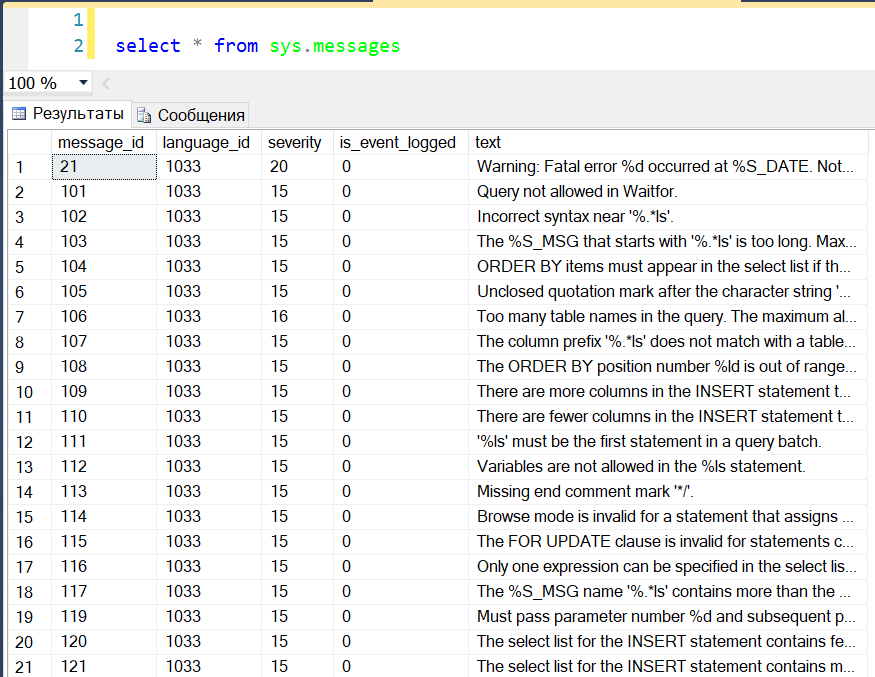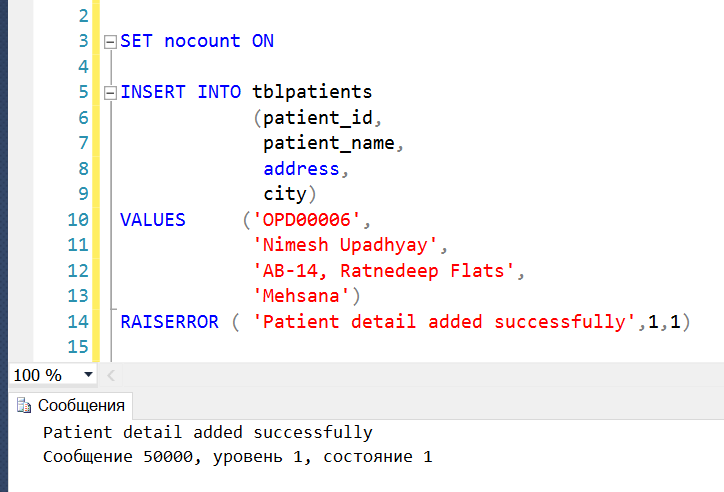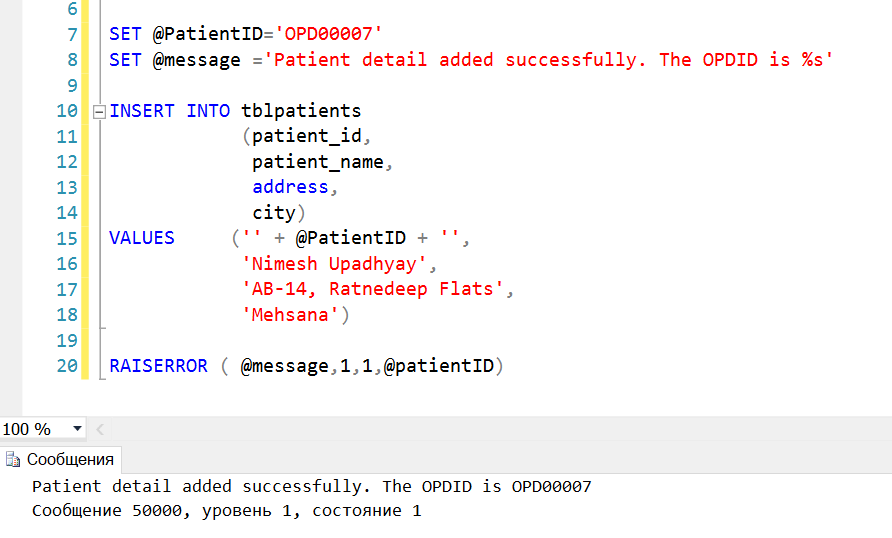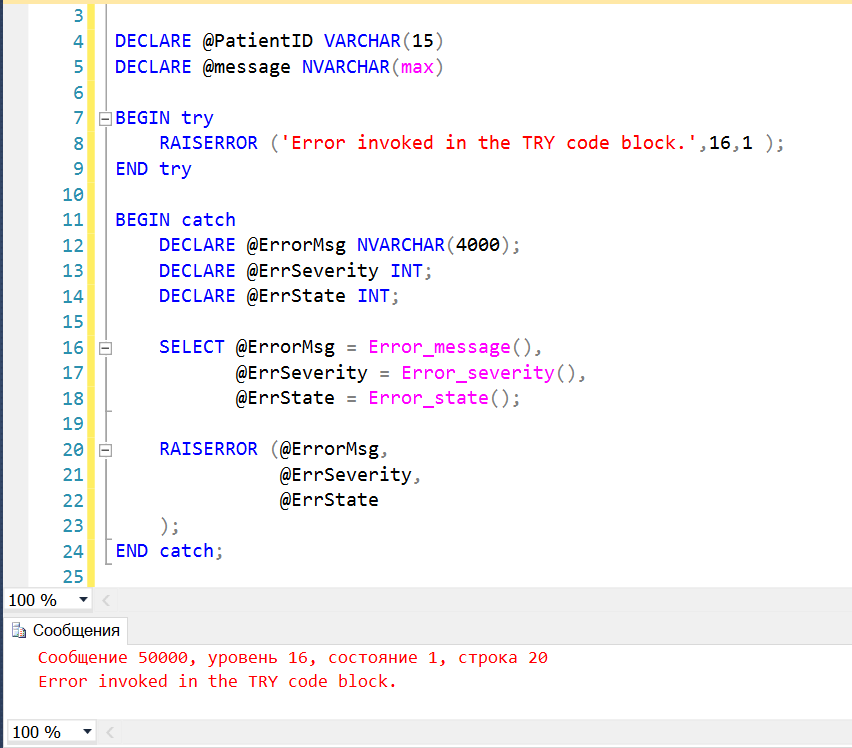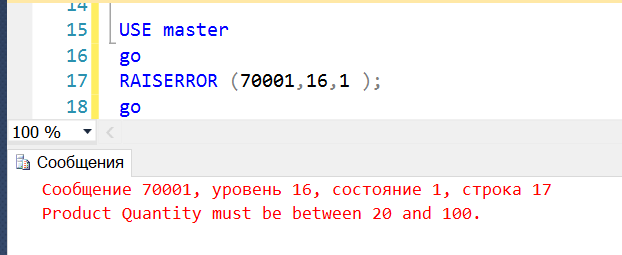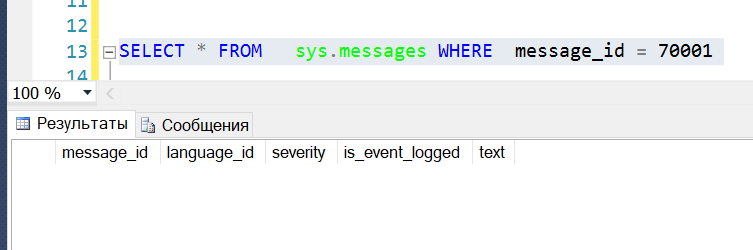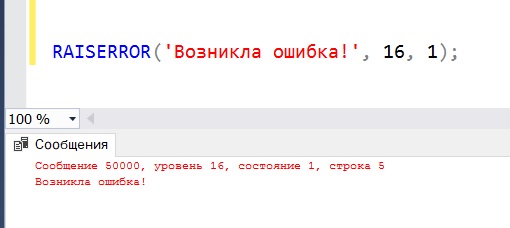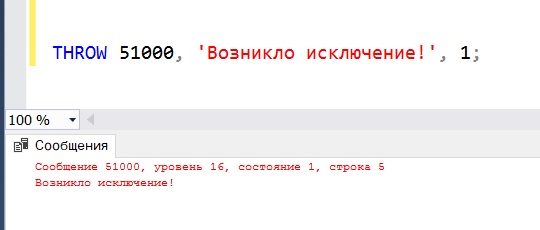message_text — сообщение, которое вы хотите показать при ошибке. Замечание: вы можете добавлять пользовательские сообщения для вывода информации об ошибке. Смотрите следующий раздел статьи.
message_id — id сообщения об ошибке. Если вы хотите вывести пользовательское сообщение, вы можете определить этот идентификатор. Посмотрите список идентификаторов сообщений в sys.messages DMV.
Запрос:
select * from sys.messages
Вывод:
severity — серьезность ошибки. Тип данных переменной severity — smallint, значения находятся в диапазоне от 0 до 25. Допустимыми значениями серьезности ошибки являются:
- 0-10
- 11-18
- 19-25
— информационные сообщения
— ошибки
— фатальные ошибки
Замечание: Если вы создаете пользовательское сообщение, сложность, указанная в этом сообщении, будет перебиваться сложностью, заданной в операторе RAISERROR.
state — уникальное идентификационное число, которое может использоваться для раздела кода, вызывающего ошибку. Тип данных параметра state — smallint, и допустимые значения между 0 и 255.
Теперь давайте перейдем к практическим примерам.
Пример 1: использование оператора SQL Server RAISERROR для вывода сообщения
В этом примере вы можете увидеть, как можно отобразить ошибку или информационное сообщение с помощью оператора RAISERROR.
Предположим, что вы хотите отобразить сообщение после вставки записей в таблицу. Мы можем использовать операторы PRINT или RAISERROR. Ниже — код:
SET nocount ON
INSERT INTO tblpatients
(patient_id,
patient_name,
address,
city)
VALUES ('OPD00006',
'Nimesh Upadhyay',
'AB-14, Ratnedeep Flats',
'Mehsana')
RAISERROR ( 'Patient detail added successfully',1,1)
Вывод:
Как видно на рисунке выше, ID сообщения равно 50000, поскольку это пользовательское сообщение.
Пример 2: оператор SQL RAISERROR с текстом динамического сообщения
Теперь посмотрите, как мы можем создать текст динамического сообщения для оператора SQL RAISERROR.
Предположим, что мы хотим напечатать в сообщении ID пациента. Я описал локальную переменную с именем @PatientID, которая содержит patient_id. Чтобы отобразить значение переменной @PatientID в тексте сообщения, мы можем использовать следующий код:
DECLARE @PatientID VARCHAR(15)
DECLARE @message NVARCHAR(max)
SET @PatientID='OPD00007'
SET @message ='Patient detail added successfully. The OPDID is %s'
INSERT INTO tblpatients
(patient_id,
patient_name,
address,
city)
VALUES ('' + @PatientID + '',
'Nimesh Upadhyay',
'AB-14, Ratnedeep Flats',
'Mehsana')
RAISERROR ( @message,1,1,@patientID)
Вывод:
Для отображения строки в операторе RAISERROR, мы должны использовать операторы print в стиле языка Си.
Как видно на изображении выше, для вывода параметра в тексте сообщения я использую опцию %s, которая отображает строковое значение параметра. Если вы хотите вывести целочисленный параметр, вы можете использовать опцию %d.
Использование SQL RAISERROR в блоке TRY..CATCH
В этом примере мы добавляем SQL RAISERROR в блок TRY. При запуске этого кода он выполняет связанный блок CATCH. В блоке CATCH мы будем выводить подробную информацию о возникшей ошибке.
BEGIN try
RAISERROR ('Error invoked in the TRY code block.',16,1 );
END try
BEGIN catch
DECLARE @ErrorMsg NVARCHAR(4000);
DECLARE @ErrSeverity INT;
DECLARE @ErrState INT;
SELECT @ErrorMsg = Error_message(),
@ErrSeverity = Error_severity(),
@ErrState = Error_state();
RAISERROR (@ErrorMsg,
@ErrSeverity,
@ErrState
);
END catch;
Так мы добавили оператор RAISERROR с ВАЖНОСТЬЮ МЕЖДУ 11 И 19. Это вызывает выполнение блока CATCH.
В блоке CATCH мы показываем информацию об исходной ошибке, используя оператор RAISERROR.
Вывод:
Как вы можете увидеть, код вернул информацию об исходной ошибке.
Теперь давайте разберемся, как добавить пользовательское сообщение, используя хранимую процедуру sp_addmessage.
Хранимая процедура sp_addmessage
Мы можем добавить пользовательское сообщение, выполнив хранимую процедуру sp_addmessages. Синтаксис процедуры:
EXEC Sp_addmessage
@msgnum= 70001,
@severity=16,
@msgtext='Please enter the numeric value',
@lang=NULL,
@with_log='TRUE',
@replace='Replace';
@msgnum: задает номер сообщения. Тип данных параметра — integer. Это ID пользовательского сообщения.
@severity: указывает уровень серьезности ошибки. Допустимые значения от 1 до 25. Тип данных параметра — smallint.
@messagetext: задает текст сообщения, который вы хотите выводить. Тип данных параметра nvarchar(255), значение по умолчанию NULL.
@lang: задает язык, который вы хотите использовать для вывода сообщения об ошибке. Значение по умолчанию NULL.
@with_log: этот параметр используется для записи сообщения в просмотрщик событий. Допустимые значения TRUE и FALSE. Если вы задаете TRUE, сообщение об ошибке будет записано в просмотрщик событий Windows. Если выбрать FALSE, ошибка не будет записана в журнал ошибок Windows.
@replace: если вы хотите заменить существующее сообщение об ошибке на пользовательское сообщение и уровень серьезности, вы можете указать это в хранимой процедуре.
Предположим, что вы хотите создать сообщение об ошибке, которое возвращает ошибку о недопустимом качестве (invalid quality). В операторе INSERT значение invalid_quality находится в диапазоне между 20 и 100. Сообщение следует рассматривать как ошибку с уровнем серьезности 16.
Чтобы создать такое сообщение, выполните следующий запрос:
USE master;
go
EXEC Sp_addmessage
70001,
16,
N'Product Quantity must be between 20 and 100.';
go
После добавления сообщения выполните запрос ниже, чтобы увидеть его:
USE master
go
SELECT * FROM sys.messages WHERE message_id = 70001
Вывод:
Как использовать пользовательские сообщения об ошибках
Как упоминалось выше, мы должны использовать message_id в операторе RAISERROR для пользовательских сообщений.
Мы создали сообщение с ID = 70001. Оператор RAISERROR должен быть таким:
USE master
go
RAISERROR (70001,16,1 );
go
Вывод:
Оператор RAISERROR вернул пользовательское сообщение.
Хранимая процедура sp_dropmessage
Хранимая процедура sp_dropmessage используется для удаления пользовательских сообщений. Синтаксис оператора:
EXEC Sp_dropmessage @msgnum
Здесь @msgnum задает ID сообщения, которое вы хотите удалить.
Теперь мы хотим удалить сообщение, с ID = 70001. Запрос:
EXEC Sp_dropmessage 70001
Выполним следующий запрос для просмотра сообщения после его удаления:
USE master
go
SELECT * FROM sys.messages WHERE message_id = 70001
Вывод:
Как видно, сообщение было удалено.
| title | description | author | ms.author | ms.date | ms.service | ms.subservice | ms.topic | f1_keywords | helpviewer_keywords | dev_langs | monikerRange | ||||||||||||||
|---|---|---|---|---|---|---|---|---|---|---|---|---|---|---|---|---|---|---|---|---|---|---|---|---|---|
|
RAISERROR (Transact-SQL) |
RAISERROR (Transact-SQL) |
rwestMSFT |
randolphwest |
08/09/2022 |
sql |
t-sql |
reference |
|
|
TSQL |
>= aps-pdw-2016 || = azuresqldb-current || = azure-sqldw-latest || >= sql-server-2016 || >= sql-server-linux-2017 || = azuresqldb-mi-current||=fabric |
[!INCLUDE sql-asdb-asdbmi-asa-pdw-fabricse-fabricdw]
[!NOTE]
TheRAISERRORstatement does not honorSET XACT_ABORT. New applications should useTHROWinstead ofRAISERROR.
Generates an error message and initiates error processing for the session. RAISERROR can either reference a user-defined message stored in the sys.messages catalog view, or build a message dynamically. The message is returned as a server error message to the calling application or to an associated CATCH block of a TRY...CATCH construct. New applications should use THROW instead.
:::image type=»icon» source=»../../includes/media/topic-link-icon.svg» border=»false»::: Transact-SQL syntax conventions
Syntax
Syntax for SQL Server and Azure SQL Database:
RAISERROR ( { msg_id | msg_str | @local_variable }
{ , severity, state }
[ , argument [ , ...n ] ] )
[ WITH option [ , ...n ] ]
Syntax for Azure Synapse Analytics and Parallel Data Warehouse:
RAISERROR ( { msg_str | @local_variable }
{ , severity, state }
[ , argument [ , ...n ] ] )
[ WITH option [ , ...n ] ]
[!INCLUDEsql-server-tsql-previous-offline-documentation]
Arguments
msg_id
A user-defined error message number stored in the sys.messages catalog view using sp_addmessage. Error numbers for user-defined error messages should be greater than 50000. When msg_id is not specified, RAISERROR raises an error message with an error number of 50000.
msg_str
A user-defined message with formatting similar to the printf function in the C standard library. The error message can have a maximum of 2,047 characters. If the message contains 2,048 or more characters, only the first 2,044 are displayed and an ellipsis is added to indicate that the message has been truncated. Note that substitution parameters consume more characters than the output shows because of internal storage behavior. For example, the substitution parameter of %d with an assigned value of 2 actually produces one character in the message string but also internally takes up three additional characters of storage. This storage requirement decreases the number of available characters for message output.
When msg_str is specified, RAISERROR raises an error message with an error number of 50000.
msg_str is a string of characters with optional embedded conversion specifications. Each conversion specification defines how a value in the argument list is formatted and placed into a field at the location of the conversion specification in msg_str. Conversion specifications have this format:
% [[flag] [width] [. precision] [{h | l}]] type
The parameters that can be used in msg_str are:
flag
A code that determines the spacing and justification of the substituted value.
| Code | Prefix or justification | Description |
|---|---|---|
| — (minus) | Left-justified | Left-justify the argument value within the given field width. |
| + (plus) | Sign prefix | Preface the argument value with a plus (+) or minus (-) if the value is of a signed type. |
| 0 (zero) | Zero padding | Preface the output with zeros until the minimum width is reached. When 0 and the minus sign (-) appear, 0 is ignored. |
| # (number) | 0x prefix for hexadecimal type of x or X | When used with the o, x, or X format, the number sign (#) flag prefaces any nonzero value with 0, 0x, or 0X, respectively. When d, i, or u are prefaced by the number sign (#) flag, the flag is ignored. |
| ‘ ‘ (blank) | Space padding | Preface the output value with blank spaces if the value is signed and positive. This is ignored when included with the plus sign (+) flag. |
width
An integer that defines the minimum width for the field into which the argument value is placed. If the length of the argument value is equal to or longer than width, the value is printed with no padding. If the value is shorter than width, the value is padded to the length specified in width.
An asterisk (*) means that the width is specified by the associated argument in the argument list, which must be an integer value.
precision
The maximum number of characters taken from the argument value for string values. For example, if a string has five characters and precision is 3, only the first three characters of the string value are used.
For integer values, precision is the minimum number of digits printed.
An asterisk (*) means that the precision is specified by the associated argument in the argument list, which must be an integer value.
{h | l} type
Used with character types d, i, o, s, x, X, or u, and creates shortint (h) or longint (l) values.
| Type specification | Represents |
|---|---|
| d or i | Signed integer |
| o | Unsigned octal |
| s | String |
| u | Unsigned integer |
| x or X | Unsigned hexadecimal |
These type specifications are based on the ones originally defined for the printf function in the C standard library. The type specifications used in RAISERROR message strings map to [!INCLUDEtsql] data types, while the specifications used in printf map to C language data types. Type specifications used in printf are not supported by RAISERROR when [!INCLUDEtsql] does not have a data type similar to the associated C data type. For example, the %p specification for pointers is not supported in RAISERROR because [!INCLUDEtsql] does not have a pointer data type.
To convert a value to the [!INCLUDEtsql] bigint data type, specify %I64d.
@local_variable
Is a variable of any valid character data type that contains a string formatted in the same manner as msg_str. @local_variable must be char or varchar, or be able to be implicitly converted to these data types.
severity
The user-defined severity level associated with this message. When using msg_id to raise a user-defined message created using sp_addmessage, the severity specified on RAISERROR overrides the severity specified in sp_addmessage.
For severity levels from 19 through 25, the WITH LOG option is required. Severity levels less than 0 are interpreted as 0. Severity levels greater than 25 are interpreted as 25.
[!CAUTION]
Severity levels from 20 through 25 are considered fatal. If a fatal severity level is encountered, the client connection is terminated after receiving the message, and the error is logged in the error and application logs.
You can specify -1 to return the severity value associated with the error as shown in the following example.
RAISERROR (15600, -1, -1, 'mysp_CreateCustomer');
[!INCLUDEssResult]
Msg 15600, Level 15, State 1, Line 1
An invalid parameter or option was specified for procedure 'mysp_CreateCustomer'.
state
An integer from 0 through 255. Negative values default to 1. Values larger than 255 should not be used.
If the same user-defined error is raised at multiple locations, using a unique state number for each location can help find which section of code is raising the errors.
argument
The parameters used in the substitution for variables defined in msg_str or the message corresponding to msg_id. There can be 0 or more substitution parameters, but the total number of substitution parameters cannot exceed 20. Each substitution parameter can be a local variable or any of these data types: tinyint, smallint, int, char, varchar, nchar, nvarchar, binary, or varbinary. No other data types are supported.
option
A custom option for the error and can be one of the values in the following table.
| Value | Description |
|---|---|
LOG |
Logs the error in the error log and the application log for the instance of the [!INCLUDEmsCoName] [!INCLUDEssNoVersion] [!INCLUDEssDE]. Errors logged in the error log are currently limited to a maximum of 440 bytes. Only a member of the sysadmin fixed server role or a user with ALTER TRACE permissions can specify WITH LOG.
[!INCLUDEapplies] [!INCLUDEssNoVersion] |
NOWAIT |
Sends messages immediately to the client.
[!INCLUDEapplies] [!INCLUDEssNoVersion], [!INCLUDEssSDS] |
SETERROR |
Sets the @@ERROR and ERROR_NUMBER values to msg_id or 50000, regardless of the severity level.
[!INCLUDEapplies] [!INCLUDEssNoVersion], [!INCLUDEssSDS] |
Remarks
The errors generated by RAISERROR operate the same as errors generated by the [!INCLUDEssDE] code. The values specified by RAISERROR are reported by the ERROR_LINE, ERROR_MESSAGE, ERROR_NUMBER, ERROR_PROCEDURE, ERROR_SEVERITY, ERROR_STATE, and @@ERROR system functions. When RAISERROR is run with a severity of 11 or higher in a TRY block, it transfers control to the associated CATCH block. The error is returned to the caller if RAISERROR is run:
-
Outside the scope of any
TRYblock. -
With a severity of 10 or lower in a
TRYblock. -
With a severity of 20 or higher that terminates the database connection.
CATCH blocks can use RAISERROR to rethrow the error that invoked the CATCH block by using system functions such as ERROR_NUMBER and ERROR_MESSAGE to retrieve the original error information. @@ERROR is set to 0 by default for messages with a severity from 1 through 10.
When msg_id specifies a user-defined message available from the sys.messages catalog view, RAISERROR processes the message from the text column using the same rules as are applied to the text of a user-defined message specified using msg_str. The user-defined message text can contain conversion specifications, and RAISERROR will map argument values into the conversion specifications. Use sp_addmessage to add user-defined error messages and sp_dropmessage to delete user-defined error messages.
RAISERROR can be used as an alternative to PRINT to return messages to calling applications. RAISERROR supports character substitution similar to the functionality of the printf function in the C standard library, while the [!INCLUDEtsql] PRINT statement does not. The PRINT statement is not affected by TRY blocks, while a RAISERROR run with a severity of 11 to 19 in a TRY block transfers control to the associated CATCH block. Specify a severity of 10 or lower to use RAISERROR to return a message from a TRY block without invoking the CATCH block.
Typically, successive arguments replace successive conversion specifications; the first argument replaces the first conversion specification, the second argument replaces the second conversion specification, and so on. For example, in the following RAISERROR statement, the first argument of N'number' replaces the first conversion specification of %s; and the second argument of 5 replaces the second conversion specification of %d.
RAISERROR (N'This is message %s %d.', -- Message text. 10, -- Severity, 1, -- State, N'number', -- First argument. 5); -- Second argument. -- The message text returned is: This is message number 5. GO
If an asterisk (*) is specified for either the width or precision of a conversion specification, the value to be used for the width or precision is specified as an integer argument value. In this case, one conversion specification can use up to three arguments, one each for the width, precision, and substitution value.
For example, both of the following RAISERROR statements return the same string. One specifies the width and precision values in the argument list; the other specifies them in the conversion specification.
RAISERROR (N'<<%*.*s>>', -- Message text. 10, -- Severity, 1, -- State, 7, -- First argument used for width. 3, -- Second argument used for precision. N'abcde'); -- Third argument supplies the string. -- The message text returned is: << abc>>. GO RAISERROR (N'<<%7.3s>>', -- Message text. 10, -- Severity, 1, -- State, N'abcde'); -- First argument supplies the string. -- The message text returned is: << abc>>. GO
Permissions
Severity levels from 0 through 18 can be specified by any user. Severity levels from 19 through 25 can only be specified by members of the sysadmin fixed server role or users with ALTER TRACE permissions.
Examples
A. Returning error information from a CATCH block
The following code example shows how to use RAISERROR inside a TRY block to cause execution to jump to the associated CATCH block. It also shows how to use RAISERROR to return information about the error that invoked the CATCH block.
[!NOTE]
RAISERRORonly generates errors with state from 1 through 127. Because the [!INCLUDEssDE] may raise errors with state 0, we recommend that you check the error state returned by ERROR_STATE before passing it as a value to the state parameter ofRAISERROR.
BEGIN TRY -- RAISERROR with severity 11-19 will cause execution to -- jump to the CATCH block. RAISERROR ('Error raised in TRY block.', -- Message text. 16, -- Severity. 1 -- State. ); END TRY BEGIN CATCH DECLARE @ErrorMessage NVARCHAR(4000); DECLARE @ErrorSeverity INT; DECLARE @ErrorState INT; SELECT @ErrorMessage = ERROR_MESSAGE(), @ErrorSeverity = ERROR_SEVERITY(), @ErrorState = ERROR_STATE(); -- Use RAISERROR inside the CATCH block to return error -- information about the original error that caused -- execution to jump to the CATCH block. RAISERROR (@ErrorMessage, -- Message text. @ErrorSeverity, -- Severity. @ErrorState -- State. ); END CATCH;
B. Creating an ad hoc message in sys.messages
The following example shows how to raise a message stored in the sys.messages catalog view. The message was added to the sys.messages catalog view by using the sp_addmessage system stored procedure as message number 50005.
EXEC sp_addmessage @msgnum = 50005, @severity = 10, @msgtext = N'<<%7.3s>>'; GO RAISERROR (50005, -- Message id. 10, -- Severity, 1, -- State, N'abcde'); -- First argument supplies the string. -- The message text returned is: << abc>>. GO EXEC sp_dropmessage @msgnum = 50005; GO
C. Using a local variable to supply the message text
The following code example shows how to use a local variable to supply the message text for a RAISERROR statement.
DECLARE @StringVariable NVARCHAR(50); SET @StringVariable = N'<<%7.3s>>'; RAISERROR (@StringVariable, -- Message text. 10, -- Severity, 1, -- State, N'abcde'); -- First argument supplies the string. -- The message text returned is: << abc>>. GO
See also
- Built-in Functions (Transact-SQL)
- DECLARE @local_variable (Transact-SQL)
- PRINT (Transact-SQL)
- sp_addmessage (Transact-SQL)
- sp_dropmessage (Transact-SQL)
- sys.messages (Transact-SQL)
- xp_logevent (Transact-SQL)
- @@ERROR (Transact-SQL)
- ERROR_LINE (Transact-SQL)
- ERROR_MESSAGE (Transact-SQL)
- ERROR_NUMBER (Transact-SQL)
- ERROR_PROCEDURE (Transact-SQL)
- ERROR_SEVERITY (Transact-SQL)
- ERROR_STATE (Transact-SQL)
- TRY…CATCH (Transact-SQL)
Summary: in this tutorial, you will learn how to use the SQL Server RAISERROR statement to generate user-defined error messages.
If you develop a new application, you should use the THROW statement instead.
SQL Server RAISEERROR statement overview
The RAISERROR statement allows you to generate your own error messages and return these messages back to the application using the same format as a system error or warning message generated by SQL Server Database Engine. In addition, the RAISERROR statement allows you to set a specific message id, level of severity, and state for the error messages.
The following illustrates the syntax of the RAISERROR statement:
RAISERROR ( { message_id | message_text | @local_variable }
{ ,severity ,state }
[ ,argument [ ,...n ] ] )
[ WITH option [ ,...n ] ];
Code language: SQL (Structured Query Language) (sql)Let’s examine the syntax of the RAISERROR for better understanding.
message_id
The message_id is a user-defined error message number stored in the sys.messages catalog view.
To add a new user-defined error message number, you use the stored procedure sp_addmessage. A user-defined error message number should be greater than 50,000. By default, the RAISERROR statement uses the message_id 50,000 for raising an error.
The following statement adds a custom error message to the sys.messages view:
EXEC sp_addmessage
@msgnum = 50005,
@severity = 1,
@msgtext = 'A custom error message';
Code language: SQL (Structured Query Language) (sql)To verify the insert, you use the following query:
SELECT
*
FROM
sys.messages
WHERE
message_id = 50005;
Code language: SQL (Structured Query Language) (sql)To use this message_id, you execute the RAISEERROR statement as follows:
RAISERROR ( 50005,1,1)
Code language: SQL (Structured Query Language) (sql)Here is the output:
A custom error message
Msg 50005, Level 1, State 1
Code language: SQL (Structured Query Language) (sql)To remove a message from the sys.messages, you use the stored procedure sp_dropmessage. For example, the following statement deletes the message id 50005:
EXEC sp_dropmessage
@msgnum = 50005;
Code language: SQL (Structured Query Language) (sql)message_text
The message_text is a user-defined message with formatting like the printf function in C standard library. The message_text can be up to 2,047 characters, 3 last characters are reserved for ellipsis (…). If the message_text contains 2048 or more, it will be truncated and is padded with an ellipsis.
When you specify the message_text, the RAISERROR statement uses message_id 50000 to raise the error message.
The following example uses the RAISERROR statement to raise an error with a message text:
RAISERROR ( 'Whoops, an error occurred.',1,1)
Code language: SQL (Structured Query Language) (sql)The output will look like this:
Whoops, an error occurred.
Msg 50000, Level 1, State 1
Code language: SQL (Structured Query Language) (sql)severity
The severity level is an integer between 0 and 25, with each level representing the seriousness of the error.
0–10 Informational messages
11–18 Errors
19–25 Fatal errors
Code language: SQL (Structured Query Language) (sql)state
The state is an integer from 0 through 255. If you raise the same user-defined error at multiple locations, you can use a unique state number for each location to make it easier to find which section of the code is causing the errors. For most implementations, you can use 1.
WITH option
The option can be LOG, NOWAIT, or SETERROR:
WITH LOGlogs the error in the error log and application log for the instance of the SQL Server Database Engine.WITH NOWAITsends the error message to the client immediately.WITH SETERRORsets theERROR_NUMBERand@@ERRORvalues to message_id or 50000, regardless of the severity level.
SQL Server RAISERROR examples
Let’s take some examples of using the RAISERROR statement to get a better understanding.
A) Using SQL Server RAISERROR with TRY CATCH block example
In this example, we use the RAISERROR inside a TRY block to cause execution to jump to the associated CATCH block. Inside the CATCH block, we use the RAISERROR to return the error information that invoked the CATCH block.
DECLARE
@ErrorMessage NVARCHAR(4000),
@ErrorSeverity INT,
@ErrorState INT;
BEGIN TRY
RAISERROR('Error occurred in the TRY block.', 17, 1);
END TRY
BEGIN CATCH
SELECT
@ErrorMessage = ERROR_MESSAGE(),
@ErrorSeverity = ERROR_SEVERITY(),
@ErrorState = ERROR_STATE();
-- return the error inside the CATCH block
RAISERROR(@ErrorMessage, @ErrorSeverity, @ErrorState);
END CATCH;
Code language: SQL (Structured Query Language) (sql)Here is the output:
Msg 50000, Level 17, State 1, Line 16
Error occurred in the TRY block.
Code language: SQL (Structured Query Language) (sql)B) Using SQL Server RAISERROR statement with a dynamic message text example
The following example shows how to use a local variable to provide the message text for a RAISERROR statement:
DECLARE @MessageText NVARCHAR(100);
SET @MessageText = N'Cannot delete the sales order %s';
RAISERROR(
@MessageText, -- Message text
16, -- severity
1, -- state
N'2001' -- first argument to the message text
);
Code language: SQL (Structured Query Language) (sql)The output is as follows:
Msg 50000, Level 16, State 1, Line 5
Cannot delete the sales order 2001
Code language: SQL (Structured Query Language) (sql)When to use RAISERROR statement
You use the RAISERROR statement in the following scenarios:
- Troubleshoot Transact-SQL code.
- Return messages that contain variable text.
- Examine the values of data.
- Cause the execution to jump from a
TRYblock to the associatedCATCHblock. - Return error information from the
CATCHblock to the callers, either calling batch or application.
In this tutorial, you will learn how to use the SQL Server RAISERROR statement to generate user-defined error messages.
Приветствую всех посетителей сайта Info-Comp.ru! Сегодня мы с Вами поговорим о том, чем же отличается инструкция THROW от инструкции RAISERROR в языке T-SQL, который используется в Microsoft SQL Server.
Для наглядности мы сформируем итоговую таблицу отличий.
Содержание
- Инструкции THROW и RAISERROR в языке T-SQL
- Функция RAISERROR
- Пример использования RAISERROR
- Инструкция THROW
- Пример использования THROW
- Отличия инструкции THROW от RAISERROR
В языке T-SQL, как и в других языках программирования, есть возможность отслеживать, перехватывать и обрабатывать ошибки, которые могут возникнуть в процессе выполнения SQL инструкций.
Заметка! Visual Studio Code (VS Code) для разработки на Transact-SQL.
К конструкциям, которые позволяют нам отслеживать и обрабатывать ошибки, можно отнести:
- TRY…CATCH
- RAISERROR
- THROW
Если конструкция TRY…CATCH предназначена для перехвата ошибок в коде, то инструкции RAISERROR и THROW предназначены для создания сообщений об ошибках, т.е. они выполняют примерно одинаковую функцию.
Однако, у многих может возникнуть вопрос, а чем они отличаются? А эти отличия на самом деле есть, и мы их сейчас рассмотрим.
Функция RAISERROR
RAISERROR – это системная функция, позволяющая создавать сообщение об ошибке и возвращать его как сообщение об ошибке сервера вызывающему приложению.
С помощью RAISERROR мы можем сослаться на уже определенное сообщение, которое находится в системном представлении sys.messages, либо самостоятельно динамически создавать сообщение.
Пример использования RAISERROR
RAISERROR('Возникла ошибка!', 16, 1);

Инструкция THROW
THROW – инструкция, которая вызывает исключение и передает выполнение блоку CATCH конструкции TRY…CATCH.
Пример использования THROW
THROW 51000, 'Возникло исключение!', 1;
Заметка! Чем отличаются функции от хранимых процедур в T-SQL.
Отличия инструкции THROW от RAISERROR
Давайте перейдем к рассмотрению основных отличный инструкции THROW от RAISERROR, а чтобы было более наглядно, сделаем это в виде таблицы.
| RAISERROR | THROW |
| Если передается номер ошибки, то идентификатор этой ошибки должен быть определен в системном представлении sys.messages | В данном случае номер ошибки не требуется определять в системном представлении sys.messages |
| Есть параметр, который указывает уровень серьезности ошибки | Параметр для указания уровня серьезности отсутствует. В THROW уровень серьезности всегда равен 16 |
| Если передается текст ошибки, то он может содержать стили форматирования, аналогично формату, используемому в функции printf | В данном случае параметр с текстом ошибки не может принимать форматирование стиля printf |
| Не учитывает SET XACT_ABORT | Учитывает SET XACT_ABORT |
Заметка! Курсы по Transact-SQL для начинающих.
Вот мы с Вами и рассмотрели основные отличия инструкции THROW от RAISERROR.
Обязательно стоит отметить, что в новых приложениях рекомендуется использовать инструкцию THROW вместо RAISERROR.
На сегодня это все, надеюсь, материал был Вам полезен, пока!
Transact-SQL provides facilities to raise errors and warnings, as well as handling them. Here’s an introduction to this subject.
Raising errors and warnings
In SQL Server, we can generate an error or a warning with the RAISERROR statement. The most common usage looks like this:
RAISERROR (
'Invalid user id',
20, -- severity
0 -- state
);In this example, we’re raising a fatal error with severity 25 and state 0.
Severity must be in the range between 0 and 19. 0-18 represents a warning, 19-25 represents an error.
State must be in the range between 0 and 255. has no effect on SQL Server itself, but it’s useful for handling the error programmatically. If an error with the same message and severity can be raised in several places, the state can be used to find out where the error was raised.
Severity and state may be adjusted by SQL Server. If they’re less then 0 the value will be 0. If they exceed the maximum value, the maximum value will be used.
An error is a fatal error that terminates the current operation, and a warning is an anomaly that could indicate a problem or not, depending on the situation. Let’s see the differences, and how to generate them.
Errors
A mentioned, an error has a severity from 19 to 25.
An error must be written into the logs, so the WITH LOG option is required, as follows:
RAISERROR (...) WITH LOG;An error is considered fatal, so it has some effects:
- It rolls back the current transaction;
- It terminates the execution of the current T-SQL program (a trigger, a procedure, etc).
Warnings
As mentioned, a warning must have a severity from 0 to 18. Warnings can only be handled by a TRY ... CATCH statement if their severity is bigger than 10.
The WITH LOG option discussed above is optional for warnings.
A warning does not rollback the transaction and does not terminate a program execution. We can, however, do one of these things or both:
ROLLBACK;
RAISERROR (...);
RETURN 1;The order of the statements is important here:
ROLLBACKmust precedeRAISERROR, because if the warning is handled by aTRY ... CATCHblock, anything afterRAISERRORwon’t be executed.RETURNshould follow bothROLLBACKandRAISERROR, or they won’t be executed.
RETURN always returns an integer value, 0 by default. This value can be used to indicate if the procedure succeeded or not, and why it failed. Conventionally, 0 indicates success and any other value indicates failure. We can use different non-zero returned values to indicate different problems: for example 1 for wrong arguments, 2 for missing rows, etc.
Other options
RAISERROR has a few more options that can occasionally be useful.
NOWAIT
Errors are normally sent to the client (and shown to the user) when the current program or T-SQL statement ends. To send the error to the client immediately, specify WITH NOWAIT:
RAISERROR (...) WITH NOWAIT;SETERROR
You can also use SETERROR to set the error number to 50000, regardless of the severity level. 50000 is the code reserver to general user defined errors, by convention.
Reference
More articles:
- SQL Server: Handle errors