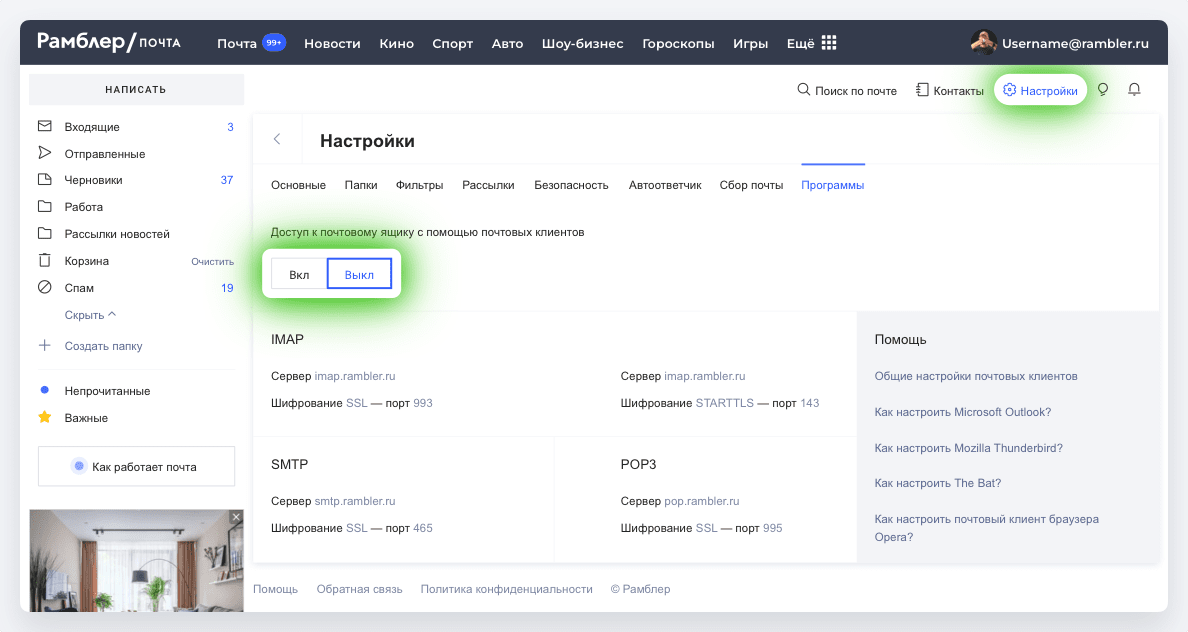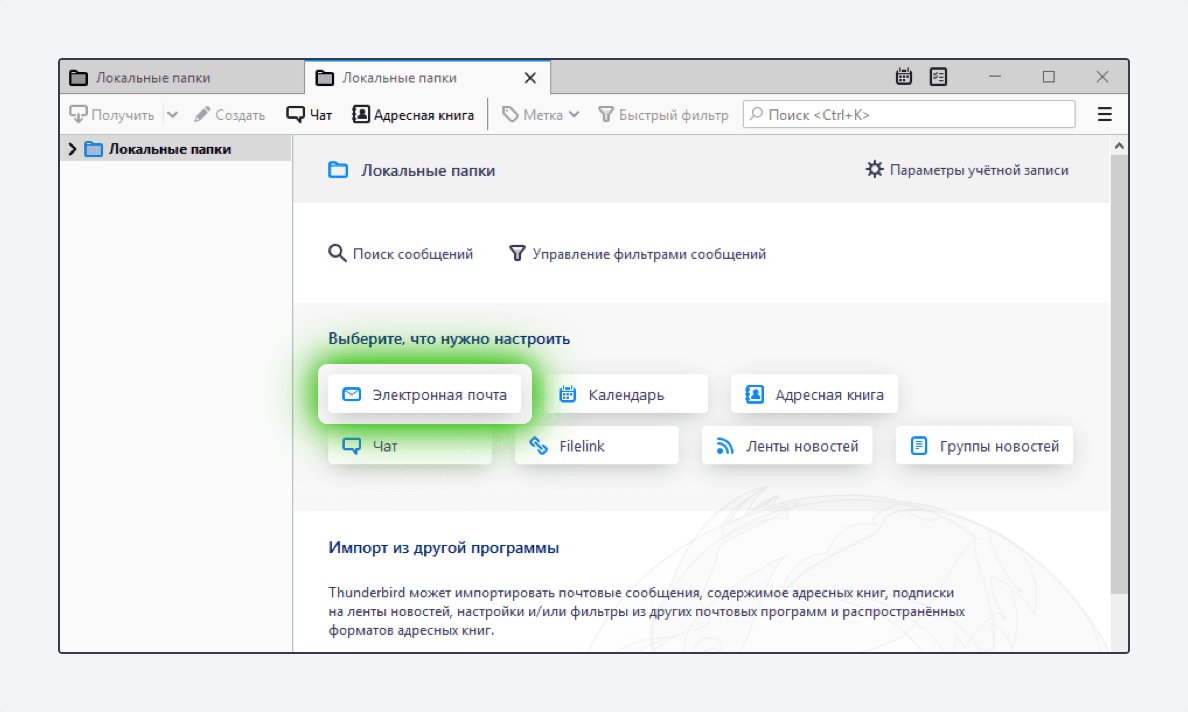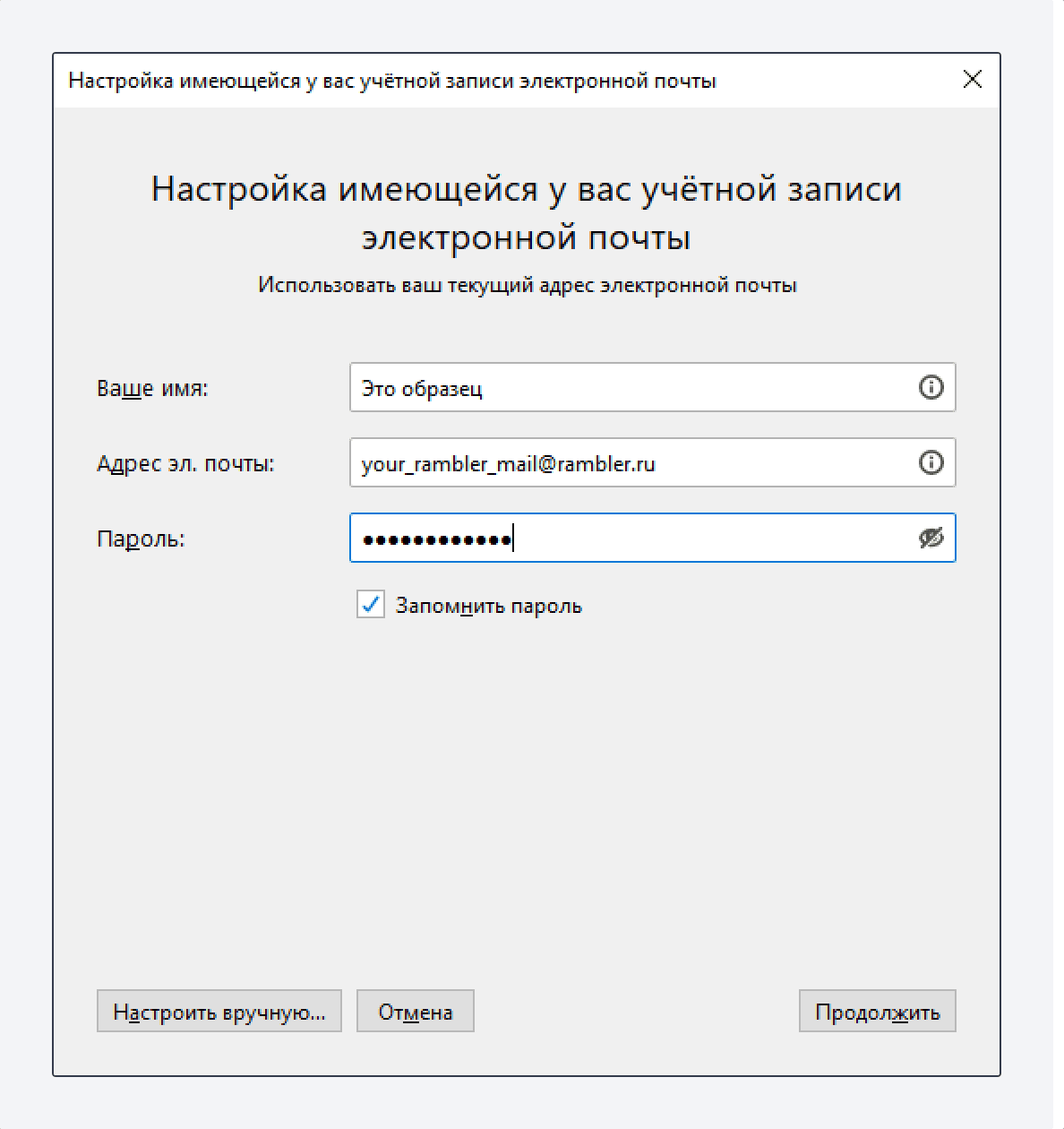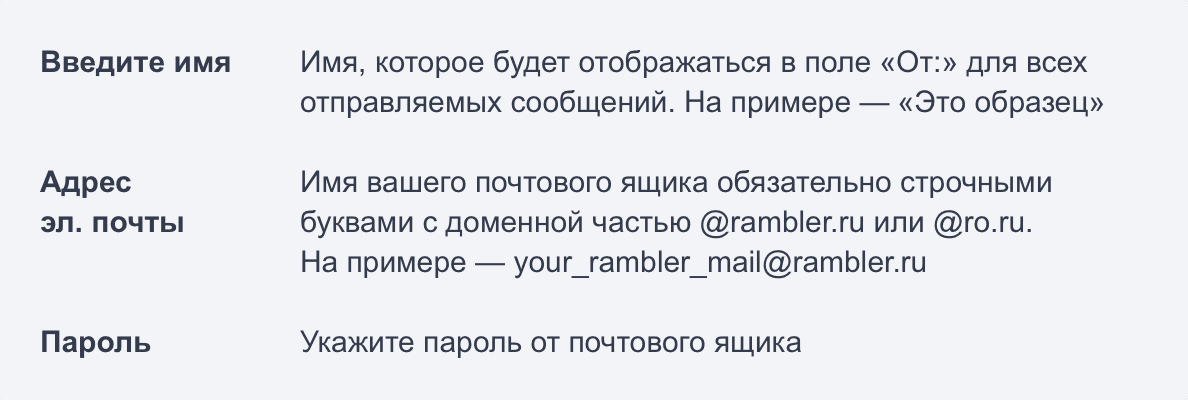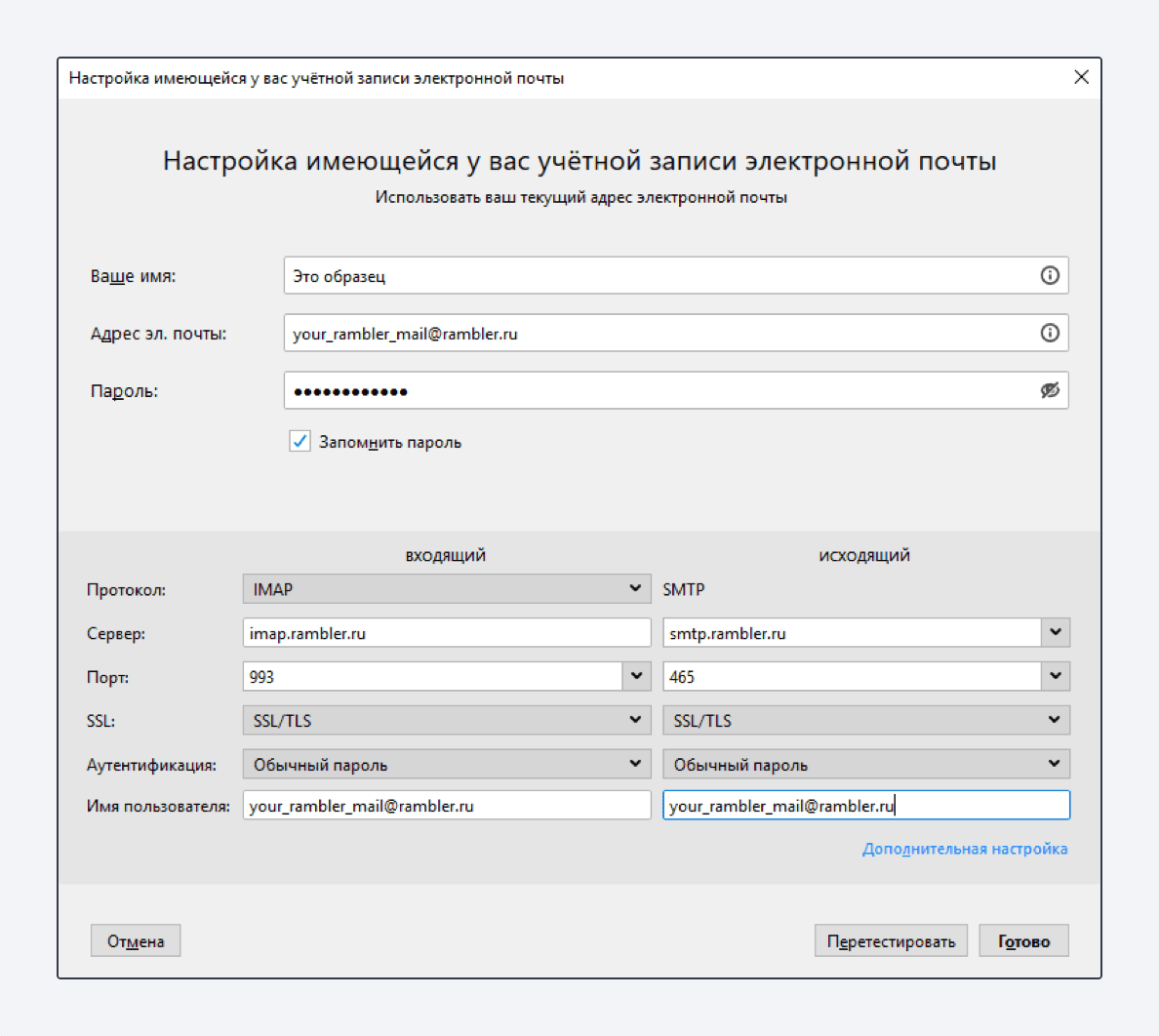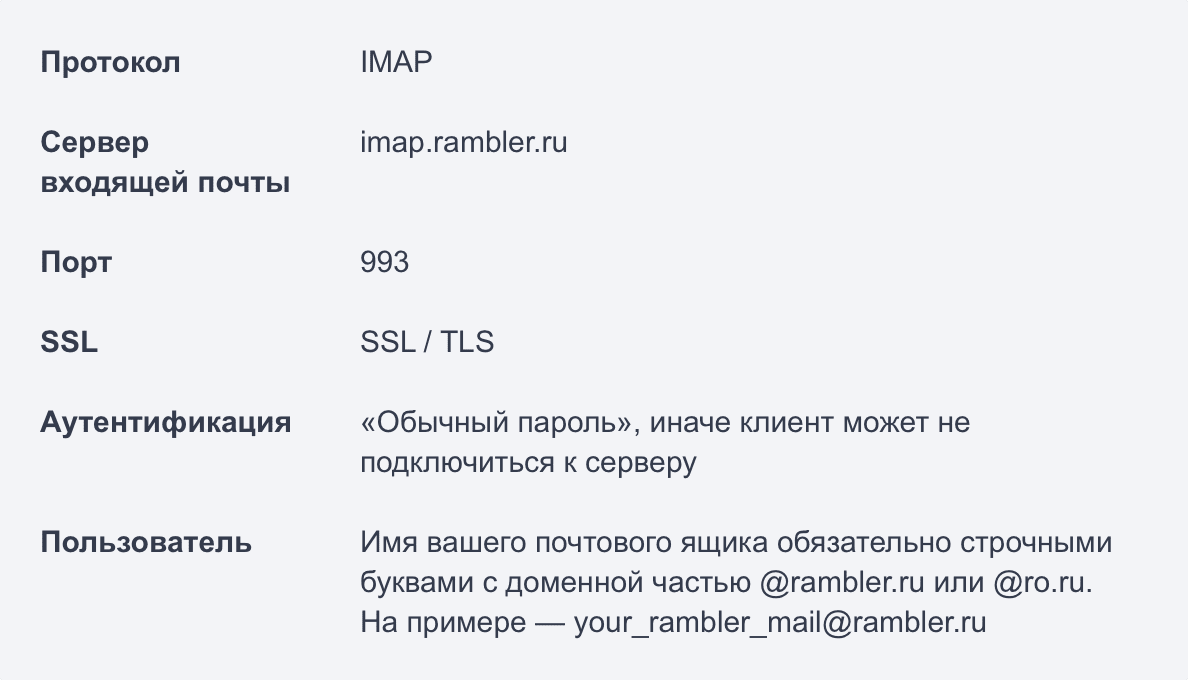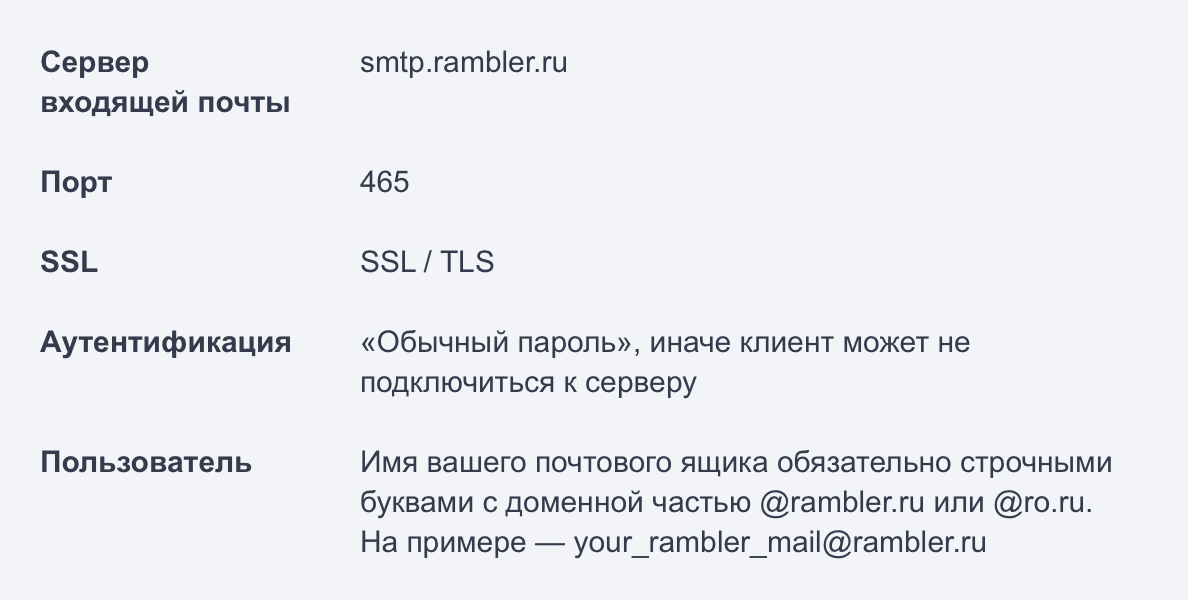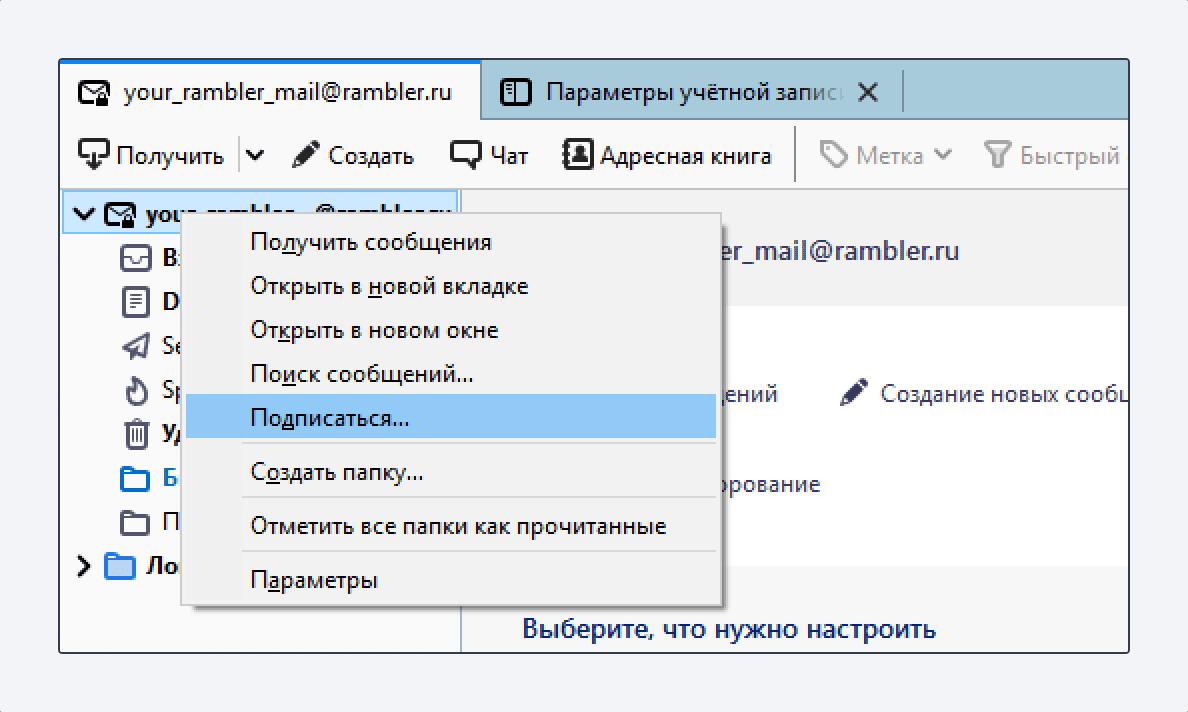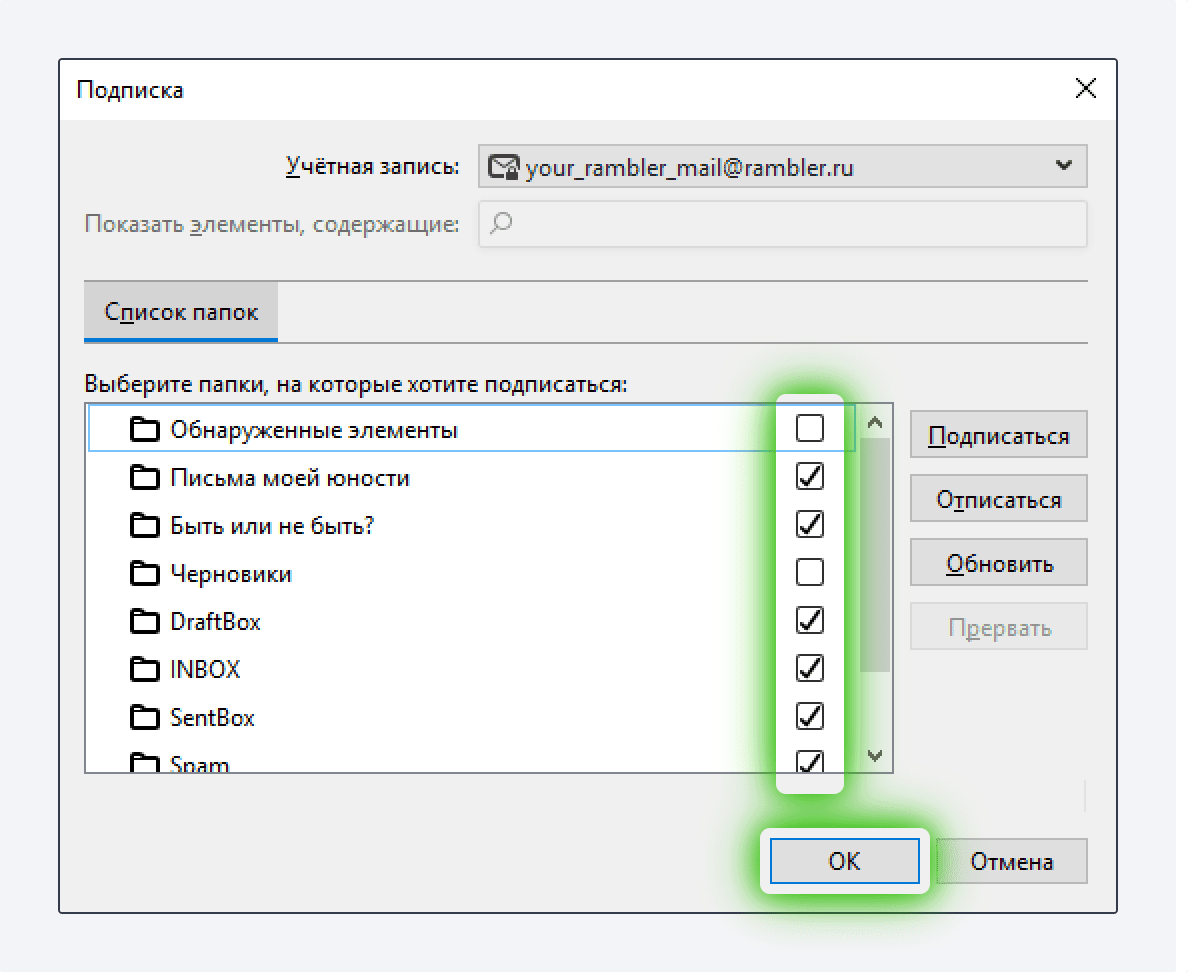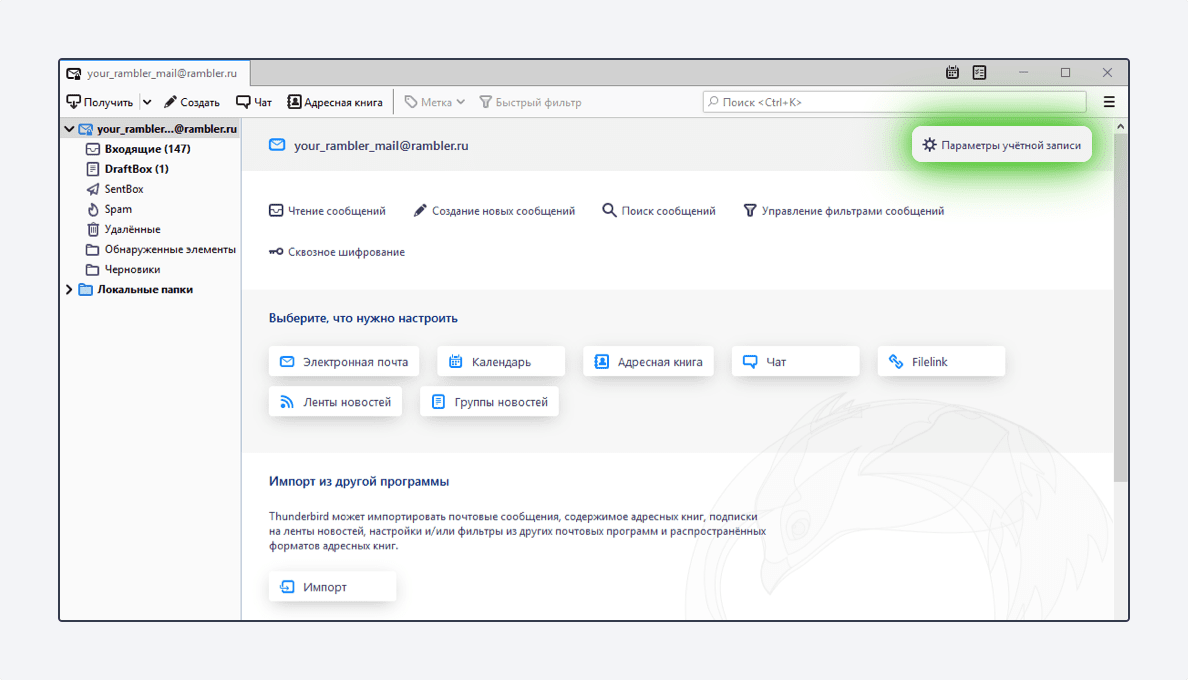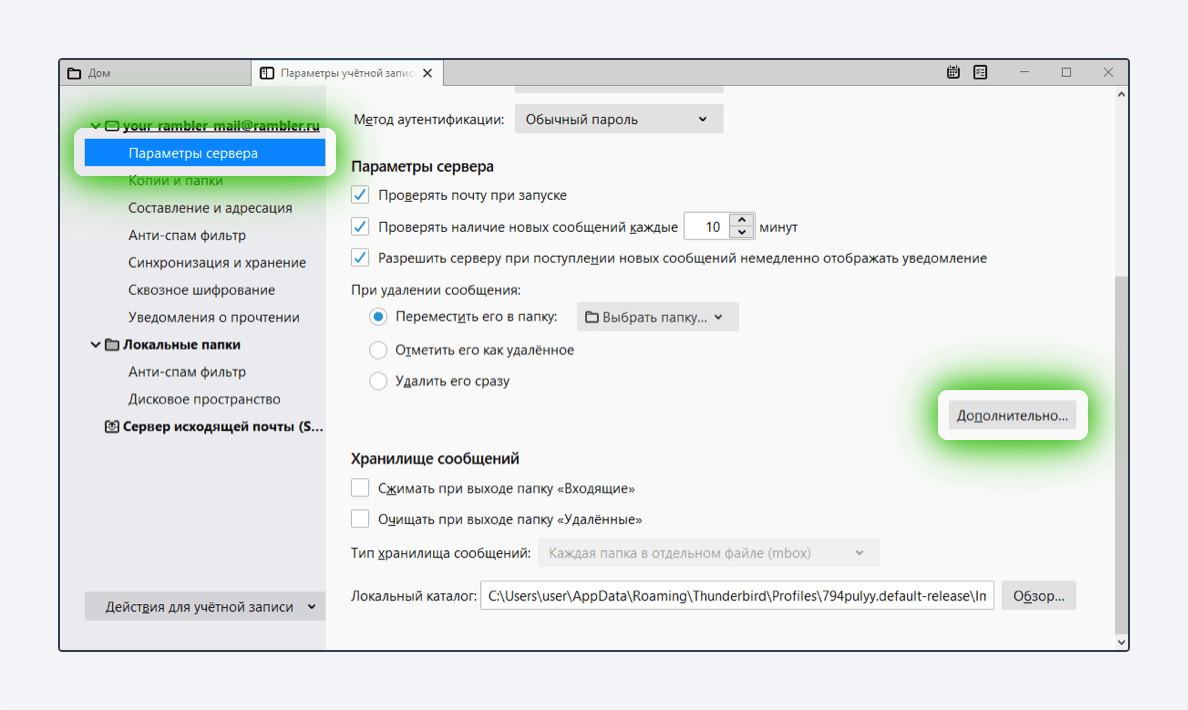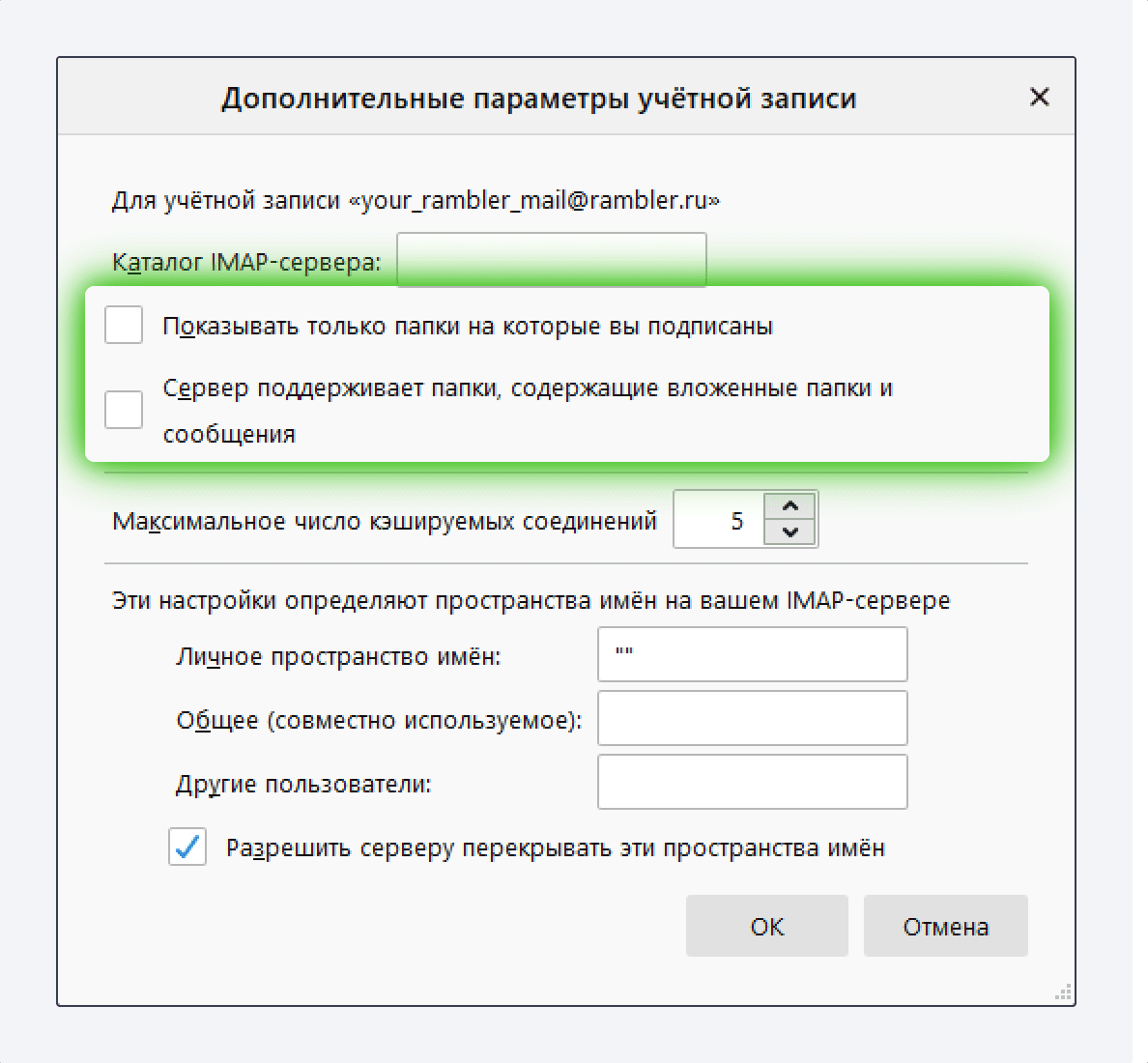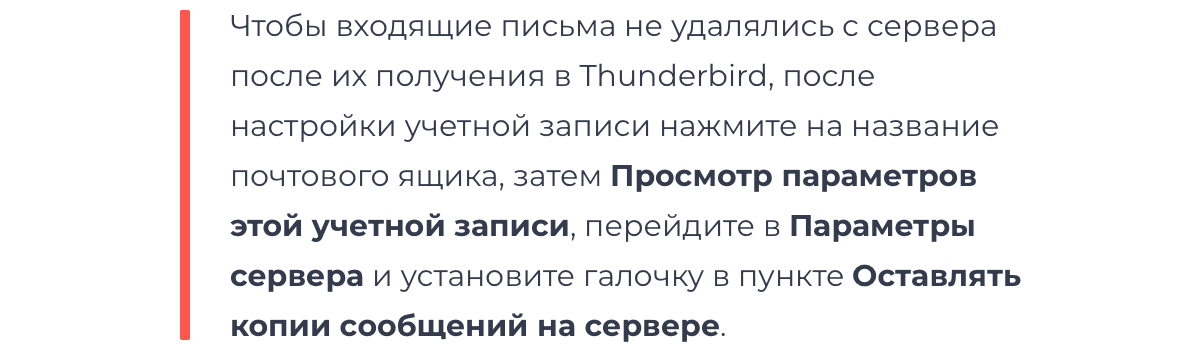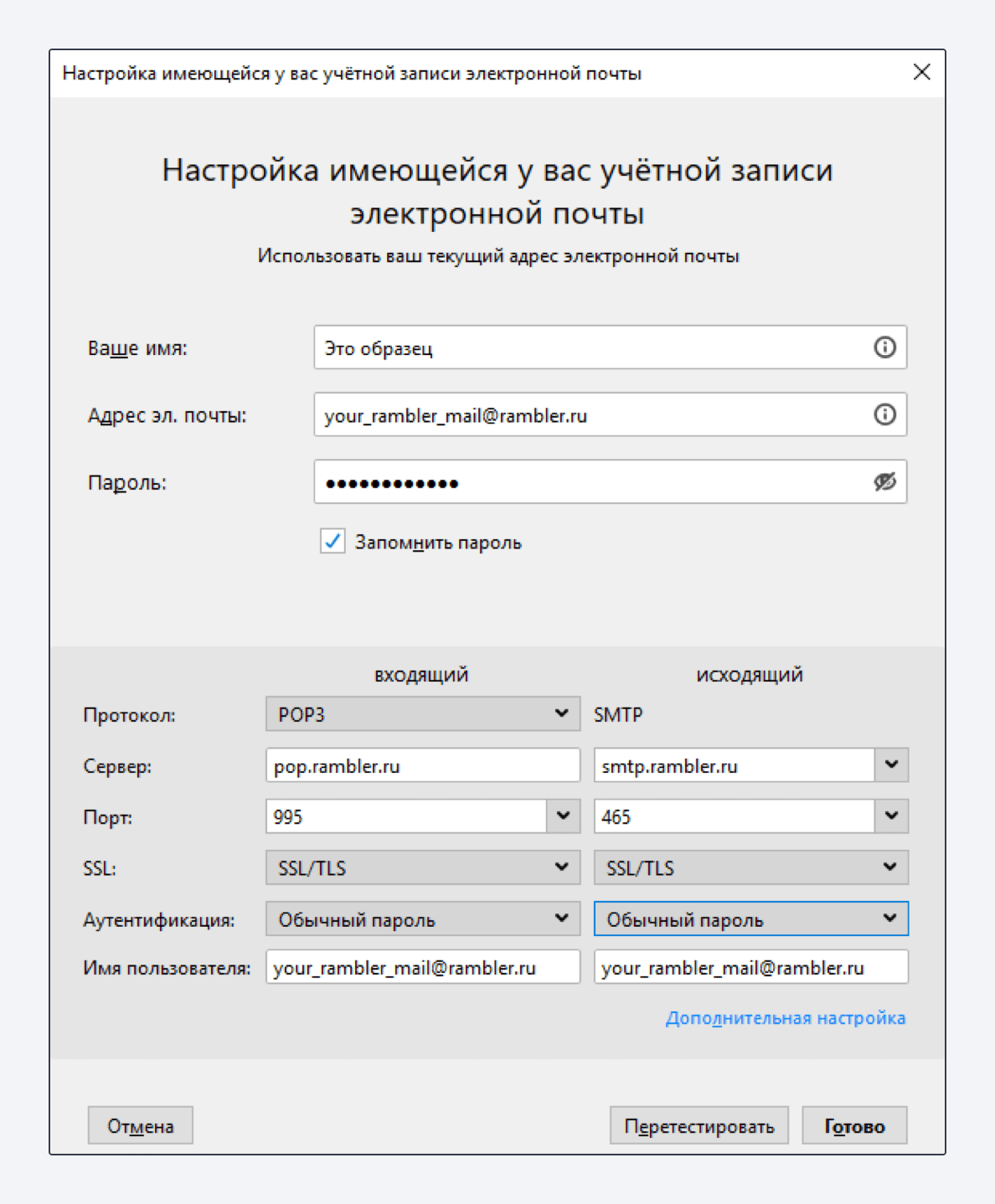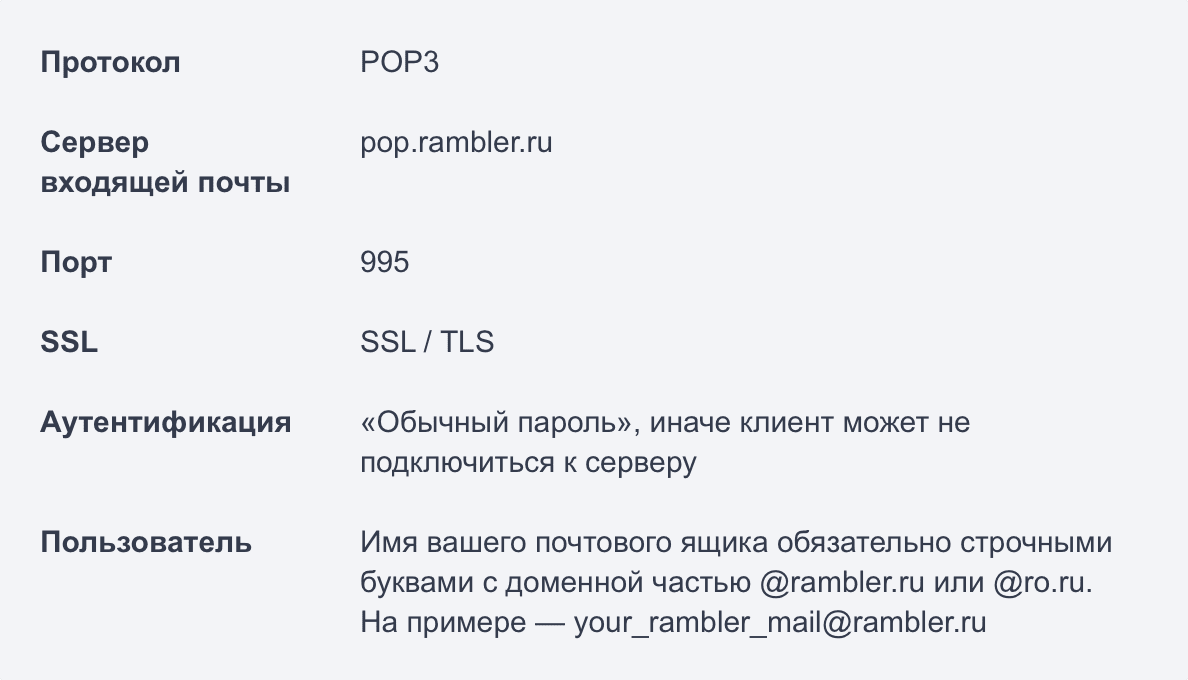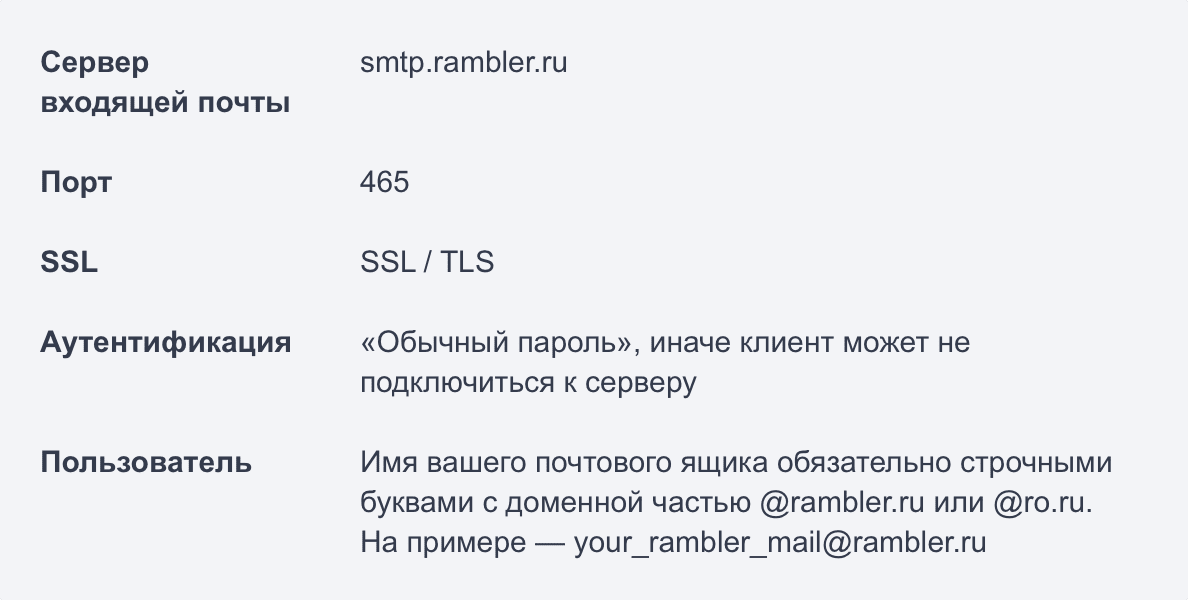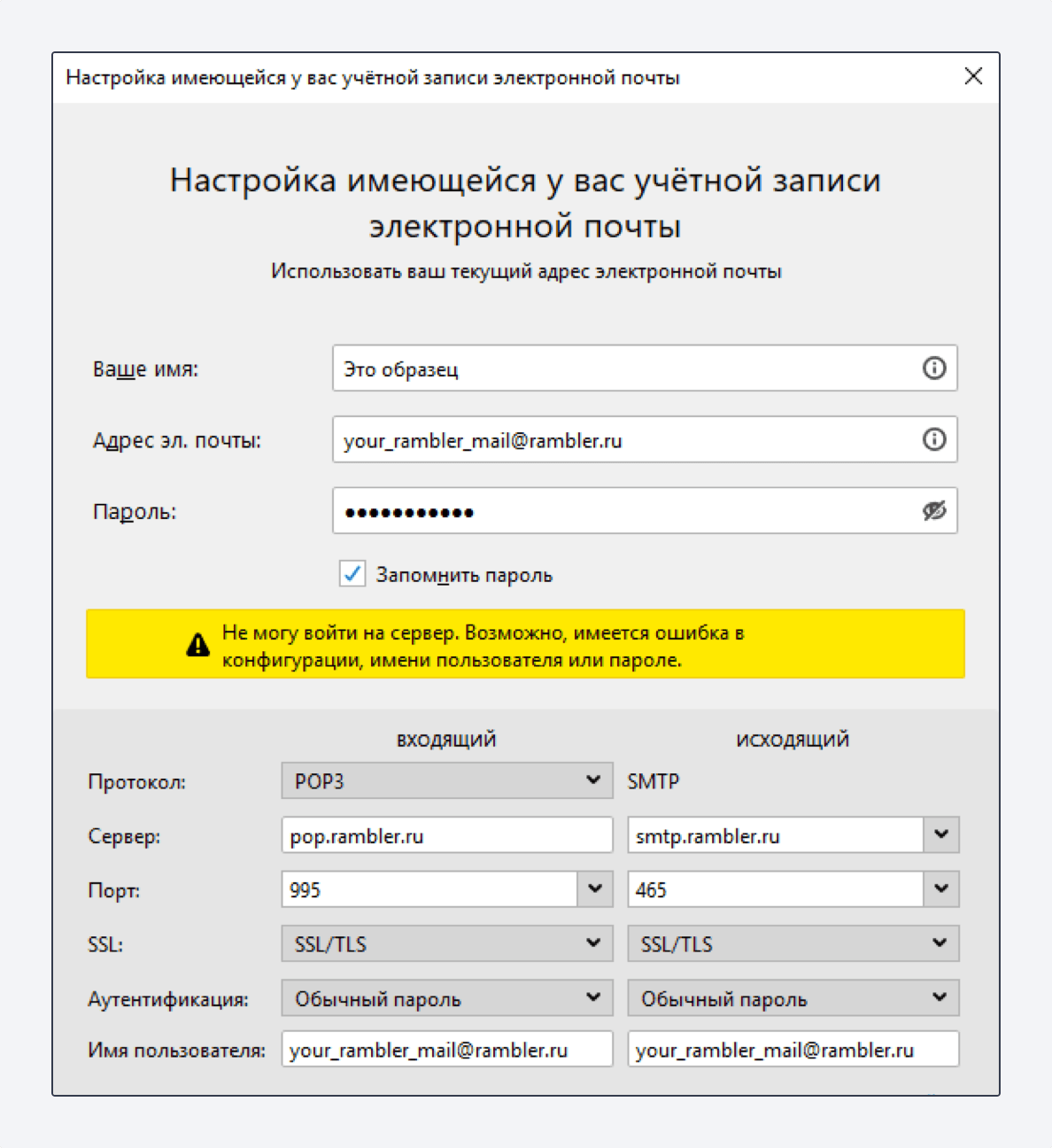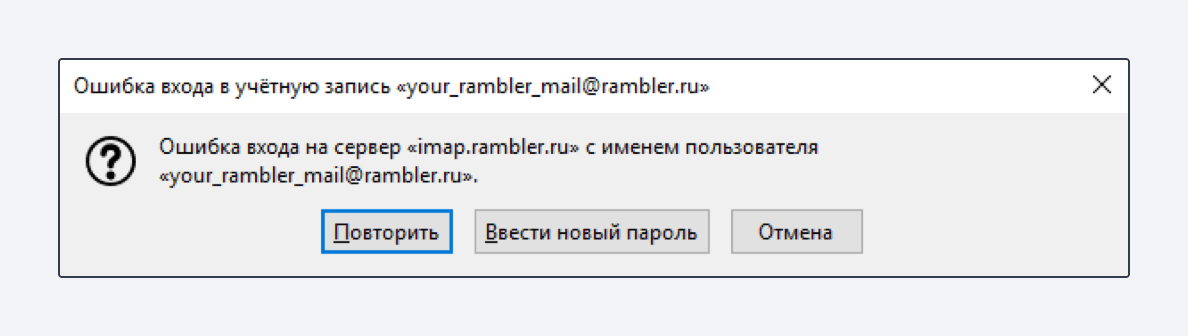Общие настройки
Настройка учетной записи по протоколу IMAP
Настройка учетной записи по протоколу POP3
Возможные ошибки при настройке клиента
Общие настройки
Зайдите в Настройки почтового ящика — Программы и проверьте, разрешен ли доступ к почтовому ящику с помощью почтовых клиентов. Если нет, включите его. Подробнее с функцией можно ознакомится здесь.
- На компьютере откройте Mozilla Thunderbird. На экране нажмите Электронная почта.
- Заполните поля как на примере ниже, указав свои данные: Ваше имя, Электронный адрес и Пароль.
- Затем нажмите кнопку Настроить вручную…
Настройка учетной записи по протоколу IMAP
Протокол IMAP позволяет синхронизировать все папки вашего почтового ящика с компьютером, чтобы вы могли через приложение работать с письмами прямо на сервере Рамблера. Это значит, что все действия с письмами в вашем клиенте будут происходить почтовом ящике на сайте, и наоборот — например, если вы удалите ненужное письмо в Thunderbird, оно удалится везде.
Для настройки приема почты по протоколу IMAP, пройдите все шаги из начала статьи.
После нажатия на кнопку Настроить вручную… появятся дополнительные поля. Заполните их как на примере ниже.
Данные для блока Входящий:
Данные для блока Исходящий:
Нажмите Готово. Начнется проверка подключения и прием почты.
Иногда при первом подключении в клиент подгружаются не все папки с сервера. Чтобы исправить это, нажмите правой кнопкой мыши на ваш почтовый ящик, в выпадающем меню выберите Подписаться…
В меню с папками выберете папки, которые хотите синхронизировать с Thunderbird, и нажмите OK.
Нажмите в верхнем меню кнопку Получить, чтобы клиент повторно подключился к серверу.
Если по-прежнему видны не все выбранные папки, нажмите на имя своего почтового ящика, нажмите Параметры учетной записи и в разделе Дополнительно уберите галочки из пунктов Показывать только папки на которые вы подписаны и Сервер поддерживает папки содержащие вложенные папки и вложения. Нажмите ОК.
Настройка учетной записи по протоколу POP3
Протокол POP3 скачивает с сервера Рамблер/почты входящие письма и позволяет работать в почтовом клиенте независимо от почтового ящика на сервере. Все отправленные из Thunderbird письма будут доступны вам только из клиента, в веб-версии Рамблер/почты в папке Отправленные эти письма не сохранятся.
Для настройки приема почты по протоколу IMAP, пройдите все шаги из начала статьи.
После нажатия на кнопку Настроить вручную… появятся дополнительные поля. Заполните их как на примере ниже.
Данные для блока Входящий:
Данные для блока Исходящий:
Нажмите Готово. Начнется проверка подключения и прием почты.
Возможные ошибки при настройке клиента
- При подключении Thunderbird выдает ошибку в конфигурации, имени или пароле.
Возникает: из-за некорректного ввода пароля, если пароль давно не обновлялся, если пароль содержит спецсимволы, которые не допускает клиент (пример — #%.-$}{).
Решение: смените пароль, чтобы в нём были только буквы и цифры. Сделать это можно на странице вашего профиля в разделе Пароль и безопасность профиля.
- Ошибка входа на сервер с именем пользователя.
Возникает: из-за того, что не установлено разрешение на подключение почтовых клиентов в настройках ящика.
Решение: разрешите подключение к ящику с помощью почтовых клиентов. Откройте в настройках Рамблер/почты раздел Программы и включите доступ к почтовому ящику с помощью почтовых клиентов.
- Указанные настройки клиента не работают.
Возникает: С указанными портами и типом шифрования клиент может не работать из-за особенностей приложения, операционной системы или провайдера.
Решение: Попробуйте альтернативные порты и другой тип шапрования:
pop.rambler.ru — 995, 110 (шифрование: ssl/tls/startls/без шифрования)
imap.rambler.ru — 993, 143 (шифрование: ssl/tls/startls/без шифрования)
smtp.rambler.ru — 465, 587, 25, 2525 (шифрование: ssl/tls/startls/без шифрования)
Если эта статья не помогла вам решить проблему с доступом к почтовому ящику, напишите нам об этом через форму обратной связи.
My old mail account is POP3 only.
Incoming, POP3, mail.tpg.com.au, 110, STARTTLS, Normal Password
Outgoing SMTP, smtp.tpg.com.au, 587, STARTTLS, Normal Password
After many attempts Thunderbird 78 failed to add this new account.
After removing ver.78 an old ver.68 was installed and the new account was added without any problems on the first try using the settings shown above.
Does this indicate that Thunderbird v.78 is no longer compatible as a POP3 client or is this a serious bug?
My old mail account is POP3 only.
Incoming, POP3, mail.tpg.com.au, 110, STARTTLS, Normal Password
Outgoing SMTP, smtp.tpg.com.au, 587, STARTTLS, Normal Password
After many attempts Thunderbird 78 failed to add this new account.
After removing ver.78 an old ver.68 was installed and the new account was added without any problems on the first try using the settings shown above.
Does this indicate that Thunderbird v.78 is no longer compatible as a POP3 client or is this a serious bug?
Выбранное решение
Probably not a bug.
But I believe I know the reason for this.
Thunderbird 78 has stopped out of date use of SSLv3 and TLSv1
If server uses out of date insecure protocol then it’s not Thunderbirds fault.
If you cannot connect using:
port: 110
Connection Security: STARTTLS, then try ‘None’
I have experienced a similar problem with a different server, all because server is not up to date on security protocol.
Прочитайте этот ответ в контексте
👍 4
Все ответы (20)
Выбранное решение
Probably not a bug.
But I believe I know the reason for this.
Thunderbird 78 has stopped out of date use of SSLv3 and TLSv1
If server uses out of date insecure protocol then it’s not Thunderbirds fault.
If you cannot connect using:
port: 110
Connection Security: STARTTLS, then try ‘None’
I have experienced a similar problem with a different server, all because server is not up to date on security protocol.
Thanks for the reply. I thought there must be a change in protocols acceptable between v68 and v78 and you have confirmed this. I hope for the sake of Thunderbird users that there are not many service providers still using these out of date protocols as it is a huge pain in the b_tt.
Try to change in THUNDERBIRD preferences editor security.tls.version.min from 3 to 1
From the menu at the top right, go to Options.
Scroll all the way to the bottom and click on Config Editor.
Skip past the warning.
Scroll down until you find security.tls.version.min (or paste security.tls.version.min to upper frame)
Double click on it, and set the value to 1
Mozilla disabled TLS 1.0 and 1.1 in the latest versions of Firefox and Thunderbird. Thunderbird 73b and above.
This causes issues with anyone connecting via SSL/TLS/StartTLS to services uses 1.1.
If I have a future problem with this issue your answer gives a method that I can try to make Thunderbird 78 work with my POP 3 server.
Thanks
Thanks a lot — It works now
This is very close to my problem. I can’t get configuration to work either. I’m already using «None» in the Connection Security box. One thing I need to ask… my configuration is for POP, not POP3. Will that make a difference?
The chosen solution worked for me. The solution relates to your mail provider and POP3 service. You should be able to find out if your mail provider is POP3. In my case my provider was using an old security protocol that the new Thunderbird would not recognize because it is no longer considered very secure.
To implement the solution about select, Tools, Options, select the Advanced option on the left and them on the bottom right you will be able to select Config Editor.
Skip past the warning.
Scroll down until you find security.tls.version.min (or paste security.tls.version.min to upper frame)
Double click on it, and set the value to 1
Thank you, gveale20, that’s the first feedback I’ve gotten anywhere! I did a screen shot of your answer and printed it out. Makes following your suggestions a little easier. I’ll get at this as soon as I can today.
Thanks again for an such a useful suggestion! Will let you know how it goes. My first step is to find out if my server honors POP3.
Regards.
Paul
Изменено 9 декабря 2020 г., 05:33:27 -0700 paulmwhiting
I’ve had a rocky start. Using «cmd» I got to DOS and entered this as a test with my server:
telnet POP3.charter.net 110
and got a message stating that telnet was not recognized.
Can you help me here? Thank you!
Paul
I’m new here and perhaps I’ve been making some mistakes. But I posted a short post for gveale20 and it did not show. I must be doing something wrong, sorry.
Hope it helps. I have been getting email updates on each of your replies.
I’ve had some unexpected good luck. In the midst of all this my tech person found the problem. It had to do with passwords. It seems I had one password on Spectrum and a different one for the email. Something like the that. My emails had bunched up since 10/28 and they all poured in with a whoosh. All this time I was getting incoming mail inside Spectrum and outgoing in Thunderbird. Not a happy solution.
Anyway, all is now well, than you for putting up with me. Why do you supposed some of my posts were deleted? Do you think there’s something I didn’t do correctly?
Thanks again,
Paul
No idea why some posts may have gone missing. Glad to hear your problem is fixed. Maybe time to buy your tech person a drink?
Actually, one time she was scheduled to come over late afternoon. My wife asked if she’d like a glass of wine and so our tech person accepted that. Picture a glass of red sitting alongside the keyboard!
Our techie is very talented… she scoped out my lack of email receive in just a few minutes.
Guess that’s the end of the thread, at least for me. Thanks, everybody.
Изменено 9 декабря 2020 г., 05:33:27 -0700 paulmwhiting
I am using POP on port 995. I have already tried all of the various options mentioned above.
TRYING THE REMOVAL OF PASSWORD OPTION:
I deleted the password for incoming and outgoing mail in security settings and sent a test message to myself.
Thunderbird prompted for the password for the outgoing mail, which I entered again. But upon receiving mail, Thunderbird never prompted me for the password. What could be the problem?
I have my email now setup in Outlook so that I can receive mails. The test message was received in Outlook.
I can still not receive any mails in Thunderbird for any of my Gmail emails, or my other two domains’ emails.
I am now on version 78.4.1 and hoped that the update from 78.4.0 to 78.4.1 would’ve solved the problem but unfortunately it did not.
Изменено 9 декабря 2020 г., 05:33:27 -0700 JuanitaMozilla
Toad-Hall said
Probably not a bug.
But I believe I know the reason for this.
Thunderbird 78 has stopped out of date use of SSLv3 and TLSv1
If server uses out of date insecure protocol then it’s not Thunderbirds fault.If you cannot connect using:
port: 110
Connection Security: STARTTLS, then try ‘None’I have experienced a similar problem with a different server, all because server is not up to date on security protocol.
All my service providers have updated versions of SSL/TLS. So this is not the problem in my case. I wish we could find a solution. I’m really having a hard time not being able to receive in Thunderbird.
If we can send through SSL/TLS (SMTP, port 465) but not receive through SSL/TLS (POP3, port 995), then maybe there is a bug?
JuanitaMozilla said
Toad-Hall said
Probably not a bug.
But I believe I know the reason for this.
Thunderbird 78 has stopped out of date use of SSLv3 and TLSv1
If server uses out of date insecure protocol then it’s not Thunderbirds fault.If you cannot connect using:
port: 110
Connection Security: STARTTLS, then try ‘None’I have experienced a similar problem with a different server, all because server is not up to date on security protocol.
All my service providers have updated versions of SSL/TLS. So this is not the problem in my case. I wish we could find a solution. I’m really having a hard time not being able to receive in Thunderbird.
If we can send through SSL/TLS (SMTP, port 465) but not receive through SSL/TLS (POP3, port 995), then maybe there is a bug?
Just as an afterthought: when Thunderbird updated on some of our other users’ PCs, they don’t have these problems. Only two of our PCs have the receiving problem.
Изменено 9 декабря 2020 г., 05:33:27 -0700 JuanitaMozilla
When you post a comment in someone elses question you are sending that person an email and they may not appreciate it or they may not be able to help.
If the chosen solution does not work for you then you have a different issue. Please ask your own question.
After Thunderbird 78.4.3 update on 11/12/20, my Win7 system would not receive or send sbcglobal emails using pop.att.yahoo.com server.
— It responded by requesting enter your password and later giving «Sending of password for user xxx did not succeed. Mail server pop.att.yahoo.com responded: Server error- Please try again later.»
-My sbcglobal email account works fine on Firefox browser using Yahoo email page.
-I tried changing security.tls.version from 3 to 1. No good.
-I tried changing connection security from SST/TLS to STARTTLS and then None. No good.
Note: Port setting was automatically changed from 995 to 110 for STARTTLS and None.
-I tried changing server name from pop.att.yahoo.com to inbound.att.net. No good.
-I tried changing server port from 995 to 993 with both server names. No good.
Since my sbcglobal email works on Firefox browser using Yahoo mail, I think it is an issue with Thunderbird 78.4.3. Prior to that update, my email worked.
Update 12/8/20: fixed by creating AT&T secure mail key at att.com and pasting it when Get Messages in Thunderbird asked for password.
Изменено 9 декабря 2020 г., 05:33:27 -0700 jamesblouie
-
-
October 19 2010, 23:00
- IT
- Cancel
Сижу, никого не трогаю, а в середине сегодняшнего дня получаю ошибку в Thunderbird’е:
The POP3 mail server (pop.mail.ru) does not support UIDL or XTND XLST, which are required to implement the «Leave on Server», «Maximum Message Size» or «Fetch Headers Only» options. To download your mail, turn off these options in the Server Settings for your mail server in the Account Settings window.
Никакие настройки не трогал. Вырубать галку совершенно не хочется — письма нужны на сервере. Правда, есть подозрение, что ее отключение не приведет к удалению писем. Я все-таки последовал совету из сообщения об ошибке. При этом все письма начали загружаться по второму разу, и с сервера они не удалялись. Но это непотребство я прервал, так что возможно они все-таки удалились бы после окончания загрузки. Проверять до конца не буду. Пока написал в поддержку, жду ответа. Заодно спросил, планируют ли они поддержку IMAP — на дворе третье тысячелетие все-таки.
Вообще, на первый взгляд единственно правильная мысль при такой ситуации — послать наконец-то мэйлрушников и использовать другой сервис. Но, если разобраться, лично у меня получается такая картина:
- мыло на GMail не катит, потому что часты случаи некорректного анализа спама. Недавно ко мне не могли отправить письма с аттачем, пришлось выкладывать на фтп. А в инете наткнулся на историю, как человек профакапил работу, потому что гугл поместил предложение о работе в карантин. Кстати, у меня в спам отправляются почти все письма от Фейсбука, за это гуглу респект
- сервис на моем хостинге недавно перестал доставлять письма на важные для меня адреса другого сервиса. Причина — сервер-получатель не смог отрезолвить домен моего почтовика, потому отказался принимать вражеские письмена. Так как из всех возможных мест, где я пользуюсь интернетом, этот домен резолвится правильно, то на 99.999% проблема у получающей стороны. Но в конечном счете это не имеет значения — этот ящик я использовать не могу. То, что виноват не я и не мой хостер, роли не играет.
Пока решил все, что завязано на мэйл.ру, буду постепенно переводить на новый ящик у своего хостера. Будут проблемы — буду думать, как можно еще поступить.
Блин, что за дела вообще творятся? Есть в этой вселенной нормальный почтовый сервис?
- This article was written for Thunderbird but also applies to Mozilla Suite / SeaMonkey (though some menu sequences may differ).
This article lists the error messages that you might see when you try to connect to a POP3 server to get mail. For each error message it identifies possible causes.
Getting mail from the POP3 server happens in stages. Different things can go wrong at each stage, so each stage has different error messages.
When a connection fails, Thunderbird provides you with up to three pieces of information about the failure. If you have to ask for support (for example, in a forum or from a helpdesk), ensure that you provide all the information:
- The status message in Thunderbird’s status bar. This tells you the stage that Thunderbird reached when the error occurred.
- The error message provided by Thunderbird.
- An embedded message from the server. Thunderbird includes this in its error message.
Note: If an error message shows the server name as «localhost», it usually means that you are using a webmail extension or an anti-virus program. In this case the error might be coming from that program, not from the real server.
Contents
- 1 Thunderbird errors
- 1.1 Lookup
- 1.2 Connecting
- 1.3 Security
- 1.4 Logging in
- 1.5 Getting mail
- 2 Network errors
- 3 See also
Thunderbird errors
This section lists the stages that Thunderbird goes through when it connects to a POP3 server to get a message, and it lists the possible error messages for each stage.
Lookup
Thunderbird looks up the POP3 server’s name to find its network address (IP address). The lookup service (DNS) is usually provided by your ISP as part of your Internet connection. The status message at this stage is «Looking up…»
Failed to connect to server server name.
- The server does not exist (but it might exist when you are connected to some other network).
- You typed the server name wrongly. (Even an extra space can make it fail.)
- Your ISP’s DNS is broken. Try disconnecting and reconnecting, or contact your ISP.
Connecting
Thunderbird connects to the POP3 server, and the POP3 server responds. The status message at this stage is «Connecting…»
Could not connect to server server name; the connection was refused.
- You specified the wrong server. The server you specified exists, but it is not a POP3 server.
- You specified the wrong port number. Ask whoever runs the POP3 server what the correct port number is.
- The server is down. This is usually temporary. If it persists, contact whoever administers the server.
- Your firewall is blocking the port.
- See also the Security section, below.
An error occurred with the POP3 mail server. Mail server server name responded: message
(Where message might be blank.)
- You specified the wrong server. The server you specified exists, but it is not a POP3 server.
- You specified the wrong port number. Ask whoever runs the POP3 server what the correct port number is.
- The server is down. This is usually temporary. If it persists, contact whoever administers the server.
Security
If your settings require it, Thunderbird creates a secure connection using TLS or SSL. The status message at this stage is «Connected…»
Connection to server server name timed out.
- You specified SSL, but the server does not support it. In this case Thunderbird makes a connection, but its attempt to use SSL times out, so the status message is «Connected…», and there is a delay (normally 60 seconds) before you see the error message.
Unable to establish TLS connection to POP3 server. The server may be down or may be incorrectly configured. Please verify that your Mail/News account settings are correct and try again.
- You specified TLS, but the server does not support it.
Logging in
If your settings require it, Thunderbird logs in by sending your username and password. If the server does not accept the username and password combination, then Thunderbird asks you for the password again. If your password does not work, there might be various reasons:
- You typed the wrong password. Perhaps it is case sensitive.
- You specified the wrong user name. Perhaps it needs to be your entire e-mail address, or perhaps only part of your e-mail address.
- You are connecting to the wrong server, and this server does not recognize your username.
- Your user name is not yet registered on the server.
- The server is broken.
Mail server does not support secure authentication.
- You checked the box «Use secure authentication» in your account settings, but the server does not support any of the secure authentication methods that Thunderbird supports. Thunderbird supports GSSAPI, Kerberos, CRAM_MD5, DIGEST-MD5, NTLM, and APOP. NTLM is also called Secure Password Authentication (SPA) or Windows Integrated Login.
Mail server does not support secure authentication or you have entered an incorrect password. Please check your password, or turn off secure authentication in the account settings for your mail server.
- You checked the box «Use secure authentication» in your account settings, but the server does not support it. (Specifically, Thunderbird tried to use APOP but the server did not cooperate.)
An error occurred with the POP3 mail server. Mail server server name responded: message
- The server requires secure authentication, but you did not specify secure authentication in your account settings.
Error getting mail password.
- Thunderbird’s password manager failed to get your password. Perhaps your Thunderbird profile is damaged.
You have not supplied a username for this server. Please provide one in the account setup menu and try again.
- Your account settings in Thunderbird are wrong.
- Your Thunderbird profile is damaged.
Sending of username did not succeed.
- You specified the wrong user name. Perhaps it needs to be your entire e-mail address, or perhaps only part of your e-mail address.
- You are connecting to the wrong server, and this server does not recognize your username.
- Your user name is not yet registered on the server.
- The server is broken.
Sending of password did not succeed.
- You typed the wrong password. Perhaps it is case sensitive.
- You specified the wrong user name. Perhaps it needs to be your entire e-mail address, or perhaps only part of your e-mail address.
- You are connecting to the wrong server.
- The server is broken.
Getting mail
Thunderbird gets the messages.
The POP3 server server name does not support UIDL, which is needed to implement the «Leave on Server» and «Maximum Message Size» options. To download your mail, turn off these options in the Mail Server panel of Preferences.
- The server is old, or badly configured.
The POP3 mail server (server name) does not support the TOP command. Without server support for this, we cannot implement the «Maximum Message Size» preference. This option has been disabled, and messages will be downloaded regardless of their size.
- The server is old, or badly configured.
The STAT command did not succeed. Error getting message number and sizes.
- Server failure
The RETR command did not succeed. Error retrieving a message.
- Server failure
The LIST command did not succeed. Error getting the ID and size of a message.
- Server failure
The DELE command did not succeed. Error marking a message as deleted.
- Server failure
Unable to write the email to the mailbox. Make sure the file system allows you write privileges, and you have enough disk space to copy the mailbox.
- Thunderbird failure. Its possible the «inbox.» file used to store the messages for your inbox folder is read only. However, typically this problem occurs due to an attempt to download a malformed message. See Unable to write the email to the mailbox for more information.
There was an error downloading the following message:
From address
Subject: subject
This message may contain a virus or there is not enough disk space. Skip this message?
- Thunderbird failure. Perhaps your Inbox file is read-only.
The «may contain a virus» part of the message is probably misleading.
Network errors
Things can go wrong with the network at any stage in getting a message. These errors are not related to the POP3 server, but they can interrupt communication with the server, so that getting messages fails.
A communications error occurred: error message Please try again.
or:
A network error occurred while receiving data. (Network Error: error message) Try connecting again.
- There is a problem with your network connection. Try disconnecting and reconnecting. If it still does not work, contact your ISP.
See also
- Network tools for server connections
- Session logging for mail/news
Под Убунту в ТВ с POP3 никаких проблем. Я ради интереса поставил и попробовал.
А версии TB одинаковые? Есть ещё вопрос, но вот тут уже время. Если скопировать каталог с настройками TB из Ubuntu поможет, или нет?
перешел в альтовых дистрибутивах на работу по протоколу IMAP. И возвращаться на POP3 не планирую
Тут есть несколько организационных моментов. По POP3 почта всегда качается на компьютер и может либо оставаться, либо не оставаться на сервере. Несмотря на то, что по IMAP можно делать точно так же, так когда-то делал только TheBat!. А в основном же стиль работы с IMAP у всех клиентов другой: почта всегда лежит на сервере, а локально лежит фактически кэш. Это приводит к двум моментам. Во-первых бОльшее заполнение ящика на сервере, во-вторых невозможность работы со старой почтой без подключения к Интернет. С первым, в этой ситуации, не очень понятно, как бороться (хотя какие-то настройки у каких-то клиентов и есть может быть, а-ля архивирование, или, может быть, перенос нужного в локальные папки), для борьбы же со вторым существует понятие «disconnected IMAP» или что-то в этом роде. Это не стандарт и не протокол сам по себе, это режим работы IMAP-клиента, когда у него всё синхронизируется с сервером постоянно и полностью.
Записан
Тут есть несколько организационных моментов.
…
во-вторых невозможность работы со старой почтой без подключения к Интернет.
Это не всё. При работе по IMAP канал связи с сервером поддерживается постоянно открытым, в то время, как с POP3 только на время скачивания, отправки или удаления писем (т.е. клиент кратковременно обращается к серверу и закрывает соединение).
Записан
Записан
А вы точно правильно настроили учетную запись?
Он же написал что автоконфигурялкой настраивал. А с этим не всё слава ктулхе.
Разрабы TB химичат. Когда им впервые вступило пропихнуть IMAP — при первом обновлении вылазило окно с огромными красными буквами какой IMAP весь из себя замечательный и типа требуйте от почтового сервиса IMAP. Одновременно выносились настройки POP3 во всех профилях с заменой на IMAP. Видимо получив после такого лучи благодарности это убрали. С тех пор подобного хамства вроде нет, но автоконфигурялка от версии к версии то работает для POP3, то нет. Руками надо настраивать.
« Последнее редактирование: 11.06.2020 18:56:46 от stranger573 »
Записан
С тех пор подобного хамства вроде нет, но автоконфигурялка от версии к версии то работает для POP3, то нет. Руками надо настраивать.
Хоть руками, хоть ногами — результат один: все хорошо до момента отправки. Mail.ru клянется, чо они здесь не причем,
А версии TB одинаковые? Есть ещё вопрос, но вот тут уже время. Если скопировать каталог с настройками TB из Ubuntu поможет, или нет?
Версия ТВ в Альт Рабочая станция 9 — 68.9.0, но несколько дней назад было обновление. Возможно, когда у меня все это происходило была предыдущая. Версия ТВ в Убунту — 68.8.0
По поводу копирования или замены каталога .thunderbird аналогичным из Убунту, на мой взгляд, очень интересная идея. Сохраню на флешку на всякий случай нынешний из Альта и заменю его аналогичным из Убунту. Когда после случайного нажатия кнопки в ТВ «Сжать сейчас» в Альт Рабочая станция 9 у меня осталась входящая почта только за последние две недели (на Mail.ru она тоже слетела), единственным способом восстановить почту была подмена соответствующей папки в клиенте на ранее сохраненную. Есть еще способ восстановления почты в папке «Входящие» непосредственно на сервере, но у меня пока до этого руки не дошли.
Записан
Добавлю, что после принятия предложения ТВ работать по протоколу IMAP, перестроить почтового клиента на POP3 невозможно.
Записан
Хоть руками, хоть ногами — результат один
А это только в том случае, если и руки и ноги из одного и того же места растут.
Добавлю, что после принятия предложения ТВ работать по протоколу IMAP, перестроить почтового клиента на POP3 невозможно.
Возможно. Документацию читать надо перед как пользоваться любой программой. Всегда. Каждый раз.
Записан
У меня крепкое подозрение, что проблема связана с настройкой папок хранения удаленных, отправленных, спама и т.п.
ТБ скорее всего пытается удаленные/отправленные хранить на почтовом сервере, а это можно только в imap режиме.
Записан
У меня крепкое подозрение, что проблема связана с настройкой папок хранения удаленных, отправленных, спама и т.п.
ТБ скорее всего пытается удаленные/отправленные хранить на почтовом сервере, а это можно только в imap режиме.
Спасибо. Я ничего не менял в настройках. Как автоконфиг сделал, так и осталось.
Записан
А это только в том случае, если и руки и ноги из одного и того же места растут.
Повторю еще раз. При настройке ТВ после переустановки системы хоть автоконфигом, да и хоть руками, которые у меня, как и у всех людей, в том числе и у Вас, растут из одного и того же места, при выборе работы со входящей почтой по протоколу POP3 возникает некий глюк. Смысл его в том, что почту отправить невозможно до тех пор, пока не дашь согласие работать с входящими сообщениями по протоколу IMAP. За присланную ссылку большое спасибо. Было очень интересно ознакомиться с данной документацией. Но, как говорят в судебном заседании, она к делу не относится. Ну, перестроюсь я на работу по POP3, а начну отправлять сообщения — попаду в ту же самую засаду. Если Вы не поняли, еще раз повторю, что при выборе POP3 на Убунту этого не происходит. Хотя допускаю, что в недавнем обновлении ТВ (где-то недельной давности) этот глюк устранили. Я больше этими экспериментами заниматься не хочу — и так потратил на них кучу времени. Более того, мне абсолютно безразлично по какому протоколу я получаю входящую почту. Да, и вообще я не просил помочь перестроить почтового клиента с IMAP на POP3, а просто обратил внимание на эту проблему.
Записан
Смысл его в том, что почту отправить невозможно до тех пор, пока не дашь согласие работать с входящими сообщениями по протоколу IMAP.
…
За присланную ссылку большое спасибо. Было очень интересно ознакомиться с данной документацией. Но, как говорят в судебном заседании, она к делу не относится.
Относится. Невнимательно читали. Там описана настройка для POP3 с нуля. Смысл в том, что автоконфигурялка часто сразу создаёт в учётной записи настройки входящей почты под IMAP (ещё до того как вы укажете, что нужен POP3). После этого исходящая почта с POP3 работать не будет, даже если вы поменяете адрес сервера и порты для входящей почты. Такую учётную запись надо удалить и создать заново, вручную, прописав соответствующий адрес и порты для POP3. Иногда даже это лучше делать с отключенной сетью, чтобы не дать связаться с сервером раньше времени. Только тогда SMTP будет работать с POP3.
И, кстати, то что у вас удалило письма на сервере — это не тот или иной протокол. Так делает сам thunderbird, с каким бы протоколом вы не работали. Это тоже настраивается, в части дискового пространства. И если там сжатие не выключить, то всё повторится и с IMAP тоже. Thunderbird при превышении порога спрашивает (сжимать или нет) не всегда, в каких-то версиях он делал это молча, без спроса.
Записан
Смысл в том, что автоконфигурялка часто сразу создаёт в учётной записи настройки входящей почты под IMAP (ещё до того как вы укажете, что нужен POP3).
Большое спасибо. Это чрезвычайно интересно. Хотя и чистой воды эзотерика. В учебнике, ссылку на который Вы прислали, нет и малейшего намека на это. Там ведь главное, что говорится, если зевнешь и случайно выберешь IMAP — чтобы вернуться к РОР3, придется удалить учетную запись.
Теперь, поскольку Вы, судя по всему, айтишник, подскажите, пожалуйста, есть ли разница в удалении учетной записи через интерфейс ТВ и полным удалением ТВ через Синаптик с удалением скрытого каталога .thunderbird из домашнего каталога. Я думал, что нет. Допускаю, что не прав.
И, кстати, то что у вас удалило письма на сервере — это не тот или иной протокол. Так делает сам thunderbird, с каким бы протоколом вы не работали. Это тоже настраивается, в части дискового пространства. И если там сжатие не выключить, то всё повторится и с IMAP тоже. Thunderbird при превышении порога спрашивает (сжимать или нет) не всегда, в каких-то версиях он делал это молча, без спроса.
С последствиями случайного нажатия кнопки «Compact Now» я давно разобрался и успешно борюсь. Правда, когда впервые столкнулся с этой проблемой около года назад еще на Симпли 8 платформа, решил, что все это связано с IMAP, так как эти события последовали одно за другим с небольшим промежутком времени. Спасибо.
Записан
У меня крепкое подозрение, что проблема связана с настройкой папок хранения удаленных, отправленных, спама и т.п.
ТБ скорее всего пытается удаленные/отправленные хранить на почтовом сервере, а это можно только в imap режиме.Спасибо. Я ничего не менял в настройках. Как автоконфиг сделал, так и осталось.
Ну так с IMAP именно так и делают часто. Предполагается, что по IMAP можно подключиться к серверу откуда угодно и из какого угодно почтового клиента, и, при этом, видеть одно и то же.
Записан
подскажите, пожалуйста, есть ли разница в удалении учетной записи через интерфейс ТВ и полным удалением ТВ через Синаптик с удалением скрытого каталога .thunderbird из домашнего каталога.
Достаточно удалить каталог .thunderbird. Вопрос только, где он на самом деле теперь. Сейчас стало модно использовать ~/.config, он мог переехать туда.
Записан
Достаточно удалить каталог .thunderbird. Вопрос только, где он на самом деле теперь. Сейчас стало модно использовать ~/.config, он мог переехать туда.
Большое спасибо. Если я Вас правильно понял, он после удаления мог перекочевать в ~/.config. Тогда что должно было с ним произойти опять-таки после установки ТВ по новой через Синаптик? Старый удаленный объединился с новым созданым при установке? В ~/.config .thunderbird в данный момент нет.
Записан