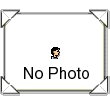|
Аспиратор стоматологический Turbo-Smart ф.Cattani |
||||||
|
||||||
|
||||||
|
||||||
|
||||||
|
||||||
|
||||||
|
||||||
|
||||||
|
||||||
|
||||||
|
||||||
|
||||||
|
||||||
|
||||||
|
||||||
|
||||||
|
||||||
|
||||||
|
||||||
|
||||||
|
||||||
|
||||||
|
||||||
|
||||||
|
||||||
|
||||||
|
||||||
|
||||||
|
||||||
|
||||||
|
||||||
|
||||||
|
||||||
|
||||||
|
||||||
|
||||||
|
||||||
|
||||||
|
Alarm code
AC80 AC80-07
00
0
Microcontroller memory alarm
I14
2
Amalgam level > 95%
I15
3
Amalgam level > 100%
I00
32
Microcontroller memory alarm
I01
33
Short-circuit due to one of the two motors
I02
34
Short-circuit before the motors’ starting
I03
35
Condensers have not been charged
I04
36
Overtemperature (temperature has exceeded
the max. allowed limit)
I05
37
Blower overcurrent (the blower has
exceeded the current limit)
I07
39
Condensers overvoltage (the condensers
have exceeded the max. voltage limit)
S08
40
Centrifuge short-circuit
S09
41
PC-Board short-circuit on the centrifuge
output
S10
42
Centrifuge instant overcurrent (the centrifuge
has exceeded the current limit)
S11
43
Centrifuge time delayed overcurrent (the
centrifuge has exceeded the current limit)
I16
48
The vacuum detecting pipe is disconnected
I17
49
Centrifuge thermal switch switched-on
46
DESCRIPTION
SOLUTION
Contact the technician
Replace the amalgam container as soon as
possible
Replace the amalgam container
Contact the technician
Identify where the short-circuit is coming from
and eliminate it
Contact the technician (the PC-Board is likely to
be damaged)
Contact the technician (replace the PC-Board)
Ventilate the plant room
Check the operation of the blower (seized or
excessive friction)
Check the mains voltage (max. 260V)
Eliminate the short-circuit
Replace the PC-Board
Eliminate siphons in the piping or check the
centrifuge operation (seized or excessive friction)
Eliminate siphons in the piping or check the
centrifuge operation (seized or excessive friction)
Connect the vacuum detecting pipe to the
centrifuge
Ventilate the room
Specifications:
|
Accompanying Data:
Cattani turbo smart Dental equipment, Medical Equipment PDF User Maintenance Manual (Updated: Monday 3rd of October 2022 09:13:58 AM)
Rating: 4.8 (rated by 7 users)
Compatible devices: MAXI SMART, SMART Series, HYDROCLICLONE ISO, MICRO SMART, Mono-Jet Series, AVERO Premium Plus, TARGET BEAUTY 8133 — 3 MOT, 035000.
Recommended Documentation:
Transcription of Cattani turbo smart User Maintenance Manual:
SMART USER MAINTENANCE GUIDE 03 Daily Maintenance Daily maintenance is important to reduce the amount of bacterial build up within the system; preventing blockages and unpleasant odours. It is very important that whilst cleaning lters and disinfecting thesuctionsystem, atno time should any detergents or house holdproductscome into contact with anycomponents. Only use products recommended for use by the manufacturer. Useof other productsmay cause damage to the equipment or eectitsperformance. Always ensure you are familiar with safety warning labels, productinstructions andsafety data sheets before performing anyprocessesorprocedures. Before carrying out any maintenance on this system, ensure all appropriate Personal Protective Equipment (PPE) such as: gloves, mask,full sleeve gown and eye protection are worn. Peace Of Mind CARE PRODUCTS Cleaning, disinfecting and system maintenance are imperative to ensure long life of the suction system. Failure to properly clean, disinfect or maintain the system as per the manufacturer’s recommendations may aect the WARRANTY. Cattani have products available that are fully compatible with the system’s components and deliver the ultimate care. Care Product details are listed on the inside back cover of this User Maintenance Guide. PLEASE REFER TO USER MANUAL AND WARRANTY STATEMENT FOR FURTHER DETAILS. SMART User Maintenance Guide 04 Daily Maintenance 1. Fill the Pulse Cleaner with 2.5 litres ofwarm water. 2. Each line on the inside of the Pulse Cleaner represents 1 litre, so ll it up to halfway between the second and third line. 3. Place the Puli-Jet Gentle on alevelandsteady surface. 4. Slightly unscrew the red cap (i.e. 1 - 2 revolutions), but do notcompletely unscrew it. 5. Squeeze the bottle softly to force solution into the measuring dispenser. 6. Continue to squeeze until the solution reaches the 30ml mark. 7. If too much solution has entered the dispensing chamber, it can be poured back into the main bottle by tipping the bottle towards the small tube on the side. 8. Unscrew and remove the red cap. Pour the solution from the dispensing cup into the full Pulse Cleaner. Take care to not allow more solution from the main bottle ow into the dispensing cup. 9. With a disposable cloth, wipe any drips of solution from the bottle (andthen dispose of the cloth). 10. Connect suction hoses to Pulse Cleaner – adaptors may be required as hose sizes vary. Pulsed aspiration of the solution will happen automatically. Puli-Jet Gentle leaves a residue on the inside of pipes and suction tubes in order to stop growths on these surfaces. This is the reason that you may sometimes nd the surface of a tube to be ‘oily’. This is completely normal and the product is designed to do this. Puli-Jet Gentle should never be pre or semi diluted. It must be diluted (according to the instruction) and then used straight away. 11. Once pulsing has stopped please remove hoses from the Pulse Cleaner. Please note a small amount of solution will remain inthe bottom of the cleaner. This can be poured down the spittoon or aspirated manually. 12. It is highly recommended to continue aspirating air for several minutes before shutting down the suction system. This ensures that the disinfectant reaches the suction unitinthe plant room. SMART User Maintenance Guide 06 Daily Maintenance continued FILTER/SOLIDS COLLECTOR ON DENTAL CHAIR OR REAR DELIVERY SYSTEMS This process should be completed each day, after the disinfection process. In most cases, the suction hoses in the dental surgery are part of the dental chair delivery system . • Locate and remove the lter from the housing. It is recommended that you collect the waste material from the lter as it contains amalgam. This can be done by tapping the lter and allowing waste material to fall into an appropriate container and safely stored for later collection by an approved recycling company. • Brush and rinse lter with clean water to shift any stubborn matter from the lter. Ensure the brush has not been used with any other chemical or detergent. DO NOT use any detergent or disinfectant to clean the lter – simply empty it and rinse with water. • Wipe the outside of the lter basket and the inside of the lter housing with a paper towel, especially around the rubber o-ring seal, to clean away any gritty material. • Apply a few drops of Lubri-Jet lubricant to the rubber o-ring and coat o-ring evenly • Insert an Antifoaming Disinfectant Tablet (including the dissolvable clear wrapper) into the lter basket. • After the lter is reinstalled, check that the o-ring seal is seated properly and not bulging out in any place as this may cause a uid leak. If the o-ring is bulging, swollen or shows signs of wear, contact your equipment service technician for replacement. 07 Weekly Maintenance FILTER/SOLIDS COLLECTOR ONCATTANI SUCTION UNIT • This process should be completed once per week at the end of the working day, after the disinfection process. • Turn the power o to the suction system - either at the main switch orat the power point. • To remove the lter from its housing, twist anti-clockwise and pull. It is recommended that you collect the waste material from the lter as it contains amalgam. This can be done by tapping the lter and allowing waste material to fall into an appropriate container and safely stored for later collection by an approved recycling company. • Brush and rinse lter with clean water to shift any stubborn matter from the lter. Ensure the brush has not been used with any other chemical or detergent. DO NOT use any detergent or disinfectant to clean the lter – simply empty it and rinse with water. • Wipe the outside of the lter basket and the inside of the lter housing, especially around the rubber o-ring seal, to clean away any gritty material. • Apply a few drops of Lubri-Jet lubricant to the rubber o-ring, work it around the entire o-ring and then reinstall the lter into its housing. • After the lter is reinstalled, check that the o-ring seal is seated properly and not bulging out in any place as this may cause a uid leak. If the o-ring is bulging, swollen or shows signs of wear, contact your equipment service technician for replacement. • Turn the power back on to the suction system. GENERAL OBSERVATION Ensure the area around the suction system is clean and clear of debris that may aect ventilation. Check the display on the keypad for any error messages or warnings and report as necessary. Check for any signs of uid leaks or damaged hoses and if suspect, report toyour equipment service technician. SMART User Maintenance GuideSMART User Maintenance Guide 08 Maintenance to be Performed by a Technician OUR AIM IS 100% RELIABILITY Consideration should be given to the maintenance of the Cattani equipment installed in your plant room. Implementation of a routine maintenance schedule at your practice should be your highest priority. Servicing your SMART Suction Unit on time annually is important. Annual servicing will reduce the risk of unwanted breakdowns, interruptions or delays in daily practice and loss of income due to stopping for unexpected repairs. Routine servicing by a technician ensures the long term reliability of your equipment, trouble free operation and greatest life expectancy. Servicing of Cattani Suction & Compressor equipment should be performed by a trained Authorised Service Technician using only Genuine Cattani Parts. To book a service please contact your Authorised Cattani Equipment supplier or contact Cattani for further information. MINOR SERVICE EVERY 2,000 HOURS (12 MONTHS) • Complete System Check • Replace inlet lter o-ring & lubricate • Check amalgam cup level • Replace HEPA lter cartridge C-211956 Suction inlet lter o-ring (Green Viton) (Micro SMART & Micro SMART Cube) C-211974 Suction inlet lter o-ring (Green Viton) (Turbo SMART & Turbo SMART Cube) M-040727 Lubri-Jet Silicone Lubricant Drops C-160540 HEPA H14 lter cartridge (4-6 Surgeries) C-160541 HEPA H14 lter cartridge (9-12 Surgries) INTERMEDIATE SERVICE EVERY 4,000 HOURS (2 YEARS) • Complete System Check • Replace inlet lter o-ring & lubricate • Install Service kit for Amalgam RetentionUnit • Check amalgam cup level • Replace HEPA lter cartridge C-MR60SK Service Kit for Hydrocyclone ISO 6 (Micro SMART & Micro SMART Cube) 09 C-1H00SK Service Kit for Hydrocyclone ISO 18 (Turbo SMART & Turbo SMART Cube) MAJOR SERVICE EVERY 10,000 HOURS (5 YEARS) • Complete System Check • Replace inlet lter o-ring & lubricate • Install Service Kit for Centrifuge • Install Service Kit for Blower • Check amalgam cup level • Replace HEPA lter cartridge MICRO SMART 10,000 HOUR SERVICE KITS C-025401-SK Centrifuge – Micro SMART & Micro SMART Cube C-014057-SK Blower – (Uni Jet 40) Micro SMART C-017500-SK Blower – (Uni Jet 25) Micro SMART Cube TURBO SMART SERVICE KITS C-0034MS-3SK Centrifuge – Turbo SMART & Turbo SMART Cube C-1M0000-SK Blower – (Uni Jet 75) Turbo SMART C-014095-SK Blower – (Uni Jet 40) Turbo SMART Cube SMART User Maintenance Guide 10 Amalgam Container Replacement NOTIFICATION & VERIFICATION If your SMART suction system is tted with a Hydrocyclone amalgam retention unit, alarm messages will appear on the unit’s display to notify you of 95% and 100% amalgam levels. When the 95% level alarm is displayed, make arrangements to have the amalgam container replaced at an appropriate time (whilst not seeing patients) as the system will need to be turned o. Waiting until the 100% level is reached may cause interruption to your clinic. Whilst this process can be performed by clinic sta, it is highly recommended to employ your equipment service technician. The amalgam container is always full of waste uid and a varying level of amalgam waste material. 100% amalgam waste capacity of the container is approx. half the container. The amalgam waste material settles at the bottom of the container and usually appears darker than the waste uid. BEFORE replacing the container, rstly verify the 95 or 100% level alarm visually. If this cannot be determined visually from the outside, begin the container replacement process and check internally when the container is removed. False alarms can occur if the daily disinfection process in ineective. If the disinfectant is not aspirated through the entire suction system & Hydrocyclone amalgam container, it is possible for a dark bacterial build up to form on the inside of the container. This can block the level sensor and trigger a false alarm. If this is occurring, check your disinfection processes and/or contact your equipment service technician or Cattani for further advice. In this case, the rib in the back of the container (that ts into the sensor) will need to be cleaned with an appropriate brush. The container can then be reinstalled with a new o-ring seal as per the container replacement procedure. 11 Micro SMART / Cube 1. Turn the unit o unit with the switch on the control panel. 2. Turn the handle underneath the amalgam container clockwise until the container reaches the base. 3. Gently slide container out of the front of the holder. 4. Place the container on a level surface. Dispense a small amount of Puli-Jet Gentle disinfectant into the waste uid to within 5mm of the container rim. Remove lid from new cup and place the lid on the full container. Push lid down with your palm and twist to lock into position. The container is now sealed and safe tostore until pick-up. 5. Replace the o-ring on the Hydrocyclone and coat with a few drops of Lubri-Jet drops (New o-ring located in new waste container). 6. Place the new container into the guide, ensuring the guide’s plastic disc ts within the recess at the base of the container. 7. Push the container forward and turn the handle anti-clockwise until the container is fully located and sealed. SMART User Maintenance Guide 12 Turbo SMART / Cube 1. Turn the unit o with the switch onthe control panel. 2. Open the drain tap (the tap is open when the lever is in line with the tube) and loosen the breather valve (do not remove). Wait for 15 seconds. 3. Support the base of the container to keep it level and slowly lift the lever to remove. 4. Place the container on a level surface. Dispense a small amount of Puli-Jet Gentle disinfectant into the waste uid to within 5mm of the container rim. Remove lid from new cup and place the lid on the full container. Push lid down with your palm and twist to lock into position. The container is now sealed and safe tostore until pick-up. 5. Replace cone tip and o-ring seal on the Hydrocyclone. Coat the o-ring with a few drops of Lubri-Jet drops (New cone tip and o-ring located in new waste container). 6. Place the new container into position; carefully locate the tags ofthe container with the lever. Push the lever down slowly to lock the container into place. 7. Close the drain tap and tighten thebreather valve. 13 Maxi SMART 1. Turn the unit o unit with the switch on the control panel. 2. Open the drain tap (the tap is open when the lever is in line with the tube) and loosen the breather valve (do not remove). Wait for 15 seconds. 3. Turn the handle underneath the amalgam container clockwise until the container reaches the base. Gently remove the container. 4. Place the container on a level surface. Dispense a small amount of Puli-Jet Gentle disinfectant into the waste uid to within 5mm of the container rim. Remove lid from new cup and place the lid on the full container. Push lid down with your palm and twist to lock into position. The container is now sealed and safe tostore until pick-up. 5. Replace the o-ring on the Hydrocyclone and coat with a few drops of Lubri-Jet drops (New o-ring located in new waste container). 6. Place the new container into the guide, ensuring the guide’s plastic disc ts within the recess at the base of the container. 7. Push the container forward and turn the handle anti-clockwise until the container is fully located and sealed. Close the overow tap and tighten the breather valve. SMART User Maintenance Guide 14 Amalgam Recycling Amalgam container replacement should be part of the annual maintenance of the suction system performed by your service technician. CMA Ecocycle remind dental practices tokindly “do the right thing” by having your ‘waste’ amalgam recycled at all times. Your amalgam cup/container will be exchanged allowing the material to be recycled by EPA certied apparatus. Please don’t place this item in the rubbish bin and/or down the sink. Aust 1300 32 62 92 NZ 0800 732 922 CMA Ecocycle – your amalgam recyclingspecialist. Contact your equipment service technician or Cattani if you require anyfurther information. 15 M-060970 Puli-Jet GENTLE Disinfectant Solution C-040720 Pulse Cleaner Automatic Dispenser M-040825 Antifoaming Disinfectant Tablets M-040727 Lubri-Jet LubricantDrops P. +61 3 9484 1120 NZ Toll Free 0800 68 22 88 E. [email protected] www.cattani.com.au
Recommended Manuals for Cattani turbo smart Owners:
Dental equipment, Medical Equipment Devices:
-
Dear customerThank you for choosing a quality product from Dentaurum. It is essential to read these instructions carefully and adhere to them to ensure safe, efficient use and ensure that you and your patients gain full benefit. Instructions for use cannot describe every eventuality and possible application. In case of questions or ideas, please contact your local representative.As our products ar …
Variety Dental equipment 2
-
#FEJFOVOHTBOMFJUVOH*OTUSVDUJPONBOVBM߭.PEFEߤFNQMPJ*TUSV[JPOJEߤVTP߭*OTUSVDDJPOFTEFTFSWJDJPMobiloskop `S`No. 2200 040021-6806 30072015 / AMade in Germany Ideas for dental technology …
Mobiloskop S Dental equipment 4
-
S m a r t d i g i ta l c a m er a d esi g ned ex c l u si v el y f or d enti str yUser’s ManualF or th e A d v a nc ed M a nu a l of E y eS p ec i a l C — I V , v i si t ou r w eb si te a t h ttp : / / w w w . sh of u . c om .S el ec t th e r eg i on yo u p u r c h a sed th e c a m er a .Advancedm a r k i nd i c a tes th a t th e d eta i l ed ex p l a na ti on i s g i v en i n th …
EyeSpecial C-IV Digital Camera 52
-
#FEJFOVOHTBOMFJUVOH*OTUSVDUJPONBOVBM߭.PEFEtFNQMPJ*TUSV[JPOJEߤVTP߭*OTUSVDDJPOFTQBSBFMTFSWJDJP̵͚͕͍͍͕͕͗ͣͬ͛ͪ͗ͣ͘͟͜͜͟͞͝͠͞͠⠡ኰ佈⥢ᆺ߭ᜪ◅一⥢⩌߭瞦綣砞煿砖.BEFJO(FSNBOZMTplusNo.1803-x000 /-x5002011-02 21-9873 DIdeas for dental technology …
MT plus Laboratory Equipment 16
Additional Information:
Popular Right Now:
Operating Impressions, Questions and Answers about Cattani turbo smart:
РЕВОЛЮЦИЯ В АСПИРАЦИИ!!!
В 2005 году «Cattani» создала инновационный продукт TURBO-SMART!
РЕВОЛЮЦИЯ В АСПИРАЦИИ!!!
В 2005 году «Cattani» создала инновационный продукт TURBO-SMART!

В Turbo-Smart уровень вакуума можно регулировать в диапазоне от 0 до 200 миллибар. Для его работы не требуется подключение к водопроводной сети. В Turbo-Smart автоматически регулируется уровень вакуума: при увеличении количества установок, одновременно использующих отсос, он увеличивает скорость вращения двигателя, поддерживая, таким образом, постоянный уровень вакуума. И наоборот уменьшает количество оборотов при уменьшении количества одновременно включенных установок.
Следовательно, даже потребление электроэнергии происходит пропорционально аспирационной нагрузке, оказываясь намного более низким по сравнению с традиционными системами, что позволяет еще и экономить электроэнергию.
Работа Turbo-Smart обеспечивает производительность, сопоставимую с традиционными агрегатами, в тоже время он имеет значительно меньшие габаритные размеры по отношению к традиционным аспирационным агрегатам аналогичной производительности.
Программа Turbo-Smart контролирует температуру, силу тока и уровень вакуума: при температуре, превышающей норму, аппарат автоматически уменьшает число оборотов двигателя вакуумной помпы, способствуя, таким образом, нормализации температуры и последующему автоматическому восстановлению изначального режима. Таким же образом при неожиданном образовании большего, чем предусмотрено, количества аспирационной смеси, центрифуга аппарата, выполняющая роль сепаратора, сразу же начинает более интенсивную циркуляцию излишней жидкости, увеличивая сброс в канализацию до момента возврата к нормальному режиму работы. Такой принцип автоматического контроля помогает избежать остановки аспирации и в то же время сокращает перегрузки агрегата.
|
Аспиратор стоматологический Turbo-Smart ф.Cattani |
||||||
|
||||||
|
||||||
|
||||||
|
||||||
|
||||||
|
||||||
|
||||||
|
||||||
|
||||||
|
||||||
|
||||||
|
||||||
|
||||||
|
||||||
|
||||||
|
||||||
|
||||||
|
||||||
|
||||||
|
||||||
|
||||||
|
||||||
|
||||||
|
||||||
|
||||||
|
||||||
|
||||||
|
||||||
|
||||||
|
||||||
|
||||||
|
||||||
|
||||||
|
||||||
|
||||||
|
||||||
|
||||||
|
||||||
|
Alarm code
AC80 AC80-07
00
0
Microcontroller memory alarm
I14
2
Amalgam level > 95%
I15
3
Amalgam level > 100%
I00
32
Microcontroller memory alarm
I01
33
Short-circuit due to one of the two motors
I02
34
Short-circuit before the motors’ starting
I03
35
Condensers have not been charged
I04
36
Overtemperature (temperature has exceeded
the max. allowed limit)
I05
37
Blower overcurrent (the blower has
exceeded the current limit)
I07
39
Condensers overvoltage (the condensers
have exceeded the max. voltage limit)
S08
40
Centrifuge short-circuit
S09
41
PC-Board short-circuit on the centrifuge
output
S10
42
Centrifuge instant overcurrent (the centrifuge
has exceeded the current limit)
S11
43
Centrifuge time delayed overcurrent (the
centrifuge has exceeded the current limit)
I16
48
The vacuum detecting pipe is disconnected
I17
49
Centrifuge thermal switch switched-on
46
DESCRIPTION
SOLUTION
Contact the technician
Replace the amalgam container as soon as
possible
Replace the amalgam container
Contact the technician
Identify where the short-circuit is coming from
and eliminate it
Contact the technician (the PC-Board is likely to
be damaged)
Contact the technician (replace the PC-Board)
Ventilate the plant room
Check the operation of the blower (seized or
excessive friction)
Check the mains voltage (max. 260V)
Eliminate the short-circuit
Replace the PC-Board
Eliminate siphons in the piping or check the
centrifuge operation (seized or excessive friction)
Eliminate siphons in the piping or check the
centrifuge operation (seized or excessive friction)
Connect the vacuum detecting pipe to the
centrifuge
Ventilate the room
- Manuals
- Brands
- Cattani Manuals
- Dental equipment
- SMART Series
- User manual
-
Bookmarks
Quick Links
WE LOVE WHAT WE DO.
SMART
MAINTENANCE
USER GUIDE
Related Manuals for Cattani SMART Series
Summary of Contents for Cattani SMART Series
-
Page 1
WE LOVE WHAT WE DO. SMART MAINTENANCE USER GUIDE… -
Page 2
Failure to properly clean, disinfect or maintain the system as per the manufacturer’s recommendations may affect the warranty. Cattani recommend Magnolia cleaning products which are fully compatible with the system’s components and deliver ultimate care to the unit. Please follow dilution instructions in this guide. -
Page 3: Protecting Your System
MAGNOLIA CARE PRODUCTS PROTECTING YOUR SYSTEM Puli Jet Plus Disinfects, deodorises and cleans all dental aspirators (wet, semi-wet and dry line), does not contain aldehydes and phenol. 1 litre makes up to 125 litres of disinfectant or 250 litres of cleaner. (4 x 1L bottle) WHEN TO USE: Every evening.
-
Page 4: Daily Maintenance
DAILY MAINTENANCE TO BE CARRIED OUT BY INSTRUCTED SURGERY STAFF CHECK FOR ANY ALARMS ON THE DISPLAY SEE ALARMS DESCRIPTION BELOW Before carrying out any daily maintenance check the display on the keypad for your unit for any possible alarms. These alarms will indicate any issues such as the Amalgam level and any temperature faults.
-
Page 5
DAILY MAINTENANCE TO BE CARRIED OUT BY INSTRUCTED SURGERY STAFF CLEANING AND DISINFECTING YOUR SMART SUCTION UNIT User Instructions: Fill the Pulse Cleaner Bucket Each line on the inside of Place the Puli Jet on a level with 2.5 litres of warm water the Pulse Cleaner Bucket and steady surface and slightly (approx temp 50°c). -
Page 6
DAILY MAINTENANCE TO BE CARRIED OUT BY INSTRUCTED SURGERY STAFF CLEANING THE INLET DEBRIS FILTER Inlet debris filter location: MICRO SMART MICRO SMART CUBE TURBO SMART TURBO SMART CUBE MAXI SMART Instructions for cleaning: 1. Turn the power off to the suction system. 2. -
Page 7
If this is occurring, check your disinfection processes and/or contact your equipment service technician or Cattani for further advice. In this case, the rib in the back of the container (that fits into the sensor) will need to be cleaned with an appropriate brush. -
Page 8
DAILY MAINTENANCE TO BE CARRIED OUT BY INSTRUCTED SURGERY STAFF CHANGING THE AMALGAM CONTAINER MICRO SMART / MICRO SMART CUBE 1. Turn off the unit with the switch on the control panel. 2. Turn the handle underneath the amalgam container clock-wise until the container reaches the bottom of the thread. -
Page 9
DAILY MAINTENANCE TO BE CARRIED OUT BY INSTRUCTED SURGERY STAFF CHANGING THE AMALGAM CONTAINER TURBO SMART / TURBO SMART CUBE 1. Turn off the unit with the switch on the control panel 2. Turn the vent valve on the top of the amalgam separator anti clock-wise to open it so you can empty the excess liquid from the amalgam container. -
Page 10
DAILY MAINTENANCE TO BE CARRIED OUT BY INSTRUCTED SURGERY STAFF CHANGING THE AMALGAM CONTAINER MAXI SMART 1. Turn off the unit with the switch on the control panel. 2. Turn the handle underneath the amalgam container clock-wise until the container reaches the bottom of the thread. -
Page 11: Annual Maintenance
Routine servicing by a trained technician ensures the long term reliability of your equipment, trouble free operation and greatest life expectancy. Servicing of Cattani Suction equipment should be performed by a trained Authorised Service Technician using only genuine Cattani parts.
-
Page 12
We reduce costs: less maintenance and lower energy costs mean that we are always the most economical on a cost-benefit analysis. We reduce environmental impact: we save 50% on raw materials, so that you can save between 30% and 50% on electrical consumption. Cattani ESAM UK Limited, 21A Harris Business Park, Hanbury Road, Stoke Prior, Bromsgrove, Worcestershire, B60 4DJ WWW.CATTANIESAM.CO.UK…
Guidesimo.com webproject is not a service center of Cattani trademark and does not carries out works for diagnosis and repair of faulty Cattani turbo smart equipment. For quality services, please contact an official service center of Cattani company. On our website you can read and download documentation for your Cattani turbo smart device for free and familiarize yourself with the technical specifications of device.
More Medical Equipment Devices:
-
RMS FREEDOM60
Introduction:The FREEDOM60® Syringe Infusion System is portable and easy to userequiring no batteries or electric. There are only two operating knobs and special precision tubing sets are used to control theow rate.The FREEDOM60® operates at a constant safe pressure of 13.5psi (93079.125 Pa). The constant pressure developed in the FREEDOM60® automatically decreases the ow rate if there …
FREEDOM60 Medical Equipment, 8
-
Armedica AM Series
This manual has been prepared for the owners and operators of the ARMEDICA™ AM-Series Hi-Lo Treatment Tables. It contains installation instructions, precautionary instructions and maintenance procedures for the following model numbers: AM-100, AM-150, AM-200, AM-250, AM-300, AM-350, AM-353, AM-400, AM-450, AM-500, AM-550 ISO 13485 FM 50089 . Made in the U.S.A …
AM Series Medical Equipment, 12
-
Darco Body Armor Heel Reliever
Body Armor® Heel Reliever+EN Heel float DE Fersen-FreilagerungES Soporte abierto para el talónFR Dispositif de décharge du talonIT Supporto aperto per talloneNL HielbeschermerDA HælsuspensionSV HälavlastarePL But odciążający piętęSL Razbremenilnik peteHR Ortoza za rasterećenje petePT Descanso do calcanhar …
Body Armor Heel Reliever Medical Equipment, 28
-
medi Rhizomed
medi. I feel better.medi GmbH & Co. KG Medicusstraße 1 D-95448 Bayreuth / Germany T +49 921 912-0 F +49 921 912-780 [email protected] www.medi.de/enmedi Australia Pty Ltd 83 Fennell Street North Parramatta NSW 2151 Australia T +61-2 9890 8696 F +61-2 9890 8439 [email protected] www.mediaustralia.com.au medi Austria GmbH Adamgasse 16/7 6020 Innsbruck Austria T +43 512 57 95 15 F +43 51 …
Rhizomed Medical Equipment, 42
-
Stryker Medical Thermaltek Series
Thermaltek Series1030 Emergency Care Warming Stretcher1530 PACU Warming StretcherMAINTENANCE MANUALFor Parts or Technical Assistance1–800–327–0770IMPORTANTFile in yourmaintenancerecords …
Thermaltek Series Medical Equipment, 116
Recommended Documentation:
Table of Contents for Cattani turbo smart:
-
7. If too much solution has entered the dispensing chamber, it can be poured back into the main bottle by tipping the bottle towards the small tube on the side. 8. Unscrew and remove the red cap. Pour the solution from the dispensing cup into the full Pulse Cleaner. Take care to not allow more solution from the main bottle ow into the dispensing cup. 9. With a disposable cloth, wipe any drips of sol
-
SMART User Maintenance Guide 14 Amalgam Recycling Amalgam container replacement should be part of the annual maintenance of the suction system performed by your service technician. CMA Ecocycle remind dental practices tokindly “do the right thing” by having your ‘waste’ amalgam recycled at all times. Your amalgam cup/container will be exchanged allowing the material to be recycled by EPA certied apparatus. Please don’t place this item in the rubbish bin and/or down t
-
07 Weekly Maintenance FILTER/SOLIDS COLLECTOR ONCATTANI SUCTION UNIT • This process should be completed once per week at the end of the working day, after the disinfection process. • Turn the power o to the suction system — either at the main switch orat the power point. • To remove the lter from its housing, twist anti-clockwise and pull. It is recommended that you collect the waste material from the lter as it contains amalgam. This can be done by tapping the lter and allowing waste material to fall into an app
-
SMART USER MAINTENANCE GUIDE
-
SMART User Maintenance Guide 04 Daily Maintenance 1. Fill the Pulse Cleaner with 2.5 litres ofwarm water. 2. Each line on the inside of the Pulse Cleaner represents 1 litre, so ll it up to halfway between the second and third line. 3. Place the Puli-Jet Gentle on alevelandsteady surface. 4. Slightly unscrew the red cap (i.e. 1 — 2 revolutions), but do notcompletely unscrew it. 5. Squeeze the bot
-
SMART User Maintenance Guide 10 Amalgam Container Replacement NOTIFICATION & VERIFICATION If your SMART suction system is tted with a Hydrocyclone amalgam retention unit, alarm messages will appear on the unit’s display to notify you of 95% and 100% amalgam levels. When the 95% level alarm is displayed, make arrangements to have the amalgam container replaced at an appropriate time (whilst not seeing patients) as the system will need to be turned o. Waiting until the 100% level is reached may cause interruption to your clinic. Whilst this p
-
15 M-060970 Puli-Jet GENTLE Disinfectant Solution C-040720 Pulse Cleaner Automatic Dispenser M-040825 Antifoaming Disinfectant Tablets M-040727 Lubri-Jet LubricantDrops
-
13 Maxi SMART 1. Turn the unit o unit with the switch on the control panel. 2. Open the drain tap (the tap is open when the lever is in line with the tube) and loosen the breather valve (do not remove). Wait for 15 seconds. 3. Turn the handle underneath the amalgam container clockwise until the container reaches the base. Gently remove the container. 4. Place the container on a level surface. Dispense a small amount of Puli-Jet Gentle disinfectant in
-
P. +61 3 9484 1120 NZ Toll Free 0800 68 22 88 E. [email protected] www.cattani.com.au
-
SMART User Maintenance Guide 06 Daily Maintenance continued FILTER/SOLIDS COLLECTOR ON DENTAL CHAIR OR REAR DELIVERY SYSTEMS This process should be completed each day, after the disinfection process. In most cases, the suction hoses in the dental surgery are part of the dental chair delivery system . • Locate and remove the lter from the housing. It is recommended that you collect the waste material from the lter as it contains amalgam. This can be d
-
SMART User Maintenance GuideSMART User Maintenance Guide 08 Maintenance to be Performed by a Technician OUR AIM IS 100% RELIABILITY Consideration should be given to the maintenance of the Cattani equipment installed in your plant room. Implementation of a routine maintenance schedule at your practice should be your highest priority. Servicing your SMART Suction Unit on time annually is important. Annual servicing will reduce the risk of unwanted breakdowns, interruptions or delays in daily practice and loss of income due to st
-
09 C-1H00SK Service Kit for Hydrocyclone ISO 18 (Turbo SMART & Turbo SMART Cube) MAJOR SERVICE EVERY 10,000 HOURS (5 YEARS) • Complete System Check • Replace inlet lter o-ring & lubricate • Install Service Kit for Centrifuge • Install Service Kit for Blower • Check amalgam cup level • Replace HEPA lter cartridge MICRO SMART 10,000 HOUR SERVICE KITS C-025401-SK Centrifuge – Micro
-
SMART User Maintenance Guide 12 Turbo SMART / Cube 1. Turn the unit o with the switch onthe control panel. 2. Open the drain tap (the tap is open when the lever is in line with the tube) and loosen the breather valve (do not remove). Wait for 15 seconds. 3. Support the base of the container to keep it level and slowly lift the lever to remove. 4. Place the container on a level surface. Dispense a small amount of Puli-Jet Gentle disinfectant into the waste uid to within 5mm of the container rim. Remove l
-
03 Daily Maintenance Daily maintenance is important to reduce the amount of bacterial build up within the system; preventing blockages and unpleasant odours. It is very important that whilst cleaning lters and disinfecting thesuctionsystem, atno time should any detergents or house holdproductscome into contact with anycomponents. Only use products recommended for use by the manufacturer. Useof other p
-
11 Micro SMART / Cube 1. Turn the unit o unit with the switch on the control panel. 2. Turn the handle underneath the amalgam container clockwise until the container reaches the base. 3. Gently slide container out of the front of the holder. 4. Place the container on a level surface. Dispense a small amount of Puli-Jet Gentle disinfectant into the waste uid to within 5mm of the container rim. Remove lid from new cup and place the lid on the f
Questions, Opinions and Exploitation Impressions:
You can ask a question, express your opinion or share our experience of Cattani turbo smart device using right now.
|
Аспиратор стоматологический Turbo-Smart ф.Cattani |
||||||
|
||||||
|
||||||
|
||||||
|
||||||
|
||||||
|
||||||
|
||||||
|
||||||
|
||||||
|
||||||
|
||||||
|
||||||
|
||||||
|
||||||
|
||||||
|
||||||
|
||||||
|
||||||
|
||||||
|
||||||
|
||||||
|
||||||
|
||||||
|
||||||
|
||||||
|
||||||
|
||||||
|
||||||
|
||||||
|
||||||
|
||||||
|
||||||
|
||||||
|
||||||
|
||||||
|
||||||
|
||||||
|
||||||
|
Alarm code
AC80 AC80-07
00
0
Microcontroller memory alarm
I14
2
Amalgam level > 95%
I15
3
Amalgam level > 100%
I00
32
Microcontroller memory alarm
I01
33
Short-circuit due to one of the two motors
I02
34
Short-circuit before the motors’ starting
I03
35
Condensers have not been charged
I04
36
Overtemperature (temperature has exceeded
the max. allowed limit)
I05
37
Blower overcurrent (the blower has
exceeded the current limit)
I07
39
Condensers overvoltage (the condensers
have exceeded the max. voltage limit)
S08
40
Centrifuge short-circuit
S09
41
PC-Board short-circuit on the centrifuge
output
S10
42
Centrifuge instant overcurrent (the centrifuge
has exceeded the current limit)
S11
43
Centrifuge time delayed overcurrent (the
centrifuge has exceeded the current limit)
I16
48
The vacuum detecting pipe is disconnected
I17
49
Centrifuge thermal switch switched-on
46
DESCRIPTION
SOLUTION
Contact the technician
Replace the amalgam container as soon as
possible
Replace the amalgam container
Contact the technician
Identify where the short-circuit is coming from
and eliminate it
Contact the technician (the PC-Board is likely to
be damaged)
Contact the technician (replace the PC-Board)
Ventilate the plant room
Check the operation of the blower (seized or
excessive friction)
Check the mains voltage (max. 260V)
Eliminate the short-circuit
Replace the PC-Board
Eliminate siphons in the piping or check the
centrifuge operation (seized or excessive friction)
Eliminate siphons in the piping or check the
centrifuge operation (seized or excessive friction)
Connect the vacuum detecting pipe to the
centrifuge
Ventilate the room
Ошибки
Все модели стиральных машин Candy оснащены системой самодиагностики, позволяющей самостоятельно, в домашних условиях определить и устранить причину, спровоцировавшую нарушения в работе бытового прибора.
В зависимости от того, оборудована панель управления дисплеем или нет, стиральная машина сигнализирует о неисправности определенным кодом. Для стиралок с дисплеем — буквой с цифрами, для приборов без дисплея — миганием индикаторов.
О кодах ошибок стиральных машин Канди расскажем далее.
Узнать о том, что именно спровоцировало сбой в функционировании стиралки Candy с дисплеем поможет код ошибки — буквенно-цифровая комбинация, высвечивающаяся на табло панели управления.
Проблема: отсутствует блокировка дверцы люка.
Причина:
Что делать:
Проблема: отсутствует подача воды в барабан, за заданное программой время количество набранной воды превышает норму (не набирается необходимый объем).
Причина:
Что делать:
Подробнее — в этой статье.
Проблема: очень медленный (или полностью отсутствует) слив отработанной жидкости из барабана.
Причина:
Что делать:
Проблема: уровень воды в баке превышает заданный программой параметры.
Причина:
Что делать:
Проблема: независимо от выбранной программы вода в баке не нагревается до нужной температуры. Причина: вышел из строя датчик температуры, нагревательный элемент требует замены.
Что делать:
Проблема: процесс стирки блокируется после нажатия кнопки «Старт».
Причина:
Е07, Е 17
Проблема: барабан не крутится, вращается только в одну сторону или переходит на очень быстрые обороты сразу после запуска стирки. Причина: вышел из строя тахогенератор. Что делать: проверить мультиметром показатели сопротивление обмотки таходатчика, (при необходимости датчик заменить). Подробности — в этой статье.
Проблема: стиралка перестала вращать барабан через несколько минут после запуска стирки. Причина: неисправность тахогенератора, неполадки в цепи двигателя.
Что делать:
Проблема: блокирован процесс запуска стирки (барабан не вращается, не запускается двигатель). Причина: неполадки двигателя, вышел из строя симистор блока управления.
Что делать:
Проблема: отсутствует вращение вала коллекторного двигателя.
Причина:
Характерные коды для аппаратов с сушкой
Коды ошибок стиральных машин Канди с сушкой:
Проблема: стиралка не досушивает белье. Причины: неисправен нагреватель сушки.
Что делать:
Е12, Е13
Проблема: режим сушки не соответствует заданным программой параметрам. Причины: вышел из строя ТЭН или неисправен датчик температуры сушки.
Что делать:
Е14 (характерна для моделей с вертикальной загрузкой)
Проблема: вода не нагревается до заданной температуры. Причины: обрывы в цепи нагрева воды.
Что делать:
Проблема: невозможно запустить какую-либо программу (нет обратной реакции модуля при нажатии кнопок или повороте ручки селектора). Причины: неисправен модуль управления. Чтобы делать: перезапустить стиральную машину, провести диагностику блока управления.
Проблема: температура нагрева воды не соответствует заданным программой параметрам, сразу же после включения бытового прибора в розетку выбивает автомат УЗО.
Причина: неисправность ТЭНа (произошло короткое замыкание, пробой нагревательного элемента на корпус). Что делать: заменить вышедший из строя ТЭН. Более подробно читайте тут.
Проблема: стиралка не начинает рабочий цикл. Причина: поломка модуля управления, некорректные параметры электрической сети в доме. Что делать: проверить напряжение в сети, продиагностировать модуль управления.
Е20, Е21
Проблема: блокирован набор воды в барабан или бак наполняется сверх заданной программой нормы.
Причины:
Что делать:
Подробности — в этой статье.
Проблема: программа прерывается на середине цикла, стиралка неоднократно набирает и сливает холодную воду.
Причины:
Что делать:
Обозначения стиральных машин Канди без дисплея
Стиралки Канди без дисплея сигналят о неполадках миганием индикатора, расположенного на панели управления в нижнем левом углу. Все что нужно сделать — посчитать количество миганий. Индикатор мигает в два этапа, с перерывом в пять секунд.
В зависимости от модели стиральной машины Канди, распознавание кода ошибки может несколько отличаться:
Уточнить какой именно индикатор загорается при возникновении неисправности у конкретной модели стиральной машины Канди можно в руководстве по эксплуатации бытового прибора. Расшифровка кодов ошибок стиральных машин Candy без дисплея:
| Код ошибки (количество миганий) | Проблема | Причина | Что делать? |
| 0 (индикатор светится постоянно) | Некорректная работа модуля управления | Неисправен модуль управления | Протестировать модуль управления |
| 1 | Трудности с блокировкой люка | Вышел из строя УБЛ, нарушены соединения контактов | Проверить целостность и чистоту замка, манжеты, протестирвоать УБЛ |
| 2 | Бак не заполняется водой или заполняется очень медленно | Отсутствует напор воды, вышел из строя прессостат, поврежден наливной шланг | Проверить напор воды в кране, прочистить наливной шланг, протестировать датчик контроля уровня воды в баке |
| 3 | Отсуствует слив воды из барабана | Деформирован сливной шланг, вышел из строя сливной насос, забился сливной фильтр. | Прочистить сливной фильтр и патрубки, протестировать работу сливной помпы, заменить прессостат |
| 4 | Объем воды превышает параметры заданные программой | Вышел из строя наливной клапана, вышел из строя прессостат | Проверить впускной клапана, датчик уровня воды |
| 5 | Не нагревается вода в барабане | Вышел из строя температурный датчик или ТЭН. | Заменить температурный датчик и нагревательный элемент |
| 6 | Нарушена работа памяти стиральной машины | Неполадки модуля управления | Перезагрузить стиральную машину |
| 7 | Блокировка работы двигателя | Нарушены проводка, контакты в цепи УБЛ или цепи двигателя. | Проверить сопротивление обмотки тахогенератора, перезагрузить стиралку |
| 8 | Скорость оборотов мотора в разы превышает заданные программой параметры | Вышел из строя тахогенератор | Заменить тахогенератор |
| 9 | Не вращается вал мотора стиральной машины | Вышел из строя симистор | Замена симистора, ремонт или замена привода |
| 12,13 | Стиралка не реагирует на команды | Нарушена связь между приборной панелью и модулем управления | Проверить и устранить нарушения соединения управляющего и индикационного модуля |
| 14 | Стиральная машина блокирует рабочий цикл, возможны проблему с нагревом воды | Неисправен модуль управления | Протестировать модуль управления |
| 15 | Стиралка блокирует процесс стирки | Неисправен модуль управления | Протестировать модуль управления |
| 16 | В баке холодная вода | Поврежден нагревательный элемент в результате короткого замыкания | Заменить неисправный нагревательный элемент |
| 17 | Несоответствие скорости вращения барабана с заданной программой | Неисправен тахогенератор | Заменить тахогенератор |
| 18 | Трудности в управлении стиральной машиной | Несоответствие параметров напряжения в сети спровоцировали сбой в работе модуля управления | Определить напряжение в сети, при несоответствии параметров предпринять меры по восстановлению нормативных показателей |
Как произвести сброс?
При условии, что появление ошибки на панели управления стиральной машины не спровоцированы серьезными поломками, возобновить работу бытового прибора поможет перезагрузка.
В случае, когда ни один индикатор не загорелся или ошибка появилась до запуска рабочего цикла, устранить проблему можно следующим способом:
В случае, когда стиральная машина не реагирует на нажатия кнопок и повороты ручки селектора, устранить проблему поможет резкое выключение прибора из розетки.
Использовать метод экстренной перезагрузки можно только в исключительных, единичных случаях, в противном случае велики риски поломок модуля управления, что тянет за собой дорогостоящий, длительный ремонт бытовой техники.
Вызов мастера
Незнание внутреннего устройства стиральной машины Candy, отсутствие или неудачный опыт самостоятельного ремонта — подвод обратиться за помощью к профессионалам сервисных центров.
Оставляя заявку на сайте кампании или по телефону (контакты несложно найти через поисковые системы в сети Интернет), необходимо сообщить модель стиральной машины, код ошибки (если стиралка без дисплея, то внешние признаки неисправности).
В зависимости от сложности ремонта, стоимость услуг может варьироваться от 1500 руб. до 4500 руб. Точную суму к оплате мастер сможет озвучить только после тщательно проведенной диагностики бытового прибора.
По окончанию ремонта мастер запускает стиральную машину, проверяя качество проделанной работы. Только после этого можно производить полный расчет. Ни в коем случае нельзя полностью оплачивать еще неоконченные работы. В противном случае велики риски остаться с нерешенной проблемой.
Заключение
Расшифровав значение кода ошибки можно очень быстро определить причину поломки, вернуть рабочее состояние стиральной машины.
Обзор робота пылесоса ELARI SmartBot Turbo
SmartBot и SmartBot Turbo – роботы-пылесосы, которые выпускаются под российским брендом ELARI (производство – КНР). Обе модели сочетают функции сухой и влажной уборки, укомплектованы вакуумными двигателями с силой всасывания 1400 Па и поддерживают управление со смартфона. В наличии простая навигационная система (ИК-сенсоры) и выбор из 5 режимов уборки.
Об остальных конструктивных и функциональных особенностях роботизированных помощников ELARI, а также об их сходствах и отличиях я расскажу далее в обзоре.
Комплектация
ELARI SmartBot Turbo поставляется в картонной коробке с удобной ручкой для транспортировки. На упаковке изображена модель с техническими характеристиками.
Внешний вид
SmartBot Turbo – робот-пылесос классического типа: правильной формы на круглом корпусе нет ни одного выступающего элемента, не считая выходящих за линию бампера метелок торцевых щеток. Диаметр корпуса – 325 мм, высота – 70 мм. Цветовых вариантов исполнения два – черный (black) и белый (White) корпус. Крышка в трёх вариантах глянцевая, но в черном исполнении осевшая на неё пыль просматривается гораздо лучше.
Стационарная панель управления выполнена скромно – две сенсорные кнопки (запуск, на базу) и индикатор беспроводного подключения. О рабочем состоянии робота можно судить по типу подсветки кнопок:
Фронтальную сторону корпуса огибает подпружиненный бампер, под стеклом которого скрывается 9 пар ИК-датчиков, отслеживающих препятствия. 1 пара краевых сенсоров вынесена на боковые панели за небольшие окошки в декоративных решетках.
В заднюю часть корпуса на усмотрение пользователя вставляется один из двух модулей:
Рабочие аксессуары умного робота располагаются под днищем:
[content-egg-block template=offers_list groups=”Elari SmartBot”]
[content-egg-block template=offers_list groups=”Elari SmartBot Turbo”]
Характеристики
| Наименование функций | ELARI SmartBot | ELARI SmartBot Turbo |
| Батарея | ||
| Емкость аккумулятора (мАч) | 4400 | 2600 |
| Время работы (мин) | 90-120 | 90-120 |
| Время зарядки (мин) | 180-240 | 180-240 |
| Номинальная мощность (W) | – | – |
| Особенности очистки | ||
| Мощность всасывания (Па) | 1200-1400 | 800-1400 |
| Площадь уборки (кв. м) | 100 | 100 |
| Уровень шума (дБ) | 63 | 63 |
| Боковые щетки (кол-во) | 2 | 2 |
| Турбощетка | Нет | Есть |
| Рекомендуемый размер дома | Маленький, средний | Маленький, средний |
| Режимы очистки | авто, точечный, макс, одна комната, вдоль стен | авто, точечный, макс, одна комната, вдоль стен |
| Емкость мусорного бака (мл) | 650 | 500 |
| Автоматическое удаление грязи (самоочистка) | Нет | Нет |
| Влажная уборка | Есть | Есть |
| Емкость резервуара для воды (мл) | 180 | 400 |
| Высота ограждения (мм) | – | – |
| HEPA фильтр | Есть | Есть |
| Моющийся фильтр | – | – |
| Типы ковровых покрытий | Низкий ворс | Низкий ворс |
| Типы полов | голый пол, керамическая плитка, ламинат, паркет, линолеум | голый пол, керамическая плитка, ламинат, паркет, линолеум |
| Датчики | ||
| Тип датчика картографа | – | – |
| Обнаружение ковров | Нет | Нет |
| Датчик падения / обрыва | Есть | Есть |
| Обнаружение грязи | Нет | Нет |
| Индикатор заполненности контейнера | Нет | Нет |
| Навигация и контроль | ||
| Картография / Планирование маршрута | Нет | Нет |
| Высокоточная карта | Нет | Нет |
| Планирование | Есть | Есть |
| ИК-пульт дистанционного управления | Есть | Есть |
| Приложение Wi-Fi / Смартфон | Есть | Есть |
| Частота Wi-Fi (GHz) | – | – |
| Поддержка Amazon Alexa | Алиса | Алиса |
| Поддержка Google Assistant | Нет | Нет |
| Магнитные / Оптические Виртуальные Стены | Нет | Нет |
| Особенности приложения | ||
| Цифровая заблокированная область | Нет | Нет |
| Уборка зоны | Нет | Нет |
| Сохранение карты помещения | Нет | Нет |
| Ручное управление роботом | Нет | Нет |
| Уборка комнаты | Нет | Нет |
| Дополнительные функции | ||
| Перезарядка и возобновление очистки | Нет | Нет |
| Автоматический возврат на док-станцию для зарядки | Есть | Есть |
| Голосовые подсказки | Есть | Есть |
| Другие технические характеристики | ||
| ЖК дисплей | Нет | Нет |
| Размеры (мм) | 310х310х81 | 325x325x70 |
| Вес (кг) | 3 | 3 |
| Цена (руб.) | 11 тыс. | 16 тыс. |
Различия между моделями
SmartBot и SmartBot Turbo похожи по дизайну, но различаются как в функциональном, так и в конструктивном плане:
В целом, базовый SmartBot можно считать упрощенной и устаревшей версией SmartBot Turbo, поэтому и ценник у него почти в 1,5 раза ниже: 11 тыс. руб. против 16 тыс. руб.
Функциональность
Робот-пылесос ELARI SmartBot Turbo разработан для раздельной сухой или влажной уборки (в зависимости от установленного контейнера). Принцип сухой очистки традиционный трехступенчатый: торцевые щетки сметают мусор под рабочий блок, турбощетка осуществляет контактную обработку поверхности (эффективнее всего работает с коврами, для гладкого пола она почти бесполезна), а создаваемый электродвигателем вакуум затягивает пыль и грязь в пылесборник.
Справка! Для своей мощности ELARI работает очень громко – до 63 дБ.
Система фильтрации у SmartBot Turbo также трехступенчатая:
Список режимов работы ELARI насчитывает 5 позиций:
Влажная уборка выполняется по тем же алгоритмам, что и сухая. Для её активации достаточно заполнить резервуар жидкостью, закрепить на его днище предварительно смоченную салфетку и поставить резервуар на место пылесборника.
О смене рабочих состояний или возникших ошибках умный робот сообщает голосовыми подсказками. Ещё одна интеллектуальная функция ELARI – интеграция в систему Elari SmartHome с возможностью устанавливать синхронные сценарии работы для разных устройств: команда «Я ушел» автоматически отключает телевизор и освещение, и активирует роботизированного помощника; команда «Я дома» – наоборот, отправляет робота на базу, включает освещение и ТВ.
Другая возможность продвинутого управления – через голосовые команды с помощью Алисы от Яндекса, но функционал голосового помощника представлен слабо – в наличии 2 команды: включение и выключение пылесоса.
Остальные функции доступны через мобильное приложение или пульт ДУ:
Навигационная система у SmartBot Turbo – самая примитивная: с помощью ИК-датичков робот старается уходить от столкновений с препятствиями (в крайнем случае «прощупывает» их тактильным бампером), краевые датчики позволяют ему двигаться параллельно стенам, а датчики падения – предотвращают выезд на лестницу. Робот не картографирует помещение, не отслеживает своего положения в пространстве и не знает, где находится база.
Литий-ионной батареи ёмкостью 2600 мАч хватает на 120 минут в стандартном и на 90 минут – в максимальном режиме. При падении заряда до критического уровня роботизированный помощник начинает поиск док-станции. Зарядка занимает до 4 часов.
Преимущества и недостатки
Проанализировав характеристики, заявленные производителем и отзывы реальных пользователей о SmartBot Turbo, я выделил следующие плюсы и минусы.
Вывод
На маркете мало еще мало отзывов, всего 4, но все положительные. Реальные пользователи отмечают хорошую работу устройства, с приложением синхронизируется без проблем. Сухую и влажную уборку выполняется на уровне. Конечно, робот не идеальный и не хватает более продвинутой навигации, учитывая стоимость в 2020 году в размере 16 тыс. рублей это не большой недостаток. Но, например, модель Xiaomi Mijia 1C укомплектована камерой для лучшей навигации и гироскопом, а также более мощным двигателем с силой всасывания 2500 Па, при цене 17 тыс. рублей. В остальном, устройство своих денег стоит, управляется с приложения, выполняет качественную сухую и влажную уборку разных видов пола.
Мне 29 лет, последние 8 лет работаю продавцом техники в крупной розничной сети mvideo. Большой опыт в выборе товара и консультировании покупателей.
Два года назад столкнулся с роботами пылесосами и мне очень понравилось это направление. В один день понял, что хочу создать личный сайт, где буду помогать читателям с выбором роботов пылесосов. Это мое хобби. Все материалы этого сайта написаны лично мной. За консультаницей обращайтесь на мою страницу Вконтакте.
Источники:
https://yborka. online/tehnika/stiralnaya-mashinka/proizvoditeli/candi/oshibki-k
https://bestrobot. info/obzor/elari/elari-smartbot-turbo/
|
Аспиратор стоматологический Turbo-Smart ф.Cattani |
||||||
|
||||||
|
||||||
|
||||||
|
||||||
|
||||||
|
||||||
|
||||||
|
||||||
|
||||||
|
||||||
|
||||||
|
||||||
|
||||||
|
||||||
|
||||||
|
||||||
|
||||||
|
||||||
|
||||||
|
||||||
|
||||||
|
||||||
|
||||||
|
||||||
|
||||||
|
||||||
|
||||||
|
||||||
|
||||||
|
||||||
|
||||||
|
||||||
|
||||||
|
||||||
|
||||||
|
||||||
|
||||||
|
||||||
|
Alarm code
AC80 AC80-07
00
0
Microcontroller memory alarm
I14
2
Amalgam level > 95%
I15
3
Amalgam level > 100%
I00
32
Microcontroller memory alarm
I01
33
Short-circuit due to one of the two motors
I02
34
Short-circuit before the motors’ starting
I03
35
Condensers have not been charged
I04
36
Overtemperature (temperature has exceeded
the max. allowed limit)
I05
37
Blower overcurrent (the blower has
exceeded the current limit)
I07
39
Condensers overvoltage (the condensers
have exceeded the max. voltage limit)
S08
40
Centrifuge short-circuit
S09
41
PC-Board short-circuit on the centrifuge
output
S10
42
Centrifuge instant overcurrent (the centrifuge
has exceeded the current limit)
S11
43
Centrifuge time delayed overcurrent (the
centrifuge has exceeded the current limit)
I16
48
The vacuum detecting pipe is disconnected
I17
49
Centrifuge thermal switch switched-on
46
DESCRIPTION
SOLUTION
Contact the technician
Replace the amalgam container as soon as
possible
Replace the amalgam container
Contact the technician
Identify where the short-circuit is coming from
and eliminate it
Contact the technician (the PC-Board is likely to
be damaged)
Contact the technician (replace the PC-Board)
Ventilate the plant room
Check the operation of the blower (seized or
excessive friction)
Check the mains voltage (max. 260V)
Eliminate the short-circuit
Replace the PC-Board
Eliminate siphons in the piping or check the
centrifuge operation (seized or excessive friction)
Eliminate siphons in the piping or check the
centrifuge operation (seized or excessive friction)
Connect the vacuum detecting pipe to the
centrifuge
Ventilate the room
Specifications:
|
Accompanying Data:
Cattani turbo smart Dental equipment, Medical Equipment PDF User Maintenance Manual (Updated: Monday 3rd of October 2022 09:13:58 AM)
Rating: 4.8 (rated by 7 users)
Compatible devices: MAXI SMART, SMART Series, HYDROCLICLONE ISO, MICRO SMART, Mono-Jet Series, AVERO Premium Plus, TARGET BEAUTY 8133 — 3 MOT, 035000.
Recommended Documentation:
Transcription of Cattani turbo smart User Maintenance Manual:
SMART USER MAINTENANCE GUIDE 03 Daily Maintenance Daily maintenance is important to reduce the amount of bacterial build up within the system; preventing blockages and unpleasant odours. It is very important that whilst cleaning lters and disinfecting thesuctionsystem, atno time should any detergents or house holdproductscome into contact with anycomponents. Only use products recommended for use by the manufacturer. Useof other productsmay cause damage to the equipment or eectitsperformance. Always ensure you are familiar with safety warning labels, productinstructions andsafety data sheets before performing anyprocessesorprocedures. Before carrying out any maintenance on this system, ensure all appropriate Personal Protective Equipment (PPE) such as: gloves, mask,full sleeve gown and eye protection are worn. Peace Of Mind CARE PRODUCTS Cleaning, disinfecting and system maintenance are imperative to ensure long life of the suction system. Failure to properly clean, disinfect or maintain the system as per the manufacturer’s recommendations may aect the WARRANTY. Cattani have products available that are fully compatible with the system’s components and deliver the ultimate care. Care Product details are listed on the inside back cover of this User Maintenance Guide. PLEASE REFER TO USER MANUAL AND WARRANTY STATEMENT FOR FURTHER DETAILS. SMART User Maintenance Guide 04 Daily Maintenance 1. Fill the Pulse Cleaner with 2.5 litres ofwarm water. 2. Each line on the inside of the Pulse Cleaner represents 1 litre, so ll it up to halfway between the second and third line. 3. Place the Puli-Jet Gentle on alevelandsteady surface. 4. Slightly unscrew the red cap (i.e. 1 - 2 revolutions), but do notcompletely unscrew it. 5. Squeeze the bottle softly to force solution into the measuring dispenser. 6. Continue to squeeze until the solution reaches the 30ml mark. 7. If too much solution has entered the dispensing chamber, it can be poured back into the main bottle by tipping the bottle towards the small tube on the side. 8. Unscrew and remove the red cap. Pour the solution from the dispensing cup into the full Pulse Cleaner. Take care to not allow more solution from the main bottle ow into the dispensing cup. 9. With a disposable cloth, wipe any drips of solution from the bottle (andthen dispose of the cloth). 10. Connect suction hoses to Pulse Cleaner – adaptors may be required as hose sizes vary. Pulsed aspiration of the solution will happen automatically. Puli-Jet Gentle leaves a residue on the inside of pipes and suction tubes in order to stop growths on these surfaces. This is the reason that you may sometimes nd the surface of a tube to be ‘oily’. This is completely normal and the product is designed to do this. Puli-Jet Gentle should never be pre or semi diluted. It must be diluted (according to the instruction) and then used straight away. 11. Once pulsing has stopped please remove hoses from the Pulse Cleaner. Please note a small amount of solution will remain inthe bottom of the cleaner. This can be poured down the spittoon or aspirated manually. 12. It is highly recommended to continue aspirating air for several minutes before shutting down the suction system. This ensures that the disinfectant reaches the suction unitinthe plant room. SMART User Maintenance Guide 06 Daily Maintenance continued FILTER/SOLIDS COLLECTOR ON DENTAL CHAIR OR REAR DELIVERY SYSTEMS This process should be completed each day, after the disinfection process. In most cases, the suction hoses in the dental surgery are part of the dental chair delivery system . • Locate and remove the lter from the housing. It is recommended that you collect the waste material from the lter as it contains amalgam. This can be done by tapping the lter and allowing waste material to fall into an appropriate container and safely stored for later collection by an approved recycling company. • Brush and rinse lter with clean water to shift any stubborn matter from the lter. Ensure the brush has not been used with any other chemical or detergent. DO NOT use any detergent or disinfectant to clean the lter – simply empty it and rinse with water. • Wipe the outside of the lter basket and the inside of the lter housing with a paper towel, especially around the rubber o-ring seal, to clean away any gritty material. • Apply a few drops of Lubri-Jet lubricant to the rubber o-ring and coat o-ring evenly • Insert an Antifoaming Disinfectant Tablet (including the dissolvable clear wrapper) into the lter basket. • After the lter is reinstalled, check that the o-ring seal is seated properly and not bulging out in any place as this may cause a uid leak. If the o-ring is bulging, swollen or shows signs of wear, contact your equipment service technician for replacement. 07 Weekly Maintenance FILTER/SOLIDS COLLECTOR ONCATTANI SUCTION UNIT • This process should be completed once per week at the end of the working day, after the disinfection process. • Turn the power o to the suction system - either at the main switch orat the power point. • To remove the lter from its housing, twist anti-clockwise and pull. It is recommended that you collect the waste material from the lter as it contains amalgam. This can be done by tapping the lter and allowing waste material to fall into an appropriate container and safely stored for later collection by an approved recycling company. • Brush and rinse lter with clean water to shift any stubborn matter from the lter. Ensure the brush has not been used with any other chemical or detergent. DO NOT use any detergent or disinfectant to clean the lter – simply empty it and rinse with water. • Wipe the outside of the lter basket and the inside of the lter housing, especially around the rubber o-ring seal, to clean away any gritty material. • Apply a few drops of Lubri-Jet lubricant to the rubber o-ring, work it around the entire o-ring and then reinstall the lter into its housing. • After the lter is reinstalled, check that the o-ring seal is seated properly and not bulging out in any place as this may cause a uid leak. If the o-ring is bulging, swollen or shows signs of wear, contact your equipment service technician for replacement. • Turn the power back on to the suction system. GENERAL OBSERVATION Ensure the area around the suction system is clean and clear of debris that may aect ventilation. Check the display on the keypad for any error messages or warnings and report as necessary. Check for any signs of uid leaks or damaged hoses and if suspect, report toyour equipment service technician. SMART User Maintenance GuideSMART User Maintenance Guide 08 Maintenance to be Performed by a Technician OUR AIM IS 100% RELIABILITY Consideration should be given to the maintenance of the Cattani equipment installed in your plant room. Implementation of a routine maintenance schedule at your practice should be your highest priority. Servicing your SMART Suction Unit on time annually is important. Annual servicing will reduce the risk of unwanted breakdowns, interruptions or delays in daily practice and loss of income due to stopping for unexpected repairs. Routine servicing by a technician ensures the long term reliability of your equipment, trouble free operation and greatest life expectancy. Servicing of Cattani Suction & Compressor equipment should be performed by a trained Authorised Service Technician using only Genuine Cattani Parts. To book a service please contact your Authorised Cattani Equipment supplier or contact Cattani for further information. MINOR SERVICE EVERY 2,000 HOURS (12 MONTHS) • Complete System Check • Replace inlet lter o-ring & lubricate • Check amalgam cup level • Replace HEPA lter cartridge C-211956 Suction inlet lter o-ring (Green Viton) (Micro SMART & Micro SMART Cube) C-211974 Suction inlet lter o-ring (Green Viton) (Turbo SMART & Turbo SMART Cube) M-040727 Lubri-Jet Silicone Lubricant Drops C-160540 HEPA H14 lter cartridge (4-6 Surgeries) C-160541 HEPA H14 lter cartridge (9-12 Surgries) INTERMEDIATE SERVICE EVERY 4,000 HOURS (2 YEARS) • Complete System Check • Replace inlet lter o-ring & lubricate • Install Service kit for Amalgam RetentionUnit • Check amalgam cup level • Replace HEPA lter cartridge C-MR60SK Service Kit for Hydrocyclone ISO 6 (Micro SMART & Micro SMART Cube) 09 C-1H00SK Service Kit for Hydrocyclone ISO 18 (Turbo SMART & Turbo SMART Cube) MAJOR SERVICE EVERY 10,000 HOURS (5 YEARS) • Complete System Check • Replace inlet lter o-ring & lubricate • Install Service Kit for Centrifuge • Install Service Kit for Blower • Check amalgam cup level • Replace HEPA lter cartridge MICRO SMART 10,000 HOUR SERVICE KITS C-025401-SK Centrifuge – Micro SMART & Micro SMART Cube C-014057-SK Blower – (Uni Jet 40) Micro SMART C-017500-SK Blower – (Uni Jet 25) Micro SMART Cube TURBO SMART SERVICE KITS C-0034MS-3SK Centrifuge – Turbo SMART & Turbo SMART Cube C-1M0000-SK Blower – (Uni Jet 75) Turbo SMART C-014095-SK Blower – (Uni Jet 40) Turbo SMART Cube SMART User Maintenance Guide 10 Amalgam Container Replacement NOTIFICATION & VERIFICATION If your SMART suction system is tted with a Hydrocyclone amalgam retention unit, alarm messages will appear on the unit’s display to notify you of 95% and 100% amalgam levels. When the 95% level alarm is displayed, make arrangements to have the amalgam container replaced at an appropriate time (whilst not seeing patients) as the system will need to be turned o. Waiting until the 100% level is reached may cause interruption to your clinic. Whilst this process can be performed by clinic sta, it is highly recommended to employ your equipment service technician. The amalgam container is always full of waste uid and a varying level of amalgam waste material. 100% amalgam waste capacity of the container is approx. half the container. The amalgam waste material settles at the bottom of the container and usually appears darker than the waste uid. BEFORE replacing the container, rstly verify the 95 or 100% level alarm visually. If this cannot be determined visually from the outside, begin the container replacement process and check internally when the container is removed. False alarms can occur if the daily disinfection process in ineective. If the disinfectant is not aspirated through the entire suction system & Hydrocyclone amalgam container, it is possible for a dark bacterial build up to form on the inside of the container. This can block the level sensor and trigger a false alarm. If this is occurring, check your disinfection processes and/or contact your equipment service technician or Cattani for further advice. In this case, the rib in the back of the container (that ts into the sensor) will need to be cleaned with an appropriate brush. The container can then be reinstalled with a new o-ring seal as per the container replacement procedure. 11 Micro SMART / Cube 1. Turn the unit o unit with the switch on the control panel. 2. Turn the handle underneath the amalgam container clockwise until the container reaches the base. 3. Gently slide container out of the front of the holder. 4. Place the container on a level surface. Dispense a small amount of Puli-Jet Gentle disinfectant into the waste uid to within 5mm of the container rim. Remove lid from new cup and place the lid on the full container. Push lid down with your palm and twist to lock into position. The container is now sealed and safe tostore until pick-up. 5. Replace the o-ring on the Hydrocyclone and coat with a few drops of Lubri-Jet drops (New o-ring located in new waste container). 6. Place the new container into the guide, ensuring the guide’s plastic disc ts within the recess at the base of the container. 7. Push the container forward and turn the handle anti-clockwise until the container is fully located and sealed. SMART User Maintenance Guide 12 Turbo SMART / Cube 1. Turn the unit o with the switch onthe control panel. 2. Open the drain tap (the tap is open when the lever is in line with the tube) and loosen the breather valve (do not remove). Wait for 15 seconds. 3. Support the base of the container to keep it level and slowly lift the lever to remove. 4. Place the container on a level surface. Dispense a small amount of Puli-Jet Gentle disinfectant into the waste uid to within 5mm of the container rim. Remove lid from new cup and place the lid on the full container. Push lid down with your palm and twist to lock into position. The container is now sealed and safe tostore until pick-up. 5. Replace cone tip and o-ring seal on the Hydrocyclone. Coat the o-ring with a few drops of Lubri-Jet drops (New cone tip and o-ring located in new waste container). 6. Place the new container into position; carefully locate the tags ofthe container with the lever. Push the lever down slowly to lock the container into place. 7. Close the drain tap and tighten thebreather valve. 13 Maxi SMART 1. Turn the unit o unit with the switch on the control panel. 2. Open the drain tap (the tap is open when the lever is in line with the tube) and loosen the breather valve (do not remove). Wait for 15 seconds. 3. Turn the handle underneath the amalgam container clockwise until the container reaches the base. Gently remove the container. 4. Place the container on a level surface. Dispense a small amount of Puli-Jet Gentle disinfectant into the waste uid to within 5mm of the container rim. Remove lid from new cup and place the lid on the full container. Push lid down with your palm and twist to lock into position. The container is now sealed and safe tostore until pick-up. 5. Replace the o-ring on the Hydrocyclone and coat with a few drops of Lubri-Jet drops (New o-ring located in new waste container). 6. Place the new container into the guide, ensuring the guide’s plastic disc ts within the recess at the base of the container. 7. Push the container forward and turn the handle anti-clockwise until the container is fully located and sealed. Close the overow tap and tighten the breather valve. SMART User Maintenance Guide 14 Amalgam Recycling Amalgam container replacement should be part of the annual maintenance of the suction system performed by your service technician. CMA Ecocycle remind dental practices tokindly “do the right thing” by having your ‘waste’ amalgam recycled at all times. Your amalgam cup/container will be exchanged allowing the material to be recycled by EPA certied apparatus. Please don’t place this item in the rubbish bin and/or down the sink. Aust 1300 32 62 92 NZ 0800 732 922 CMA Ecocycle – your amalgam recyclingspecialist. Contact your equipment service technician or Cattani if you require anyfurther information. 15 M-060970 Puli-Jet GENTLE Disinfectant Solution C-040720 Pulse Cleaner Automatic Dispenser M-040825 Antifoaming Disinfectant Tablets M-040727 Lubri-Jet LubricantDrops P. +61 3 9484 1120 NZ Toll Free 0800 68 22 88 E. [email protected] www.cattani.com.au
Recommended Manuals for Cattani turbo smart Owners:
Dental equipment, Medical Equipment Devices:
-
Dear customerThank you for choosing a quality product from Dentaurum. It is essential to read these instructions carefully and adhere to them to ensure safe, efficient use and ensure that you and your patients gain full benefit. Instructions for use cannot describe every eventuality and possible application. In case of questions or ideas, please contact your local representative.As our products ar …
Variety Dental equipment 2
-
#FEJFOVOHTBOMFJUVOH*OTUSVDUJPONBOVBM߭.PEFEߤFNQMPJ*TUSV[JPOJEߤVTP߭*OTUSVDDJPOFTEFTFSWJDJPMobiloskop `S`No. 2200 040021-6806 30072015 / AMade in Germany Ideas for dental technology …
Mobiloskop S Dental equipment 4
-
S m a r t d i g i ta l c a m er a d esi g ned ex c l u si v el y f or d enti str yUser’s ManualF or th e A d v a nc ed M a nu a l of E y eS p ec i a l C — I V , v i si t ou r w eb si te a t h ttp : / / w w w . sh of u . c om .S el ec t th e r eg i on yo u p u r c h a sed th e c a m er a .Advancedm a r k i nd i c a tes th a t th e d eta i l ed ex p l a na ti on i s g i v en i n th …
EyeSpecial C-IV Digital Camera 52
-
#FEJFOVOHTBOMFJUVOH*OTUSVDUJPONBOVBM߭.PEFEtFNQMPJ*TUSV[JPOJEߤVTP߭*OTUSVDDJPOFTQBSBFMTFSWJDJP̵͚͕͍͍͕͕͗ͣͬ͛ͪ͗ͣ͘͟͜͜͟͞͝͠͞͠⠡ኰ佈⥢ᆺ߭ᜪ◅一⥢⩌߭瞦綣砞煿砖.BEFJO(FSNBOZMTplusNo.1803-x000 /-x5002011-02 21-9873 DIdeas for dental technology …
MT plus Laboratory Equipment 16
Additional Information:
Popular Right Now:
Operating Impressions, Questions and Answers about Cattani turbo smart:
РЕВОЛЮЦИЯ В АСПИРАЦИИ!!!
В 2005 году «Cattani» создала инновационный продукт TURBO-SMART!
РЕВОЛЮЦИЯ В АСПИРАЦИИ!!!
В 2005 году «Cattani» создала инновационный продукт TURBO-SMART!

В Turbo-Smart уровень вакуума можно регулировать в диапазоне от 0 до 200 миллибар. Для его работы не требуется подключение к водопроводной сети. В Turbo-Smart автоматически регулируется уровень вакуума: при увеличении количества установок, одновременно использующих отсос, он увеличивает скорость вращения двигателя, поддерживая, таким образом, постоянный уровень вакуума. И наоборот уменьшает количество оборотов при уменьшении количества одновременно включенных установок.
Следовательно, даже потребление электроэнергии происходит пропорционально аспирационной нагрузке, оказываясь намного более низким по сравнению с традиционными системами, что позволяет еще и экономить электроэнергию.
Работа Turbo-Smart обеспечивает производительность, сопоставимую с традиционными агрегатами, в тоже время он имеет значительно меньшие габаритные размеры по отношению к традиционным аспирационным агрегатам аналогичной производительности.
Программа Turbo-Smart контролирует температуру, силу тока и уровень вакуума: при температуре, превышающей норму, аппарат автоматически уменьшает число оборотов двигателя вакуумной помпы, способствуя, таким образом, нормализации температуры и последующему автоматическому восстановлению изначального режима. Таким же образом при неожиданном образовании большего, чем предусмотрено, количества аспирационной смеси, центрифуга аппарата, выполняющая роль сепаратора, сразу же начинает более интенсивную циркуляцию излишней жидкости, увеличивая сброс в канализацию до момента возврата к нормальному режиму работы. Такой принцип автоматического контроля помогает избежать остановки аспирации и в то же время сокращает перегрузки агрегата.
Иногда вы можете столкнуться с ошибкой доступа отказано 16 код в вашем браузере. Это сообщение не позволит вам получить доступ к определенным веб-сайтам, и мы покажем вам, как это исправить на ПК с Windows 10.
По словам пользователей, код ошибки «Отказано в доступе 16» может помешать вам получить доступ к определенным веб-сайтам. Говоря об этой ошибке, вот некоторые связанные с этим проблемы, о которых сообщили пользователи:
- Код ошибки 16 для доступа в инкапсулах — эта ошибка обычно возникает, если ваш провайдер блокирует Inacpsula. Однако вы можете решить эту проблему, просто используя хороший VPN.
- Код ошибки 16, Chrome — многие пользователи сообщали об этой проблеме при попытке получить доступ к определенным веб-сайтам, и проблема заключалась в их антивирусах. Просто отключите ваш антивирус и проверьте, сохраняется ли проблема.
- Код ошибки 16: этот запрос был заблокирован правилами безопасности Chrome — иногда эта проблема может возникать из-за настроек вашего браузера. Если это так, попробуйте сбросить настройки браузера по умолчанию или переключиться на другой браузер.
- Проверьте свой антивирус
- Попробуйте зайти на сайт с других устройств
- Попробуйте использовать VPN
- Установите последние обновления
- Попробуйте использовать безопасный режим
- Выполните Чистую загрузку
- Свяжитесь с вашим провайдером
Решение 1. Проверьте свой антивирус
По словам пользователей, из-за вашего антивируса иногда может появляться ошибка «Отказано в доступе 16». Наличие хорошего антивируса важно, если вы хотите защитить свой компьютер от вредоносных программ, но иногда ваш антивирус может вызывать эту ошибку.
Если это произойдет, рекомендуется проверить настройки антивируса и попытаться отключить определенные функции. В некоторых случаях вам, возможно, даже придется отключить антивирус. Иногда проблема может сохраняться, даже если вы отключите антивирус. Если это так, следующим шагом будет удаление антивируса.
Многие пользователи сообщили об этой проблеме с Avast и AVG, но проблема может возникнуть с другими антивирусными приложениями. После того, как вы удалите антивирус, проверьте, сохраняется ли проблема. Если удаление антивируса решает проблему, это может быть идеальное время для вас, чтобы подумать о переходе на другой антивирус.
Bitdefender предлагает отличную защиту, и он никак не повлияет на вашу систему, поэтому он должен быть идеальной заменой. Теперь вы используете в своем арсенале механизм сканирования и множество нововведений в области безопасности в версии 2019 года.
— Получить сейчас Bitdefender 2019
- ЧИТАЙТЕ ТАКЖЕ: полное исправление: при открытии этого документа было отказано в доступе
Решение 2. Попробуйте получить доступ к сайту с других устройств.
Если вы продолжаете получать код ошибки «Отказано в доступе 16» при попытке доступа к определенному веб-сайту с вашего ПК, возможно, проблема в вашей конфигурации. Иногда ваш компьютер может быть неправильно настроен или приложение может мешать вашему интернет-соединению.
Чтобы проверить, является ли ваш компьютер проблемой, попробуйте использовать другое устройство в сети для доступа к веб-сайту. Если проблема не возникает с другим устройством, почти наверняка проблема связана с конфигурацией вашего ПК или стороннего приложения.
Это не лучшее решение, но оно должно дать вам достойное начало с точки зрения устранения неполадок.
Решение 3 — Попробуйте использовать VPN
Иногда вы можете столкнуться с ошибкой «Доступ запрещен» с кодом 16, если ваш интернет-провайдер блокирует веб-сайт, который вы пытаетесь посетить. Это может быть раздражающей проблемой, и если это произойдет, лучшим вариантом будет использование VPN.
Используя VPN, вы в основном скрываете свой IP-адрес от своего интернет-провайдера, и вы сможете получить доступ к любому веб-сайту. Это также относится к геоблоку. Помимо возможности доступа к любому веб-сайту, заблокированному вашим интернет-провайдером, вы будете скрывать свою личность в Интернете и получите дополнительный уровень конфиденциальности.
Наличие хорошего VPN очень важно, и если вы хотите защитить свою конфиденциальность в Интернете, мы рекомендуем попробовать CyberGhost VPN. Многие пользователи сообщили, что эта проблема была решена после использования VPN, поэтому обязательно попробуйте. Он будет скрывать ваш IP, предоставит вам доступ ко многим сайтам и защитит ваши личные данные от быстрых веб-атак.
- Загрузить сейчас Cyber Ghost VPN (сейчас скидка 73%)
Решение 4 — Установите последние обновления
Иногда из-за определенных проблем в Windows 10 может появиться код ошибки «Отказано в доступе 16». Windows 10 — надежная операционная система, но время от времени могут появляться сбои и ошибки, и лучший способ справиться с ними — поддерживать систему в актуальном состоянии., Windows 10 обычно загружает отсутствующие обновления автоматически, но иногда могут возникать проблемы, препятствующие загрузке обновлений. Однако вы всегда можете проверить наличие обновлений вручную, выполнив следующие действия:
- Откройте приложение «Настройки». Самый быстрый способ сделать это — использовать Windows Key + I.
- После открытия приложения «Настройки» перейдите в раздел « Обновление и безопасность ».
- Нажмите кнопку Проверить наличие обновлений на правой панели.
Теперь Windows проверит наличие обновлений и загрузит их в фоновом режиме. После загрузки обновлений просто перезагрузите компьютер, чтобы установить их. Как только ваша система обновится, убедитесь, что проблема все еще существует.
- Читайте также: Исправлено: доступ к целевой папке запрещен в Windows 10, 8.1
Решение 5 — Попробуйте использовать другой веб-браузер
Иногда Access denied error code 16 может быть связан с вашим браузером и его настройками. Чтобы проверить, является ли ваш браузер проблемой, мы советуем получить доступ к веб-сайту с помощью другого браузера. Microsoft Edge может быть хорошим выбором, но если проблема связана с вашей системой, вполне вероятно, что проблема проявится и в Edge.
Поэтому, возможно, было бы лучше использовать сторонний браузер, такой как Firefox или Opera, для устранения этой проблемы. Если проблема не появляется в этих браузерах, вполне вероятно, что ваша конфигурация браузера вызывает эту ошибку, поэтому вы можете изменить настройки или сбросить настройки браузера.
Решение 6 — Попробуйте использовать безопасный режим
Если у вас по-прежнему есть ошибка Access denied error code 16 на вашем компьютере, возможно, проблема связана с одной или несколькими настройками на вашем компьютере. Если это так, вы можете решить проблему, просто используя безопасный режим.
Если вы не знаете, безопасный режим — это особый сегмент Windows, который работает с настройками по умолчанию, поэтому он идеально подходит для устранения различных проблем. Чтобы получить доступ к безопасному режиму, вам нужно сделать следующее:
- Откройте приложение «Настройки» и перейдите в раздел « Обновление и безопасность ».
- Выберите пункт « Восстановление» на левой панели, а на правой панели нажмите кнопку « Перезагрузить сейчас».
- Теперь выберите Устранение неполадок> Дополнительные параметры> Параметры запуска. После этого нажмите кнопку « Перезагрузить».
- После перезагрузки компьютера вы увидите список параметров. Выберите нужную версию безопасного режима, нажав соответствующую клавишу клавиатуры.
После входа в безопасный режим проверьте, сохраняется ли проблема. Если проблема не появляется в безопасном режиме, возможно, проблема связана с настройками вашего компьютера, поэтому вы можете приступить к ее устранению.
Решение 7 — Выполните Чистую загрузку
Иногда в доступе отказано Код ошибки 16 может появиться из-за сторонних приложений на вашем ПК. Многие приложения и службы, как правило, запускаются автоматически с Windows, в результате чего проблема появляется, как только Windows запускается.
Чтобы решить эту проблему, рекомендуется отключить все запускаемые приложения в процессе, называемом чистой загрузкой. Для этого просто выполните следующие действия:
- Нажмите клавишу Windows + R. Когда откроется диалоговое окно Run, введите msconfig и нажмите OK или нажмите Enter.
- Откроется окно « Конфигурация системы». Перейдите на вкладку « Службы » и установите флажок « Скрыть все службы Microsoft». Теперь нажмите кнопку Отключить все.
- Перейдите на вкладку « Автозагрузка » и нажмите « Открыть диспетчер задач».
- После запуска диспетчера задач вы должны увидеть список всех запускаемых приложений. Щелкните правой кнопкой мыши первую запись в списке и выберите « Отключить» в меню. Повторяйте этот шаг, пока не отключите все автозагрузки приложений.
- После отключения всех запускаемых приложений вернитесь в окно « Конфигурация системы». Нажмите Apply и OK, чтобы сохранить изменения и перезагрузить компьютер.
После перезагрузки компьютера проверьте, не устранена ли проблема. Если проблема больше не появляется, то наверняка проблема была в одном из отключенных приложений. Чтобы устранить проблему, необходимо включить все отключенные приложения по одному или в группах, пока проблема не появится снова.
Как только вы найдете проблемное приложение, рекомендуется удалить его с вашего ПК. Лучший способ сделать это — использовать программное обеспечение для удаления, такое как Revo Uninstaller.
Иногда удаленные приложения могут оставить некоторые файлы и записи реестра, даже если вы удалите их, и для полного удаления нужного приложения рекомендуется использовать программное обеспечение для удаления.
Решение 8 — Свяжитесь с вашим провайдером
Если сообщение с кодом 16 «Отказано в доступе» все еще присутствует, возможно, проблема заключается в вашем интернет-провайдере. Некоторые интернет-провайдеры блокируют определенные веб-сайты, и, если вы перепробовали все предыдущие решения, возможно, вам следует обратиться к своему интернет-провайдеру и спросить его, могут ли они разобраться в этой проблеме.
Код ошибки 16 «Доступ запрещен» может помешать вам получить доступ к вашим любимым веб-сайтам, и если вы столкнулись с этой проблемой, обязательно попробуйте некоторые из наших решений. В большинстве случаев вы можете решить проблему, просто используя хороший VPN.
ЧИТАЙТЕ ТАКЖЕ:
- Исправлено: «Удаленное соединение было запрещено» в Windows 10
- «Ошибка 5: доступ запрещен» ошибка установки программного обеспечения в Windows
- Как исправить ошибку 0x80070005 «Доступ запрещен»


















 например отсюда https://stomamart.ru/upload/Turbo-Smart%20(1).pdf
например отсюда https://stomamart.ru/upload/Turbo-Smart%20(1).pdf