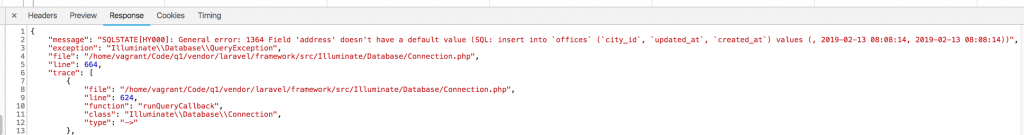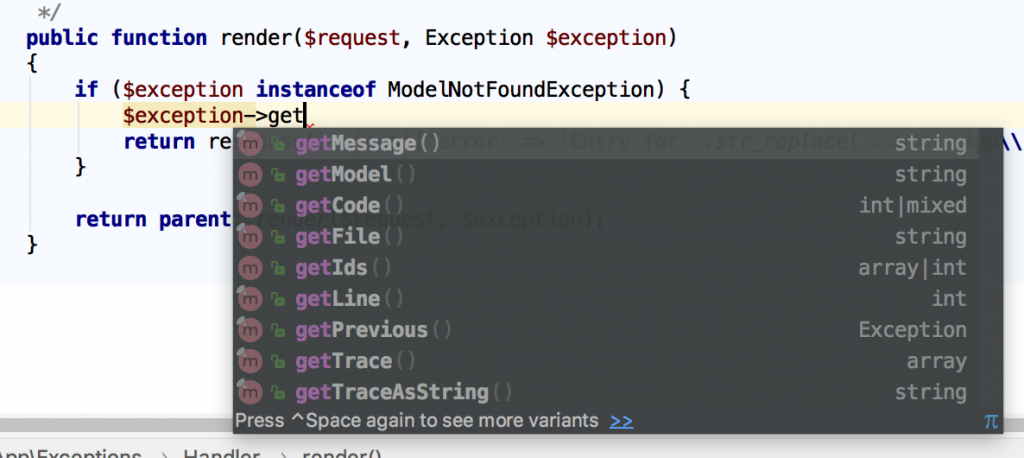Код состояния 422 (HTTP 422 Unprocessable Entity) обозначает ошибку со стороны пользователя, а не API. Сервер понимает запрос со стороны клиента и может работать с типом содержимого, который ему предоставили. Однако логическая ошибка делает выполнение невозможным.
Например, документ XML построен синтаксически грамотно, но со стороны семантики в инструкции содержится погрешность.
- вы отправляете полезные данные, которые недействительны в формате JSON;
- вы отправляете заголовки HTTP, такие как Content-Type или Accept, которые указывают значение, отличное от application / json;
- запрос может быть валиден по отношению к JSON, но что-то не так с содержимым. Например, указание API обновить кластер до несуществующего варианта;
- в теле или запросе содержится лишний символ или пробел (в первую очередь стоит проверить пробелы перед заголовком) или напротив, не хватает кавычек/проставлен неправильный тип. Самая актуальная проблема при работе с JSON, при которой может перестать работать весь код.
Проблема ошибка 422 через Ajax Post с использованием Laravel
В ajax этот код может выдаваться как ошибка по умолчанию, когда проверка не выполняется. Либо возвращаться Laravel при запросе, в котором допущена опечатка. Можно попробовать сделать запрос в консоли браузера: он должен выдать JSON с ошибками, возникшими во время проверки запроса. Есть вероятность, что код просто отправляет атрибуты формы не так, как вы запланировали. В любом случае, проблему решать программисту или вебмастеру.
Дополнительная информация
К сожалению, дать универсальный совет по исправлению ошибки 422 Unprocessable Entity непросто. Путь разрешения может сильно отличаться для каждой частной ситуации.
В первую очередь, попробуйте просмотреть свои данные и сделать запрос по вызывающему сомнения участку кода. Нужно убедиться, что вы правильно определили фрагмент данных, в котором содержится причина ошибки.
Если вы все еще не можете найти, где закралась ошибка 422 или вышеописанные способы не помогли выявить описанных причин сбоя функционирования, попробуйте спросить совет у общества веб-разработчиков, показав пример фрагмента вашего кода, чтобы узнать, могут ли другие определить, в чем проблема.
Дальше по теме…
I try to submit a request to a REST API using WCF; here’s what I’ve done:
namespace Sample
{
[ServiceContract]
[XmlSerializerFormat]
public interface ISampleApi
{
[OperationContract]
[WebInvoke(Method = "POST", UriTemplate = "users.xml", ResponseFormat = WebMessageFormat.Xml, RequestFormat = WebMessageFormat.Xml)]
User CreateUser(User user);
}
}
And this is my User Class:
namespace Sample.Entity
{
[XmlRoot("user")]
public class User
{
[XmlElement("company")]
public string Company { get; set; }
[XmlElement("country-code")]
public string ContryCode { get; set; }
[XmlElement("created-at")]
public DateTime CreatedAt { get; set; }
[XmlElement("email")]
public string Email { get; set; }
[XmlElement("external-identifier")]
public string ExternalIdentifier { get; set; }
[XmlElement("id")]
public int Id { get; set; }
[XmlElement("measurement-system")]
public string MeasurmentSystem { get; set; }
[XmlElement("profile")]
public string Profile { get; set; }
[XmlElement("url")]
public string Url { get; set; }
[XmlElement("username")]
public string Username { get; set; }
[XmlElement("account-type")]
public string AccountType { get; set; }
}
}
But when I call CreateUser method and pass a User object to it I receive this error message:
The remote server returned an error: (422) Unprocessable Entity.
Any idea what causes this?
asked May 14, 2009 at 17:30
Mahdi TaghizadehMahdi Taghizadeh
9032 gold badges10 silver badges31 bronze badges
That exception means that the web server responded with an error code, namely 422. You will need to check with the administrator of the remote site, why that might be. (Or look at the body of the response if any was returned, it might include some hints).
Here is the explanation of error code 422: https://www.rfc-editor.org/rfc/rfc4918#section-11.2
The request you are sending to the server is most likely invalid in some way or another. What the exact error might be, is impossible to tell without knowing which request you are sending against which system.
answered Oct 1, 2010 at 11:19
Pankaj MishraPankaj Mishra
20.1k16 gold badges65 silver badges103 bronze badges
This error condition may occur if an XML request body contains well-formed (i.e., syntactically correct), but semantically erroneous XML instructions
Re-check the users.xml for instructions
country-code is string or integer value?
answered May 14, 2009 at 21:22
Привет.
Получаю вот такую ошибку 422 (Unprocessable Entity), гуглил вроде как с валидацией данных ошибка связанна, но что то никак в рублюсь где накосячил.
<script type="text/javascript">
$.ajaxSetup({
headers: {
'X-CSRF-TOKEN': $('meta[name="csrf-token"]').attr('content')
}
});
$( "#form" ).submit(function( e ) {
e.preventDefault();
var message = $('#message').val();
var img = $('#img').val();
var user_id = $('#user_id').val();
var _token = $('input[name="_token"]').val();
$.ajax({
type: "POST",
url: "{{route('profile.store', ['id' => Auth::user()->id])}}",
data: {message:message, img:img, user_id:user_id, _token:_token},
success: function (data) {
$("#textpost").html($(data).find("#textpost").html());
},
});
});
</script>Сам метод
public function store(Request $request) {
$validator = $this->validate($request,[
'message' => 'required|max:1000',
'img' => 'mimes:jpeg,png,gif|max:3000',
]);
if($validator ) {
$post = new Profile();
$post->message = $request->message;
$post->user_id = Auth::user()->id;
if($request->file('img')) {
$path = Storage::putFile('public', $request->file('img'));
$url = Storage::url($path);
$post->img = $url;
}
$post->save();
}
return redirect()->back();
}I am trying to send post request, But I am facing issue with ‘The remote server returned an error: (422) Unprocessable Entity.’ , I had try lot, but no success,
Anyone can please tel me , what is wrong with my bellow code.
HttpWebRequest request = (HttpWebRequest)WebRequest.Create("https://url.com");
request.Method = "POST";
request.KeepAlive = false;
request.Accept = "application/json";
request.Headers.Add("Authorization", "Bearer e*******");
using (var streamWriter = new StreamWriter(request.GetRequestStream()))
{
string json = new JavaScriptSerializer().Serialize(new
{
mobile_number = "9763641790",
first_name = "suraj",
last_name="mahajan"
});
streamWriter.Write(json);
streamWriter.Flush();
streamWriter.Close();
}
var response = (HttpWebResponse)request.GetResponse();
var responseString = new StreamReader(response.GetResponseStream()).ReadToEnd();
C1rdec
1,6371 gold badge21 silver badges46 bronze badges
asked Jan 19, 2018 at 20:13
I dont know whats wrong with this code , But i tried bellow method, and it works
HttpWebRequest request = (HttpWebRequest)WebRequest.Create("https://url.com?mobile_number=9763641790&first_name=suraj&last_name=mahajan");
I had send data through url.
answered Jan 19, 2018 at 20:20
API-based projects are more and more popular, and they are pretty easy to create in Laravel. But one topic is less talked about — it’s error handling for various exceptions. API consumers often complain that they get «Server error» but no valuable messages. So, how to handle API errors gracefully? How to return them in «readable» form?
Main Goal: Status Code + Readable Message
For APIs, correct errors are even more important than for web-only browser projects. As people, we can understand the error from browser message and then decide what to do, but for APIs — they are usually consumed by other software and not by people, so returned result should be «readable by machines». And that means HTTP status codes.
Every request to the API returns some status code, for successful requests it’s usually 200, or 2xx with XX as other number.
If you return an error response, it should not contain 2xx code, here are most popular ones for errors:
| Status Code | Meaning |
| 404 | Not Found (page or other resource doesn’t exist) |
| 401 | Not authorized (not logged in) |
| 403 | Logged in but access to requested area is forbidden |
| 400 | Bad request (something wrong with URL or parameters) |
| 422 | Unprocessable Entity (validation failed) |
| 500 | General server error |
Notice that if we don’t specify the status code for return, Laravel will do it automatically for us, and that may be incorrect. So it is advisable to specify codes whenever possible.
In addition to that, we need to take care of human-readable messages. So typical good response should contain HTTP error code and JSON result with something like this:
{
"error": "Resource not found"
}Ideally, it should contain even more details, to help API consumer to deal with the error. Here’s an example of how Facebook API returns error:
{
"error": {
"message": "Error validating access token: Session has expired on Wednesday, 14-Feb-18 18:00:00 PST. The current time is Thursday, 15-Feb-18 13:46:35 PST.",
"type": "OAuthException",
"code": 190,
"error_subcode": 463,
"fbtrace_id": "H2il2t5bn4e"
}
}Usually, «error» contents is what is shown back to the browser or mobile app. So that’s what will be read by humans, therefore we need to take care of that to be clear, and with as many details as needed.
Now, let’s get to real tips how to make API errors better.
Tip 1. Switch APP_DEBUG=false Even Locally
There’s one important setting in .env file of Laravel — it’s APP_DEBUG which can be false or true.
If you turn it on as true, then all your errors will be shown with all the details, including names of the classes, DB tables etc.
It is a huge security issue, so in production environment it’s strictly advised to set this to false.
But I would advise to turn it off for API projects even locally, here’s why.
By turning off actual errors, you will be forced to think like API consumer who would receive just «Server error» and no more information. In other words, you will be forced to think how to handle errors and provide useful messages from the API.
Tip 2. Unhandled Routes — Fallback Method
First situation — what if someone calls API route that doesn’t exist, it can be really possible if someone even made a typo in URL. By default, you get this response from API:
Request URL: http://q1.test/api/v1/offices
Request Method: GET
Status Code: 404 Not Found
{
"message": ""
}And it is OK-ish message, at least 404 code is passed correctly. But you can do a better job and explain the error with some message.
To do that, you can specify Route::fallback() method at the end of routes/api.php, handling all the routes that weren’t matched.
Route::fallback(function(){
return response()->json([
'message' => 'Page Not Found. If error persists, contact info@website.com'], 404);
});The result will be the same 404 response, but now with error message that give some more information about what to do with this error.
Tip 3. Override 404 ModelNotFoundException
One of the most often exceptions is that some model object is not found, usually thrown by Model::findOrFail($id). If we leave it at that, here’s the typical message your API will show:
{
"message": "No query results for model [AppOffice] 2",
"exception": "SymfonyComponentHttpKernelExceptionNotFoundHttpException",
...
}It is correct, but not a very pretty message to show to the end user, right? Therefore my advice is to override the handling for that particular exception.
We can do that in app/Exceptions/Handler.php (remember that file, we will come back to it multiple times later), in render() method:
// Don't forget this in the beginning of file
use IlluminateDatabaseEloquentModelNotFoundException;
// ...
public function render($request, Exception $exception)
{
if ($exception instanceof ModelNotFoundException) {
return response()->json([
'error' => 'Entry for '.str_replace('App', '', $exception->getModel()).' not found'], 404);
}
return parent::render($request, $exception);
}We can catch any number of exceptions in this method. In this case, we’re returning the same 404 code but with a more readable message like this:
{
"error": "Entry for Office not found"
}Notice: have you noticed an interesting method $exception->getModel()? There’s a lot of very useful information we can get from the $exception object, here’s a screenshot from PhpStorm auto-complete:
Tip 4. Catch As Much As Possible in Validation
In typical projects, developers don’t overthink validation rules, stick mostly with simple ones like «required», «date», «email» etc. But for APIs it’s actually the most typical cause of errors — that consumer posts invalid data, and then stuff breaks.
If we don’t put extra effort in catching bad data, then API will pass the back-end validation and throw just simple «Server error» without any details (which actually would mean DB query error).
Let’s look at this example — we have a store() method in Controller:
public function store(StoreOfficesRequest $request)
{
$office = Office::create($request->all());
return (new OfficeResource($office))
->response()
->setStatusCode(201);
}
Our FormRequest file app/Http/Requests/StoreOfficesRequest.php contains two rules:
public function rules()
{
return [
'city_id' => 'required|integer|exists:cities,id',
'address' => 'required'
];
}
If we miss both of those parameters and pass empty values there, API will return a pretty readable error with 422 status code (this code is produced by default by Laravel validation failure):
{
"message": "The given data was invalid.",
"errors": {
"city_id": ["The city id must be an integer.", "The city id field is required."],
"address": ["The address field is required."]
}
}As you can see, it lists all fields errors, also mentioning all errors for each field, not just the first that was caught.
Now, if we don’t specify those validation rules and allow validation to pass, here’s the API return:
{
"message": "Server Error"
}That’s it. Server error. No other useful information about what went wrong, what field is missing or incorrect. So API consumer will get lost and won’t know what to do.
So I will repeat my point here — please, try to catch as many possible situations as possible within validation rules. Check for field existence, its type, min-max values, duplication etc.
Tip 5. Generally Avoid Empty 500 Server Error with Try-Catch
Continuing on the example above, just empty errors are the worst thing when using API. But harsh reality is that anything can go wrong, especially in big projects, so we can’t fix or predict random bugs.
On the other hand, we can catch them! With try-catch PHP block, obviously.
Imagine this Controller code:
public function store(StoreOfficesRequest $request)
{
$admin = User::find($request->email);
$office = Office::create($request->all() + ['admin_id' => $admin->id]);
(new UserService())->assignAdminToOffice($office);
return (new OfficeResource($office))
->response()
->setStatusCode(201);
}It’s a fictional example, but pretty realistic. Searching for a user with email, then creating a record, then doing something with that record. And on any step, something wrong may happen. Email may be empty, admin may be not found (or wrong admin found), service method may throw any other error or exception etc.
There are many way to handle it and to use try-catch, but one of the most popular is to just have one big try-catch, with catching various exceptions:
try {
$admin = User::find($request->email);
$office = Office::create($request->all() + ['admin_id' => $admin->id]);
(new UserService())->assignAdminToOffice($office);
} catch (ModelNotFoundException $ex) { // User not found
abort(422, 'Invalid email: administrator not found');
} catch (Exception $ex) { // Anything that went wrong
abort(500, 'Could not create office or assign it to administrator');
}As you can see, we can call abort() at any time, and add an error message we want. If we do that in every controller (or majority of them), then our API will return same 500 as «Server error», but with much more actionable error messages.
Tip 6. Handle 3rd Party API Errors by Catching Their Exceptions
These days, web-project use a lot of external APIs, and they may also fail. If their API is good, then they will provide a proper exception and error mechanism (ironically, that’s kinda the point of this whole article), so let’s use it in our applications.
As an example, let’s try to make a Guzzle curl request to some URL and catch the exception.
Code is simple:
$client = new GuzzleHttpClient();
$response = $client->request('GET', 'https://api.github.com/repos/guzzle/guzzle123456');
// ... Do something with that responseAs you may have noticed, the Github URL is invalid and this repository doesn’t exist. And if we leave the code as it is, our API will throw.. guess what.. Yup, «500 Server error» with no other details. But we can catch the exception and provide more details to the consumer:
// at the top
use GuzzleHttpExceptionRequestException;
// ...
try {
$client = new GuzzleHttpClient();
$response = $client->request('GET', 'https://api.github.com/repos/guzzle/guzzle123456');
} catch (RequestException $ex) {
abort(404, 'Github Repository not found');
}
Tip 6.1. Create Your Own Exceptions
We can even go one step further, and create our own exception, related specifically to some 3rd party API errors.
php artisan make:exception GithubAPIExceptionThen, our newly generated file app/Exceptions/GithubAPIException.php will look like this:
namespace AppExceptions;
use Exception;
class GithubAPIException extends Exception
{
public function render()
{
// ...
}
}
We can even leave it empty, but still throw it as exception. Even the exception name may help API user to avoid the errors in the future. So we do this:
try {
$client = new GuzzleHttpClient();
$response = $client->request('GET', 'https://api.github.com/repos/guzzle/guzzle123456');
} catch (RequestException $ex) {
throw new GithubAPIException('Github API failed in Offices Controller');
}Not only that — we can move that error handling into app/Exceptions/Handler.php file (remember above?), like this:
public function render($request, Exception $exception)
{
if ($exception instanceof ModelNotFoundException) {
return response()->json(['error' => 'Entry for '.str_replace('App', '', $exception->getModel()).' not found'], 404);
} else if ($exception instanceof GithubAPIException) {
return response()->json(['error' => $exception->getMessage()], 500);
} else if ($exception instanceof RequestException) {
return response()->json(['error' => 'External API call failed.'], 500);
}
return parent::render($request, $exception);
}
Final Notes
So, here were my tips to handle API errors, but they are not strict rules. People work with errors in quite different ways, so you may find other suggestions or opinions, feel free to comment below and let’s discuss.
Finally, I want to encourage you to do two things, in addition to error handling:
- Provide detailed API documentation for your users, use packages like API Generator for it;
- While returning API errors, handle them in the background with some 3rd party service like Bugsnag / Sentry / Rollbar. They are not free, but they save massive amount of time while debugging. Our team uses Bugsnag, here’s a video example.