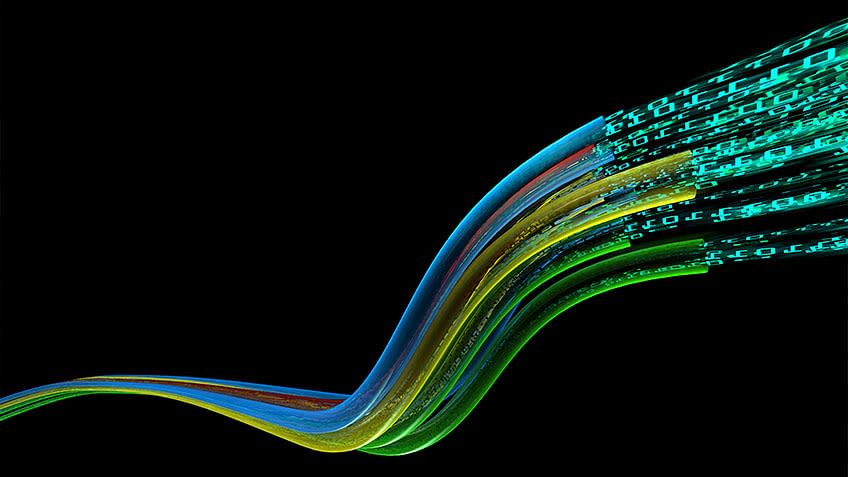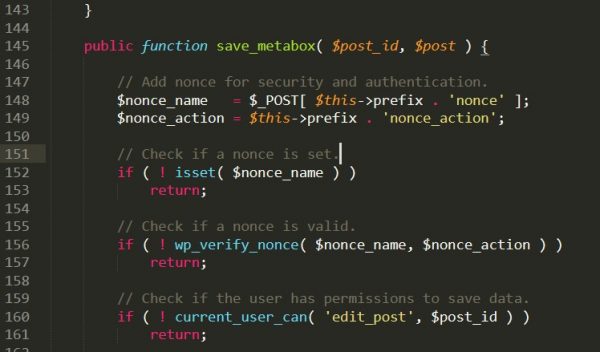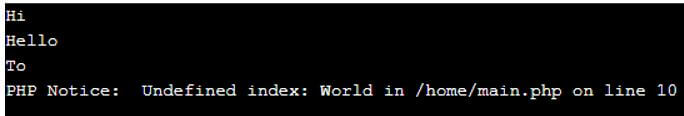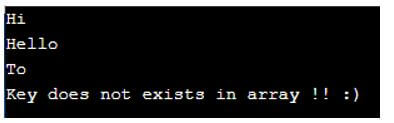Почему возникает ошибка
Ошибка undefined index появляется при попытке обращения к не существующему элементу массива:
<?php
$arr = [];
echo $arr['title'];Если в настройках PHP включено отображение ошибок уровня E_NOTICE, то при запуске этого кода в браузер выведется ошибка:
Notice: Undefined index: title in D:ProgramsOpenServerdomainstest.localindex.php on line 3Как исправить ошибку
Если элемента в массиве нет, значит нужно ещё раз проверить логику программы и понять, почему в массиве нет тех данных, что вы ожидаете. Проверить, что по факту лежит в переменной можно с помощью функции var_dump():
$arr = [];
var_dump($arr);При работе с массивами $_GET и $_POST нет гарантии, что клиент (браузер) отправил абсолютно все нужные нам данные. В этом случае можно добавить проверку на их существование:
<?php
if(!isset($_GET['body'], $_GET['title']))
die('Пришли не все данные');
// Далее что-то делаем с даннымиЕсли ключ массива существует не всегда, можно указать для него значение по-умолчанию:
<?php
if(isset($_GET['id']))
$id = $_GET['id'];
else
$id = 0;Сокращённый синтаксис:
// С тернарным оператором
$id = isset($_GET['id']) ? $_GET['id'] : 0;
// С оператором объединения с null (PHP 7+)
$id = $_GET['id'] ?? 0;Или если нужно сохранить значение по-умолчанию в сам массив:
<?php
if(!isset($arr['title']))
$arr['title'] = '';
// Или короче (PHP 7+)
$arr['title'] = $arr['title'] ?? '';
// Или ещё короче (PHP 7.4+)
$arr['title'] ??= '';Пишите в комментариях, если столкнулись с этой ошибкой и не можете найти решение.
Почему возникает ошибка
Ошибка undefined index появляется при попытке обращения к не существующему элементу массива:
<?php
$arr = [];
echo $arr['title'];Если в настройках PHP включено отображение ошибок уровня E_NOTICE, то при запуске этого кода в браузер выведется ошибка:
Notice: Undefined index: title in D:ProgramsOpenServerdomainstest.localindex.php on line 3Как исправить ошибку
Если элемента в массиве нет, значит нужно ещё раз проверить логику программы и понять, почему в массиве нет тех данных, что вы ожидаете. Проверить, что по факту лежит в переменной можно с помощью функции var_dump():
$arr = [];
var_dump($arr);При работе с массивами $_GET и $_POST нет гарантии, что клиент (браузер) отправил абсолютно все нужные нам данные. В этом случае можно добавить проверку на их существование:
<?php
if(!isset($_GET['body'], $_GET['title']))
die('Пришли не все данные');
// Далее что-то делаем с даннымиЕсли ключ массива существует не всегда, можно указать для него значение по-умолчанию:
<?php
if(isset($_GET['id']))
$id = $_GET['id'];
else
$id = 0;Сокращённый синтаксис:
// С тернарным оператором
$id = isset($_GET['id']) ? $_GET['id'] : 0;
// С оператором объединения с null (PHP 7+)
$id = $_GET['id'] ?? 0;Или если нужно сохранить значение по-умолчанию в сам массив:
<?php
if(!isset($arr['title']))
$arr['title'] = '';
// Или короче (PHP 7+)
$arr['title'] = $arr['title'] ?? '';
// Или ещё короче (PHP 7.4+)
$arr['title'] ??= '';Пишите в комментариях, если столкнулись с этой ошибкой и не можете найти решение.
I am working on a shopping cart in PHP and I seem to be getting this error «Notice: Undefined index:» in all sorts of places. The error refers to the similar bit of coding in different places. For example I have a piece of coding that calculates a package price with the months a user decides to subscribe. I have the following variables where the errors refers to:
$month = $_POST['month'];
$op = $_POST['op'];
The $month variable is the number the user inputs in a form, and the $op variable is different packages whose value are stored in a vriable that a user selects from radio buttons on the form.
I hope that is clear in some way.
Thank You
EDIT: Sorry forgot to mention that they do go away when the user submits the data. But when they first come to the page it displays this error. How I can get rid of it so it doesnt display it?
—
This is the code:
<?php
$pack_1 = 3;
$pack_2 = 6;
$pack_3 = 9;
$pack_4 = 12;
$month = $_POST['month'];
$op = $_POST['op'];
$action = $_GET['action'];
if ( $op == "Adopter" ) {
$answer = $pack_1 * $month;
}
if ( $op == "Defender" ) {
$answer = $pack_2 * $month;
}
if ( $op == "Protector" ) {
$answer = $pack_3 * $month;
}
if ( $op == "Guardian" ) {
$answer = $pack_4 * $month;
}
switch($action) {
case "adds":
$_SESSION['cart'][$answer][$op];
break;
}
?>
asked Dec 16, 2010 at 21:53
7
You’re attempting to access indicies within an array which are not set. This raises a notice.
Mostly likely you’re noticing it now because your code has moved to a server where php.ini has error_reporting set to include E_NOTICE. Either suppress notices by setting error_reporting to E_ALL & ~E_NOTICE (not recommended), or verify that the index exists before you attempt to access it:
$month = array_key_exists('month', $_POST) ? $_POST['month'] : null;
answered Dec 16, 2010 at 21:55
user229044♦user229044
229k40 gold badges329 silver badges336 bronze badges
0
Are you putting the form processor in the same script as the form? If so, it is attempting to process before the post values are set (everything is executing).
Wrap all the processing code in a conditional that checks if the form has even been sent.
if(isset($_POST) && array_key_exists('name_of_your_submit_input',$_POST)){
//process form!
}else{
//show form, don't process yet! You can break out of php here and render your form
}
Scripts execute from the top down when programming procedurally. You need to make sure the program knows to ignore the processing logic if the form has not been sent. Likewise, after processing, you should redirect to a success page with something like
header('Location:http://www.yourdomainhere.com/formsuccess.php');
I would not get into the habit of supressing notices or errors.
Please don’t take offense if I suggest that if you are having these problems and you are attempting to build a shopping cart, that you instead utilize a mature ecommerce solution like Magento or OsCommerce. A shopping cart is an interface that requires a high degree of security and if you are struggling with these kind of POST issues I can guarantee you will be fraught with headaches later. There are many great stable releases, some as simple as mere object models, that are available for download.
answered Dec 16, 2010 at 22:48
DeaconDesperadoDeaconDesperado
9,7978 gold badges47 silver badges77 bronze badges
5
Obviously $_POST[‘month’] is not set. Maybe there’s a mistake in your HTML form definition, or maybe something else is causing this. Whatever the cause, you should always check if a variable exists before using it, so
if(isset($_POST['month'])) {
$month = $_POST['month'];
} else {
//month is not set, do something about it, raise an error, throw an exception, orwahtever
}
answered Dec 16, 2010 at 21:57
MchlMchl
60.9k9 gold badges114 silver badges119 bronze badges
2
How I can get rid of it so it doesnt display it?
People here are trying to tell you that it’s unprofessional (and it is), but in your case you should simply add following to the start of your application:
error_reporting(E_ERROR|E_WARNING);
This will disable E_NOTICE reporting. E_NOTICES are not errors, but notices, as the name says. You’d better check this stuff out and proof that undefined variables don’t lead to errors. But the common case is that they are just informal, and perfectly normal for handling form input with PHP.
Also, next time Google the error message first.
answered Dec 16, 2010 at 22:21
mariomario
143k20 gold badges236 silver badges288 bronze badges
3
This are just php notice messages,it seems php.ini configurations are not according vtiger standards,
you can disable this message by setting error reporting to E_ALL & ~E_NOTICE in php.ini
For example error_reporting(E_ALL&~E_NOTICE) and then restart apache to reflect changes.
SheetJS
22.1k12 gold badges64 silver badges75 bronze badges
answered Sep 24, 2013 at 6:39
Try this:
$month = ( isset($_POST['month']) ) ? $_POST['month'] : '';
$op = ( isset($_POST['op']) ) ? $_POST['op'] : '';
Matt
73.6k26 gold badges151 silver badges180 bronze badges
answered Jul 4, 2015 at 20:36
helderkhelderk
1693 silver badges12 bronze badges
I think there could be no form elements by name ‘month’ or ‘op’. Can you verify if the HTML source (of the page which results in error when submitted) indeed has html elements by he above names
answered Dec 16, 2010 at 21:56
ChanduChandu
80.2k19 gold badges133 silver badges133 bronze badges
undefined index means the array key is not set , do a var_dump($_POST);die(); before the line that throws the error and see that you’re trying to get an array key that does not exist.
answered Dec 16, 2010 at 21:57
Poelinca DorinPoelinca Dorin
9,5012 gold badges37 silver badges43 bronze badges
it just means that the array, $_POST in this case, doesn’t have an element named what is undefined in your error. PHP issues a NOTICE instead of a WARNING of FATAL ERROR.
You can either log less events via editing php.ini or deal with it by first checking if the items is indeed initialized already by using isset()
answered Dec 16, 2010 at 21:57
digitalfoodigitalfoo
1,15513 silver badges14 bronze badges
apparently, the GET and/or the POST variable(s) do(es) not exist. simply test if «isset». (pseudocode):
if(isset($_GET['action'];)) {$action = $_GET['action'];} else { RECOVER FROM ERROR CODE }
answered Feb 16, 2012 at 13:24
tony giltony gil
9,3676 gold badges76 silver badges98 bronze badges
Assure you have used method=»post» in the form you are sending data from.
answered Jan 20, 2015 at 19:55
0
<?php
if ($_POST['parse_var'] == "contactform"){
$emailTitle = 'New Email From KumbhAqua';
$yourEmail = 'xyz@gmail.com';
$emailField = $_POST['email'];
$nameField = $_POST['name'];
$numberField = $_POST['number'];
$messageField = $_POST['message'];
$body = <<<EOD
<br><hr><br>
Email: $emailField <br />
Name: $nameField <br />
Message: $messageField <br />
EOD;
$headers = "from: $emailFieldrn";
$headers .= "Content-type: text/htmmlrn";
$success = mail("$yourEmail", "$emailTitle", "$body", "$headers");
$sent ="Thank You ! Your Message Has Been sent.";
}
?>
<!DOCTYPE html PUBLIC "-//W3C//DTD XHTML 1.0 Transitional//EN" "http://www.w3.org/TR/xhtml1/DTD/xhtml1-transitional.dtd">
<html xmlns="http://www.w3.org/1999/xhtml">
<head>
<meta http-equiv="Content-Type" content="text/html; charset=iso-8859-1" />
<title>:: KumbhAqua ::</title>
<meta charset="utf-8">
<meta http-equiv="X-UA-Compatible" content="IE=edge">
<meta name="viewport" content="width=device-width, initial-scale=1">
<!-- The above 3 meta tags *must* come first in the head; any other head content must come *after* these tags -->
<link rel="stylesheet" href="style1.css" type="text/css">
</head>
<body>
<div class="container">
<div class="mainHeader">
<div class="transbox">
<p><font color="red" face="Matura MT Script Capitals" size="+5">Kumbh</font><font face="Matura MT Script Capitals" size="+5" color= "skyblue">Aqua</font><font color="skyblue"> Solution</font></p>
<p ><font color="skyblue">Your First Destination for Healthier Life.</font></p>
<nav><ul>
<li> <a href="KumbhAqua.html">Home</a></li>
<li> <a href="aboutus.html">KumbhAqua</a></li>
<li> <a href="services.html">Products</a></li>
<li class="active"> <a href="contactus.php">ContactUs</a></li>
</ul></nav>
</div>
</div>
</div>
<div class="main">
<div class="mainContent">
<h1 style="font-size:28px; letter-spacing: 16px; padding-top: 20px; text-align:center; text-transform: uppercase; color: #a7a7a7"><font color="red">Kumbh</font><font color="skyblue">Aqua</font> Symbol of purity</h1>
<div class="contactForm">
<form name="contactform" id="contactform" method="POST" action="contactus.php" >
Name :<br />
<input type="text" id="name" name="name" maxlength="30" size="30" value="<?php echo "nameField"; ?>" /><br />
E-mail :<br />
<input type="text" id="email" name="email" maxlength="50" size="50" value="<?php echo "emailField"; ?>" /><br />
Phone Number :<br />
<input type="text" id="number" name="number" value="<?php echo "numberField"; ?>"/><br />
Message :<br />
<textarea id="message" name="message" rows="10" cols="20" value="<?php echo "messageField"; ?>" >Some Text... </textarea>
<input type="reset" name="reset" id="reset" value="Reset">
<input type="hidden" name="parse_var" id="parse_var" value="contactform" />
<input type="submit" name="submit" id="submit" value="Submit"> <br />
<?php echo "$sent"; ?>
</form>
</div>
<div class="contactFormAdd">
<img src="Images/k1.JPG" width="200" height="200" title="Contactus" />
<h1>KumbhAqua Solution,</h1>
<strong><p>Saraswati Vihar Colony,<br />
New Cantt Allahabad, 211001
</p></strong>
<b>DEEPAK SINGH RISHIRAJ SINGH<br />
8687263459 8115120821 </b>
</div>
</div>
</div>
<footer class="mainFooter">
<nav>
<ul>
<li> <a href="KumbhAqua.html"> Home </a></li>
<li> <a href="aboutus.html"> KumbhAqua </a></li>
<li> <a href="services.html"> Products</a></li>
<li class="active"> <a href="contactus.php"> ContactUs </a></li>
</ul>
<div class="r_footer">
Copyright © 2015 <a href="#" Title="KumbhAqua">KumbhAqua.in</a> Created and Maintained By- <a title="Randheer Pratap Singh "href="#">RandheerSingh</a> </div>
</nav>
</footer>
</body>
</html>
enter code here
answered Apr 1, 2016 at 6:32
1
I did define all the variables that was the first thing I checked. I know it’s not required in PHP, but old habits die hard. Then I sanatized the info like this:
if ($_SERVER["REQUEST_METHOD"] == "POST") {
if (empty($_POST["name1"])) {
$name1Err = " First Name is a required field.";
} else {
$name1 = test_input($_POST["name1"]);
// check if name only contains letters and whitespace
if (!preg_match("/^[a-zA-Z ]*$/",$name1)) {
$name1Err = "Only letters and white space allowed";
of course test_input is another function that does a trim, strilashes, and htmlspecialchars. I think the input is pretty well sanitized. Not trying to be rude just showing what I did. When it came to the email I also checked to see if it was the proper format. I think the real answer is in the fact that some variables are local and some are global. I have got it working without errors for now so, while I’m extremely busy right now I’ll accept shutting off errors as my answer. Don’t worry I’ll figure it out it’s just not vitally important right now!
answered May 1, 2017 at 6:44
Make sure the tags correctly closed. And the closing tag will not include inside a loop. (if it contains in a looping structure).
answered Sep 26, 2017 at 3:31
Ajmal TkAjmal Tk
1331 silver badge4 bronze badges
3
While working in PHP, you will come across two methods called $_POST and $_GET. These methods are used for obtaining values from the user through a form. When using them, you might encounter an error called “Notice: Undefined Index”.
This error means that within your code, there is a variable or constant that has no value assigned to it. But you may be trying to use the values obtained through the user form in your PHP code.
The error can be avoided by using the isset() function. This function will check whether the index variables are assigned a value or not, before using them.
An undefined index is a ‘notice’ such as the following:
“Notice: Undefined variable,”
“Notice: Undefined index” and “Notice: Undefined offset.”
As you can see above are all notices, here are two ways to deal with such notices.
1) Ignore such notices
2) Resolve such notices.
How to Ignore PHP Notice: Undefined Index
You can ignore this notice by disabling reporting of notice with option error_reporting.
1. php.ini
Open php.ini file in your favourite editor and search for text “error_reporting” the default value is E_ALL. You can change it to E_ALL & ~E_NOTICE.
By default:
error_reporting = E_ALL
Change it to:
error_reporting = E_ALL & ~E_NOTICE
Now your PHP compiler will show all errors except ‘Notice.’
2. PHP Code
If you don’t have access to make changes in the php.ini file, In this case, you need to disable the notice by adding the following code on the top of your php page.
<?php error_reporting (E_ALL ^ E_NOTICE); ?>
Now your PHP compiler will show all errors except ‘Notice.’
Solution or Fix for PHP Notice: Undefined Index
Cause of error:
This error occurs with $ _POST and $ _GET method when you use index or variables which have not set through $ _POST or $ _GET method, but you are already using their value in your PHP code.
Undefined index in PHP $_get
Example using $_GET
In the following example, we have used two variables ‘ names’ & ‘age,’ but we did set only the name variable through the $_GET method, that’s why it throws the notice.
http://yoursite.com/index.php?name=ram
<?php
$name = $_GET['name'];
$age = $_GET['age'];
echo $name;
echo $age;
?>
OUTPUT:
Notice: Undefined index: age index.php on line 5
Solution
To solve such error, you can use the isset() function, which will check whether the index or variable is set or not, If not then don’t use it.
if(isset($_GET[index error name]))
Code with Error resolved using isset() function:
http://yoursite.com/index.php?name=ram
<?php
if(isset($_GET['name'])){
$name = $_GET['name'];
}else{
$name = "Name not set in GET Method";
}
if(isset($_GET['age'])){
$name = $_GET['age'];
}else{
$name = "<br>Age not set in GET Method";
}
echo $name;
echo $age;
?>
OUTPUT:
ram
Age not set in GET Method
Set Index as blank
We can also set the index as blank index:
// example with $_POST method
$name = isset($_POST['name']) ? $_POST['name'] : '';
$name = isset($_POST['age']) ? $_POST['age'] : '';
// example with $_GET method
$name = isset($_GET['name']) ? $_GET['name'] : '';
$name = isset($_GET['age']) ? $_GET['age'] : '';
Notice: Undefined Variable
This notice occurs when you use any variable in your PHP code, which is not set.
Example:
<?php
$name='RAM';
echo $name;
echo $age;
?>
Output:
Notice: Undefined variable: age in D:xampphtdocstestsite.locindex.php on line 7
In the above example, we are displaying value stored in the ‘name’ and ‘age’ variable, but we didn’t set the ‘age’ variable.
Solutions:
To fix this type of error, you can define the variable as global and use the isset() function to check if this set or not.
<?php
global $name;
global $age;
echo $name;
?>
<?php
if(isset($name)){echo $name;}
if(isset($age)){echo $age;}
?>
<?php
// Set Variable as Blank
$name = isset($name) ? $name : '';
$age= isset($age) ? $age: '';
?>
Notice: Undefined Offset
This type of error occurs with arrays when we use the key of an array, which is not set.
In the following, given an example, we are displaying the value store in array key 1, but we did not set while declaring array “$colorarray.”
Example:
<?php
// declare an array with key 2, 3, 4, 5
$colorarray = array(2=>'Red',3=>'Green',4=>'Blue',5=>'Yellow');
// echo value of array at offset 1.
echo $colorarray[1];
?>
Output:
Notice: Undefined offset: 1 in index.php on line 5
Solutions:
Check the value of offset array with function isset() & empty(), and use array_key_exists() function to check if key exist or not.
<?php
$colorarray = array(2=>'Red',3=>'Green',4=>'Blue',5=>'Yellow');
// isset() function to check value at offset 1 of array
if(isset($colorarray[1])){echo $colorarray[1];}
// empty() function to check value at offset 1 of array
if(!empty($colorarray[1])){echo $colorarray[1];}
// array_key_exists() of check if key 1 is exist or not
echo array_key_exists(1, $colorarray);
?>

After reading this post, you’ll have enough alternative solutions to guard your program from such notices.
Contents
- What Is Undefined Index in PHP?
- What is the Cause of Undefined Index in PHP?
- – Coding Example
- How to Solve the Error?
- – Coding Example of Eliminating the Warning
- PHP Undefined Variable Notices
- – Solving the Error Caused by Human Error
- – Solving the Error Caused Due To Uncertainty
- – Solving the Error Caused Due To Undecided Value
- Undefined Offset in PHP
- – Code Block Depicting the Cause of Undefined Offset Notice
- – Main Solutions for Undefined Offset
- Conclusion
What Is Undefined Index in PHP?
The PHP undefined index is a notice that is generated as a result of accessing an unset index of a super global variable. Specifically, the notice is thrown while using the $_GET and $_POST superglobal variables. So, you might get the said notice while working with HTML forms.
What is the Cause of Undefined Index in PHP?
Surely, the stated variables store the data submitted through the forms based on the current form method. The process can be understood in a way that the input fields of the form are assigned unique names. Next, the values entered in the given input fields are accessed by passing the names of the stated fields as indices to the $_GET or $ _POST global variable.
Now, if no value is entered for a particular field and you try to access the same value, you’ll get the PHP notice: undefined index.
– Coding Example
The following example represents a script that throws an undefined index notice.
For instance: you have created a login form with a post method. The stated form consists of two fields as “username”, “password”, and a login button. Now, you would like to access the user credentials. Therefore, you’ll get the details entered by the user through the $_POST superglobal variable like $_POST[“username”] and $_POST[“password”].
But as the input fields will be empty for the first time, you will get two PHP undefined index notices below the form fields on loading the web page.
Here is a code snippet that depicts the above scenario in an understandable manner:
<!– creating a login form –>
<form action=”” method=”post”>
<input type=”text” name=”username” placeholder=”Enter Username”><br>
<input type=”text” name=”password” placeholder=”Enter Password”><br>
<input type=”submit” value=”Login” name=”submit”>
</form>
<?php
// accessing the values entered in the input fields
$username = $_POST[“username”];
$password = $_POST[“password”];
?>
How to Solve the Error?
Undeniably, the PHP undefined index notices printed below your form fields pose a bad impact on your users while decreasing the user experience. Therefore, the mentioned notices need to be removed as soon as possible. So, here you’ll implement the isset() function to avoid the PHP notice: undefined index on loading the web page.
The isset() function accepts a variable to check if the value of the same variable is not null. Also, you can check the nullability of more than one variable at the same time.
Here is the syntax for your reference: isset(variable, …).
– Coding Example of Eliminating the Warning
For example, you are working on a contact form that consists of name, email, and feedback fields. Moreover, you have a submit button below the fields. Similar to the above example, here you’ll get the PHP undefined index notices on loading the given web page for the first time. So, you’ll use the isset() function to check if the form has been submitted before accessing the values of the input fields.
Eventually, you’ll make the notices go away as seen in this code block:
<!– creating a contact form –>
<form action=”” method=”post”>
<input type=”text” name=”name” placeholder=”Enter Your Name”><br>
<input type=”text” name=”email” placeholder=”Enter Your Email”><br>
<textarea name=”feedback” cols=”30″ rows=”10″></textarea><br>
<input type=”submit” value=”Submit” name=”submitBtn”>
</form>
<?php
// accessing the values entered in the input fields on form submission
if(isset($_POST[“submitBtn”])){
$name = $_POST[“name”];
$email = $_POST[“email”];
$feedback = $_POST[“feedback”];
}
?>
PHP Undefined Variable Notices
Another kind of notice that somehow resembles the PHP notice: undefined index is the PHP undefined variable. You will see such notice on your screen when you try to use a variable without defining it earlier in your program. Hence, the reason behind getting the PHP undefined variable notice can be either a human error, an uncertainty, or a situation where you haven’t decided on the value of the variable yet. Well, whatever is the reason, all of the given situations and their possible solutions have been stated below for your convenience:
– Solving the Error Caused by Human Error
So, if you’ve forgotten to define the given variable then define it before using the same for avoiding the PHP undefined variable notice. Also, a misspelled variable name can result in throwing the same notice. Therefore, check out the spellings and the variable definitions before running your script to have a notice-free script execution.
– Solving the Error Caused Due To Uncertainty
Suppose you aren’t sure if the variable has been defined already or not. Plus, you don’t want to redefine the given variable then you can use the isset() function to see the current status of the variable and deal with it accordingly like this:
<?php
// creating an array
$array1 = array();
// checking if the $color variable has been defined already
if((isset($color))){
// adding the variable in the array
$array1[] .= $color;
// printing the array
print_r($array1);
}
else
{
// printing a friendly statement to define the color variable
echo “Please define the color variable.”;
}
?>
– Solving the Error Caused Due To Undecided Value
Would you like to proceed with using a particular variable in your program instead of thinking about a perfect value for the same? If this is the case then begin with defining the variable with an empty string to avoid the PHP undefined variable notice as seen in the code block here:
<?php
// creating an empty variable
$name = “”;
// using the variable in a statement
echo “The name of the girl was $name and she loved to create websites.”;
// output: The name of the girl was and she loved to create websites.
?>
Undefined Offset in PHP
Are you currently working with arrays and getting an undefined offset notice? Well, it would be helpful to inform you that the said notice will appear on your screen if you call an undefined index or named key. Therefore, it is the way of PHP to tell you that you are trying to access a key that does not exist in the given array.
– Code Block Depicting the Cause of Undefined Offset Notice
For instance, you have an array of different cars in which the brands of the cars are set as keys while the colors of the cars are set as values. As you created the mentioned array some days back, now you mistakenly called a car brand that doesn’t even exist. Consequently, you’ll see PHP coming with a notice of undefined offset similar to the results of the below code block:
<?php
// creating an array of cars
$cars = array(
“Audi” => “Blue”,
“Ford” => “Black”,
“Toyota” => “Red”,
“Bentley” => “Grey”,
“BMW” => “White”
);
// accessing a car brand that doesn’t exist
echo $cars[“Mercedes-Benz”];
?>
– Main Solutions for Undefined Offset
Interestingly, there are two ways that will help in avoiding the PHP undefined offset notice including the isset() function and the array_key_exists() function. Indeed, you can call any of the given functions to check if the key that you are planning to access already exists in your given array.
However, the checking procedure carried out by the isset() differs from the one implemented by the array_key_exists() function. Still, you are free to use any of the stated functions to avoid the undefined offset notice.
Continuing with the same example of the cars array. Here, you’ll use either the isset() or the array_key_exists() function to check if a particular car brand exists in the “cars” array. Next, you’ll use the stated car brand in your program based on the result returned by the said functions.
Please see this code snippet for effective implementation of the above functions:
<?php
// using the isset() function
if(isset($cars[“Mercedes-Benz”])){
echo $cars[“Mercedes-Benz”];
}
// or use the array_key_exists() function
if(array_key_exists(“Mercedes-Benz”,$cars)){
echo $cars[“Mercedes-Benz”];
}
?>
Conclusion
The PHP undefined index and similar notices arise because of using unset values. But thankfully, the given notices can be eliminated by carefully using the variables and enabling the extra checking system. Also, here is a list of the points that will help you in staying away from such disturbing notices:
- The PHP undefined index notice will be generated as a result of using the unset index of the $_POST or $_GET superglobal variable
- You can get rid of the PHP undefined index notice by using the isset() function
- The PHP undefined variable notice can be removed by either using the isset() function or setting the variable value as an empty string
- An undefined offset notice will be generated when you call an array key that doesn’t exist
- You can use the isset() or the array_key_exists() function to access the array keys without getting any notices

- Author
- Recent Posts
Position Is Everything: Your Go-To Resource for Learn & Build: CSS,JavaScript,HTML,PHP,C++ and MYSQL.
Содержание
- How to Solve PHP Notice: Undefined Index?
- Undefined Index PHP Error
- How to Ignore PHP Notice: Undefined Index
- 1. php.ini
- 2. PHP Code
- Solution or Fix for PHP Notice: Undefined Index
- Undefined index in PHP $_get
- Notice: Undefined Variable
- Notice: Undefined Offset
- What is an Undefined Index PHP Error? How to Fix It?
- Table of Contents
- Post Graduate Program: Full Stack Web Development
- What Is an Undefined Index PHP Error?
- Code:В
- Result:В
- How to Ignore PHP Notice: Undefined Index?
- 1. Adding Code at the Top of the Page
- 2. Changes in php.iniВ
- New Course: Full Stack Development for Beginners
- How to Fix the PHP Notice: Undefined Index?
- Undefined Index in PHP $_GET
- Avoiding undefined index / offset errors in PHP.
- What is an index?
- Undefined offset and index errors.
- $_POST, $_GET and $_SESSION.
- Avoiding index errors.
- ( ! ) Notice: Undefined index… on line …
- Читайте также
- Комментарии к статье “ ( ! ) Notice: Undefined index… on line … ” (13)
How to Solve PHP Notice: Undefined Index?
While working in PHP, you will come across two methods called $_POST and $_GET. These methods are used for obtaining values from the user through a form. When using them, you might encounter an error called “Notice: Undefined Index”.
This error means that within your code, there is a variable or constant that has no value assigned to it. But you may be trying to use the values obtained through the user form in your PHP code.
The error can be avoided by using the isset() function. This function will check whether the index variables are assigned a value or not, before using them.
Undefined Index PHP Error
An undefined index is a ‘notice’ such as the following:
“Notice: Undefined variable,”
“Notice: Undefined index” and “Notice: Undefined offset.”
As you can see above are all notices, here are two ways to deal with such notices.
1) Ignore such notices
2) Resolve such notices.
How to Ignore PHP Notice: Undefined Index
You can ignore this notice by disabling reporting of notice with option error_reporting.
1. php.ini
Open php.ini file in your favourite editor and search for text “error_reporting” the default value is E_ALL. You can change it to E_ALL &
By default:
Change it to:
Now your PHP compiler will show all errors except ‘Notice.’
2. PHP Code
If you don’t have access to make changes in the php.ini file, In this case, you need to disable the notice by adding the following code on the top of your php page.
Now your PHP compiler will show all errors except ‘Notice.’
Solution or Fix for PHP Notice: Undefined Index
Cause of error:
This error occurs with $ _POST and $ _GET method when you use index or variables which have not set through $ _POST or $ _GET method, but you are already using their value in your PHP code.
Undefined index in PHP $_get
Example using $_GET
In the following example, we have used two variables ‘ names’ & ‘age,’ but we did set only the name variable through the $_GET method, that’s why it throws the notice.
http://yoursite.com/index.php?name=ram
OUTPUT:
Solution
To solve such error, you can use the isset() function, which will check whether the index or variable is set or not, If not then don’t use it.
if(isset($_GET[index error name]))
Code with Error resolved using isset() function:
http://yoursite.com/index.php?name=ram
OUTPUT:
Set Index as blank
We can also set the index as blank index:
Notice: Undefined Variable
This notice occurs when you use any variable in your PHP code, which is not set.
Example:
Output:
In the above example, we are displaying value stored in the ‘name’ and ‘age’ variable, but we didn’t set the ‘age’ variable.
Solutions:
To fix this type of error, you can define the variable as global and use the isset() function to check if this set or not.
Notice: Undefined Offset
This type of error occurs with arrays when we use the key of an array, which is not set.
In the following, given an example, we are displaying the value store in array key 1, but we did not set while declaring array “$colorarray.”
Example:
Output:
Solutions:
Check the value of offset array with function isset() & empty(), and use array_key_exists() function to check if key exist or not.
Источник
What is an Undefined Index PHP Error? How to Fix It?
Table of Contents
PHP is a widely used scripting language that is mainly used for web development purposes. It is a scripting language and finds application in automating tasks that would otherwise be impossible to implement with just human intervention. Being a server-side language, it primarily takes care of things at the server’s end. Launched in 1995 for public use, it has remained a popular choice among web developers since then.
Programming is a tricky business. It is pretty normal to stumble upon errors and warnings while making a program. The same happens a lot to PHP developers, like when they face an Undefined index in PHP. However, such errors are not hard to deal with with a little bit of knowledge and guidance.
Post Graduate Program: Full Stack Web Development
What Is an Undefined Index PHP Error?
Websites often use forms to collect data from visitors. PHP uses $GET and $POST methods for such data collection. This data is collected and saved in variables that are used by the website to work and serve the visitor further. Many a time, some fields are left blank by the user. But the website tries to refer to these fields for proceeding further. That means the PHP code tries to get the value of the field that no one has defined and thus does not exist. Quite expectedly, it does not work and raises a notice calledВ Undefined IndexВ in PHP.
Code:В
Result:В
You can fix it using the isset() function, which we will discuss further in the upcoming sections.
Undefined Index is a notice in PHP, and it is a choice of the developer to either ignore it or fix it.
How to Ignore PHP Notice: Undefined Index?
Undefined Index in PHP is a Notice generated by the language. The simplest way to ignore such a notice is to ask PHP to stop generating such notices. You can either add a small line of code at the top of the PHP page or edit the fieldВ error_reportingВ in the php.ini file.
1. Adding Code at the Top of the Page
A simple way to ask PHP to disable reporting of notices is to put a line of code at the beginning of the PHP page.
Or you can add the following code which stops all the error reporting,
2. Changes in php.iniВ
Php.ini is a configuration file and is essential for all the programs running on PHP. Open this file and find the fieldВ error_reporting. The easiest way is to use the ctrl + F shortcut key. By default, error reporting is set to E_ALL. That means all errors are reported. Change this to E_ALL &
E_NOTICE. It means all errors except for the notices will now be reported.
New Course: Full Stack Development for Beginners
How to Fix the PHP Notice: Undefined Index?
We know the cause of the error. It occurs when we use $_GET and $_POST methods to get input, but we reference it even when it has not been set. The solution simply is to check if it has been set before referencing.
We can use the isset() function, which checks if the variable вЂis set’ or not before referencing to them. Isset() function returns True or False depending on it.
Undefined Index in PHP $_GET
When using the $_GET method, the following code might show the notice Undefined index in PHP:
As we have not set any of these variables, this code shows the Undefined Index notice.
Change it to the following code to fix this issue:
Источник
Avoiding undefined index / offset errors in PHP.
This is a PHP tutorial on how to “fix” undefined index and undefined offset errors.
These are some of the most common notices that a beginner PHP developer will come across. However, there are two simple ways to avoid them.
What is an index?
Firstly, you will need to understand what an index is.
When you add an element to array, PHP will automatically map that element to an index number.
For example, if you add an element to an empty array, PHP will give it the index ““. If you add another element after that, it will be given the index “1“.
This index acts as an identifier that allows you to interact with the element in question. Without array indexes, we would be unable to keep track of which element is which.
Take the following array as an example.
As you can see, Cat has the index “” and Dog has the index “1“. If I want to print the word “Cat” out onto the page, I will need to access the “Cat” element via its array index.
As you can see, we were able to access the “Cat” element by specifying the index ““.
Similarly, if we want to print out the word “Dog”, then we can access it via the index “1“.
If we want to delete the “Dog” element from our PHP array, then we can do the following.
The unset function will remove the element in question. This means that it will no longer exist.
Undefined offset and index errors.
An undefined offset notice will occur if you attempt to access an index that does not exist.
This is where you’ll encounter nasty errors such as the following.
Notice: Undefined offset: 1 in /path/to/file.php on line 2
Or, if you are using array keys instead of numerical indexes.
PHP will display these notices if you attempt to access an array index that does not exist.
Although it is not a fatal error and the execution of your script will continue, these kind of notices tend to cause bugs that can lead to other issues.
$_POST, $_GET and $_SESSION.
A lot of beginner PHP developers fail to realize that $_POST, $_GET, $_SESSION, $_FILES, $_COOKIE, $_SERVER and $_REQUEST are all predefined arrays.
These are what we call superglobal variables.
In other words, they exist by default. Furthermore, developers should treat them like regular arrays.
When you access a GET variable in PHP, what you’re actually doing is accessing a GET variable that has been neatly packaged into an array called $_GET.
In the above piece of code, you are accessing an array element with the index “test”.
Avoiding index errors.
To avoid these errors, you can use two different methods.
The first method involves using the isset function, which checks to see if a variable exists.
The second method involves using the function array_key_exists, which specifically checks to see if an array index exists.
When you are dealing with GET variables and POST variables, you should never assume that they exist. This is because they are external variables.
In other words, they come from the client.
For example, a hacker can remove a GET variable or rename it. Similarly, an end user can inadvertently remove a GET variable by mistake while they are trying to copy and paste a URL.
Someone with a basic knowledge of HTML can delete form elements using the Inspect Element tool. As a result, you cannot assume that a POST variable will always exist either.
Источник
( ! ) Notice: Undefined index… on line …
Исправляем сообщение об ошибке – Notice: Undefined index.
Причина ошибки в том, что PHP не находит содержимое переменной. Для исправления такого нотиса, надо убрать эту переменную из вида.
Например, ошибка сообщает:
Открываем соответствующий файл и смотрим на место, которое не нравится интерпретатору:
Видим что ругается на массив data, в котором находится ключ variable. А т.к. в данном случае, на этой странице, в массиве data ключ variable не содержится, то php ругается на его отсутствие.
Мы меняем этот код на другой:
И ошибка исправлена. На этот раз PHP интерпретатор не ищет специальный ключ, а смотрит существует ли он или нет.
Читайте также
У сайта нет цели самоокупаться, поэтому на сайте нет рекламы. Но если вам пригодилась информация, можете лайкнуть страницу, оставить комментарий или отправить мне подарок на чашечку кофе.
Комментарии к статье “ ( ! ) Notice: Undefined index… on line … ” (13)
Notice: Undefined index: response in /var/www/ilya/data/www/…/pages/addorder.php on line 139 Notice: Undefined index: response in /var/www/ilya/data/www/…/pages/addorder.php on line 140 Notice: Undefined index: response in /var/www/ilya/data/www/…/pages/addorder.php on line 141 Notice: Undefined index: response in /var/www/ilya/data/www/…/pages/addorder.php on line 149 Как это исправить…
Обратиться к строке, на которую указывается в ошибке. Там вызывается массив с ключом, которого нет. Убрать либо этот ключ либо проверить на его наличие и потом выполнять код.
Здравствуйте! Подскажите, пожалуйста, как подправить код, если при добавлении на сайт новой записи (движок WP) выдаёт ошибку:
Notice: Undefined index: meta_posts_nonce in /home/…/metaboxes.php on line 151
Notice: Undefined index: meta_pages_nonce in /home/…/metaboxes.php on line 151
Notice: Undefined index: posts_thumb_nonce in /home/…/metaboxes.php on line 151
Notice: Undefined index: pages_thumb_nonce in /home/…/metaboxes.php on line 151
А когда нажимаю кнопку «Опубликовать» статью, то выдаёт такую ошибку:
Notice: Undefined index: meta_pages_nonce in /home/…/metaboxes.php on line 151
Notice: Undefined index: pages_thumb_nonce in /home/…/metaboxes.php on line 151
Notice: Undefined index: meta_pages_nonce in /home/…/metaboxes.php on line 151
Notice: Undefined index: pages_thumb_nonce in /home/…/metaboxes.php on line 151
Warning: Cannot modify header information — headers already sent by (output started at /home/…/metaboxes.php:151) in /home/…/wp-admin/post.php on line 222
Warning: Cannot modify header information — headers already sent by (output started at /home/…/metaboxes.php:151) in /home/…/wp-includes/pluggable.php on line 1251
Warning: Cannot modify header information — headers already sent by (output started at /home/…/metaboxes.php:151) in /home/…/wp-includes/pluggable.php on line 1254
Строка 151 имеет такой вид — см. скриншот ниже (в этой строке просто указаны комментарии от создателя WP темы).
Так сложно сказать, там может вмешиваться все что угодно.
Возможно какой-то плагин нарушает работу. Надо отключить все и по очередно включить каждый.
Спасибо за ответ. Жаль, но не помогло ((
Спасибо реально помог!! 1 часа уже ищу ответ
Добрый день. У меня в ошибочной строке такое
как это поменять? Спасибо.
Не понятно, что вы хотите сделать. Из сообщения также нельзя понять, что требуется сделать. Это просто строка с условием. Название ошибки в ней не содержится.
Добрый день. У меня выходит ошибка , то что в названии темы Исправляем сообщение об ошибке – Notice: Undefined index
Нашла файл по пути и строку, а в ней содержимое то, что я выше написала.
Эту ошибку выдает модуль Яндекс Кассы и открывает Белый лист
Notice: Undefined index: version in /home/c/cw56654/cks22/public_html/admin/controller/extension/payment/yandex_money.php on line 1631
Искала способ решения и увидела ваш пост.
Похоже у вас та же ошибка, что и ниже в комментарии. Написал, что за проблема в ответе ниже.
У меня такая же ошибка
private function setUpdaterData($data)
<
$data[‘update_action’] = $this->url->link(‘extension/payment/’.self::MODULE_NAME.’/update’,
‘user_token=’.$this->session->data[‘user_token’], true);
$data[‘backup_action’] = $this->url->link(‘extension/payment/’.self::MODULE_NAME.’/backups’,
‘user_token=’.$this->session->data[‘user_token’], true);
$version_info = $this->getModel()->checkModuleVersion(false);
$data[‘kassa_payments_link’] = $this->url->link(‘extension/payment/’.self::MODULE_NAME.’/payments’,
‘user_token=’.$this->session->data[‘user_token’], true);
if (version_compare($version_info[‘version’], self::MODULE_VERSION) >0) <
$data[‘new_version_available’] = true;
$data[‘changelog’] = $this->getModel()->getChangeLog(self::MODULE_VERSION,
$version_info[‘version’]);
$data[‘new_version’] = $version_info[‘version’];
> else <
$data[‘new_version_available’] = false;
$data[‘changelog’] = »;
$data[‘new_version’] = self::MODULE_VERSION;
>
$data[‘new_version_info’] = $version_info;
$data[‘backups’] = $this->getModel()->getBackupList();
У вас указана в ошибке строка on line 1631. Из кода здесь не понятно какое это место. Смотрите у себя в редакторе номер строки, когда откроете весь файл.
Скорее всего у вас тут пусто: $version_info[‘version’]. Код не находит ссылку на свойство version в переменной version_info;
Источник
This is a PHP tutorial on how to “fix” undefined index and undefined offset errors.
These are some of the most common notices that a beginner PHP developer will come across. However, there are two simple ways to avoid them.
What is an index?
Firstly, you will need to understand what an index is.
When you add an element to array, PHP will automatically map that element to an index number.
For example, if you add an element to an empty array, PHP will give it the index “0“. If you add another element after that, it will be given the index “1“.
This index acts as an identifier that allows you to interact with the element in question. Without array indexes, we would be unable to keep track of which element is which.
Take the following array as an example.
//Example array
$animals = array(
0 => 'Cat',
1 => 'Dog',
2 => 'Bird'
);
As you can see, Cat has the index “0” and Dog has the index “1“. If I want to print the word “Cat” out onto the page, I will need to access the “Cat” element via its array index.
//We know that "Cat" is at index 0. echo $animals[0]; //Prints out "Cat"
As you can see, we were able to access the “Cat” element by specifying the index “0“.
Similarly, if we want to print out the word “Dog”, then we can access it via the index “1“.
//Print out "Dog" echo $animals[1];
If we want to delete the “Dog” element from our PHP array, then we can do the following.
//Deleting "Dog" from our array. unset($animals[1]);
The unset function will remove the element in question. This means that it will no longer exist.
An undefined offset notice will occur if you attempt to access an index that does not exist.
This is where you’ll encounter nasty errors such as the following.
Notice: Undefined offset: 1 in /path/to/file.php on line 2
Or, if you are using array keys instead of numerical indexes.
Notice: Undefined index: test in /path/to/file.php on line 2
PHP will display these notices if you attempt to access an array index that does not exist.
Although it is not a fatal error and the execution of your script will continue, these kind of notices tend to cause bugs that can lead to other issues.
$_POST, $_GET and $_SESSION.
A lot of beginner PHP developers fail to realize that $_POST, $_GET, $_SESSION, $_FILES, $_COOKIE, $_SERVER and $_REQUEST are all predefined arrays.
These are what we call superglobal variables.
In other words, they exist by default. Furthermore, developers should treat them like regular arrays.
When you access a GET variable in PHP, what you’re actually doing is accessing a GET variable that has been neatly packaged into an array called $_GET.
//$_GET is actually an array echo $_GET['test'];
In the above piece of code, you are accessing an array element with the index “test”.
Avoiding index errors.
To avoid these errors, you can use two different methods.
The first method involves using the isset function, which checks to see if a variable exists.
//Check if the index "test" exists before accessing it.
if(isset($_GET['test'])){
//It exists. We can now use it.
echo $_GET['test'];
} else{
//It does not exist.
}
The second method involves using the function array_key_exists, which specifically checks to see if an array index exists.
if(array_key_exists('test', $_GET)){
//It exists
echo $_GET['test'];
} else{
//It does not exist
}
When you are dealing with GET variables and POST variables, you should never assume that they exist. This is because they are external variables.
In other words, they come from the client.
For example, a hacker can remove a GET variable or rename it. Similarly, an end user can inadvertently remove a GET variable by mistake while they are trying to copy and paste a URL.
Someone with a basic knowledge of HTML can delete form elements using the Inspect Element tool. As a result, you cannot assume that a POST variable will always exist either.
Introduction to PHP Notice Undefined Index
Notice Undefined Index in PHP is an error which occurs when we try to access the value or variable which does not even exist in reality. Undefined Index is the usual error that comes up when we try to access the variable which does not persist. For instance, an array we are trying to access the index does not really exist in that, so in this scenario, we will get an Undefined Index in PHP. Undefined here means we have not defined its value and trying to access it.
Syntax of PHP Notice Undefined Index
There is no such syntax defined for an undefined index in php because it a kind of error we get when we try to access the value or variable in our code that does not really exist or no value assign to them, and we are trying to access its value somewhere in the code.
$myarray = array(value1, value2, value3, so on..)
$myarray[value_does_not_exists]In the above lines of syntax, we are trying to access the array by passing a key which does not exist in the array. So this will throw us an Undefined index error in runtime.
Let’s see one example of how we can do this while programming:
Code:
$myarray = array(100, 200, 300, 400)
$myarray[1000]In this way, we can replicate this error in PHP, but this can be prevented by using isst() method in PHP to make our code working in such a situation.
How does Notice Undefined Index work in PHP?
As of now, we know that an undefined index is a kind of exception, or we can say error in PHP. This will occur if we want to access a variable that does not really exist in our program. This needs to be handled; otherwise, it will cause a serious issue to our application and termination of the program. We have some methods defined in PHP to handle this kind of error in a program.
Here we will see one sample piece of code and its working, how this occurs in the program and how it should be handle.
Example:
Code:
<?php
// Your code here!
$myarray = array('200','300','400', '500', '600', '700', '1000');
echo $myarray[4];
echo $myarray['Hello '];
?>In the above code lines, we create one array named ‘$myarray’, and we have initialized its value with some string integers inside it. In the second line, we are trying to access the variable of the array by using the value assigned to it and also, we are using the index. So index ‘4’ is present in the array, so this line would work fine as expected, but immediately after this line, we have another line in which we are trying to access the array element by its key. So, in this case, we will get Notice: Undefined Index in PHP with line number mentioned in it. We will now see how we can prevent this from happening in our code; for this, we have two methods available in PHP that can be used before accessing the element or value from the array.
Given below are the methods:
1. array_key_exists()
This method is used to check whether the key is present inside the array or not before access its value. This method can be used where we are trying to access the array element, and we are not sure about this. So before using the variable’s value, we can check by using this method whether the element or key exists.
This method takes two parameters as the input parameter. The first line is the key and the second one is an array itself.
Let’s see its syntax of the method
Signature:
array_key_exists(your_key, your_array)Here we pass two parameters the key we pass it checks it into the whole array. Its return type is Boolean; it will return true if the key is present in the array, else it will return false if the keys does not exist.
2. isset()
This method also checks variable is set in the program or not before accessing its value. It also checks for a NULL variable. It performs two things it; first checks variable is defined, and the other is it should not be NULL.
Signature:
isset(variables);Here we can pass our variable, which we want to check before accessing them in the program. The return type for this method is also Boolean; if it found the variable and it is not NULL, then it will return as true as the value. If the previous condition not specified, then it will return False.
Examples of PHP Notice Undefined Index
Given below are the examples of PHP Notice Undefined Index:
Example #1
In this example, we are trying to access the key that does not access the array, so while program execution, we will get Notice Undefined Index error in PHP.
Code:
<?php
// Your code here!
// creating an array here
$myarray = array(0=>'Hi',1=>'Hello',2=>'To', 3=>'All', 4=>'Stay', 5=>'Safe', 6=>'Enjoy !!');
//try to print values from array
echo $myarray[0]."n";
echo $myarray[1]."n";
echo $myarray[2]."n";
//trying to access the element which does not exists.
echo $myarray['World']."n";
?>Output:
Example #2
To prevent this error while occurring in program execution.
Code:
<?php
// Your code here!
// creating an array here
$myarray = array(0=>'Hi',1=>'Hello',2=>'To', 3=>'All', 4=>'Stay', 5=>'Safe', 6=>'Enjoy !!');
//try to print values from array
echo $myarray[0]."n";
echo $myarray[1]."n";
echo $myarray[2]."n";
//trying to access the element which does not exists.
if(array_key_exists('World', $myarray)){
echo "Key exists in array !!";
}else {
echo "Key does not exists in array !! :)";
}
?>Output:
Conclusion
Notice Undefined Index is a kind of error we got in PHP when we try to access the non-existing element from the array or in our program. One more case is that it can occur when we try to access a NULL value in the program. So we can use two methods, isset() and array_key_exists() methods in PHP, to overcome this error in the application.
Recommended Articles
This is a guide to PHP Notice Undefined Index. Here we discuss the introduction, syntax, and working of notice undefined index in PHP along with different examples. You may also have a look at the following articles to learn more –
- PHP Output Buffering
- PHP json_decode
- PHP mail()
- PHP Global Variable
John Mwaniki / 11 Dec 2021
When working with arrays in PHP, you are likely to encounter «Notice: Undefined index» errors from time to time.
In this article, we look into what these errors are, why they happen, the scenarios in which they mostly happen, and how to fix them.
Let’s first look at some examples below.
Examples with no errors
Example 1
<?php
$person = array("first_name" => "John", "last_name" => "Doe");
echo "The first name is ".$person["first_name"];
echo "<br>";
echo "The last name is ".$person["last_name"];
Output:
The first name is John
The last name is Doe
Example 2
<?php
$students = ["Peter", "Mary", "Niklaus", "Amina"];
echo "Our 4 students include: <br>";
echo $students[0]."<br>";
echo $students[1]."<br>";
echo $students[2]."<br>";
echo $students[3];
Output:
Our 4 students include:
Peter
Mary
Niklaus
Amina
Examples with errors
Example 1
<?php
$employee = array("first_name" => "John", "last_name" => "Doe");
echo $employee["age"];
Output:
Notice: Undefined index: age in /path/to/file/filename.php on line 3
Example 2
<?php
$devs = ["Mary", "Niklaus", "Rancho"];
echo $devs[3];
Output:
Notice: Undefined offset: 3 in /path/to/file/filename.php on line 3
Let’s now examine why the first two examples worked well without errors while the last two gave the «Undefined index» error.
The reason why the last examples give an error is that we are attempting to access indices/elements within an array that are not defined (set). This raises a notice.
For instance, in our $employee array, we have only defined the «first_name» element whose value is «John«, and «last_name» element with value «Doe» but trying to access an element «age» that has not been set in the array.
In our other example with the error, we have created an indexed array namely $devs with 3 elements in it. For this type of array, we use indices to access its elements. These indices start from zero [0], so in this case, Mary has index 0, Niklaus has index 1, and Rancho index 2. But we tried to access/print index 3 which does not exist (is not defined) in the array.
On the other hand, you will notice that in our first two examples that had no errors, we only accessed array elements (either through their keys or indices) that existed in the array.
The Solutions
1. Access only the array elements that are defined
Since the error is caused by attempting to access or use array elements that are not defined/set in the array, the solution is to review your code and ensure you only use elements that exist in the array.
If you are not sure which elements are in the array, you can print them using the var_dump() or print_r() functions.
Example
<?php
//Example 1
$user = array("first_name" => "John", "last_name" => "Doe", "email" => "johndoe@gmail.com");
var_dump($user);
//Example 2
$cars = array("Toyota","Tesla","Nisan","Bently","Mazda","Audi");
print_r($cars);
Output 1:
array(3) { [«first_name»]=> string(4) «John» [«last_name»]=> string(3) «Doe» [«email»]=> string(17) «johndoe@gmail.com» }
Output 2:
Array ( [0] => Toyota [1] => Tesla [2] => Nisan [3] => Bently [4] => Mazda [5] => Audi )
This way, you will be able to know exactly which elements are defined in the array and only use them.
In the case of indexed arrays, you can know which array elements exist even without having to print the array. All you need to do is know the array size. Since the array indices start at zero (0) the last element of the array will have an index of the array size subtract 1.
To get the size of an array in PHP, you use either the count() or sizeof() functions.
Example
<?php
$cars = array("Toyota","Tesla","Nisan","Bently","Mazda","Audi");
echo count($cars); //Output: 6
echo "<br>";
echo sizeof($cars); //Output: 6
Note: Though the size of the array is 6, the index of the last element in the array is 5 and not 6. The indices in this array include 0, 1, 2, 3, 4, and 5 which makes a total of 6.
If an element does not exist in the array but you still want to use it, then you should first add it to the array before trying to use it.
2. Use the isset() php function for validation
If you are not sure whether an element exists in the array but you want to use it, you can first validate it using the in-built PHP isset() function to check whether it exists. This way, you will be sure whether it exists, and only use it then.
The isset() returns true if the element exists and false if otherwise.
Example 1
<?php
$employee = array("first_name" => "John", "last_name" => "Doe");
if(isset($employee["first_name"])){
echo "First name is ".$employee["first_name"];
}
if(isset($employee["age"])){
echo $employee["age"];
}
First name is John
Though no element exists with a key «age» in the array, this time the notice error never occurred. This is because we set a condition to use (print) it only if it exists. Since the isset() function found it doesn’t exist, then we never attempted to use it.
Scenarios where this error mostly occur
The «Notice: Undefined index» is known to occur mostly when using the GET and POST requests.
The GET Request
Let’s say you have a file with this URL: https://www.example.com/register.php.
Some data can be passed over the URL as parameters, which are in turn retrieved and used in the register.php file.
That URL, with parameters, will look like https://www.example.com/register.php?fname=John&lname=Doe&age=30
In the register.php file, we can then collect the passed information as shown below.
<?php
$firstname = $_GET["fname"];
$lastname = $_GET["lname"];
$age = $_GET["age"];
We can use the above data in whichever way we want (eg. saving in the database, displaying it on the page, etc) without any error.
But if in the same file we try accessing or using a GET element that is not part of the parameters passed over the URL, let’s say «email», then we will get an error.
Example
<?php
echo $_GET["email"];
Output:
Notice: Undefined index: email in /path/to/file/filename.php on line 2
Solution
Note: GET request is an array. The name of the GET array is $_GET. Use the var_dump() or print_r() functions to print the GET array and see all its elements.
Like in our register.php example with URL parameters above, add the line below to your code:
<?php
var_dump($_GET);
Output:
array(3) { [«fname»]=> string(4) «John» [«lname»]=> string(3) «Doe» [«age»]=> string(2) «30» }
Now that you know which elements exist in the $_GET array, only use them in your program.
As in the solutions above, you can use the isset() function just in case the element doesn’t get passed as a URL parameter.
In such a scenario you can first initialize all the variables to some default value such as a blank, then assign them to a real value if they are set. This will prevent the «Undefined index» error from ever happening.
Example
<?php
$firstname = $lastname = $email = $age = "";
if(isset($_GET["fname"])){
$firstname = $_GET["fname"];
}
if(isset($_GET["lname"])){
$lastname = $_GET["lname"];
}
if(isset($_GET["email"])){
$email = $_GET["email"];
}
if(isset($_GET["age"])){
$age = $_GET["age"];
}
The POST Request
The POST request is mainly used to retrieve the submitted form data.
If you are experiencing the «Undefined index» error with form submission post requests, the most probable cause is that you are trying to access or use post data that is not being sent by the form.
For instance, trying to use $_POST[«email»] in your PHP script while the form sending the data has no input field with the name «email» will result in this error.
The easiest solution for this is to first print the $_POST array to find out which data is being sent. Then you review your HTML form code to ensure that it contains all the input fields which you would want to access and use in the PHP script. Make sure that the value of the name attributes of the form input matches the array keys you are using in the $_POST[] of your PHP.
In a similar way to the solution we have covered on GET requests on using the isset() function to validate if the array elements are set, do it for POST.
You can in a similar way initialize the values of the variables to a default value (eg. blank), then assign them the real values if they are set.
<?php
$firstname = $lastname = $email = $age = "";
if(isset($_POST["fname"])){
$firstname = $_POST["fname"];
}
if(isset($_GET["lname"])){
$lastname = $_POST["lname"];
}
if(isset($_GET["email"])){
$email = $_POST["email"];
}
if(isset($_POST["age"])){
$age = $_POST["age"];
}
If the HTML form and the PHP code processing the file are in the same file, then ensure that the form processing code doesn’t get executed before the form is submitted.
You can achieve this by wrapping all the processing code in a condition that checks if the form has even been sent as below.
<
if(isset($_POST) && array_key_exists('name_of_your_submit_input',$_POST)){
/*
Write code to process your form here
*/
}
else{
/*
Do nothing... Just show the HTML form
*/
}
That’s all for this article. It’s my hope it has helped you.
I am working on a shopping cart in PHP and I seem to be getting this error «Notice: Undefined index:» in all sorts of places. The error refers to the similar bit of coding in different places. For example I have a piece of coding that calculates a package price with the months a user decides to subscribe. I have the following variables where the errors refers to:
$month = $_POST['month'];
$op = $_POST['op'];
The $month variable is the number the user inputs in a form, and the $op variable is different packages whose value are stored in a vriable that a user selects from radio buttons on the form.
I hope that is clear in some way.
Thank You
EDIT: Sorry forgot to mention that they do go away when the user submits the data. But when they first come to the page it displays this error. How I can get rid of it so it doesnt display it?
—
This is the code:
<?php
$pack_1 = 3;
$pack_2 = 6;
$pack_3 = 9;
$pack_4 = 12;
$month = $_POST['month'];
$op = $_POST['op'];
$action = $_GET['action'];
if ( $op == "Adopter" ) {
$answer = $pack_1 * $month;
}
if ( $op == "Defender" ) {
$answer = $pack_2 * $month;
}
if ( $op == "Protector" ) {
$answer = $pack_3 * $month;
}
if ( $op == "Guardian" ) {
$answer = $pack_4 * $month;
}
switch($action) {
case "adds":
$_SESSION['cart'][$answer][$op];
break;
}
?>
asked Dec 16, 2010 at 21:53
7
You’re attempting to access indicies within an array which are not set. This raises a notice.
Mostly likely you’re noticing it now because your code has moved to a server where php.ini has error_reporting set to include E_NOTICE. Either suppress notices by setting error_reporting to E_ALL & ~E_NOTICE (not recommended), or verify that the index exists before you attempt to access it:
$month = array_key_exists('month', $_POST) ? $_POST['month'] : null;
answered Dec 16, 2010 at 21:55
user229044♦user229044
232k40 gold badges328 silver badges336 bronze badges
0
Are you putting the form processor in the same script as the form? If so, it is attempting to process before the post values are set (everything is executing).
Wrap all the processing code in a conditional that checks if the form has even been sent.
if(isset($_POST) && array_key_exists('name_of_your_submit_input',$_POST)){
//process form!
}else{
//show form, don't process yet! You can break out of php here and render your form
}
Scripts execute from the top down when programming procedurally. You need to make sure the program knows to ignore the processing logic if the form has not been sent. Likewise, after processing, you should redirect to a success page with something like
header('Location:http://www.yourdomainhere.com/formsuccess.php');
I would not get into the habit of supressing notices or errors.
Please don’t take offense if I suggest that if you are having these problems and you are attempting to build a shopping cart, that you instead utilize a mature ecommerce solution like Magento or OsCommerce. A shopping cart is an interface that requires a high degree of security and if you are struggling with these kind of POST issues I can guarantee you will be fraught with headaches later. There are many great stable releases, some as simple as mere object models, that are available for download.
answered Dec 16, 2010 at 22:48
DeaconDesperadoDeaconDesperado
9,9079 gold badges47 silver badges77 bronze badges
5
Obviously $_POST[‘month’] is not set. Maybe there’s a mistake in your HTML form definition, or maybe something else is causing this. Whatever the cause, you should always check if a variable exists before using it, so
if(isset($_POST['month'])) {
$month = $_POST['month'];
} else {
//month is not set, do something about it, raise an error, throw an exception, orwahtever
}
answered Dec 16, 2010 at 21:57
MchlMchl
61.3k9 gold badges117 silver badges120 bronze badges
2
How I can get rid of it so it doesnt display it?
People here are trying to tell you that it’s unprofessional (and it is), but in your case you should simply add following to the start of your application:
error_reporting(E_ERROR|E_WARNING);
This will disable E_NOTICE reporting. E_NOTICES are not errors, but notices, as the name says. You’d better check this stuff out and proof that undefined variables don’t lead to errors. But the common case is that they are just informal, and perfectly normal for handling form input with PHP.
Also, next time Google the error message first.
answered Dec 16, 2010 at 22:21
mariomario
144k20 gold badges237 silver badges290 bronze badges
3
This are just php notice messages,it seems php.ini configurations are not according vtiger standards,
you can disable this message by setting error reporting to E_ALL & ~E_NOTICE in php.ini
For example error_reporting(E_ALL&~E_NOTICE) and then restart apache to reflect changes.
SheetJS
22.4k12 gold badges64 silver badges75 bronze badges
answered Sep 24, 2013 at 6:39
Try this:
$month = ( isset($_POST['month']) ) ? $_POST['month'] : '';
$op = ( isset($_POST['op']) ) ? $_POST['op'] : '';
Matt
74.1k26 gold badges153 silver badges180 bronze badges
answered Jul 4, 2015 at 20:36
helderkhelderk
1794 silver badges12 bronze badges
I think there could be no form elements by name ‘month’ or ‘op’. Can you verify if the HTML source (of the page which results in error when submitted) indeed has html elements by he above names
answered Dec 16, 2010 at 21:56
ChanduChandu
81k19 gold badges133 silver badges134 bronze badges
undefined index means the array key is not set , do a var_dump($_POST);die(); before the line that throws the error and see that you’re trying to get an array key that does not exist.
answered Dec 16, 2010 at 21:57
Poelinca DorinPoelinca Dorin
9,5592 gold badges38 silver badges43 bronze badges
it just means that the array, $_POST in this case, doesn’t have an element named what is undefined in your error. PHP issues a NOTICE instead of a WARNING of FATAL ERROR.
You can either log less events via editing php.ini or deal with it by first checking if the items is indeed initialized already by using isset()
answered Dec 16, 2010 at 21:57
digitalfoodigitalfoo
1,16513 silver badges14 bronze badges
apparently, the GET and/or the POST variable(s) do(es) not exist. simply test if «isset». (pseudocode):
if(isset($_GET['action'];)) {$action = $_GET['action'];} else { RECOVER FROM ERROR CODE }
answered Feb 16, 2012 at 13:24
tony giltony gil
9,3766 gold badges76 silver badges100 bronze badges
Assure you have used method=»post» in the form you are sending data from.
answered Jan 20, 2015 at 19:55
0
<?php
if ($_POST['parse_var'] == "contactform"){
$emailTitle = 'New Email From KumbhAqua';
$yourEmail = 'xyz@gmail.com';
$emailField = $_POST['email'];
$nameField = $_POST['name'];
$numberField = $_POST['number'];
$messageField = $_POST['message'];
$body = <<<EOD
<br><hr><br>
Email: $emailField <br />
Name: $nameField <br />
Message: $messageField <br />
EOD;
$headers = "from: $emailFieldrn";
$headers .= "Content-type: text/htmmlrn";
$success = mail("$yourEmail", "$emailTitle", "$body", "$headers");
$sent ="Thank You ! Your Message Has Been sent.";
}
?>
<!DOCTYPE html PUBLIC "-//W3C//DTD XHTML 1.0 Transitional//EN" "http://www.w3.org/TR/xhtml1/DTD/xhtml1-transitional.dtd">
<html xmlns="http://www.w3.org/1999/xhtml">
<head>
<meta http-equiv="Content-Type" content="text/html; charset=iso-8859-1" />
<title>:: KumbhAqua ::</title>
<meta charset="utf-8">
<meta http-equiv="X-UA-Compatible" content="IE=edge">
<meta name="viewport" content="width=device-width, initial-scale=1">
<!-- The above 3 meta tags *must* come first in the head; any other head content must come *after* these tags -->
<link rel="stylesheet" href="style1.css" type="text/css">
</head>
<body>
<div class="container">
<div class="mainHeader">
<div class="transbox">
<p><font color="red" face="Matura MT Script Capitals" size="+5">Kumbh</font><font face="Matura MT Script Capitals" size="+5" color= "skyblue">Aqua</font><font color="skyblue"> Solution</font></p>
<p ><font color="skyblue">Your First Destination for Healthier Life.</font></p>
<nav><ul>
<li> <a href="KumbhAqua.html">Home</a></li>
<li> <a href="aboutus.html">KumbhAqua</a></li>
<li> <a href="services.html">Products</a></li>
<li class="active"> <a href="contactus.php">ContactUs</a></li>
</ul></nav>
</div>
</div>
</div>
<div class="main">
<div class="mainContent">
<h1 style="font-size:28px; letter-spacing: 16px; padding-top: 20px; text-align:center; text-transform: uppercase; color: #a7a7a7"><font color="red">Kumbh</font><font color="skyblue">Aqua</font> Symbol of purity</h1>
<div class="contactForm">
<form name="contactform" id="contactform" method="POST" action="contactus.php" >
Name :<br />
<input type="text" id="name" name="name" maxlength="30" size="30" value="<?php echo "nameField"; ?>" /><br />
E-mail :<br />
<input type="text" id="email" name="email" maxlength="50" size="50" value="<?php echo "emailField"; ?>" /><br />
Phone Number :<br />
<input type="text" id="number" name="number" value="<?php echo "numberField"; ?>"/><br />
Message :<br />
<textarea id="message" name="message" rows="10" cols="20" value="<?php echo "messageField"; ?>" >Some Text... </textarea>
<input type="reset" name="reset" id="reset" value="Reset">
<input type="hidden" name="parse_var" id="parse_var" value="contactform" />
<input type="submit" name="submit" id="submit" value="Submit"> <br />
<?php echo "$sent"; ?>
</form>
</div>
<div class="contactFormAdd">
<img src="Images/k1.JPG" width="200" height="200" title="Contactus" />
<h1>KumbhAqua Solution,</h1>
<strong><p>Saraswati Vihar Colony,<br />
New Cantt Allahabad, 211001
</p></strong>
<b>DEEPAK SINGH RISHIRAJ SINGH<br />
8687263459 8115120821 </b>
</div>
</div>
</div>
<footer class="mainFooter">
<nav>
<ul>
<li> <a href="KumbhAqua.html"> Home </a></li>
<li> <a href="aboutus.html"> KumbhAqua </a></li>
<li> <a href="services.html"> Products</a></li>
<li class="active"> <a href="contactus.php"> ContactUs </a></li>
</ul>
<div class="r_footer">
Copyright © 2015 <a href="#" Title="KumbhAqua">KumbhAqua.in</a> Created and Maintained By- <a title="Randheer Pratap Singh "href="#">RandheerSingh</a> </div>
</nav>
</footer>
</body>
</html>
enter code here
answered Apr 1, 2016 at 6:32
1
I did define all the variables that was the first thing I checked. I know it’s not required in PHP, but old habits die hard. Then I sanatized the info like this:
if ($_SERVER["REQUEST_METHOD"] == "POST") {
if (empty($_POST["name1"])) {
$name1Err = " First Name is a required field.";
} else {
$name1 = test_input($_POST["name1"]);
// check if name only contains letters and whitespace
if (!preg_match("/^[a-zA-Z ]*$/",$name1)) {
$name1Err = "Only letters and white space allowed";
of course test_input is another function that does a trim, strilashes, and htmlspecialchars. I think the input is pretty well sanitized. Not trying to be rude just showing what I did. When it came to the email I also checked to see if it was the proper format. I think the real answer is in the fact that some variables are local and some are global. I have got it working without errors for now so, while I’m extremely busy right now I’ll accept shutting off errors as my answer. Don’t worry I’ll figure it out it’s just not vitally important right now!
answered May 1, 2017 at 6:44
Make sure the tags correctly closed. And the closing tag will not include inside a loop. (if it contains in a looping structure).
answered Sep 26, 2017 at 3:31
Ajmal TkAjmal Tk
1531 silver badge4 bronze badges
3
While working in PHP, you will come across two methods called $_POST and $_GET. These methods are used for obtaining values from the user through a form. When using them, you might encounter an error called “Notice: Undefined Index”.
This error means that within your code, there is a variable or constant that has no value assigned to it. But you may be trying to use the values obtained through the user form in your PHP code.
The error can be avoided by using the isset() function. This function will check whether the index variables are assigned a value or not, before using them.
An undefined index is a ‘notice’ such as the following:
“Notice: Undefined variable,”
“Notice: Undefined index” and “Notice: Undefined offset.”
As you can see above are all notices, here are two ways to deal with such notices.
1) Ignore such notices
2) Resolve such notices.
How to Ignore PHP Notice: Undefined Index
You can ignore this notice by disabling reporting of notice with option error_reporting.
1. php.ini
Open php.ini file in your favourite editor and search for text “error_reporting” the default value is E_ALL. You can change it to E_ALL & ~E_NOTICE.
By default:
error_reporting = E_ALL
Change it to:
error_reporting = E_ALL & ~E_NOTICE
Now your PHP compiler will show all errors except ‘Notice.’
2. PHP Code
If you don’t have access to make changes in the php.ini file, In this case, you need to disable the notice by adding the following code on the top of your php page.
<?php error_reporting (E_ALL ^ E_NOTICE); ?>
Now your PHP compiler will show all errors except ‘Notice.’
Solution or Fix for PHP Notice: Undefined Index
Cause of error:
This error occurs with $ _POST and $ _GET method when you use index or variables which have not set through $ _POST or $ _GET method, but you are already using their value in your PHP code.
Undefined index in PHP $_get
Example using $_GET
In the following example, we have used two variables ‘ names’ & ‘age,’ but we did set only the name variable through the $_GET method, that’s why it throws the notice.
http://yoursite.com/index.php?name=ram
<?php
$name = $_GET['name'];
$age = $_GET['age'];
echo $name;
echo $age;
?>
OUTPUT:
Notice: Undefined index: age index.php on line 5
Solution
To solve such error, you can use the isset() function, which will check whether the index or variable is set or not, If not then don’t use it.
if(isset($_GET[index error name]))
Code with Error resolved using isset() function:
http://yoursite.com/index.php?name=ram
<?php
if(isset($_GET['name'])){
$name = $_GET['name'];
}else{
$name = "Name not set in GET Method";
}
if(isset($_GET['age'])){
$name = $_GET['age'];
}else{
$name = "<br>Age not set in GET Method";
}
echo $name;
echo $age;
?>
OUTPUT:
ram
Age not set in GET Method
Set Index as blank
We can also set the index as blank index:
// example with $_POST method
$name = isset($_POST['name']) ? $_POST['name'] : '';
$name = isset($_POST['age']) ? $_POST['age'] : '';
// example with $_GET method
$name = isset($_GET['name']) ? $_GET['name'] : '';
$name = isset($_GET['age']) ? $_GET['age'] : '';
Notice: Undefined Variable
This notice occurs when you use any variable in your PHP code, which is not set.
Example:
<?php
$name='RAM';
echo $name;
echo $age;
?>
Output:
Notice: Undefined variable: age in D:xampphtdocstestsite.locindex.php on line 7
In the above example, we are displaying value stored in the ‘name’ and ‘age’ variable, but we didn’t set the ‘age’ variable.
Solutions:
To fix this type of error, you can define the variable as global and use the isset() function to check if this set or not.
<?php
global $name;
global $age;
echo $name;
?>
<?php
if(isset($name)){echo $name;}
if(isset($age)){echo $age;}
?>
<?php
// Set Variable as Blank
$name = isset($name) ? $name : '';
$age= isset($age) ? $age: '';
?>
Notice: Undefined Offset
This type of error occurs with arrays when we use the key of an array, which is not set.
In the following, given an example, we are displaying the value store in array key 1, but we did not set while declaring array “$colorarray.”
Example:
<?php
// declare an array with key 2, 3, 4, 5
$colorarray = array(2=>'Red',3=>'Green',4=>'Blue',5=>'Yellow');
// echo value of array at offset 1.
echo $colorarray[1];
?>
Output:
Notice: Undefined offset: 1 in index.php on line 5
Solutions:
Check the value of offset array with function isset() & empty(), and use array_key_exists() function to check if key exist or not.
<?php
$colorarray = array(2=>'Red',3=>'Green',4=>'Blue',5=>'Yellow');
// isset() function to check value at offset 1 of array
if(isset($colorarray[1])){echo $colorarray[1];}
// empty() function to check value at offset 1 of array
if(!empty($colorarray[1])){echo $colorarray[1];}
// array_key_exists() of check if key 1 is exist or not
echo array_key_exists(1, $colorarray);
?>
Содержание
- How to Solve PHP Notice: Undefined Index?
- Undefined Index PHP Error
- How to Ignore PHP Notice: Undefined Index
- 1. php.ini
- 2. PHP Code
- Solution or Fix for PHP Notice: Undefined Index
- Undefined index in PHP $_get
- Notice: Undefined Variable
- Notice: Undefined Offset
- Avoiding undefined index / offset errors in PHP.
- What is an index?
- Undefined offset and index errors.
- $_POST, $_GET and $_SESSION.
- Avoiding index errors.
- What is an Undefined Index PHP Error? How to Fix It?
- Table of Contents
- Post Graduate Program: Full Stack Web Development
- What Is an Undefined Index PHP Error?
- Code:В
- Result:В
- How to Ignore PHP Notice: Undefined Index?
- 1. Adding Code at the Top of the Page
- 2. Changes in php.iniВ
- New Course: Full Stack Development for Beginners
- How to Fix the PHP Notice: Undefined Index?
- Undefined Index in PHP $_GET
- ( ! ) Notice: Undefined index… on line …
- Читайте также
- Комментарии к статье “ ( ! ) Notice: Undefined index… on line … ” (13)
How to Solve PHP Notice: Undefined Index?
While working in PHP, you will come across two methods called $_POST and $_GET. These methods are used for obtaining values from the user through a form. When using them, you might encounter an error called “Notice: Undefined Index”.
This error means that within your code, there is a variable or constant that has no value assigned to it. But you may be trying to use the values obtained through the user form in your PHP code.
The error can be avoided by using the isset() function. This function will check whether the index variables are assigned a value or not, before using them.
Undefined Index PHP Error
An undefined index is a ‘notice’ such as the following:
“Notice: Undefined variable,”
“Notice: Undefined index” and “Notice: Undefined offset.”
As you can see above are all notices, here are two ways to deal with such notices.
1) Ignore such notices
2) Resolve such notices.
How to Ignore PHP Notice: Undefined Index
You can ignore this notice by disabling reporting of notice with option error_reporting.
1. php.ini
Open php.ini file in your favourite editor and search for text “error_reporting” the default value is E_ALL. You can change it to E_ALL &
By default:
Change it to:
Now your PHP compiler will show all errors except ‘Notice.’
2. PHP Code
If you don’t have access to make changes in the php.ini file, In this case, you need to disable the notice by adding the following code on the top of your php page.
Now your PHP compiler will show all errors except ‘Notice.’
Solution or Fix for PHP Notice: Undefined Index
Cause of error:
This error occurs with $ _POST and $ _GET method when you use index or variables which have not set through $ _POST or $ _GET method, but you are already using their value in your PHP code.
Undefined index in PHP $_get
Example using $_GET
In the following example, we have used two variables ‘ names’ & ‘age,’ but we did set only the name variable through the $_GET method, that’s why it throws the notice.
http://yoursite.com/index.php?name=ram
OUTPUT:
Solution
To solve such error, you can use the isset() function, which will check whether the index or variable is set or not, If not then don’t use it.
if(isset($_GET[index error name]))
Code with Error resolved using isset() function:
http://yoursite.com/index.php?name=ram
OUTPUT:
Set Index as blank
We can also set the index as blank index:
Notice: Undefined Variable
This notice occurs when you use any variable in your PHP code, which is not set.
Example:
Output:
In the above example, we are displaying value stored in the ‘name’ and ‘age’ variable, but we didn’t set the ‘age’ variable.
Solutions:
To fix this type of error, you can define the variable as global and use the isset() function to check if this set or not.
Notice: Undefined Offset
This type of error occurs with arrays when we use the key of an array, which is not set.
In the following, given an example, we are displaying the value store in array key 1, but we did not set while declaring array “$colorarray.”
Example:
Output:
Solutions:
Check the value of offset array with function isset() & empty(), and use array_key_exists() function to check if key exist or not.
Источник
Avoiding undefined index / offset errors in PHP.
This is a PHP tutorial on how to “fix” undefined index and undefined offset errors.
These are some of the most common notices that a beginner PHP developer will come across. However, there are two simple ways to avoid them.
What is an index?
Firstly, you will need to understand what an index is.
When you add an element to array, PHP will automatically map that element to an index number.
For example, if you add an element to an empty array, PHP will give it the index ““. If you add another element after that, it will be given the index “1“.
This index acts as an identifier that allows you to interact with the element in question. Without array indexes, we would be unable to keep track of which element is which.
Take the following array as an example.
As you can see, Cat has the index “” and Dog has the index “1“. If I want to print the word “Cat” out onto the page, I will need to access the “Cat” element via its array index.
As you can see, we were able to access the “Cat” element by specifying the index ““.
Similarly, if we want to print out the word “Dog”, then we can access it via the index “1“.
If we want to delete the “Dog” element from our PHP array, then we can do the following.
The unset function will remove the element in question. This means that it will no longer exist.
Undefined offset and index errors.
An undefined offset notice will occur if you attempt to access an index that does not exist.
This is where you’ll encounter nasty errors such as the following.
Notice: Undefined offset: 1 in /path/to/file.php on line 2
Or, if you are using array keys instead of numerical indexes.
PHP will display these notices if you attempt to access an array index that does not exist.
Although it is not a fatal error and the execution of your script will continue, these kind of notices tend to cause bugs that can lead to other issues.
$_POST, $_GET and $_SESSION.
A lot of beginner PHP developers fail to realize that $_POST, $_GET, $_SESSION, $_FILES, $_COOKIE, $_SERVER and $_REQUEST are all predefined arrays.
These are what we call superglobal variables.
In other words, they exist by default. Furthermore, developers should treat them like regular arrays.
When you access a GET variable in PHP, what you’re actually doing is accessing a GET variable that has been neatly packaged into an array called $_GET.
In the above piece of code, you are accessing an array element with the index “test”.
Avoiding index errors.
To avoid these errors, you can use two different methods.
The first method involves using the isset function, which checks to see if a variable exists.
The second method involves using the function array_key_exists, which specifically checks to see if an array index exists.
When you are dealing with GET variables and POST variables, you should never assume that they exist. This is because they are external variables.
In other words, they come from the client.
For example, a hacker can remove a GET variable or rename it. Similarly, an end user can inadvertently remove a GET variable by mistake while they are trying to copy and paste a URL.
Someone with a basic knowledge of HTML can delete form elements using the Inspect Element tool. As a result, you cannot assume that a POST variable will always exist either.
Источник
What is an Undefined Index PHP Error? How to Fix It?
Table of Contents
PHP is a widely used scripting language that is mainly used for web development purposes. It is a scripting language and finds application in automating tasks that would otherwise be impossible to implement with just human intervention. Being a server-side language, it primarily takes care of things at the server’s end. Launched in 1995 for public use, it has remained a popular choice among web developers since then.
Programming is a tricky business. It is pretty normal to stumble upon errors and warnings while making a program. The same happens a lot to PHP developers, like when they face an Undefined index in PHP. However, such errors are not hard to deal with with a little bit of knowledge and guidance.
Post Graduate Program: Full Stack Web Development
What Is an Undefined Index PHP Error?
Websites often use forms to collect data from visitors. PHP uses $GET and $POST methods for such data collection. This data is collected and saved in variables that are used by the website to work and serve the visitor further. Many a time, some fields are left blank by the user. But the website tries to refer to these fields for proceeding further. That means the PHP code tries to get the value of the field that no one has defined and thus does not exist. Quite expectedly, it does not work and raises a notice calledВ Undefined IndexВ in PHP.
Code:В
Result:В
You can fix it using the isset() function, which we will discuss further in the upcoming sections.
Undefined Index is a notice in PHP, and it is a choice of the developer to either ignore it or fix it.
How to Ignore PHP Notice: Undefined Index?
Undefined Index in PHP is a Notice generated by the language. The simplest way to ignore such a notice is to ask PHP to stop generating such notices. You can either add a small line of code at the top of the PHP page or edit the fieldВ error_reportingВ in the php.ini file.
1. Adding Code at the Top of the Page
A simple way to ask PHP to disable reporting of notices is to put a line of code at the beginning of the PHP page.
Or you can add the following code which stops all the error reporting,
2. Changes in php.iniВ
Php.ini is a configuration file and is essential for all the programs running on PHP. Open this file and find the fieldВ error_reporting. The easiest way is to use the ctrl + F shortcut key. By default, error reporting is set to E_ALL. That means all errors are reported. Change this to E_ALL &
E_NOTICE. It means all errors except for the notices will now be reported.
New Course: Full Stack Development for Beginners
How to Fix the PHP Notice: Undefined Index?
We know the cause of the error. It occurs when we use $_GET and $_POST methods to get input, but we reference it even when it has not been set. The solution simply is to check if it has been set before referencing.
We can use the isset() function, which checks if the variable вЂis set’ or not before referencing to them. Isset() function returns True or False depending on it.
Undefined Index in PHP $_GET
When using the $_GET method, the following code might show the notice Undefined index in PHP:
As we have not set any of these variables, this code shows the Undefined Index notice.
Change it to the following code to fix this issue:
Источник
( ! ) Notice: Undefined index… on line …
Исправляем сообщение об ошибке – Notice: Undefined index.
Причина ошибки в том, что PHP не находит содержимое переменной. Для исправления такого нотиса, надо убрать эту переменную из вида.
Например, ошибка сообщает:
Открываем соответствующий файл и смотрим на место, которое не нравится интерпретатору:
Видим что ругается на массив data, в котором находится ключ variable. А т.к. в данном случае, на этой странице, в массиве data ключ variable не содержится, то php ругается на его отсутствие.
Мы меняем этот код на другой:
И ошибка исправлена. На этот раз PHP интерпретатор не ищет специальный ключ, а смотрит существует ли он или нет.
Читайте также
У сайта нет цели самоокупаться, поэтому на сайте нет рекламы. Но если вам пригодилась информация, можете лайкнуть страницу, оставить комментарий или отправить мне подарок на чашечку кофе.
Комментарии к статье “ ( ! ) Notice: Undefined index… on line … ” (13)
Notice: Undefined index: response in /var/www/ilya/data/www/…/pages/addorder.php on line 139 Notice: Undefined index: response in /var/www/ilya/data/www/…/pages/addorder.php on line 140 Notice: Undefined index: response in /var/www/ilya/data/www/…/pages/addorder.php on line 141 Notice: Undefined index: response in /var/www/ilya/data/www/…/pages/addorder.php on line 149 Как это исправить…
Обратиться к строке, на которую указывается в ошибке. Там вызывается массив с ключом, которого нет. Убрать либо этот ключ либо проверить на его наличие и потом выполнять код.
Здравствуйте! Подскажите, пожалуйста, как подправить код, если при добавлении на сайт новой записи (движок WP) выдаёт ошибку:
Notice: Undefined index: meta_posts_nonce in /home/…/metaboxes.php on line 151
Notice: Undefined index: meta_pages_nonce in /home/…/metaboxes.php on line 151
Notice: Undefined index: posts_thumb_nonce in /home/…/metaboxes.php on line 151
Notice: Undefined index: pages_thumb_nonce in /home/…/metaboxes.php on line 151
А когда нажимаю кнопку «Опубликовать» статью, то выдаёт такую ошибку:
Notice: Undefined index: meta_pages_nonce in /home/…/metaboxes.php on line 151
Notice: Undefined index: pages_thumb_nonce in /home/…/metaboxes.php on line 151
Notice: Undefined index: meta_pages_nonce in /home/…/metaboxes.php on line 151
Notice: Undefined index: pages_thumb_nonce in /home/…/metaboxes.php on line 151
Warning: Cannot modify header information — headers already sent by (output started at /home/…/metaboxes.php:151) in /home/…/wp-admin/post.php on line 222
Warning: Cannot modify header information — headers already sent by (output started at /home/…/metaboxes.php:151) in /home/…/wp-includes/pluggable.php on line 1251
Warning: Cannot modify header information — headers already sent by (output started at /home/…/metaboxes.php:151) in /home/…/wp-includes/pluggable.php on line 1254
Строка 151 имеет такой вид — см. скриншот ниже (в этой строке просто указаны комментарии от создателя WP темы).
Так сложно сказать, там может вмешиваться все что угодно.
Возможно какой-то плагин нарушает работу. Надо отключить все и по очередно включить каждый.
Спасибо за ответ. Жаль, но не помогло ((
Спасибо реально помог!! 1 часа уже ищу ответ
Добрый день. У меня в ошибочной строке такое
как это поменять? Спасибо.
Не понятно, что вы хотите сделать. Из сообщения также нельзя понять, что требуется сделать. Это просто строка с условием. Название ошибки в ней не содержится.
Добрый день. У меня выходит ошибка , то что в названии темы Исправляем сообщение об ошибке – Notice: Undefined index
Нашла файл по пути и строку, а в ней содержимое то, что я выше написала.
Эту ошибку выдает модуль Яндекс Кассы и открывает Белый лист
Notice: Undefined index: version in /home/c/cw56654/cks22/public_html/admin/controller/extension/payment/yandex_money.php on line 1631
Искала способ решения и увидела ваш пост.
Похоже у вас та же ошибка, что и ниже в комментарии. Написал, что за проблема в ответе ниже.
У меня такая же ошибка
private function setUpdaterData($data)
<
$data[‘update_action’] = $this->url->link(‘extension/payment/’.self::MODULE_NAME.’/update’,
‘user_token=’.$this->session->data[‘user_token’], true);
$data[‘backup_action’] = $this->url->link(‘extension/payment/’.self::MODULE_NAME.’/backups’,
‘user_token=’.$this->session->data[‘user_token’], true);
$version_info = $this->getModel()->checkModuleVersion(false);
$data[‘kassa_payments_link’] = $this->url->link(‘extension/payment/’.self::MODULE_NAME.’/payments’,
‘user_token=’.$this->session->data[‘user_token’], true);
if (version_compare($version_info[‘version’], self::MODULE_VERSION) >0) <
$data[‘new_version_available’] = true;
$data[‘changelog’] = $this->getModel()->getChangeLog(self::MODULE_VERSION,
$version_info[‘version’]);
$data[‘new_version’] = $version_info[‘version’];
> else <
$data[‘new_version_available’] = false;
$data[‘changelog’] = »;
$data[‘new_version’] = self::MODULE_VERSION;
>
$data[‘new_version_info’] = $version_info;
$data[‘backups’] = $this->getModel()->getBackupList();
У вас указана в ошибке строка on line 1631. Из кода здесь не понятно какое это место. Смотрите у себя в редакторе номер строки, когда откроете весь файл.
Скорее всего у вас тут пусто: $version_info[‘version’]. Код не находит ссылку на свойство version в переменной version_info;
Источник
|
8 / 8 / 0 Регистрация: 07.07.2010 Сообщений: 154 |
|
|
1 |
|
|
14.11.2011, 15:40. Показов 107632. Ответов 24
Здравствуйте. Возникла проблема с работой сессии. На последний сборке денвера все работает, а на nginx+php+mysql — проблемы, выдает ошибку: Код Notice: Undefined index: captcha in C:xampphtdocsindex.php on line 232 Значит проблема не в коде, а в настройках сервера или php, подскажите в чем может быть проблема.
0 |
|
4 / 4 / 3 Регистрация: 01.07.2009 Сообщений: 127 |
|
|
15.11.2011, 13:45 |
2 |
|
в начале скрипта вставь error_reporting(0);
1 |
|
Почетный модератор 11307 / 4281 / 439 Регистрация: 12.06.2008 Сообщений: 12,339 |
|
|
15.11.2011, 13:49 |
3 |
|
И что там на этой 232 строке?
0 |
|
4 / 4 / 3 Регистрация: 01.07.2009 Сообщений: 127 |
|
|
15.11.2011, 15:36 |
4 |
|
Зачем… оно тебе нужно, пропиши в начале скрита то что я дал выше.
0 |
|
Денис Н. 463 / 463 / 23 Регистрация: 17.08.2011 Сообщений: 1,488 |
||||
|
15.11.2011, 15:45 |
5 |
|||
|
тогда уже лучше
но лучше будет определить переменную просто-напросто
0 |
|
Почетный модератор 11307 / 4281 / 439 Регистрация: 12.06.2008 Сообщений: 12,339 |
|
|
15.11.2011, 16:10 |
6 |
|
Нах… оно тебе нужно, пропиши в начале скрита то что я дал выше. Прятать голову в песок — это не выход. Надо найти проблему и устранить её. Вдруг, это значение, которое не удалось получить, потом где-то должно использоваться.
2 |
|
4 / 4 / 3 Регистрация: 01.07.2009 Сообщений: 127 |
|
|
15.11.2011, 17:03 |
7 |
|
Прятать голову в песок — это не выход. Надо найти проблему и устранить её. Вдруг, это значение, которое не удалось получить, потом где-то должно использоваться. ТС не знает php что он вам устранит ? Мой вариант решал его проблему на 100%.
0 |
|
Почетный модератор 11307 / 4281 / 439 Регистрация: 12.06.2008 Сообщений: 12,339 |
|
|
15.11.2011, 17:10 |
8 |
|
ТС не знает php что он вам устранит ? Почему не знает? Он, вроде, об этом не говорил. Да и если он не знает, то мы подскажем. Но для этого надо понять, в каком массиве нет какого элемента. Я подозреваю, что в массиве $_SERVER
Мой вариант решал его проблему на 100%. Игнорирование ошибок может привести к непредсказуемым последствиям. В любом случае, надо вначале увидеть этот кусок кода, что бы решить, можно его игнорировать или нет.
1 |
|
KoIIIeY 163 / 163 / 9 Регистрация: 08.01.2011 Сообщений: 850 |
||||
|
15.11.2011, 17:35 |
9 |
|||
|
captcha in C:xampphtdocsindex.php on line 232 Определи капчу($captcha). Она пустая. Лежит на строке 232 в файле index.php .
Сей текст положи в строку 231.
0 |
|
13207 / 6595 / 1041 Регистрация: 10.01.2008 Сообщений: 15,069 |
|
|
15.11.2011, 18:34 |
10 |
|
Мой вариант решал его проблему на 100%. Вы предлагаете отрезать руку в плече, если болит запястье. Зато 100%, без сомнений.
2 |
|
463 / 463 / 23 Регистрация: 17.08.2011 Сообщений: 1,488 |
|
|
16.11.2011, 00:21 |
11 |
|
не, он предлагает ввести изнемогающего от боли человека в кому, чтоб не ныл. Но боль-то никуда не денется… даже в коме.
0 |
|
8 / 8 / 0 Регистрация: 07.07.2010 Сообщений: 154 |
|
|
16.11.2011, 02:29 [ТС] |
12 |
|
ТС не знает php что он вам устранит ? Мой вариант решал его проблему на 100%. Ваше решение бестолковое, я не просил убирать вывод ошибок.
0 |
|
154 / 146 / 20 Регистрация: 12.03.2011 Сообщений: 806 |
|
|
16.11.2011, 15:43 |
13 |
|
Может напишите, как исправили? Все таки, +1 решение проблемы на форуме
0 |
|
163 / 163 / 9 Регистрация: 08.01.2011 Сообщений: 850 |
|
|
16.11.2011, 18:08 |
14 |
|
Вы предлагаете отрезать руку в плече, если болит запястье. Зато 100%, без сомнений. Нифига не без сомнений. При расширении функционала может весь организм из-за таких вещей заболеть
0 |
|
8 / 8 / 0 Регистрация: 07.07.2010 Сообщений: 154 |
|
|
18.11.2011, 15:36 [ТС] |
15 |
|
Может напишите, как исправили? Все таки, +1 решение проблемы на форуме Проблема была с сессиями, вписал session_start(); сразу же после <?php и все заработало
0 |
|
morgusha 2 / 2 / 2 Регистрация: 21.05.2009 Сообщений: 294 |
||||||||||||||||
|
20.07.2015, 18:32 |
16 |
|||||||||||||||
|
подскажите плиз ! как исправить ? в форме обратной связи при открытии окна такая вот ошибка :
тоесть это в этой вот строке
сессию пробывал . сессия стартует. объявлять btn_submit пробывал так вот
ничего не помогло. что можно ещё попробывать ? Добавлено через 30 минут
0 |
|
alexsamos33 669 / 640 / 335 Регистрация: 26.04.2014 Сообщений: 2,122 |
||||||||
|
21.07.2015, 16:37 |
17 |
|||||||
|
Попробуй так
1 |
|
2 / 2 / 2 Регистрация: 21.05.2009 Сообщений: 294 |
|
|
21.07.2015, 16:39 |
18 |
|
да да .спасибо разобрался уже )
0 |
|
Enamy 3 / 2 / 0 Регистрация: 17.07.2015 Сообщений: 52 |
||||
|
01.07.2017, 22:08 |
19 |
|||
|
Доброго времени суток, похожая проблема, подскажите кто шарит. код вот такой(ну во всяком случае его кусок):
Все работало без проблем, сегодня захожу на свой сайт обновляю страницу, а там такая фигня: Notice: Undefined index: code in /var/www/12345/data/www/site.ru/index.php on line 5 Notice: Undefined index: status in /var/www/12345/data/www/site.ru/index.php on line 8 Нигде ничего не менял, по сути вообще ничего не делал, вчера пахало, а садня вот так…
0 |
|
Jewbacabra 4845 / 3857 / 1599 Регистрация: 24.04.2014 Сообщений: 11,317 |
||||
|
01.07.2017, 22:15 |
20 |
|||
0 |

After reading this post, you’ll have enough alternative solutions to guard your program from such notices.
Contents
- What Is Undefined Index in PHP?
- What is the Cause of Undefined Index in PHP?
- – Coding Example
- How to Solve the Error?
- – Coding Example of Eliminating the Warning
- PHP Undefined Variable Notices
- – Solving the Error Caused by Human Error
- – Solving the Error Caused Due To Uncertainty
- – Solving the Error Caused Due To Undecided Value
- Undefined Offset in PHP
- – Code Block Depicting the Cause of Undefined Offset Notice
- – Main Solutions for Undefined Offset
- Conclusion
What Is Undefined Index in PHP?
The PHP undefined index is a notice that is generated as a result of accessing an unset index of a super global variable. Specifically, the notice is thrown while using the $_GET and $_POST superglobal variables. So, you might get the said notice while working with HTML forms.
What is the Cause of Undefined Index in PHP?
Surely, the stated variables store the data submitted through the forms based on the current form method. The process can be understood in a way that the input fields of the form are assigned unique names. Next, the values entered in the given input fields are accessed by passing the names of the stated fields as indices to the $_GET or $ _POST global variable.
Now, if no value is entered for a particular field and you try to access the same value, you’ll get the PHP notice: undefined index.
– Coding Example
The following example represents a script that throws an undefined index notice.
For instance: you have created a login form with a post method. The stated form consists of two fields as “username”, “password”, and a login button. Now, you would like to access the user credentials. Therefore, you’ll get the details entered by the user through the $_POST superglobal variable like $_POST[“username”] and $_POST[“password”].
But as the input fields will be empty for the first time, you will get two PHP undefined index notices below the form fields on loading the web page.
Here is a code snippet that depicts the above scenario in an understandable manner:
<!– creating a login form –>
<form action=”” method=”post”>
<input type=”text” name=”username” placeholder=”Enter Username”><br>
<input type=”text” name=”password” placeholder=”Enter Password”><br>
<input type=”submit” value=”Login” name=”submit”>
</form>
<?php
// accessing the values entered in the input fields
$username = $_POST[“username”];
$password = $_POST[“password”];
?>
How to Solve the Error?
Undeniably, the PHP undefined index notices printed below your form fields pose a bad impact on your users while decreasing the user experience. Therefore, the mentioned notices need to be removed as soon as possible. So, here you’ll implement the isset() function to avoid the PHP notice: undefined index on loading the web page.
The isset() function accepts a variable to check if the value of the same variable is not null. Also, you can check the nullability of more than one variable at the same time.
Here is the syntax for your reference: isset(variable, …).
– Coding Example of Eliminating the Warning
For example, you are working on a contact form that consists of name, email, and feedback fields. Moreover, you have a submit button below the fields. Similar to the above example, here you’ll get the PHP undefined index notices on loading the given web page for the first time. So, you’ll use the isset() function to check if the form has been submitted before accessing the values of the input fields.
Eventually, you’ll make the notices go away as seen in this code block:
<!– creating a contact form –>
<form action=”” method=”post”>
<input type=”text” name=”name” placeholder=”Enter Your Name”><br>
<input type=”text” name=”email” placeholder=”Enter Your Email”><br>
<textarea name=”feedback” cols=”30″ rows=”10″></textarea><br>
<input type=”submit” value=”Submit” name=”submitBtn”>
</form>
<?php
// accessing the values entered in the input fields on form submission
if(isset($_POST[“submitBtn”])){
$name = $_POST[“name”];
$email = $_POST[“email”];
$feedback = $_POST[“feedback”];
}
?>
PHP Undefined Variable Notices
Another kind of notice that somehow resembles the PHP notice: undefined index is the PHP undefined variable. You will see such notice on your screen when you try to use a variable without defining it earlier in your program. Hence, the reason behind getting the PHP undefined variable notice can be either a human error, an uncertainty, or a situation where you haven’t decided on the value of the variable yet. Well, whatever is the reason, all of the given situations and their possible solutions have been stated below for your convenience:
– Solving the Error Caused by Human Error
So, if you’ve forgotten to define the given variable then define it before using the same for avoiding the PHP undefined variable notice. Also, a misspelled variable name can result in throwing the same notice. Therefore, check out the spellings and the variable definitions before running your script to have a notice-free script execution.
– Solving the Error Caused Due To Uncertainty
Suppose you aren’t sure if the variable has been defined already or not. Plus, you don’t want to redefine the given variable then you can use the isset() function to see the current status of the variable and deal with it accordingly like this:
<?php
// creating an array
$array1 = array();
// checking if the $color variable has been defined already
if((isset($color))){
// adding the variable in the array
$array1[] .= $color;
// printing the array
print_r($array1);
}
else
{
// printing a friendly statement to define the color variable
echo “Please define the color variable.”;
}
?>
– Solving the Error Caused Due To Undecided Value
Would you like to proceed with using a particular variable in your program instead of thinking about a perfect value for the same? If this is the case then begin with defining the variable with an empty string to avoid the PHP undefined variable notice as seen in the code block here:
<?php
// creating an empty variable
$name = “”;
// using the variable in a statement
echo “The name of the girl was $name and she loved to create websites.”;
// output: The name of the girl was and she loved to create websites.
?>
Undefined Offset in PHP
Are you currently working with arrays and getting an undefined offset notice? Well, it would be helpful to inform you that the said notice will appear on your screen if you call an undefined index or named key. Therefore, it is the way of PHP to tell you that you are trying to access a key that does not exist in the given array.
– Code Block Depicting the Cause of Undefined Offset Notice
For instance, you have an array of different cars in which the brands of the cars are set as keys while the colors of the cars are set as values. As you created the mentioned array some days back, now you mistakenly called a car brand that doesn’t even exist. Consequently, you’ll see PHP coming with a notice of undefined offset similar to the results of the below code block:
<?php
// creating an array of cars
$cars = array(
“Audi” => “Blue”,
“Ford” => “Black”,
“Toyota” => “Red”,
“Bentley” => “Grey”,
“BMW” => “White”
);
// accessing a car brand that doesn’t exist
echo $cars[“Mercedes-Benz”];
?>
– Main Solutions for Undefined Offset
Interestingly, there are two ways that will help in avoiding the PHP undefined offset notice including the isset() function and the array_key_exists() function. Indeed, you can call any of the given functions to check if the key that you are planning to access already exists in your given array.
However, the checking procedure carried out by the isset() differs from the one implemented by the array_key_exists() function. Still, you are free to use any of the stated functions to avoid the undefined offset notice.
Continuing with the same example of the cars array. Here, you’ll use either the isset() or the array_key_exists() function to check if a particular car brand exists in the “cars” array. Next, you’ll use the stated car brand in your program based on the result returned by the said functions.
Please see this code snippet for effective implementation of the above functions:
<?php
// using the isset() function
if(isset($cars[“Mercedes-Benz”])){
echo $cars[“Mercedes-Benz”];
}
// or use the array_key_exists() function
if(array_key_exists(“Mercedes-Benz”,$cars)){
echo $cars[“Mercedes-Benz”];
}
?>
Conclusion
The PHP undefined index and similar notices arise because of using unset values. But thankfully, the given notices can be eliminated by carefully using the variables and enabling the extra checking system. Also, here is a list of the points that will help you in staying away from such disturbing notices:
- The PHP undefined index notice will be generated as a result of using the unset index of the $_POST or $_GET superglobal variable
- You can get rid of the PHP undefined index notice by using the isset() function
- The PHP undefined variable notice can be removed by either using the isset() function or setting the variable value as an empty string
- An undefined offset notice will be generated when you call an array key that doesn’t exist
- You can use the isset() or the array_key_exists() function to access the array keys without getting any notices

- Author
- Recent Posts
Your Go-To Resource for Learn & Build: CSS,JavaScript,HTML,PHP,C++ and MYSQL. Meet The Team
Исправляем сообщение об ошибке – Notice: Undefined index.
Причина ошибки в том, что PHP не находит содержимое переменной. Для исправления такого нотиса, надо убрать эту переменную из вида.
Например, ошибка сообщает:
( ! ) Notice: Undefined index: variable in /var/www/html/wp-content/themes/….php on line 380
Открываем соответствующий файл и смотрим на место, которое не нравится интерпретатору:
if (!$data[‘variable’]) {
}
Видим что ругается на массив data, в котором находится ключ variable. А т.к. в данном случае, на этой странице, в массиве data ключ variable не содержится, то php ругается на его отсутствие.
Мы меняем этот код на другой:
if (!empty($data[‘variable’])) {
}
И ошибка исправлена. На этот раз PHP интерпретатор не ищет специальный ключ, а смотрит существует ли он или нет.
John Mwaniki / 11 Dec 2021
When working with arrays in PHP, you are likely to encounter «Notice: Undefined index» errors from time to time.
In this article, we look into what these errors are, why they happen, the scenarios in which they mostly happen, and how to fix them.
Let’s first look at some examples below.
Examples with no errors
Example 1
<?php
$person = array("first_name" => "John", "last_name" => "Doe");
echo "The first name is ".$person["first_name"];
echo "<br>";
echo "The last name is ".$person["last_name"];
Output:
The first name is John
The last name is Doe
Example 2
<?php
$students = ["Peter", "Mary", "Niklaus", "Amina"];
echo "Our 4 students include: <br>";
echo $students[0]."<br>";
echo $students[1]."<br>";
echo $students[2]."<br>";
echo $students[3];
Output:
Our 4 students include:
Peter
Mary
Niklaus
Amina
Examples with errors
Example 1
<?php
$employee = array("first_name" => "John", "last_name" => "Doe");
echo $employee["age"];
Output:
Notice: Undefined index: age in /path/to/file/filename.php on line 3
Example 2
<?php
$devs = ["Mary", "Niklaus", "Rancho"];
echo $devs[3];
Output:
Notice: Undefined offset: 3 in /path/to/file/filename.php on line 3
Let’s now examine why the first two examples worked well without errors while the last two gave the «Undefined index» error.
The reason why the last examples give an error is that we are attempting to access indices/elements within an array that are not defined (set). This raises a notice.
For instance, in our $employee array, we have only defined the «first_name» element whose value is «John«, and «last_name» element with value «Doe» but trying to access an element «age» that has not been set in the array.
In our other example with the error, we have created an indexed array namely $devs with 3 elements in it. For this type of array, we use indices to access its elements. These indices start from zero [0], so in this case, Mary has index 0, Niklaus has index 1, and Rancho index 2. But we tried to access/print index 3 which does not exist (is not defined) in the array.
On the other hand, you will notice that in our first two examples that had no errors, we only accessed array elements (either through their keys or indices) that existed in the array.
The Solutions
1. Access only the array elements that are defined
Since the error is caused by attempting to access or use array elements that are not defined/set in the array, the solution is to review your code and ensure you only use elements that exist in the array.
If you are not sure which elements are in the array, you can print them using the var_dump() or print_r() functions.
Example
<?php
//Example 1
$user = array("first_name" => "John", "last_name" => "Doe", "email" => "johndoe@gmail.com");
var_dump($user);
//Example 2
$cars = array("Toyota","Tesla","Nisan","Bently","Mazda","Audi");
print_r($cars);
Output 1:
array(3) { [«first_name»]=> string(4) «John» [«last_name»]=> string(3) «Doe» [«email»]=> string(17) «johndoe@gmail.com» }
Output 2:
Array ( [0] => Toyota [1] => Tesla [2] => Nisan [3] => Bently [4] => Mazda [5] => Audi )
This way, you will be able to know exactly which elements are defined in the array and only use them.
In the case of indexed arrays, you can know which array elements exist even without having to print the array. All you need to do is know the array size. Since the array indices start at zero (0) the last element of the array will have an index of the array size subtract 1.
To get the size of an array in PHP, you use either the count() or sizeof() functions.
Example
<?php
$cars = array("Toyota","Tesla","Nisan","Bently","Mazda","Audi");
echo count($cars); //Output: 6
echo "<br>";
echo sizeof($cars); //Output: 6
Note: Though the size of the array is 6, the index of the last element in the array is 5 and not 6. The indices in this array include 0, 1, 2, 3, 4, and 5 which makes a total of 6.
If an element does not exist in the array but you still want to use it, then you should first add it to the array before trying to use it.
2. Use the isset() php function for validation
If you are not sure whether an element exists in the array but you want to use it, you can first validate it using the in-built PHP isset() function to check whether it exists. This way, you will be sure whether it exists, and only use it then.
The isset() returns true if the element exists and false if otherwise.
Example 1
<?php
$employee = array("first_name" => "John", "last_name" => "Doe");
if(isset($employee["first_name"])){
echo "First name is ".$employee["first_name"];
}
if(isset($employee["age"])){
echo $employee["age"];
}
First name is John
Though no element exists with a key «age» in the array, this time the notice error never occurred. This is because we set a condition to use (print) it only if it exists. Since the isset() function found it doesn’t exist, then we never attempted to use it.
Scenarios where this error mostly occur
The «Notice: Undefined index» is known to occur mostly when using the GET and POST requests.
The GET Request
Let’s say you have a file with this URL: https://www.example.com/register.php.
Some data can be passed over the URL as parameters, which are in turn retrieved and used in the register.php file.
That URL, with parameters, will look like https://www.example.com/register.php?fname=John&lname=Doe&age=30
In the register.php file, we can then collect the passed information as shown below.
<?php
$firstname = $_GET["fname"];
$lastname = $_GET["lname"];
$age = $_GET["age"];
We can use the above data in whichever way we want (eg. saving in the database, displaying it on the page, etc) without any error.
But if in the same file we try accessing or using a GET element that is not part of the parameters passed over the URL, let’s say «email», then we will get an error.
Example
<?php
echo $_GET["email"];
Output:
Notice: Undefined index: email in /path/to/file/filename.php on line 2
Solution
Note: GET request is an array. The name of the GET array is $_GET. Use the var_dump() or print_r() functions to print the GET array and see all its elements.
Like in our register.php example with URL parameters above, add the line below to your code:
<?php
var_dump($_GET);
Output:
array(3) { [«fname»]=> string(4) «John» [«lname»]=> string(3) «Doe» [«age»]=> string(2) «30» }
Now that you know which elements exist in the $_GET array, only use them in your program.
As in the solutions above, you can use the isset() function just in case the element doesn’t get passed as a URL parameter.
In such a scenario you can first initialize all the variables to some default value such as a blank, then assign them to a real value if they are set. This will prevent the «Undefined index» error from ever happening.
Example
<?php
$firstname = $lastname = $email = $age = "";
if(isset($_GET["fname"])){
$firstname = $_GET["fname"];
}
if(isset($_GET["lname"])){
$lastname = $_GET["lname"];
}
if(isset($_GET["email"])){
$email = $_GET["email"];
}
if(isset($_GET["age"])){
$age = $_GET["age"];
}
The POST Request
The POST request is mainly used to retrieve the submitted form data.
If you are experiencing the «Undefined index» error with form submission post requests, the most probable cause is that you are trying to access or use post data that is not being sent by the form.
For instance, trying to use $_POST[«email»] in your PHP script while the form sending the data has no input field with the name «email» will result in this error.
The easiest solution for this is to first print the $_POST array to find out which data is being sent. Then you review your HTML form code to ensure that it contains all the input fields which you would want to access and use in the PHP script. Make sure that the value of the name attributes of the form input matches the array keys you are using in the $_POST[] of your PHP.
In a similar way to the solution we have covered on GET requests on using the isset() function to validate if the array elements are set, do it for POST.
You can in a similar way initialize the values of the variables to a default value (eg. blank), then assign them the real values if they are set.
<?php
$firstname = $lastname = $email = $age = "";
if(isset($_POST["fname"])){
$firstname = $_POST["fname"];
}
if(isset($_GET["lname"])){
$lastname = $_POST["lname"];
}
if(isset($_GET["email"])){
$email = $_POST["email"];
}
if(isset($_POST["age"])){
$age = $_POST["age"];
}
If the HTML form and the PHP code processing the file are in the same file, then ensure that the form processing code doesn’t get executed before the form is submitted.
You can achieve this by wrapping all the processing code in a condition that checks if the form has even been sent as below.
<
if(isset($_POST) && array_key_exists('name_of_your_submit_input',$_POST)){
/*
Write code to process your form here
*/
}
else{
/*
Do nothing... Just show the HTML form
*/
}
That’s all for this article. It’s my hope it has helped you.
12.04.2012
Многие начинающие разработчики зачастую отключают notice в настройках вывода ошибок PHP и спокойно разрабатывают своё приложение. Когда через определенный промежуток времени они решают отладить своё приложение и включают их, у многих (судя по многочисленным темам на форумах) возникает вопрос, что же такое undefined index и как с ним бороться?
Чтобы не возникало этого предупреждения нужно проверять элемент массива на существование функцией isset().
Например:
$my_var = $_GET[‘var1’];
вызовет предупреждение Undefined index: var1. Чтобы этого избежать нужно написать:
if (isset($_GET[‘var1’])) {
$my_var = $_GET[‘var1’];
}
Все для веб-мастера: статьи по PHP, Yii, полезным сервисам и заработку на своих сайтах

.webp)