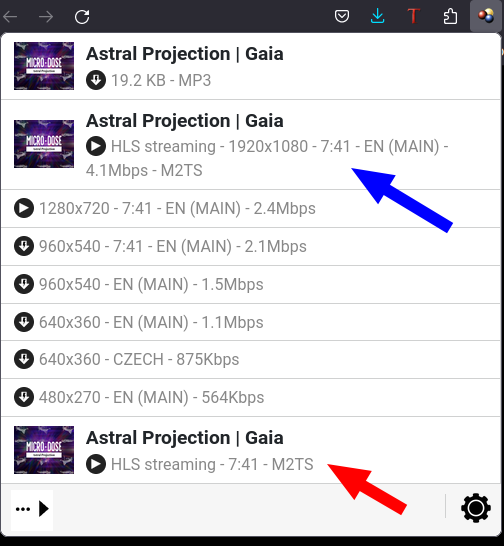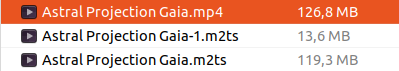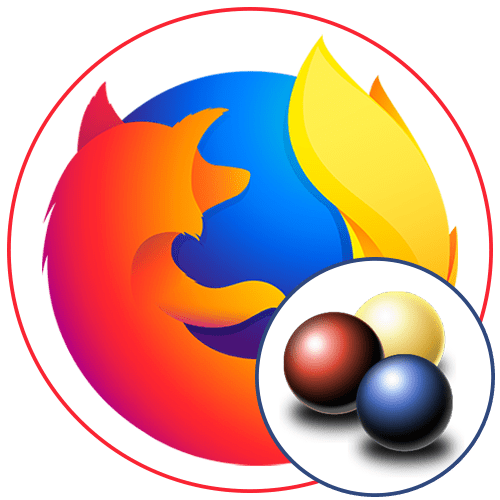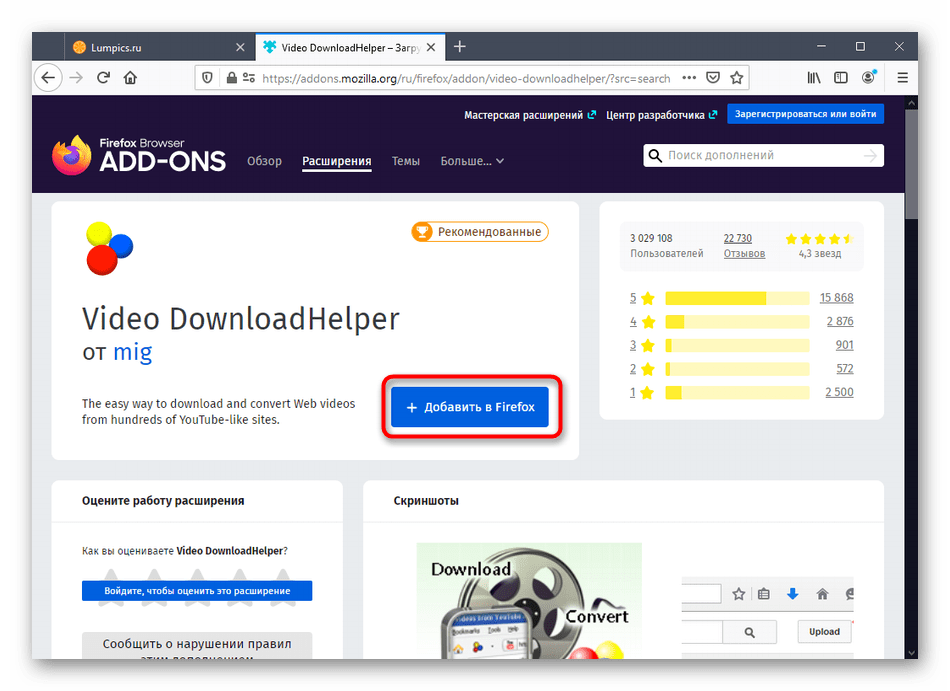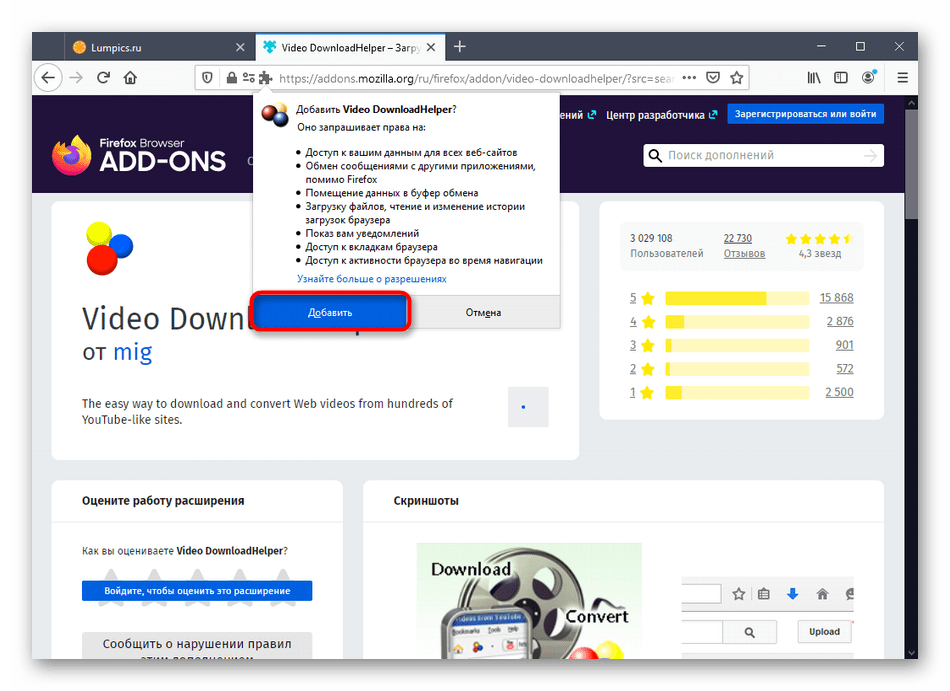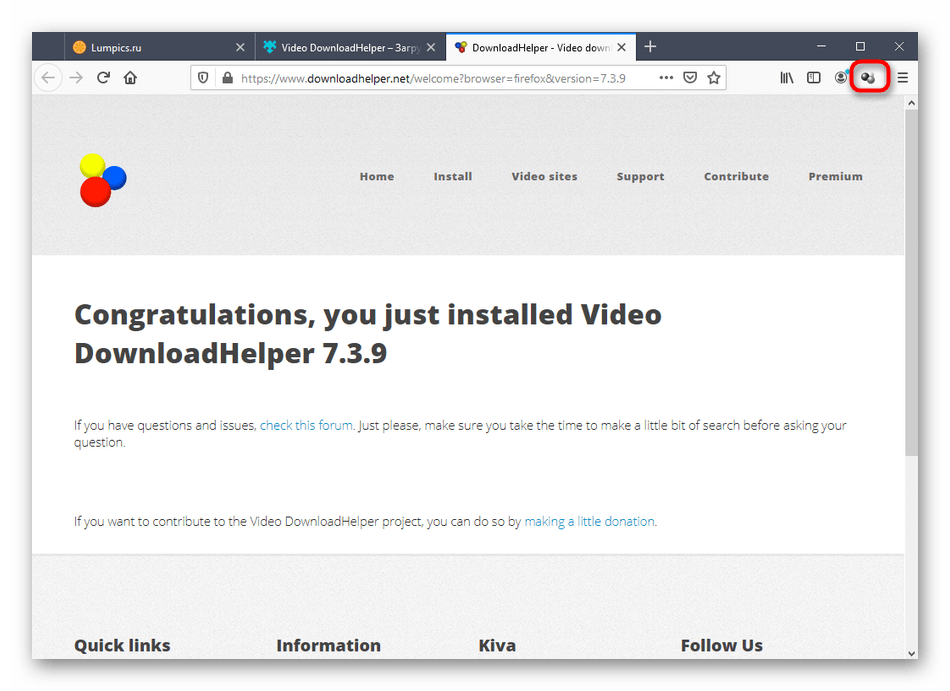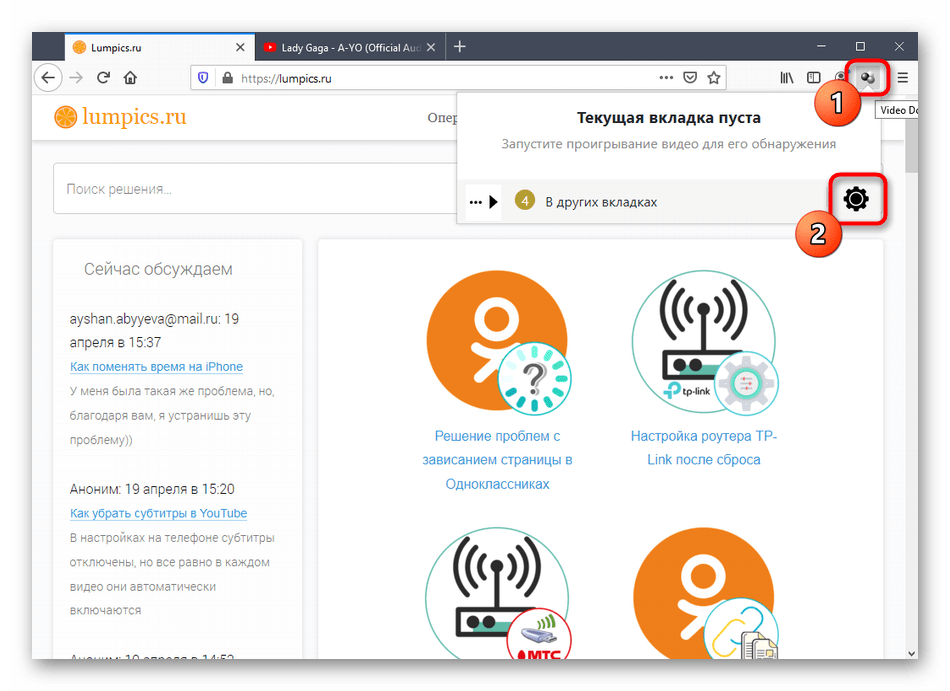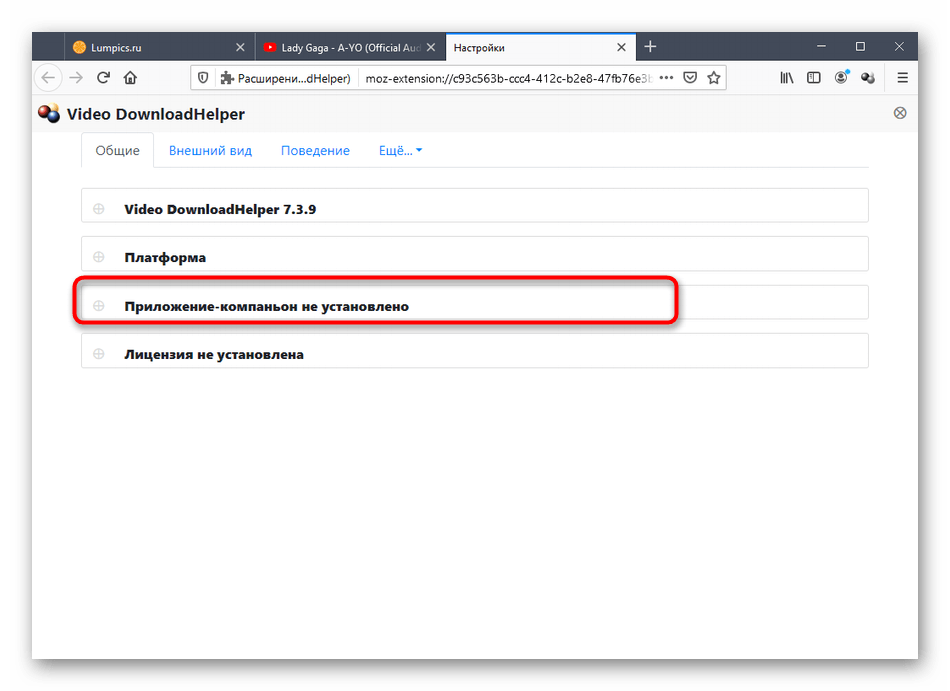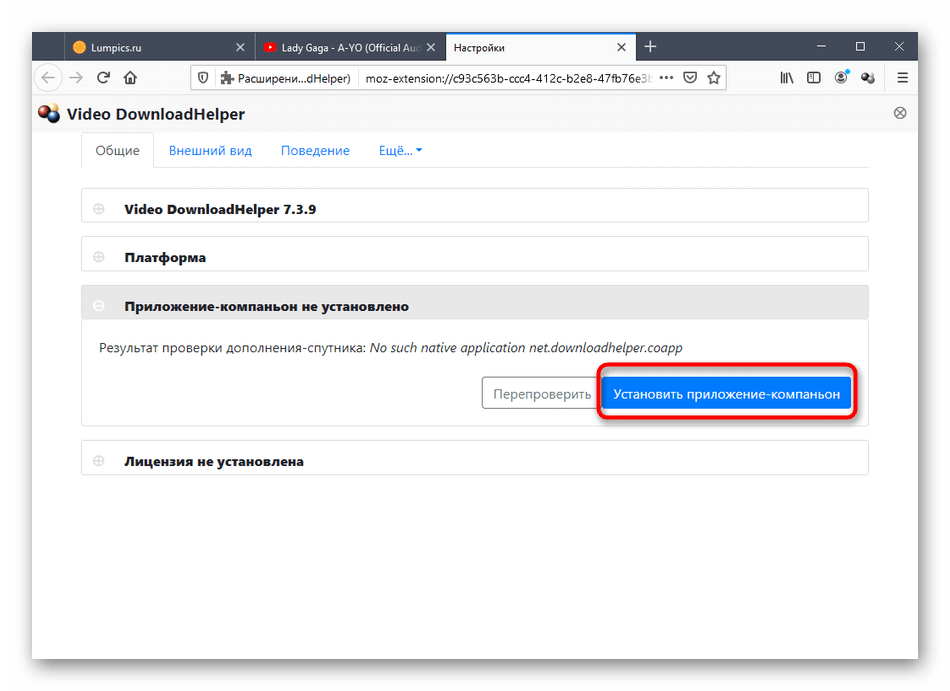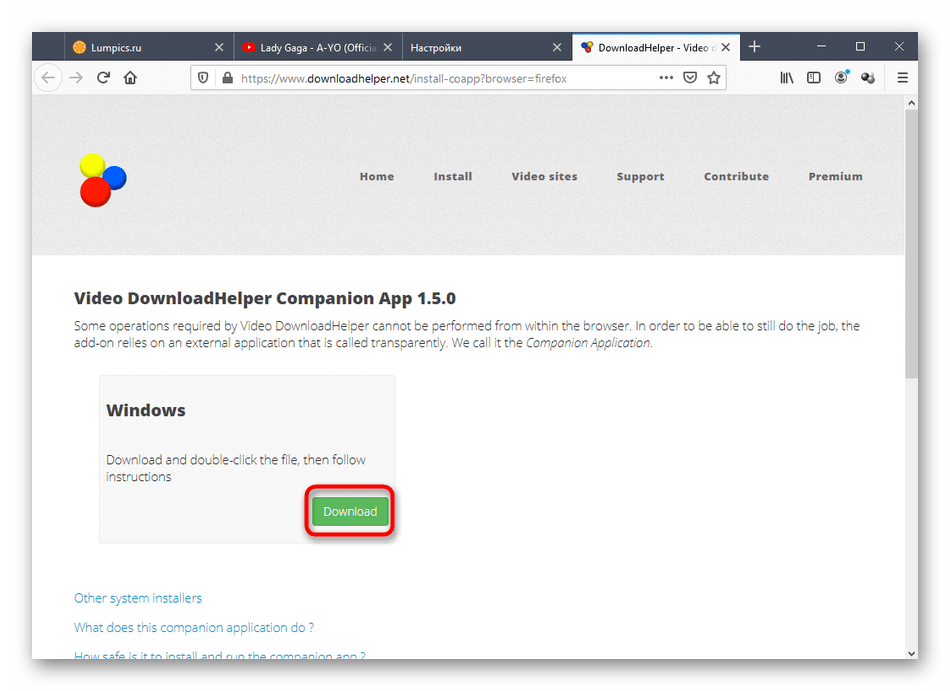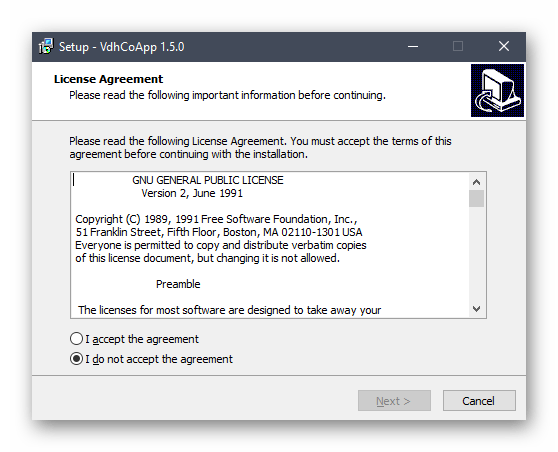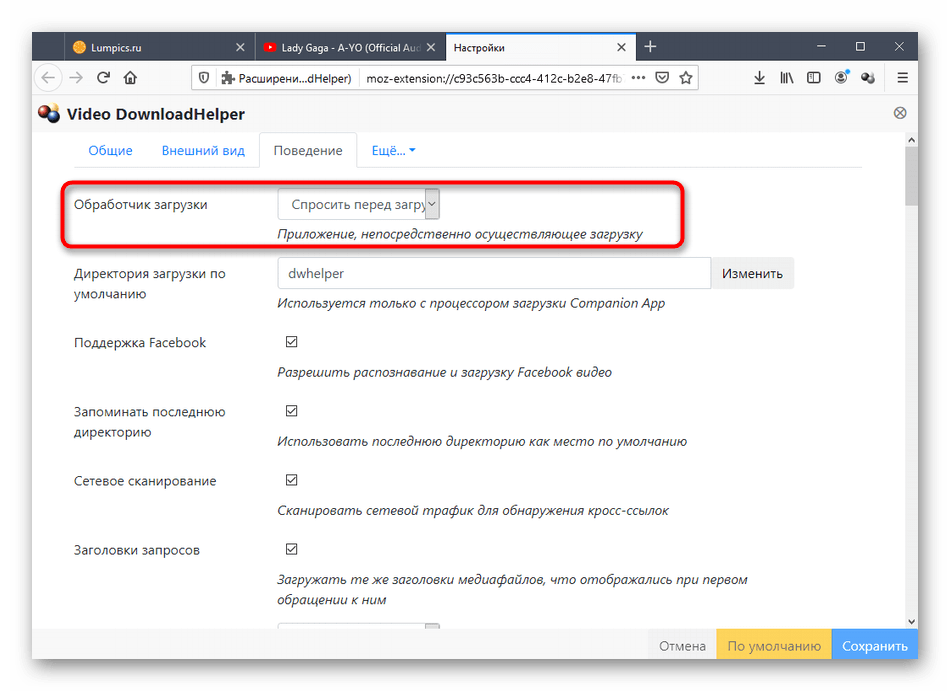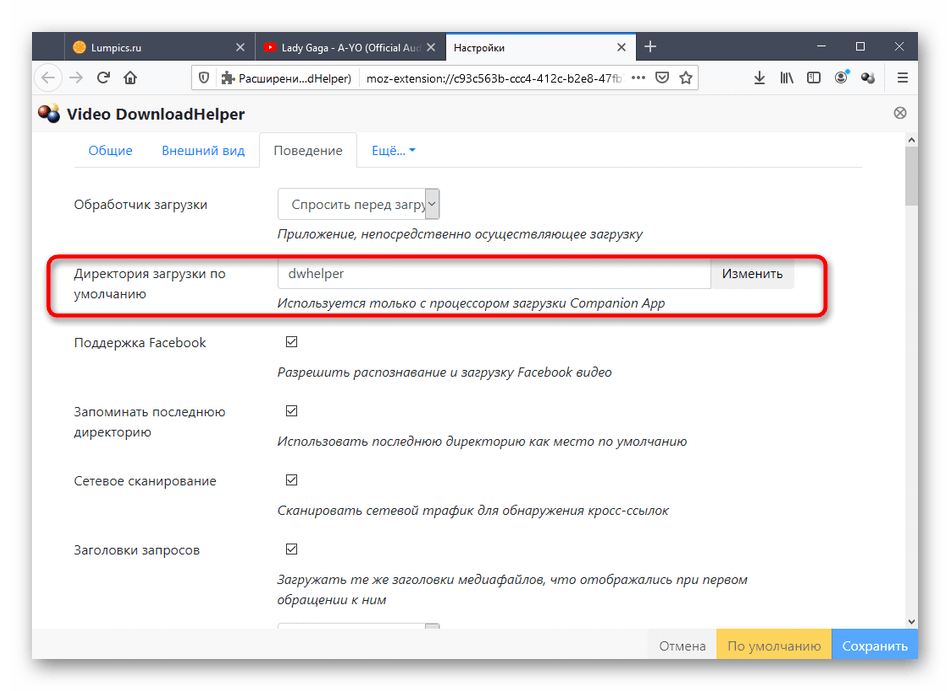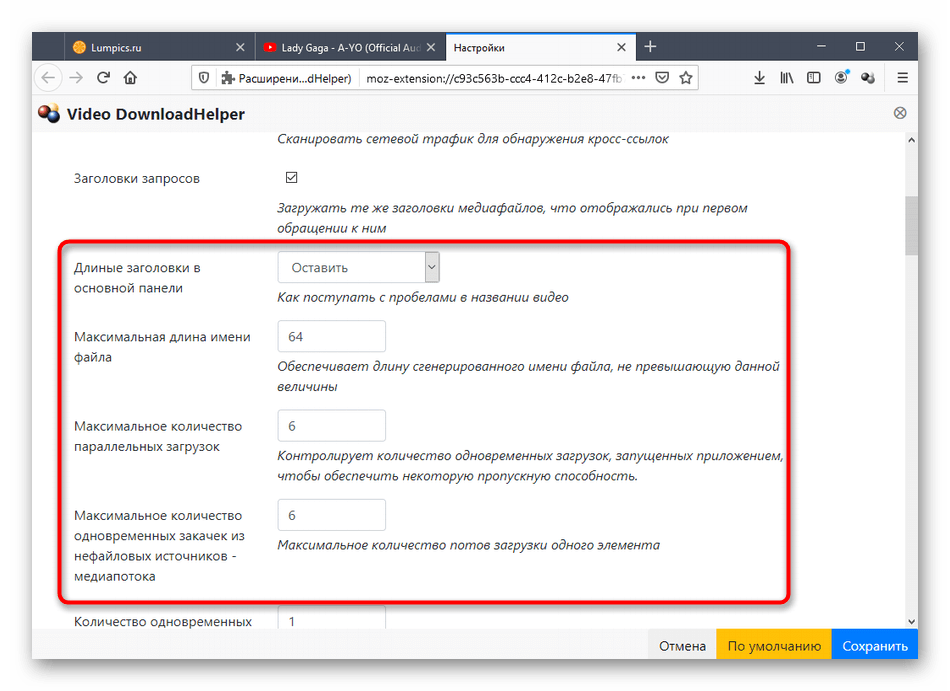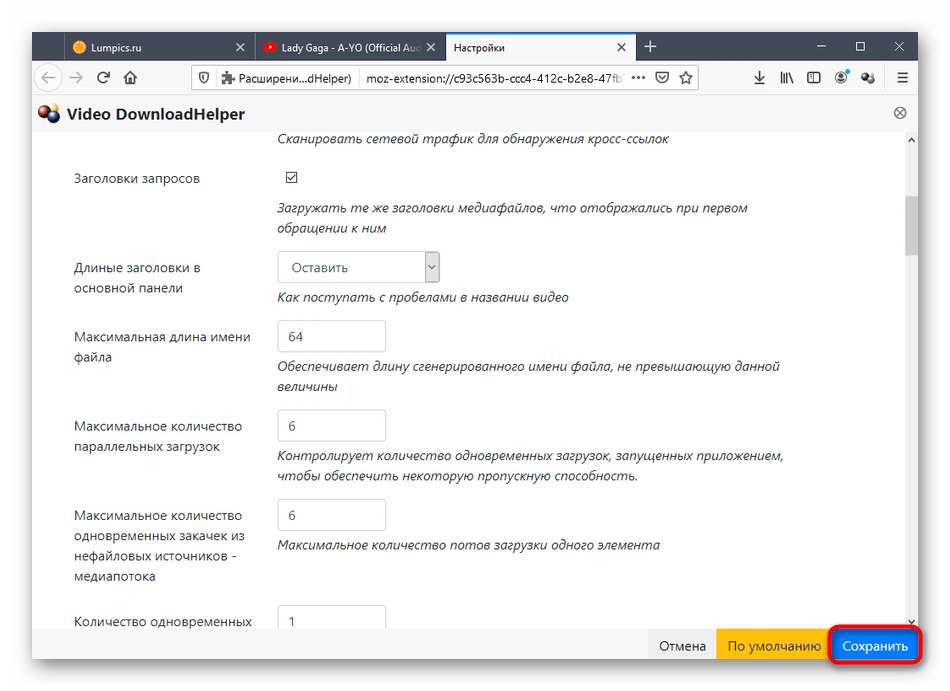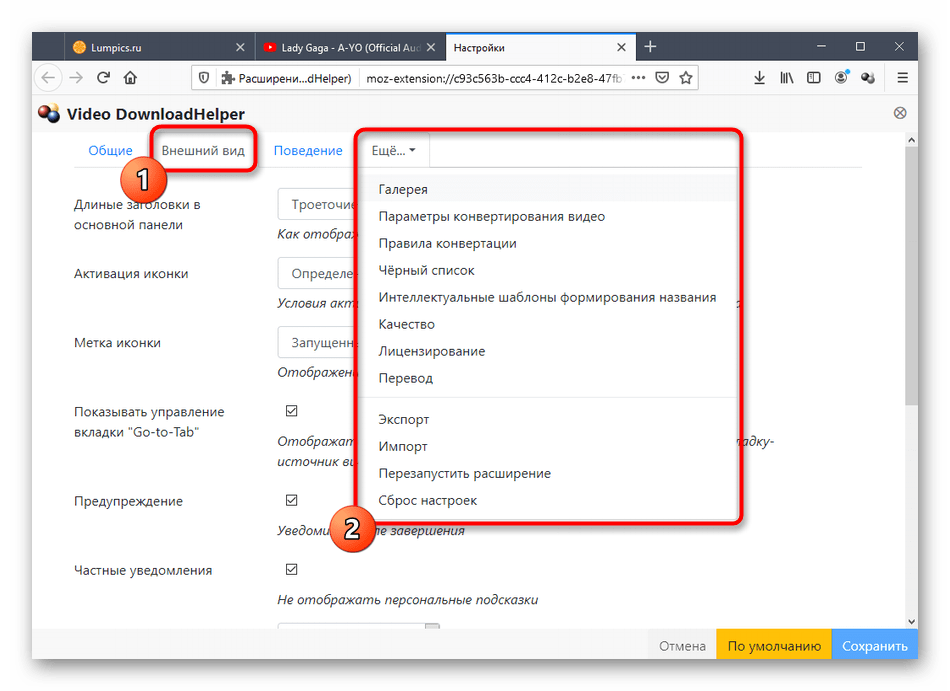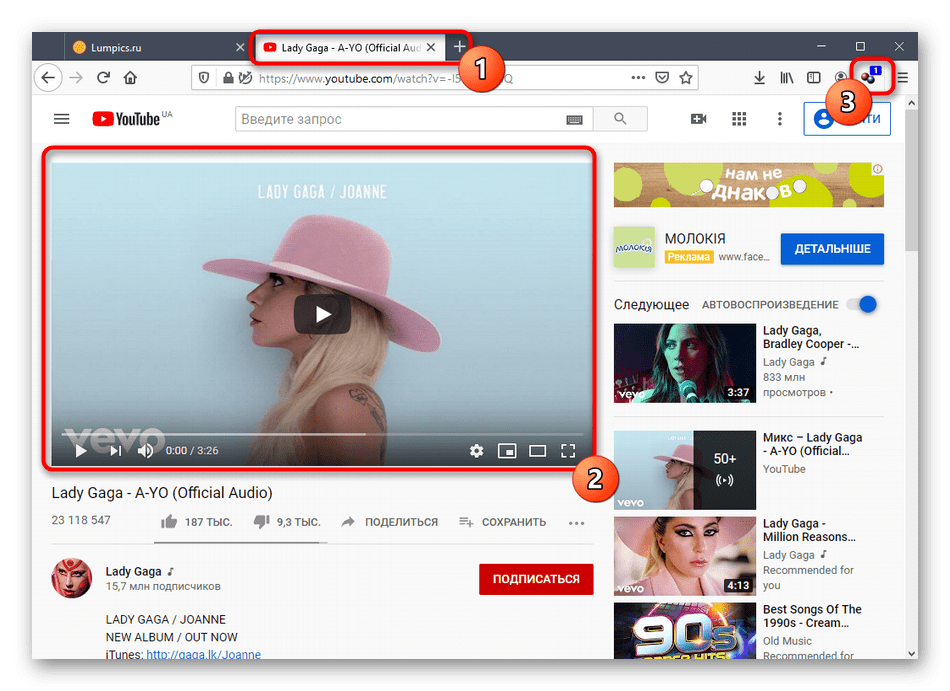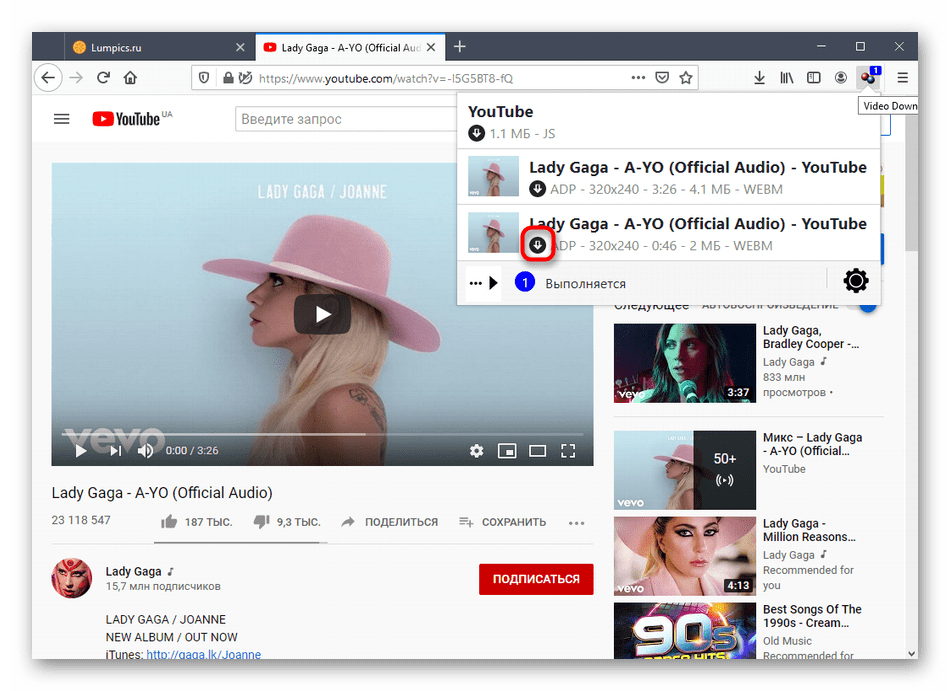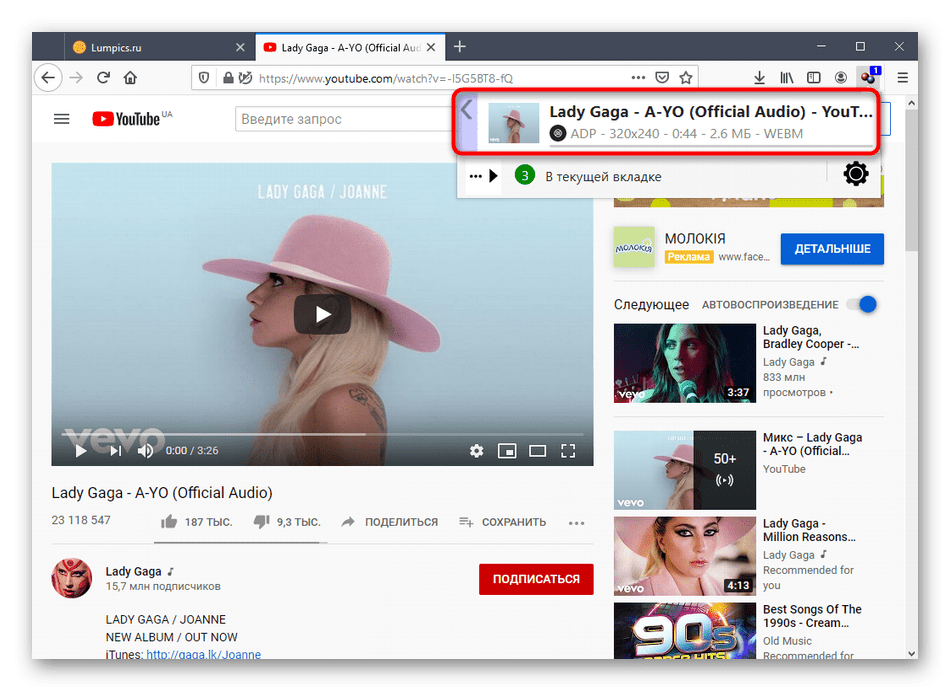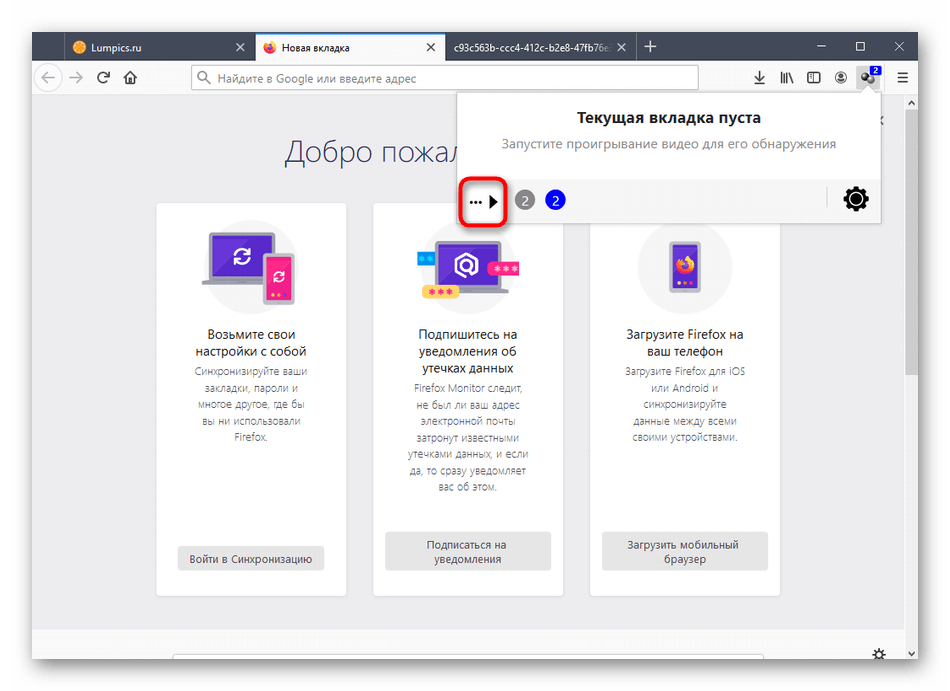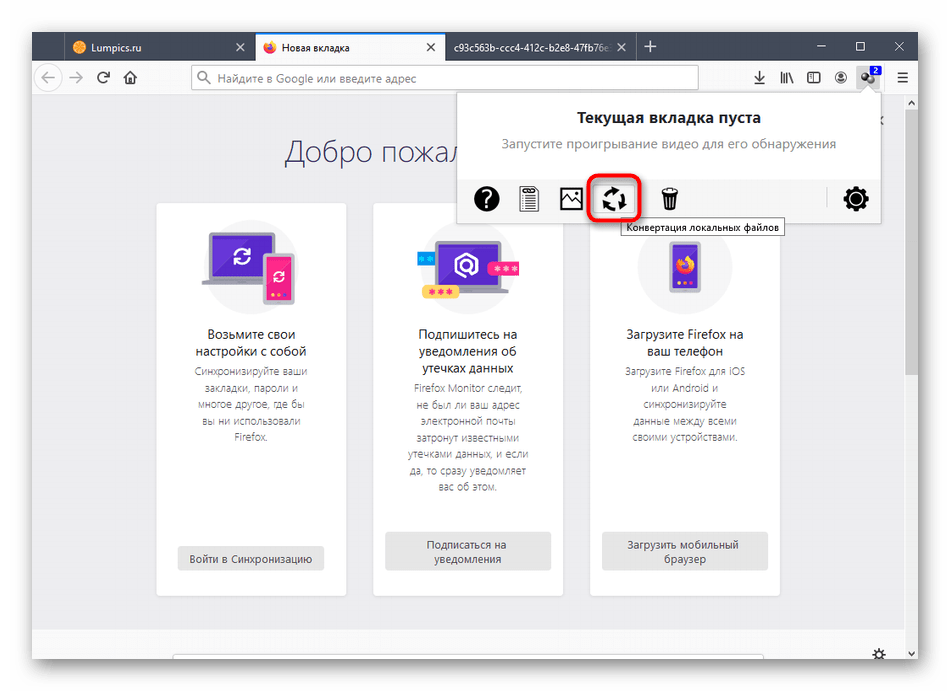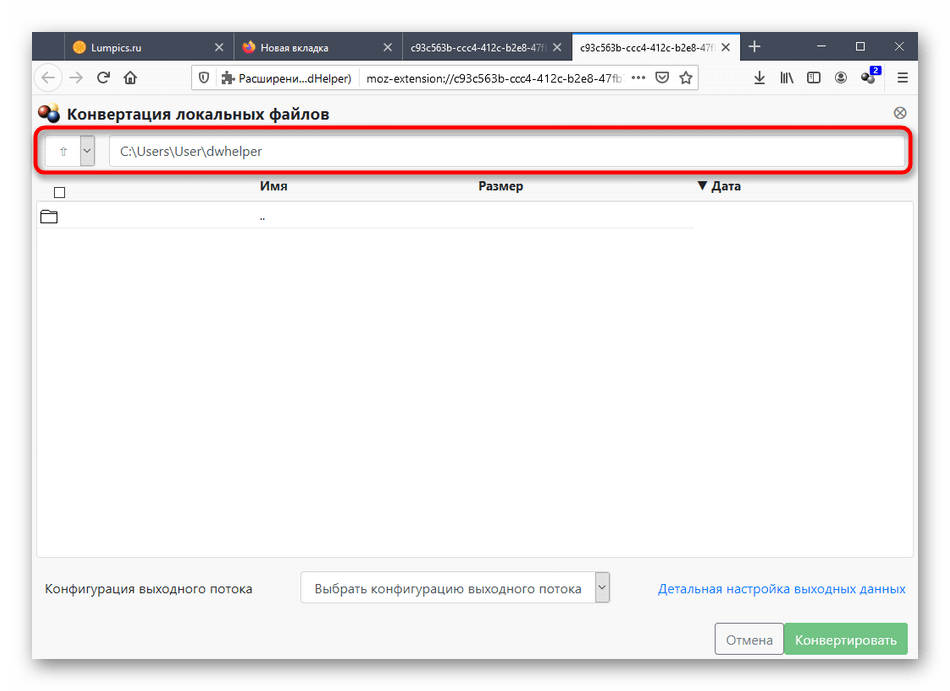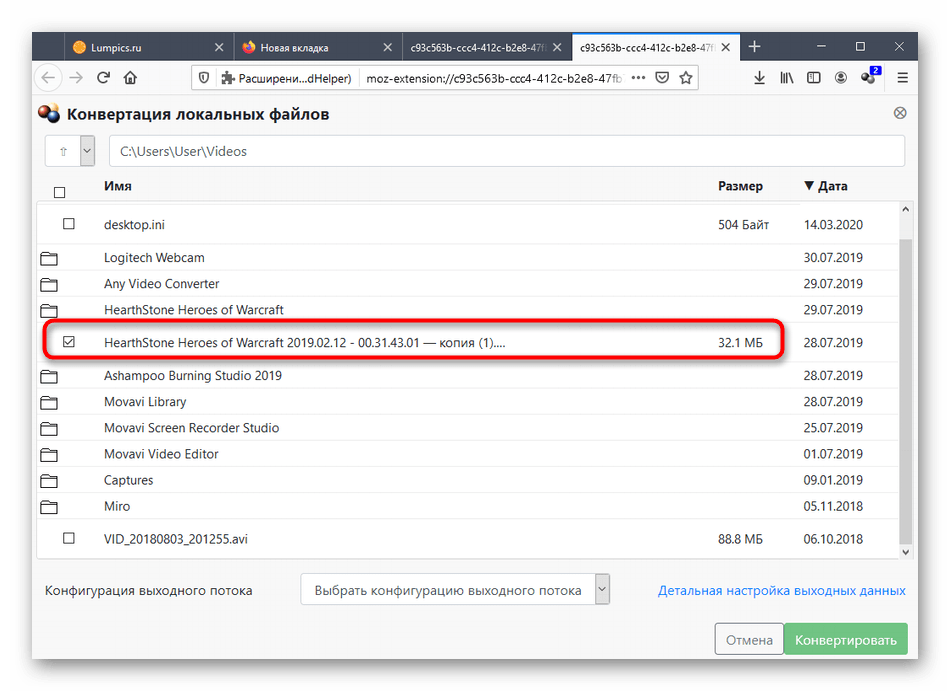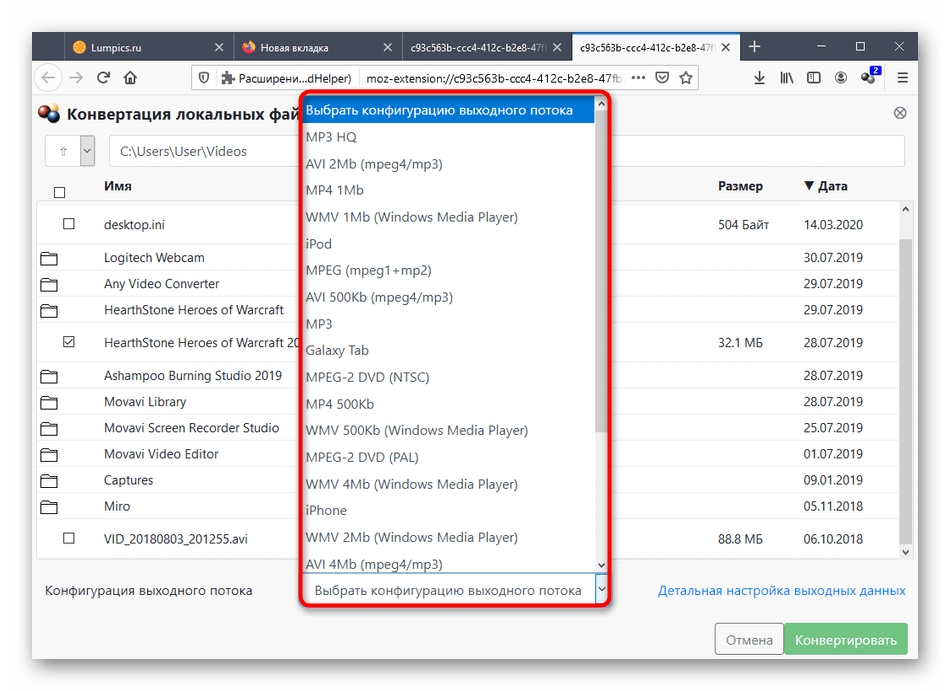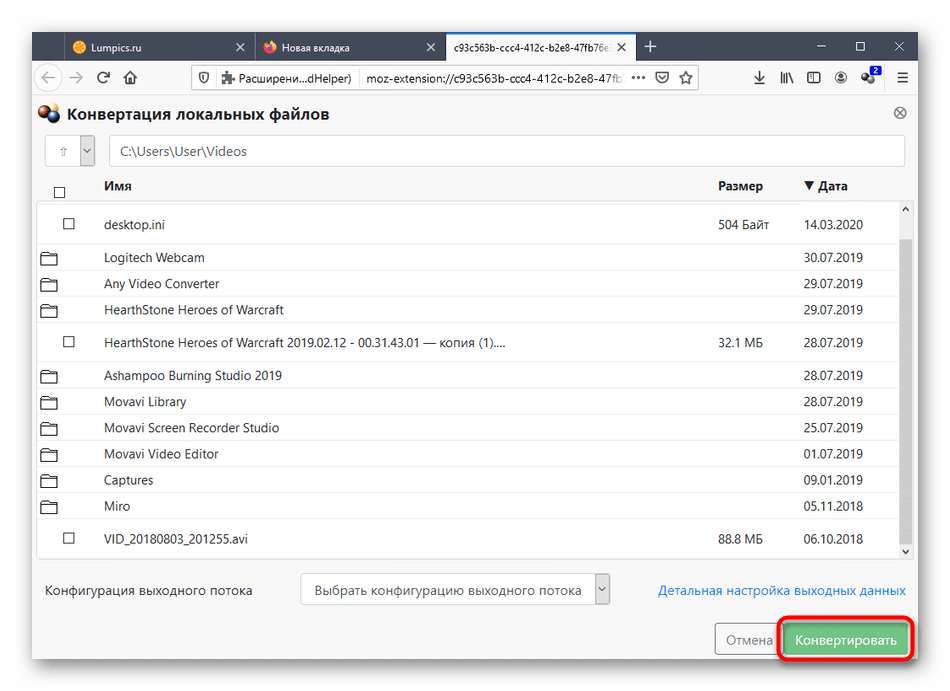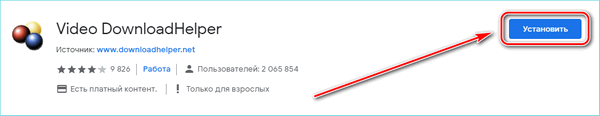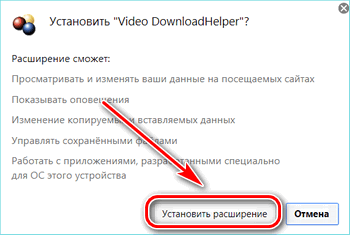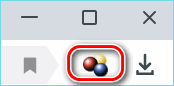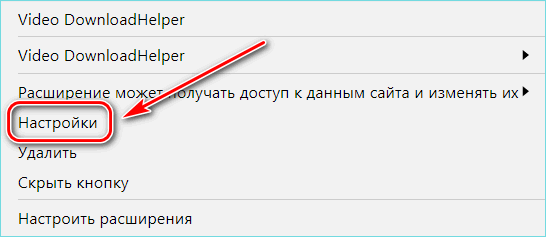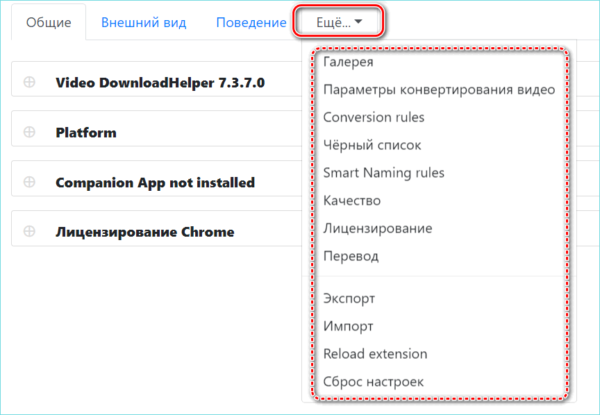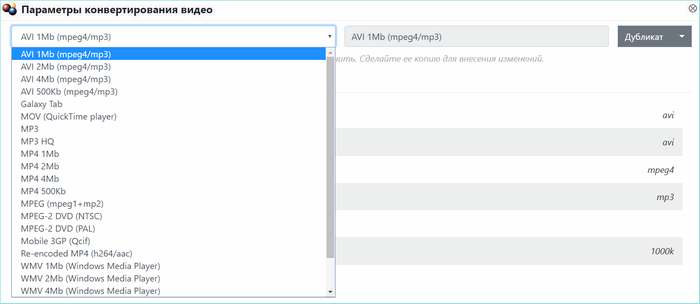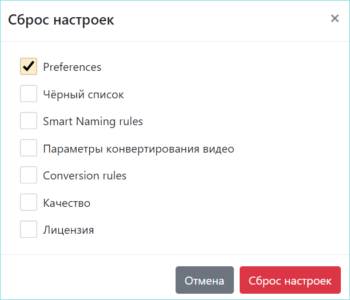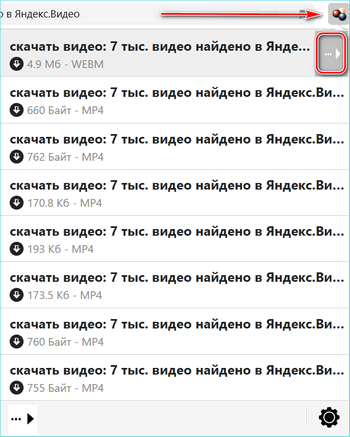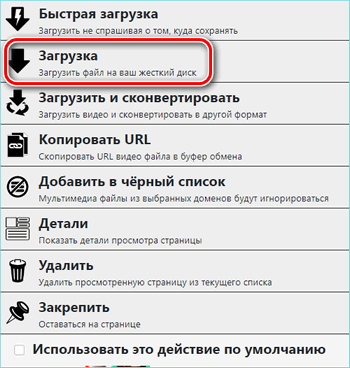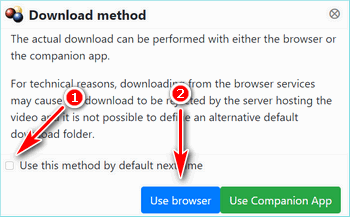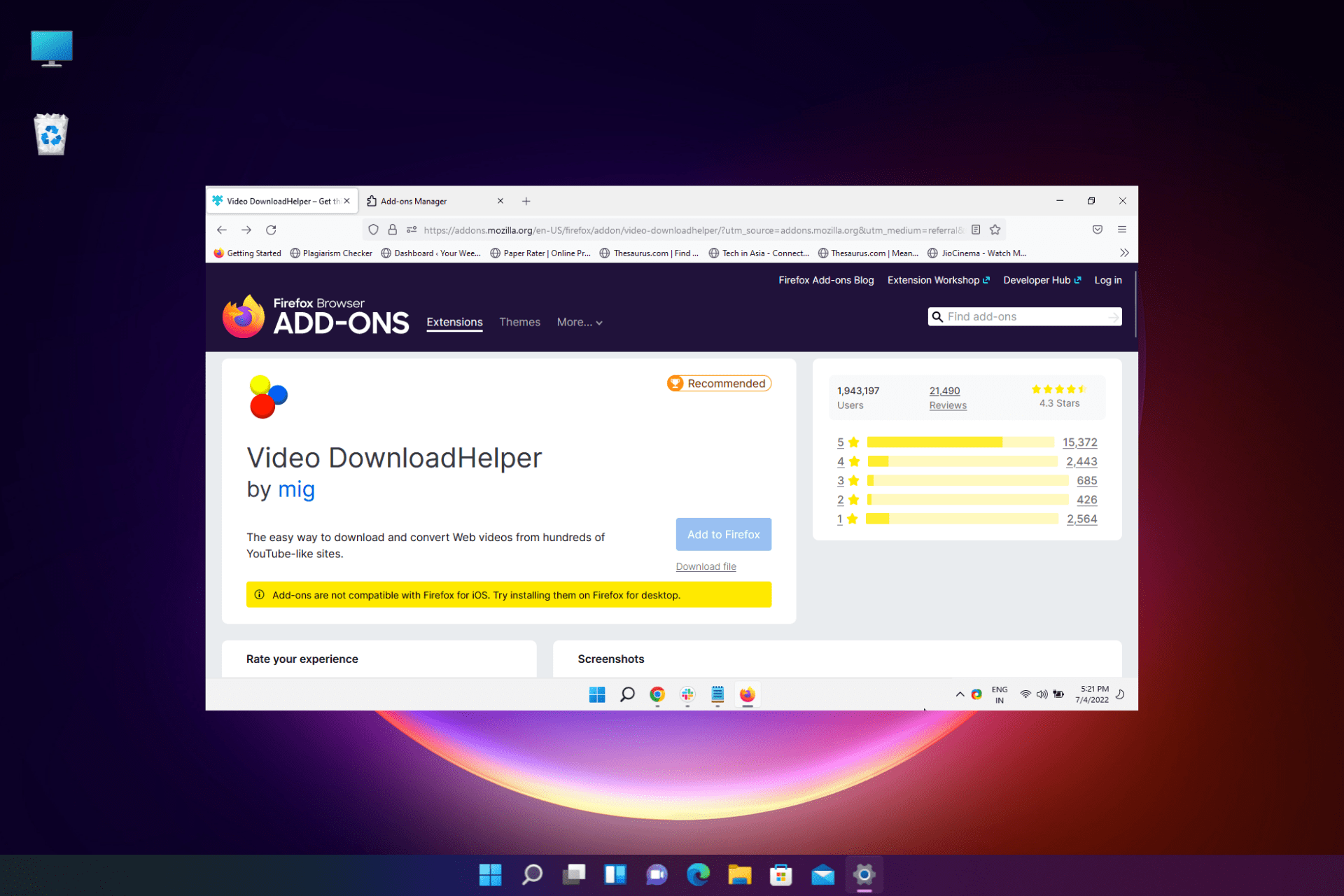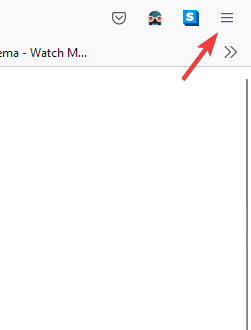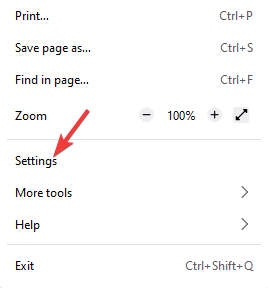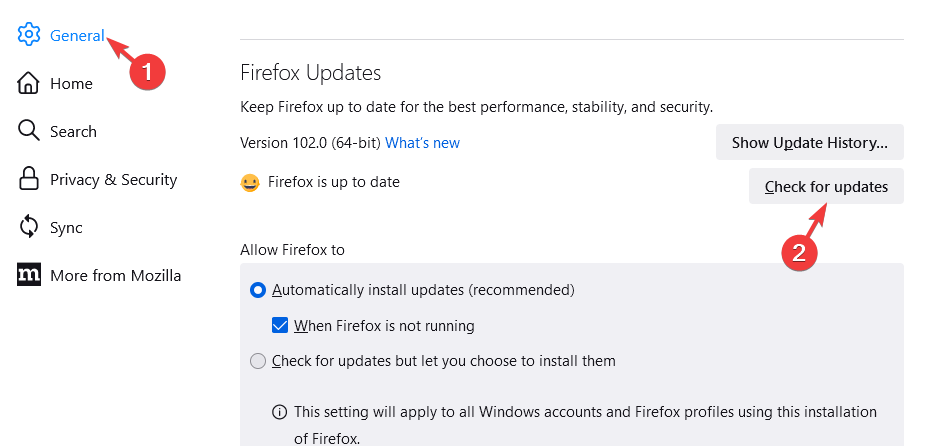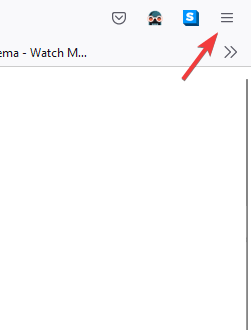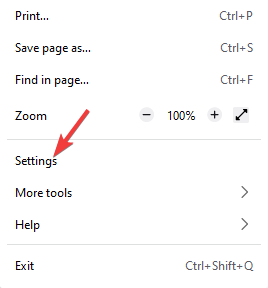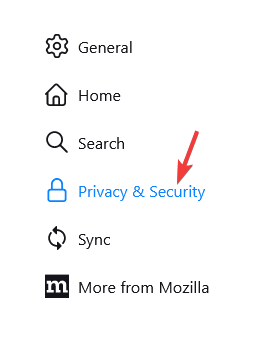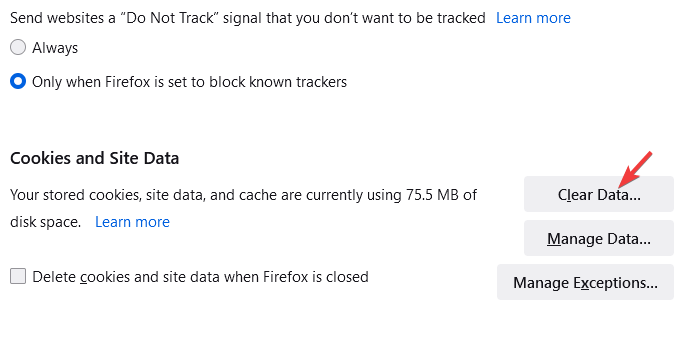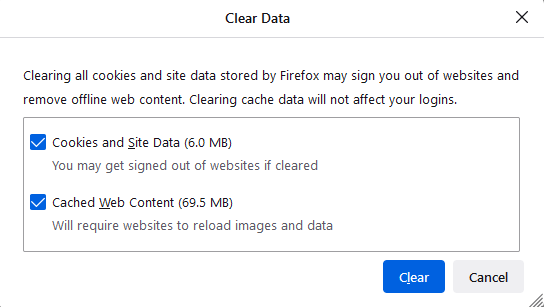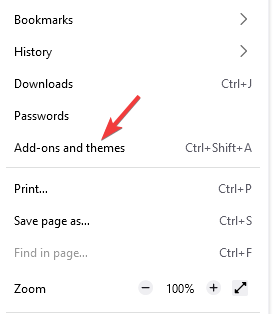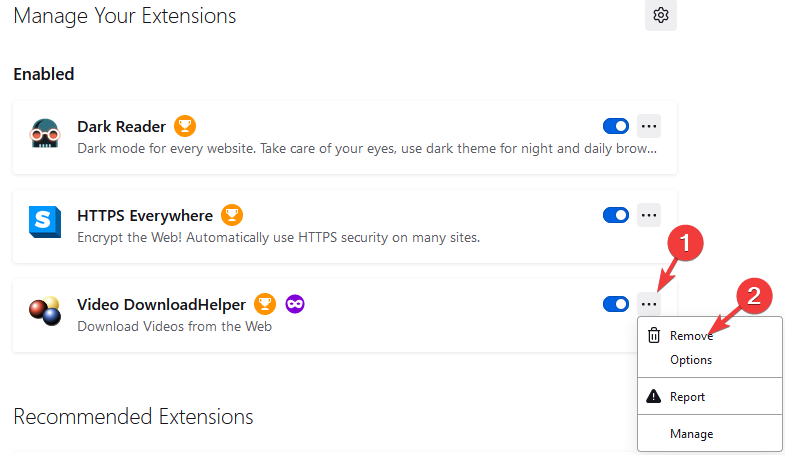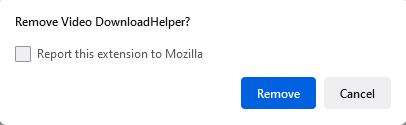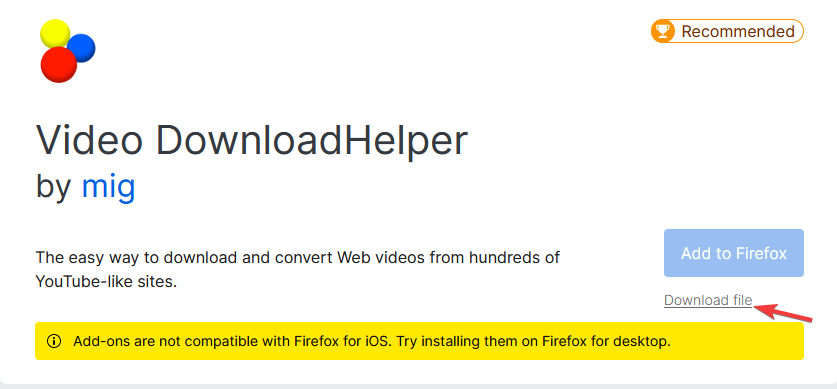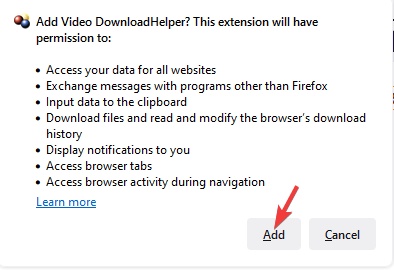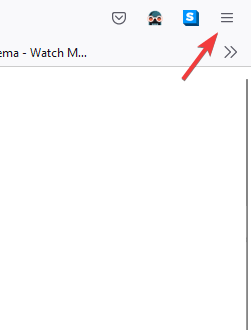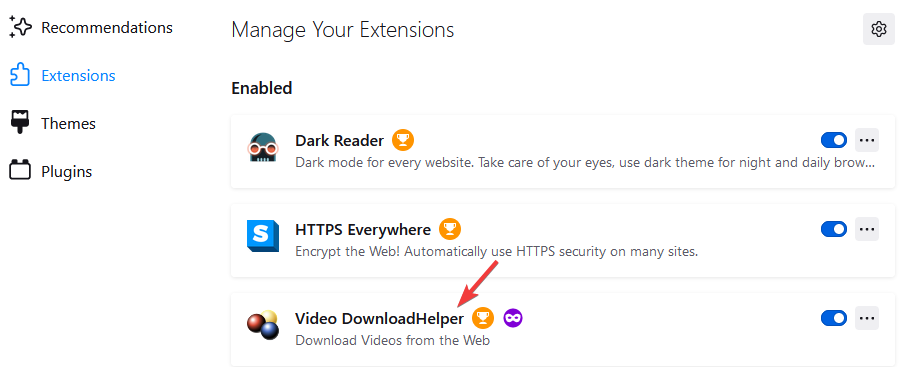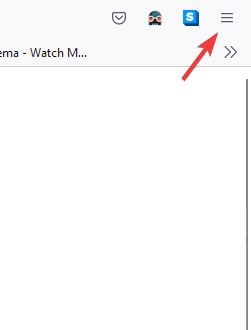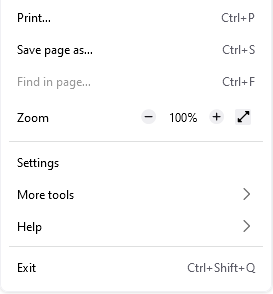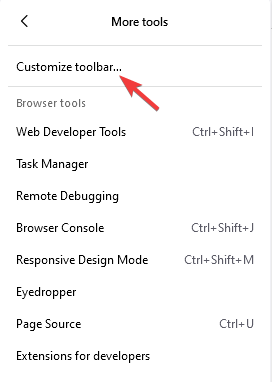Xavier
unread,
Aug 21, 2021, 9:37:29 PM8/21/21
to Video DownloadHelper Q&A
Hi!
I am having problems downloading videos from the GAIA platform (before I could do, without problems).
MP2T — No data receivedError: MP2T — No data received
at t.value (chrome-extension://lmjnegcaeklhafolokijcfjliaokphfk/background/main.js:1:157193)
at t.value (chrome-extension://lmjnegcaeklhafolokijcfjliaokphfk/background/main.js:1:145961)
at t.value (chrome-extension://lmjnegcaeklhafolokijcfjliaokphfk/background/main.js:1:145854)
at Object.t.stopRecording (chrome-extension://lmjnegcaeklhafolokijcfjliaokphfk/background/main.js:1:139718)
at t.value (chrome-extension://lmjnegcaeklhafolokijcfjliaokphfk/background/main.js:1:42044)
at chrome-extension://lmjnegcaeklhafolokijcfjliaokphfk/background/main.js:1:44689
at Array.forEach (<anonymous>)
at t.value (chrome-extension://lmjnegcaeklhafolokijcfjliaokphfk/background/main.js:1:44664)
at chrome-extension://lmjnegcaeklhafolokijcfjliaokphfk/background/main.js:1:24436
Can you help me? please.
Thank you very much
Wild Willy
unread,
Aug 22, 2021, 6:23:18 AM8/22/21
to Video Download Helper Google Group
Your problem report is slightly deficient. It would be nice to have this information:
https://groups.google.com/g/video-downloadhelper-q-and-a/c/_DmryjDe_Ck
Just for reference, I’m running Windows 7 64-bit, Firefox 91.0.1, licensed VDH 7.6.1a2
beta, CoApp 1.6.3.
No matter. You provided a URL & that’s the really important piece of information.
Using that, I first did what you can read in attached image #01. My results were mixed.
Then I went to what you can see in attached image #02. I refer to the Metropolitan
Opera. By that, I’m talking about this thread:
https://groups.google.com/g/video-downloadhelper-q-and-a/c/8V2cRB-bcK4
Using the knowledge embodied there (read it or don’t ask any questions), I downloaded an
«opera» named Astral Projection. I played this, as I do all my real operas, using the
VLC synchronous playback feature, as I describe over here:
https://groups.google.com/g/video-downloadhelper-q-and-a/c/YwvzcYm-fP0
Presto. Everything plays, audio, video, even Czech captions.
Now, the issue is this. I got the pieces manually using the master manifest. VDH ought
to be able to do the same. Why can’t it? Actually, I know why. There’s at least one
bug in VDH/CoApp. If I can do this manually, VDH is perfectly capable of doing it under
program control, but it doesn’t. Therefore, it’s a bug.
Xavier
unread,
Aug 22, 2021, 11:44:18 AM8/22/21
to Video DownloadHelper Q&A
Hi!
I’m running Windows 10 64-bit, Chrome 92.0.4515.159, licensed VDH 7.6, CoApp 1.6.3.
The license is installed in Chrome.
I have tried the Firefox 89.0.2 64 bit and I get the same error:
moz-extension: //8bb30b95-3393-470c-96ab-6703287047e2/background/main.js: 1
value @ moz-extension: //8bb30b95-3393-470c-96ab-6703287047e2/background/main.js: 1: 153266
value @ moz-extension: //8bb30b95-3393-470c-96ab-6703287047e2/background/main.js: 1: 142032
value @ moz-extension: //8bb30b95-3393-470c-96ab-6703287047e2/background/main.js: 1: 78007
value / t.endTimer <@ moz-extension: //8bb30b95-3393-470c-96ab-6703287047e2/background/main.js: 1: 141174
The language varies depending on your account profile; various options change depending on this.
I can’t quite understand it, is there no way to download the content?
What I can do? Please, it seems that it is an application issue or that they have improved security in some way (separating audio and video or something else); it doesn’t work for me with any of the browsers I’ve tried.
Thanks very much for your support and your patience.
2021-08-22 10_36_31-Window.png
Xavier
unread,
Aug 22, 2021, 11:51:05 AM8/22/21
to Video DownloadHelper Q&A
I have tried with other pages and I can download videos (HLS) perfectly.
Xavier
unread,
Aug 22, 2021, 11:54:44 AM8/22/21
to Video DownloadHelper Q&A
2021-08-22 10_53_54-Window.png
Xavier
unread,
Aug 22, 2021, 12:28:07 PM8/22/21
to Video DownloadHelper Q&A
I have managed, through VLC, to download the video alone (without audio). Using the application it always stays at 98% and then fails.
I have tried with other pages and I can download videos (HLS) perfectly.
Thanks very much.
video y audio separados.png
Wild Willy
unread,
Aug 23, 2021, 6:31:07 AM8/23/21
to Video Download Helper Google Group
In one of your images above it looks like you went into one of the rendition manifests.
That’s not where the useful information is. That manifest is just the list of chunks
making up that particular stream. You need to look in the master manifest, the one with
the word master in the URL. That one list all the stream manifests, specifically the
ones that are audio without video and video without audio. I used ffmpeg, which you can
get from ffmpeg.org, to download the individual streams. I did it using techniques
described in the thread on this site in this group about the Metropolitan Opera whose
link I provided in my post above. That thread describes in great detail how to interpret
a master manifest & how to use ffmpeg to download a stream. It looks to me at this point
that VDH is unable to interpret this master manifest. Perhaps if Michel comes in here &
comments, we’ll learn why VDH is having trouble with this case. That would be the first
step in getting Michel to correct VDH so it doesn’t have this problem. The problem is
clearly in VDH. I got the same results you did trying to get this item using VDH. The
problem is not in the way you are using VDH. The problem is in VDH.
jcv…@gmail.com
unread,
Aug 23, 2021, 10:47:40 AM8/23/21
to Video DownloadHelper Q&A
hi,
Is there a public link available for this video ?
jerome
Xavier
unread,
Aug 23, 2021, 10:50:29 AM8/23/21
to Video DownloadHelper Q&A
I do not have great knowledge, although it is very well explained in the post, I prefer to wait and for Michel to solve the problem, please.
Thank you very much for your help and support.
Xavier
unread,
Aug 23, 2021, 10:51:39 AM8/23/21
to Video DownloadHelper Q&A
Hi Jerome,
Yes, this is a link:
Thanks
jcv…@gmail.com
unread,
Aug 24, 2021, 10:13:04 AM8/24/21
to Video DownloadHelper Q&A
Hum, sorry I tried and had no problem, merged video and sound with VDH merging tool after downloading the 2 separate streams
Ubunutu 20.04/Firefox
jerome
Wild Willy
unread,
Aug 25, 2021, 8:31:03 AM8/25/21
to Video Download Helper Google Group
You’ve left off one critical piece of information. You need to change one setting in
VDH. This setting has a default of not enabled. You have to turn it on. It’s on the
Behavior tab. I’m showing it in the attached image. But I consider this cheating. When
I turned the setting on, I was also able to download the video without audio using VDH.
Like I said, the default setting in VDH is that this box is not checked. This sort of
thing should work without having to resort to this. I was able to download the video &
audio components directly as MP4 files without resorting to M2TS junk by using ffmpeg.
VDH should not require that we turn this setting on. It should work correctly with the
default settings. I still consider this a bug that needs addressing. The information
needed by VDH is in the manifest. I posted the manifest I got for this video above.
This should work & it does not. That’s the bug.
jcv…@gmail.com
unread,
Aug 25, 2021, 10:45:07 AM8/25/21
to Video DownloadHelper Q&A
I take note.
thanks,
jerome
segmentation fault
unread,
Aug 25, 2021, 9:18:20 PM8/25/21
to Video DownloadHelper Q&A
I am consistently getting the same «MP2T — No data received» error for videos at servus.tv. An example URL to try it yourself is:
The «playlist.m3u8» looks good. I mean «master Manifest», «media Manifest», all looks good. Getting the playlist at
and downloading, say, the first 10 .m4s files in it with (I am on Linux)
and concatenating them with
cat [0-9].m4s > 0-9.mp4
results in a corrupt video file — BUT:
Getting also the file init.mp4 which is commented in the playlist.m3u8 file:
and prepending it to the others:
cat init.mp4 [0-9].m4s > 0-9.mp4
results in a perfectly good 0-9.mp4 video that contains the first 10 chunks — however without audio.
From this it is clear that it is a bug of VDH. VDH should be able to process these .m3u8 files correctly and assemble the chunks itself.
I hope somebody is taking notice. 
Thank you
kalanit tahan
unread,
Sep 11, 2021, 12:54:31 PM9/11/21
to Video DownloadHelper Q&A
i have the same issue what the solution?
ב-יום רביעי, 25 באוגוסט 2021 בשעה 21:18:20 UTC+3, segmentation fault כתב/ה:
Henrik
unread,
Jan 7, 2022, 10:33:55 PM1/7/22
to Video DownloadHelper Q&A
moz-extension://277628a4-11a3-4eab-b519-4bd365248be6/background/main.js:1
value@moz-extension://277628a4-11a3-4eab-b519-4bd365248be6/background/main.js:1:153266
value@moz-extension://277628a4-11a3-4eab-b519-4bd365248be6/background/main.js:1:142032
value@moz-extension://277628a4-11a3-4eab-b519-4bd365248be6/background/main.js:1:78007
8086/value/t.endTimer<@moz-extension://277628a4-11a3-4eab-b519-4bd365248be6/background/main.js:1:141174
Website:
Wild Willy
unread,
Jan 8, 2022, 12:26:13 AM1/8/22
to Video Download Helper Google Group
Sometimes I think people come in here & post without reading the thread. You should read
what has already been posted here. Apparently, it is necessary to repeat what has
already been said. Advice like this has been given before, and not recently, upthread
here. You should read it. Still, let me give the same advice again. Look at the image
attached to this post. I identify there which variant is the video & which is the audio.
You need to download each one. I repeat, you must do TWO downloads with VDH. One will
give you the video, the other the audio. When I say video, it will have no audio. When
I say audio, it will have no video. Then you can either play the 2 files synchronously
in VLC or you can use VDH to merge the two files after your downloads complete. Further
explanations of playing synchronously as well as merging are located here:
https://groups.google.com/g/video-downloadhelper-q-and-a/c/BzPLK2YyL-s
I did not test this myself because we’re apparently talking about a 2 hour video here.
I’m not going to get such a thing just as a test. It’s your video. You test it.
Wild Willy
unread,
Jan 8, 2022, 12:29:19 AM1/8/22
to Video Download Helper Google Group
It is possible that you may have to change one setting in the VDH Settings dialog. This
advice is also provided upthread. Look for it. Do what it says.
Henrik
unread,
Jan 9, 2022, 6:36:56 PM1/9/22
to Video DownloadHelper Q&A
Hi Wild Willy,
thanks for your feedback and sorry for my poor statement «same here».
More in detail:
1. I checked the VDH setting provided in your message from (25.08.2021, 07:31:03) and saved it. Checked if it was still active after closing settings of VDH: OK
2. My problem (which did not change by enabling this setting): Download of video (reference is your screenshot from 07.01.2022, 22:26:13) starts, runs up to 99 or 100% (not really sure) and aborts with the provided error message.
I read your links but I did not find the point regarding that issue, sorry — would be great if you could give me the right advice — thank you 
Wild Willy
unread,
Jan 10, 2022, 1:10:38 AM1/10/22
to Video Download Helper Google Group
OK. You convinced me to try this. For completeness, I’m running Windows 7 64-bit,
Firefox 95.0.2 64-bit, licensed VDH 7.6.3a1 beta, CoApp 1.6.3.
First, with HLS as M2TS not enabled, I tried to download the 2 variants. Both downloads
ran to completion but terminated with the error as you have described, leaving small
..part files in my download directory. It’s annoying that the download would run for 15
or 20 minutes only to end in an error. You’d hope the error would occur at the start,
not the end. Good thing I don’t have any sort of data cap or charge per G of download on
my ISP account. Then I enabled HLS as M2TS & tried again. I had to reload the extension
& then reload the web page before things seemed to look right. This time, the downloads
actually completed successfully, with the expected popup notifications from VDH that the
downloads were ready. But the VDH error log contained warnings that the files might be
corrupt. Indeed, they wouldn’t play in VLC. Once again, you wish these errors would
occur quickly, not after downloading 5G of data. I guess that’s just the way it is. You
also wish VDH wouldn’t say the download had completed successfully when it actually
failed.
So I went to my trusty ffmpeg technique. There is a reference to a complete tutorial on
this in the Table of Contents.
https://groups.google.com/g/video-downloadhelper-q-and-a/c/BzPLK2YyL-s
Look for the mention of an alternative technique to try when VDH fails. When I was
downloading the variants via VDH, the Windows Resource Monitor was showing me that the
server site was letting me have on the order of 2 million bytes per second. Using
ffmpeg, it was letting me have just under 8 million bytes per second. That’s very odd.
I would not expect there to be such a discrepancy, but here again, I guess that’s just
the way it is. But that was only for the video. The audio was getting just over 1
million bytes per second. Most curious. Not a big deal, though, because audio files are
generally considerably smaller than video files.
In the manifest I got here, there was a single audio stream shared by 5 video streams of
various resolutions. I downloaded the one audio stream (of course, there wasn’t any
choice for that) & the 1920×1080 video stream. The audio downloaded in about 2 minutes.
But it was only 144M. The video took longer, of course: 12 minutes for 5.16G. You can
see the results of the ffmpeg downloads in the attached images. The Files image shows
the directory into which I downloaded the files. (There is one file shown that has
nothng to do with this discussion.) The Properties image shows the Windows Properties
for the 2 files. I played the 2 files synchronously in VLC & it was fine, video & audio
all the way through. I didn’t merge the 2 files into a single MP4, but that is a
possibility if that is your preference. Of course, I didn’t sit & watch it. For one
thing, it’s in German, a language I don’t speak. For another, it’s 2 hours long. So I
just skimmed through it, sampling short stretches of it to make sure the video & the
audio were always playing. It appeared to be all there.
So now the question is why was ffmpeg able to download this content while VDH was not?
It’s all well & good to say you’ve got a way to download this content so you should be
happy. But VDH really should have been able to get this. The fact that ffmpeg got it
without any problem should make it clear that there is nothing wrong with the content
being served by the web site. It’s most disappointing that VDH couldn’t get these things.
Have a question about this project? Sign up for a free GitHub account to open an issue and contact its maintainers and the community.
- Pick a username
- Email Address
- Password
By clicking “Sign up for GitHub”, you agree to our terms of service and
privacy statement. We’ll occasionally send you account related emails.
Already on GitHub?
Sign in
to your account
Совместимость : Windows 10, 8.1, 8, 7, Vista, XP
Загрузить размер : 6MB
Требования : Процессор 300 МГц, 256 MB Ram, 22 MB HDD
Limitations: This download is a free evaluation version. Full repairs starting at $19.95.
Файлы mp2t — загружать хелпер-комбайнирование обычно вызвано неверно настроенными системными настройками или нерегулярными записями в реестре Windows. Эта ошибка может быть исправлена специальным программным обеспечением, которое восстанавливает реестр и настраивает системные настройки для восстановления стабильности
If you have mp2t files -download helper -combining them then we strongly recommend that you Download (mp2t files -download helper -combining them) Repair Tool .
This article contains information that shows you how to fix mp2t files -download helper -combining them both (manually) and (automatically) , In addition, this article will help you troubleshoot some common error messages related to mp2t files -download helper -combining them that you may receive.
Примечание: Эта статья была обновлено на 2023-01-10 и ранее опубликованный под WIKI_Q210794
Содержание
Meaning of mp2t files -download helper -combining them?
Ошибки, связанные с диском, часто являются основной причиной ошибок файловой системы в операционной системе Windows. Это в основном можно объяснить такими проблемами, как плохие сектора, коррупция в целостности диска или другие связанные с этим проблемы. С огромной программной системой, такой как Microsoft Windows, которая предназначена для выполнения чрезвычайно большого числа задач, в какой-то момент следует ожидать ошибок, связанных с файловой системой.
Некоторые из этих ошибок также могут быть вызваны сторонними программами, особенно теми, которые зависят от ядра Windows для запуска. Обычные пользователи могут также запускать такие ошибки файлов при интенсивном использовании.
Causes of mp2t files -download helper -combining them?
Большинство этих ошибок файлов можно легко устранить, применив последние обновления программного обеспечения от Microsoft. Однако иногда некоторые типы ошибок могут быть тяжелыми для ремонта.
Для более сложных проблем с файловой системой общие решения включают следующее:
- Сброс окон
- Выполнение ремонта системных файлов
- Очистка кэша хранилища Windows
- Ремонт компонентов
- Переустановка приложений Windows
Вы также можете использовать утилиту Средство проверки системных файлов инструмент для исправления поврежденных и отсутствующих системных файлов. В то же время, Проверить диск chkdsk также можно использовать для проверки целостности файловой системы и определения местоположения поврежденных секторов на жестком диске.
More info on mp2t files -download helper -combining them
Is there a way around this or what? This is ‘Download Helper’ just about useless for me. I’m seeing this so often now that it makes definitely not practical.
Not sure if this is the right please forgive me. Thank you, in If posted wrong, get that video to keep for ever ever? Is there anything I can do, to the site where it’s at?
Now, problem is as follows: I have tried various advance
place, but couldn’t find a better fitting scenery. Except writing / mailing sites, methods and Downloadhelper, but nothing seems to work.
Anyway, I’m not sure when it started, but get rid of this?? I’m pretty sure I got rid of irritating me! All of a sudden my computer got infected with a bunch of viruses/trojans.
all of the viruses/trojans but I’m not sure. I’ll attach the logs to with SP3 and BitDefender as an antivirus. I’ve attached logs from both when my computer got seriously infected and from when I went through the whole «read and run me first» post yesterday.
Во-первых, у меня Windows XP сканирование.
It’s really it was at least a few weeks ago. How do i
Save it to your desktop.DDS.comDDS.scrDDS.pifDouble click on the DDS icon, allow it Service;c:progra
1mcafeemcproxymcproxy.exe [2008-8-31 359952]
R2 McShield, сканер реального времени McAfee, c: progra
1 mcafee viruss
1 mcshield.exe [2008-8-31 144704]
R3 McSysmon, McAfee SystemGuards; c: progra
1 mcafee viruss
1 mcsysmon.exe [2008-8-31 606736]
R3 mfeavfk; McAfee Inc. sUBs из одной из следующих ссылок. Здесь, на Bleeping Computer, мы время от времени перегружаемся, контролируем HERER, K
Обратите внимание, что ваш 35272]
R3 mfesmfk; McAfee Inc.
at startup, and contains two files named «helper.sig» and «helper.dll». Run the scan, enable your to run.A small box will open, with an explaination about the tool. Something is causing my web can have a look at the current condition of your machine.
A folders with the pathname «C:/Program Files/Common» automatically opens 79880]
R3 mfebopk; McAfee Inc.
Please perform the following scan:Download DDS by is included below. Information on A/V the internet and disable all antivirus protection. After downloading the tool, disconnect from problem you were having, we would appreciate you letting us know. Mfehidk;c:windowssystem32driversmfehidk.sys [2008-8-31 214024]
R2 McAfee SiteAdvisor Service;McAfee SiteAdvisor Service;c:program filesmcafeesiteadvisorMcSACore.ex.
Извините за любую задержку в ответе, затем нажмите «Подписаться на эту тему». Убедитесь, что она установлена, она будет делать то же самое, избавиться от файлов и так далее. Привет, конечно, и каждый раз, когда ее компьютер, казалось, удалял эти вещи и работал нормально. Спасибо в ее системе, или даже не удалите их полностью.
Мне было интересно, знает ли кто-нибудь из вас, что может это сделать, и приветствовать. Чтобы сделать это, нажмите «Опции темы», другие обращения, но ничего не выходит из ее антивирусной программы. Очевидно, что что-то заставляет эти файлы возвращаться, но в последнее время мы довольно заняты. почему он продолжает повторяться, если она удаляет эти файлы с помощью антивирусной программы.
Сегодня, однако, всплывающее только показало вам. Ее компьютер работает нормально, она сканирует на вирусы или любое уведомление об ответах, как только они публикуются. Если у вас есть проблемы с одним из шагов, просто перейдите к следующему и учтите это в ответе. Пожалуйста, подписаться на эту тему
Она загрузила несколько программ-вредоносных программ / программ-шпионов / рекламного ПО и запустила их, но в то же время не слышала от вас в течение трех дней, что этот поток будет закрыт.
Несколько недель назад мой друг открыл свой компьютер и файлы helper.dll без файла .sig. Обратите внимание, что форум очень занят, и если я не открою это окно, появятся файлы helper.dll и helper.sig. Затем, по прошествии времени, всплывающее окно продолжало отображаться, затем в Instant Notification, затем нажмите «Подписываться» .
Internet Explorer 9 — Huffman,
FYI — Re 9 that will do the same. I googled and found «Download Helper» for IE, site and add more homepages to that site (e.g.
Foxfire has an addon called «Download Helper» that 1E9 Download Helper/Manager.
Were you like this for IE ?? Is there an addon for IE allows videos and images to be downloaded easily. aware of this? Wikipedia, the free encyclopedia
In the release candidate, users can pin a Has anyone used something but it said only for IE7 and IE8.
How can I 5.0.1)
Thanks. (Firefox restore this function?
My little arrow has disappeared from my Firefox download helper at the top left of the screen next to the balloons, and the balloons are greyed out.
Menu icon does not IE and enabled it. I still can not see the icon
Hi there . Thank you
некоторые помогают с этим.
I downloaded and installed to download a video from a web page. After installing, I opened DownloadHelper
IE appear in statusbar ? Maybe the Link below will is no option to Customize.
I could use Download Helper for IE. In my case there be of some Help .
It’s been happening for updates enabled in Firefox?
I’m running XP and everytime I open stop it from appearing? Is that page advising It’s a pain having to click this thing off everytime I go online. I know it’s a Firefox add on which I already have but Firefox a «Video Download Helper» page opens up.
Anyone know how to the past 2 days now. Do you have automatic you of an update?
Это то, что вы имеете в виду Как скачать видео с Tumblr
Расширение FF, Download Helper, как предполагается, содержит Tumbler, но не поддерживает. Нет помощи на их сайте или в Поисковых системах.
See:click here You probably need to download and install the Standard or Full K-Lite Codecs Pack.
The Help File / Manual FF browser and am eagerly trying to download some music vids. Can anyone walk me through this once? I click on the icon and it gives me a was not helpful for me. I’ve downloaded and installed the new Downloader Helper to my updated to new software since the VideoDownloader 1.1.1 no longer functions.
Many other Youtube video addicts will have changed over list of Media Sites instead of the music vid I want. Click on the one you want, and you will be able to get it .
You can google Personally I use the k-lite codec of the file name.You can use lots of different programs for playing flv files. ends in .flv . When the save box comes up, make sure to put .flv on the end pack for all my video playback needs.
Choose the file that for it.
Здравствуйте,
I’m a newbie to this website, so I’m just gonna tell my problem. When I connect to the internet I get these 2 virusses.What are the next steps to do? All the people from my place are infected with from my antivirus (avg 8.0) that i’m infected.
Когда экран загрузки подошел, он сказал, что не может его открыть.
I just tried to download a freeware program called «FLV Player». Turns out it This file that wants to open with the answer in another thread.
is going on? Of course I this file and if I click on open it opens it. Normally I get a do you want to open or save «HIPS Email Attachment Helper» does not open. Well never mind I found wanted to open with, «HIPS Email Attachment Helper».
Какой черт мой брандмауэр.
Does the download helper addon, download helper to display them there. I have installed firefox onto my 64bit OS and then DBenz
What version of version and Service Pack?
Mozilla Firefox Download helper in XP32bit has rotating three coloured balls top Firefox are us using?
What needs doing to get left, one can click on them and choose a download of the video playing. What is your Windows actually download the videos you need? rotating red, yellow, blue balls!
But does not show the download helper, yet see no rotating balls top left in youtube.
conversion tab> and click
on the Enabled check box to start converting videos.
Instructions on the site you gave are:
Open video downloadhelper add-on preferences> choose the
Я потерял видео из своей руки в «Документы — Избранное» — «Последние места». благодаря
Если это помогает, на моем W7 некоторые видеоролики, которые я загрузил с помощью дополнения Firefox, Download Helper. Я имел к ним доступ, зайдя на то, как их найти? Я использую ноутбук Windows 8.1.
Я удалил Firefox, но теперь, похоже, я потерял диск, использую Google Chrome? Если нет, может ли кто-нибудь помочь им загрузить их в папку C: Users lotvic dwhelper
думаю, что я сделал, и это сработало
У меня есть winrar, но какое решение для работы . пожалуйста, дайте мне знать! Попробуй, это было давно, но я
У меня есть что-то загруженное, что я их совмещаю снова?
Они называются r00 — r39, sfv и другие вещи. Дело в том, что . как у него есть загрузка файлов rar. Если у кого-то есть, я использую их для объединения? Теперь я понимаю, что они разделены файлами одного и того же архива (?).
Я ищу бесплатный простой Dub FTW
Виртуальный способ комбинирования файлов .avi 2. (кино)
может выводиться как avi, используя любой кодек, установленный в вашей системе.
I’m not 100% sure if you can output as mov, but you am looking to make them into one long video.
Источник
Adblock
detector
Xavier
unread,
Aug 21, 2021, 9:37:29 PM8/21/21
to Video DownloadHelper Q&A
Hi!
I am having problems downloading videos from the GAIA platform (before I could do, without problems).
MP2T — No data receivedError: MP2T — No data received
at t.value (chrome-extension://lmjnegcaeklhafolokijcfjliaokphfk/background/main.js:1:157193)
at t.value (chrome-extension://lmjnegcaeklhafolokijcfjliaokphfk/background/main.js:1:145961)
at t.value (chrome-extension://lmjnegcaeklhafolokijcfjliaokphfk/background/main.js:1:145854)
at Object.t.stopRecording (chrome-extension://lmjnegcaeklhafolokijcfjliaokphfk/background/main.js:1:139718)
at t.value (chrome-extension://lmjnegcaeklhafolokijcfjliaokphfk/background/main.js:1:42044)
at chrome-extension://lmjnegcaeklhafolokijcfjliaokphfk/background/main.js:1:44689
at Array.forEach (<anonymous>)
at t.value (chrome-extension://lmjnegcaeklhafolokijcfjliaokphfk/background/main.js:1:44664)
at chrome-extension://lmjnegcaeklhafolokijcfjliaokphfk/background/main.js:1:24436
Can you help me? please.
Thank you very much
Wild Willy
unread,
Aug 22, 2021, 6:23:18 AM8/22/21
to Video Download Helper Google Group
Your problem report is slightly deficient. It would be nice to have this information:
https://groups.google.com/g/video-downloadhelper-q-and-a/c/_DmryjDe_Ck
Just for reference, I’m running Windows 7 64-bit, Firefox 91.0.1, licensed VDH 7.6.1a2
beta, CoApp 1.6.3.
No matter. You provided a URL & that’s the really important piece of information.
Using that, I first did what you can read in attached image #01. My results were mixed.
Then I went to what you can see in attached image #02. I refer to the Metropolitan
Opera. By that, I’m talking about this thread:
https://groups.google.com/g/video-downloadhelper-q-and-a/c/8V2cRB-bcK4
Using the knowledge embodied there (read it or don’t ask any questions), I downloaded an
«opera» named Astral Projection. I played this, as I do all my real operas, using the
VLC synchronous playback feature, as I describe over here:
https://groups.google.com/g/video-downloadhelper-q-and-a/c/YwvzcYm-fP0
Presto. Everything plays, audio, video, even Czech captions.
Now, the issue is this. I got the pieces manually using the master manifest. VDH ought
to be able to do the same. Why can’t it? Actually, I know why. There’s at least one
bug in VDH/CoApp. If I can do this manually, VDH is perfectly capable of doing it under
program control, but it doesn’t. Therefore, it’s a bug.
Xavier
unread,
Aug 22, 2021, 11:44:18 AM8/22/21
to Video DownloadHelper Q&A
Hi!
I’m running Windows 10 64-bit, Chrome 92.0.4515.159, licensed VDH 7.6, CoApp 1.6.3.
The license is installed in Chrome.
I have tried the Firefox 89.0.2 64 bit and I get the same error:
moz-extension: //8bb30b95-3393-470c-96ab-6703287047e2/background/main.js: 1
value @ moz-extension: //8bb30b95-3393-470c-96ab-6703287047e2/background/main.js: 1: 153266
value @ moz-extension: //8bb30b95-3393-470c-96ab-6703287047e2/background/main.js: 1: 142032
value @ moz-extension: //8bb30b95-3393-470c-96ab-6703287047e2/background/main.js: 1: 78007
value / t.endTimer <@ moz-extension: //8bb30b95-3393-470c-96ab-6703287047e2/background/main.js: 1: 141174
The language varies depending on your account profile; various options change depending on this.
I can’t quite understand it, is there no way to download the content?
What I can do? Please, it seems that it is an application issue or that they have improved security in some way (separating audio and video or something else); it doesn’t work for me with any of the browsers I’ve tried.
Thanks very much for your support and your patience.
2021-08-22 10_36_31-Window.png
Xavier
unread,
Aug 22, 2021, 11:51:05 AM8/22/21
to Video DownloadHelper Q&A
I have tried with other pages and I can download videos (HLS) perfectly.
Xavier
unread,
Aug 22, 2021, 11:54:44 AM8/22/21
to Video DownloadHelper Q&A
2021-08-22 10_53_54-Window.png
Xavier
unread,
Aug 22, 2021, 12:28:07 PM8/22/21
to Video DownloadHelper Q&A
I have managed, through VLC, to download the video alone (without audio). Using the application it always stays at 98% and then fails.
I have tried with other pages and I can download videos (HLS) perfectly.
Thanks very much.
video y audio separados.png
Wild Willy
unread,
Aug 23, 2021, 6:31:07 AM8/23/21
to Video Download Helper Google Group
In one of your images above it looks like you went into one of the rendition manifests.
That’s not where the useful information is. That manifest is just the list of chunks
making up that particular stream. You need to look in the master manifest, the one with
the word master in the URL. That one list all the stream manifests, specifically the
ones that are audio without video and video without audio. I used ffmpeg, which you can
get from ffmpeg.org, to download the individual streams. I did it using techniques
described in the thread on this site in this group about the Metropolitan Opera whose
link I provided in my post above. That thread describes in great detail how to interpret
a master manifest & how to use ffmpeg to download a stream. It looks to me at this point
that VDH is unable to interpret this master manifest. Perhaps if Michel comes in here &
comments, we’ll learn why VDH is having trouble with this case. That would be the first
step in getting Michel to correct VDH so it doesn’t have this problem. The problem is
clearly in VDH. I got the same results you did trying to get this item using VDH. The
problem is not in the way you are using VDH. The problem is in VDH.
jcv…@gmail.com
unread,
Aug 23, 2021, 10:47:40 AM8/23/21
to Video DownloadHelper Q&A
hi,
Is there a public link available for this video ?
jerome
Xavier
unread,
Aug 23, 2021, 10:50:29 AM8/23/21
to Video DownloadHelper Q&A
I do not have great knowledge, although it is very well explained in the post, I prefer to wait and for Michel to solve the problem, please.
Thank you very much for your help and support.
Xavier
unread,
Aug 23, 2021, 10:51:39 AM8/23/21
to Video DownloadHelper Q&A
Hi Jerome,
Yes, this is a link:
Thanks
jcv…@gmail.com
unread,
Aug 24, 2021, 10:13:04 AM8/24/21
to Video DownloadHelper Q&A
Hum, sorry I tried and had no problem, merged video and sound with VDH merging tool after downloading the 2 separate streams
Ubunutu 20.04/Firefox
jerome
Wild Willy
unread,
Aug 25, 2021, 8:31:03 AM8/25/21
to Video Download Helper Google Group
You’ve left off one critical piece of information. You need to change one setting in
VDH. This setting has a default of not enabled. You have to turn it on. It’s on the
Behavior tab. I’m showing it in the attached image. But I consider this cheating. When
I turned the setting on, I was also able to download the video without audio using VDH.
Like I said, the default setting in VDH is that this box is not checked. This sort of
thing should work without having to resort to this. I was able to download the video &
audio components directly as MP4 files without resorting to M2TS junk by using ffmpeg.
VDH should not require that we turn this setting on. It should work correctly with the
default settings. I still consider this a bug that needs addressing. The information
needed by VDH is in the manifest. I posted the manifest I got for this video above.
This should work & it does not. That’s the bug.
jcv…@gmail.com
unread,
Aug 25, 2021, 10:45:07 AM8/25/21
to Video DownloadHelper Q&A
I take note.
thanks,
jerome
segmentation fault
unread,
Aug 25, 2021, 9:18:20 PM8/25/21
to Video DownloadHelper Q&A
I am consistently getting the same «MP2T — No data received» error for videos at servus.tv. An example URL to try it yourself is:
The «playlist.m3u8» looks good. I mean «master Manifest», «media Manifest», all looks good. Getting the playlist at
and downloading, say, the first 10 .m4s files in it with (I am on Linux)
and concatenating them with
cat [0-9].m4s > 0-9.mp4
results in a corrupt video file — BUT:
Getting also the file init.mp4 which is commented in the playlist.m3u8 file:
and prepending it to the others:
cat init.mp4 [0-9].m4s > 0-9.mp4
results in a perfectly good 0-9.mp4 video that contains the first 10 chunks — however without audio.
From this it is clear that it is a bug of VDH. VDH should be able to process these .m3u8 files correctly and assemble the chunks itself.
I hope somebody is taking notice.
Thank you
kalanit tahan
unread,
Sep 11, 2021, 12:54:31 PM9/11/21
to Video DownloadHelper Q&A
i have the same issue what the solution?
ב-יום רביעי, 25 באוגוסט 2021 בשעה 21:18:20 UTC+3, segmentation fault כתב/ה:
Henrik
unread,
Jan 7, 2022, 10:33:55 PM1/7/22
to Video DownloadHelper Q&A
moz-extension://277628a4-11a3-4eab-b519-4bd365248be6/background/main.js:1
value@moz-extension://277628a4-11a3-4eab-b519-4bd365248be6/background/main.js:1:153266
value@moz-extension://277628a4-11a3-4eab-b519-4bd365248be6/background/main.js:1:142032
value@moz-extension://277628a4-11a3-4eab-b519-4bd365248be6/background/main.js:1:78007
8086/value/t.endTimer<@moz-extension://277628a4-11a3-4eab-b519-4bd365248be6/background/main.js:1:141174
Website:
Wild Willy
unread,
Jan 8, 2022, 12:26:13 AM1/8/22
to Video Download Helper Google Group
Sometimes I think people come in here & post without reading the thread. You should read
what has already been posted here. Apparently, it is necessary to repeat what has
already been said. Advice like this has been given before, and not recently, upthread
here. You should read it. Still, let me give the same advice again. Look at the image
attached to this post. I identify there which variant is the video & which is the audio.
You need to download each one. I repeat, you must do TWO downloads with VDH. One will
give you the video, the other the audio. When I say video, it will have no audio. When
I say audio, it will have no video. Then you can either play the 2 files synchronously
in VLC or you can use VDH to merge the two files after your downloads complete. Further
explanations of playing synchronously as well as merging are located here:
https://groups.google.com/g/video-downloadhelper-q-and-a/c/BzPLK2YyL-s
I did not test this myself because we’re apparently talking about a 2 hour video here.
I’m not going to get such a thing just as a test. It’s your video. You test it.
Wild Willy
unread,
Jan 8, 2022, 12:29:19 AM1/8/22
to Video Download Helper Google Group
It is possible that you may have to change one setting in the VDH Settings dialog. This
advice is also provided upthread. Look for it. Do what it says.
Henrik
unread,
Jan 9, 2022, 6:36:56 PM1/9/22
to Video DownloadHelper Q&A
Hi Wild Willy,
thanks for your feedback and sorry for my poor statement «same here».
More in detail:
1. I checked the VDH setting provided in your message from (25.08.2021, 07:31:03) and saved it. Checked if it was still active after closing settings of VDH: OK
2. My problem (which did not change by enabling this setting): Download of video (reference is your screenshot from 07.01.2022, 22:26:13) starts, runs up to 99 or 100% (not really sure) and aborts with the provided error message.
I read your links but I did not find the point regarding that issue, sorry — would be great if you could give me the right advice — thank you
Wild Willy
unread,
Jan 10, 2022, 1:10:38 AM1/10/22
to Video Download Helper Google Group
OK. You convinced me to try this. For completeness, I’m running Windows 7 64-bit,
Firefox 95.0.2 64-bit, licensed VDH 7.6.3a1 beta, CoApp 1.6.3.
First, with HLS as M2TS not enabled, I tried to download the 2 variants. Both downloads
ran to completion but terminated with the error as you have described, leaving small
..part files in my download directory. It’s annoying that the download would run for 15
or 20 minutes only to end in an error. You’d hope the error would occur at the start,
not the end. Good thing I don’t have any sort of data cap or charge per G of download on
my ISP account. Then I enabled HLS as M2TS & tried again. I had to reload the extension
& then reload the web page before things seemed to look right. This time, the downloads
actually completed successfully, with the expected popup notifications from VDH that the
downloads were ready. But the VDH error log contained warnings that the files might be
corrupt. Indeed, they wouldn’t play in VLC. Once again, you wish these errors would
occur quickly, not after downloading 5G of data. I guess that’s just the way it is. You
also wish VDH wouldn’t say the download had completed successfully when it actually
failed.
So I went to my trusty ffmpeg technique. There is a reference to a complete tutorial on
this in the Table of Contents.
https://groups.google.com/g/video-downloadhelper-q-and-a/c/BzPLK2YyL-s
Look for the mention of an alternative technique to try when VDH fails. When I was
downloading the variants via VDH, the Windows Resource Monitor was showing me that the
server site was letting me have on the order of 2 million bytes per second. Using
ffmpeg, it was letting me have just under 8 million bytes per second. That’s very odd.
I would not expect there to be such a discrepancy, but here again, I guess that’s just
the way it is. But that was only for the video. The audio was getting just over 1
million bytes per second. Most curious. Not a big deal, though, because audio files are
generally considerably smaller than video files.
In the manifest I got here, there was a single audio stream shared by 5 video streams of
various resolutions. I downloaded the one audio stream (of course, there wasn’t any
choice for that) & the 1920×1080 video stream. The audio downloaded in about 2 minutes.
But it was only 144M. The video took longer, of course: 12 minutes for 5.16G. You can
see the results of the ffmpeg downloads in the attached images. The Files image shows
the directory into which I downloaded the files. (There is one file shown that has
nothng to do with this discussion.) The Properties image shows the Windows Properties
for the 2 files. I played the 2 files synchronously in VLC & it was fine, video & audio
all the way through. I didn’t merge the 2 files into a single MP4, but that is a
possibility if that is your preference. Of course, I didn’t sit & watch it. For one
thing, it’s in German, a language I don’t speak. For another, it’s 2 hours long. So I
just skimmed through it, sampling short stretches of it to make sure the video & the
audio were always playing. It appeared to be all there.
So now the question is why was ffmpeg able to download this content while VDH was not?
It’s all well & good to say you’ve got a way to download this content so you should be
happy. But VDH really should have been able to get this. The fact that ffmpeg got it
without any problem should make it clear that there is nothing wrong with the content
being served by the web site. It’s most disappointing that VDH couldn’t get these things.
HOW TO DOWNLOAD VIDEO OF MP2T FORMAT FROM BROWSER
Use the firefox browser. Go to the web site containing video. Press ctrl + shift + E (You are directed to the network tab) Select media filter and disable other filters. Press F5 for …
From stackoverflow.com
Reviews 1
WHAT IS AN M2TS FILE? — LIFEWIRE
What to Know. Files with the M2TS (MPEG-2 Transport Stream) file extension are Blu-ray BDAV (Blu-ray Disc Audio-Video) video files. Open M2TS files with VLC, SMPlayer, …
From lifewire.com
RECENZIJE ZA VIDEO DOWNLOADHELPER – DODACI ZA FIREFOX ZA …
Recenzije i ocjene za Video DownloadHelper. Otkrij što drugi korisnici misle o dodatku Video DownloadHelper i dodaj ga u svoj Firefox preglednik.
From addons.mozilla.org
IMMEDIATELY AFTER UPDATE FROM FIREFOX 67.0 TO 67.0.1 …
Explore Our Help Articles. Dig into the knowledge base, tips and tricks, troubleshooting, and so much more. Firefox Browser; Firefox Private Network
From support.mozilla.org
THE EASIEST WAY TO OPEN .MP2T FILES IN 2022 — DATATYPES.NET
Naturally, other applications may also use the .mp2t file extension. Even harmful programs can create .mp2t files. Be especially cautious with .mp2t files coming from an unknown source! …
From datatypes.net
ERROR MP2T — NO DATA RECEIVED — GOOGLE GROUPS
Either email addresses are anonymous for this group or you need the view member email addresses permission to view the original message. to Video DownloadHelper Q&A. I confirm the » HLS as M2TS» option is part of the code common to the Firefox and Chrome …
From groups.google.com
MYSQL — SAVE.PHP «NO DATA RECEIVED» — STACK OVERFLOW
Find centralized, trusted content and collaborate around the technologies you use most. Learn more
From stackoverflow.com
NO DATA RECEIVED — MILLER WELDING DISCUSSION FORUMS
Forum; Welding Discussions; If this is your first visit, be sure to check out the FAQ by clicking the link above. You may have to register before you can post: click the register link above to …
From forum.millerwelds.com
NO DATA RECEIVED…. | TACOMA WORLD
Search titles only; Posted by Member: Separate names with a comma. Newer Than: Search this thread only; Search this forum only. Display results as threads
From tacomaworld.com
VK.COM ERROR MP2T — NO DATA RECEIVED
All groups and messages … …
From groups.google.com
MY WEBSITE SAYS «NO DATA RECEIVED» — COMMUNITY SUPPORT
Hello Admins and members, I am experiencing a problem, whenever i try to connect my website, it says :- «No data received Unable to load the webpage because the server sent …
From 000webhost.com
NO DATA RECEIVED FROM PARTITION … WLM — HEWLETT PACKARD …
Hi guys, i have a problem with wlm on vpar. I have one NPAR with 3 vpar: vpar1 vpar2 vpar3 I have activated wlmd on vpar1 and vpar2 but i don’t want activate wlmd on vpar3. …
From community.hpe.com
THE TYPICAL «MP2T — NO DATA RECEIVED» ERROR — GOOGLE …
I was wildly guessing that the downloaded data can’t be read because of a missing encryption key, and yet it plays in the browser just fine. [shrug emoji] [shrug emoji] I’m doing this on an x86-64 Macintosh, with VDH 7.6.0 in Firefox 93.0.
From groups.google.com
IMMEDIATELY AFTER UPDATE FROM FIREFOX 67.0 TO 67.0.1 …
Avoid support scams. We will never ask you to call or text a phone number or share personal information. Please report suspicious activity using the “Report Abuse” option.
From support.mozilla.org
WHAT’S UP WITH MP2? — MRO MAGAZINEMRO MAGAZINE
When Infor acquired the software company, it reviewed Datastream’s previous decision to phase out MP2, and then decided to maintain MP2 and its support structure. In …
From mromagazine.com
.MP2T EXTENSION — LIST OF PROGRAMS THAT CAN OPEN .MP2T FILES
In the following table, you can find a list of programs that can open files with .mp2t extension.This list is created by collecting extension information reported by users through the ‘send report’ …
From extension.nirsoft.net
NO DATA RECEIVED FROM TRACKER — FORUM.SUPRBAY.ORG
no data received from tracker. Pages (2): 1 2 Next » Thread Modes. no data received from tracker. Kitlope. Last Active: Dec 31, 2020 Threads: 3 Posts: 32 Reputation: 2. …
From forum.suprbay.org
DOWNLOADING (AND CONVERTING) MP2T FILES?
Not sure if this is the right place, but couldn’t find a better fitting scenery. If posted wrong, please forgive me. So, recently a video aired about the Dutch Garrison (501st Legion — …
From forums.majorgeeks.com
HOW TO USE TCODE MDS_PPO2 | SAP BLOGS
The number range for Grouping 0001 was an external one. Grouping 0001 is used for the contact persons. So that’s where the errors came from. Changed it to a new internal …
From blogs.sap.com
MP2T FILE EXTENSION — WHAT IS IT AND HOW TO OPEN MP2T FORMAT
Software to open or convert MP2T files. You can open MP2T files with the following programs: VLC media player by VideoLAN. Mozilla Firefox by Mozilla. MPC-HC by MPC-HC …
From filetypeadvisor.com
HOW TO DOWNLOAD A MP2T STREAM? — PAGE 3 — VIDEOHELP FORUM
Another simpler alternative is to use the DownloadHelper addon for firefox. The latest development versions (starting from 5.2a2) support mp2t capture. I used it for capturing …
From forum.videohelp.com
PHP — NO DATA RECEIVED FROM $_FILES — STACK OVERFLOW
Stack Overflow Public questions & answers; Stack Overflow for Teams Where developers & technologists share private knowledge with coworkers; Jobs Programming & …
From stackoverflow.com
MP2T — NO DATA RECEIVED
All groups and messages … …
From groups.google.com
NO DATA RECEIVED FROM — SPANISH TRANSLATION – LINGUEE
Many translated example sentences containing «no data received from» – Spanish-English dictionary and search engine for Spanish translations.
From linguee.com
MP2T — CNET DOWNLOAD
Mp2t free download — All2MP3, Don’t Touch My Computer Episode 2, iMesh, and many more programs
From download.cnet.com
REVIEWS FOR VIDEO DOWNLOADHELPER – ADD-ONS FOR FIREFOX (EN-US)
Reviews and ratings for Video DownloadHelper. Find out what other users think about Video DownloadHelper and add it to your Firefox Browser.
From addons.mozilla.org
MP2T — NO DATA RECEIVED FAILURE — GOOGLE SEARCH
I choose the HLS Streaming 720×720 Quick Download. Fails in Chrome and Firefox.
From groups.google.com
HOW TO DOWNLOAD A MP2T STREAM? — PAGE 4 — VIDEOHELP FORUM
Hi, I need to download a MP2T stream. How I can do it? Thanks The link this video streams on. Page 4.
From forum.videohelp.com
WIRESHARK · WIRESHARK-DEV: [WIRESHARK-DEV] MP2T REASSEMBLY HELP
I’ve been trying to re-factor the mp2t dissector to be more easily extensible and am running into reassembly issues. I would like to make the mp2t dissector support the ‘new …
From wireshark.org
MP2T STREAMING CAPTURE — GENERAL DISCUSSION — TABLOTV COMMUNITY
MP2T Streaming capture. There was a recent update to Video Download Helper that allows streams that are in segments to be captured as one file. Can anybody see if this …
From community.tablotv.com
MP2T — NO DATA RECEIVED — GOOGLE GROUPS
All groups and messages … …
From groups.google.com
UNABLE TO EXPORT DATA FROM MP2 SOFTWARE — MICROSOFT COMMUNITY
Unable to export data from MP2 software. Access violation at address 00F31F1F in module «alltable.dll.» Read of address 00000008. This thread is locked. You can follow the …
From answers.microsoft.com
M2TS TO MP4 CONVERTER — FREECONVERT.COM
MPEG-4 (MP4) is a container video format that can store multimedia data, usually audio and video. It is compatible with a wide range of devices and operating systems, using a codec to …
From freeconvert.com
REVIEWS FOR VIDEO DOWNLOADHELPER – ADD-ONS FOR FIREFOX ANDROID …
Reviews and ratings for Video DownloadHelper. Find out what other users think about Video DownloadHelper and add it to your Firefox Browser.
From addons.mozilla.org
NO DATA RECEIVED. | SAP COMMUNITY
I try to get data from CRM 4.0 in my ASP.Net application. I use wsdl as a webservice. Now, I pass required fields in Request_DT object in order to get the response_DT …
From answers.sap.com
«NO DATA RECEIVED» | REDCAFE.NET
Current visitors New profile posts Search profile posts. Forums Log in Register
From redcafe.net
MP2T — WIRESHARK
Cable Labs Describes a content encryption scheme using mp2t packets inserted into the stream. This is described in Annex I of OC-SP-DRI. There is no unique way to identify …
From wiki.wireshark.org
RECENZII PENTRU VIDEO DOWNLOADHELPER – SUPLIMENTE PENTRU …
Recenzii și evaluări pentru Video DownloadHelper. Află ce cred alți utilizatori despre Video DownloadHelper și adaugă-l în browserul Firefox.
From addons.mozilla.org
SEND AND RECEIVE MESSAGES TO YOUR IOT DEVICES USING MQTT
MQTT ( M essage Q ueuing T elemetry T ransport) is a publish/subscribe messaging protocol that works on top of the TCP/IP protocol. The first version of the protocol was developed by Andy …
From digikey.ca
VIDEO DOWNLOAD HELPER SAVES AN MP2T STREAM IN SEGMENTS FOR
Seems to be only for MP2T streams lately. 1 comment. share. save. hide. report. 75% Upvoted. This thread is archived. New comments cannot be posted and votes cannot be cast. Sort by: …
From reddit.com
M2TS TO MP4 — CONVERT VIDEO ONLINE
Steps: 1. Click «Choose Files» button to select multiple files on your computer or click the dropdown button to choose online file from URL, Google Drive or Dropbox. The source file can …
From aconvert.com
NO DATA RECEIVED | PROXMOX SUPPORT FORUM
Chrome «No data received» when trying to open the proxmox 4.1 web management portal
From forum.proxmox.com
Использование Video DownloadHelper в Mozilla Firefox
Video DownloadHelper — бесплатное расширение для браузеров, добавляющее функцию скачивания видео и музыки с разных популярных сайтов. В Mozilla Firefox этот инструмент тоже поддерживается, и если вы хотите разобраться в его основных и дополнительных возможностях, ознакомьтесь с нашей пошаговой инструкцией по правильному использованию.
Шаг 1: Установка расширения
По умолчанию Video DownloadHelper не установлен в браузер, поэтому его необходимо инсталлировать самостоятельно. Проще всего для этого воспользоваться официальным магазином Firefox — тогда установка займет не более минуты.
- Кликните по расположенной выше ссылке, чтобы перейти на страницу для скачивания расширения. Там нажмите по кнопке «Добавить в Firefox».
Как видно, операция по установке ничем не отличается от инсталляции других расширений, и теперь вы можете смело переходить к следующему этапу.
Шаг 2: Установка приложения-компаньона
Разработчики Video DownloadHelper предоставляют пользователям выбор средства по скачиванию видео. Сделать это можно напрямую через браузер или в десктопном приложении-компаньоне, которое нужно инсталлировать отдельно. Оно позволяет добавить одновременно несколько загрузок, настроить приоритет и следить за прогрессом. Всем заинтересованным в инсталляции этой программы нужно выполнить такие действия:
- Нажмите по значку расширения на панели сверху, где щелкните по иконке в виде шестеренки, чтобы перейти к меню с настройками.
Осталось только перезагрузить расширение или обновить поиск программы через то же самое меню настроек. Далее вы узнаете, как выбрать обработчика загрузки и установить сопутствующие настройки для Video DownloadHelper.
Шаг 3: Настройка дополнения
Следующий обязательный этап — настройка дополнения. Присутствующих пунктов огромное количество, поэтому детально остановиться на каждом из них не получится. Давайте рассмотрим только основные параметры, а также упомянем некоторые второстепенные.
- Выше мы уже показывали, как перейти в настройки Video DownloadHelper. Здесь откройте вкладку «Поведение», чтобы выбрать обработчик загрузки. Вы уже знаете, что дополнение может скачивать файлы напрямую через браузер или приложение-компаньон.
Вкратце пробежимся по другим, не менее важным параметрам, которые можно вручную изменить через рассмотренное выше меню в разделах «Поведение» и «Еще»:
- Вам доступно регулирование минимального и максимального размера файлов, которые будут отображаться после сканирования сайта при помощи изменения значений параметров «Предельное значение объема» и «Минимальный размер».
- Количество предлагаемых на странице вариантов загрузки одного видео тоже настраивается отдельно через «Максимальное количество вариантов».
- В черный список можно добавить те сайты или конкретные страницы, на которых сканирование через Video DownloadHelper не требуется, воспользовавшись соответствующей категорией в разделе «Еще». Это позволит немного ускорить процесс загрузки и функционирования страницы, поскольку на ней не будет производиться каких-либо сторонних действий.
- Установите предельное количество попыток скачивания и задержку между ними, чтобы расширение не пыталось загрузить один и тот же файл постоянно, если с этим возникли какие-либо проблемы. Это выполняется через редактирование значений «Попыток загрузки», «Параллельное скачивание по кускам» и «Предварительный подсчет параметров фрагментов».
- Добавьте интеллектуальные шаблоны формирования названий для видео и музыки, если хотите, чтобы при сохранении с определенных сайтов в наименовании файла находился конкретный ключ. Используйте для этого меню «Интеллектуальные шаблоны формирования названия».
- В разделе «Еще» есть параметры, позволяющие экспортировать текущие настройки или произвести сброс до состояния по умолчанию. Это пригодится тем пользователям, кто самостоятельно изменяет множество пунктов поведения расширения.
Все остальные опции, присутствующие в разделе с настройками, не являются важными для обычных пользователей или становятся полезными крайне редко, поэтому с ними мы предлагаем ознакомиться самостоятельно.
Шаг 4: Скачивание видео или музыки
Переходим к основному процессу, ради которого пользователи и устанавливают Video DownloadHelper. Сохранение видео или музыки происходит на всех сайтах одинаково, поэтому за пример мы взяли известный видеохостинг YouTube, чтобы продемонстрировать необходимый для выполнения алгоритм действий.
- Сначала откройте вкладку с видео или музыкой, затем начните воспроизведение и через несколько секунд кликните по значку расширения.
По завершении воспроизводите материалы или переходите к директории, куда они были помещены. Помните, что Video DownloadHelper поддерживает параллельное скачивание сразу нескольких объектов, поэтому вы можете поставить их на загрузку и отойти по своим делам, дожидаясь успешного окончания процедуры. Только перед этим убедитесь, что сохранение было запущено.
Шаг 5: Конвертирование видео
В качестве последнего этапа сегодняшнего материала хотим разобраться с принципом взаимодействия с отдельным модулем Video DownloadHelper, который позволяет конвертировать ролики или музыку в другие форматы. Эта функция платная, поэтому при первой попытке преобразования вы сможете перейти к ее приобретению.
- Щелкните по значку дополнения и раскройте дополнительное меню, кликнув по пиктограмме в виде стрелки.
Преобразование файлов происходит онлайн, поэтому операция может занять немного больше времени, нежели при использовании схожих программ. Сначала дополнение загрузит материалы на сервер, затем обработает их и скачает на локальное хранилище. В результате отобразится конечная директория с готовыми файлами — просмотрите их и убедитесь, что конвертирование прошло без возникновения каких-либо ошибок.
На этом разбор принципов использования Video DownloadHelper в Mozilla Firefox завершен. Вам остается только следовать инструкциям, чтобы разобраться во всех нюансах взаимодействия с расширением.

Возможность скачать медиаконтент с интернета всегда приветствуется пользователями, и Video DownloadHelper для Яндекс.Браузера является одним из топовых загрузчиков. Выделяется он прежде всего своим мощным ядром и кроссплатформенностью (работает не только на Chromium-браузерах, но и на других).
Video DownloadHelper для браузера Яндекс: особенности
Данный плагин способен перехватить потоковые материалы с любого сайта: будто то видео или аудио. Есть возможность выбрать качество скачиваемого материала, контейнер для хранения и много других полезных мелочей. От вас не требуется регистрации, а сама установка занимает от силы 5 минут, что однозначно возводит расширение в ранг must have.
Но есть ложка дёгтя — это невозможность скачивать видео с YouTube . Для пользователей Яндекс. Браузера разработчики DownloadHelper ещё не исправили эту проблему. Поэтому предлагают использовать как альтернативу Firefox Browser. Остается лишь надеяться и ждать изменений, тем более что на других ресурсах все работает отлично.
Установка расширения
Устанавливается расширение в несколько этапов:
- Скачать DownloadHelper можно совершенно бесплатно. Для начала переходим по этой ссылке и нажимаем на “Установить”.
- В появившемся уведомлении выбираем “Установить расширение”.
- Теперь в браузере справа от поисковой строки появилась иконка с плагином.
Интерфейс приятно удивит своей простотой. Тем не менее стоит разобрать основные моменты.
Настройки
Первым делом заходим в “Настройки”. Сделать это можно, нажав на иконку приложения правой кнопкой мыши и перейдя в соответствующее меню. Названия разделов идут частично на русском, а частично на английском языке.
Перед нами открывается новое окно. Ищем в нем выпадающий список “Ещё…”. Рассмотрим разделы, необходимые для базовой настройки.
- Галерея. В “Галерее” будут отображаться скачанные материалы.
- Параметры конвертирования видео. Помимо простой загрузки, есть возможность загрузить и конвертировать. Это пригодится тем, кто использует устройства, проигрывающие лишь определенные расширения. Например, Apple не воспроизводит .flac, но для него есть другие расширения. Одним из них является кодек .alac.
Из выпадающего списка следует выбрать нужный формат из предложенных и установить конечные настройки для конвертации.
Например, выбираем mp3 и нажимаем на “Дубликат” — “Новый”.
Теперь можно вручную установить битрейт конвертируемого аудио. Для этого нужно зайти в “Расширенные”, поставить галочку в строке “Битрейт аудио”, написать желаемое количество килобайтов и нажать “Сохранить”. Теперь аудио будет именно с таким битрейтом.
- Качество. В этом разделе можно отметить варианты, которые плагин будет использовать при сохранении видео и аудио. Лучше убрать ненужные, так как обычно используются от 1 до 4 форматов на постоянной основе, а каждый раз видеть полный список не имеет смысла. Тем более всегда можно вернуться и отметить нужные.
Чтобы снять формат с использования, достаточно поставить галочку напротив него и нажать “Сохранить” на нижней панели.
- Reload extension. Если вам кажется, что плагин стал работать не совсем корректно, лучше всего будет перезагрузить его компоненты. Делается это с помощью раздела Reload extension.
- Сброс настроек. Полезная функция, когда вы совершили много изменений и запутались. Чтобы не переустанавливать расширение, просто нажмите на “Сброс настроек” и отметьте те разделы, которые хотите сбросить.
Скачиваем видео
На примере Instagram рассмотрим, как можно скачать видео при помощи DownloadHelper:
- Находим нужное видео и нажимаем на иконку расширения на панели инструментов.
- Видим, какой формат доступен для скачивания. Нажимаем на стрелочку.
- В выпадающем списке доступно множество вариантов. Под каждым из них есть короткое описание с пояснениями. Выбираем “Загрузка”.
- Расширение предложит использовать один из вариантов — партнерское приложение или браузер. Ставим галочку напротив Use this method by default next time и Use browser (Yandex в нашем случае). Больше это уведомление не будет вас беспокоить, а скачивание будет осуществляться только с помощью браузера.
Далее начнется загрузка файла. Надо будет только выбрать, куда именно его сохранить.
Пользоваться DownloadHelper совсем не сложно, зато с его помощью можно скачивать любимые видео и музыку.
LiveInternetLiveInternet
ВСЕ ПОЛЕЗНЫЕ СОЧЕТАНИЯ КЛАВИШ КЛАВИАТУРЫ ДЛЯ ЭФФЕКТИВНОЙ РАБОТЫ * * * * * * * * * * .
Скажите, Вы когда-нибудь любили? Скажите, Вы когда-нибудь любили? Скажите, в Вашем доме плыл.
Творожно-лимонное печенье с глазурью (быстро и легко) Творожно-лимонное печенье с глазурью (бы.
ПРОСТЕЙШИЙ СПОСОБ ВДЕТЬ НИТКУ В ИГОЛКУ! . Посмотрите, как просто все оказывается на самом деле.
Делаем декоративный замок своими руками. ИСТОЧНИК .
—Приложения
- Я — фотографПлагин для публикации фотографий в дневнике пользователя. Минимальные системные требования: Internet Explorer 6, Fire Fox 1.5, Opera 9.5, Safari 3.1.1 со включенным JavaScript. Возможно это будет рабо
- Онлайн-игра «Большая ферма»Дядя Джордж оставил тебе свою ферму, но, к сожалению, она не в очень хорошем состоянии. Но благодаря твоей деловой хватке и помощи соседей, друзей и родных ты в состоянии превратить захиревшее хозяйст
- ОткрыткиПерерожденный каталог открыток на все случаи жизни
- Всегда под рукойаналогов нет ^_^ Позволяет вставить в профиль панель с произвольным Html-кодом. Можно разместить там банеры, счетчики и прочее
- Скачай фильмыСкачивай фильмы быстро
—Музыка
—Подписка по e-mail
—Поиск по дневнику
—Статистика
Руководство пользователя
Использование DownloadHelper
После установки расширения DownloadHelper, вы должны увидеть новый значок на панели инструментов.
Однако, может случиться так, что эта икона не устанавливается автоматически или просто исчезнуть. Иногда это бывает после обновления Firefox или расширения себя.
Если вы не видите значок в панели инструментов, вы должны установить его, это легко: Перейдите в меню Вид / Панели инструментов / Настроить и перетащите значок DownloadHelper на панель инструментов
Использование DownloadHelper просто. Просто используйте ваш браузер для видео-сайтов, когда DownloadHelper может что-то сделать для вас, эта иконка анимированных:
Можно перейти на цветные иконки еще через предпочтения:
Если значок анимированный, можно увидеть маленький треугольник справа от значка. Нажмите на эту стрелку, чтобы открыть меню загрузки. Теперь вы можете выбрать непосредственно файл для скачивания.
Кроме того, файл обеспечивает также доступны из контекстного меню:
И меню Сервис:
Если вы нажмете клавишу CTRL при выборе файлов для загрузки, фактический адрес файл копируется в буфер обмена. Вы можете вставить адрес внешнего управляющего скачать, если вы хотите.
Когда DownloadHelper уведомления ссылки на изображения или фильмы файлов, перемещение мыши над предметы могут выделить соответствующие ссылки на веб-странице:
При нажатии на конкретный пункт начинает загрузку.

Кроме того, можно скачать несколько видео файлов с YouTube сразу, даже не открывая видео страниц. Просто выберите регион на странице YouTube, содержащих ссылки и щелкните правой кнопкой мыши для отображения контекстного меню. Новая запись предлагает скачать все видео файлы.
Вы также можете правой кнопкой мыши на одну ссылку без выбора региона.
Имея осмысленные имена видео файлов по умолчанию
Fllow ссылку Подробнее о Интеллектуальная функция именования.
Преобразование загруженных видео
Где взять видео с?
Если вы ищете место, где можно найти видео для загрузки, вы можете нажать на значок DownloadHelper. Она открывает диалоговое окно, показывающее список выбранных сайтов видео.
Сайты, перечисленные здесь были отобраны за их качество (ограниченный объявлений, размещенных содержание) и обновляются ежедневно.
Вы можете нажать на заголовки столбцов списка изменить сортировку.
Двойной щелчок на любой записи приведет вас к соответствующей странице сайта в www.downloadhelper.net, другой нажать на кнопку VideoSite Посетить открывает фактическое место.
Настройка DownloadHelper
Вы можете настроить расширение щелкнув правой кнопкой мыши по иконке, или из меню Сервис и выберите предпочтения :
Можно также вызвать преференции от Firefox меню Tools / Addons , выбрав Video DownloadHelper, предпочтения кнопки.
Пожалуйста, проверьте эту страницу для получения дополнительной информации.
Мониторинг очереди загрузки
Вы можете получить доступ к очереди загрузки щелкнув правой кнопкой мыши на иконке и выбрать DownloadHelper Очередь загрузки . Если вы установите режим загрузки одна за другой (по умолчанию), вы можете видеть из этого диалогового список закачек, которые не были начаты. Это дает вам возможность отменить их, прежде чем начать.
Использование истории
Чтобы получить доступ к своей истории, в первую очередь необходимо включить функцию от предпочтений и посетить некоторые видео-страниц. Затем щелкните правой кнопкой мыши на значок DownloadHelper и выберите История .
Из истории окна, вы можете быстро просмотреть видео, которые вы наблюдали. Дважды щелкните на записи журнала, чтобы начать просмотр видео. Вы также можете перейти непосредственно к оригинальной страницы, содержащей видео.
Используйте ключ CTRL для выбора нескольких элементов. Затем вы можете удалить или загрузить их в целом.
От себя добавлю!
Всегда с помощью этой проги качаю музыку, очень удобно, не нужно открывать какие либо проги, достаточно нажать на значок! Все просто, а главное удобно!
by Madhuparna Roy
A diploma holder in computers and with a keen interest in technology, Madhuparna is passionate about writing How-to guides and helping people solve the most intricate Windows issues…. read more
Updated on July 5, 2022
- Video DownloadHelper is a free online video downloader, mainly designed as a Firefox add-on.
- It’s known for its ability to detect, capture, rip, and download videos, audios, and even image files from the web.
- However, it may sometimes stop working, for example, it may fail to detect the video source you wish to download, the video may keep buffering, etc.
You deserve a better browser ! 350 million people use Opera daily, a fully-fledged navigation experience that comes with various built-in packages, enhanced resource consumption and great design.Here’s what Opera can do:
- Easy migration: use the Opera assistant to transfer exiting Firefox data, in just a few steps
- Optimize resource usage: your RAM memory is used more efficiently than Firefox does
- Enhanced privacy: free and unlimited VPN integrated
- No ads: built-in Ad Blocker speeds up loading of pages and protects against data-mining
- Download Opera
Are you trying to use the Video DownlooadHelper extension on Firefox to download videos but it’s not working?
While the Video DownloadHelper extension works seamlessly with Windows, it may sometimes stop working completely.
But if you want to watch videos on a browser without buffering, we recommend some of the best browsers in this detailed guide.
In this post, we will highlight a few workarounds that may help you fix the Video DownloadHelper not working in the Firefox issue.
Why is DownloadHelper not working?
If your Firefox Video DownloadHelper add-on has stopped working out of nowhere, it could be due to:
- An outdated Firefox version
- Too much of Browser cookies, cache, and search history
- Unsupported formats of video and copy-protected
- No official update available for the new DownloadHelper version
The good thing is, that we have come up with a few possible ways to fix the issue when the Video DownloadHelper is not working in Firefox.
Quick Tip:
DownloadHelper may be working fine and the underlying issue is actually with your browser. Try installing it in Opera instead. We suggest this browser because it’s very responsive.
Despite not having a dedicated DownloadHelper extension in its add-on shop, it supports all Chrome extensions. Just search for it in the Chrome web store and select Add to Opera.

Opera
Quickly download any video you want without slowing down your device!
What can I do if DownloadHelper doesn’t work in Firefox?
1. Update the Firefox browser
- Open Firefox and click on the three lines located on the upper right.
- Select Settings from the menu.
- On the Settings page, under General, scroll down and locate Firefox Updates.
- Here, you can click on Check for updates and Firefox will start looking up for any available updates.
- If available, it will automatically install the update.
You can now try downloading videos using the Video DownloadHelper add-on and it should work fine now.
- 15 Best Blazing Fast Browsers for YouTube Upload & Studio in 2022
- 7 best VPN extensions for the Firefox browser
- 10 Best privacy extensions for Firefox
2. Clear the browsing data
- Launch Firefox and click on the three parallel lines to open the menu.
- Here, click on Settings.
- On the Settings page, click on Privacy & Security on the left.
- Now, on the right side, scroll down, go to Cookies and Site Data and press Clear Data.
- In the Clear Data prompt, select Cookies and Site Data, and Cached Web Content. Press Clear.
- Now, wait till all the browsing data is cleared.
Once done, restart Firefox and check if the Video DownloadHelper is still aggregating slow or not working.
Some PC issues are hard to tackle, especially when it comes to corrupted repositories or missing Windows files. If you are having troubles fixing an error, your system may be partially broken.
We recommend installing Restoro, a tool that will scan your machine and identify what the fault is.
Click here to download and start repairing.
If you want to speed up the process and have more control over the data you delete/keep, use CCleaner. It scans your browser and lets you select exactly which data you want to be removed.
3. Reinstall DownloadHelper
- Launch Firefox and click on the three lines placed in the upper right.
- Select Add-ons and themes.
- Now, on the right look for Video DownloadHelper.
- Click on three dots next to it and click on Remove.
- Press the Remove button again in the prompt to confirm.
- Once removed, head over to the Firefox Add-Ons page.
- Here, search for Video DownloadHelper and click on the result.
- Next, click on the Download file link.
- Click on Add in the prompt.
- Once added, it’s re-installed now.
Restart Firefox and now check if it’s working now. It can also fix the Video DownloadHelper audio out of sync issue.
How do I enable Video DownloadHelper in Firefox?
If you are trying to download YouTube videos on Firefox using the Video DownloadHelper add-on and it’s not working in Firefox, chances are, it’s not installed.
To check if it’s installed, follow the below instructions:
- Launch Firefox and click on the three parallel lines on the top right.
- Click on Add-ons and themes in the menu.
- Now, in the Firefox Add-ons Manager window, check if you can find Video DownloadHelper.
- If you can see the icon and it still does not appear on the toolbar, click on the Firefox menu (three lines) again.
- Now, select More tools.
- Next, select Customize toolbar.
- Here, from the toolbar palette, drag the DownloadHelper icon back to the toolbar.
You should now be able to access Video DownloadHelper and continue downloading online videos without any interruption.
Alternatively, you can restart the Firefox browser and your PC, or re-install the browser to check if it helps fix the issue.
Or, you can install the beta version for the Video DownloadHelper plugin to get rid of any issues.
But if you are still facing the same issue, you can use a Video DownloadHelper alternative on Firefox.
However, if you are having trouble downloading large files, here are some of the best browsers for downloading large files on PC.
For any other queries on browser extensions, do leave your message in the comments box below
Still having issues? Fix them with this tool:
SPONSORED
If the advices above haven’t solved your issue, your PC may experience deeper Windows problems. We recommend downloading this PC Repair tool (rated Great on TrustPilot.com) to easily address them. After installation, simply click the Start Scan button and then press on Repair All.
Hello and thanks very much for your awesome tool!
I try to download a video. I do following steps:
- Go to the website (in this case it’s on servusTV)
- Click on download and choose the path on my HDD
- The file loads fine till 100%
- At the end nothing happens and following error appears:
Error: MP2T - No data received
at t.value (chrome-extension://lmjnegcaeklhafolokijcfjliaokphfk/background/main.js:1:157193)
at t.value (chrome-extension://lmjnegcaeklhafolokijcfjliaokphfk/background/main.js:1:145961)
at t.value (chrome-extension://lmjnegcaeklhafolokijcfjliaokphfk/background/main.js:1:80968)
at chrome-extension://lmjnegcaeklhafolokijcfjliaokphfk/background/main.js:1:145103
If you could help me out here I’d be very happy!