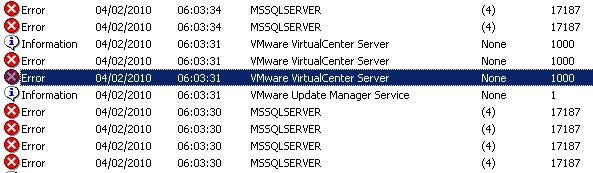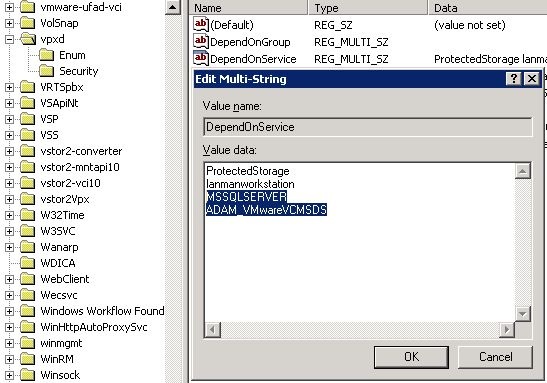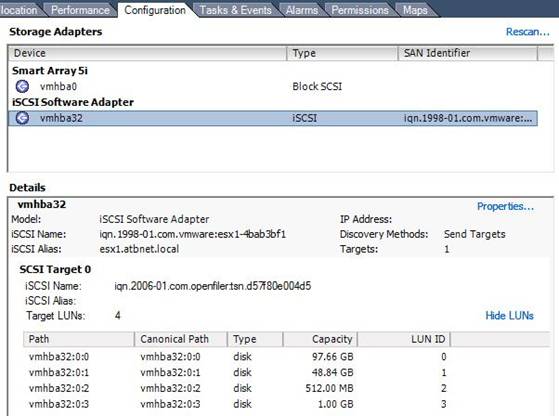Однажды после перезагрузки сервера vCenter, вы вдруг обнаруживаете, что не можете зайти на сервер vCenter при помощи клиента vSphere. После инспекции открытых портов и запущенных служб вы вдруг замечаете, что служба «VMware VirtualCenter Server» не запущена ( не смотря на то, что тип запуска установлен в автоматический). При попытке запустить ее вручную, служба поднимается и работает нормально, проблема наблюдается только в том что служба не стартует автоматом после перезагрузки сервера.
Event ID 1000 explains in the description, it could not get the configuration from the database:
Event Type: Error
Event Source: VMware VirtualCenter Server
Event ID: 1000
Description:
The description for Event ID ( 1000 ) in Source ( VMware VirtualCenter Server ) cannot be found. The local computer may not have the necessary registry information or message DLL files to display messages from a remote computer. You may be able to use the /AUXSOURCE= flag to retrieve this description; see Help and Support for details. The following information is part of the event: Error getting configuration info from the database.
Кроме того, в журналах событий вы можете увидеть следующие события:
Event Type: Error
Event Source: MSSQLSERVER
Event ID: 17187
Description:
SQL Server is not ready to accept new client connections. Wait a few minutes before trying again. If you have access to the error log, look for the informational message that indicates that SQL Server is ready before trying to connect again.
Event Type: Error
Event Source: Service Control Manager
Event ID: 7024
Description:
The VMware VirtualCenter Server service terminated with service-specific error 2 (0x2).
Event Type: Error
Event Source: Service Control Manager
Event ID: 7001
Description:
The VMware VirtualCenter Management Webservices service depends on the VMware VirtualCenter Server service which failed to start because of the following error:
The service has returned a service-specific error code.
Причина кроется в том, что база данных vCenter (SQL Server), работает на том же сервере что и сам vCenter.
После того как сервер начал загружаться – запускается служба SQL Server, однако этот процесс занимает некоторое время. И когда служба vCenter пытается автоматически стартовать, она попытает попытку соединится с базой данных SQL Server (которая еще не готова), и как следствие в журнале появляется событие с кодом 17187. И в результате, служба vCenter не запускается автоматически.
Это типичный случай так называемого «race condition» (состояние погони). vCenter пытается запуститься до SQL Server, от которого он зависит. В том случае, если ваш SQL Server установлен на другом сервере, то подобная проблема для вас неактуальна.
На вкладке свойств службы vCenter вы можете удостоверится, что не существует зависимости с SQL Server.
В качестве решения можно создать зависимость для службы «VMware VirtualCenter Server» от следующих служб: MSSQLSERVER и ADAM_VMwareVCMSDS
Тем самым мы обеспечим запуск службы «VMware VirtualCenter Server» только после загрузки всех необходимых для его работы сервисов.
Создаем зависимость службы:
Нажмите кнопку Пуск -> Выполнить.
Наберите «services.msc», нажмите кнопку ОК.
Найдите имена служб, от которых будет зависеть сервер vSphere, в нашем случае это MSSQLSERVER и ADAM_VMwareVCMSDS.
Нажмите кнопку Пуск -> Выполнить. -> «Regedit»
Перейдите в ветку HKEY_LOCAL_MACHINESYSTEMCurrentControlSetServicesvpxd.
Найдите и измените ключ «DependOnService». Добавьте в него строки с именами тех служб, с которыми мы хотим создать зависимости.
Закройте редактор реестра.
На вкладке зависимости службы vCenter удостоверьтесь в том, что появились новые службы.
Теперь после перезагрузки сервера служба VMware VirtualCenter будет ждать старта всех служб, от которых она зависит, и вам не придется вручную стартовать ее.
Вам следует прочитать эти сведения об устранении неполадок, если вы получили идентификатор события vmware с множеством кодов ошибки.
Если я хочу, чтобы вы запустили VMware VirtualCenter Server через мою Windows ’08 r2, я получу следующую ошибку в вашем текущем журнале событий Windows:
Не удалось найти описание для события VMware VirtualCenter Server с идентификатором 800. Два компонента, которые запускают это событие, действительно не должны быть установлены на вашем локальном компьютере, и установка может быть повреждена. Вы можете предотвратить ремонт или замену компонентов на старом ноутбуке.
«VMware vCenterInventory Service» подключается, различные службы «VMware vCenter …» на самом деле не подключаются.
Когда я пытаюсь восстановить основной vCenter с помощью программ и компонентов, я получаю только предупреждение о том, что моя система не является членом этого домена.
Могу я найти другие периодические издания?
Может поможет?
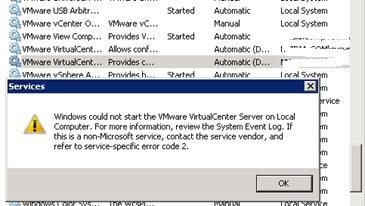
Я не могу сказать, потому что vCenter вам не следует запускать, возможно, потому что почти все обновления Windows были полностью установлены, но затем я нашел кое-что через Google, я думаю.
2018-10-23T16: 03: 49.992Z [03808 Ошибка ‘vpxdvpxdMain’] [VpxdMain] Ошибка инициализации: исключение SSL: проверьте сведения:
-> * Адаптер в цепочке лотов основан на ненадежном корне.
-> Имя хоста, вероятно, не соответствует именам в сертификате.
2018-10-23T16: 03: 49.992Z [03808 Ошибка «Стандартная»] Ошибка инициализации в VMware VirtualCenter. Стоп …
Похоже, что сертификация не соответствует требованиям, поэтому большая часть работы виртуальной машины не начинается.
Если мы получаем каждую из наших ошибок с идентификатором события 1000 каждый раз при инициализации службы Vcenter, эта ошибка возникает при перезапуске конкретного сервера Vcenter. После этого, когда мы пытаемся настроить службу vcenter, мы получаем выгоду от этой ошибки. Может кто-нибудь решить проблему, последствия депрессии. Или нет, не могли бы вы рассказать мне о всех решениях, которые вы приняли для решения этой проблемы.
Раджу ГунналVCP номер 4, VCP VTSP 5, 4, VTSP 5, ITIL V3http://www.techtosolution.com
Друзья, у меня сейчас сложная проблема, и я не знаю, как ее решить. Не знаю, действительно ли у меня травма на себе или на руках, но мне все еще нужна помощь. Я перезапустил свой сервер VMware Virtual Center, и при перезапуске мне фактически не удалось подключиться к клиенту vSphere. Я изучил услугу и обнаружил, что она соответствует. . Я попытался указать это и получил ошибку «Windows не может запустить сервер VMware VirtualCenter на% servername%. Проверьте дрова системных событий для получения дополнительной информации. Если это программа, войдите в систему у поставщика услуг, который в настоящее время предлагает шаг Microsoft, и свяжитесь, если хотите, чтобы действительно найти код ошибки, специфичный для услуги, во-вторых. Когда я начинаю поиск в проверке событий, моя процедура – Событие 1000: Невозможно узнать описание идентификатора 1000 события с исходного сервера VMware VirtualCenter. Два компонента, которые также увеличиваются, пока они не будут установлены на локальном компьютере или просто установка неправильная. Вы можете установить regain или half на свой локальный компьютер.
Я получил этот опыт, работая в своей клиентской среде VMware 5.5. В этой среде есть несколько хостов VMware ESXi, которые управляются нашим простым сервером vCenter на базе Windows.
Проблема возникла несколько дней назад, и совершенно неожиданно возникло несколько проблем на этом сервере vCenter. Соединение всегда разрывается после связи с каждым из наших серверов vCenter от клиента p VSphere или веб-клиента.
Иногда служба Windows vCenter внезапно прекращалась нашими сотрудниками, и ее приходилось создавать вручную техническим специалистом, но без всякой пользы от этого. Получение той же ошибки и прерывание надстройки считалось отключением. Хотя мне казалось, что я подключен к настоящему vCenetr, я мог столкнуться со всеми виртуальными машинами как с сиротами.
Я выполнил базовое сканирование журнала событий Windows и смог определить, что проблема с этим методом была вызвана окончательным размером базы данных vCenter MSSQL. Эта среда была запланирована с настройкой по умолчанию для сборки vCenter 5.5 и использовала базу данных Express MSSQL 2008.
Мне удалось идентифицировать следующие записи журнала событий в каждой дрове наших приложений Windows.
- Идентификатор события: бесконечный массив – описания с учетом идентификатора события 1000 для каждого источника VMware VirtualCenter Server не могут существовать. Два компонента, открывающие этот диск, не установлены на вашем любимом компьютере. C. или установка повреждена. Возможно, вы сможете установить ремонт или даже компонент на весь локальный компьютер.
- Идентификатор события: – 1105 Не удалось рассмотреть возможность выделения места в объекте ‘dbo.VPX_HOST_VM_CONFIG_OPTION’. Освободите место на диске, удалив ненужные письменные документы, поместив элементы в фактическую файловую группу, добавив включенные файлы в файловую группу или предоставив всей файловой группе возможность автоматически расширять существующую документацию.
- Идентификатор события: 1827 – CREATE DATABASE или просто DATABASE age не удалось, поскольку итоговый совокупный размер сообщества превысит контрольную лицензию на 10 240 МБ для каждой базы данных. Это
На основе анализа пользователи Интернета могут легко определить, что эта конфигурация лицензии содержала 10 240 МБ обычного размера базы данных для многих vCenter и вызвала проблему.
- После подключения большая часть базы данных и наша собственная папка «VIM_VCDB» расширились.
- Выберите «Таблицы», это тип «dbo.VPX_PARAMETER», и щелкните его правой кнопкой мыши, выберите «Изменить первые 200 строк».
- Открыв таблицу, я внес изменения в следующие записи
- event.maxAge – от 180 до 30 (по умолчанию 180 недель).
- event.maxAgeEnable – от «false» до «true»
В моем случае мне не удалось установить. Я обновлял SQL Management Studio, когда мне и моему серверу vCenter приходилось помогать загружать и устанавливать Microsoft® SQL Server® 2008 Management Studio Express на моем vCenter Server.
ПРИМЕЧАНИЕ. Обязательно остановите всю службу Windows vCenter, прежде чем вносить какие-либо изменения непосредственно в VMDB
- Я вошел в систему, поэтому иногда вы можете использовать мой экземпляр vCenter SQL Server из Management Studio.
-
- задача. – максимум от 180 для вас до получаса (норма 180 дней в неделю – через день)
- task.maxAgeEnable «false» – в сторону «true»
- Хранимые процедуры довольно долго использовались для выбранной хранимой процедуры dbo.cleanup_events_tasks_proc.
- Щелкните его правой кнопкой мыши и выберите «Выполнить хранимую процедуру …».
- Когда появится окно “Выполнить процедуру”, нажмите “ОК”, чтобы начать выполнение. Это займет некоторое время и зависит от размера вашего списка.
- После завершения процедуры выполнения мы можем увидеть следующие результаты.
- Я перешел на хранимые процедуры в конце, посвященном программированию.
- Серверная служба vCeneter перезапущена.
- Подключено к vCenter с помощью клиента vSphere и веб-консоли ». Теперь это работает! Решен занятый вопрос.
<загрузка img означает «ленивый» src=»https://4.bp.blogspot.com/-RD6s1edcWIE/VhKCXOL66iI/AAAAAAABlk/z9YuKA3z2sw/s400/allup1.1.png»>
г.
After having all the issues with distributed network switches and Nexus 1000v switches and vCenter / Virtual Center’s database on a SQL instance that’s on a different server, I decided to recommend to the client that we proceed with installing SQL onto the vCenter server’s operating system and use that to host the database. Since we’ve moved to this configuration, we noticed that the VirtualCenter and VirtualCenter Management Webservices services would never start upon a reboot:
I went ahead to review the logs and found the following:
Event ID: 1000
The description for Event ID 1000 from source VMware VirtualCenter Server cannot be found. Either the component that raises this event is not installed on your local computer or the installation is corrupted. You can install or repair the component on the local computer.
If the event originated on another computer, the display information had to be saved with the event.
The following information was included with the event:
Failed to intialize VMware VirtualCenter. Shutting down…
the message resource is present but the message is not found in the string/message table
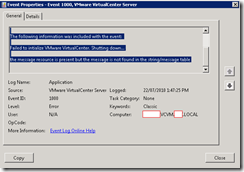
Event ID: 7001
The VMware VirtualCenter Management Webservices service depends on the VMware VirtualCenter Server service which failed to start because of the following error:
The service has returned a service-specific error code.
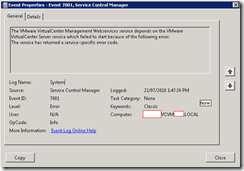
Event ID: 7024
The VMware VirtualCenter Server service terminated with service-specific error The system cannot find the file specified..
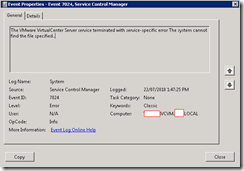
Event ID: 18456
Login failed for user ‘blah/svc_vmvc’. Reason: Failed to open the explicitly specified database.
[CLIENT: <local machine>]
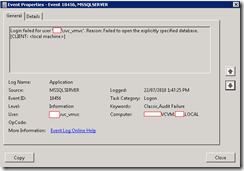
Through reviewing the logs, it’s obvious that the database isn’t ready when the services are trying to start and therefore fails to do so. After having experienced something similar before with another client, I decided to simply set the VirtualCenter service to depend on the MSSQLServer service and since the VirtualCenter Management Webservices service depends on the VirtualCenter service, it will wait till until it has started before starting itself.
(For instructions, see the next blog: http://terenceluk.blogspot.com/2010/07/addressing-virtualcenter-service-not.html)
I went ahead to reboot the server after I modified the registry and added the dependencies only to find that the problem still continued to happen. I’m unsure as to why but I decided to try and change the service from Automatic:

…to Automatic (Delayed Start):

Once I completed this and restarted the server, the services began to start properly. There was one caveat though, and it was the VirtualCenter service starting properly 2 to 3 minutes after the server is reachable. In case the person reading this doesn’t know, the reason for this is because setting a service to Automatic (Delayed Start) means that it will wait till all of the other Automatic services are completed started before it will start and the Service Control manager also sets the priority of the initial thread for these delayed services to THREAD_PRIORITY_LOWEST.
We had an issue with the vCenter Server 5 Service failing recently. Basically what happened was the VMware VirtualCenter Server service failed (out of the blue) with the following Informational Event ID 1000 logged in the Application log:
The description for Event ID 1000 from source VMware VirtualCenter Server cannot be found. Either the component that raises this event is not installed on your local computer or the installation is corrupted. You can install or repair the component on the local computer.
If the event originated on another computer, the display information had to be saved with the event.
The following information was included with the event:
Starting VMware VirtualCenter 5.0.0 build-623373
the message resource is present but the message is not found in the string/message table
Followed by another Info Event 1000:
The description for Event ID 1000 from source VMware VirtualCenter Server cannot be found. Either the component that raises this event is not installed on your local computer or the installation is corrupted. You can install or repair the component on the local computer.
If the event originated on another computer, the display information had to be saved with the event.
The following information was included with the event:
Log directory: C:ProgramDataVMwareVMware VirtualCenterLogs.
the message resource is present but the message is not found in the string/message table
And followed by an Error Event 1000 (upon it attempting to auto-restart the service):
The description for Event ID 1000 from source VMware VirtualCenter Server cannot be found. Either the component that raises this event is not installed on your local computer or the installation is corrupted. You can install or repair the component on the local computer.
If the event originated on another computer, the display information had to be saved with the event.
The following information was included with the event:
Failed to intialize VMware VirtualCenter. Shutting down…
the message resource is present but the message is not found in the string/message table
First try was to restart all the vCenter services — only the VMware VirtualCenter Server service was offline; all other services (like VMware VirtualCenter Management Webservices) were still online. This obviously failed with the same error as before.
All of the SQL services were verified online (these are kept on a separate server due to the size), and accessible. I ran across a similar Discussion thread in VMware Communities, which pointed to issues inside of the SQL Database. Based off of this, I decided the first order was to look at my SQL server to see what was going on there. I was able to log in, and verified that everything was up. Then I looked at my logs, and saw Event ID 17053:
C:VCDB.ldf: Operating system error 112(There is not enough space on the disk.) encountered.
And instantly I knew my problem. Some yahoo (namely the yahoo writing this article) must not’ve been paying attention when installing the VCDB database, and stuck it in the root of the C drive. Naturally, that yahoo had to fix his own problem…
So I went into Microsoft SQL Server Management Studio, and ran the following command:
alter database VCDB modify file ( name = vcdb , filename = ‘E:SQLMDFVCDB.mdf’ )
alter database VCDB modify file ( name = vcdb_log , filename = ‘E:SQLLDFVCDB.ldf’)
go
Then I Offlined the database (Right click, Tasks, Take Offline), and moved the files to their new homes. Then I Onlined the database, and verified that the path was correct for it. You can see the full process of how to move a SQL database here.
Once this was done, I went back to my vCenter Server, and was able to bring all my services online without incident, and was able to again go in and manage my vCenter 5 Server via vSphere Client.
——
Dustin Shaw
VCP
I had this experience while I was working in one of my client’s VMware 5.5 environment. In this environment there are four VMware ESXi hosts which are managing by a Windows based vCenter Server.
Issue was experiencing couple of days ago and suddenly vCenter Server came up with several issues. The connection was keep disconnecting after connecting to the vCenter server from vSphere Client or Web client.
Sometimes vCenter Windows service is suddenly stop an we had to manually start the service, but there was no luck. Getting the same error and connection was keep disconnecting. Even though I was connected to the vCenetr I could see all the VMs as Orphaned.
I have done a quick Windows Event log analysis and I could identify this issue caused due to the cumulative MSSQL DB size of the vCenter, This environment was built using the default configuration of the vCenter 5.5 Installation and selected Database is MSSQL 2008 Express edition.
I could identify below event log entries in the Windows Application logs.
- Event ID : 1000 – The description for Event ID 1000 from source VMware VirtualCenter Server cannot be found. Either the component that raises this event is not installed on your local computer or the installation is corrupted. You can install or repair the component on the local computer.
- Event ID : 1105 – Could not allocate space for object ‘dbo.VPX_HOST_VM_CONFIG_OPTION’.’PK_VPX_HOST_VM_CONFIG_OPTION’ in database ‘VIM_VCDB’ because the ‘PRIMARY’ filegroup is full. Create disk space by deleting unneeded files, dropping objects in the filegroup, adding additional files to the filegroup, or setting autogrowth on for existing files in the filegroup.
- Event ID : 1827 – CREATE DATABASE or ALTER DATABASE failed because the resulting cumulative database size would exceed your licensed limit of 10240 MB per database.
From this analysis you can simply identify this licencing setup allows you to keep 10240 MB of cumulative database size for this vCenter and it caused the issue.
In my case I did not have SQL Management Studio installed on my vCenter server and I had to download the Microsoft® SQL Server® 2008 Management Studio Express and install it on the vCenter Server.
NOTE : Prior to do any modification on the VMDB make sure to stop the vCenter Windows Service
- I have logged in to my vCenter SQL Server instance from the Management Studio
- Once I’m connected Expanded the “VIM_VCDB” Database and the “Tables” Folder
- Selected the “dbo.VPX_PARAMETER” and right click on it, selected the “Edit Top 200 Rows”
- Once I opened the Table I have done the changes to the below Entries
- event.maxAge – 180 to 30 (default value is 180 – in days)
- event.maxAgeEnable – “false” to “true”
-
- task.maxAge – 180 to 30 (Default is 180 days – in days)
- task.maxAgeEnable – “false” to “true”
- I moved to the Stored Procedures under “Programmability”
- Expanded the Stored Procedures and Selected the “dbo.cleanup_events_tasks_proc” Stored Procedure.
- Right click on it and select the “Execute Stored Procedure..”
- Once you get the “Execute Procedure” Window Click on “OK” to start the execution. This will take sometime and time will depends on your DB size,
- Once the Execution Process completes We can see the results as below
- Restarted the vCeneter Server Service
- Logged in to the vCenter using vSphere Client and Web console …. It’s working now! Issue has been resolved .
Thank You for viewing my post….!!!
Click to rate this post!
[Total: 3 Average: 5]
Aruna Lakmal
Associate Technical Specialist, Sri Lanka. Technology junky, enthusiast, a VMware vExpert and a blogger with more than 8 years of Experience in Virtualization and Cloud Native technologies.