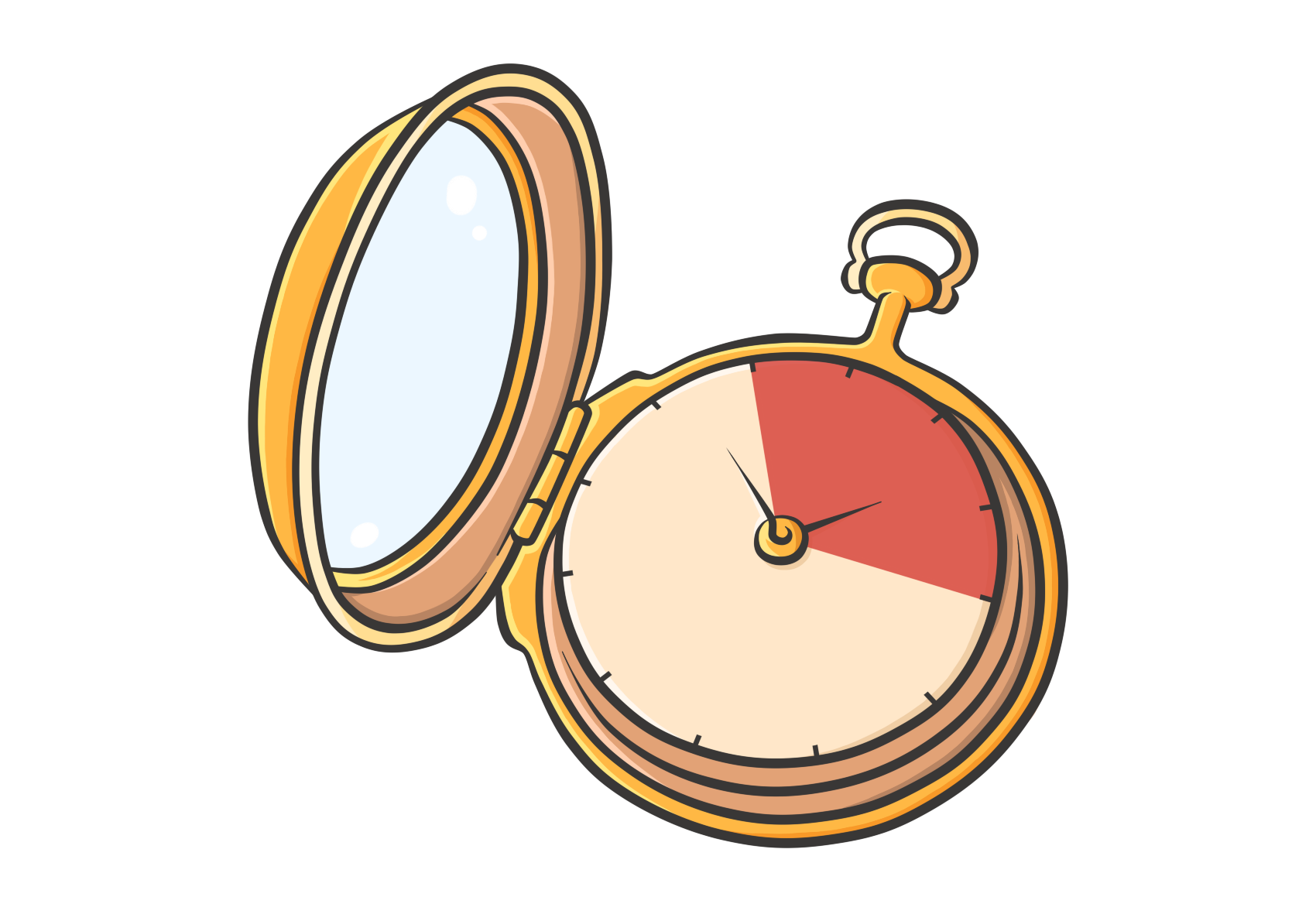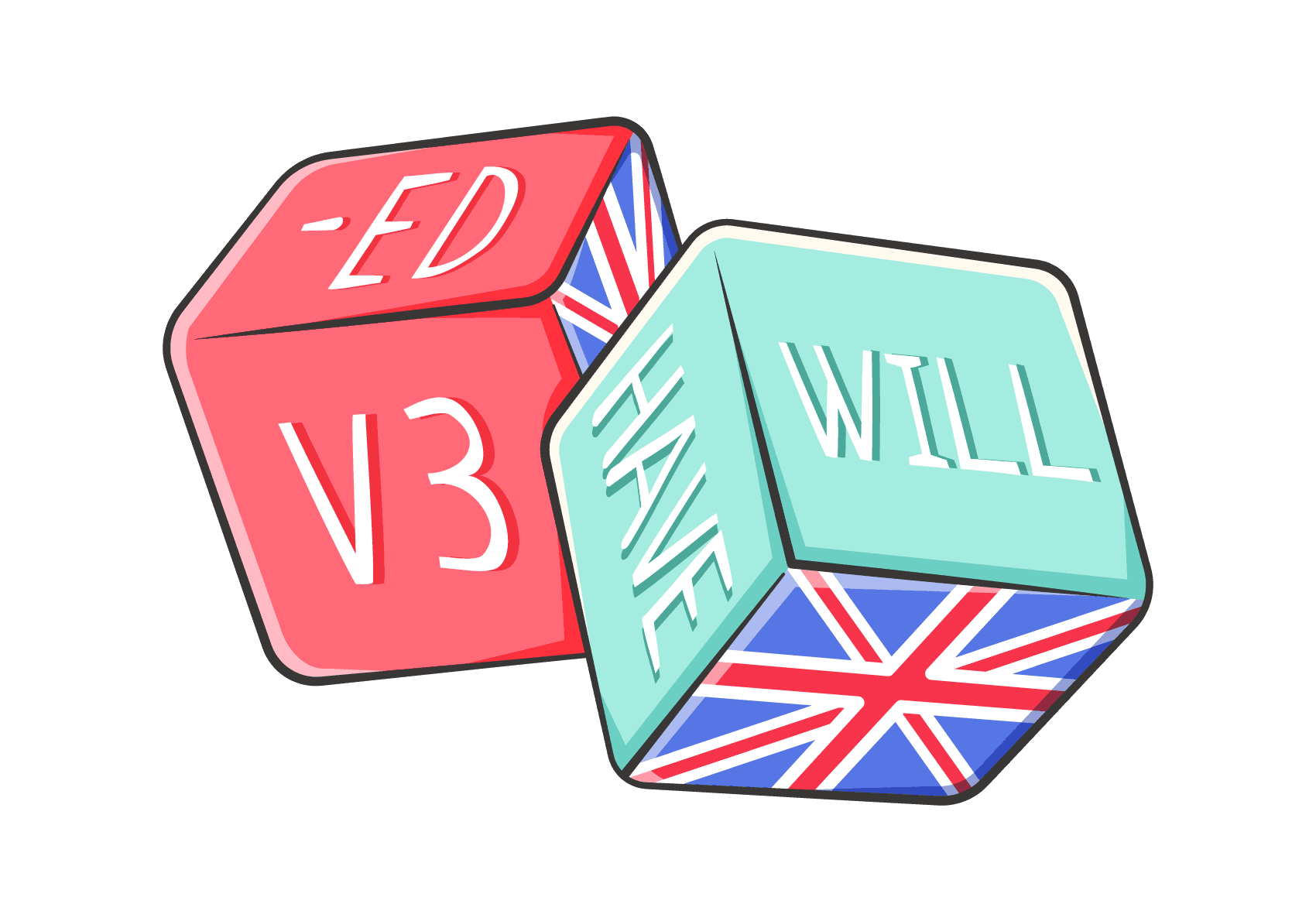Замена будущего времени настоящим
В придаточных времени и условия употребляются следующие союзы:
when — когда
after — после того, как
before — до того как, перед тем как
as soon as — как только
till/until — до тех пор пока не
if-если
unless — если не — if not
В таких придаточных предложениях будущее время заменяется формой настоящего времени, но на русский язык переводится будущим.
Например:
If you help me, I shall do this work in time.
As soon as he gets free he will give you a call.
We shall wait here until the teacher comes.
Если вы мне поможете, я сделаю эту работу вовремя Как только он освободится, он позвонит вам Мы подождем здесь, пока не придет учитель.
Упражнение 5. Переведите предложения на русский язык.
1. If you try (стараться) hard, you will get a credit test (зачет) in English soon.
2. When you leave the room, please make us a sign (знак), and we shall follow you (следовать за).
3. Before you leave, don’t forget to shut the windows.
4. As soon as Kevin gets a good job, he will get married.
5. Before I go to the party I’ll call for you (заходить за).
6. If I am in Paris, I’ll visit a friend of mine.
7. We’ll wait for him until he returns (возвращаться) from the expedition.
8. They’ll go to the zoo (зоопарк) after they get ready (подготовиться) for their tomorrow’s test.
9. I’ll join (присоединиться) you as soon as I finish this work.
Упражнение 6. Пеpenишите следующие предложения. Замените отрицательную форму на утвердительную, вставив отрицательный союз unless.
Образец: I won’t stay in the hotel if it doesn’t rain. — I won’t stay in th% hotel unless it rains.
1. Yew won’t speak English if you don’t work hard.
2. You won’t have a driving licence (права) if vou are not sixteen ye^rsold.
3. Jill won’t pass her exams if she doesn’t study hard.
4. They will be late for the train if they don’t hurry (спешить).
5. The children will go to the zoo (зоопарк) if it’s not cold.
Упражнение 7. Откройте скобки.
1. Tim (pass) his exam as soon щ he (get ready) for it.
2. I (listen to) the radio before I (go to school).
3. She (not come to your place) until you (phone) her.
4. Please don’t touch (трогать) anything before the police (come).
5. When you (see) Brian again you (not recognize — узнать) him
6. If you (need — нуждаться) any help, (ask) me.
7. If you (get) there before me, wait till I (come).
8. As soon as the weather (clear — проясниться) we (finish) our game.
Упражнение 8. Переведите предложения на английский язык.
1. Прежде чем уйти, закрой окно, пожалуйста.
2. Если я буду в Москве, я посещу музеи.
3. Ты не сдашь экзамен, если не будешь много трудиться.
4. Я позвоню тебе, как только мой брат приедет.
5. Когда Том придет домой, он отдохнет (to take a rest).
6. Мы не будем обедать, пока ты не придешь.
7. Если я получу хорошую работу, я останусь (stay) в этом городе.
8. Если я не получу хорошую работу, я не женюсь.
9. Мы будем ждать (wait), пока ты не придешь.
10. Ты опоздаешь (be late), если не возьмешь такси.
11. Если они отправятся на станцию сейчас, они прибудут туда вовремя.
12. Как только я освобожусь (get free), я позвоню вам.
13. Я не зайду за вами (call for), если не освобожусь.
14. Он не выполнит эту работу, если вы ему не поможете.
Условные предложения состоят из двух частей. Одна часть всегда начинается с if (если) и содержит какое-то условие, другая часть описывает следствие из этого условия.
Если завтра будет дождь, то мы останемся дома.
Если бы у меня было много денег, я бы купил себе машину.
Если ты сделаешь всё вовремя, мы не опоздаем.
Если бы я заметил ошибки, то результат был бы гораздо лучше.
Есть четыре типа условных предложений и смешанный тип.
Первый тип
Первый тип нам нужен, чтобы говорить о реальных событиях – научные истины, общеизвестные факты, какие-то неоспоримые вещи и т.д.
Если нагреть воду до 100 градусов, она закипает.
Распределение времён таково:
| if—часть | следственная часть |
| Present Simple | Present Simple |
If you heat ice, it melts. – Если нагревать лед, то он тает.
If you have no brothers or sisters you are an only child. – Если у тебя нет ни братьев, ни сестёр, то ты единственный ребёнок.
Ask him to wait if he gets there before me. – Попроси его подождать, если он придет туда до меня.
If I am late for work, my chief is angry – Если я опоздаю на работу, мой начальник рассердится.
If (если) можно заменять на when (когда), если это уместно.
When I am late, my father takes me to school. – Когда я опаздываю, то отец отвозит меня в школу.
When he comes to town, we have dinner together. – Когда он приезжает в город, мы вместе ужинаем.
Everything is wet when it rains. – Все становится мокрым, когда идет дождь.
Второй тип
Мы говорим о реальных, возможных событиях в будущем.
Как распределятся времена:
| if—часть | следственная часть |
| Present Simple | Future Simple |
При этом обе части будут переводиться на русский язык будущим временем.
The match will be cancelled if it rains. – Матч отменят, если пойдет дождь.
If I see her, I will say hello to her from you. – Если я увижу ее, я передам ей от тебя привет.
If I have a lot of money, I will buy a car. – Если у меня будет много денег, я куплю машину.
If you are late again, I will have to fire you. – Если ты опоздаешь еще раз, мне придется тебя уволить.
Иногда для вежливости можно в if—часть вставить will или would. В переводе на русский повышение уровня вежливости может не отразиться.
If you will wait for me, I will come with you. – Если ты меня подождешь, я пойду с тобой.
If you would help us, we will be extremely grateful. – Если вы нам поможете, мы будем чрезмерно благодарны.
Третий тип
Этот тип используется для предложений настоящего и будущего времени, но события нереальны – невозможны, невероятны или воображаемы. На русский это переводится с частицей бы.
Как распределятся времена:
| if—часть | следственная часть |
| Past Simple | would + глагол
(или Future in the Past Simple) |
If you asked, they would help you. – Если бы ты попросил, они бы помогли тебе.
He would pass the exam if he studied more. – Он бы сдал экзамен, если бы он больше занимался.
If we found the wallet, we would return it to its owner. – Если бы мы нашли кошелек, мы бы вернули его владельцу.
If she came in time, I would tell her everything. – Если бы она пришла вовремя, я рассказал бы ей все.
Глагол be для всех лиц имеет форму were:
If I were you I wouldn’t poke my nose everywhere. – Я бы на твоём месте не совал всюду нос.
If he were a millionaire, he would be happy. – Если бы он был миллионером, он был бы счастлив.
If she were free, she would do it. – Если бы она была свободна, она бы это сделала.
If we were there we would come immediately. – Если бы мы были там, то пришли бы немедленно.
Четвёртый тип
Мы говорим о событиях в прошлом, нереальных – они могли бы произойти, но не произошли. Переводится на русский с частицей «бы».
Времена:
| if—часть | следственная часть |
| Past Perfect | would have + глагол + -ed или
из 3 колонки неправильных глаголов (или Future in the Past Perfect) |
If you had worked harder, you would have passed the exam. – Если бы ты больше занимался, ты бы сдал экзамен (но ты не занимался, и, поэтому, не сдал экзамен).
If I had had a lot of money, I would have bought a car last year. – Если бы у меня было много денег, я бы купил машину в прошлом году (но денег не было и машина не куплена).
If you hadgone to bed in time you wouldn’thaveoverslept your interview. – Если бы ты вовремя пошла спасть, то не проспала бы собеседование.
I would not have been late yesterday, if my watch had been right. – Я бы не опоздал вчера, если бы мои часы шли правильно.
Смешанный тип
Здесь одна может быть взята из третьего типа (относиться к настоящему или будущему), а другая из четвёртого (относиться к прошлому):
If you had studied harder last year, you would know English well now. – Если бы ты в прошлом году учился усерднее, ты бы сейчас хорошо знал английский язык.
If we hadn’t missed the train, we would be at home now. – Если бы мы не опоздали на поезд, мы были бы сейчас дома.
If he were clever, he wouldn’t have said it. – Если бы он был умен, он бы не сказал этого.
If I had taken the medicine yesterday, I would be well now. – Если бы я принял лекарство вчера, я был бы здоров сегодня.
Способы выражения будущего времени в английском языке
В этой статье мы разберем формы будущего времени и узнаем, в каких случаях лучше употреблять то или иное время и конструкцию.
В английском языке существует несколько способов говорить о будущем. В статье вас ждет информация о разных формах выражения будущего времени, актуальные примеры, а также сравнение всех способов.
Начнем с двух наиболее популярных способов выразить будущее время в английском языке — Future Simple и конструкции to be going to do smth.
Время Future Simple
Future Simple Tense (простое будущее время в английском языке) — это время указывает на действие, которое, вероятно, произойдет в ближайшем или неопределенном будущем.
Образование Future Simple
Давайте посмотрим, как образуется будущее время в английском языке.
Утвердительное предложение в Future Simple
Подлежащее + вспомогательный глагол will + смысловой глагол без частицы to
I will (I’ll) read this novel soon. — Я скоро прочту этот роман.
Perhaps, we will (we’ll) go on a trip to Italy. — Возможно, мы поедем в Италию.
Отрицательное предложение в Future Simple
Подлежащее + вспомогательный глагол will + частица not + смысловой глагол без частицы to
I will not (won’t) play this game. — Я не буду играть в эту игру.
She will not (won’t) pass the exam. — Она не сдаст экзамен.
Вопросительное предложение в Future Simple
Вспомогательный глагол will + подлежащее + смысловой глагол без частицы to
Will they help us choose the furniture? — Они помогут нам выбрать мебель?
Will he make a birthday wish? — Он загадает желание на день рождения?
Также в вопросах может встречаться глагол shall. Он используется, чтобы предложить помощь или что-то сделать вместе. Shall употребляется только с местоимениями I и we.
Shall we proceed? — Давайте продолжим?
Shall I help you with your bags? — Помочь тебе нести сумки?
Shall we eat out tonight? — Поужинаем где-нибудь сегодня вечером?
Употребление Future Simple
Давайте узнаем, когда используется Future Simple.
- Спонтанные решения, принятые в момент речи
Время Future Simple служит для того, чтобы объявить о своем решении в момент его принятия.
— The phone’s ringing.
— Oh, I’ll pick it up.
— Звонит телефон.
— О, я отвечу.
— We’ve run out of sugar.
— No problem. I’ll buy some this afternoon.
— У нас закончился сахар.
— Не проблема. Я куплю его сегодня днем.
— We need to leave now.
— No, I won’t go anywhere.
— Нам нужно уходить сейчас же.
— Нет, я никуда не пойду.
Future Simple используется, когда мы что-то обещаем. Часто в таких предложениях употребляется глагол to promise (обещать).
I promise I will take care of your cat. — Я обещаю, что позабочусь о твоем коте.
I will always love you. — Я всегда буду любить тебя.
Future Simple используется для выражения предложения что-то сделать. Напомним, что в данной функции в вопросительных предложениях может встречаться глагол shall.
Do you feel bad? I’ll bring you some medicine. — Ты плохо себя чувствуешь? Я принесу тебе лекарства.
Shall we take a coffee break? — Прервемся на кофе?
Future Simple используется для выражения угрозы.
You will regret your decision. — Ты пожалеешь о своем решении.
Stop there or I will shoot. — Стойте на месте, или я буду стрелять.
Future Simple используется для предсказаний, которые основываются исключительно на опыте и мнении говорящего. Когда мы используем will, говоря о будущем, у нас нет фактов, подтверждающих то, что действие произойдет.
В этой функции часто используются такие маркеры Future Simple, как I think (я думаю), I reckon (я думаю), I guess (я догадываюсь), I believe (я верю/считаю), I suppose (я предполагаю), I assume (я предполагаю), I’m sure (я уверен), I hope (я надеюсь), I’m afraid (я боюсь) и другие, а также слова perhaps/maybe (возможно), probably (вероятно), certainly (конечно).
I reckon he will make a good father. — Я думаю, он будет хорошим отцом.
I will not succeed in this business. — Я не преуспею в этом деле.
Future Simple используется в ситуациях, когда действие, о котором идет речь, точно произойдет, и мы ничего не можем изменить. То есть в этих ситуациях от нас ничего не зависит.
He’ll turn 60 in May. — В мае ему исполнится 60.
Конструкция to be going to do smth
Конструкция to be going to do smth в английском языке используется, чтобы сообщить о своих планах или намерениях что-то сделать в будущем. В разговорной речи очень популярна сокращенная форма оборота to be going to do smth — to be gonna do smth.
Формы конструкции to be going to do smth
Давайте посмотрим на использование конструкции to be going to do smth в утвердительных, отрицательных и вопросительных предложениях.
Утвердительное предложение с конструкцией to be going to
Подлежащее + вспомогательный глагол am/is/are + going to + основная форма глагола без частицы to
I’m going to take an IELTS exam. — Я собираюсь сдавать IELTS.
We are going to throw a party. — Мы собираемся устроить вечеринку.
He is going to ask her on a date. — Он собирается пригласить ее на свидание.
Отрицательное предложение с конструкцией to be going to
Подлежащее + вспомогательный глагол am/is/are + частица not + going to + основная форма глагола без частицы to
I am not going to tell her about my plans. — Я не собираюсь рассказывать ей о своих планах.
They are not going to invite any of my friends. — Они не собираются приглашать никого из моих друзей.
She isn’t going to go abroad. — Она не собирается уезжать за границу.
Вопросительное предложение с конструкцией to be going to
Вспомогательный глагол am/is/are + подлежащее + going to + основная форма глагола без частицы to
Are you going to have lunch with me? — Ты собираешься пообедать со мной?
Is she going to get married? — Она собирается выйти замуж?
Are they going to ask him for help? — Они собираются попросить у него помощи?
Функции to be going to do smth
- Планы и намерения
Употребление конструкции to be going to do smth выражает наши намерения или планы.
He’s studying medicine. He’s going to become a doctor. — Он изучает медицину. Он собирается стать врачом.
She’s not going to enter the university. — Она не собирается поступать в университет.
Мы используем оборот to be going to do smth, чтобы указать на событие, которое вот-вот произойдет или уже начинает происходить. В данном случае говорящий обычно видит какое-то доказательство этому, поэтому сказанное им не является его личным мнением.
Wow! Look at the trees! They’re going to blossom. — Ух ты! Посмотри на деревья! Они скоро зацветут.
The sun’s shining brightly. So, it’s going to be a beautiful day. — Солнце светит ярко. День будет чудесным.
Разговорная форма конструкции to be going to do smth — to be gonna do smth
В фильмах, сериалах и неформальной переписке вместо конструкции to be going to do smth употребляется ее разговорный эквивалент to be gonna do smth. Основной глагол после gonna используется без частицы to (I’m gonna do it). Вопросительные и отрицательные предложения строятся так же, как и с to be going to do smth.
I’m going to lay the table. = I’m gonna lay the table. — Я собираюсь накрыть на стол.
She’s not going to record the album. = She’s not gonna record the album. — Она не собирается записывать альбом.
Is he going to help me? = Is he gonna help me? — Он собирается мне помогать?
Разница между Future Simple и to be going to do smth
Давайте посмотрим, чем отличаются время Future Simple и конструкция to be going to do smth.
Время Present Simple
Present Simple — простое настоящее время, которое также используют для выражения будущего. Перед тем как перейти к случаям его использования, давайте вспомним схему его образования.
Образование Present Simple
Утвердительное предложение в Present Simple
I/You/We/They + смысловой глагол
He/She/It + смысловой глагол с окончанием -s
Please, hurry up! The train leaves in 5 minutes! — Пожалуйста, поторопись! Поезд уезжает через 5 минут.
The restaurant closes at midnight. — Ресторан закрывается в полночь.
Отрицательное предложение в Present Simple
I/You/We/They + вспомогательный глагол do + частица not + смысловой глагол
He/She/It + вспомогательный глагол does + частица not + смысловой глагол
The bus doesn’t stop in Venice. We go directly to Rome. — Автобус не останавливается в Венеции. Мы едем прямо в Рим.
She doesn’t celebrate her birthday tomorrow. — Она завтра не празднует свой день рождения
Вопросительное предложение в Present Simple
Вспомогательный глагол do + I/you/we/they + смысловой глагол
Вспомогательный глагол does + he/she/it + смысловой глагол
Does the concert start at 9 p.m.? We are so late! — Концерт начинается в 9 вечера? Мы очень опаздываем!
What time do you finish work tomorrow? — Во сколько ты заканчиваешь завтра работать?
Употребление Present Simple в будущем
- Present Simple используется для выражения будущего, когда говорим о расписании (транспорта, кино).
The final episode of The Big Bang Theory is on Wednesday. — Финальная серия «Теории Большого взрыва» будет в среду.
I’ve just checked the bus timetable in my app. The last bus leaves at 11 p.m. — Я только что проверила расписание автобусов в приложении. Последний автобус отправится в 11 часов вечера.
What time does our meeting start? — В котором часу начнется наше собрание?
I have a doctor appointment on Monday. — У меня прием у врача в понедельник.
As soon as she arrives, please, ask her to come in. — Как только она приедет, пожалуйста, попроси ее зайти.
Have your lunch before you leave. — Пообедай, перед тем как уйдешь.
Время Present Continuous
С помощью времени Present Continuous также можно выразить планы и намерения. Давайте посмотрим, как образуется время Present Continuous.
Образование Present Continuous
Утвердительное предложение в Present Continuous
Подлежащее + вспомогательный глагол am/is/are + смысловой глагол с окончанием -ing
He is running his first ultramarathon tomorrow. — Он бежит свой первый ультрамарафон завтра.
We are celebrating Katy’s 21st birthday next weekend. — Мы празднуем 21-й день рождения Кэйти на следующих выходных.
Отрицательное предложение в Present Continuous
Подлежащее + вспомогательный глагол am/is/are + частица not + смысловой глагол с окончанием -ing
I am not working tomorrow. It’s my first day off this month! — Я завтра не работаю. Это мой первый выходной в этом месяце!
Their trip got cancelled, so I am not taking them to the station. — Их поездка отменилась, поэтому я не отвожу их завтра на вокзал.
Вопросительное предложение в Present Continuous
Вспомогательный глагол am/is/are + подлежащее + смысловой глагол с окончанием -ing
What time are you leaving? — Во сколько ты уходишь?
Are you working late again next week? — Ты опять работаешь допоздна на следующей неделе?
Употребление Present Continuous в будущем
- Время Present Continuous используется для обозначения запланированного действия, которое произойдет в ближайшем будущем. В таких предложениях, как правило, присутствуют слова today (сегодня), tonight (сегодня вечером), tomorrow (завтра), next week (на следующей неделе), in May (в мае) и т. д.
We are meeting for dinner on Saturday night. You can come if you want. — Мы встречаемся на ужин в субботу вечером. Можешь прийти, если хочешь.
Ted has come back from his business trip so I am not babysitting his son tomorrow. — Тед вернулся из командировки, поэтому я завтра не нянчусь с его сыном.
I need to get dressed. Give me a moment and I am coming. — Мне нужно одеться. Дай мне минутку, и я иду.
Sorry, I can’t wait anymore. I’m leaving. — Извини, я не могу больше ждать. Я ухожу.
Разница между Present Simple и Present Continuous
Давайте посмотрим, чем отличаются времена Present Simple и Present Continuous, когда речь идет о будущем.
Время Future Continuous
Образование Future Continuous
Утвердительное предложение в Future Continuous
Подлежащее + вспомогательные глаголы will be + смысловой глагол с окончанием -ing
I will be driving all day tomorrow to get there in time. — Я буду ехать весь день завтра, чтобы прибыть туда вовремя.
They will be living in a new house when you come back from New Zealand. — Они будут жить в новом доме, когда ты вернешься из Новой Зеландии.
Отрицательное предложение в Future Continuous
Подлежащее + вспомогательные глаголы will be + частица not + смысловой глагол с окончанием -ing
She will not be working on Monday. — Она не будет работать в понедельник.
You can call me, I will not be sleeping. — Можешь мне позвонить, я не буду спать.
Вопросительное предложение в Future Continuous
Вспомогательный глагол will + подлежащее + вспомогательный глагол be + смысловой глагол с окончанием -ing
What will you be doing when I leave? — Что ты будешь делать, когда я уйду?
Will they be watching series all evening again? — Они опять будут смотреть сериал весь вечер?
Употребление Future Continuous
Теперь давайте разберем, в каких случаях это время необходимо.
- Используем Future Continuous, когда говорим о продолжительном действии, которое будет происходить в будущем в какой-то период времени. Это время может быть указано или понятно из контекста.
I will be meditating, so don’t disturb me, please. — Я буду медитировать, поэтому не беспокой меня, пожалуйста.
Sir, you will be giving your speech at the end of the ceremony. Please, be ready. — Сэр, вы будете произносить речь в конце церемонии. Пожалуйста, будьте готовы.
Could you tell me if we will be visiting Saint Paul’s Cathedral today? — Не могли бы вы сказать, будем ли мы посещать Собор Святого Павла сегодня?
Excuse me, what time will you be giving the interview? — Извините, в котором часу вы будете давать интервью?
Время Future Perfect Simple
Образование Future Perfect Simple
Утвердительное предложение в Future Perfect Simple
Подлежащее + вспомогательные глаголы will have + смысловой глагол в 3-й форме
I will have cleaned my room by the time mum gets home. — Я уберу комнату до того, как мама вернется домой.
They will have received the invitation by the end of the week. — Они получат приглашение до конца недели.
Отрицательное предложение в Future Perfect Simple
Подлежащее + вспомогательный глагол will + частица not + вспомогательный глагол have + смысловой глагол в 3-й форме
I will not have finished reading this book by evening. Give me more time! — Я не закончу читать эту книгу до вечера. Дай мне больше времени!
Susan will not have found a new job by that time. — Сьюзан не найдет работу к тому времени.
Вопросительное предложение в Future Perfect Simple
Вспомогательный глагол will + подлежащее + вспомогательный глагол have + смысловой глагол в 3-й форме
Will you have introduced us to your fiance before your wedding? — Ты познакомишь нас со своим женихом до свадьбы?
Will we have finished our course by the end of the year? — Мы закончим наш курс до конца года?
Употребление Future Perfect Simple
Используем Future Perfect Simple для действий, которые будут завершены до определенного момента в будущем. Наиболее популярное слово-маркер этого времени — by (к какому-то моменту).
I will have got my driver’s license by June. — Я получу свое водительское удостоверение к июню.
They will have left by the time we arrive. — Они уйдут к тому времени, как мы приедем.
Mother will have finished cooking by the time you come from school. — Мама закончит готовить к тому времени, как ты придешь со школы.
Время Future Perfect Continuous
Образование Future Perfect Continuous
Утвердительное предложение в Future Perfect Continuous
Подлежащее + вспомогательные глаголы will have been + смысловой глагол с окончанием -ing
By the evening it will have been snowing for 18 hours. — К вечеру снег будет идти уже 18 часов.
By the end of the year I will have been working here for two years. — К концу года я проработаю здесь два года.
Отрицательное предложение в Future Perfect Continuous
Подлежащее + вспомогательный глагол will + частица not + вспомогательные глаголы have been + смысловой глагол с окончанием -ing
She will not have been working long enough by April to participate in a conference. — До апреля она не проработает достаточно, чтобы участвовать в конференции.
We will not have been talking for a month by next Friday. — К следующей пятнице мы не будем разговаривать уже месяц.
Вопросительное предложение в Future Perfect Continuous
Вспомогательный глагол will + подлежащее + вспомогательные глаголы have been + смысловой глагол с окончанием -ing
Will you have been studying German for three years next month? — В следующем месяце ты будешь изучать немецкий уже три года?
Will they have been living here for 20 years by 2025? — Они проживут здесь 20 лет к 2025 году?
Употребление Future Perfect Continuous
- Используем Future Perfect Continuous, когда говорим о действии, которое будет продолжаться до определенного момента в будущем или другого действия.
I will have been teaching her Spanish for a year by the time she visits Spain. — Я буду обучать ее испанскому год к тому времени, как она поедет в Испанию.
How long will you have been waiting for her when she finally arrives in the evening? — Как долго ты будешь ее ждать, когда она наконец-то придет вечером?
She will feel much better after she visits the psychologist because they will have been discussing all her worries and problems. — Она будет чувствовать себя намного лучше после того, как посетит психолога, потому что они будут обсуждать все ее переживания и проблемы.
They will have been working in the garden since early morning, so they will be exhausted. — Они будут работать в саду с раннего утра, поэтому будут очень уставшими.
She will have been singing for an hour so she will need a few bottles of warm water. — Она будет петь в течении часа, поэтому ей понадобятся несколько бутылок теплой воды.
Разница между Future Perfect Simple и Future Perfect Continuous
Давайте посмотрим, чем отличаются времена Future Perfect Simple и Future Perfect Continuous.
Другие способы выражения будущего времени в английском языке
- Когда вы знаете, что что-то должно произойти в будущем, можно использовать конструкцию to be to do something. Она употребляется в формальных ситуациях и приказах, новостных репортажах.
The Prime Minister is to come to open a new hospital tomorrow. — Премьер-министр приедет завтра, чтобы открыть новую больницу.
The court is to pronounce a sentence next week. — Суд вынесет приговор на следующей неделе.
You are to patrol the district tonight. — Ты будешь патрулировать район сегодня вечером.
Please, stop talking. The film is about to start. — Пожалуйста, перестаньте разговаривать. Фильм вот-вот начнется.
Do something! Don’t you see we are about to lose the game! — Сделай что-нибудь! Разве ты не видишь, что мы вот-вот проиграем игру!
They are due to pay back the loan next month. — Они должны погасить кредит в следующем месяце.
She is due to come back tomorrow morning. — Она должна вернутся завтра утром.
С этой конструкцией часто используются следующие временные маркеры: tomorrow (завтра), next month (в следующем месяце), at 12 o’clock (в 12 часов).
Надеемся, статья о способах выражения будущего времени в английском языке была для вас полезной и интересной. Чтобы закрепить материал, смотрите вебинары Юлии Гавриленко — методиста нашей школы: «Будущее время в английском языке: начальный уровень» и «Будущее время в английском языке: средний уровень».
Придаточные предложения времени и условия (First Conditionals, intermediate)
Хотя будущее время в английском языке выражается разными способами, пока будем формально считать, что время глагола, которое называется Future Simple Tense, является основным для выражения будущего времени в английском языке. Кстати, в сложных предложениях времени и условия в английском языке, о которых пойдет речь в этом уроке, используется именно Future Simple Tense. Они называются First Conditionals.
Придаточные предложения времени и условия в Future Simple (First Condtionals)
Содержание:
1. Что такое придаточные предложения времени и условия?
Условные предложения в английском языке могут быть реальными или нереальными (сослагательное наклонение), а также относиться к настоящему и будущему или к прошлому. В этом уроке речь пойдет о сложных предложениях, которые относятся к будущему времени, типа
Если погода будет хорошая, я пойду гулять.
Обратите внимание, что в примере на русском языке ВЫШЕ в обеих частях: в первой части (придаточной) и во второй части (главной), употребляется будущее время.
Оно означает, что в придаточном предложении вместо Future Simple, нужно употреблять Present Simple.
ПРИМЕЧАНИЕ. Вместо союза ЕСЛИ может стоять любой другой союз времени или условия.
1.I will stay if she comes. — Я останусь, если она придет.
2.I will leave when he comes. — Я уйду, когда он придет.
Ниже вы можете познакомиться с разнообразными союзами времени и условия.
2. Союзы времени и условия в английском языке
А. Условные союзы в английском языке
- if — если
- unless — если не
- on condition that — при условии что
- I will stay if she comes. — Я останусь, если она придет.
- I will stay providing she comes. — Я останусь при условии, если только она придет.
- I won’t stay unless she comes. — Я не останусь, если она не придет.
В. Союзы времени в английском языке
- when — когда
- as soon as — как только
- till (until) — до тех пор пока (не)
- before — раньше, до того как
- after — после
- I will leave when he comes. — Я уйду, когда он придет.
- I will leave as soon as he comes. — Я уйду, как только он придет.
- I won’t leave till he comes. — Я не уйду, пока он не придет.
- I had left before he came. — Я ушел до того, как он пришел.
- I left after he had come. — Я ушел после того, как он пришел.
Итак, подведем итоги этой темы и сформулируем еще раз основное ПРАВИЛО.
3. Придаточные предложения времени и условия в английском языке. Упражнения на First Conditionals
Упражнение 1. Составьте предложения, найдя соответствие между левой и правой колонками. Переведите предложения.
Упражнение 2. Поставьте глаголы, данные в скобках, в нужную форму. Предложения относятся к будущему.
1. If you (eat) another cake, you (be) sick. 2. You (fail) your exam if you (not/study) hard. 3. What you (do) if you (be) tired? 4. Our children (cry) if our dog (be lost). 5. If you (be) late, I (go) without you. 6. If she (pass) her driving test, she (buy) a car. 7. If my neighbours (stop) making a noise, I (be able) to fall asleep.
Упражнение 3. Раскройте скобки, правильно употребив времена Future Simple и Present Simple.
ОБРАЗЕЦ. When I (see) Tom tomorrow, I (invite) him to our party. — When I see Tom tomorrow, I will invite him to our party.
1. Before you (leave), (not/forget) to shut the windows. 2. I (phone) you as soon as I (arrive) in London. 3. Please (not/touch) anything before the police (come). 4. Everyone (be) very surprised if he (pass) the exams. 5. When you (see) Brian again, you (not/ recognize) him. 6. We (not/start) dinner until Jack (arrive). 7. (you/ feel) lonely without me while I (be) away? 8. If I (need) any help, I (ask) you. 9. Come on! Hurry up! Ann (be) angry if we (be) late.
Упражнение 4. Ваш друг уезжает на каникулы. Задайте ему вопросы о его поездке.
ОБРАЗЕЦ: What/do/miss/plane? — What will you do if you miss the plane?
1. What/do/plane/be delayed?
2. Where/stay/the hotels/be full?
3. Who/talk to/not make any friends?
4. What/eat/not like local food?
5. Where/go/beaches/be crowded?
6. What/do/get sunburnt?
Упражнение 5. Вставьте вместо точек if или when.
1. … I see Tom tomorrow, I’ll invite him to our party.
2. … it rains this evening, I won’t go out.
3. I’ll phone you … I get back.
4. I’m feeling very tired. I think I’ll go straight to bed … I get home.
5. I’ll be very surprised … he doesn’t get the job.
Упражнение 6. Заполните пропуски союзами when или if.
1. … I go home tonight, I’ll have a bath.
2. … there is a good programme on TV, I’ll watch it.
3. … there’s nothing in the fridge, we’ll eat out.
4. We’ll go skiing next winter … we have enough money.
5. … it’s a nice day tomorrow, we’ll go swimming.
6. I’m coming to London tomorrow. I’ll phone you … I arrive.
7. We’re thinking of going to Spain for our holidays. … we decide to go, I’ll let you know.
Упражнение 7. Вставьте вместо точек when или if.
времени: when, as soon as, till (until), before, after;
условия: if, unless, on condition that
Упражнение 8. Поставьте глаголы, данные в скобках, в нужную форму.
1. I wonder if he (laugh) at this joke again.
2. She will buy a new bag when she (arrive) in London.
3. I will stay here till he (come).
4. Tell him about it if he (want).
5. I wonder when somebody (come and tell) her what to do.
6. Do you know if your uncle (come back) from his trip tomorrow?
7. Don’t tell her about it before she (ask).
8. I will know all about it when I (get) a letter from her.
9. She will catch bad cold unless she (go and change) her wet shoes.
10. I wonder when you (be ready) and if you (be on time).
11. I am not sure when she (return).
12. Will you wait until she (finish)?
13. Please, book a return ticket if you (get) to New York.
14. I shall cut some sandwiches in case they (be) hungry. (shall — имеет оттенок «долженствования»)
Упражнение 9. Составьте сложное предложение из двух простых, используя союзы, данные в скобках. Примените правило.
ОБРАЗЕЦ: I’ll wait here. You’ll get back. (until) — I’ll wait here until you get back.
1. Give me a ring. You’ll hear some news. (when)
2. The TV programme will end. I’ll do my homework. (after)
3. I’ll go to work. I’ll have a bath. (before)
4. She’ll be in Paris. She’ll visit friends. (when)
5. The lesson will end. I’ll go home. (as soon as)
6. I won’t leave the house. The postman will call. (until)
7. Can you feed the cats? I’ll be away. (when)
8. I’ll tell you about the holiday. I’ll get back. (when)
9. I’ll study English. I’ll speak it perfectly. (until)
Упражнение 10. Объедините два предложения в одно по образцу. Используй союзы времени или условия по смыслу.
ОБРАЗЕЦ. You are going to leave soon. You must visit the doctor before that. — You must visit the doctor before you leave.
1. I’ll find somewhere to live. Then I’ll give you my address.
2. It’s going to start raining. Let’s go out before that.
3. I’m going to do the shopping. Then I’ll come home straight.
4. You’ll be in London next month. You must come and see me then.
5. I’m going to finish reading this book. Then I’ll get the dinner ready.
6. We’ll make our decision. Then we’ll let you know.
Упражнение 11. Составьте смысловые цепочки предложений по образцу, используя if и переведите их на русский язык.
ОБРАЗЕЦ. If the earth gets warmer, the sea will get warmer. — If the sea gets warmer, the ice at the North and South Poles will melt. — If the ice …, etc.
1. the earth gets warmer
2. the sea gets warmer
3. the ice at the North and South Poles melts
4. the sea level rises
5. there are floods in many parts of the world
6. it is a disaster.
Вы закончили тему «Придаточные предложения времени и условия в английском языке» и выполнили 11 упражнений на First Conditionals. Поздравляем!
источники:
https://englex.ru/ways-to-express-the-future-in-english/
https://englishinn.ru/pridatochnyie-predlozheniya-vremeni-i-usloviya-v-future-simple.html
Are you getting the ‘Please wait a few minutes before you try again’ error on Instagram when your either log in or scroll through your feed?
This error can also occur when you try to search for someone on Instagram without a username.
Whatever the reason, it is pretty frustrating and can occur very frequently for some people. It won’t even allow you to use your Instagram app.
Sometimes this ‘Please try again after a few minutes’ error can be caused due to the server issues of Instagram, but if it’s happening only for you, then you might be doing something wrong.
In this article, we will see the reasons why you are getting “Please Wait a Few Minutes Before You Try Again” on Instagram and How to fix it and even prevent the error in the future.
So without any further delay, let’s get started.
Reasons for Instagram ‘Please wait a few minutes before you try again’ error
‘Please wait a few minutes’ Instagram error is showing up because you are logging in and out too fast, your Instagram app is outdated or there could be issues with Instagram online services.
In such cases, Instagram might also block your IP address to keep the platform safe from bots and other automation tools.
‘Please wait a few minutes before you try again’ message on Instagram is just one type of error that won’t allow you to log in.
Sometimes Instagram might also disable your account, or you may receive an error “Help us confirm that you own this account.”
All this is ultimately done to make the platform more secure and keep away the automation tools.
However, sometimes it becomes frustrating for genuine users like you to log in and use your Instagram account.
Also, there is no specific way to solve these errors in the Instagram app. It doesn’t even have a Captcha that can determine whether you are a human or a bot.
In this scenario, what can you do? Thankfully, there are a few ways and tricks to bypass errors like “Please wait a few minutes before you try again.”
Below in this post, we have explained why you are getting; please try again after a few minutes message on Instagram in 2021. We have also explained how to fix it and prevent it in the future.
1. You’re logging in and out too fast
The first reason why you are getting the error to try again on Instagram is because you might be logging in out of your account too quickly.
It can also be the case that you are trying to log in to your account from multiple devices.
So, if you are doing any such thing that Instagram may assume that you are a bot or someone is trying to hack you account.
In such scenario, it will restrict you to log in to your account and may also temporarily disable it.
Instagram will also block your IP address, and you will not able to log in your account. However, this all is ultimately done to preserve the security of your account.
2. You’re using a third-party app
The second reason why you are receiving the error ‘Please wait a few minutes before you try again’ message on Instagram is that you are using any third-party app or service to use your IG account.
There are tons of different third-party apps and services that require you to log in to your Instagram account. For example, some post-scheduling and campaign management software.
However, there are a few apps that are officially associated with Instagram, so they should not be risky to use.
But, in case you are using some XYZ apps to do any activity on your IG account, then chances are high that Instagram will block or temporarily disable your account.
In case you are using any such apps to control your IG posts, then you check whether it is associate with IG or not by visiting Facebook’s partner directory.
3. You are using an older version of Instagram app
Well, this is rare, but it might also be the case that you are using an older version of the Instagram app.
If you have not updated your IG app to the latest version on your device, so it might also be the case that you are getting errors like ‘please try again later after some time’ on Instagram due to bugs and glitches in the app.
4. Servers of Instagram Down
Instagram is known to have very frequent servers issues. So, if you are experiencing glitches in the app, or it’s not working for you then you can then please make sure Instagram server are working.
You can check if the servers of the Instagram are down or not by visiting the downdetector page here.
Fix: ‘Please wait a few minutes before you try again’ on Instagram
The error “Please wait a few minutes before you try again” on Instagram usually appears when Instagram has blocked your IP address.
In this case, simple solutions like clearing the cache and data of the app will not work. Even you uninstall and reinstall the Instagram app; it will not work.
These solutions will not work if Instagram has blocked your IP address. However, you can still try them out.
But, if they didn’t work, then you can follow the methods we have explained below to fix the error message “Please wait a few minutes before you try again’ on IG.
1. Change your Network
The first solution to fix the problem ‘Please try again after sometime’ on Instagram is to change your IP address.
As you may know, an IP address is associated with your Network, so if you were using your Wi-Fi to use Instagram, then try opening it with your mobile data.
And, if you were using your mobile data, then try connecting to Wi-Fi.
So, this should probably fix the issue ‘Please wait a few minutes before you try again’ on Instagram.
2. Try using a VPN
The second method to get rid of the problem, please try again on Instagram, is to use a VPN if the first method isn’t working for you.
You download any VPN app doesn’t matter either free or paid, from the Google Play Store or App Store.
Some of the best free VPNs apps are Turbo VPN, Super VPN, Thunder VPN.
Once you download and install any VPN, please open it and connect to any server from a different location.
Once you are connected to a VPN (Virtual Private Network), Instagram won’t be able to detect your original IP address, and you will be able to log in to your account quickly.
3. Have Patience
These types of errors on Instagram are temporary and won’t last long before they get resolved automatically if you are not doing anything evil with Instagram.
As reported by many users, the message ‘Please wait a few minutes before you try again’ on Instagram lasts only for one or two days before it gets solved by itself.
So, if you haven’t done anything evil with your IG account, it should automatically get fixed within a few days. Keep patience.
How long does ‘Please wait a few minutes’ Instagram last?
‘Please wait a few minutes’ Instagram lasts for 24 hours and in some cases – 48 hours. When Instagram detects unusual login attempts and activity, it restricts the account access for up to 48 hours.
How you can prevent message ‘Please wait a few minutes and try again’ on Instagram
If the problem, please try after few minutes is now solved, do not be so happy as it might bother you again.
So, to prevent this problem in the future, follow the tips mentioned below.
1. Stop logging in and out repeatedly
The first way to prevent this error is not to use your IG account on multiple devices.
Also, limit the number of times you log in and out of your account.
If you have multiple IG accounts, then add all of them to the Instagram app and use the ‘Switch account’ option to get from one account to another. Don’t log out from one account to log in to others.
2. Don’t use third-party apps
The second way to prevent the error is to stop or eliminate the use of non-official third-party apps.
Do not use any bots or other automation tools to schedule your posts.
In case you have connected too many third apps with your IG account, then disconnect them.
Steps to remove third-party apps from Instagram on PC:
- Open Instagram.com and login to your account.
- Go to your profile and tap on settings.
- Click on “Apps and Websites” and then click on the option “Remove” to remove third-party apps/websites.
Steps to remove third-party apps from Instagram on your smartphone:
- Go to your Instagram profile and tap on the hamburger menu icon in the top-right corner.
- Tap on settings, then select “Security.”
- Now, Tap on “Apps and websites” under Data and history, tap on “Active,” then tap on “Remove” to remove any third-party apps/websites.
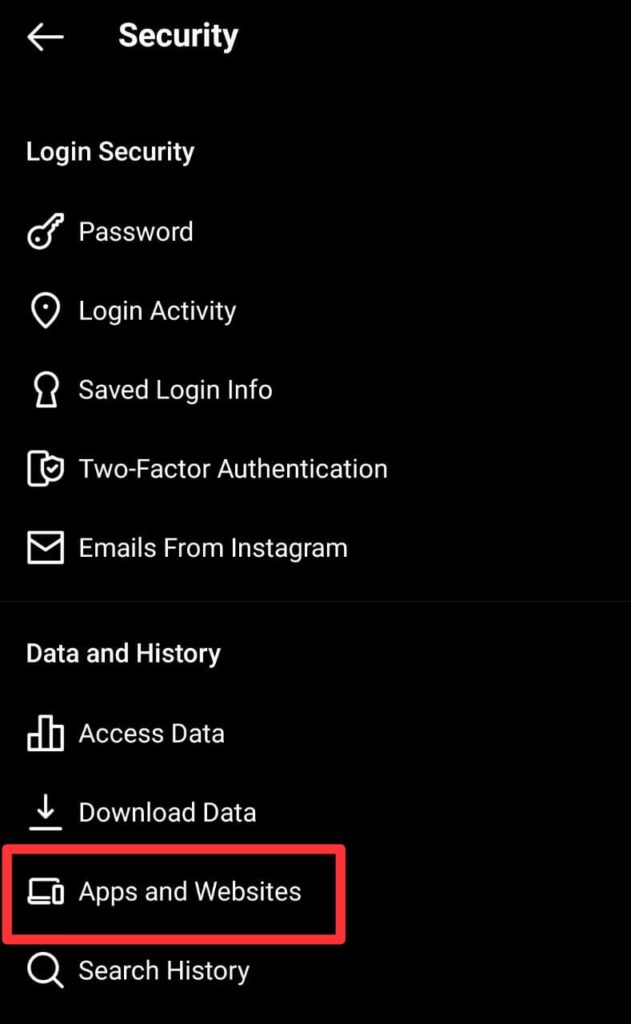

So, that’ all this is how you can remove third party apps from Instagram app.
Final Words
The main reasons why you get error message ‘Please wait a few minutes before you try again’ on Instagram in 2021 is because either you are trying to log in your account on multiple device, or log in and out too quickly, you are using a third-party app.
Sometimes the servers of the Instagram can also go down, but it’s rare. But, if its from your side than Instagram have blocked your IP. So, to fix this, you have to either change network provider or use a VPN.
We hope you have fixed the please wait for a few minutes before you try again on Instagram after reading the ways we have explained above.
Frequently Asked Questions:
Question: Why does Instagram say please wait a few minutes before you try again?
Answer: The reasons why you get error message ‘Please wait a few minutes before you try again’ on Instagram in 2021 is because either you are trying to log in your account on multiple device, or log in and out too quickly, or you are using a third-party app.
Question: How do you fix Please wait a few minutes before you try again on Instagram PC?
Answer: To fix this error, you have to either change your Network provider or use a VPN service.
Question: How long does Instagram block your IP address?
Answer: IP address block on Instagram usually last for 24 hours to 48 hours, but in some cases it may longer or even permanent.
Ankit Kumar is an Engineer by profession and a blogger by passion. Over the last several years, he has written tons of articles, solving queries on Quora. He also has years of experience in investing in Cryptocurrencies, Funds, and Stocks.
Иногда, когда мы говорим о будущем, в английском языке необходимо использовать вовсе не известное вам will, а форму настоящего времени, например, когда речь идет о расписаниях (Урок 11).
Правила использования if, when, before и др
Сегодня вы узнаете еще о нескольких случаях, когда вместо будущего времени нужно использовать настоящее. Внимательно изучите несколько примеров:
I’ll call you when I get home. — Я позвоню тебе, когда приеду домой.
She will be tired before you come. — Она устанет до того, как ты придешь.
We will go for the walk if it doesn’t rain. — Мы пойдем на прогулку, если не будет дождя.
Как видите, в каждом предложении используется предлог времени (when, before) или условия (if), после которого используется форма настоящего времени. Эта часть предложения называется придаточным предложением времени/условия. В главном предложении используется форму будущего времени.
Придаточное предложение времени может стоять перед главным предложением:
When I get home, I’ll call you. — Когда я приеду домой, я позвоню тебе.
Придаточные предложения времени или условия отделяются запятой, когда они стоят перед главным предложением.
Present Simple используется после таких предлогов времени как:
— when — когда
— as — когда, в то время как
— as soon as – как только
— by the time — к тому времени как
— till/until — до того момента как
— unless – если не, пока не
— before — перед, до
— after – после
Важно! Предложения с unless уже несут в себе отрицательное значение, поэтому глагол будет использовать без частицы not:
Unless you do it, they won’t talk to you. — Пока ты это не сделаешь, они не будут с тобой разговаривать.
Чтобы не путаться, вы всегда можете мысленно заменить «unless» на «if not».
Задания к уроку
Задание 1. Раскройте скобки, используя Future Simple или Present Simple.
- By the time she (come), I (be) home.
- I (not/go) unless the weather (be).
- As soon as we (finish) this, we (have) a break
- Before you (leave), he (give) you the right address.
- I (stay) with your daughter until you (return).
- If you (give up) smoking, you (live) longer.
- They (not/buy) the house, unless they (get) enough money.
- While you (drink) your coffee, I (call) aunt Alice.
Задание 2. Переведите.
- Мы поедем в аэропорт, как только приедет такси.
- После того как мы позавтракаем, мы пойдем гулять.
- Если ей понравится свитер, она его купит.
- Ты не закончишь вовремя (on time), если не будешь усердно работать.
- Не открывай глаза, пока я тебе не скажу.
- Она сделает это, когда вернется.
- Том помоет машину, пока ты будешь мыть окна.
- Они будут готовы, как только он уйдет.
Ответ 1.
- comes, will be
- won’t go, is
- finish, will have
- leave, will give
- will stay, return
- give up, will live
- won’t buy, get
- drink, will call
Ответ 2.
- We’ll go to the airport as soon as the taxi arrives.
- After we have breakfast, we will go for a walk.
- If she likes the sweater, she will buy it.
- You won’t finish on time unless you work hard.
- Don’t open your eyes till (until) I tell you.
- She will do it when she comes back.
- Tom will wash the car while you wash the windows.
- They will be ready as soon as he leaves.
3 There is a mistake in each sentence. Circle the mistake and correct it.
1 I prefer to do sport on the morning.
2 She always meets her friends in the weekend.
3 Wait before I get there, please!
4 I have lunch at home in Fridays,
5 My mum works at eight o’clock to four during the week.

Светило науки — 11 ответов — 0 раз оказано помощи
Ответ:
..
Объяснение:
1. IN the morning
2. ON the weekend
3. wait UNTIL i get
4. in FRIDAY (единственное число просто, либо ещё лучше написать every Friday, тогда указание на презент симпл)
5. Тут я в сомнениях, но грамотнее было бы написать in the week вместо during the week
Замена будущего времени настоящим
В придаточных времени и условия употребляются следующие союзы:
when — когда
after — после того, как
before — до того как, перед тем как
as soon as — как только
till/until — до тех пор пока не
if-если
unless — если не — if not
В таких придаточных предложениях будущее время заменяется формой настоящего времени, но на русский язык переводится будущим.
Например:
If you help me, I shall do this work in time.
As soon as he gets free he will give you a call.
We shall wait here until the teacher comes.
Если вы мне поможете, я сделаю эту работу вовремя Как только он освободится, он позвонит вам Мы подождем здесь, пока не придет учитель.
Упражнение 5. Переведите предложения на русский язык.
1. If you try (стараться) hard, you will get a credit test (зачет) in English soon.
2. When you leave the room, please make us a sign (знак), and we shall follow you (следовать за).
3. Before you leave, don’t forget to shut the windows.
4. As soon as Kevin gets a good job, he will get married.
5. Before I go to the party I’ll call for you (заходить за).
6. If I am in Paris, I’ll visit a friend of mine.
7. We’ll wait for him until he returns (возвращаться) from the expedition.
8. They’ll go to the zoo (зоопарк) after they get ready (подготовиться) for their tomorrow’s test.
9. I’ll join (присоединиться) you as soon as I finish this work.
Упражнение 6. Пеpenишите следующие предложения. Замените отрицательную форму на утвердительную, вставив отрицательный союз unless.
Образец: I won’t stay in the hotel if it doesn’t rain. — I won’t stay in th% hotel unless it rains.
1. Yew won’t speak English if you don’t work hard.
2. You won’t have a driving licence (права) if vou are not sixteen ye^rsold.
3. Jill won’t pass her exams if she doesn’t study hard.
4. They will be late for the train if they don’t hurry (спешить).
5. The children will go to the zoo (зоопарк) if it’s not cold.
Упражнение 7. Откройте скобки.
1. Tim (pass) his exam as soon щ he (get ready) for it.
2. I (listen to) the radio before I (go to school).
3. She (not come to your place) until you (phone) her.
4. Please don’t touch (трогать) anything before the police (come).
5. When you (see) Brian again you (not recognize — узнать) him
6. If you (need — нуждаться) any help, (ask) me.
7. If you (get) there before me, wait till I (come).
8. As soon as the weather (clear — проясниться) we (finish) our game.
Упражнение 8. Переведите предложения на английский язык.
1. Прежде чем уйти, закрой окно, пожалуйста.
2. Если я буду в Москве, я посещу музеи.
3. Ты не сдашь экзамен, если не будешь много трудиться.
4. Я позвоню тебе, как только мой брат приедет.
5. Когда Том придет домой, он отдохнет (to take a rest).
6. Мы не будем обедать, пока ты не придешь.
7. Если я получу хорошую работу, я останусь (stay) в этом городе.
8. Если я не получу хорошую работу, я не женюсь.
9. Мы будем ждать (wait), пока ты не придешь.
10. Ты опоздаешь (be late), если не возьмешь такси.
11. Если они отправятся на станцию сейчас, они прибудут туда вовремя.
12. Как только я освобожусь (get free), я позвоню вам.
13. Я не зайду за вами (call for), если не освобожусь.
14. Он не выполнит эту работу, если вы ему не поможете.
Are you getting the ‘Please wait a few minutes before you try again’ error on Instagram when your either log in or scroll through your feed?
This error can also occur when you try to search for someone on Instagram without a username.
Whatever the reason, it is pretty frustrating and can occur very frequently for some people. It won’t even allow you to use your Instagram app.
Sometimes this ‘Please try again after a few minutes’ error can be caused due to the server issues of Instagram, but if it’s happening only for you, then you might be doing something wrong.
In this article, we will see the reasons why you are getting “Please Wait a Few Minutes Before You Try Again” on Instagram and How to fix it and even prevent the error in the future.
So without any further delay, let’s get started.
Reasons for Instagram ‘Please wait a few minutes before you try again’ error
‘Please wait a few minutes’ Instagram error is showing up because you are logging in and out too fast, your Instagram app is outdated or there could be issues with Instagram online services.
In such cases, Instagram might also block your IP address to keep the platform safe from bots and other automation tools.
‘Please wait a few minutes before you try again’ message on Instagram is just one type of error that won’t allow you to log in.
Sometimes Instagram might also disable your account, or you may receive an error “Help us confirm that you own this account.”
All this is ultimately done to make the platform more secure and keep away the automation tools.
However, sometimes it becomes frustrating for genuine users like you to log in and use your Instagram account.
Also, there is no specific way to solve these errors in the Instagram app. It doesn’t even have a Captcha that can determine whether you are a human or a bot.
In this scenario, what can you do? Thankfully, there are a few ways and tricks to bypass errors like “Please wait a few minutes before you try again.”
Below in this post, we have explained why you are getting; please try again after a few minutes message on Instagram in 2021. We have also explained how to fix it and prevent it in the future.
1. You’re logging in and out too fast
The first reason why you are getting the error to try again on Instagram is because you might be logging in out of your account too quickly.
It can also be the case that you are trying to log in to your account from multiple devices.
So, if you are doing any such thing that Instagram may assume that you are a bot or someone is trying to hack you account.
In such scenario, it will restrict you to log in to your account and may also temporarily disable it.
Instagram will also block your IP address, and you will not able to log in your account. However, this all is ultimately done to preserve the security of your account.
2. You’re using a third-party app
The second reason why you are receiving the error ‘Please wait a few minutes before you try again’ message on Instagram is that you are using any third-party app or service to use your IG account.
There are tons of different third-party apps and services that require you to log in to your Instagram account. For example, some post-scheduling and campaign management software.
However, there are a few apps that are officially associated with Instagram, so they should not be risky to use.
But, in case you are using some XYZ apps to do any activity on your IG account, then chances are high that Instagram will block or temporarily disable your account.
In case you are using any such apps to control your IG posts, then you check whether it is associate with IG or not by visiting Facebook’s partner directory.
3. You are using an older version of Instagram app
Well, this is rare, but it might also be the case that you are using an older version of the Instagram app.
If you have not updated your IG app to the latest version on your device, so it might also be the case that you are getting errors like ‘please try again later after some time’ on Instagram due to bugs and glitches in the app.
4. Servers of Instagram Down
Instagram is known to have very frequent servers issues. So, if you are experiencing glitches in the app, or it’s not working for you then you can then please make sure Instagram server are working.
You can check if the servers of the Instagram are down or not by visiting the downdetector page here.
Fix: ‘Please wait a few minutes before you try again’ on Instagram
The error “Please wait a few minutes before you try again” on Instagram usually appears when Instagram has blocked your IP address.
In this case, simple solutions like clearing the cache and data of the app will not work. Even you uninstall and reinstall the Instagram app; it will not work.
These solutions will not work if Instagram has blocked your IP address. However, you can still try them out.
But, if they didn’t work, then you can follow the methods we have explained below to fix the error message “Please wait a few minutes before you try again’ on IG.
1. Change your Network
The first solution to fix the problem ‘Please try again after sometime’ on Instagram is to change your IP address.
As you may know, an IP address is associated with your Network, so if you were using your Wi-Fi to use Instagram, then try opening it with your mobile data.
And, if you were using your mobile data, then try connecting to Wi-Fi.
So, this should probably fix the issue ‘Please wait a few minutes before you try again’ on Instagram.
2. Try using a VPN
The second method to get rid of the problem, please try again on Instagram, is to use a VPN if the first method isn’t working for you.
You download any VPN app doesn’t matter either free or paid, from the Google Play Store or App Store.
Some of the best free VPNs apps are Turbo VPN, Super VPN, Thunder VPN.
Once you download and install any VPN, please open it and connect to any server from a different location.
Once you are connected to a VPN (Virtual Private Network), Instagram won’t be able to detect your original IP address, and you will be able to log in to your account quickly.
3. Have Patience
These types of errors on Instagram are temporary and won’t last long before they get resolved automatically if you are not doing anything evil with Instagram.
As reported by many users, the message ‘Please wait a few minutes before you try again’ on Instagram lasts only for one or two days before it gets solved by itself.
So, if you haven’t done anything evil with your IG account, it should automatically get fixed within a few days. Keep patience.
How long does ‘Please wait a few minutes’ Instagram last?
‘Please wait a few minutes’ Instagram lasts for 24 hours and in some cases – 48 hours. When Instagram detects unusual login attempts and activity, it restricts the account access for up to 48 hours.
How you can prevent message ‘Please wait a few minutes and try again’ on Instagram
If the problem, please try after few minutes is now solved, do not be so happy as it might bother you again.
So, to prevent this problem in the future, follow the tips mentioned below.
1. Stop logging in and out repeatedly
The first way to prevent this error is not to use your IG account on multiple devices.
Also, limit the number of times you log in and out of your account.
If you have multiple IG accounts, then add all of them to the Instagram app and use the ‘Switch account’ option to get from one account to another. Don’t log out from one account to log in to others.
2. Don’t use third-party apps
The second way to prevent the error is to stop or eliminate the use of non-official third-party apps.
Do not use any bots or other automation tools to schedule your posts.
In case you have connected too many third apps with your IG account, then disconnect them.
Steps to remove third-party apps from Instagram on PC:
- Open Instagram.com and login to your account.
- Go to your profile and tap on settings.
- Click on “Apps and Websites” and then click on the option “Remove” to remove third-party apps/websites.
Steps to remove third-party apps from Instagram on your smartphone:
- Go to your Instagram profile and tap on the hamburger menu icon in the top-right corner.
- Tap on settings, then select “Security.”
- Now, Tap on “Apps and websites” under Data and history, tap on “Active,” then tap on “Remove” to remove any third-party apps/websites.
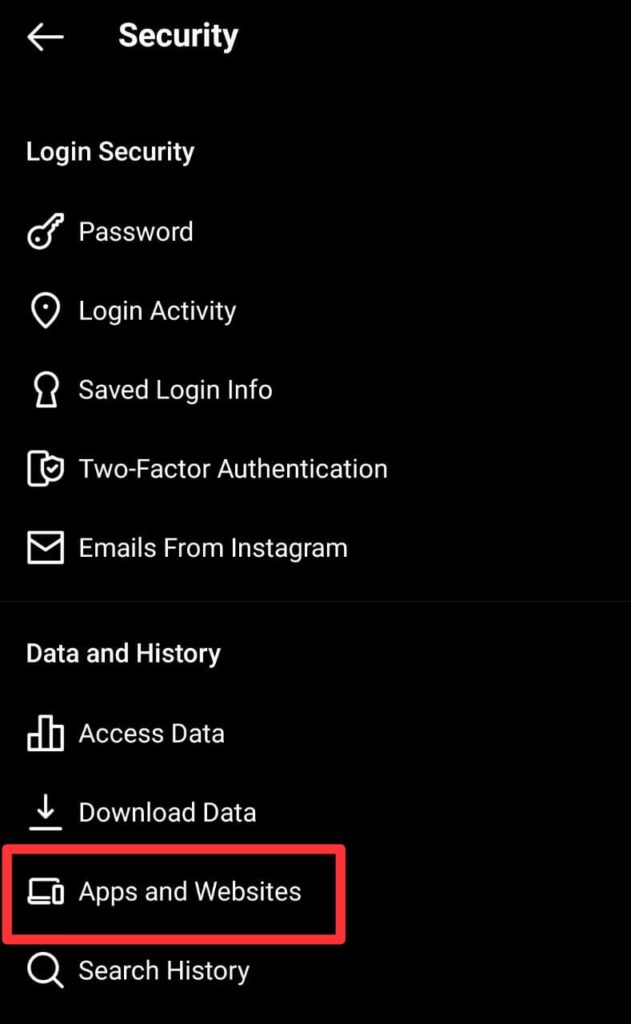

So, that’ all this is how you can remove third party apps from Instagram app.
Final Words
The main reasons why you get error message ‘Please wait a few minutes before you try again’ on Instagram in 2021 is because either you are trying to log in your account on multiple device, or log in and out too quickly, you are using a third-party app.
Sometimes the servers of the Instagram can also go down, but it’s rare. But, if its from your side than Instagram have blocked your IP. So, to fix this, you have to either change network provider or use a VPN.
We hope you have fixed the please wait for a few minutes before you try again on Instagram after reading the ways we have explained above.
Frequently Asked Questions:
Question: Why does Instagram say please wait a few minutes before you try again?
Answer: The reasons why you get error message ‘Please wait a few minutes before you try again’ on Instagram in 2021 is because either you are trying to log in your account on multiple device, or log in and out too quickly, or you are using a third-party app.
Question: How do you fix Please wait a few minutes before you try again on Instagram PC?
Answer: To fix this error, you have to either change your Network provider or use a VPN service.
Question: How long does Instagram block your IP address?
Answer: IP address block on Instagram usually last for 24 hours to 48 hours, but in some cases it may longer or even permanent.
Ankit Kumar is an Engineer by profession and a blogger by passion. Over the last several years, he has written tons of articles, solving queries on Quora. He also has years of experience in investing in Cryptocurrencies, Funds, and Stocks.
May 13, 202120795 views0
It might happen to you that you want to start Instagram, but you find an error message tells, please wait a few minutes before you try again? Also, this error message can happen when you review your feed or locate someone on Instagram without a username.
Why do you see please wait a few minutes before you try again, error?
One common idea why this error happens is that you log in and logs out as a user very fast. Also, it might happen because you use a third-party app to log in. There is a possibility Instagram can prevent your IP address as the program is currently working to defeat bots and mechanization. So, if they discover some deceptive action from your point, they may hinder your IP address, and you will take this error. In an additional point, Instagram hinders your IP address if it confuses you with a bot. It is only a defensive action to hold any mechanization software and bots from entering the program.
There are occasions when it is not like this, but there is no other reasonable method you could show to Instagram that you are an individual. In this case, the program also hinders your account enduringly. The big problem is that they do not allow any Captcha to make it simpler for users to show that they are individual.
Whatever the cause is, it can become very frustrating for somebody to get across this report. If this error displays, most people believe when the Instagram server is down, it causes this to happen. But, the error means that there is an obstacle from your point.
Fix “please wait a few minutes before you try again, Instagram error”
First, you have to understand why this problem happens. There there are some ways to fix this error like:
1. Try Switching Your Network
2. Use VPN
3. Wait for a Short While
*Attention: Don’t log in and logout quickly and try to avoid applying third-party apps*
Some Ways to Solve “Please Wait a Few Minutes Before You Try Again” on Instagram
First of all, do not think that you can solve the problem if you uninstall and install the application on your phone again. Others may try to clear the cache and data, but it does not act because it does not whitelist your IP number.
One way to fix this error is to turn your network. For instance, if you are using your data connection, change it to Wi-Fi or vice versa.
It is essential to remark that when you switch your network, your IP number will also vary, and it will support you to fix the “please wait a few minutes before you try again” problem.
If you are among people who live in the areas where you have to use Instagram and other mobile apps restricted, it is a good idea to use a VPN. There is a possibility that Instagram has hindered your IP number because you live on the sides of the place where the app is not approved.If you face an error message on your screen because of that reason, the best way is to fix the error by using a VPN.
When you run a VPN on your phone, you can protect your IP number from any third-party website, so it is possible to use any limited app and face no error.
Another helpful item is Pause for a Short While, to remain for some moment ere logging into your Instagram repeatedly. Remark that the program hinders your IP number briefly.
While there is a risk that the app lifts the restriction from your account in no time, remain a few hours, and check again.
How to Stop “Please wait a few minutes before you try again” on Instagram
Until here, we explained the causes of why this error happens and all potential steps to solve it on your Android and iPhone devices.
Now we want to consider the best ideas to stop it, and not view it again.
- Do not log in and Logout Quickly.
First, you should not log in and out quickly or repeatedly to stop this error. It occurs when you apply the same account on your phone and computer. The best way is to try login into one device at a time.
- Avoid Applying Third-Party Apps.
Regularly avoid applying various third-party apps, tools, or bots because those wanted you to log in to your account regularly to act.
Additionally, there is a border to the number of third-party apps you can use to log in to your account. If you pass the limitations, Instagram will block your IP number, and you face an error.
To stop this, log out to any third-party app now, and remove all third-party apps from your phone.
Conclusion:
After reading this text, you can fix the famous error: Please wait a few minutes before you try again on Instagram. Here, we talked about the reason for this error, how you can fix it and how to prevent it.
Was it a good article? (New added)
I’m George from Toronto. I’m a Freelancer& Specialist.
Interested in Social Media Marketing & Content Writing
Are you trying to log in to your Instagram account but this error message pops up, “Please wait a few minutes before you try again”?
Or maybe you’re trying to view your Instagram feed, but it only shows the error message.
Either way, it can be frustrating because you might not know the exact cause of the error, and how to fix it.
At times like this, Instagram is usually not down, but the problem is from your end. You might have done something that caused the error.
In this article, you’ll learn why you got the error, how to fix and prevent it.
- Why does my Instagram say please wait a few minutes before you try again?
- How to fix “Please wait a few minutes before you try again” on Instagram
- How to prevent “Please wait a few minutes before you try again” on Instagram

Instagram says, “Please wait a few minutes before trying again” because you might have logged in and out too fast, or you’re using a third-party app.
Whenever you receive the error message, it’s usually due to a mistake on Instagram’s end.
If you received this error message, “Please wait a few minutes before you try again”, your IP address is blocked by Instagram.
Instagram is trying to mitigate bots and automation on their platform, so if they detected bot activity on your end, they will block you.
There are many different types of blocks on Instagram, and the error message you’re getting is just one of many.
At the end of the day, it is a preventative measure to stop the surge of bots and automation on the platform.
Though at times, you may be mistaken from being a bot, and there’s no way you can prove to Instagram that you’re human.
Since Instagram doesn’t have a CAPTCHA for you to determine whether you’re human, there usually isn’t a fix inside the app itself.
If that’s the case, what do you do? In the later section of the article, you’ll learn how to fix the error message so that you can log in to Instagram again.
Or if your feed isn’t visible, you’ll learn how to get it to show again.
For now, let’s get into the couple of reasons why you’re getting the error message (in detail).
1. You’re logging in and out too fast
Firstly, you might be logging in and out too fast on Instagram.
This can be done either from one device, or multiple devices.
Either way, Instagram might think that you’re a bot, or that someone is trying to hack your account.
If you’re logging in and out repeatedly, there’s a high chance that you will be blocked from logging for a while.
Repeatedly logging in and out of your Instagram account does not seem human, so Instagram will think that you’re a bot.
If you’re logging in and out of Instagram too fast, your IP address will send too many requests to Instagram’s server.
That being said, Instagram will temporarily block your IP address and prevent you from logging in as it imposes a risk of a DDOS attack.
In other words, you are being rate limited by Instagram.
2. You’re using a third-party app
Secondly, you might be getting the “Please wait a few minutes before you try again” error on Instagram because you’re using a third-party app or tool.
The vast majority of third-party apps require you to log in to your Instagram account.
If you’re logging in to multiple third-party apps, there’s a high chance that Instagram will block you from logging in.
There are a few scheduling apps that Instagram has partnered with, but those that are not imposes a risk on your account.
For example, if you’re logging in to a third-party app that is not an Instagram partner, Instagram might prevent you from logging in on the app.
This is especially so if you’re logging in to multiple third-party apps.
To check whether a third-party app is partnered with Instagram, you can browse Facebook’s partner directory.
How to fix “Please wait a few minutes before you try again” on Instagram
Whenever you receive the “Please wait a few minutes before you try again” error, Instagram has blocked your IP address.
That being said, even if you try uninstalling and reinstalling Instagram, it may not be able to fix the error.
Uninstalling and reinstalling Instagram, or clearing its cache will not fix the error.
There’s a huge misconception that uninstalling and reinstalling Instagram fixes the error, but that is simply not true. Not everything can be solved by this.
Similarly, clearing the app’s cache may not work as well, because it does not clear your IP address.
That being said, you shouldn’t bother deleting and installing the Instagram app again, or clearing its cache as it does not fix the error.
In addition, updating the Instagram app will not fix a thing as well. As these solutions are redundant, you shouldn’t waste your time trying them.
So how to you fix the error message since these solutions don’t work?
Here are three proven ways to fix the “Please wait a few minutes before you try again” on Instagram.
1. Switch your mobile network

The first method is to switch your mobile network.
If you’re using your mobile data (e.g. 4G), try connecting to a WiFi.
Conversely, if you’re connected to a WiFi, try switching to mobile data.
The IP address on a WiFi and cellular data is not the same. So, if you switch from one network to the other, your IP address will change.
If you’re facing the, “Please wait a few minutes before you try again” error on Instagram, your IP address has been temporarily blocked.
This means that you won’t be able to log in to your Instagram account (or view your feed) for the duration.
However, if you happen to switch your mobile network from WiFi to mobile data, and vice-versa, the error message will be lifted.
So, if you’re currently facing the error message, switching your mobile network is your best bet to getting rid of it.
2. Use a VPN

Secondly, you can try using a VPN (Virtual Private Network) to get rid of the error.
Connecting to a VPN will hide your IP address from Instagram.
This means that if you’re connected to a VPN, Instagram won’t be able to detect your IP address.
If you’ve been blocked prior to using a VPN, Instagram has already blocked your IP address.
However, if you happen to connect to a VPN after, Instagram won’t be able to know your IP address, and the error message will be lifted.
You can download a VPN on your device by searching for “VPN” on the App Store/Google Play Store. Most of these apps are free to download.
As a VPN uses a different IP address from your own, Instagram will not be able to tell that you’re using the same device.
As such, you will be able to log in or view your Instagram feed again.
3. Wait it out
The error message will typically last for 24 to 48 hours (as reported by multiple users), and you should be able to log in after that.
Lastly, if you’ve received the, “Please wait a few minutes before you try again” error on Instagram, you can try waiting it out.
The error message will typically last for 24 hours to 48 hours.
Many Instagram users reported that they managed to access their account after waiting for 24 hours.
So, if you’re not rushing to access Instagram, then you should wait for the error message to be lifted.
The error message is just a temporary block to your IP address, so you don’t have to worry about it being permanent.
If you want to be extra cautious, don’t use the app for 24 hours, and try logging in after.
You should be able to login to Instagram and access your feed if you do.
How to prevent “Please wait a few minutes before you try again” on Instagram
Now that you know why you got the error, and how to fix it, it’s time for you to learn how to prevent it.
It’s always best to prevent the error as you won’t have to go to the trouble to fix it.
There are two main ways to prevent the “Please wait a few minutes before you try again” on Instagram.
1. Stop logging in and out repeatedly
Firstly, you should stop logging in and out repeatedly on Instagram.
This usually happens if you’re using multiple devices.
For example, if you’re using a desktop and a mobile device, you should only login to one at a time.
Logging in and out repeatedly will cause Instagram to block your IP address, so you have to ensure that you stop it.
2. Don’t use third-party apps

Secondly, you should stop using any third-party apps, tools, or automation.
This is especially so if you’re using multiple third-party apps.
There is a limit to the number of third-party apps that you’re allowed to log in on Instagram, and your IP address might be blocked if you’re logged in to multiple.
In order to prevent this, you can log out to all third-party apps.
Alternatively, you can revoke third-party apps that are connected to your Instagram account on the desktop or mobile device.
Here’s how you can revoke third-party apps on a desktop:
- Log in to the Instagram website on your desktop.
- Go to your profile and tap on settings.
- Tap on “Apps and Websites”, then tap on “Remove” to remove any third-party apps/websites.
Here’s how you can revoke third-party apps on a mobile device:
- Go to your Instagram profile and tap on the menu icon at the top-right hand corner.
- Tap on settings, then select “Security”.
- Tap on “Apps and websites” under Data and history, tap on “Active”, then tap on “Remove” to remove any third-party apps/websites.
Now that you removed unauthorized apps and websites, you will be logged out from them.
Conclusion
The “Please wait a few minutes before you try again” on Instagram is frustrating as you’re not able to login to Instagram or access your feed.
In this article, you’ve learnt what causes the error, how to fix and prevent it from happening again.
To recap, the best way to fix the error is either by switching your mobile network, connecting to a VPN, or waiting it out.
Remember, the error is temporary, so even if you didn’t manage to fix it, all you need to do is to wait, and it’ll eventually be lifted.
Further Reading
⚡️ How to Unfollow Everyone on Instagram at Once
How to Find Someone on Instagram Without Knowing Their Username
What Does “This story is no longer available” Mean on Instagram?
Your Quick Answer:
To fix this, you’ve to manually swap the network connection as changing network connections can change the IP address of the device, and it can solve the issue. This only helps in case the issue is related to the server or the IP address.
You can even use a VPN as this changes & hides the IP address. Instagram won’t restrict the new IP again if the issue was with the IP address or region.
In case, it’s an account-related issue, then the issue will be automatically fixed and the error message will be taken down after a few hours by Instagram itself.
You can certainly wait for 24 to 48 hours till the error message is taken down and you’re again allowed to login into your account.
This is a temporary issue that is caused when Instagram blocks your action to prevent the account user from certain actions on Instagram.
You might also notice that it displays an error to try again later on Instagram.
This issue is caused mostly due to huge actions from your account, i.e. too many likes, comments, or shares and it’s detected as spam by Instagram.
Instagram Error Checker:
🔴 How To Use:
Step 1: First of all, open the Instagram Error Checker tool.
Step 2: Then, enter the username or ID of the Instagram account for which you want to check for errors.
Step 3: After that, click on the ‘Check Why’ button.
Step 4: Now, the tool will analyze and provide you with the possible reasons why Instagram might display the “Please Wait A Few Minutes” error message.
However, it’s recommended that neither use the Instagram app nor try to do any further actions before 24 hours:
1. Logging In and Logging Out too Fast
The issue is sometimes caused when the account user tries to log in and out of the account too fast and frequently without many intervals between the actions. Instagram often blocks the IP address temporarily due to frequent logins and logouts without much gap in between which is why a user with a locked IP address gets the message Please wait a few minutes before you try again while he or she tries to log in to the account.
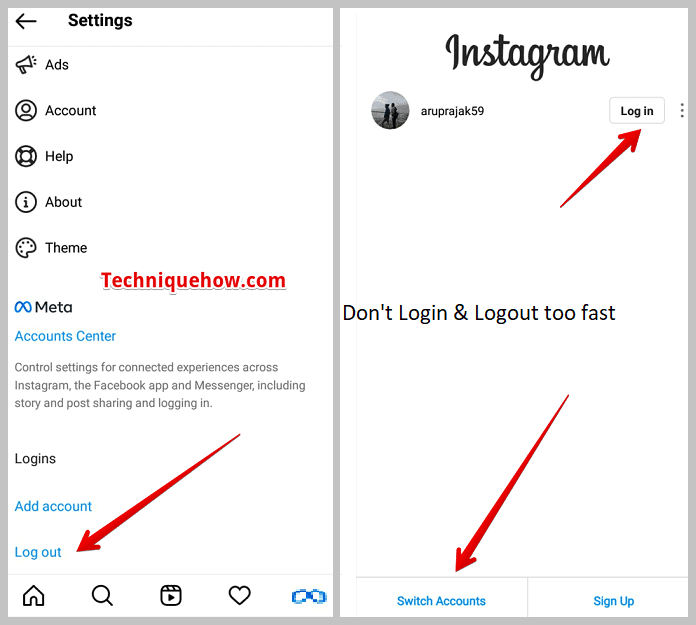
It can also be caused in case of frequent switching of accounts. Users with more than one account, when they switch accounts too frequently on Instagram, get their IP address temporarily blocked by Instagram. It prevents the user from login into any of his or her accounts on the Instagram app to prevent misuse or spam.
Therefore the error message pops up on the screen when the user tries to log in to the account.
2. Tried Third-party Apps
The usage of third-party applications to log in to your Instagram account can also cause the blockage of your IP address by Instagram. The issue is often faced by the user because of using third-party applications to login into their Instagram account.
As these third-party applications, most of the time aren’t the trusted ones, Instagram immediately blocks the IP address to prevent the user from logging into the account. It’s not at all safe to use unlicensed third-party applications to log in to your Instagram account which is why you’re facing the issue as Instagram tries to risk down those accounts that could be the reason for spam activities.
Although this is a temporary issue caused by the blockage of your account by Instagram, you should know that the usage of third-party apps can lead to many issues which is why Instagram blocked your access temporarily.
Please wait a few minutes before you try again: How To Fix
There are several ways to fix the Please wait a few minutes before you try again error. These are some simple and easy methods that can help you immediately fix the Instagram issue you’re facing.
1. Switch to Another WiFi Network
Switching to another WiFi connection can help you solve the issue of not being able to log in to your Instagram account and getting the message: Please wait a few minutes before you try again.
This is one of the most effective methods that helps you to deal with the issue as when you switch the network connection and connect your phone network or to another WiFi network, it immediately changes the IP address.
The message ‘Please wait a few minutes before you try again’ issue occurs when Instagram temporarily blocks out your IP address to restrict you on Instagram. Thus switching the network or WiFi connection can help to solve the problem by changing the IP address of the device.
This method works if the issue is happening from the IP level or the content that you’re trying to open is blocked in your region. In other cases, you should take the help of other methods.
2. Use a VPN
Another effective technique that you can use to fix this issue if not being able to open something in your Instagram account is using a VPN to do it. Using a VPN will help you to login into your account by changing your IP address. This issue of getting an error message like ‘Please wait a few minutes before you try again’ occurs when Instagram blocks your IP address.
As using a VPN changes your IP address, Instagram won’t be able to detect your previous or blocked IP address. Therefore error messages of please wait a few minutes before you try again will be immediately lifted and you’ll be able to login into your Instagram account without any issue.
There are many VPN apps available to be installed. You can do that by visiting the Google Play Store or any app market.
You can go for the Turbo VPN which is one of the best to use:
🔴 Steps To Follow:
Step 1: Open the Google Play Store.
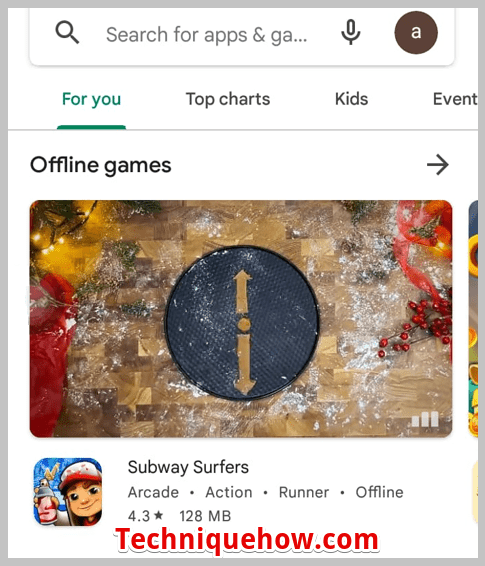
Step 2: Search for Turbo VPN.

Step 3: As the result displays, install the Turbo VPN application.
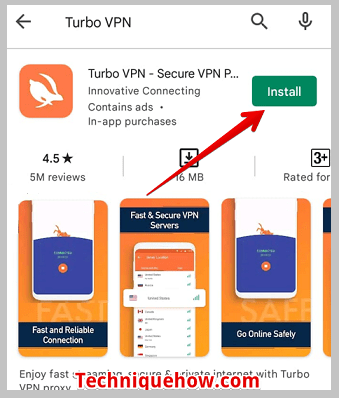
Step 4: Next, you need to launch the application. As it opens, you will be able to see the option Tap To Connect. Click on the orange color symbol next to it.
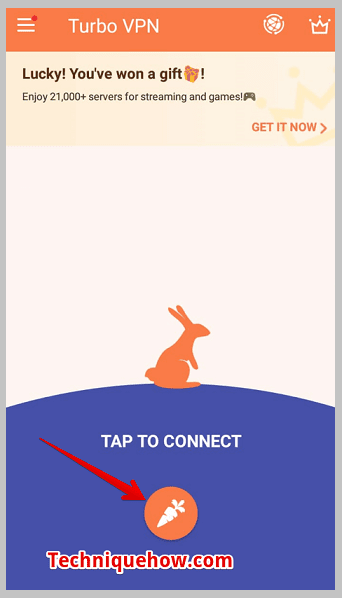
Step 5: It gets automatically connected.
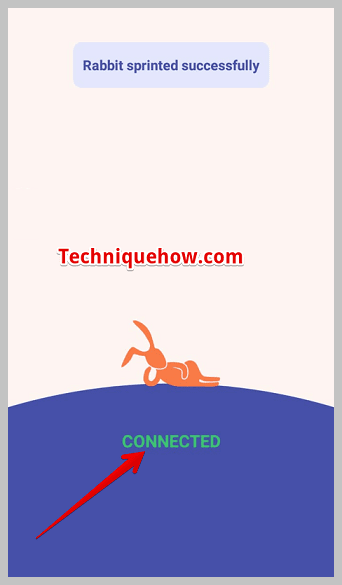
Step 6: It is now connected, your IP address is changed and hidden from outsiders.
Therefore Instagram won’t be able to detect your original ID and the error will be fixed immediately.
Just log out and log in again to your Instagram account using your mobile which is connected to VPN.
3. Waiting for a Few Hours
The issue usually gets fixed after a few hours, therefore another effortless way you can opt is to wait for a few hours to let it get fixed on its own.
The issue more specifically lasts for 24 to 48 hours. Thus after waiting for a few hours, you can again log in to your Instagram account.
This issue of being displayed with the message ‘Please wait a few minutes before you try again’ is a temporary one caused by the blockage of your IP address, which doesn’t always need to be fixed manually by the account user as after a few hours you’ll find the issue has been solved automatically by Instagram which enables you to log in to your Instagram account with any further complication.
Generally users most of the time, users have to wait for 24 hours until the issue gets fixed by Instagram.
As it’s not permanent, you don’t need to worry. If you’re in no rush to login into your account, you can wait for a few hours for the problem to get fixed on its own.
If you’re seeing someone’s profile as User Not Found, you can find its meaning.
Also Read: