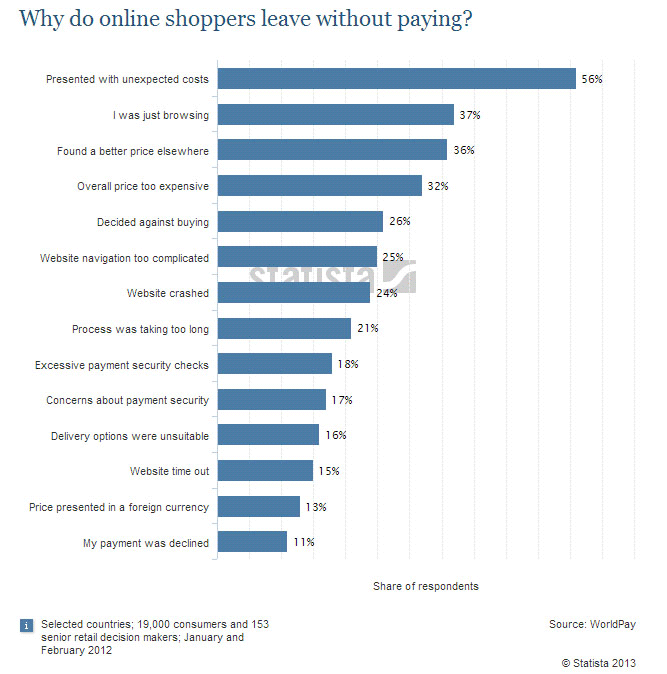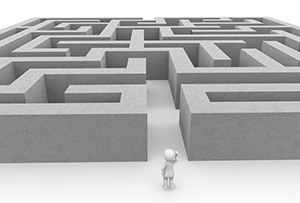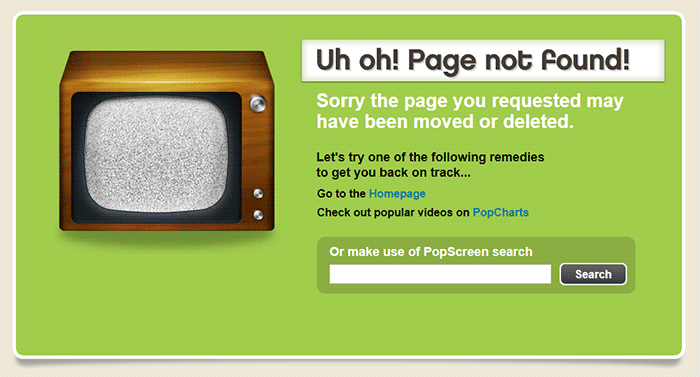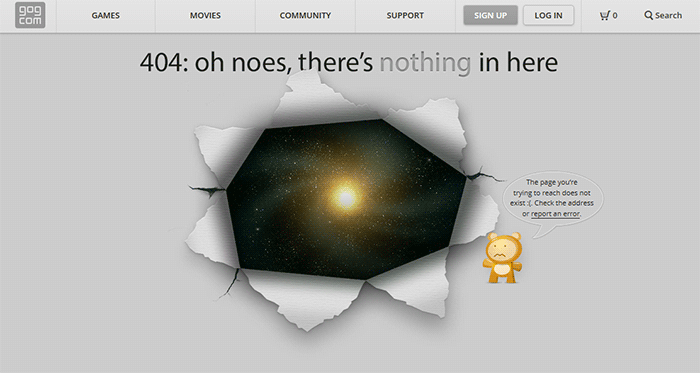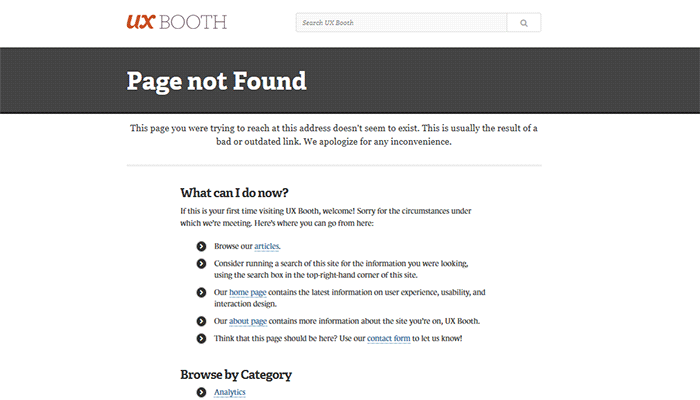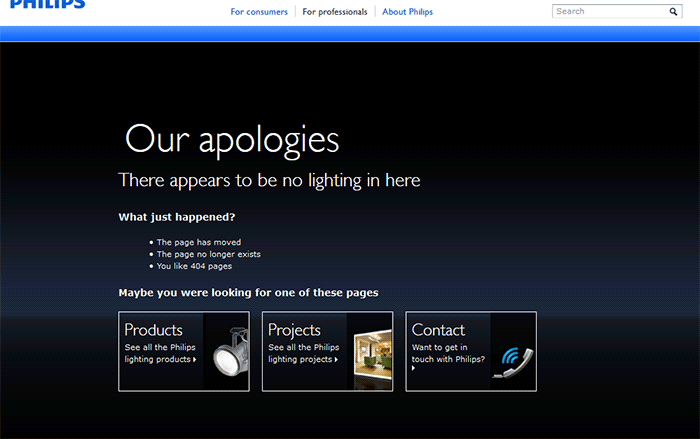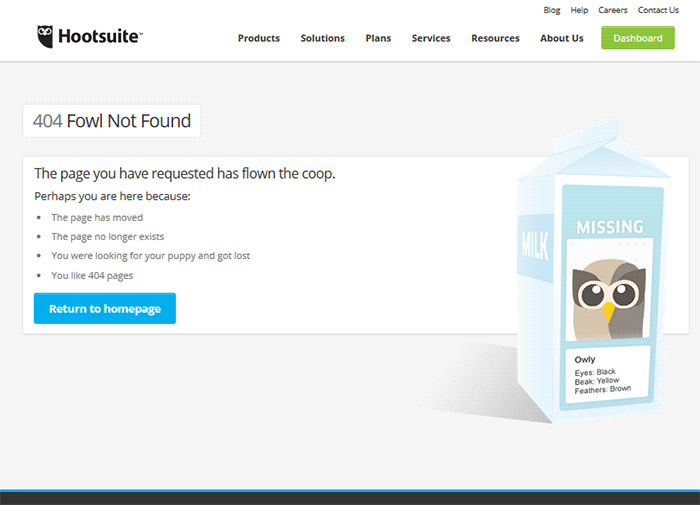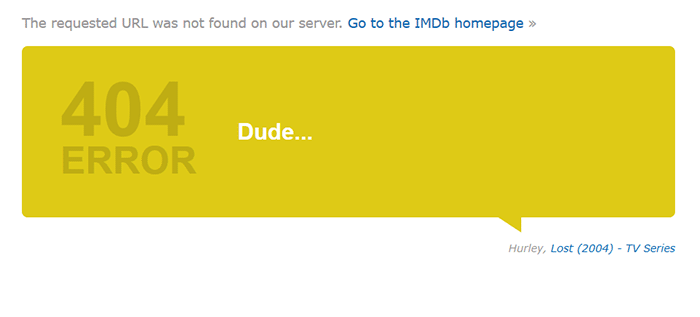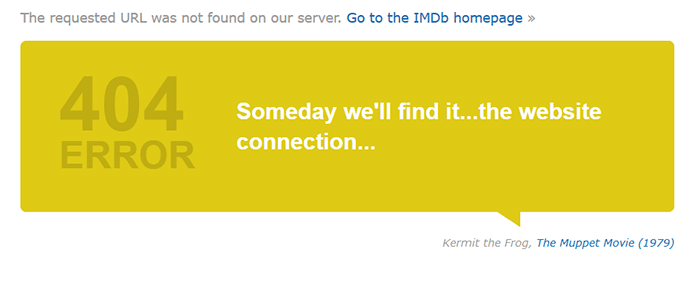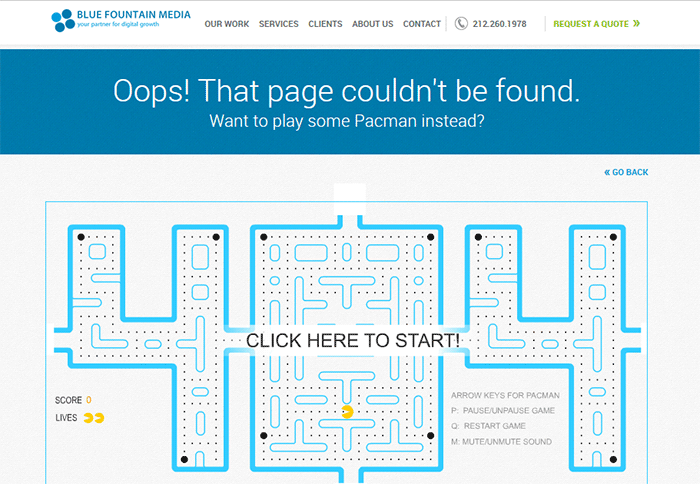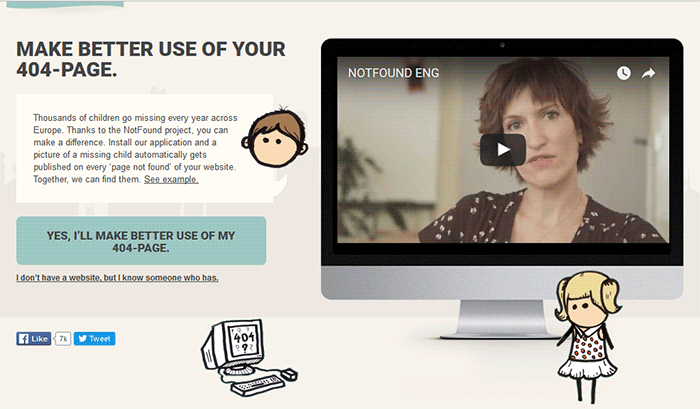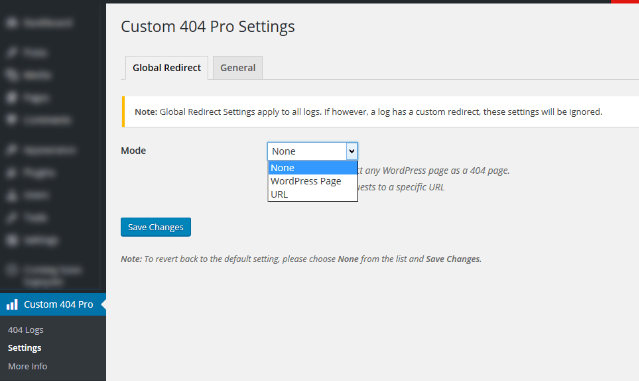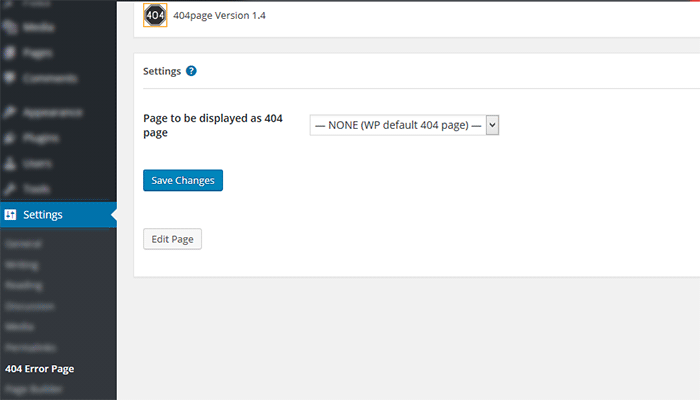WooCommerce 404 errors can be common, especially when your plugin stack gets even mildly complex. One of the most common reasons for the 404 error is a failed automatic update or corrupt edit of the .htaccess file.
#!trpst#trp-gettext data-trpgettextoriginal=180#!trpen#Table of Contents#!trpst#/trp-gettext#!trpen#
Reasons for the WooCommerce 404 Error
- A corrupt .htaccess file caused by a plugin, WooCommerce or WordPress itself
- You’ve added a category or attribute with the base ‘/product/’ which is in conflict with WooCommerce Product Permalink settings
Solving a Corrupt .htacess File Causing WooCommerce 404 Error – Short Term
Many WooCommerce and WordPress plugins add code to the .htaccess file and interact with the code placed within it.
Your WordPress Caching Plugin will be adding caching directives…
Your WordPress Security Plugin will be adding security protocols, whitelisted IPs etc…
Your core WooCommerce settings will be adding directives for permalink structures etc…
There’s a whole list
The great news is there’s a VERY simple fix to the WooCommerce 404 error when it’s caused by a corrupt .htaccess file.
If you can still login to the backend of WordPress:
- Head to Settings > Permalinks
- Click “Save” at the bottom of the page (no need to change anything)
- Flush the Cache for good measure
- Verify the fix has worked in incognito / from a different Wifi connection
If you can’t login to the backend of WordPress:
- Head over to your host and login
- Go to the “file manager” section (exact location will differ depending on which WooCommerce Host you’re using)
- Make a copy of the .htaccess file
- Rename the old .htaccess file to something like .htaccess1
- Copy and paste a default WordPress .htaccess file from here into your new .htaccess file
- Save the new .htaccess file
- Flush the cache from the hosting dashboard (if you can)
- Verify the fix has worked in incognito / from a different Wifi connection
Solving a Corrupt .htaccess File Causing WooCommerce 404 Problem – Long Term
As the solution basically involves “Clicking Save” on the Permalinks settings page inside WordPress, this is definitely something that can be automated.
So…
All you need to do is add a cron job to flush the .htaccess file frequently to limit the time for which the error can actually occurr.
What the hell is a cron job you say?
Don’t panic – all you ACTUALLY need to do is add a code snippet using the “Code Snippets” plugin and click “Save and Activate” and you’re DONE. NO Code knowledge necessary – it’s child’s play.
Here’s the code you need to add:
// Flush permalinks every hour
add_action('my_hourly_event', 'do_this_hourly');
function my_activation() {
if ( !wp_next_scheduled( 'my_hourly_event' ) ) {
wp_schedule_event(time(), 'hourly', 'my_hourly_event');
}
}
add_action('wp', 'my_activation');
function do_this_hourly() {
global $wp_rewrite;
$wp_rewrite->flush_rules();
}Full credit for this code, and original source is isitwp.com – see the original code here
And here’s the code snippets plugin if you’ve not already got it installed:
Solving A Clash With A Category Or Attribute URL Base Causing WooCommerce 404 Error
As you’ll see on this drawn out thread on Github – this is more of a common caused of a WooCommerce 404 problem than I’d EVER have anticipated.
It basically means that an admin level user has intentionally created a “Post Category” or “Product Attribute” with the name “Product” – this means the slug for that category or attribute includes /product/ which is ALSO the default slug (permalink) for Product pages in WooCommerce.
This naturally leads to a conflict and means you’ve got a “human error” cause – and the technology hasn’t prevented that human error from occurring. Sometimes (a lot of the time) software just isn’t “poka yoke” and human error mistakes are allowed by the software when they shouldn’t be.
At some point in the future – this may well change and this error will become impossible – but for now, just watch out for rogue store owners and clients who could be causing some head scratching for you, the website manager!
Перейти к содержимому

В этой записи я подробно расскажу о том как исправить частую ошибку после установления WooCommerce на вашем WordPress сайте.
Проблема не в том, что у вас что-то не так с шаблоном (по крайней мере я так думал изначально), а в установке плагина.
После некоторых обширных поисков в интернете на английских ресурсах, я нашел замечательную тему, в которой говорилось о решении данной проблемы.
Чтобы исправить эту проблему, вам нужно пройти в админ центр, далее «Настройки» -> «Постоянные ссылки» (как на сркиншоте ниже).
После того как нажали на «Постоянные ссылки», вам нужно спуститься до заголовка «Постоянные ссылки товаров» и выбрать пункт «Произвольная база» и в поле справа вставить /tovar/%product_cat%.
Вместо tovar вы можете написать что хотите, например produkt. Но ни в коем случае не стоит трогать %product_cat%, так как именно это и поможет вам решить проблему с 404 в WooCommerce.
Теперь мы можете посмотреть как выглядит ваша ссылка. Это должно быть прмерно так: /tovar/{имя_категории}/{название_вашего_товара}/.
На этом все. Если у вас есть какие-либо вопросы — пожалуйста задавайте их ниже под записью.
Об авторе
What is causing this? #
If you are getting a 404 error when viewing the My Account pages (e.g. Offers, Conversations, Bulk Order form, etc.), this is usually a permalink flushing issue. It can happen because you disabled/enabled parts of the plugin, and the permalinks didn’t refresh correctly. It could also be a caching issue.
How do I fix this? #
- Go to WooCommerce-> Settings -> Advanced -> Click «Save Changes» (you don’t need to make any changes to settings, just click the save button)
That will usually solve it.
Still not working? #
Try viewing the page in Incognito (Private Browser) mode, to make sure you are not seeing a cache. You should also disable any caching plugin (temporarily for testing purposes) such as LiteSpeed, W3 Total Cache, WP Rocket, etc.
Still not working? It’s possible there is another plugin conflicting with B2BKing. Consider deactivating all other plugins to troubleshoot.
Nothing is working? Contact Us! #
Don’t stress! A member of our support team will assist you and try to fix the issue for you, usually within 12-24 hours, depending on your timezone. Please open a ticket with us at https://webwizards.ticksy.com/
If possible, please include an admin-level login access to the website where you have the issue (or a staging clone site). That helps us debug and track the issue.
FAQ: «No available payment or shipping methods» / Method not visible issue
EXPLANATION OF THE ISSUE
I have my site running on the salient theme (completely updated to 8.0.15) running on Woocommerce v3.0.3 and the products are there in the woocommerce backend, they are there in the SQL database, and all the permalink settings are correct. However when you view the product page on the site, it shows a 404 error.
So far I have tried everything to fix it, including turning off all forms of caching plugin, turned off the theme and used the standard wordpress 2017 theme. I have turned off all plugins except woocommerce and the payment gateway stripe, but nothing works.
The site is hosted on godaddy, on a shared hosting package.
Interestingly, I have the same set up for another site, but which is hosted elsewhere and I can see the products just fine.
It can’t be the hosting causing the issue can it? If so, is there a known solution?
SYSTEM STATUS
«
### WordPress Environment ###
Home URL: https://www.discovergrandprix.com
Site URL: https://www.discovergrandprix.com
WC Version: 3.0.3
Log Directory Writable: ✔
WP Version: 4.7.3
WP Multisite: –
WP Memory Limit: 512 MB
WP Debug Mode: –
WP Cron: ✔
Language: en_GB
Server Environment
Server Info: Apache/2.4.25
PHP Version: 5.6.30
PHP Post Max Size: 8 MB
PHP Time Limit: -1
PHP Max Input Vars: 1000
cURL Version: 7.36.0
OpenSSL/1.0.1e
SUHOSIN Installed: –
MySQL Version: 5.6.33
Max Upload Size: 8 MB
Default Timezone is UTC: ✔
fsockopen/cURL: ✔
SoapClient: ✔
DOMDocument: ✔
GZip: ✔
Multibyte String: ✔
Remote Post: ✔
Remote Get: ✔
Database
WC Database Version: 3.0.3
WC Database Prefix: wp_
woocommerce_sessions: ✔
woocommerce_api_keys: ✔
woocommerce_attribute_taxonomies: ✔
woocommerce_downloadable_product_permissions: ✔
woocommerce_order_items: ✔
woocommerce_order_itemmeta: ✔
woocommerce_tax_rates: ✔
woocommerce_tax_rate_locations: ✔
woocommerce_shipping_zones: ✔
woocommerce_shipping_zone_locations: ✔
woocommerce_shipping_zone_methods: ✔
woocommerce_payment_tokens: ✔
woocommerce_payment_tokenmeta: ✔
MaxMind GeoIP Database: ✔
Security
Secure connection (HTTPS): ✔
Hide errors from visitors: ✔
Active Plugins (46)
Distance — Hotel to Track: by John McCurdy – 1.0
Facebook Page Box: by John McCurdy – 1.0
F1 Next race: by John McCurdy – 1.0.
Mid Article Sign Up: by John McCurdy. – 1.0.
Advanced Recent Posts: by Eugene Holin – 0.6.14
Contact Form 7 MailChimp Extension: by Renzo Johnson – 0.4.43
Contact Form 7: by Takayuki Miyoshi – 4.7
Disqus Comment System: by Disqus – 2.87
Duplicate Post: by Enrico Battocchi – 3.2
Instant Articles for WP: by Automattic
Dekode
Facebook – 3.3.3
Google XML Sitemaps: by Arne Brachhold – 4.0.8
Complete Analytics Optimization Suite (CAOS): by Daan van den Bergh – 1.44
Insert Headers and Footers: by WPBeginner – 1.4.2
Salient Visual Composer: by Michael M — WPBakery.com | Modified by ThemeNectar – 5.0.1
MailChimp for WooCommerce: by MailChimp – 1.1.1
MailChimp: by MailChimp – 1.5.7
Mapplic: by sekler – 4.1
Mashshare — Social Networks Add-On: by René Hermenau – 2.4.2
Mashshare Share Buttons: by René Hermenau – 3.4.1
Medium: by A Medium Corporation – 1.4.0
P3 (Plugin Performance Profiler): by GoDaddy.com – 1.5.3.9
PixelYourSite: by PixelYourSite – 5.0.2
WooCommerce Product Filter-Null24.Net: by Mihajlovic Nenad – 5.8.4
Printful Integration for WooCommerce: by Printful – 1.2.7
Publish to Apple News: by Alley Interactive – 1.2.5
Really Simple SSL: by Rogier Lankhorst – 2.5.11
Recent Posts Widget Extended: by Satrya – 0.9.9.6
Recent Posts Widget With Thumbnails: by Martin Stehle – 5.0
Regenerate Thumbnails: by Alex Mills (Viper007Bond) – 2.2.6
Social Count Plus: by Claudio Sanches – 3.3.5
SumoMe: by SumoMe – 1.25
Tawk.to Live Chat: by Tawkto – 0.2.5
Weather App: by John McCurdy – 1.0
Woocommerce Variations Table — Grid: by Spyros Vlachopoulos – 1.3.4
WooCommerce Cart Reports: by WPBackOffice – 1.1.8 – 1.1.13 is available
WooCommerce Save & Share Cart — NULL24.NET: by cxThemes – 2.10
WooCommerce Stripe Gateway: by WooCommerce – 3.1.6
WooCommerce Google Analytics Integration: by WooThemes – 1.4.0
Woocommerce Product Tabs: by Nilambar Sharma – 1.1
WooCommerce: by Automattic – 3.0.3
Yoast SEO: by Team Yoast – 4.6
WP All Export Pro: by Soflyy – 1.4.5
WP All Import Pro: by Soflyy – 4.3.0
WP Rocket | Shared By Themes24x7.com: by WP Rocket – 2.8.7
WP Smush: by WPMU DEV – 2.6.2
WP All Import — WooCommerce Add-On Pro: by Soflyy – 2.3.5
Settings
API Enabled: ✔
Force SSL: ✔
Currency: GBP (£)
Currency Position: left
Thousand Separator: ,
Decimal Separator: .
Number of Decimals: 0
Taxonomies: Product Types: bundle (bundle)
composite (composite)
external (external)
grouped (grouped)
simple (simple)
variable (variable)
Taxonomies: Product Visibility: exclude-from-catalog (exclude-from-catalog)
exclude-from-search (exclude-from-search)
featured (featured)
outofstock (outofstock)
rated-1 (rated-1)
rated-2 (rated-2)
rated-3 (rated-3)
rated-4 (rated-4)
rated-5 (rated-5)
WC Pages
Shop base: #6638 — /shop/
Basket: #164 — /cart/
Checkout: #165 — /checkout/
My account: #166 — /my-account/
Theme
Name: Salient
Version: 8.0.15
Author URL: http://themenectar.com
Child Theme: ❌ – If you’re modifying WooCommerce on a parent theme you didn’t build personally
then we recommend using a child theme. See: How to create a child theme
WooCommerce Support: ✔
Templates
Overrides: –
`
You are here: Home / How-To Articles / How to Create a Custom 404 Error Page for Your WooCommerce Store
What is a 404 Error
A 404 Error is an error message displayed when an accessed page is not found in the server that you want to access. It is a standard response when an entered address does not match a data from a server.
This happens when you rename, move, or delete a page. This message also appears when the URL is incomplete, mistyped or misspelled. You can change the way your WooCommerce store responds to this error by redirecting or just letting your visitors arrive at a custom 404 Error page.
Creating a Custom 404 Error Page
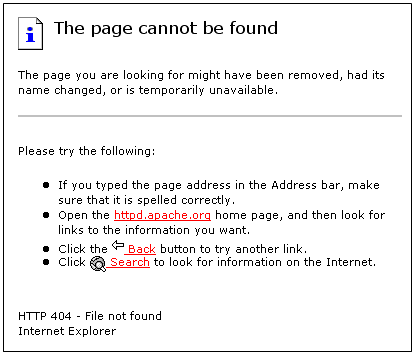
Web design is a huge factor in discerning a company’s credibility. Zabisco found out that 40% will respond to visual information better than plain text. This alludes to the importance of creating a visually-appealing custom 404 error page.
Custom content will not only boost your branding but will make customers have a more positive view of your company. Custom content is one of the many reasons that make a customer feel positive about your website.
Statistics/Case Studies on 404 Error Pages
From a search engine ranking standpoint, 404 error pages will not hurt your ranking per se. It only matters when an important link in your site returns a 404 error. This important link could be your “about” page or “contact” page. Your rankings could suffer since these important pages are actually ranking factors.
Any other 404 error could also frustrate your visitors and just leave your website. Shopify surveyed why online retailers are losing 67.45% of their sales. They discovered that some of the most common mentioned issues are website problems.
A 404 error also affects a website’s bounce rate. A bounce happens when a visitor comes to your website, does not click on any other page and leaves. Search engines like Google use bounce rate as ranking factor.
A high bounce rate raises several red flags for your WooCommerce store. It may imply poor user experience and your website may be deemed irrelevant to your market.
Elements of a Custom 404 Error Page
Now before you go and make any changes, keep in mind that each theme is different. There are different ways on how you can create a custom 404 Error page. Here are some important things that you need to consider.
Use Simple Language
A regular site visitor will not understand a typical technical 404 message. Use simple human language to inform your site visitor of what went wrong. You can even use language translations or location specific pages. The goal is to deliver a clear message.
How You Can Help
Apologizing and offering a helpful suggestion should be the main theme. The aim is to change the negative experience from 404 pages into a positive one. You can do this by:
- Adding a search box
- Showing your menu navigation
- Adding a contact, subscription or ticket submission form
- Adding a sitemap, category lists or key links
- Linking popular posts or social media accounts
- Giving out coupons, discounts, or other offers
Time spent in your site should not end in your 404 page. These elements are also engagement and conversion boosters. Your customers stay happy and you get a positive rep.
Examples of Good 404 Error Pages
A lot of huge brands out there appeal to human emotions in their marketing strategy. This is because customers are not buying products, they buy the experience. 404 Error pages in the past are just simple text warnings. Websites now use humor or a bit of personality to communicate their brand to the customers. You can use graphics, animations, or even videos. Here’s some inspiration to get you started.
Popscreen
Popscreen showcases a clean and bright but simple and straightforward 404. You can see a link to the home page and popular videos as well as search bar.
GOG
GOG displays a unique design to say that you lost your way. The 404 error page retains the navigation and footer menu so it is easy for users to navigate. Users can also report the error.
UX Booth
The UX Booth 404 error page uses simple, concise and direct language and an immediate apology. The page suggests popular links on the website as well as the list of categories. It also retains the footer links and the search bar.
Average Joes Blog
Average Joes Blog is a good example of category-rich 404 error page. In fact, the 404 error page is a replica of the home page.
Philips
Philips goes creative and witty with its 404 error page. It mentions the absence of lighting then explains what happened and suggests popular links.
Email Center UK
The Email Center UK website uses humor. Since you are at an error page, it means someone messed up and you get to choose who to fire for the fiasco. Below all that is a simple link to the home page.
Hootsuite
The Hootsuite 404 error page lists down possible reasons for the error. They used ‘fowl” language to keep the identity of the brand/mascot.
IMDB
The IMDB 404 error page uses a simple layout with a clever idea. Every visit to a 404 error displays a random movie quote. Movie buffs will definitely find this entertaining. A convenient link to the home page is also positioned at the top.
Blue Fountain Media
Blue Fountain Media makes a 404 page that you will look forward to – an actual PAC-MAN game. They retained their main navigation and a “Go Back” link that takes you to the last visited working page.
Not Found Org
NotFound.org actually uses its 404 error page to achieve a goal. It is an app that you can install in your website. It lets you customize your 404 page to help their cause – find thousands of children that go missing every year.
Creating a Custom 404 Error Page
Now that you have some inspiration, it’s time to create your own. You can check out WordPress’ basic guide here if you are able to code, if not you can check out the plugins below.
Since WooCommerce is installed on the WordPress platform, you can use the power of WordPress plugins to create awesome About Us pages.
Custom 404 Pro
The Custom 404 Pro plugin lets you override the default 404 page with any page of your choice. To set your custom 404 error page:
- Install and activate the Custom 404 Pro plugin.
- Create a new page that you want to use as your 404 error page.
- Click on Custom 404 Pro on your WordPress Dashboard and then click on Settings.
- Set the page or URL that you want to use as your 404 error page and then click on Save Changes.
404page
404page is another easy plugin to use to create custom 404 error pages. To create a custom 404 error page using the 404page plugin:
- Install and activate the plugin.
- Create a new page that you want to use as your 404 page.
- Click on Settings and then choose the page that you want to use as your 404 error page.
- Click on Save Changes.
To test if your new 404 error page is working, just pop any non-existent URL in your domain on your browser. If your new 404 error page does not appear, check if your website is set to redirect to your new 404 error page.
Conclusion
404 Error Pages can be annoying but you can use them to your advantage. Customize them to boost engagement and conversion. Align your new 404 error page with your brand image and website goals. It will do wonders for your WooCommerce store and your brand. Do you have any other suggestions for creating a good 404 error page?